Overview
This article delves into mastering the SUMMARIZE function in DAX, highlighting its essential role in crafting summary tables that streamline data analysis and reporting. It presents a detailed examination of the syntax, practical applications, and best practices for effectively employing SUMMARIZE. By illustrating its impact on operational efficiency and decision-making within business intelligence contexts, the article provides valuable insights for professionals seeking to enhance their analytical capabilities.
Introduction
In the realm of data analysis, distilling vast amounts of information into actionable insights is more crucial than ever. The SUMMARIZE function in DAX emerges as a powerful ally for analysts, enabling the creation of summary tables that streamline the aggregation process, akin to SQL’s GROUP BY clause. As organizations increasingly turn to Business Intelligence solutions to navigate the complexities of data, understanding how to leverage this function becomes essential. With its capacity to enhance reporting efficiency and clarity, SUMMARIZE not only addresses common challenges such as time-consuming report generation but also plays a pivotal role in driving strategic decision-making. As the landscape of data analytics continues to evolve, mastering DAX functions like SUMMARIZE will be key to unlocking the full potential of data-driven insights.
Understanding the SUMMARIZE Function in DAX
The capability to summarize in DAX serves as a crucial resource for generating summary tables by organizing information based on designated columns. Functioning similarly to a GROUP BY clause in SQL, it enables users to aggregate information efficiently. The syntax for the SUMMARIZE operation is as follows:
SUMMARIZE(<table>, <groupBy_columnName>[, <groupBy_columnName>]…)
In today’s data-driven environment, swiftly extracting meaningful insights is essential for maintaining a competitive edge. This operation proves vital in scenarios where summarizing information for reporting is necessary, allowing for rapid insights extraction from extensive collections. As we look ahead to 2025, organizations increasingly depend on Business Intelligence to drive growth and innovation, underscoring the expanding importance of DAX in analytics and its rising adoption across various industries.
Statistics indicate that DAX operations, including SUMMARIZE, are utilized in over 70% of analysis tasks, highlighting their essential role in effective management and operational efficiency.
It’s important to note that whole numbers in DAX must reside within the range of -9,223,372,036,854,775,808 to 9,223,372,036,854,775,807, a crucial limitation to consider when working with DAX operations.
Understanding the operation to summarize in DAX is vital for anyone aiming to harness its power for analysis, as it lays the groundwork for more intricate calculations and manipulations. For instance, this feature can be employed to create summary reports that highlight key performance indicators, facilitating informed decision-making. This aligns with the need for practical guidance in addressing issues related to time-consuming report creation and inconsistencies in information.
Moreover, the RELATED feature is essential for retrieving information from interconnected tables, enhancing connectivity in Power BI. This function complements the SUMMARIZE function by allowing users to pull in relevant information from other tables, thereby enriching the summary reports generated.
Recent updates in 2025 have further enhanced the capabilities of the SUMMARIZE function, making it even more robust for those looking to summarize in DAX. These updates include improved performance and additional features that streamline the summarization process. Real-world examples demonstrate its effectiveness in generating concise reports that drive strategic insights, solidifying its importance in analysis and the ongoing evolution of tailored AI solutions.
In addition, RPA solutions like EMMA RPA and Power Automate can significantly enhance operational efficiency by automating repetitive tasks involved in preparation and reporting. This not only decreases the time spent on these tasks but also minimizes errors, allowing organizations to concentrate on deriving actionable insights from their information. As businesses navigate the overwhelming AI landscape, tailored AI solutions can assist them in identifying the right technologies that align with their specific needs, ensuring they leverage Business Intelligence effectively for informed decision-making.
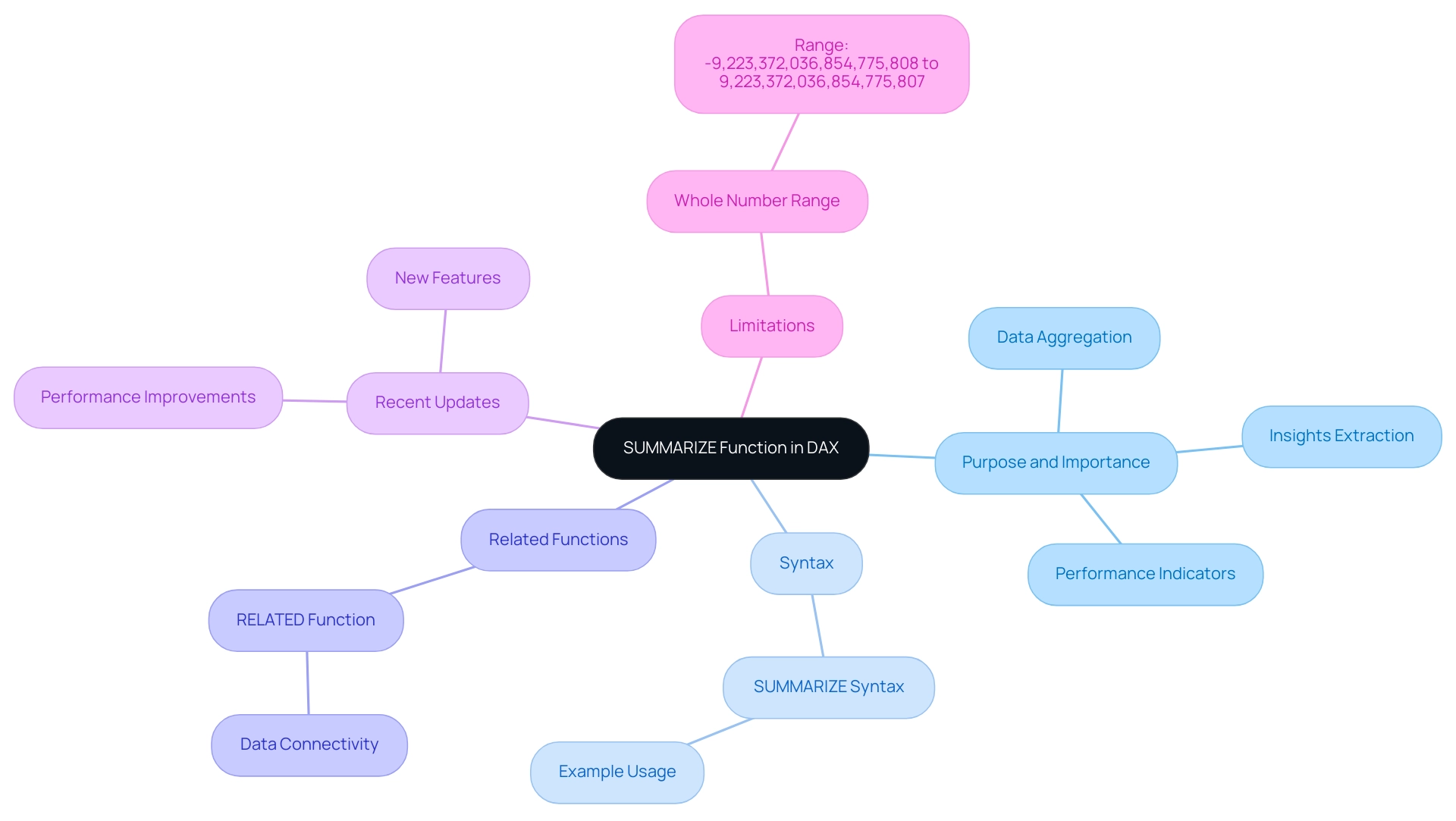
Syntax and Parameters of SUMMARIZE
To summarize in DAX, the SUMMARIZE function stands out as a powerful tool that necessitates specific parameters for effective operation within the broader context of DAX queries, which are designed to retrieve, filter, and analyze information in Power BI. This capability facilitates custom calculations and aggregations, making it indispensable for effective summarization and addressing challenges such as time-consuming report creation and inconsistencies. Below is a detailed breakdown of its syntax:
SUMMARIZE(<table>, <group by_column name>[, <group by_column name>]…, [<name>, <expression>]…)
: This parameter specifies the table you wish to summarize.
- <groupBy_columnName>: You can include one or more columns that will serve as the basis for grouping the information.
- [
, : These are optional pairs that allow you to define a new column name alongside the corresponding DAX expression to compute its value.] For instance, consider a sales table where you want to summarize sales information by product category. The DAX expression would look like this:
SUMMARIZE(Sales, Sales[Category], "Total Sales", SUM(Sales[Amount]))This command generates a new table that organizes sales by category while calculating the total sales for each category, thereby unlocking the power of Business Intelligence for informed decision-making. Mastering these parameters is essential to summarize in DAX effectively, enabling you to derive meaningful insights from your information and drive business growth and innovation.
Moreover, understanding the DISTINCT operation is crucial, as it retrieves unique values from a specified column, enhancing the summarization process. For instance, if you wish to summarize sales data while ensuring that each product category is included only once, you would utilize the DISTINCT feature along with a summarization method.
Additionally, consider how the RELATED feature can work alongside SUMMARIZE. This method retrieves related values from another table, enabling deeper analysis in reports. For example, if you summarize sales information by category and also want to include related product details, using RELATED can enhance your report’s depth.
RPA (Robotic Process Automation) can further enhance the efficiency of utilizing DAX capabilities by automating the report generation process. This approach not only reduces the time spent on manual tasks but also minimizes the risk of errors, effectively addressing staffing shortages and outdated systems. By integrating DAX with RPA, businesses can streamline their analysis workflows, ensuring that insights are generated quickly and accurately.
As Yana Khare, a student, aptly puts it, “Happiness can be found even in the darkest of times if one remembers to turn on the light.” This quote resonates with the journey of mastering DAX capabilities and RPA, reminding us that comprehending these tools can illuminate the path to insightful analysis.
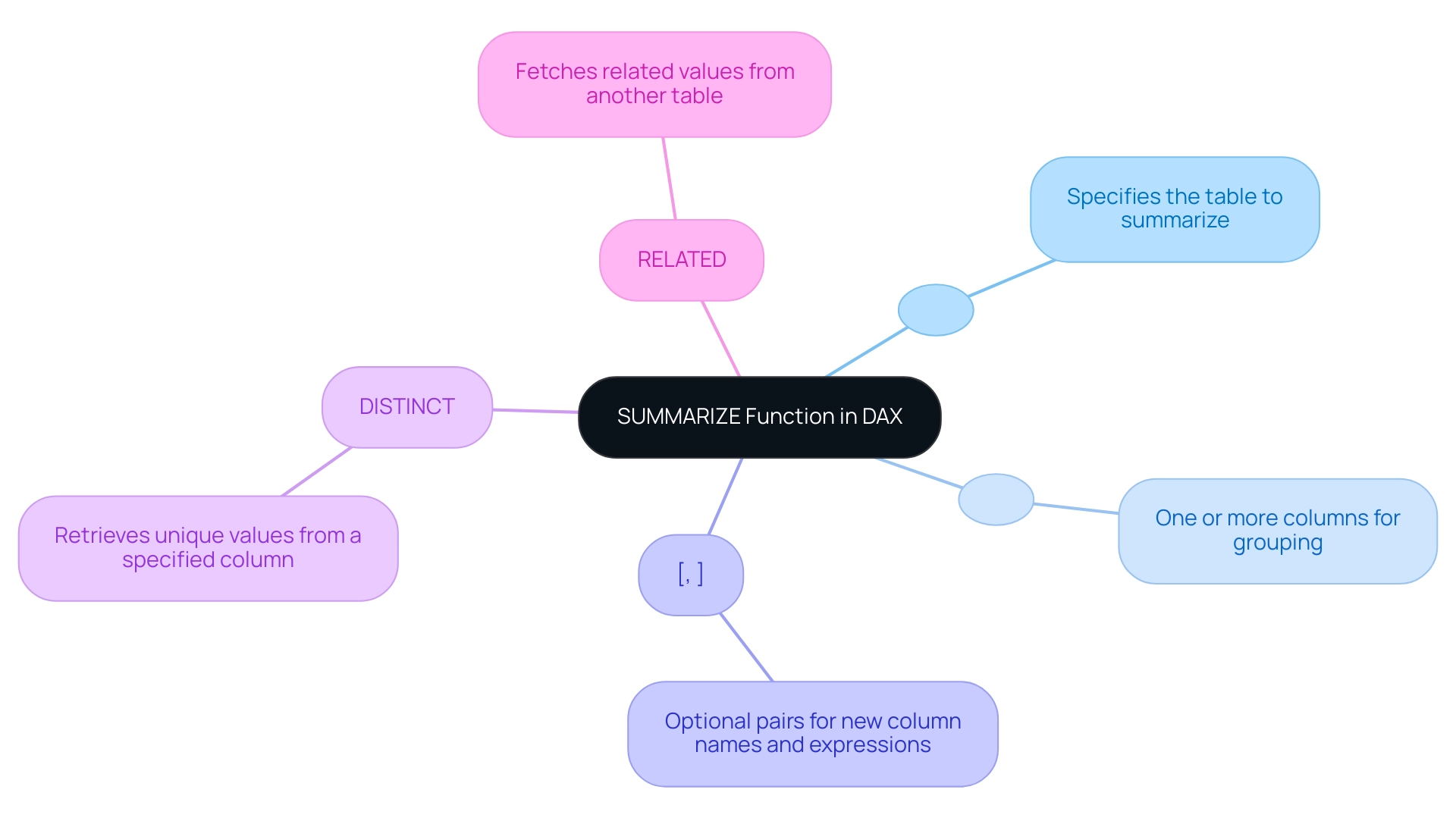
Interpreting Return Values from SUMMARIZE
The capability to summarize in DAX serves as a powerful tool, creating a summary table based on the specified
groupBy_column Namearguments and any additional calculated columns defined in the expression pairs. The output is structured as a table, where each row represents a unique combination of the grouped columns, accompanied by aggregated values as specified.For example, consider the following DAX expression:
SUMMARIZE(Sales, Sales[Category], "Total Sales", SUM(Sales[Amount]))This command produces a table that lists each product category alongside its corresponding total sales amount. Grasping the output of the SUMMARIZE function is essential for effective visualization and interpretation in DAX, empowering users to derive actionable insights that facilitate informed decision-making.
To enhance your reporting capabilities, our Power BI services ensure efficient reporting and consistency. We offer a 3-Day Power BI Sprint that enables the quick creation of professionally designed reports, alongside a General Management App for comprehensive management and smart reviews. However, challenges such as time-consuming report creation and inconsistencies can hinder effective decision-making.
Regular updates to Power BI tools enhance user experience and system stability, making it essential for organizations to stay current with these improvements. Additionally, leveraging the Power Query Editor in Power BI allows for cleansing, shaping, and enrichment before loading, ensuring quality for analysis. This aligns with our focus on improving information quality through AI solutions, including Small Language Models and GenAI Workshops, which facilitate hands-on training and tailor-made AI tools for enhanced analysis.
A case study titled “Speeding Up DAX Query Execution” underscores the significance of optimizing DAX queries. By simplifying measurements and avoiding unnecessary aggregations, organizations can enhance query performance, leading to faster execution times and improved analysis efficiency in Power BI. As Utpal Kar aptly states, “Measurements should be simplified, surplus-to-requirements aggregations avoided, and relationships should be optimized.”
This method not only streamlines information processing but also enhances the overall quality of insights derived from the information. It reinforces the importance of Business Intelligence and RPA in driving insight-driven analysis and operational efficiency for business growth. Moreover, cooperation with stakeholders is essential for developing high-performing, scalable information solutions, ensuring that the implementation of tools is effective and aligned with organizational objectives.

Practical Use Cases for SUMMARIZE in DAX
The SUMMARY function in DAX stands as a powerful tool, adept at summarizing across various practical scenarios, thereby significantly enhancing information analysis capabilities while addressing key challenges in data handling. Consider these pivotal applications:
-
Sales Reporting: By summarizing sales information by region or product line, organizations gain invaluable insights into performance metrics. For instance:
SUMMARIZE(Sales, Sales[Region], "Total Sales", SUM(Sales[Amount]))This method enables businesses to pinpoint high-performing areas, effectively tackling the common challenge of time-consuming report creation and allowing for strategic adjustments.
-
Customer Analysis: Understanding customer behavior is essential for driving sales. The SUMMARIZE function can group customer data to calculate average purchase amounts per customer, revealing insights into spending patterns:
SUMMARIZE(Customers, Customers[CustomerName], "Average Purchase", AVERAGE(Sales[Amount]))This analysis is instrumental in tailoring marketing efforts to boost customer engagement and overcome data inconsistencies.
-
Inventory Management: Effective inventory management is crucial for operational efficiency. By summarizing stock levels by product category, businesses can swiftly identify low stock items:
SUMMARIZE(Inventory, Inventory[Category], "Total Stock", SUM(Inventory[Quantity]))This functionality supports the maintenance of optimal stock levels and the prevention of stockouts, showcasing how RPA can streamline these processes.
These examples illustrate the adaptability of the capability to summarize in DAX, making it an essential resource for analysts utilizing Power BI or Excel. As organizations increasingly rely on data-driven decision-making in 2025, the ability to efficiently summarize in DAX and analyze data will be paramount. A well-organized Date table is crucial for the effective operation of time intelligence operations in DAX, ensuring precise calculations over time.
A recent case study highlighted how one organization enhanced report performance by 60% by replacing complex nested iterators with straightforward measures and aggregated tables, specifically employing the summarizing technique. This transition resulted in a more responsive dashboard, underscoring the significance of mastering the summarization process in DAX to improve operational efficiency and facilitate informed decision-making. Furthermore, the integration of RPA solutions, such as EMMA RPA and Power Automate, can automate the summarization process, minimizing manual effort and enhancing the effectiveness of these analyses.
By synergizing Business Intelligence strategies with RPA, businesses can unlock the full potential of their data, transforming insights into actionable results.
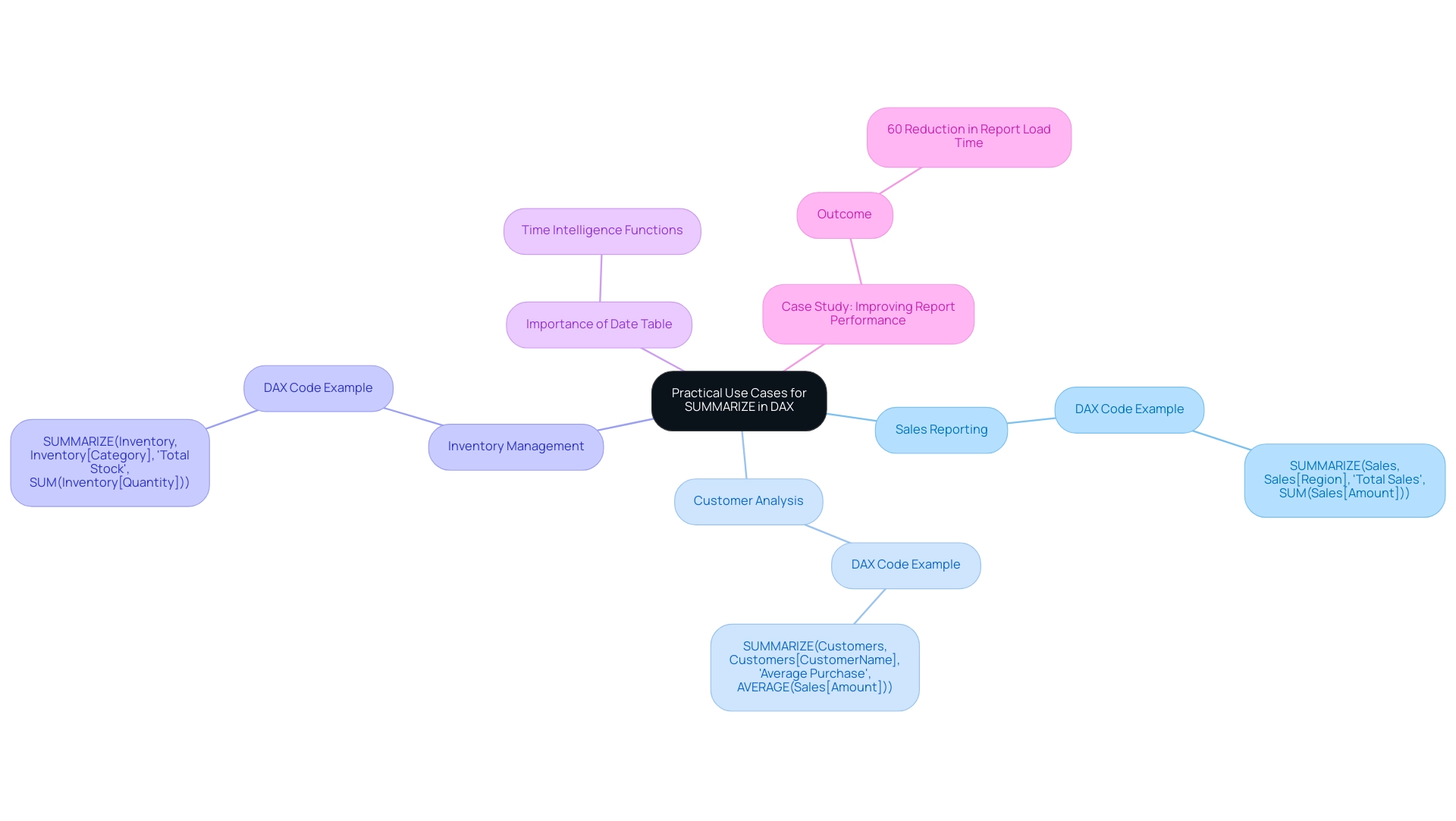
Best Practices and Common Challenges with SUMMARIZE
When utilizing the SUMMARIZE function in DAX, adhering to best practices can significantly enhance performance and clarity, particularly when leveraging Business Intelligence tools like Power BI for data-driven insights.
- Limit the Number of Grouping Columns: Excessive groupBy_columnName arguments can lead to performance degradation. Concentrate on the most pertinent columns to streamline calculations and facilitate quicker insights that drive business growth.
- Choose SUMMARIZECOLUMNS: For enhanced performance, SUMMARIZECOLUMNS is suggested instead of the alternative, as it is specifically optimized for querying, leading to quicker execution times. This alleviates some challenges of time-consuming report creation, enabling efficient analysis.
- Avoid Using SUMMARIZE for Calculated Columns: Instead, pair ADDCOLUMNS with GROUP BY to enhance both clarity and performance, ensuring your model remains efficient and actionable.
RPA solutions are crucial for automating repetitive information processes, greatly improving the effectiveness of DAX operations. By integrating RPA, businesses can streamline data handling, reduce manual errors, and free up valuable resources for more strategic tasks.
Common challenges encountered when using the SUMMARIZE function include:
- Performance Issues: Working with large datasets can hinder calculation speeds. Implementing filtering and aggregations judiciously is crucial to maintain efficiency, which is vital for operational effectiveness when summarizing in DAX.
- Understanding Context: It is essential to recognize that summarizing in DAX operates within a context-sensitive framework. A thorough comprehension of row and filter context is necessary to avoid unexpected results, especially when aiming for actionable insights from Power BI dashboards.
In the context of training and expertise, the ‘Improving Real World RAG Systems’ course has received a commendable rating of 4.7, showcasing the quality of training available for mastering DAX capabilities. As Eusebio Kickel aptly noted, “You have a way of making even the most challenging topics seem approachable and understandable,” which resonates with the common challenges faced by users in making data-driven decisions.
Furthermore, the case study on the ‘Power BI Training Partnership’ demonstrates how effective training can empower businesses to improve their analytical skills and make informed, insight-driven decisions through effective visualizations and dashboards. It emphasizes the practical use of the summarization tool in real-life situations, especially in addressing inconsistencies in information.
It’s also important to note that restrictions exist on DAX expressions permitted in measures and calculated columns, which can influence how users utilize the summarization capability. Recent advancements allow users to add new measures to the model directly from the DAX query view, enabling them to test changes without affecting the model until they choose to update it.
By implementing these best practices and remaining cognizant of potential challenges, users can effectively summarize in DAX, elevating their data analysis capabilities and ultimately leading to more informed decision-making and the transformation of raw data into actionable insights.
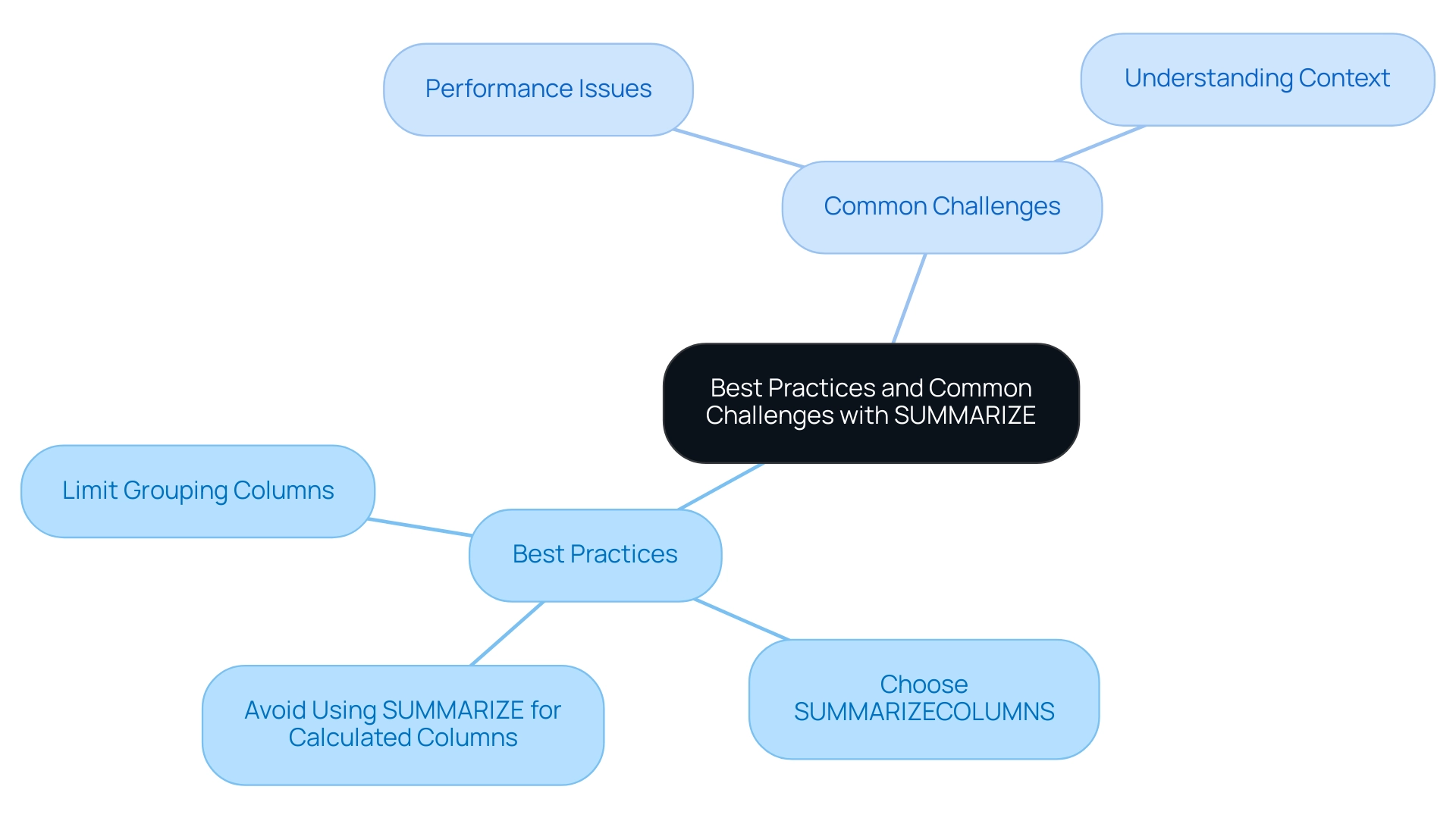
Conclusion
The SUMMARIZE function in DAX is a cornerstone for effective data analysis, enabling the creation of summary tables that distill vast datasets into manageable insights. By leveraging its capabilities, analysts can group and aggregate data efficiently, akin to SQL’s GROUP BY clause. This streamlines report generation and enhances operational efficiency. Notably, this function is essential for producing concise reports that highlight key performance indicators and plays a crucial role in driving informed decision-making within organizations.
Understanding the nuances of the SUMMARIZE function, including its syntax and practical applications, empowers users to tackle common challenges such as time-consuming report creation and data inconsistencies. Implementing best practices—like limiting the number of grouping columns and considering alternatives like SUMMARIZECOLUMNS—allows analysts to optimize performance and clarity in their data models.
Moreover, integrating RPA solutions further enhances the functionality of DAX, automating repetitive tasks and enabling analysts to focus on deriving actionable insights. As organizations navigate the complexities of data in an increasingly AI-driven landscape, mastering tools like the SUMMARIZE function is pivotal in unlocking the full potential of data-driven decision-making.
In conclusion, the SUMMARIZE function stands out as an indispensable tool in the realm of data analytics. Its ability to facilitate efficient summarization and analysis positions it at the forefront of Business Intelligence strategies. As data continues to grow in volume and complexity, harnessing the capabilities of DAX functions remains essential for organizations striving to maintain a competitive edge and drive strategic growth.

