Introduction
Navigating the complexities of SAP processes and optimizing operational efficiency can be a challenge for organizations. However, with the power of automation and the right tools, it becomes possible to streamline SAP processes and unlock new levels of productivity. In this article, we will explore the importance of enabling SAP GUI Scripting, choosing the right automation tool, setting up an automation project, interacting with SAP effectively, handling dynamic SAP elements, integrating Excel data with SAP, error handling and debugging, and best practices for SAP automation.
By implementing these strategies, organizations can empower their workforce, enhance decision-making, and pave the way for efficient, responsible, and intelligent enterprise operations. So let’s dive in and discover the practical solutions to overcome the challenges faced by the Director of Operations Efficiency.
Enabling SAP GUI Scripting
Harnessing the power of SAP GUI Scripting, organizations can streamline SAP processes and enhance the interaction between external applications and the SAP GUI. This advanced capability is pivotal for operations that rely heavily on SAP software, particularly as it marks the 40th anniversary of ABAP, SAP’s proprietary programming language designed for developing and managing business-critical applications. As we evolve from traditional ERP consumption to a service-oriented approach, the agility provided by scripting is more essential than ever. It allows for the kind of flexibility and efficiency that fits seamlessly into the ‘ERP as a Service’ model, where upgrades and maintenance are continuous and less disruptive.
Implementing SAP GUI Scripting not only enables but also aligns with the current shift towards more sustainable business practices. The incorporation of technologies like SAP’s new ‘Green Ledger’ with cloud ERP underscores the significance of real-time decision-making that encompasses both financial and environmental considerations. Generative AI is another innovation enhancing this landscape, as it revolutionizes programming by producing high-quality code and fostering better collaboration, as highlighted by Michael Ameling, Senior Vice President at SAP.
The insights from PAC Analyst, a leading content-based consulting firm, reinforce the relevance of adopting such technologies. Their research, covering various industry sectors, stresses the need for companies to adapt and stay competitive in today’s market. By enabling SAP GUI Scripting, your setup is not only ready for mechanization but is also set to embrace the future of productive, accountable, and smart enterprise operation.
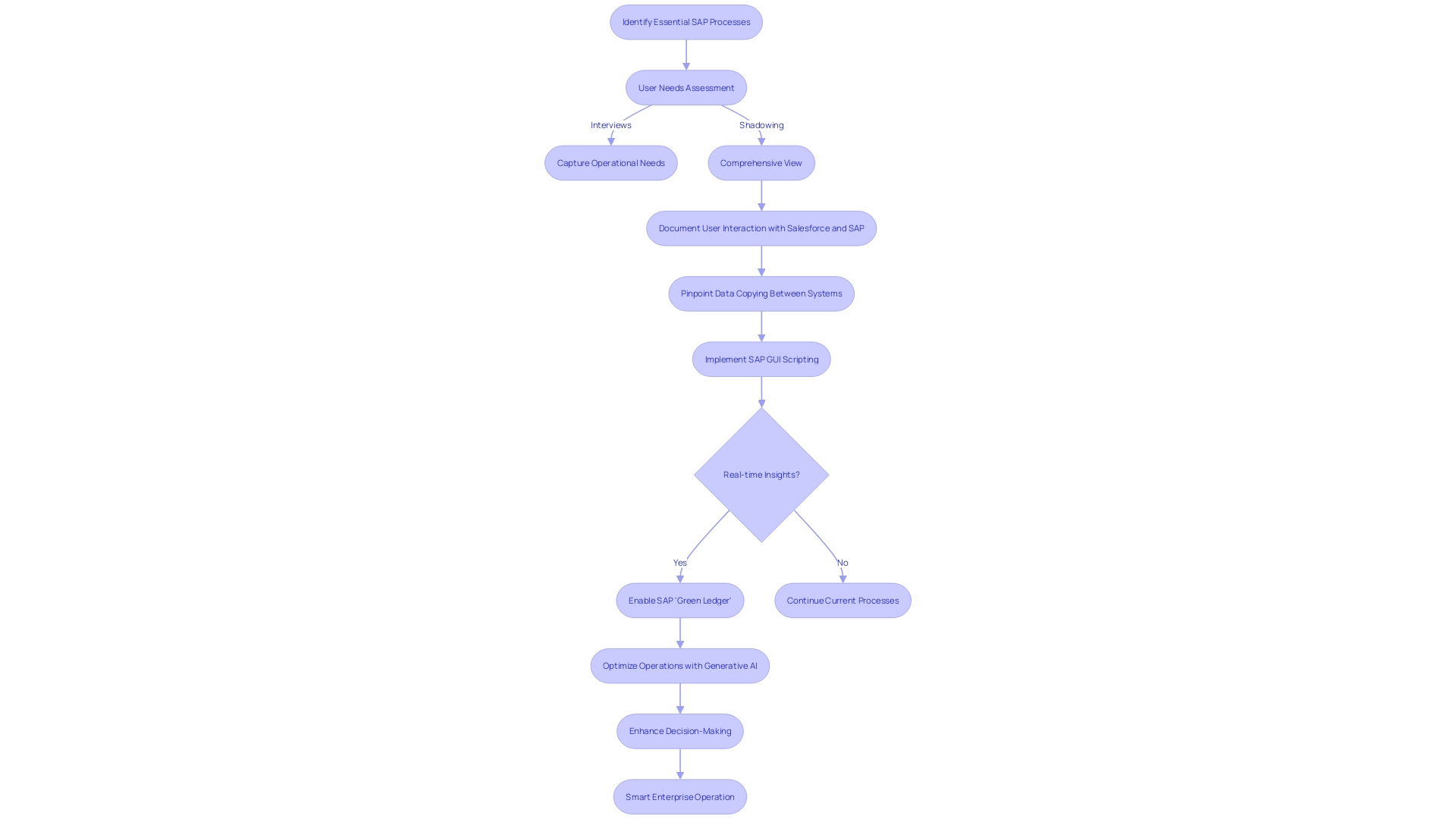
Choosing the Right Automation Tool
Selecting a powerful tool for SAP can greatly influence the efficiency and success of your automated endeavors. To select the most suitable tool, it is essential to first clarify your objectives. Evaluate if you require automating testing for web, mobile, or desktop applications and identify the particular operating environments you need to accommodate. With these requirements in mind, look for a tool that offers compatibility across all the platforms that your organization utilizes, keeping in mind the potential for future platform changes as your business grows.
Robotic Process Automation (RPA) technologies have transformed the way tools for mechanization interact with software and systems. RPA tools employ software bots that can seamlessly perform tasks ranging from data entry and transaction processing to workflow execution and customer service interactions. These bots are designed to replicate actions across various applications, thereby streamlining processes and liberating teams from repetitive tasks.
A prime example of technology in action is Surrey County Council, which serves a significant population and manages diverse services. By embracing a technology-driven approach, the council has been able to improve both citizen and employee experiences, a testament to the transformative power of advanced systems in large-scale operations.
Another notable example is HanesBrands Inc., which, driven by the ambition to reach its ‘Full Potential’ plan goals, has embraced technology to harmonize its IT systems and data sources. This strategic move has enabled the company to amplify its global brand presence and improve profitability and consumer engagement.
When contemplating a tool for streamlining processes, it’s also sensible to search for a solution that enables the reuse of test steps in various scenarios, sparing you the repetitive task of developing new codes for each test case. This approach not only conserves valuable resources but also accelerates the testing process.
As witnessed by ‘Automation Engineers’ and ‘Automation Experts’, the recent progress in RPA has shown the vast potential of mechanization to perform tasks across a variety of applications. This seamless connectivity between systems is what ultimately frees your workforce to focus on more strategic, value-added activities.
In summary, the key to successful SAP streamlining lies in selecting a tool that aligns with your specific testing needs, supports a wide range of platforms, and leverages the efficiencies offered by RPA technologies.
Setting Up an Automation Project
When initiating an automation project for SAP processes, it’s important to lay a solid foundation. Firstly, understanding the capabilities of Robotic Process Automation (RPA) is crucial. RPA uses software robots to perform tasks such as data entry, transaction processing, and workflow execution, which can be particularly beneficial in SAP environments. It can connect systems and automate a wide range of tasks, liberating staff from repetitive work and allowing them to focus on more strategic activities.
The subsequent phase entails establishing distinct goals for your mechanization. Take into account the approach of Surrey County Council, which employed mechanization to improve services across various functions, ranging from transportation to social care. Their success was rooted in a clear mission to improve outcomes for residents, demonstrating the importance of setting specific goals.
Identifying the processes that are ripe for automation is another critical factor. For example, recurring tasks that necessitate the transfer of data between different entities, like in the situation of the tutorial attendance mechanism of the Department of Electronic & Electrical Engineering, are perfect candidates. Automating these processes can significantly reduce manual input and increase accuracy.
Finally, setting up the necessary infrastructure is vital. This includes selecting the right type of RPA platform that fits your use cases and user profiles, whether it’s no-code solutions for non-technical users or more complex systems for developers. SAP’s own advancements, like the Just-in-Time Supply to Customer scenario, illustrate the streamlined efficiency that can be achieved with properly implemented technology solutions.
By considering these steps and learning from successful case studies, you can ensure a robust foundation for your SAP process automation project, ultimately leading to enhanced productivity and operational efficiency.
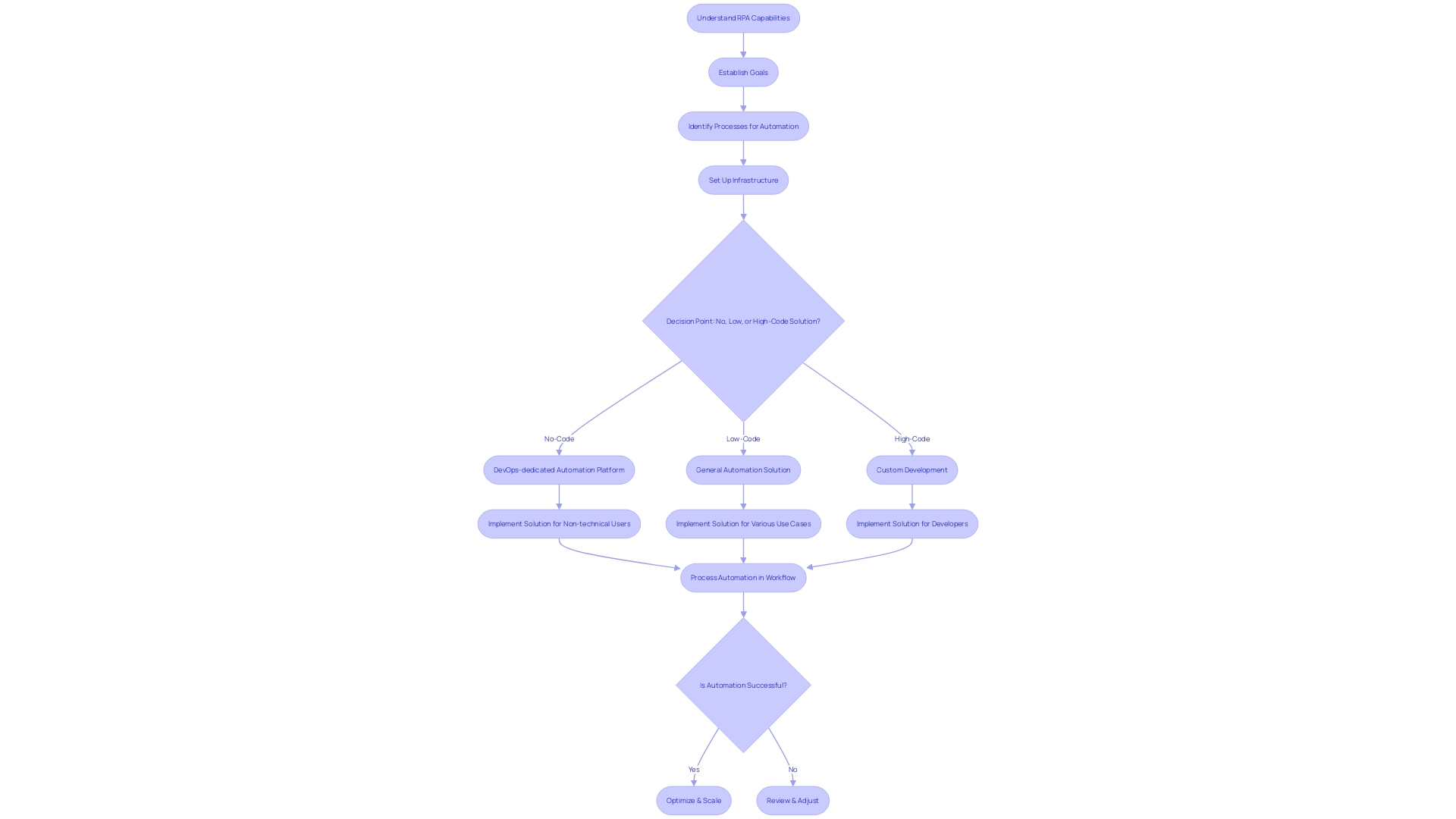
Navigating and Interacting with SAP
Navigating SAP screens, entering information, and executing transactions with precision is more than a skill—it’s an art that can redefine your organization’s efficiency. SAP, a giant in enterprise resource planning, covers a wide range of business processes, objects, and information. Mastering this complex system is no small feat, but with the right approach, it’s achievable.
To gain a practical understanding of SAP and its intricacies, it is essential to dive deep into the daily processes and activities of the users. Conducting interviews or shadowing users provides valuable insights into their operational needs. This not only helps in identifying what information is crucial but also in understanding the nuances of how users interact with both Salesforce and SAP. For example, identifying regions where users are manually duplicating and transferring information can uncover possibilities for mechanization, thus improving operational effectiveness.
Augmented reality (AR) is not just transforming the world of entertainment; it’s revolutionizing how businesses interact with technology. Imagine leveraging AR to guide users through SAP’s complex interfaces, providing them with an interactive and immersive experience. This could be the key to unlocking new levels of productivity and operational excellence.
Moreover, keeping abreast of the latest innovations in SAP is crucial. Advancements such as the ‘Green Ledger’ integrate with cloud ERP, offering real-time financial and environmental decision-making transparency. This is just one example of how SAP is constantly evolving to meet the sustainability challenges of our time, as emphasized by John Kerry’s insights into the importance of carbon accounting.
Remember, a wealth of information is often within reach. It’s about asking the right questions and seeking out the data that can drive meaningful change. By utilizing the extensive capabilities of SAP and staying updated with its latest features, your project can not only thrive but also contribute to the creation of new as-a-service models, generating sustainable and recurring revenue streams for your business.
Handling Dynamic SAP Elements
To successfully navigate the ever-changing environments of SAP applications, one must adopt a strategic approach. As businesses evolve, the shift towards offering services on demand has become crucial, and SAP applications are no exception. Companies are increasingly moving from traditional ERP products to flexible, service-oriented ERP solutions. In doing so, it becomes crucial to manage dynamic elements within SAP with accuracy to facilitate smooth operations.
To ensure a smooth automation process, it is imperative to first comprehend the structure and content of the SAP environment. This involves creating templates tailored to the specific formats and layouts of various documents and processes within SAP. For instance, when integrating PDFs into SAP, identifying key data fields for extraction is a critical step. This could range from order numbers to customer details, item specifics, and delivery schedules, depending on the document type, such as sales orders or order responses.
Moreover, the concept of a ‘clean core’ is a strategic initiative that aligns perfectly with the needs of automated SAP processes. It emphasizes the importance of maintaining an ERP system that is transparent, flexible, consistent, and efficient. A clean core enables businesses to innovate and adapt swiftly to market changes, which is especially pertinent when integrating automated solutions. Extensive technology stacks with substantial customizations and repetitive integrations are counterproductive; they obscure the clarity and efficiency required for effective streamlining.
Comprehending the daily processes and activities of users is another foundation of successful SAP implementation. By shadowing users and documenting their interactions with the system, organizations can pinpoint where real-time insights and data exchanges can be optimized to circumvent manual copying and pasting between systems.
Finally, the increasing focus on mechanization in the workforce highlights the significance of such initiatives. Automation professionals are constantly seeking opportunities to enhance their expertise, and businesses must support this development to foster a culture of innovation and efficiency. With a focus on simplifying IT landscapes and driving consumer centricity, organizations like Hanesbrands have exemplified the transformative power of technology in achieving business objectives, serving as a benchmark for others embarking on their automation journey in SAP.
Integrating Excel Data with SAP
Combining Excel’s data-processing capabilities with SAP’s powerful enterprise resource planning can unveil fresh heights of efficiency in information management. For instance, consider the process of integrating critical PDF documents into SAP. At first, you must analyze the PDFs to understand their structure and composition. Whether handling sales orders or order responses, each document’s distinct layout requires a customized template for precise information extraction. Key points such as order numbers, customer details, and item specifics are identified for subsequent automation steps.
With PDFs being a staple in commercial exchanges, their conversion from static documents to dynamic information streams in SAP can drastically cut down on manual entry workloads, streamlining processing durations. This is exemplified by Hanesbrands Inc., which embraced technology to simplify its IT infrastructure, resulting in enhanced global operations and the ability to focus on consumer-centric growth.
Moreover, merging Excel with SAP is not just about transferring information but optimizing the entire structure of an organization’s IT ecosystem. By addressing the complexity of product information and the technical know-how required for its interpretation, integration becomes a strategic move towards a more cohesive operational model. Top-performing companies stand as testament to the benefits of robust integration capabilities, having achieved broader and more impactful enterprise-wide synchronization.
To truly tailor the integration to your organization’s needs, it is crucial to delve into the daily routines of SAP users. Shadowing their activities can unearth overlooked operational necessities, paving the way for more informed enhancements. Identify the exact location where real-time information could replace manual copying and pasting between Excel and SAP to empower users with immediate insights.
As we continue to explore the symbiotic relationship between Excel and SAP, remember that the goal is not just to facilitate data transfer but to cultivate a seamless, efficient operational environment that harnesses both platforms’ strengths.
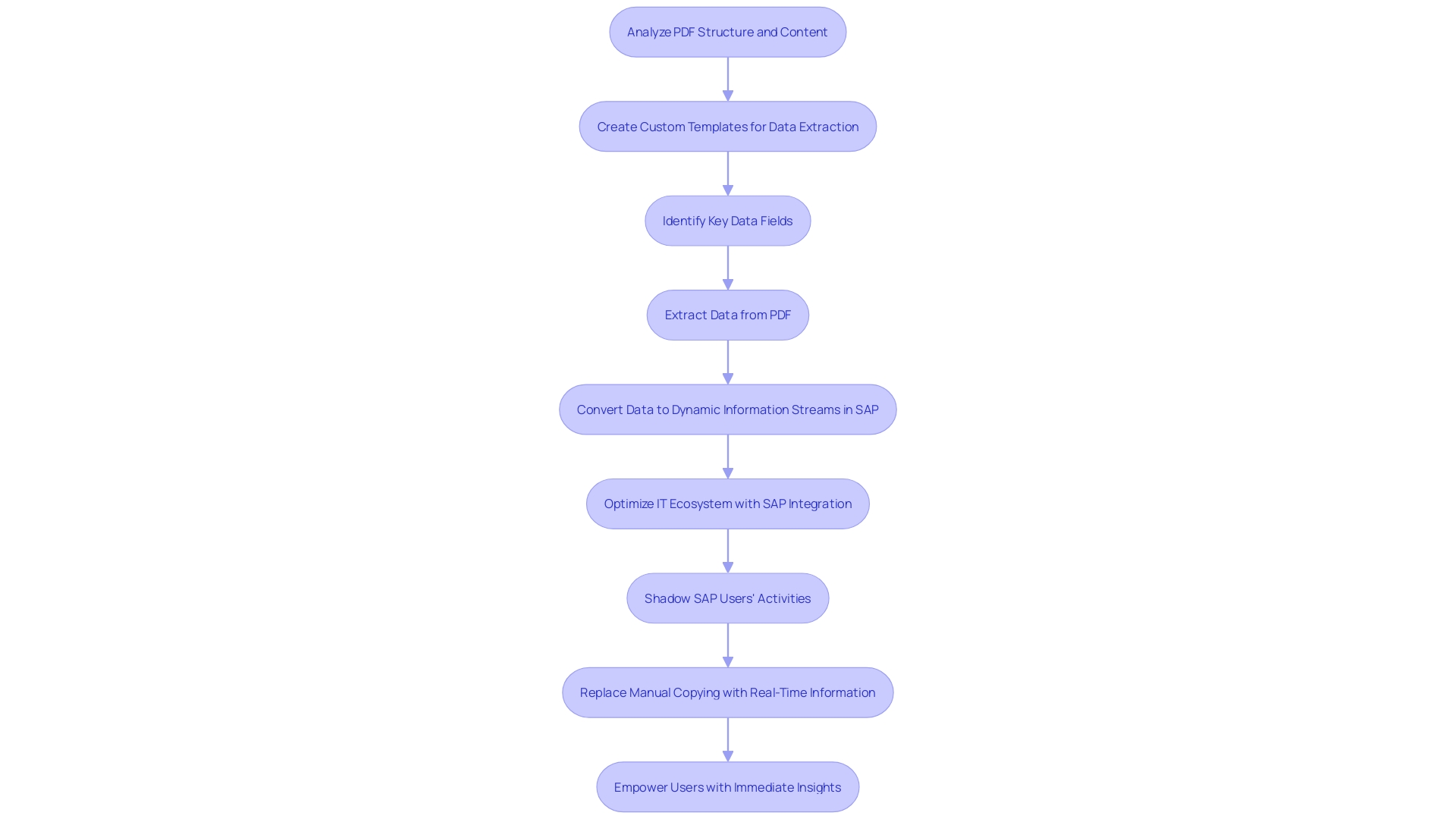
Error Handling and Debugging
SAP streamlines operations, but it’s not immune to hiccups. Effective error handling and debugging are vital to swiftly identify and rectify these hitches. Debugging begins by pinpointing the bug, which could surface as runtime errors, logic issues, or unexpected behavior. Techniques like Rubber Duck Debugging, where you elucidate your code and problems to someone else, often illuminate unforeseen solutions. Additionally, implementing code review tools can uncover security or performance-related errors. Logging is another systematic approach to record program events, aiding in application monitoring and pinpointing bugs.
The transition from viewing ERP systems as products to services necessitates a different approach to debugging. In a product-based ERP, extensive documentation is available, and debugging can be planned. However, with ERP as a Service, immediate response to issues is crucial. For instance, in a Just-in-Time supply chain scenario, any delay can cause significant disruptions, emphasizing the need for rapid and effective debugging strategies.
Statistics emphasize that the process operates on a cause-and-effect basis, with AI adding complexity to this model. Modern AI, although not sentient, improves the process of handling complex inputs and outputs, thus necessitating the use of more advanced debugging techniques.
In the real world, companies like Jowat SE rely on efficient debugging for the complex production processes. With high volumes of specialized chemicals and tremendous power requirements, any error in the SAP system can lead to significant cost implications. Therefore, streamlined error handling and debugging are not just about maintaining operations but are critical for cost management and maintaining a competitive edge in technology and innovation.
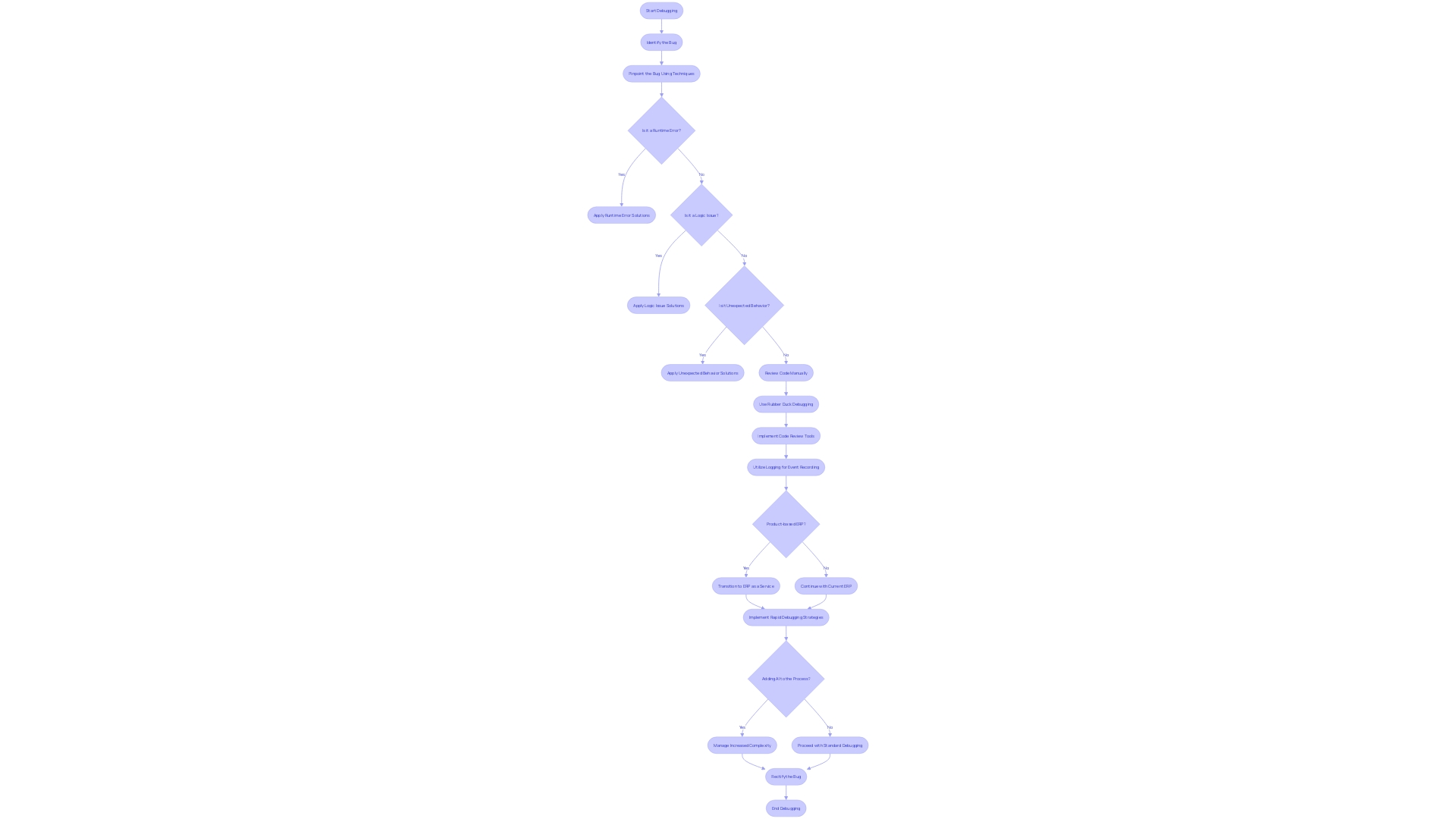
Best Practices for SAP Automation
Following recommended guidelines is essential for the optimal performance and maintainability of SAP solutions. A well-organized codebase, robust error handling, and strategic maintenance are the pillars of a sound SAP automation framework. It’s crucial to understand the complete range of business processes, objects, and information within SAP to guarantee that only necessary information is processed. This necessitates a thorough examination of user requirements, possibly by directly observing their daily activities, to grasp the subtleties of their interactions with platforms such as Salesforce and SAP. Finding areas where data is redundantly entered across systems can uncover opportunities for real-time insights and efficiencies.
Embracing the latest technological advancements, such as generative AI, has been shown to enhance the software development lifecycle. This innovation can lead to the creation of higher-quality code and foster better collaboration among developers. Moreover, utilizing an Integrated Development Environment (IDE) that can preemptively detect errors, like TypeScript’s type-checking feature, serves as a preliminary safeguard against potential bugs. For instance, TypeScript would alert a developer if a string is erroneously assigned to a numerical variable, thus preventing future issues.
Furthermore, recent field research conducted by PAC Analyst across various industry sectors underscores the importance of understanding the dynamic European market. Their insights can guide the development of SAP solutions that are tailored to meet the specific needs and challenges faced by organizations across manufacturing, services, transport, utilities, retail, wholesale, public sector, and healthcare.
Ultimately, by leveraging field research, embracing generative AI, and utilizing advanced IDEs, organizations can enhance their SAP automation practices, leading to more efficient and error-free operations.
Conclusion
In conclusion, enabling SAP GUI Scripting and choosing the right automation tool, such as RPA, are crucial for streamlining processes and enhancing operational efficiency. By setting up a solid foundation and understanding user needs, organizations can navigate and interact with SAP effectively, leveraging technologies like augmented reality and staying updated with the latest innovations.
Handling dynamic SAP elements, integrating Excel data, and implementing effective error handling and debugging strategies are essential for successful SAP automation. Adhering to best practices, such as a well-organized codebase and robust error handling, ensures optimal performance and maintainability.
By implementing these practical solutions, organizations can empower their workforce, enhance decision-making, and pave the way for efficient, responsible, and intelligent enterprise operations. SAP automation offers the potential to transform operations and drive sustainable growth in today’s dynamic market.
Transform your operations and drive sustainable growth with our practical solutions.

