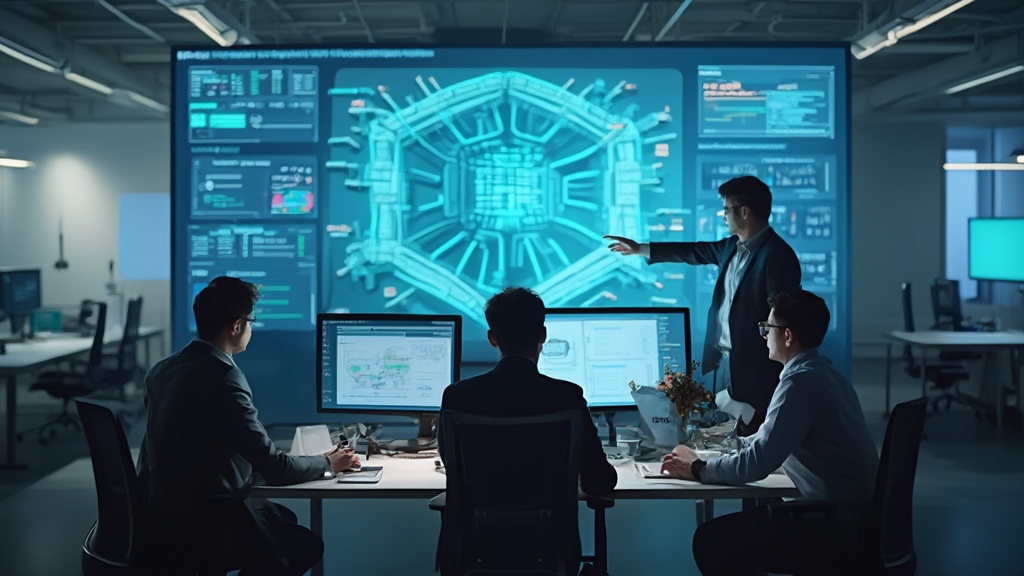Introduction
In today’s rapidly evolving technological landscape, automating IT operations has become essential for organizations striving for efficiency and productivity. By minimizing manual interventions, automation enhances consistency, reduces errors, and speeds up response times, allowing IT teams to focus on strategic initiatives. This transformation not only cuts down task completion times but also leads to substantial cost savings, improved compliance, and optimal resource allocation.
However, the path to successful automation is lined with challenges such as security concerns and organizational resistance, which can be mitigated through careful planning and execution. Real-world examples and best practices demonstrate the profound impact of automation on operational efficiency and overall business goals, setting the stage for a more agile and productive future.
Benefits of Automating IT Operations
Automating IT operations can significantly enhance efficiency and productivity by minimizing the need for manual intervention. This reduction in human involvement helps in decreasing errors, streamlining workflows, and improving response times. By utilizing automated processes, IT teams can attain more reliable performance and shift their attention towards strategic initiatives instead of routine activities.
One of the main advantages of mechanization is its capacity to reduce the time needed to finish different activities. For instance, DevOps and Continuous Integration/Continuous Delivery (CI/CD) pipelines have become prevalent because they enable quicker results, lowering the time to market for new features. According to a discussion with Nokia, while automation is advancing steadily, it’s integrating thoughtfully and methodically, ensuring robust and reliable implementations.
Moreover, automating routine processes can lead to substantial cost savings, improved compliance, and better resource allocation. For example, the deployment of Robotic Process Automation (RPA) allows bots to handle tasks like data entry, transaction processing, and workflow execution, freeing up human workers for more complex activities. This shift not only enhances operational efficiency but also aligns with broader business goals.
The execution of automated processes also brings its challenges, such as navigating security considerations and overcoming resistance within siloed organizations. However, as evidenced by multiple successful projects, these hurdles can be addressed through careful planning and execution. Real-world case studies show that companies that embrace automation benefit from reduced costs, higher Overall Equipment Effectiveness (OEE), and improved KPI metrics.
In summary, automating IT operations isn’t just about replacing manual activities; it’s about transforming the way organizations function, leading to a more agile, efficient, and productive environment.
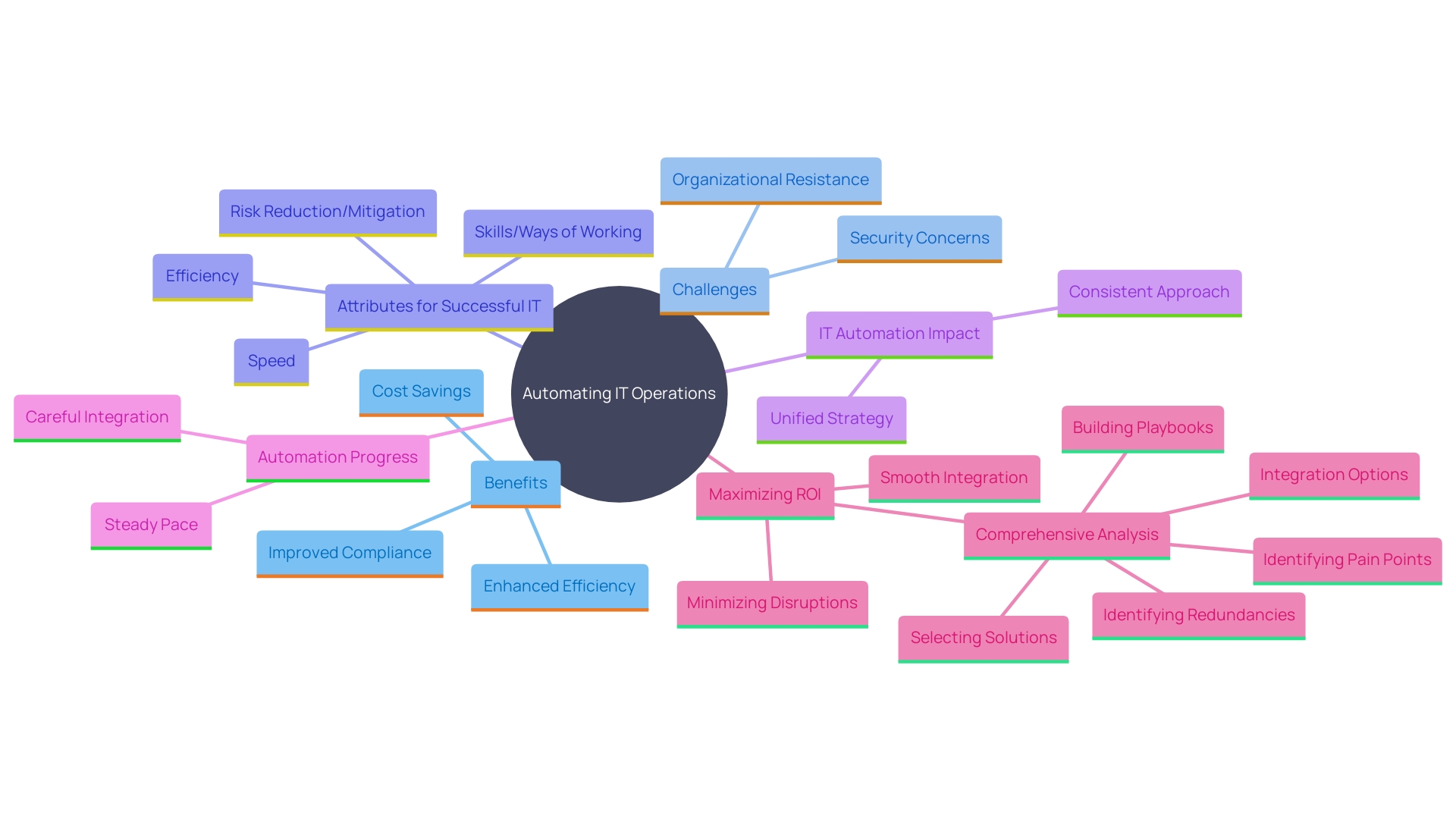
Identifying Tasks for Automation
To effectively automate IT operations, begin with a comprehensive activity audit. Assess weekly workflows, including research, administration, and report generation, and categorize tasks based on time, impact, and expertise required. This helps identify repetitive and time-consuming processes prone to errors, such as data entry and system monitoring. Engaging with your team to gather insights on pain points is crucial for recognizing automation opportunities.
Apply the A.D.D. strategy: Automate, Delegate, or Deprecate activities. The 80:20 principle indicates that 80% of the effect originates from 20% of the effort, so concentrate on automating activities that provide the greatest worth. This strategic approach ensures significant time savings and resource optimization.
Evaluate the potential monetary value of automation by comparing the time spent on manual processes versus automated ones. This assists in ranking tasks according to their influence on productivity. For instance, digitizing data and documents can streamline operations, while digitalization alters processes to leverage improved data capture. Ultimately, digital transformation shifts how organizations create value, enhancing overall efficiency.
As noted by experts, placing technology at the center of end-to-end processes allows humans to focus on high-value tasks. This multi-stage transformation, from digitization to digital transformation, creates additional value for organizations and their customers.
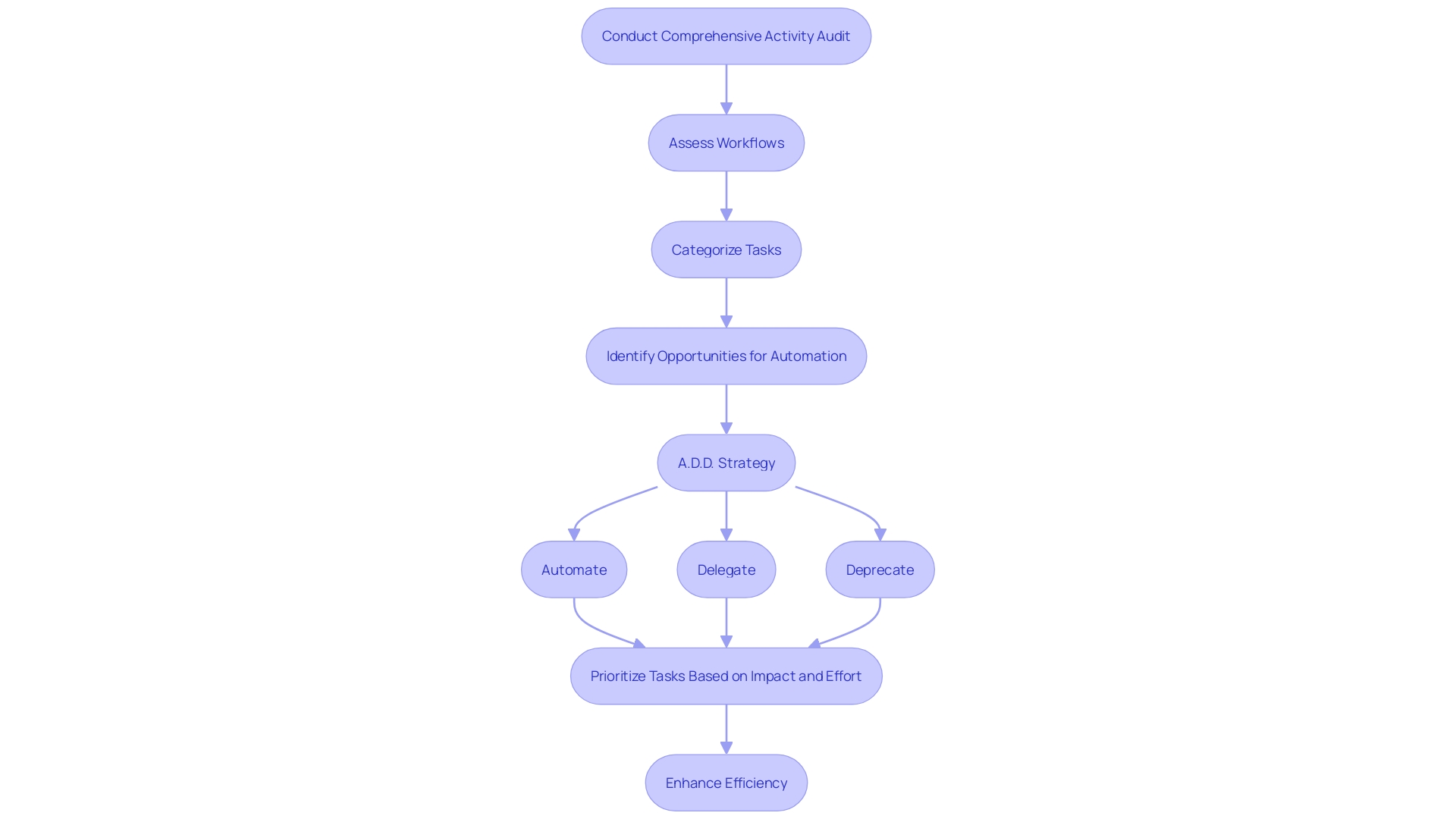
Choosing the Right Automation Tools
Selecting the right automation tools is pivotal to achieving seamless IT operations automation. Begin by evaluating tools based on their compatibility with your existing systems and their scalability to meet future organizational needs. User-friendly interfaces should be a priority to ensure quick adoption and minimize training time for your team. Strong integration abilities are crucial, as they allow smooth information transfer across different systems, improving overall productivity. Comprehensive reporting features are also crucial, providing valuable insights into performance and areas for improvement. Strong vendor support can make a significant difference, ensuring that any issues are promptly addressed and resolved.
Conducting a pilot test with a few selected tools can provide practical insights into their effectiveness. For instance, a study on Industry 4.0 implementations highlighted the importance of pilot testing to uncover potential challenges and optimize solutions before full-scale deployment. These pilot tests can reveal how well the tools integrate with your existing infrastructure and their impact on operational efficiency.
The complexity of modern enterprises, with their interconnected systems and real-time data inflows, underscores the need for tools that operate at machine speed and scale. As mechanization technology continues to evolve, staying updated with industry trends and best practices is crucial. Based on findings from Automation.com, adopting the latest developments in AI and machine learning can greatly improve your efficiency strategy.
In summary, thorough evaluation, pilot testing, and staying informed about industry trends are key steps in selecting tools that will drive your IT operations towards greater efficiency and productivity.
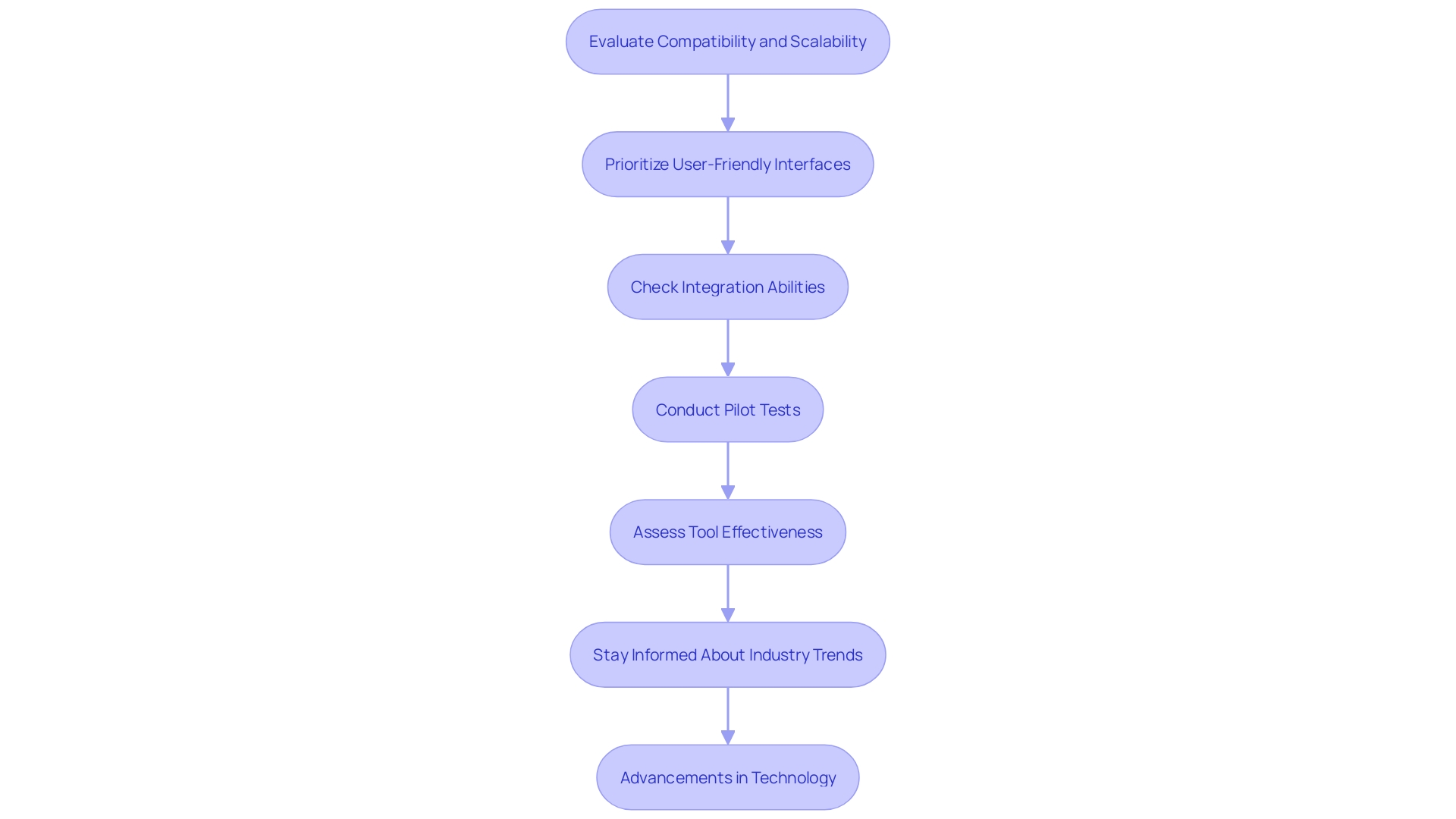
Best Practices for Effective Automation
Executing automated processes effectively demands a strategic and methodical approach. Begin with a robust automation strategy that aligns seamlessly with your business objectives. Engage stakeholders from across departments to ensure a comprehensive perspective. This collaboration fosters a culture of transparency and buy-in, critical for successful implementation.
Next, consider the sequential process of digitization, digitalization, and digital transformation. Digitization involves converting physical information into digital formats, serving as the foundation for further advancements. Digitalization, building on this, alters processes and structures to enhance data capture and analysis. Finally, digital transformation integrates these technologies to create additional value and streamline end-to-end processes, allowing your team to focus on high-value tasks.
Regularly monitor and analyze the performance of automated processes. This ongoing evaluation helps identify areas for improvement and ensures that the tools are delivering the expected benefits. For instance, companies that have successfully integrated AI into their operations have seen notable improvements in efficiency and productivity.
Investing in continuous training and support is crucial. This not only keeps your team engaged but also provides them with the necessary skills to utilize technology fully. As technology evolves, so should your team’s capabilities, ensuring they are prepared to navigate and utilize new tools effectively.
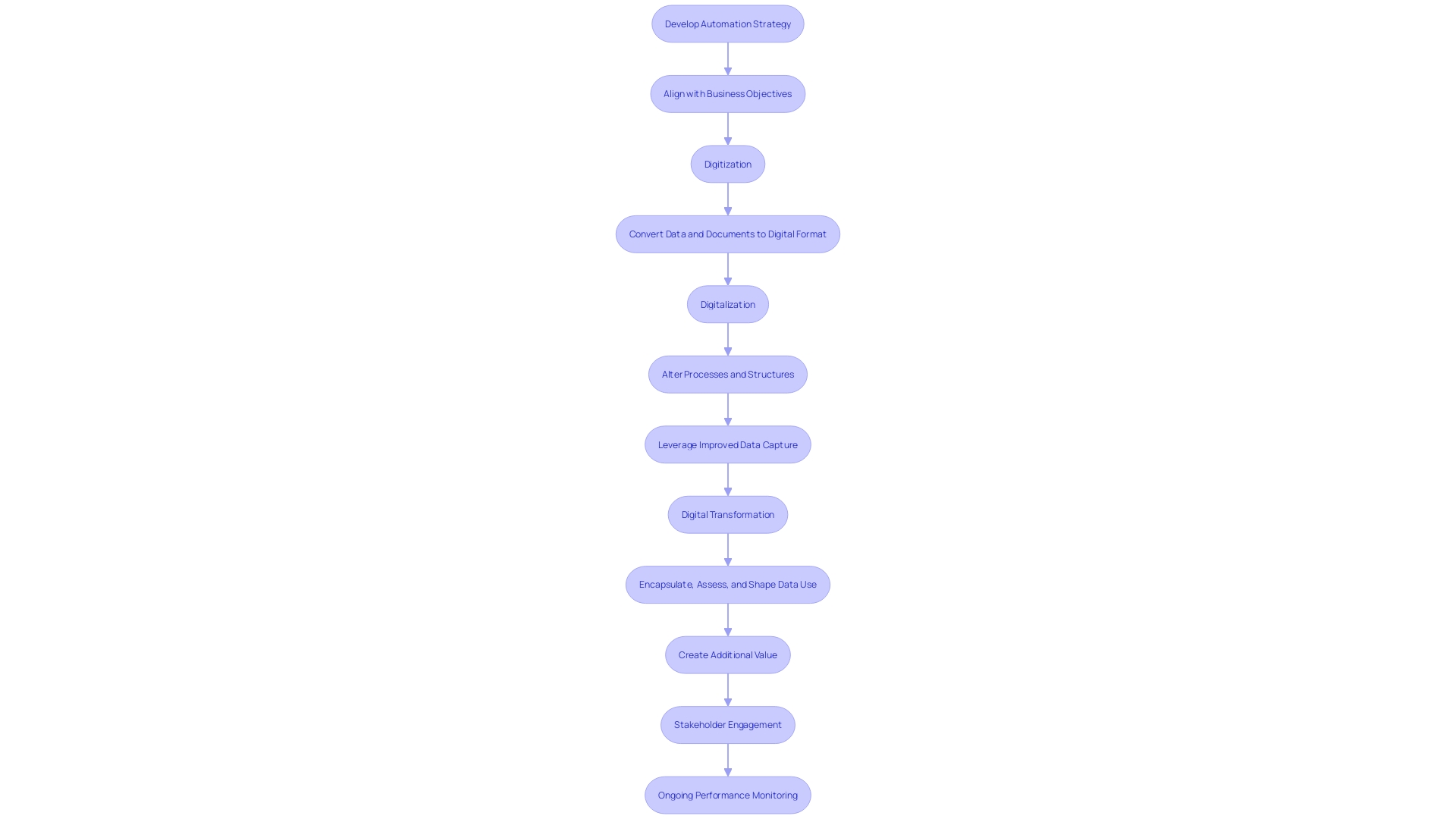
Overcoming Resistance to Automation
Overcoming resistance to mechanization requires a strategic approach that emphasizes clear communication and active involvement. Begin by outlining the advantages of mechanization to your team, such as decreasing their workload, removing repetitive tasks, and generating chances for professional development. By demonstrating how mechanization can enhance their roles, you can alleviate concerns and build a more supportive environment.
Engaging staff in the mechanization process is essential. Allow them to voice their concerns and provide input, fostering a sense of ownership and partnership. This collaborative approach can significantly reduce resistance and encourage a culture that embraces change and innovation.
Moreover, developing a culture of adaptability is essential. As highlighted in the MxD report, the future workforce needs to be trained and prepared to leverage new technologies effectively. By investing in skill development and fostering a mindset of ongoing enhancement, organizations can ensure their teams are not only prepared for mechanization but also eager about the possibilities it offers.
Embracing Industry 4.0 principles, which combine traditional manufacturing with smart technology, can further demonstrate the transformative power of mechanization. By placing technology at the center of end-to-end process execution, employees can focus on providing high-value expertise, thus enhancing overall productivity and job satisfaction.
In summary, a strategic approach that includes clear communication, active involvement, and a focus on skill development can turn resistance into enthusiasm, paving the way for a more adaptable and innovative workforce.
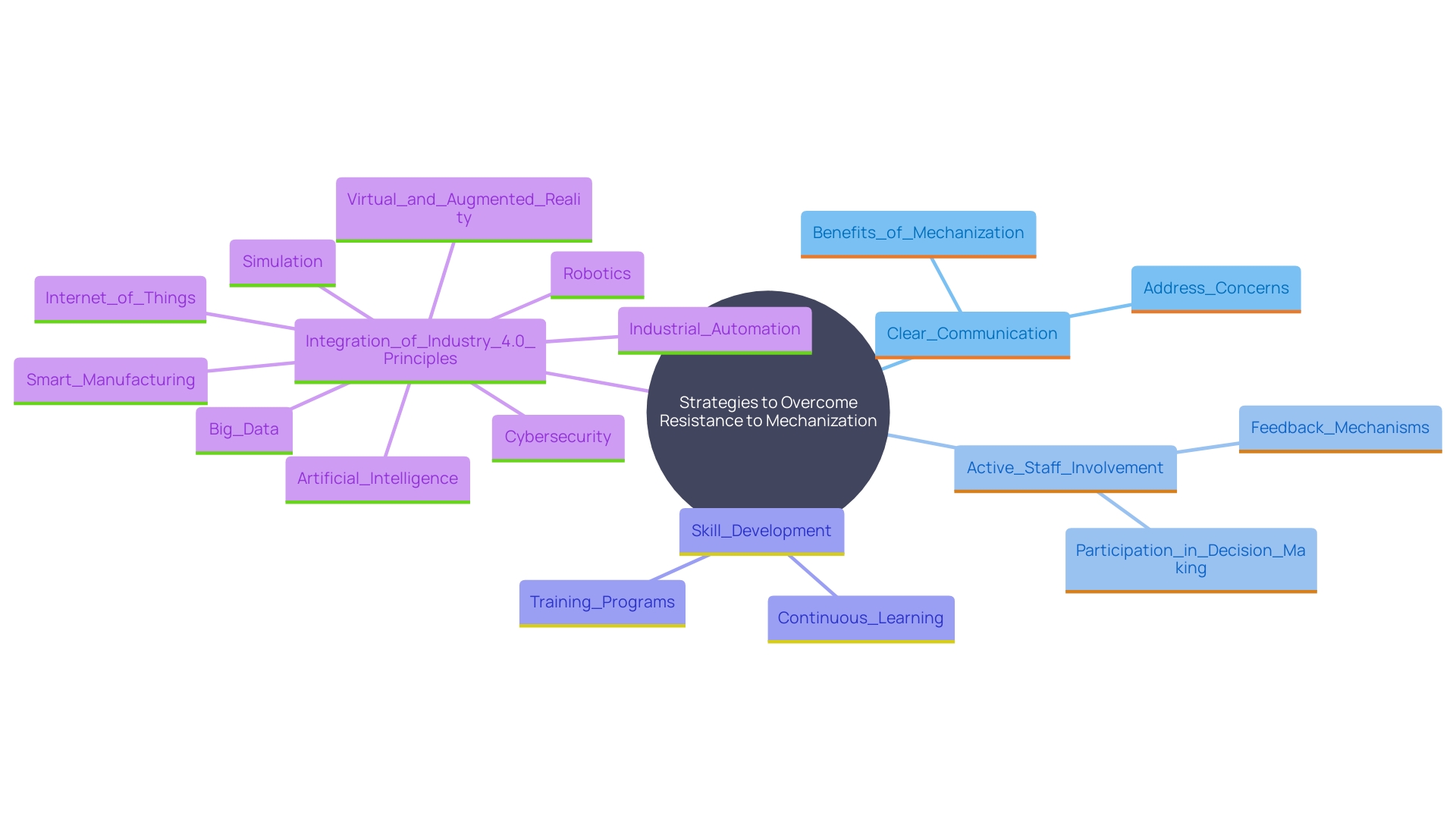
Case Studies and Success Stories
Real-world examples of successful IT operations automation can serve as powerful motivators for change. For instance, the adoption of DevOps and Continuous Integration/Continuous Delivery (CI/CD) pipelines has become increasingly common due to their ability to expedite the time to market for new features, significantly lowering the development strain.
Consider a case where a leading provider of automated testing equipment faced the challenge of modernizing its aging IT infrastructure, which included over 190 applications with intricate dependencies. By implementing a multiprovider, multipartner strategy and creating a comprehensive playbook for data collection and information sharing, the organization managed to streamline processes and enhance collaboration. The outcome was a smooth change that not only satisfied current standards but also enhanced operational performance.
Another example is Specsavers, which operates in a complex landscape with a global supply chain. They developed in-house technologies to connect older machines with newer systems, thereby overcoming the limitations posed by legacy equipment. This initiative led to early identification of potential health issues, enhancing customer satisfaction and operational efficiency.
These success stories emphasize the tangible benefits of mechanization, such as reduced operational costs, improved accuracy, and enhanced service delivery. They also underscore the importance of addressing organizational challenges like siloed teams and security considerations. By sharing these narratives, organizations can inspire confidence and encourage similar initiatives, paving the way for a smoother process.
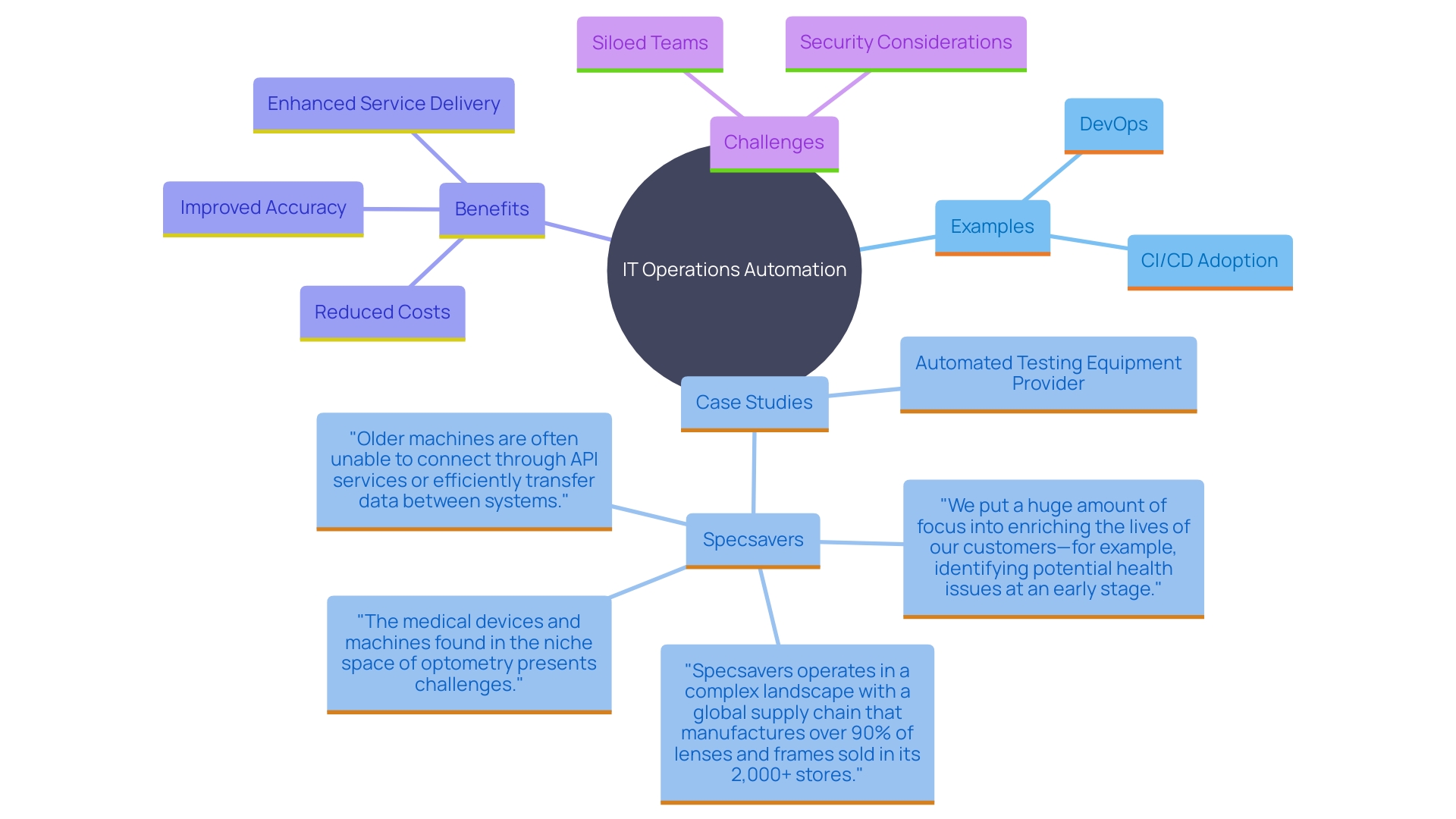
Future of IT Operations Automation
The future of IT operations streamlining is poised for transformation, driven by breakthroughs in artificial intelligence (AI) and machine learning (ML). As AI and ML technologies progress, they will greatly improve the ability to analyze extensive quantities of information, foresee possible challenges, and adjust to changing conditions. According to a recent report, AI-powered insights connect the gap between information gathering and actionable intelligence, allowing organizations to make informed decisions more effectively.
Automation is advancing steadily, with a focus on integrating new technologies into existing workflows rather than starting from scratch. This approach minimizes risks and costs associated with overhauling established systems. For instance, AIOps platforms are increasingly being adopted for their ability to provide real-time analysis and visibility into IT operations, enabling a shift from reactive to proactive issue resolution.
Moreover, staying updated with the latest trends and technologies is crucial. The swift advancement of AI, encompassing new models and processes, presents significant prospects for organizations to attain scale and enhance productivity. As highlighted in industry discussions, the careful and strategic integration of these technologies will empower organizations to maintain a competitive edge in an ever-evolving digital landscape.
In essence, the key to leveraging automation effectively lies in aligning data strategies with business goals, ensuring data quality and accessibility, and integrating AI seamlessly into existing systems. This not only enhances operational efficiency but also positions organizations to thrive in the future of IT operations.
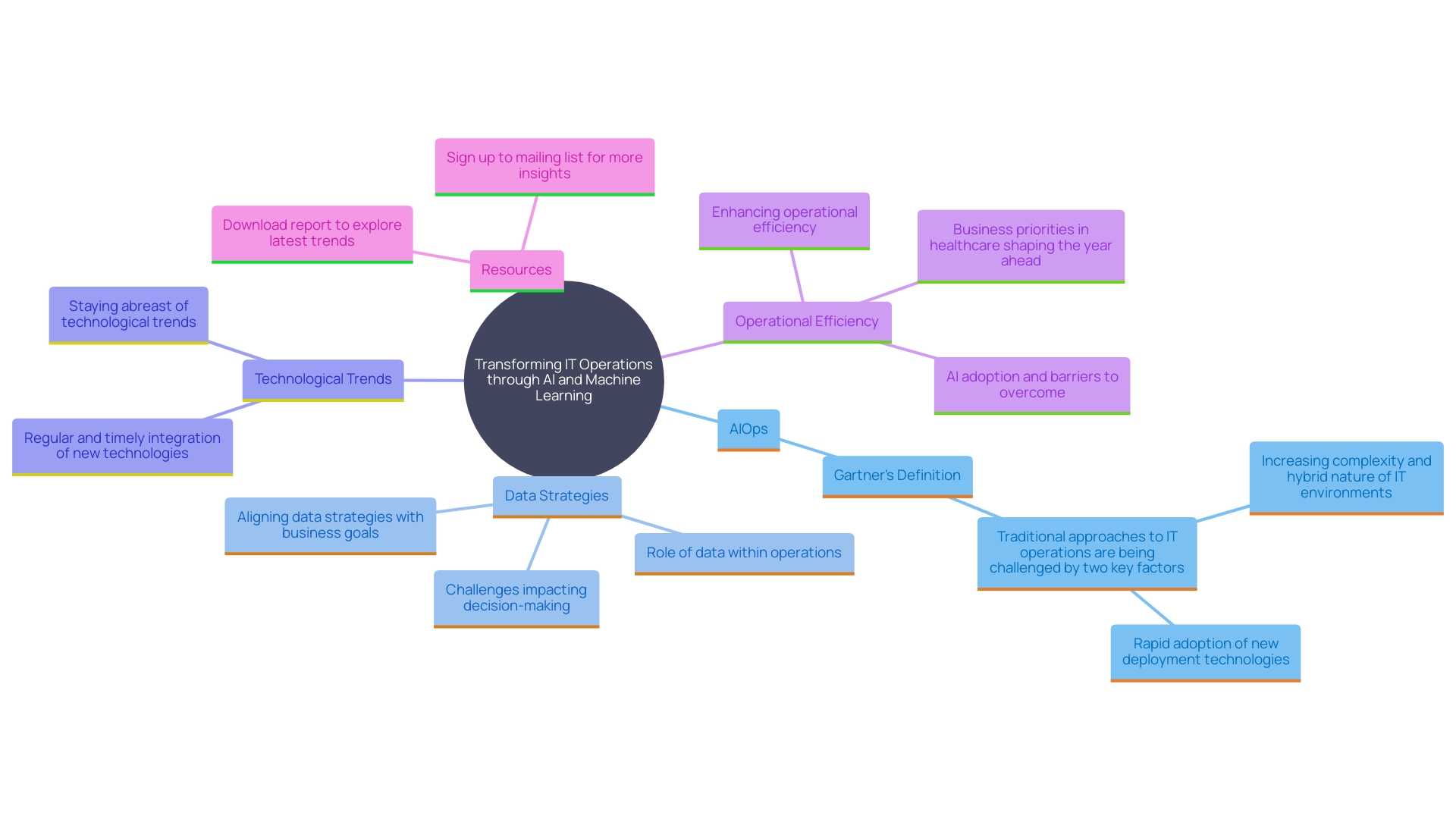
Conclusion
Automating IT operations presents a powerful opportunity for organizations to boost efficiency and productivity. By minimizing manual tasks, automation reduces errors and accelerates response times, enabling IT teams to focus on strategic initiatives. Tools like Robotic Process Automation (RPA) and CI/CD pipelines contribute to significant cost savings and align with broader business goals.
A successful automation strategy begins with a task audit to identify processes suitable for automation. Utilizing frameworks like the A.D.D. strategy—Automate, Delegate, or Deprecate—ensures focus on high-impact tasks.
Careful selection and pilot testing of automation tools are essential for effective integration.
Overcoming resistance to automation is vital. Clear communication about its benefits and involving employees in the process fosters collaboration and adaptability. Continuous training equips teams to embrace new technologies, enhancing productivity and job satisfaction.
Real-world case studies illustrate the benefits of automation, showing how organizations have streamlined operations and improved service delivery. As advancements in AI and machine learning evolve, they will further enhance IT operations, enabling proactive issue resolution and data-driven decision-making.
In essence, automating IT operations is not merely about replacing tasks; it’s about transforming organizational capabilities. By strategically implementing automation and promoting a culture of continuous improvement, organizations can thrive in a dynamic digital landscape.