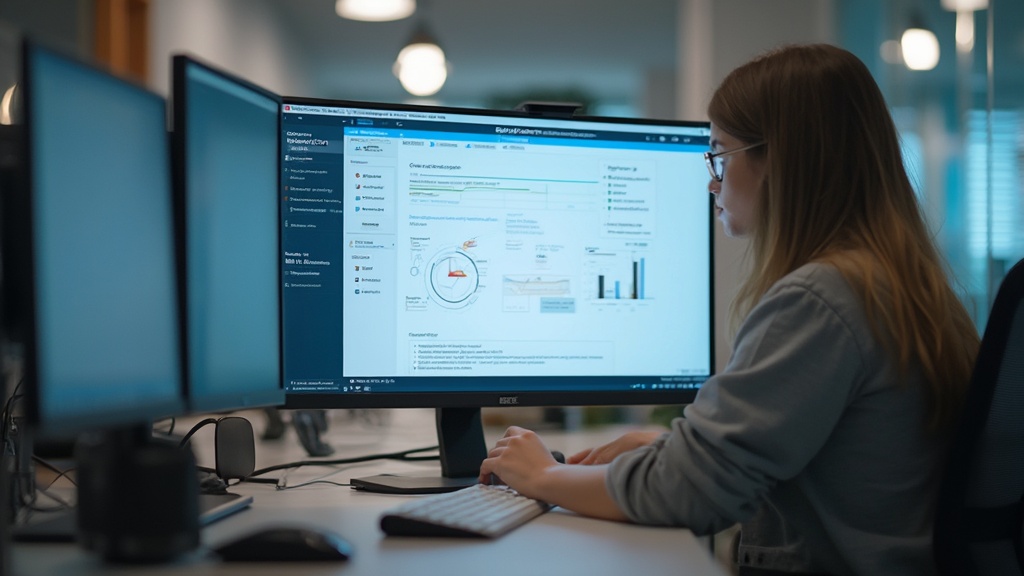Introduction
In the ever-evolving landscape of business operations, automation stands out as a pivotal force driving efficiency and productivity. The power to streamline processes, minimize errors, and free up valuable human resources for strategic initiatives is transforming industries across the globe. This article delves into the essentials of automation, offering a comprehensive guide to implementing and optimizing Automate 360 within your organization.
From understanding the basics and preparing your environment to creating your first automation and troubleshooting common issues, each step is designed to help you harness the full potential of this powerful technology. Real-world examples and industry insights underscore the transformative impact of automation, setting the stage for a future where businesses operate with unparalleled efficiency and agility.
Understanding the Basics of Automation
Automation involves leveraging technology to execute tasks with minimal human input, thereby streamlining business processes, boosting efficiency, and minimizing errors. A prime example of this is St. James Winery, which adopted mechanization to cope with increased growth and the lack of available labor. As a result, the company has seen higher profit margins.
Robotic Process Automation (RPA) exemplifies the latest wave in technology for process enhancement. By employing software robots, RPA can manage different activities such as data entry, transaction processing, and customer service interactions, liberating human resources for more strategic endeavors. The power of RPA lies in its ability to connect and operate across multiple applications and platforms seamlessly.
Introducing automated processes necessitates a strategic approach. Begin by assessing your business needs to identify the most time-consuming and error-prone tasks. Think about beginning with a pilot project to assess effectiveness and collaborate with a specialist to prioritize initiatives for the highest return on investment. Training and support are critical—ensure your team is well-versed in the new technology and understands how to design and maintain the workflows. Continuous assistance from a design specialist in technology can greatly simplify the transition.
Adopting technology for mechanization can be transformative. It not only saves time and reduces costs but also minimizes errors and enhances job satisfaction. These benefits contribute to long-term business growth and competitiveness. As highlighted in industry conversations, the incorporation of AI and mechanization is transforming the workforce, changing job roles, and requiring new skills and frameworks to support this technological advancement. The future of work in manufacturing, for instance, is being redefined by smart technology, requiring a workforce trained to harness these advancements effectively.
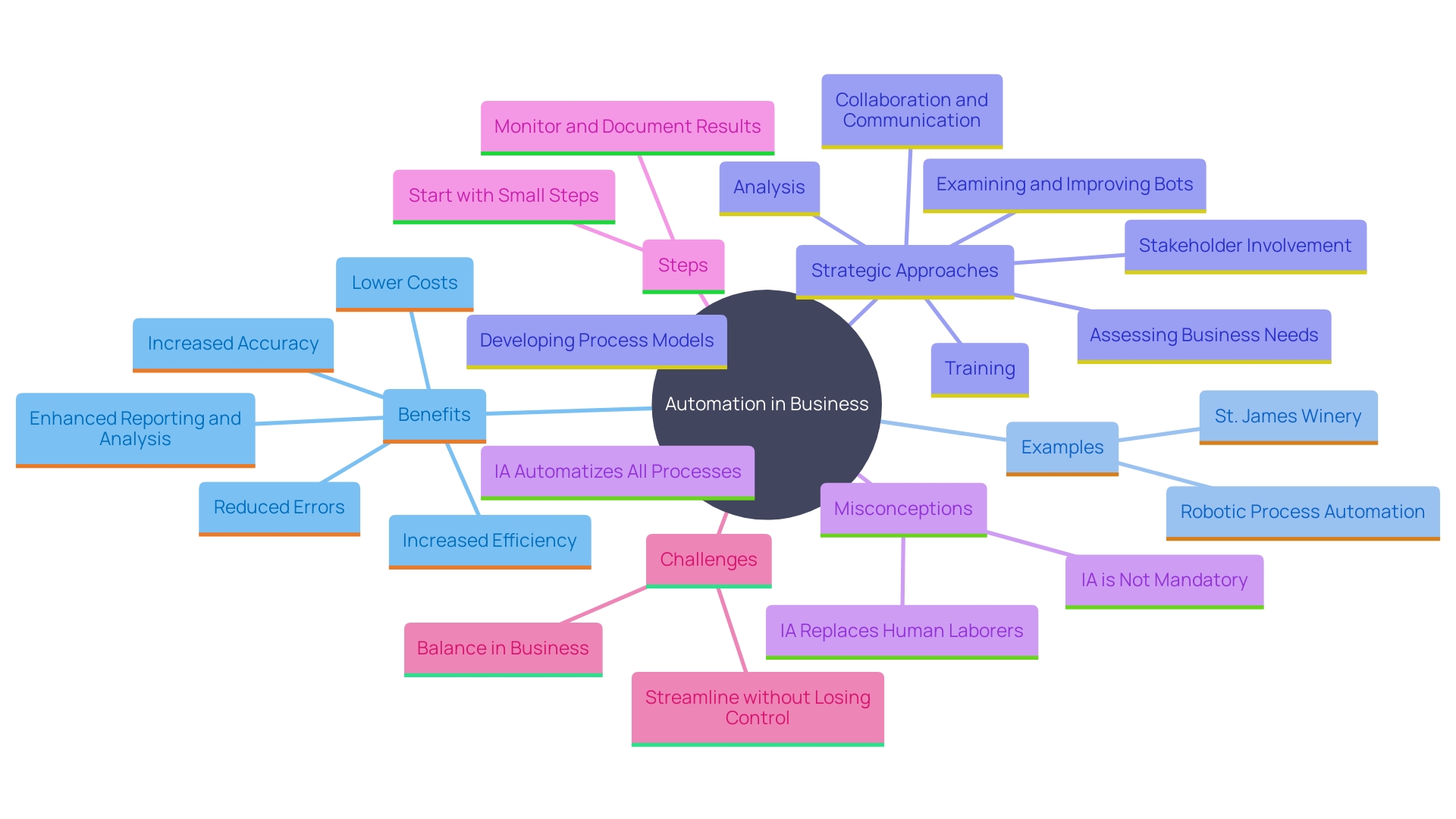
Step 1: Preparing Your Environment
Before diving into Automate 360, ensure your environment is thoroughly prepared. Start by assessing your current workflows to identify repetitive tasks that could benefit from automation. This involves comprehending the complex context in which these operations occur, frequently incorporating human interactions and integration with other systems. For instance, Shell has successfully reengineered its supply chain, manufacturing, and maintenance methods by using AI-enabled technologies such as robots and drones to monitor their facilities.
Next, ensure you have the necessary access to the software and relevant data sources. It’s essential to consider the organizational challenges, such as siloed teams and resistance to change. Leveraging tools like dashboards, inventory trackers, and alerting systems can improve efficiency, but human managers remain central to executing these processes.
An effective mechanization strategy must bridge organizational silos and integrate seamlessly across various domains. As stated in a report, 90% of mechanization projects fail due to technical issues, implementation costs, and lack of a clear vision or strategy. Therefore, understanding and navigating these challenges is crucial for successful automation implementation.
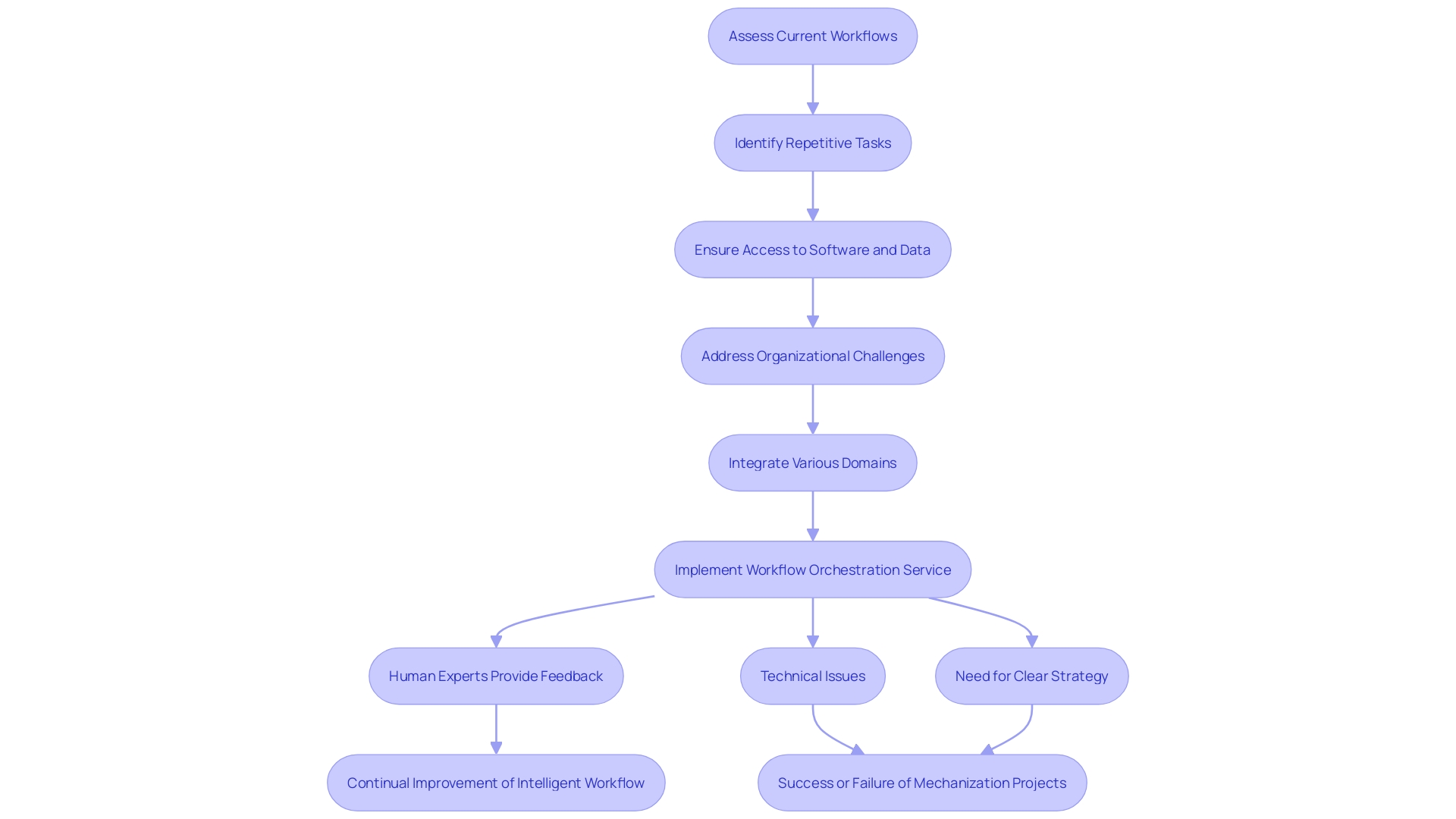
Step 2: Setting Up Your Automate 360 Account
To embark on your journey with Automate 360, begin by visiting their website and creating an account. ‘The setup procedure is straightforward: input your business details and select the features that best suit your operational requirements.’. Remember to verify your email address to activate your account and unlock the full potential of the platform. As seen in the case of Delivery Hero, streamlining processes can significantly reduce downtime and enhance productivity. ‘Their execution of mechanization instruments resulted in a decrease of 800 monthly account recovery inquiries, preserving considerable time and allowing employees to concentrate on their primary responsibilities.’.
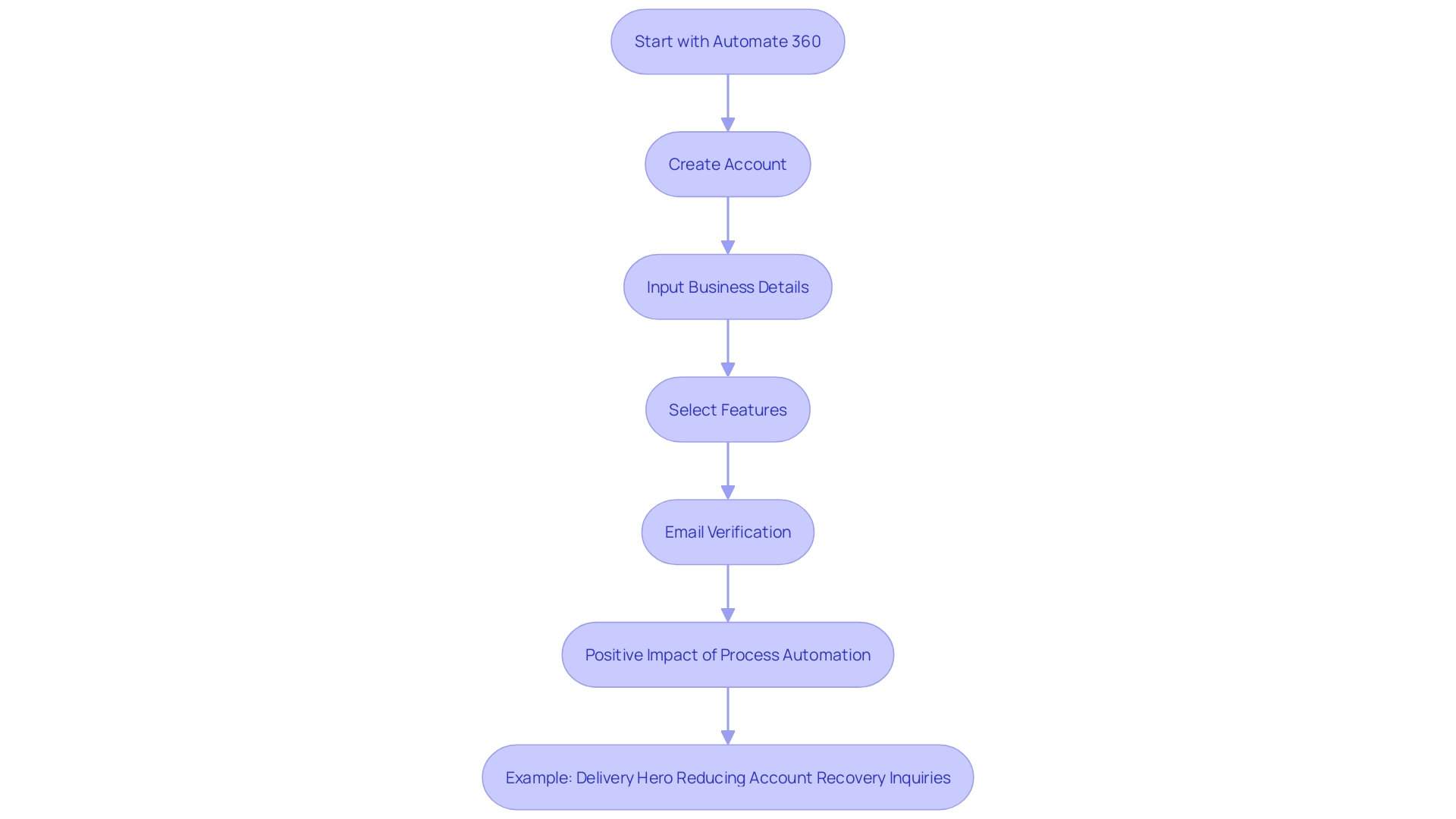
Step 3: Navigating the Automate 360 Interface
Once your account is set up, take the time to explore the Automate 360 interface thoroughly. The dashboard is your central hub, providing access to a range of powerful tools and features designed to streamline your operations. Familiarizing yourself with the layout and available options is essential for optimizing your workflow and taking full advantage of the system’s capabilities. For example, Bosch Rexroth’s sales team uses a virtual showroom to interact dynamically with customers, showcasing internal components swiftly and effectively. This level of engagement is facilitated by understanding and utilizing the interface efficiently. Likewise, incorporating automated tools can greatly improve your operational efficiency, just as MVTec emphasized the benefits of machine vision in mechanization during trade fairs. Embracing these technologies and understanding their interfaces can set the stage for improved productivity and innovation within your organization.
Step 4: Creating Your First Automation
Start your process improvement journey by identifying tasks that are most time-consuming and prone to mistakes. This strategic approach ensures you prioritize processes that will yield the most significant return on investment. Consider starting with a pilot project to test the effectiveness of mechanization within your organization. Utilizing the guided templates offered by Automate 360, you can construct your automated process by detailing the inputs, outputs, and steps necessary to finish the task. This initial project will serve as a practical introduction to the mechanization process. To ensure successful implementation, proper training and ongoing support are crucial. Collaborate with an Automation Expert to design and maintain workflows, and continuously monitor and document results to track progress and learn from each project. This method not only enhances efficiency but also aids in dispelling misunderstandings and emphasizes the transformative potential of intelligent technology in achieving digital transformation.
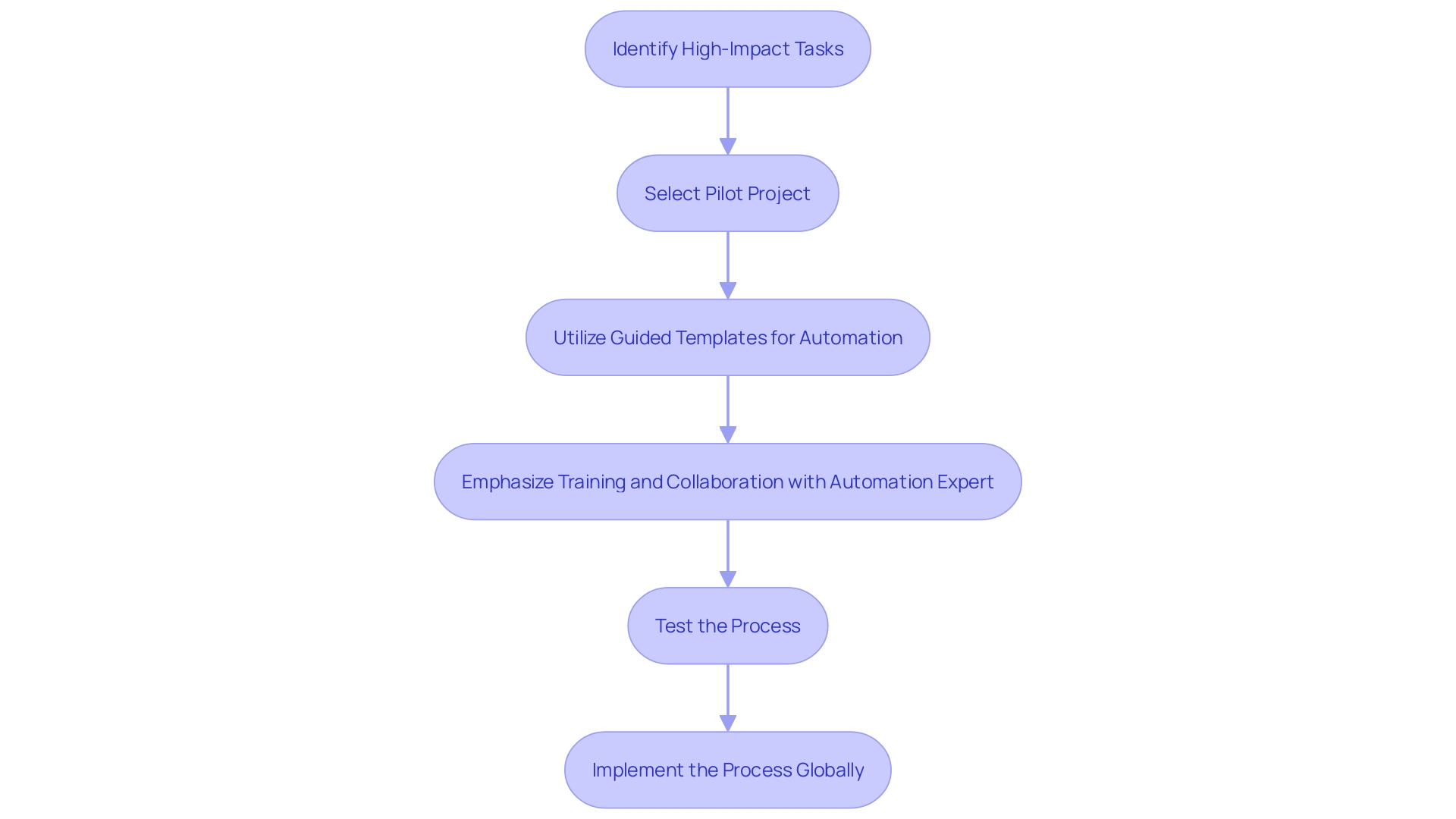
Step 5: Configuring Triggers and Actions
Triggers are events that start automated processes, while actions are the tasks performed as a result. Setting up these components properly is crucial for smooth operation. For instance, a trigger might be an alert generated when a specific digital metric is reached, prompting an action such as notifying a manager who then takes appropriate steps. In more advanced settings, intelligent workflows can automate these sequences, further optimizing efficiency.
In practice, consider the case of Delivery Hero, where mechanization was implemented to manage account recovery for employees. Before mechanization, the procedure required several stages and significant time, resulting in productivity declines. By establishing automated triggers and actions, the company significantly minimized downtime for employees, showcasing the impact of well-configured processes.
Furthermore, the increasing use of Robot Operating Systems (ROS) signifies a shift towards more advanced mechanization solutions. According to Allied Market Research, the ROS market is projected to reach $1.8 billion by 2032, driven by a CAGR of 12.9% from 2023 to 2032. This growth emphasizes the significance of incorporating advanced mechanization tools to remain competitive.
As mechanization progresses, it’s important to balance technology with human oversight. Even with advanced AI and automated systems, human expertise remains crucial for interpreting data and making strategic decisions. By leveraging both, businesses can achieve greater operational efficiency and productivity.
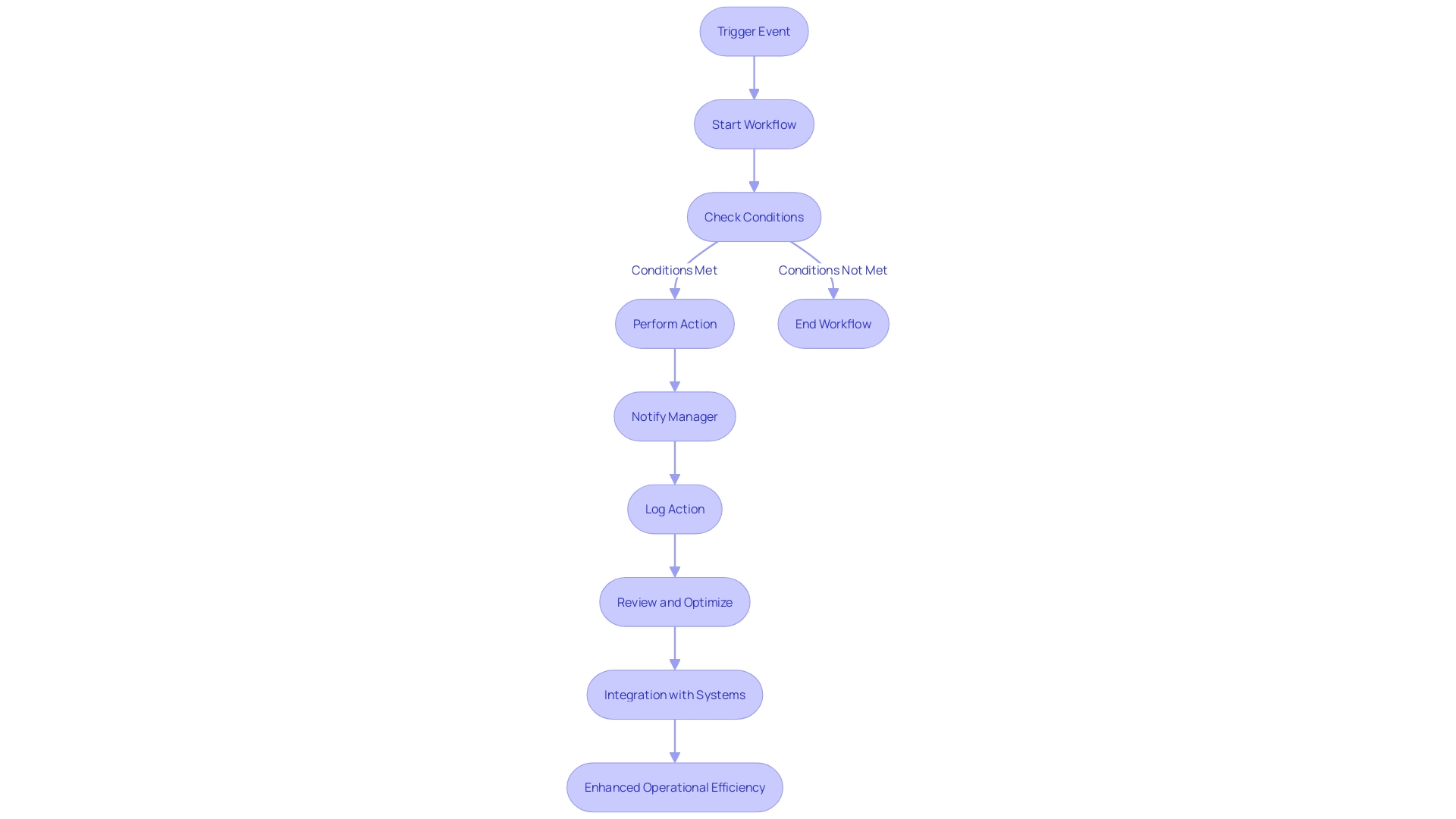
Step 6: Testing and Deploying Your Automation
To ensure seamless implementation of your tools, it is crucial to conduct thorough testing and simulations beforehand. Initiate with smaller, less complex tasks to identify and resolve any potential issues early. This approach not only boosts confidence in the system’s performance but also minimizes risks.
As you advance, continuously monitor the system to ensure it meets the set goals. Document the results meticulously to capture valuable insights and lessons that enhance future projects. According to industry experts, system simulation before final design can effectively pinpoint issues, reducing the risk of costly mistakes and project delays.
Investing in the right RPA and AI tools that align with your specific needs is essential. Additionally, providing your workforce with the essential skills and knowledge to enhance the new mechanization systems promotes smoother transitions. Treat mechanization as an ongoing journey, continually refining and optimizing processes to fully leverage the benefits. ‘The synergy of RPA and AI can significantly transform your operations, enhancing productivity and informed decision-making.’.
Statistics from Allied Market Research emphasize the increasing significance of mechanization, with the Robot Operating Systems market anticipated to attain $1.8 billion by 2032, indicating a CAGR of 12.9%. Embrace this transformative wave to stay ahead in the competitive landscape.
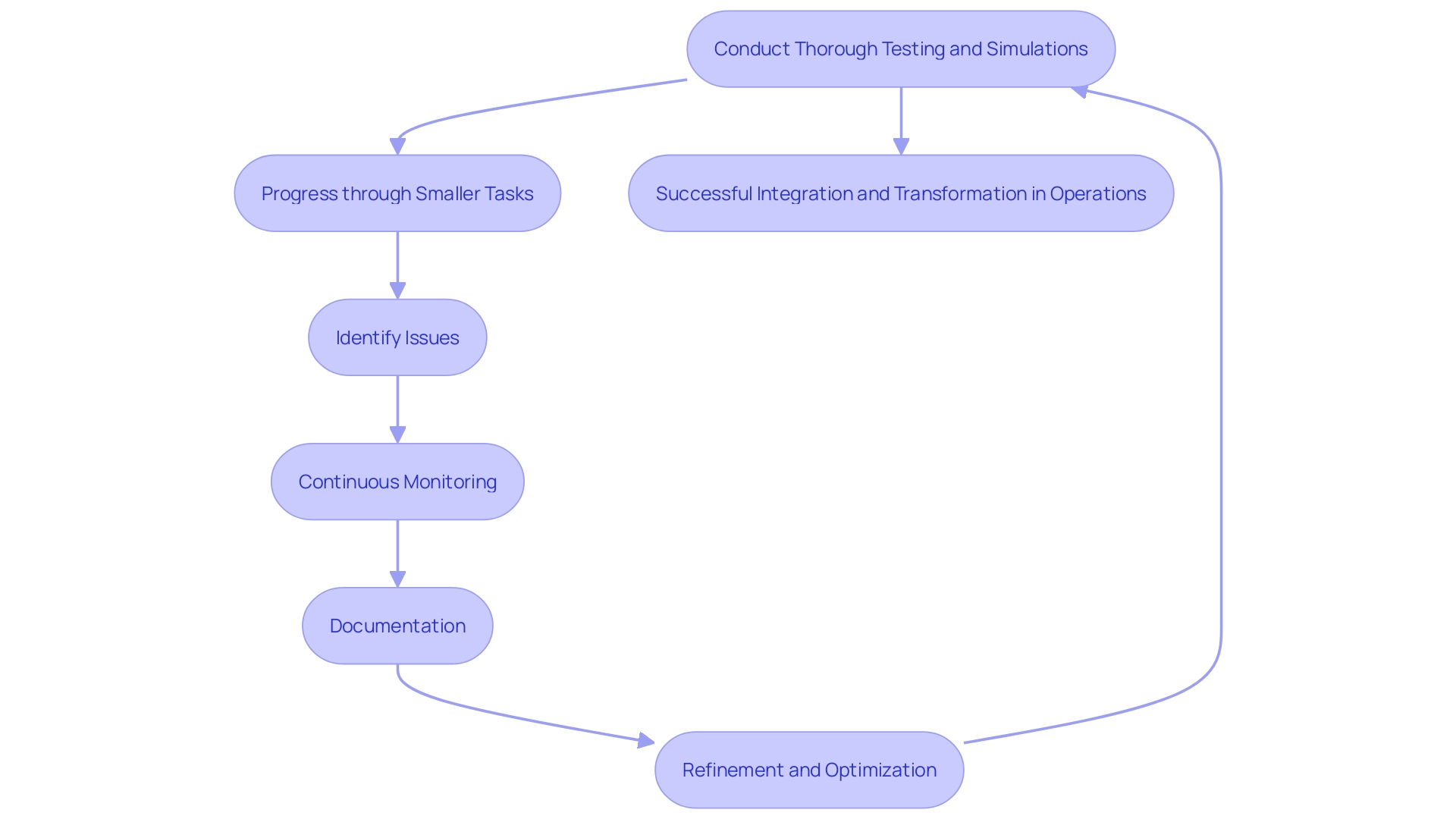
Troubleshooting Common Issues
Even with meticulous planning, challenges are inevitable. Familiarize yourself with essential troubleshooting strategies such as reviewing error logs, checking configuration settings, and consulting the comprehensive help resources provided by Automate 360. Integrating observability at every stage of development can play a critical role. This approach allows for understanding how automated systems sense, think, and act at scale, which is crucial for both identifying and addressing issues.
Integrating Industry 4.0 concepts into your troubleshooting activities can also improve productivity. While cybersecurity concerns may limit the use of external devices on factory floors, leveraging advanced maintenance strategies can mitigate such restrictions. For instance, running compatible versions of software and hardware components and ensuring backward compatibility with post-processing code can prevent many operational issues.
As mechanization technologies develop, remaining informed about the newest advancements and emerging applications is essential. Industry events and conferences like Automate offer valuable insights and training sessions that can help you stay ahead of the curve. Additionally, keeping abreast of the latest industry news and trends can provide practical solutions to contemporary challenges. By proactively addressing potential issues and continuously improving your methods, you can significantly enhance the efficiency and reliability of your automated operations.
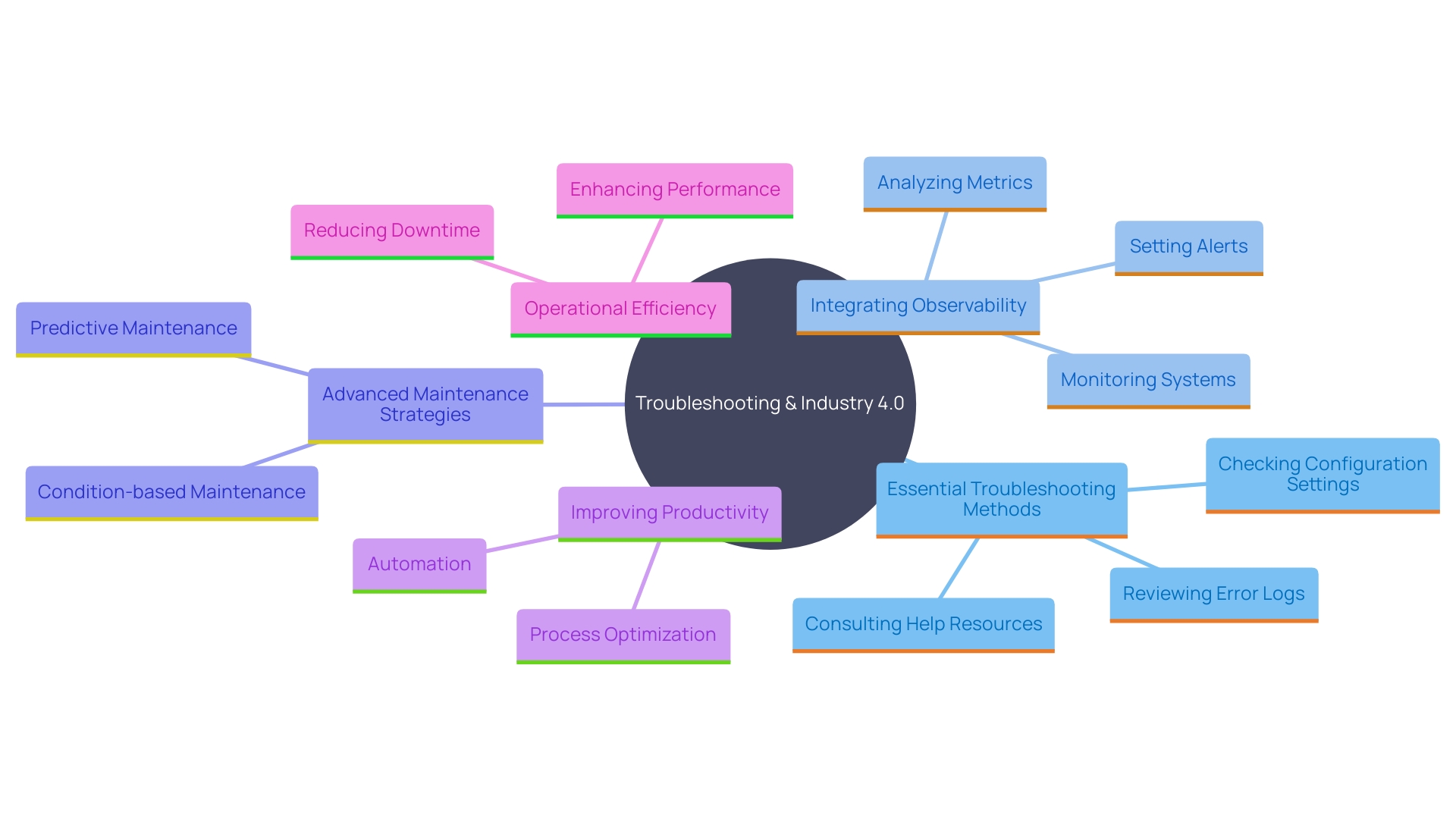
Advanced Features and Integrations
Delve into the advanced features of Automate 360, such as its seamless integration capabilities with other software tools and platforms. ‘This integration potential is crucial for businesses aiming to enhance their efficiency efforts and achieve a holistic approach to process optimization.’. In today’s rapidly changing environment of AI and digital technology, keeping informed about the latest advancements is crucial.
Case studies, such as that of St. James Winery, emphasize how mechanization has resulted in higher margins by tackling labor shortages and enhancing operational efficiency. This real-world example highlights the significant effect that thorough mechanization solutions can have on productivity and growth.
Furthermore, industry trends indicate that small and medium-sized enterprises are increasingly embracing Manufacturing Platforms (MAP) and DIY technologies, as these choices provide accessibility and reduced barriers to entry. As highlighted in recent automation news, industrial and chemical companies are collaborating with process automation vendors to drive changes in automation architectures, emphasizing the importance of integrating advanced features like those offered by Automate 360.
Automation technology, including Robotic Process Automation (RPA), allows companies to save time and lower expenses by automating repetitive activities across different applications and platforms. This not only improves accuracy but also boosts employee job satisfaction by freeing them from mundane tasks.
Ultimately, the advanced features of Automate 360 provide businesses with the tools needed to stay competitive in an increasingly automated world, driving efficiency and productivity to new heights. Utilizing these integrations can revolutionize operational workflows, making them more dynamic and responsive to changing market demands.
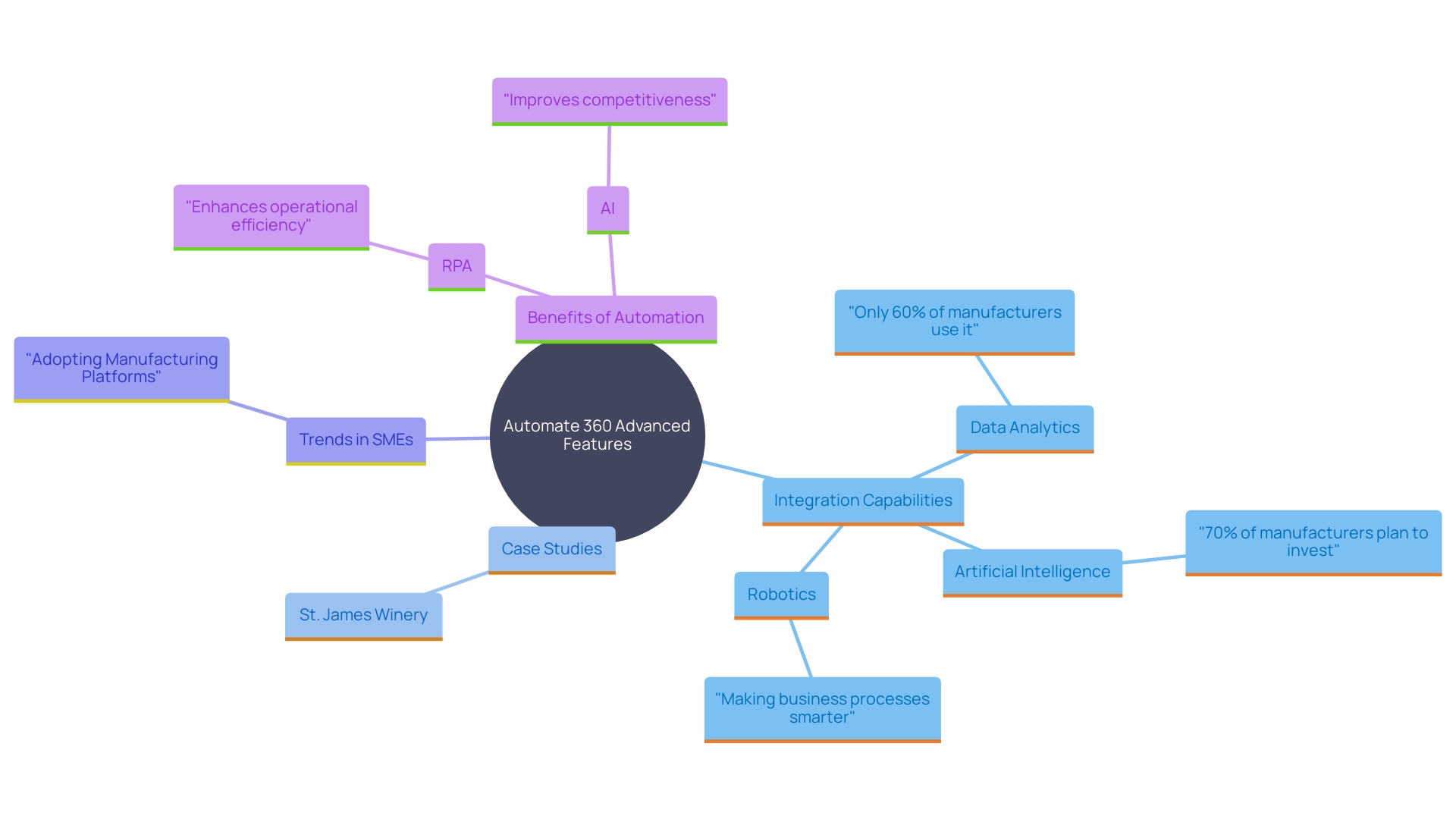
Best Practices for Using Automate 360
To enhance the efficiency of Automate 360, adopt best practices such as regularly reviewing and updating your processes. This continuous improvement approach was successfully implemented by Delivery Hero, where automating account recovery processes saved 200 hours per month, highlighting the impact of frequent updates.
Gathering feedback from users is equally essential. Bosch’s development of the SOFC system demonstrates the power of user insights in creating highly efficient solutions, reducing time and resource consumption.
Additionally, continuously monitor performance metrics to identify areas for improvement. The State of the Automation Professional report emphasizes the significance of monitoring metrics, indicating that 2024 is set for the incorporation and application of AI solutions, fueled by insights from 1,909 industry experts.
By staying proactive, you ensure your automation remains aligned with business objectives, much like how ConnectWise RPA has enabled teams to automate repetitive tasks, thus increasing efficiency and competitiveness.
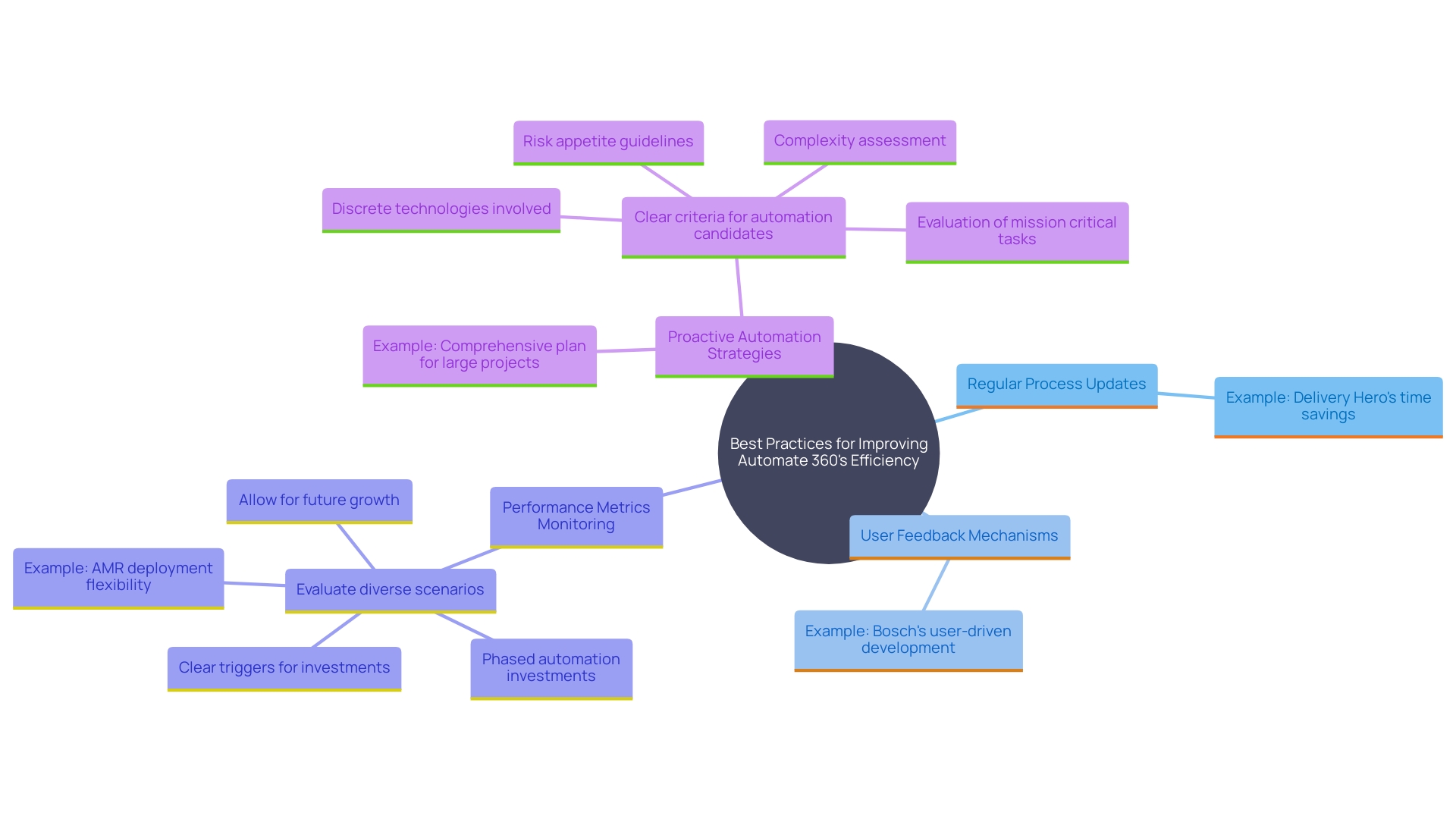
Conclusion
The exploration of automation through Automate 360 reveals its potential to revolutionize business operations by driving efficiency, reducing errors, and enhancing overall productivity. By understanding the fundamentals of automation, organizations can strategically implement tools like Robotic Process Automation (RPA) to streamline labor-intensive tasks. The case studies of companies such as St. James Winery and Delivery Hero exemplify how automation can lead to significant cost savings and improved operational performance.
Preparation is critical for a successful automation journey. Assessing existing workflows and ensuring a collaborative environment are essential first steps. The setup of the Automate 360 account, navigation of its interface, and the creation of initial automations lay the groundwork for a smoother transition into automated processes.
Furthermore, configuring triggers and actions effectively can optimize efficiency and minimize downtime, as demonstrated by the success stories of various organizations.
Testing and troubleshooting are vital components of the automation process. Regular evaluations and adjustments based on user feedback and performance metrics can significantly enhance the effectiveness of automation initiatives. By embracing advanced features and integrations, businesses can remain competitive in an evolving landscape, ensuring that automation continues to align with their strategic goals.
In conclusion, leveraging automation through Automate 360 presents a transformative opportunity for organizations to enhance their operational efficiency and adaptability. By following best practices and staying informed about industry trends, businesses can harness the full potential of automation, driving sustained growth and innovation in their respective fields.