Introduction
In the realm of data analytics, Power BI emerges as a transformative tool that reshapes how organizations visualize and interact with their data. By bridging the gap between complex data sets and actionable insights, Power BI empowers teams to make informed decisions with confidence. As businesses navigate an increasingly data-driven landscape, the challenge lies not just in accessing data, but in harnessing it effectively.
This article explores the multifaceted capabilities of Power BI, from its key components and features to the practical benefits it offers organizations. By understanding how to leverage this powerful platform, directors of operations can unlock new levels of efficiency, collaboration, and strategic decision-making, ultimately driving their organizations toward success in a competitive environment.
Understanding Power BI: Definition and Importance
Power BI is an essential business analytics tool created by Microsoft that enhances visualization and enables the sharing of insights throughout the company. By linking to a broad variety of information sources, it enables users to produce interactive documents and dynamic dashboards. However, many organizations face challenges with time-consuming report creation and inconsistencies due to a lack of governance, often resulting in stakeholders lacking clear, actionable guidance. One of BI’s most considerable benefits is its capacity to democratize information access, enabling non-technical users to participate in analysis and make informed choices without necessitating extensive technical knowledge.
As businesses increasingly adopt data-driven strategies, tools like Power BI become essential. They enhance operational efficiency and foster a culture where data-driven decision-making is standard. For instance, utilizing large information sets, akin to how Netflix saves roughly $1 billion each year on customer retention, can greatly influence a company’s bottom line, emphasizing the financial advantages of efficient information use.
Experts emphasize the significance of engaging critically with information. Nate Silver, founder and editor-in-chief at FiveThirtyEight, advises, ‘People should be more skeptical when they see numbers. They should be more willing to experiment with the information themselves.’ This sentiment is echoed by Jennifer Shin, an analytics and AI expert, who believes that the inclination to explore information is nearly inherent for specialists. This BI solution tackles this skepticism by offering user-friendly tools that allow individuals to visualize and manipulate information effortlessly, promoting a deeper comprehension of the content.
Real-world examples and case studies illustrate how Power BI democratizes access to information. By permitting more individuals within an organization to engage with and examine information, businesses foster a deeper understanding and make more nuanced decisions. This democratization of information is crucial for promoting a data-driven culture, ultimately leading to more efficient and informed operational strategies.
In conclusion, this tool enhances information accessibility, empowers decision-making, and drives significant business value through informed and strategic use of information. Moreover, integrating RPA solutions can further streamline processes, alleviate task repetition fatigue, and enhance governance, ensuring that businesses can fully utilize their information for growth and innovation.
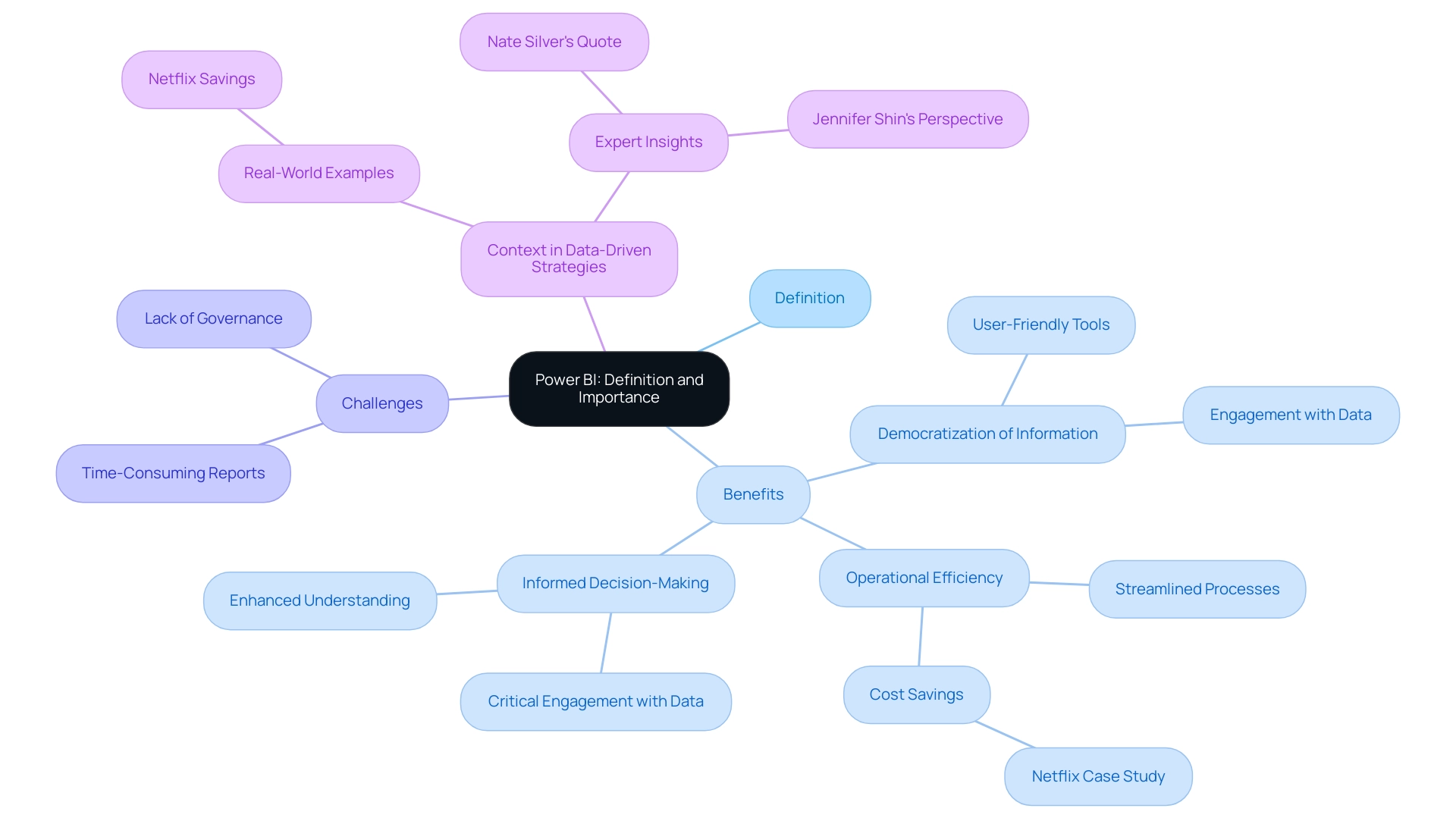
Key Components and Features of Power BI
BI is a multifaceted platform comprising BI Desktop, BI Service, and BI Mobile, each tailored to distinct aspects of management and analytics. BI Desktop, a Windows-based application, excels in document creation with strong information modeling capabilities and advanced analytics features such as AI insights. It’s an essential tool for creating detailed, customizable dashboards that cater to specific business needs.
BI Service, a cloud-based platform, enhances collaboration by allowing users to share and manage reports within workspaces. This service is essential for organizations looking to promote a collaborative environment and simplify information sharing across teams. According to Bhakti Shete, ‘BI Desktop and BI Service are two sides of the same coin, each with its unique strengths.’ Comprehending when to utilize which tool is essential for unlocking the full potential of your information journey.
To further enhance information presentation, our services encompass a 3-Day BI Sprint tailored for swiftly generating professionally crafted documents, along with a General Management App that offers extensive oversight with intelligent evaluations. These solutions ensure efficient reporting, information consistency, and clear, actionable guidance, enabling organizations to gain deeper insights into their operations.
BI Mobile offers smooth access to reports, ensuring that vital insights are always at your fingertips. This mobile capability is crucial for operational efficiency, allowing decision-makers to stay informed and responsive, regardless of their location.
Key features of Power BI include extensive connectivity options, supporting sources like Excel, SQL Server, and various web services. This versatility ensures that users can integrate various sets of information for comprehensive analysis. Additionally, the platform’s advanced analytics capabilities, including AI-driven insights, empower users to derive deeper, actionable intelligence from their information.
However, many users frequently discover that they spend more time creating analyses than utilizing insights from BI dashboards. This common challenge can lead to data inconsistencies and a lack of actionable guidance. Recent statistics indicate that around 70% of companies utilize BI Desktop for report creation, while 30% leverage BI Service for collaborative sharing and management. Case studies reveal that organizations utilizing BI often require at least one Pro license for effective workspace management and sharing, with Free licenses sufficing for individual users. For example, Company X implemented Business Intelligence to enhance their reporting processes, leading to a 25% rise in team productivity due to better information accessibility and collaboration. This licensing strategy is integral to maximizing BI’s benefits and ensuring operational efficiency.
In summary, BI’s components collectively provide a robust, versatile solution for enhancing data analytics capabilities and driving operational efficiency within organizations. Combined with user-friendly automation solutions such as EMMA RPA and Automate, businesses can achieve a seamless digitalization process that enhances productivity and operational outcomes.
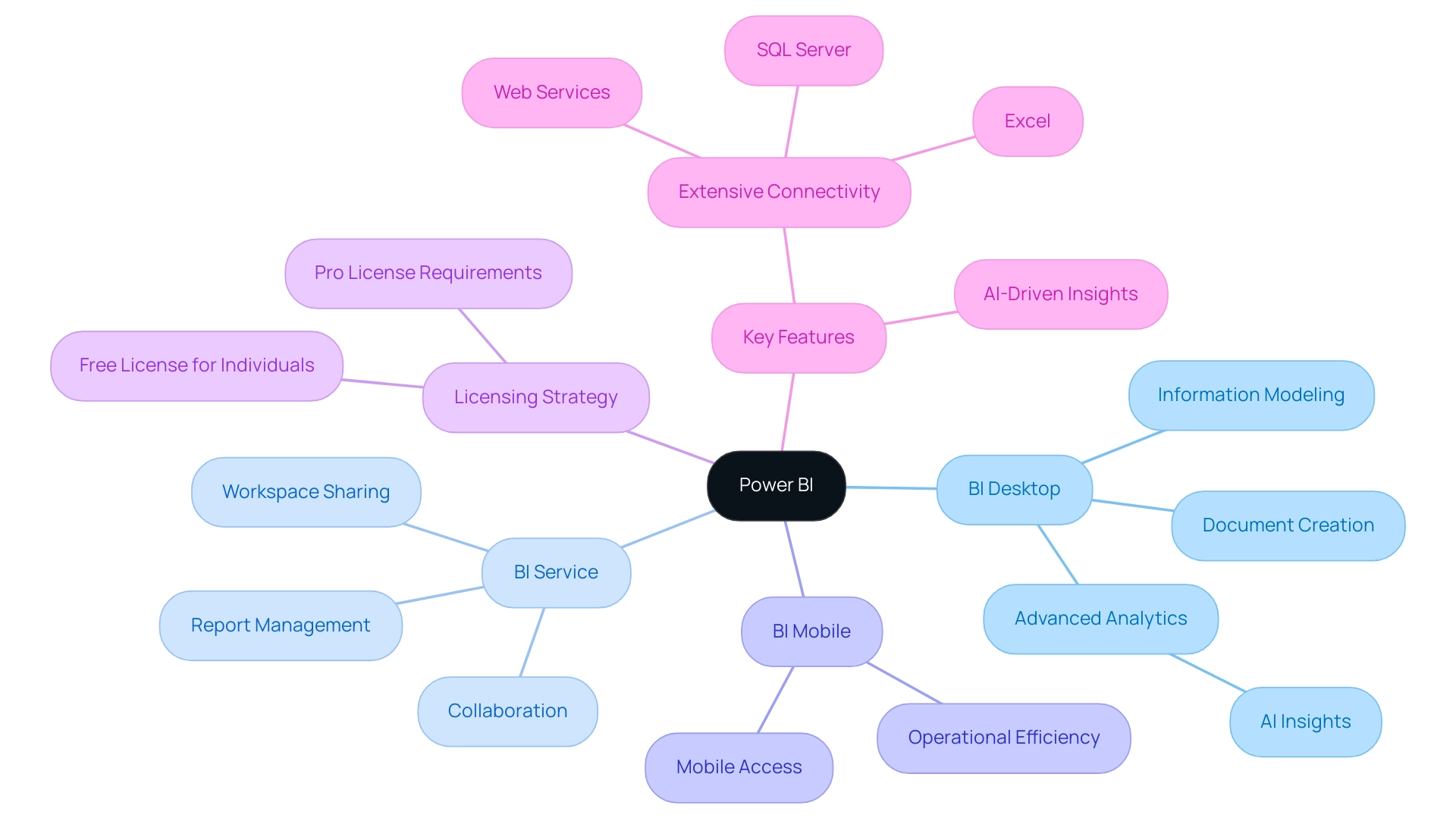
Power BI App vs. Other Versions: Key Differences
The BI ecosystem offers versatile tools designed to meet various operational needs, particularly in enhancing operational efficiency through automation and data-driven insights. The BI App, designed for mobile access, distinguishes itself for its simplicity, allowing analysis and monitoring while on the move. In contrast, BI Desktop is focused on creating presentations and modeling information, making it essential for analysts who require strong analytical capabilities. The BI Service, functioning as a cloud platform, encourages collaboration by enabling teams to share and work together on documents and dashboards effortlessly. This collaborative feature enhances operational efficiency by enabling real-time updates and collective decision-making.
According to Frederic Charest, VP of Marketing, ‘Power Bi’s real-time capabilities are particularly useful when you need to monitor key metrics and KPIs in real time.’ While these tools provide unique functionalities, challenges such as time-consuming document creation and information inconsistencies can hinder effective use. Numerous users discover they invest too much time creating reports instead of utilizing insights from BI dashboards, which can result in confusion and mistrust in the information presented.
Furthermore, the integration of Robotic Process Automation (RPA) can streamline manual workflows, addressing challenges such as poor master information quality and barriers to AI adoption. Recent statistics indicate that the BI community comprises several thousand members globally, with a growing number of users leveraging the mobile app for its accessibility. In fact, recent surveys show that over 60% of users find mobile access crucial for timely decision-making, enabling immediate data availability and the flexibility to make data-driven decisions anywhere, anytime.
Ultimately, each BI tool offers distinct advantages:
1. The Desktop version is ideal for detailed analysis,
2. The Service excels in collaborative efforts,
3. The App ensures accessibility on the move.
Directors of Operations Efficiency can thus choose the most suitable tool according to their specific operational needs, ensuring optimal resource allocation and cost management. To summarize, understanding the unique strengths of each BI version, along with the integration of RPA, empowers directors to make informed decisions that enhance operational efficiency and drive success.
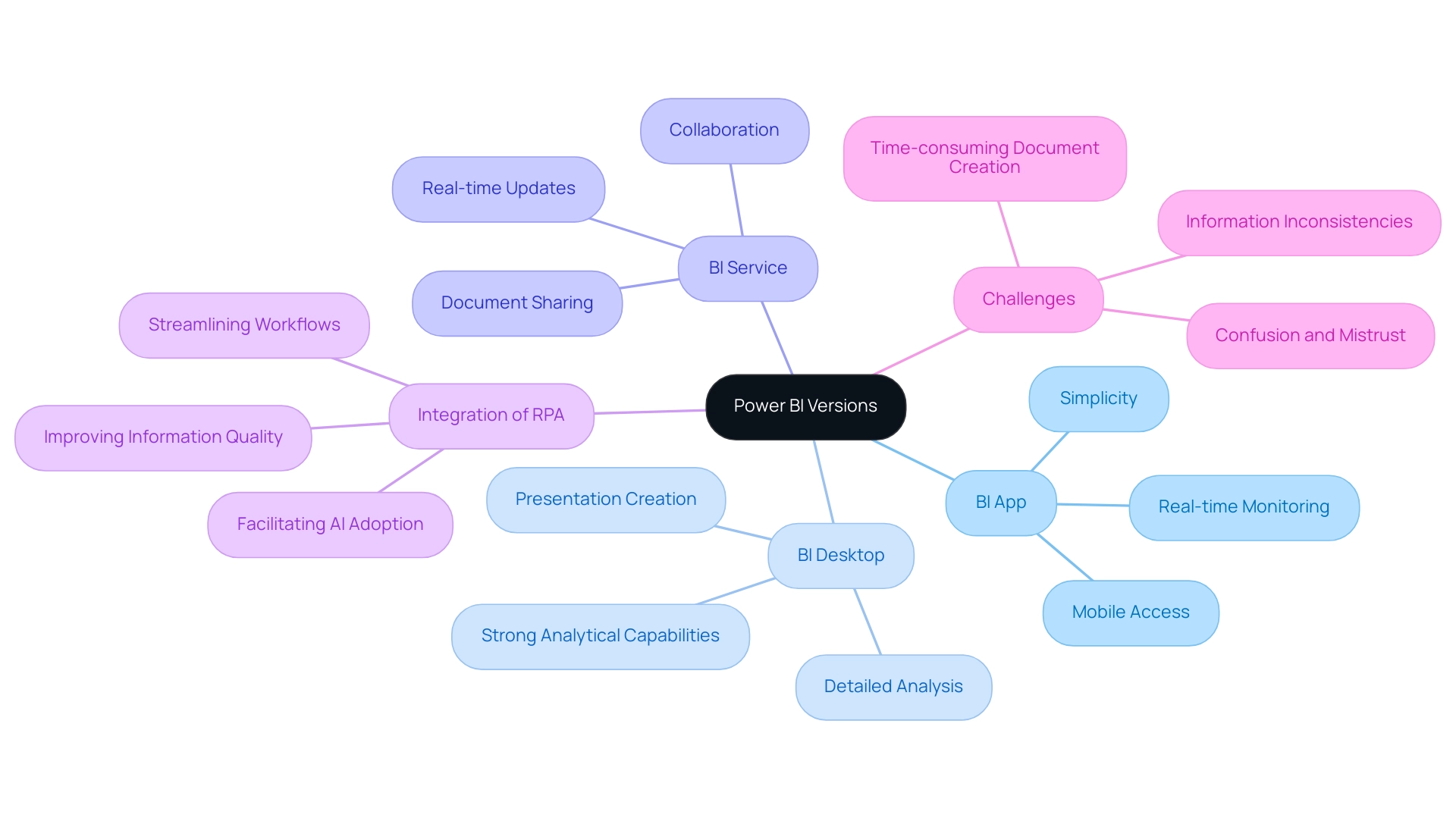
Creating and Publishing Power BI Apps: A Step-by-Step Guide
Developing and releasing BI Apps is a systematic procedure that improves information accessibility and teamwork within an organization, which is essential for utilizing Business Intelligence effectively. The journey starts with creating comprehensive documents in BI Desktop, incorporating crucial data visualizations to guarantee clarity and significance. Once these documents are complete, they are released to the BI Service, a crucial step in broadening their reach and addressing obstacles such as time-consuming creation.
In the BI Service, users can seamlessly create an app by selecting the pertinent reports and dashboards. This stage includes customizing the app’s layout to suit organizational needs and defining user permissions to control access, addressing common issues like data inconsistencies and the lack of actionable guidance. The final step is the publication of the app, making it available for organizational use. This enables team members to access and collaborate on the insights generated, fostering a more collaborative and efficient analytics environment.
For example, enabling the ‘Publish to web’ setting in BI not only streamlines sharing capabilities but also enhances transparency across teams. This feature allows for the generation of shareable links that can be distributed widely, thus broadening the audience for critical insights. A notable case study involves adjusting tenant settings through the admin portal, which resolved issues with the ‘Publish to web’ feature, ultimately allowing the generation of shareable dashboard links. Faith Omonigho Oseghale, an expert in the field, succinctly encapsulates the sentiment: ‘I hope you found this helpful.’
Adhering to recent best practices is crucial. Studies indicate that entities utilizing the ‘Publish to web’ feature effectively enhance their reporting efficiency by as much as 30%. Ensuring that settings are correctly configured can significantly enhance the publishing process, making it smoother and more reliable. By adhering to these clear, step-by-step guidelines, entities can efficiently develop and publish BI Apps, driving improved decision-making and operational efficiency through actionable insights enabled by Business Intelligence and RPA.

Benefits of Power BI Apps for Organizations
BI Apps provide various advantages for companies, enhancing collaboration across departments and improving data-sharing capabilities. In today’s overwhelming AI landscape, these apps assist businesses in cutting through the noise by offering tailored solutions that promote a unified approach to analytics. By employing BI Apps, organizations guarantee all stakeholders have access to the same information, fostering a culture based on insight crucial for informed decision-making. The user-friendly interface enables non-technical team members to easily engage with information, further enhancing operational efficiency.
Customizing the app’s appearance provides a consistent branding experience, while structured navigation improves user engagement and productivity, as noted by Product Marketing Enthusiast Shubhangi Pandey. Furthermore, reports generated in BI Desktop must be published to BI Service prior to sharing, ensuring that the most recent information is available.
A case study illustrates the importance of maintaining Power BI Apps, where Workspace Admins or Members must update apps for changes to be visible to end users. This practice, along with monitoring permissions, prevents data leakage and ensures the app remains relevant and secure as organizational roles evolve. Regular updates and audits are essential for keeping the app aligned with the entity’s needs.
Furthermore, BI Apps streamline the report-sharing process, significantly enhancing project management. Research indicates that entities utilizing Power BI experience a 30% improvement in collaboration and decision-making efficiency. By offering team members and stakeholders access to the most recent information, these apps facilitate improved decision-making. The ability to customize and share apps further enhances reporting capabilities, making it easier for organizations to adapt to changing business needs and optimize their operations while overcoming challenges such as time-consuming report creation and data inconsistencies.
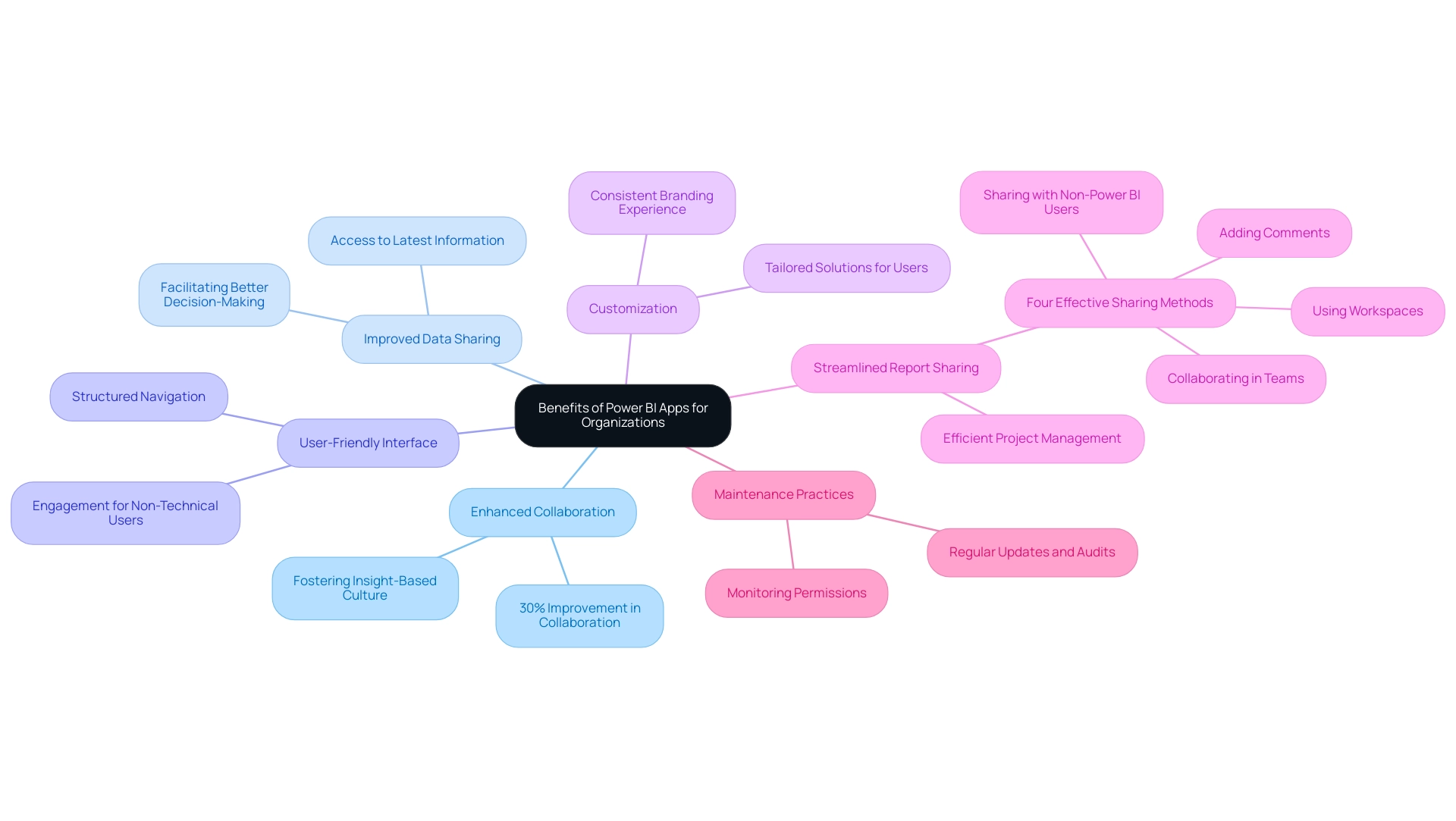
Conclusion
Harnessing the full potential of Power BI can significantly transform how organizations approach data analytics and decision-making. By integrating tools like Power BI Desktop, Power BI Service, and Power BI Mobile, businesses can streamline their reporting processes, enhance collaboration, and democratize data access across teams. This multifaceted platform not only empowers non-technical users to engage with data effectively but also fosters a culture of data-driven decision-making that is crucial for navigating today’s competitive landscape.
The benefits of Power BI Apps further amplify these advantages, offering tailored solutions that improve collaboration, ensure data consistency, and enhance user engagement. With user-friendly interfaces and customizable features, organizations can maintain a cohesive brand experience while ensuring that all stakeholders access the most relevant information. Regular updates and effective governance practices are essential to keep the data accurate and actionable, driving continuous improvement in operational efficiency.
Ultimately, the strategic use of Power BI equips directors of operations with the insights needed to make informed decisions that propel their organizations forward. Embracing this powerful tool not only addresses common challenges associated with data management but also positions businesses to thrive in an increasingly data-centric world. Now is the time to leverage Power BI’s capabilities to unlock new levels of efficiency and innovation, ensuring sustained growth and success.

