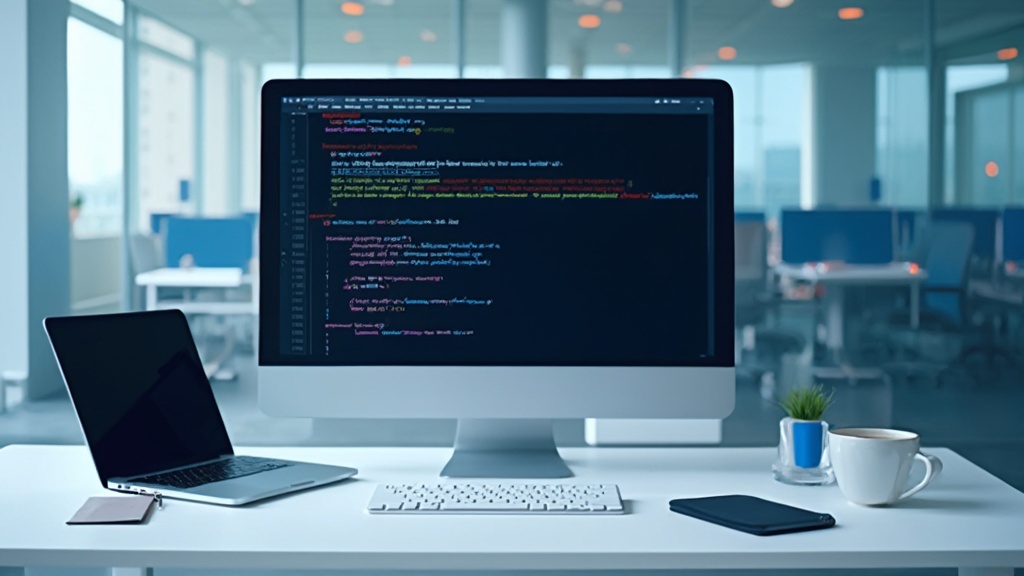Introduction
In the digital age, where data reigns supreme, organizations are increasingly turning to the Power BI REST API to unlock the full potential of their business intelligence capabilities. This powerful interface not only facilitates seamless integration with existing applications but also empowers teams to automate workflows, enhance reporting, and manage data more efficiently.
As companies navigate the complexities of data management, understanding the functionalities and best practices associated with the Power BI REST API becomes essential. From streamlining report generation to safeguarding sensitive information, this article delves into the myriad ways organizations can leverage this tool to drive operational efficiency and informed decision-making.
With real-world case studies and practical examples, readers will discover how to transform their data processes and embrace a future where insights are readily accessible and actionable.
Understanding the Power BI REST API: An Overview
The BI REST API serves as a robust interface that enables organizations to incorporate BI’s advanced capabilities into their applications, effectively leveraging Robotic Process Automation (RPA) to automate manual workflows. This API functions as a crucial connection between various software systems, allowing businesses to automate important tasks, handle information effectively, and improve their reporting capabilities. By utilizing the REST API, organizations can significantly streamline their workflows, ensuring real-time access and manipulation of information—an essential component for informed decision-making in a rapidly evolving AI landscape.
This integration not only enhances operational efficiency but also reduces errors, freeing up teams to focus on more strategic, value-adding work. A case study on Admin Controls for Usage Metrics shows how BI administrators can handle privacy and security effectively, enabling or disabling usage metrics documents as necessary, which is essential for safeguarding sensitive information while enhancing management processes. The interest in the BI REST API is evident, as highlighted in the Power BI API documentation, which has garnered significant attention, underscoring its relevance and demand in the industry.
To fully utilize the potential of the Power BI API documentation and advance business intelligence initiatives, users must have a comprehensive understanding of its structure and functionalities, which include features for automated document generation and visualization, thereby enhancing productivity and decision-making capabilities.
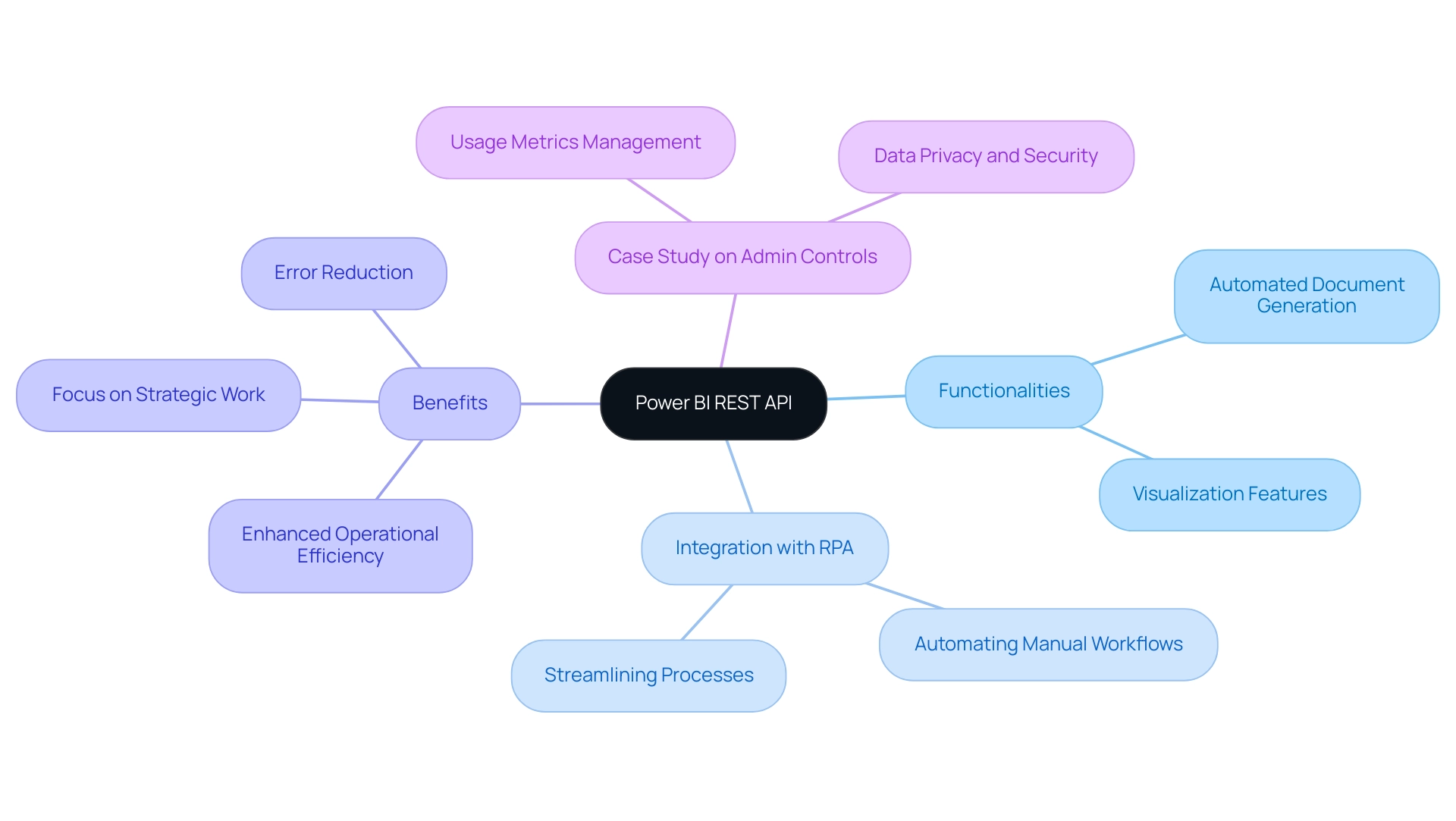
Exploring the Capabilities of Power BI REST API: Operations and Use Cases
The Power BI REST API, as detailed in the powerbi api documentation, is an essential tool that supports vital operations for contemporary enterprises, including:
- Embedding visuals
- Dataset management
- Source refreshing
Its integration is designed to scale alongside application growth, adeptly managing increased information volume and user demands, which is vital for organizations maneuvering through the complexities of management in 2024. This functionality allows for the seamless automation of report updates, ensuring stakeholders have immediate access to the latest insights.
Additionally, the API enables the development of custom applications that visualize information innovatively, catering to specific business needs. For instance, by automating routine reporting tasks, businesses can significantly reduce manual effort, thereby enhancing accuracy and efficiency. As highlighted in a recent case study on a mid-sized company that adopted GUI automation, the implementation led to a remarkable 70% reduction in data entry errors and streamlined operations, showcasing the transformative impact of such technologies on operational efficiency.
This case study also illustrates how the integration of BI services, including the General Management App, can further enhance management capabilities through comprehensive oversight and smart reviews. Moreover, the integration of BI dashboards within enterprise applications exemplifies the API’s capability to boost productivity. A practical application of this can be seen with DLP Policies, where Purview data loss prevention policies empower admins to restrict access to sensitive information within semantic models, enhancing control and data security enforcement.
As organizations continue to utilize the PowerBI API documentation, it becomes a critical resource for automating reporting processes and fostering informed decision-making across the enterprise.
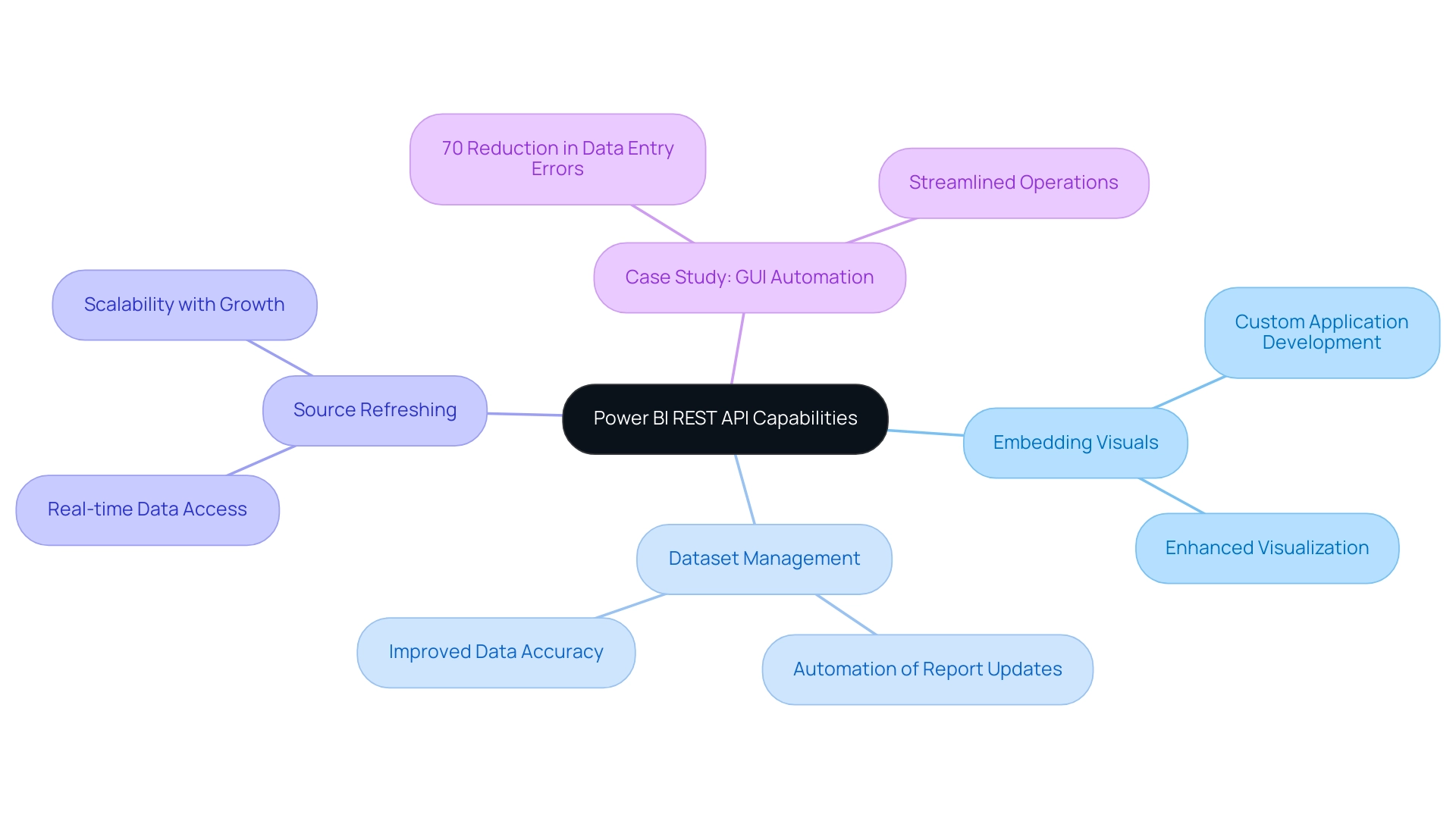
Getting Started with Power BI REST API: Registration and Authorization Steps
To effectively harness the capabilities of the BI REST API, the first step involves registering your application in the Azure portal. This process requires creating a unique application ID and configuring the necessary permissions to access the BI service. Once registration is complete, it is crucial to implement OAuth 2.0 for API authorization, ensuring secure access to the API.
This involves obtaining an access token, which is essential for making API calls. As companies increasingly acknowledge the importance of Business Intelligence, application registrations in Azure for BI are anticipated to expand considerably in 2024, indicating a trend toward utilizing API integrations for enhanced data insights. Tariq Usmani, CEO, shares his experience:
“I built a million-dollar manufacturing business by using QuickBooks and Excel but had trouble scaling the business further.
Down-to-the penny decisions were only made possible with the integrated BI tools within the Dynamics 365 Business Central ERP. This highlights how signing up for the BI REST API can improve decision-making and operational efficiency. Moreover, automating repetitive tasks through Robotic Process Automation (RPA) can enhance BI tools by optimizing information processing, thereby tackling issues such as time-consuming documentation generation and inconsistencies frequently faced with BI dashboards.
The powerbi api documentation provides detailed guidance that is readily available, helping users through each step of the registration process, which lays a solid foundation for effective API utilization.
The next segment of this series will address utilizing Graph Explorer and Postman to test API calls and prepare information for Power BI, vital for maximizing the advantages of API integrations. Additionally, the case study on the Usage Metrics Report highlights how these tools evolve with dashboards, providing ongoing insights into user engagement and report effectiveness. By adopting these practices, businesses not only streamline their processes but also unlock the full potential of their analytics capabilities.
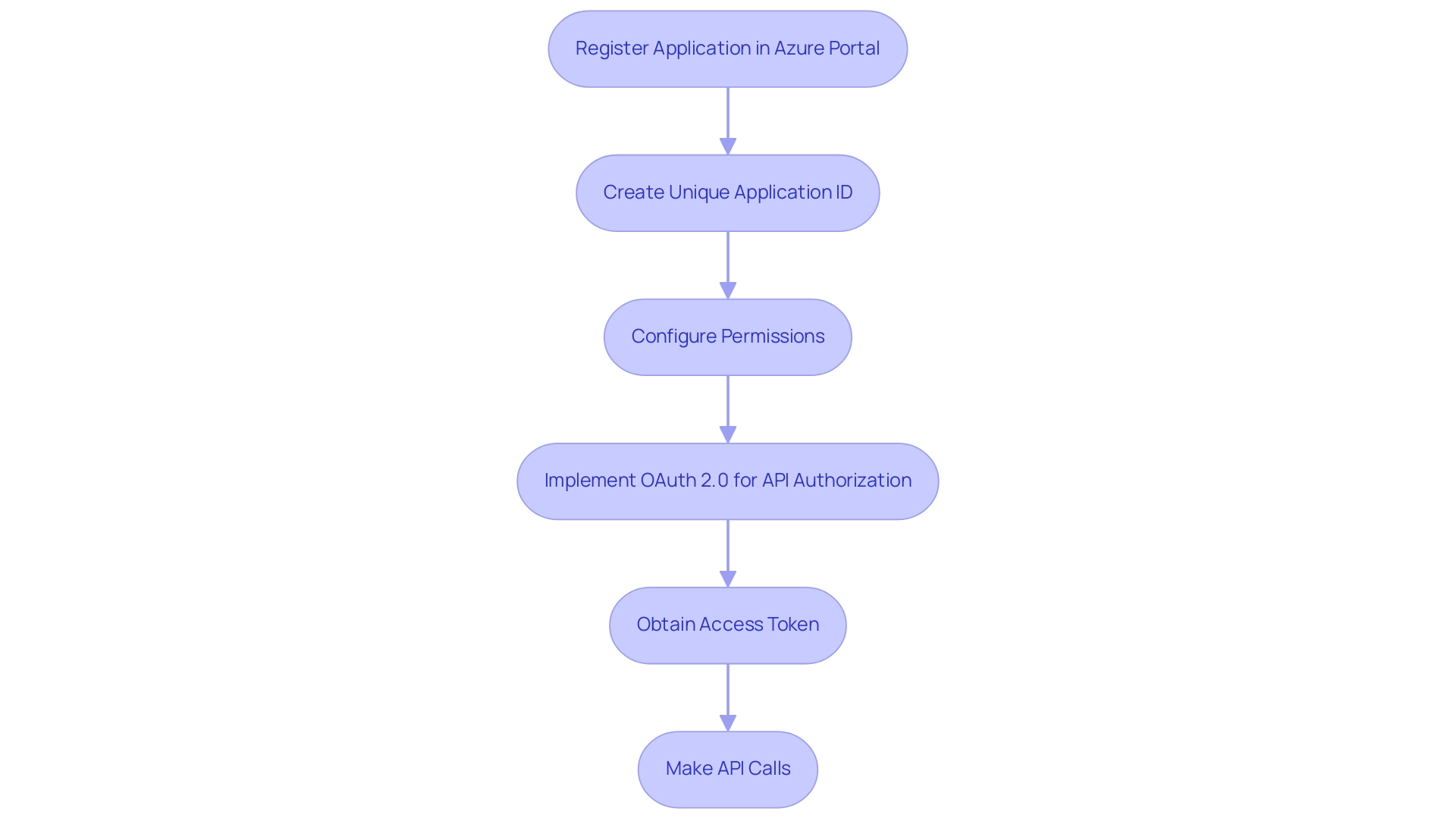
How to Call the Power BI API: Practical Examples and Code Snippets
Interacting with the BI API, as explained in the Power BI API documentation, is a straightforward process that empowers developers to enhance business intelligence operations. However, many organizations encounter challenges such as time-consuming documentation creation, data inconsistencies, and a lack of actionable guidance that can hinder the effectiveness of their BI efforts. Are you dedicating more time to creating documents than utilizing insights from Power BI dashboards?
This common challenge shifts focus from analysis to document creation. Do you notice inconsistencies in information across various reports due to a lack of governance strategy? This widespread issue can lead to confusion and mistrust in the information presented.
By making HTTP requests to designated endpoints with the correct access token, users can effectively manage their information. For instance, to retrieve a list of reports, one can implement the following Python code snippet:
“`
import requests
url = ‘https://api.powerbi.com/v1.0/myorg/reports’
headers = {‘Authorization’: ‘Bearer ‘ + access_token}
response = requests.get(url, headers=headers)
print(response.json())
“`
This code executes a GET request directed at the reports endpoint, yielding a JSON response that details all reports available within the user’s workspace. Such functionality streamlines report management and assists in tackling the challenges of report creation by offering prompt access to essential information. Furthermore, it opens the door for several other activities such as generating datasets or updating information, effectively utilizing insights from BI dashboards.
Notably, the BI API refreshes the semantic model once per day, highlighting its operational efficiency. In the rapidly evolving AI landscape, integrating Robotic Process Automation (RPA) can further automate manual workflows, enhancing operational efficiency while freeing up teams for more strategic tasks. Community support is vital in this journey; as noted by a Super User, “If my solution proved useful, I’d be delighted to receive Kudos.
It’s a small gesture that shows appreciation and encouragement!” This sentiment highlights the importance of collaboration in utilizing tools like Python with the Power BI API documentation, which can significantly streamline data workflows. Additionally, BI offers usage metrics in separate national/regional clouds, ensuring compliance with local regulations while providing the same security and privacy as the global version, tailored to local service delivery needs.
This compliance aspect is crucial for organizations looking to enhance their operational efficiency while adhering to regulatory requirements.
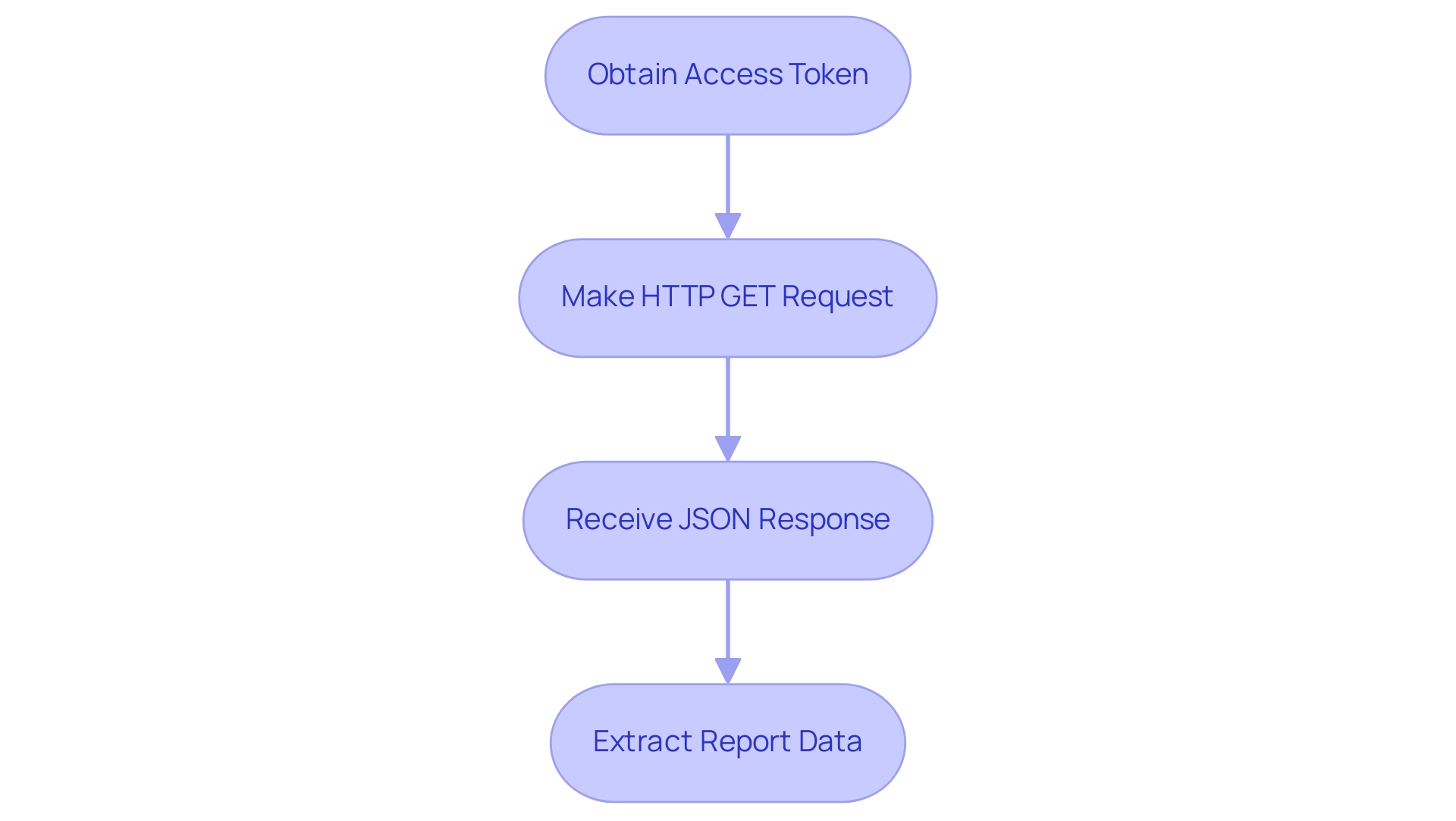
Understanding Power BI REST API Limitations and Best Practices
While the Power BI API documentation offers extensive functionalities, understanding its limitations is crucial for effective utilization. Exceeding API rate limits can result in a 429 Too Many Requests error, severely impacting application performance, particularly for those making frequent requests. Furthermore, certain operations necessitate specific permissions that must be carefully configured within the Azure portal.
To optimize API usage and improve information operations, particularly in the context of Business Intelligence and RPA, several best practices should be adopted:
- Implement robust error handling for API calls to prevent disruptions and ensure consistent information flow.
- Cache information effectively to minimize the number of requests made, thus streamlining report generation and addressing time-consuming creation challenges.
- Regularly review permission settings to ensure compliance and security, reducing the risk of inconsistencies.
- Utilize API key vault security tools, as 27% of organizations not using them leave their APIs vulnerable to cyberattacks, emphasizing the importance of monitoring API performance and employing proper governance.
- Consider the efficiency gains highlighted by the statistic that 67% of teams using Postman team workspaces can produce an API in less than a week, compared to 58% of those who don’t use workspaces, underscoring the effectiveness of collaborative tools.
Furthermore, organizations should be mindful of the upcoming PCI DSS changes regarding API security set to take effect in March 2024, which will necessitate stricter adherence to security protocols. By embracing these best practices outlined in the Power BI API documentation, users can not only optimize their Power BI API usage but also enhance their overall information security strategy. Unlocking the power of Business Intelligence to transform raw data into actionable insights is essential for informed decision-making that drives growth and innovation. Additionally, integrating tailored AI solutions can further improve operational efficiency and decision-making processes. By adopting these strategies, organizations can significantly enhance productivity and reduce operational costs.
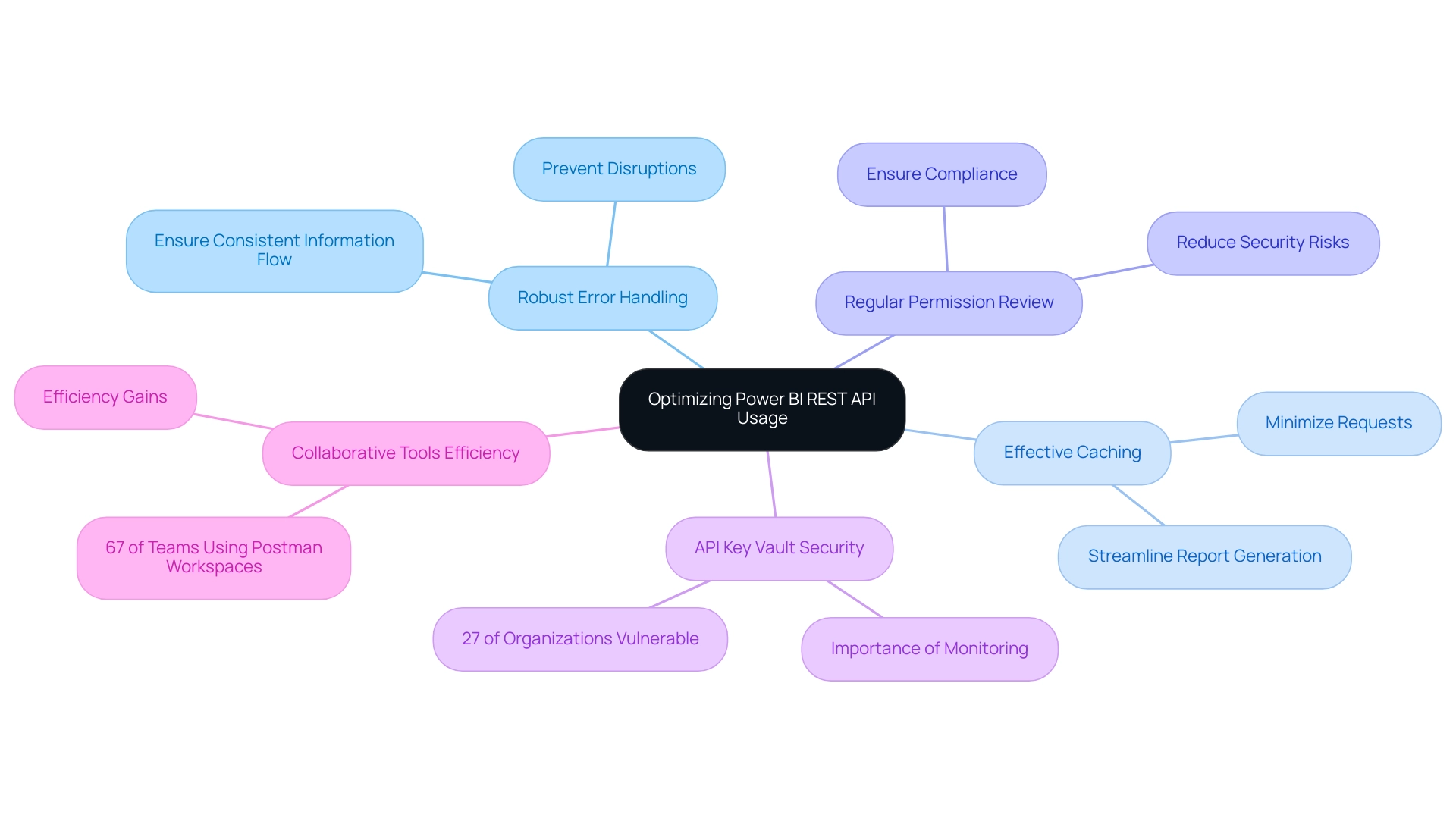
Conclusion
Leveraging the Power BI REST API provides organizations with an unparalleled opportunity to enhance their business intelligence capabilities. Through seamless integration and automation, this powerful tool streamlines workflows, improves reporting accuracy, and fosters informed decision-making. By understanding its functionalities—from report embedding to dataset management—businesses can tap into a wealth of insights that drive operational efficiency.
As highlighted through various case studies, the practical applications of the Power BI REST API not only reduce manual workloads but also minimize errors, allowing teams to focus on strategic initiatives. The importance of registering applications within the Azure portal and implementing robust security measures cannot be overstated, as these steps lay the groundwork for effective API utilization and data protection.
Moreover, adopting best practices when interacting with the API ensures a smooth and efficient experience. Organizations must remain vigilant about API limitations and security protocols, especially with upcoming changes that affect compliance. By embracing these strategies, businesses can unlock the full potential of their data, transforming it into actionable insights that fuel growth and innovation. The Power BI REST API is not just a tool; it is a catalyst for change in the way organizations manage and derive value from their data.