Introduction
In the dynamic landscape of data analytics, organizations are increasingly turning to Power BI embedding to enhance their operational efficiency and improve decision-making processes. By effectively integrating Power BI into their applications, companies can unlock a wealth of data-driven insights that empower teams to act swiftly and strategically.
However, embarking on this journey requires a solid understanding of key requirements, advanced techniques, and best practices that ensure a seamless and secure embedding experience. From establishing the right licenses and workspaces to leveraging automation tools and maintaining robust security protocols, this article delves into the essential elements that organizations must consider to optimize their Power BI embedding strategy.
By following these guidelines, businesses can not only streamline their reporting processes but also foster a culture of data-driven decision-making that propels them towards success.
Getting Started with Power BI Embedding: Key Requirements and Setup
To embark on a successful journey utilizing Power BI embedding, entities must prioritize several key requirements that align with the overarching goals of enhancing operational efficiency and leveraging data-driven insights. Firstly, obtaining a Power BI Pro or Premium license is crucial, as these licenses enable users to share content and embed documents seamlessly within applications, ultimately facilitating informed decision-making. Recent statistics indicate that a significant percentage of organizations are leveraging these licenses, underscoring their value in enhancing collaborative analytics and operational effectiveness.
Establishing a dedicated workspace within Power BI Service is also critical for effectively organizing reports and dashboards, improving accessibility, and addressing challenges such as inconsistencies. This structured environment aligns with the latest updates from Microsoft Fabric, emphasizing the management of all Power BI content within workspaces to ensure security and control over access. Organizations can choose between:
- User-based authentication, which allows individual users to log in, or
- Service principal authentication, designed for automated processes and providing a seamless experience without user intervention.
It’s important to note that the authentication token lifetime is controlled by Microsoft Entra settings, typically lasting one hour. Comprehending the differences among these authentication techniques is essential for choosing the most appropriate choice for your operational workflow, particularly in addressing time-consuming document creation.
Furthermore, companies can gain from practical illustrations, such as the ADWISE Advanced Column visual, which improves readability and reinforces corporate identity through customizable formatting options. This visual facilitates straightforward comparison of values with interpretable difference lines, making it appropriate for contrasting time periods or categories, thus driving actionable insights.
Moreover, integrating RPA solutions can further enhance operational efficiency by automating repetitive tasks related to document generation and data preparation. By reducing the time spent on these tasks, companies can focus more on analyzing insights rather than getting bogged down in manual processes.
Finally, it is vital for firms to familiarize themselves with Power BI embedding using the Power BI REST API. This powerful tool offers various endpoints for embedding reports and dashboards, managing datasets, and more, enabling a comprehensive embedding experience. As Jason Himmelstein noted, ‘We’ve now consolidated similar options and streamlined the button text for better readability and responsive screen sizing.’
By establishing these foundational elements, entities can effectively position themselves for success in Power BI embedding, which ultimately enhances their business intelligence capabilities and operational efficiency.
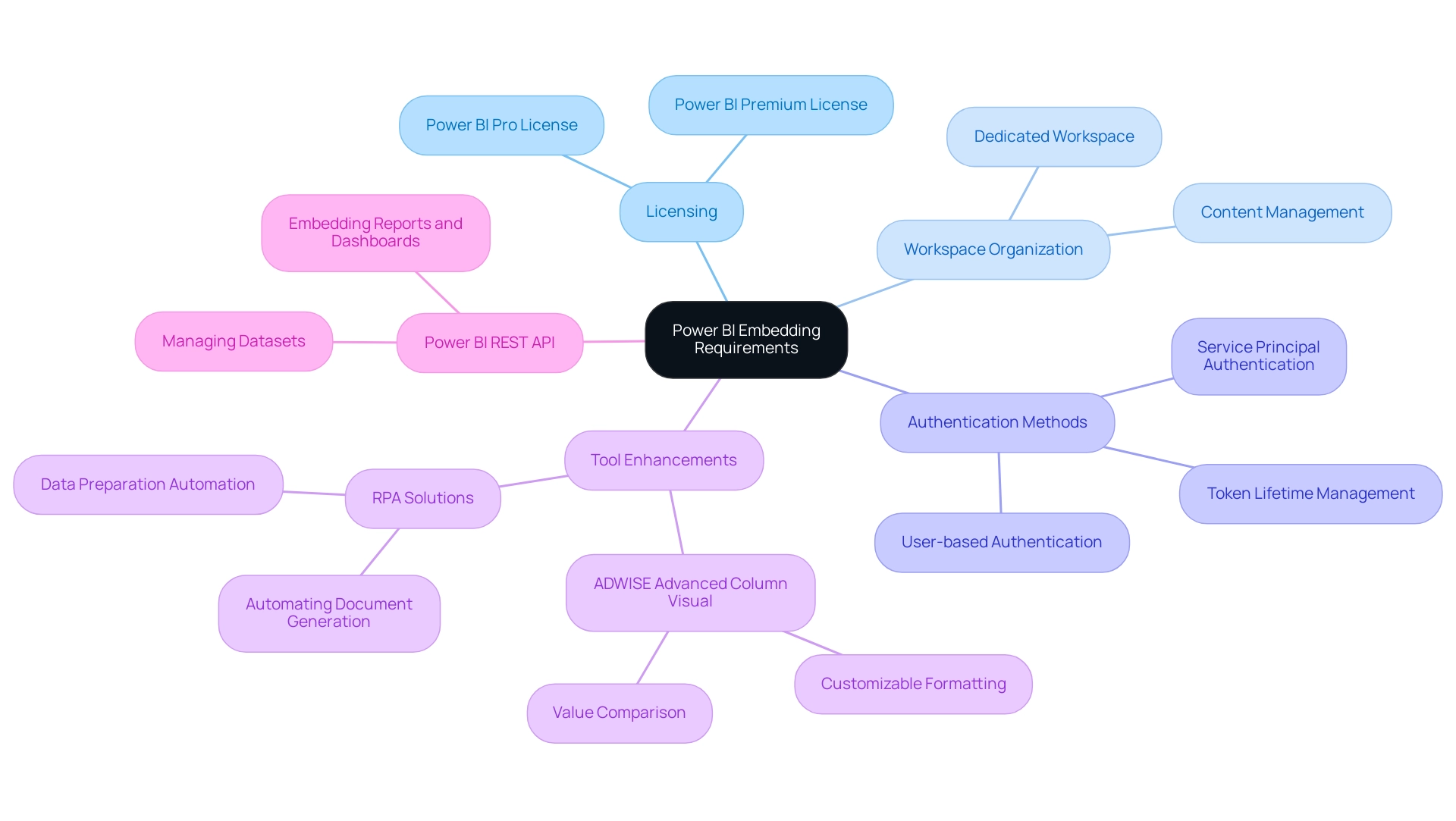
Advanced Techniques for Effective Power BI Embedding
To fully leverage Power BI embedding, organizations should prioritize utilizing the Power BI JavaScript API, which significantly enhances interactivity and audience engagement. This API enables developers to enhance embedded Power BI visualizations with features like bookmarks, filters, and drill-through capabilities, permitting individuals to engage with data in a more impactful way. As mentioned by Josh Caplan, Principal Group Program Manager, “For instance, you could access a document for a particular client and modify that client automatically as the individual interacts with other sections of your application.”
This flexibility ensures that insights are not just static but instead evolve as user interactions unfold, addressing the common challenge of time-consuming document creation and facilitating quicker decision-making.
Incorporating responsive design principles is another advanced technique that organizations should adopt. By designing embedded reports that adjust seamlessly to various screen sizes and resolutions, businesses can deliver a consistent and user-friendly experience across all devices. This adaptability enhances accessibility and significantly boosts client satisfaction.
Significantly, statistics from mobile app analytics dashboards indicate that entities utilizing responsive design have seen a 30% increase in user retention and engagement, which is critical in a data-rich environment where extracting actionable insights can be challenging.
Moreover, integrating Robotic Process Automation (RPA) tools like EMMA RPA and Power Automate can further enhance operational efficiency. These tools automate repetitive tasks and streamline processes, enabling organizations to concentrate on strategic decision-making instead of time-consuming documentation creation. For instance, EMMA RPA can automate information gathering and report creation, significantly reducing the time required to generate insights through Power BI embedding.
Maintaining robust security and performance is critical. Implementing row-level security (RLS) within Power BI is essential for limiting access to information based on roles. This practice protects sensitive information, ensuring that only authorized individuals can access specific elements.
Effectively utilizing RLS not only preserves information integrity and compliance but also tailors insights to meet user needs. A relevant example is the Client Data Accuracy Dashboard, which ensures that all patient data is accurate and complete, enabling healthcare businesses to leverage their data for smart decision-making and growth, with a focus on data privacy and security.
Ultimately, entities must commit to continuous monitoring and optimization of their Power BI embedding environment. Utilizing analytics provided by Power BI helps track usage patterns, identify performance bottlenecks, and optimize loading times. The Key Metric Alert feature identifies top movers and losers with their usage behavior, offering prior period calculations and daily averages to visualize client trends effectively.
Consistently assessing these metrics allows entities to make data-informed choices that improve their embedding strategy, ultimately enhancing the experience for individuals and addressing the challenges linked to utilizing BI insights.
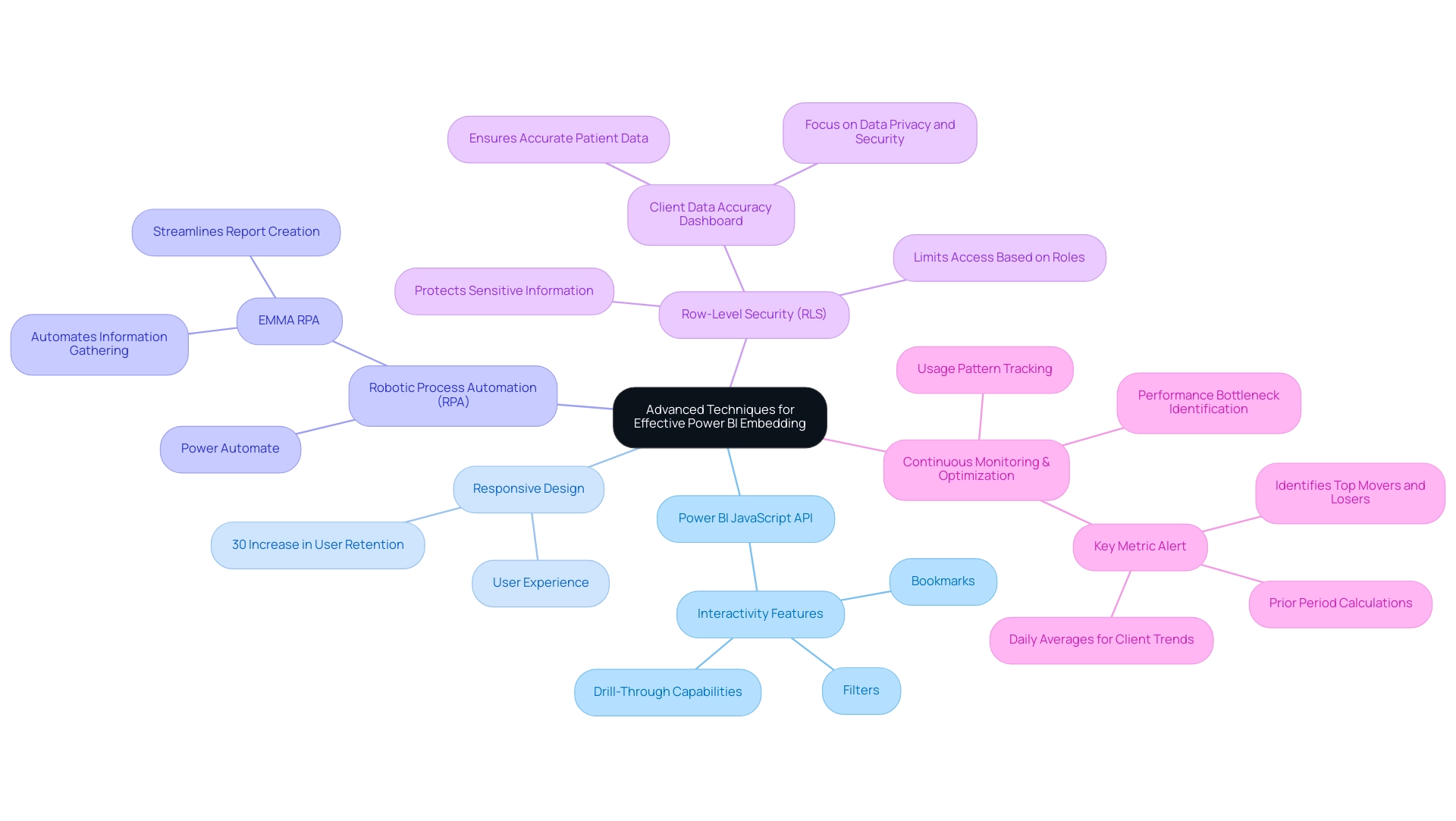
Best Practices for User Experience in Power BI Embedding
To enhance the experience of Power BI embedding, organizations should prioritize simplicity and clarity in their design. This involves using clear headings and concise labels, along with visually distinct elements that allow individuals to navigate reports effortlessly. Applying uniform color themes and visual styles not only assists in navigation but also enables individuals to connect particular visual cues with related information points.
Importantly, focus on color selections is essential; a case study on color considerations for individuals with color vision deficiency shows that careful color choices can greatly improve inclusivity, enabling everyone, regardless of visual capability, to understand information precisely and minimizing frustration. As DataRich, a new member, noted, ‘As someone who is partially color-blind, I appreciate the mention of that.’ This personal perspective emphasizes the significance of inclusive design.
Interactivity is highlighted as another essential aspect of experience. Incorporating features such as tooltips, filters, and slicers empowers individuals to explore data dynamically, providing them with control over how they view and interact with information. By incorporating these interactive components, entities can promote greater involvement and contentment among individuals.
Furthermore, actively considering feedback from participants during the design process is crucial. Carrying out testing sessions can reveal important insights into interactions with documents, emphasizing aspects that may need improvement. Iterating on design based on user feedback guarantees that companies produce documents that are not only effective but also enjoyable to utilize, ultimately fostering a more positive perception of the information experience.
To further improve operational efficiency, companies should consider implementing RPA solutions such as EMMA RPA and Power Automate to automate repetitive tasks involved in document generation. This not only decreases the time spent on document creation but also minimizes discrepancies in information and addresses the absence of actionable guidance by streamlining the documentation process. By enhancing information management through one-to-many tables or creating intermediate tables instead of bi-directional and many-to-many relationships, entities can improve clarity in reporting.
Finally, with a company rating of 4.7 out of 5 from 32 Google reviews, it is evident that individuals are pleased with the documents, further highlighting the significance of prioritizing customer experience.
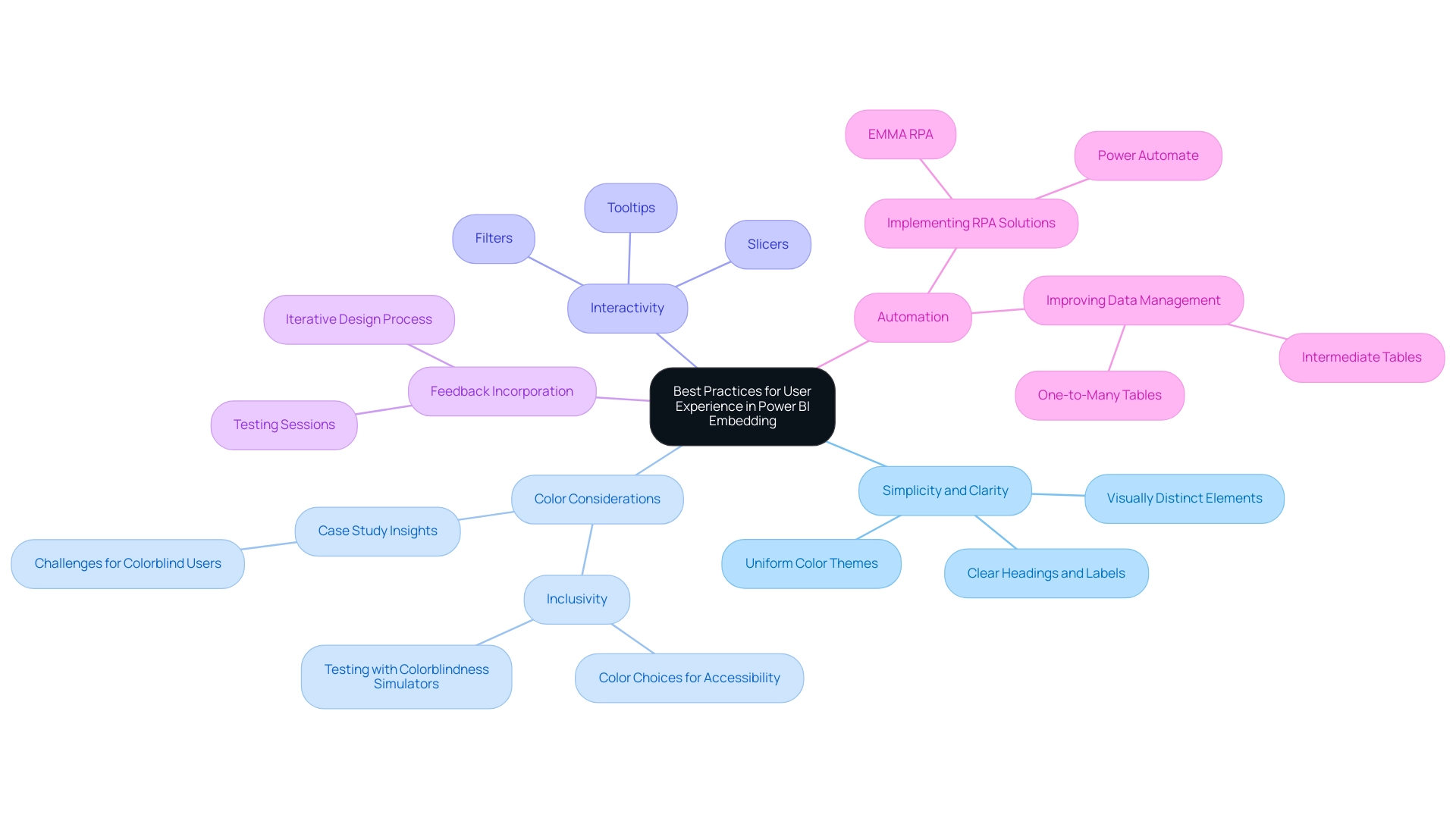
Ensuring Data Security and Compliance in Power BI Embedding
To protect information security and guarantee adherence while utilizing the insights obtained from Power BI analysis, companies must implement strict access controls. Implementing role-based access control (RBAC) is essential; it enables entities to limit access to confidential information based on user roles, ensuring that only authorized individuals can view specified documents. This focused method not only improves security but also conforms to optimal standards for data management, empowering teams to concentrate on actionable insights instead of becoming overwhelmed by creation difficulties.
Our 3-Day Power BI Sprint directly tackles these issues by allowing entities to swiftly produce a fully operational, professionally crafted document on a subject of their choice. This report not only serves immediate analytical needs but can also be used as a template for future projects, ensuring a professional design from the start.
User authentication in Power BI follows the Microsoft Entra auth code grant flow, bolstering the security framework and facilitating seamless integration with Creatum’s comprehensive services. Regular audits and monitoring of user activity are essential for maintaining compliance; entities should conduct periodic reviews of user permissions and access logs to detect unauthorized access attempts or irregularities.
Utilizing Power BI’s integrated compliance capabilities, such as information loss prevention (DLP) policies, greatly assists entities in handling sensitive information efficiently.
Keeping up with pertinent protection regulations, including GDPR and HIPAA, is crucial for aligning embedding practices with legal standards. Furthermore, implementing encryption for both information at rest and in transit provides an extra layer of security, safeguarding sensitive details against potential breaches. By prioritizing these information security practices alongside the advantages of our 3-Day Power BI Sprint, companies can create a secure environment for their analytics initiatives, ultimately empowering them to draw meaningful insights that drive operational efficiency.

Optimizing Performance for Embedded Power BI Reports
To improve the performance of powerbi embedding visuals, organizations must tackle common challenges such as:
- Time-consuming creation processes
- Inconsistencies in information
- Lack of actionable guidance
A clear governance strategy is essential to ensure consistency and build trust in the insights generated. Prioritizing the minimization of complexity in the document is crucial; reducing the number of visuals on each page can prevent overload that significantly slows down loading times.
Limiting excessive filters or slicers is equally important, as they may complicate queries and adversely affect performance. Additionally, evaluating custom visuals for performance is essential to avoid hindering report efficiency.
Integrating aggregations can further enhance performance. By creating consolidated tables that summarize information at higher levels, entities can reduce the volume that Power BI processes, resulting in faster loading times.
While utilizing DirectQuery allows for real-time data access, it’s vital to be aware of the potential performance trade-offs associated with this method. Verifying the Assume Referential Integrity setting in relationships can also optimize query performance in DirectQuery sources, providing an added layer of efficiency.
Regularly monitoring performance metrics in Power BI is essential for identifying enhancement opportunities. Tools such as Power BI Performance Analyzer offer comprehensive insights into the time required for each operation within a document, assisting businesses in identifying slow-performing queries or visuals.
For instance, the case study titled ‘Optimizing Visual Interactions‘ illustrates that every visual in Power BI interacts with others through cross-filtering or cross-highlighting. Evaluating these interactions is important for relevance; removing unnecessary interactions can significantly enhance the report’s effectiveness and user experience. By making data-driven adjustments based on these insights and establishing a robust governance strategy, organizations can unlock the full potential of their Power BI dashboards, especially through powerbi embedding, ensuring that insights lead to informed decision-making that drives growth and innovation.
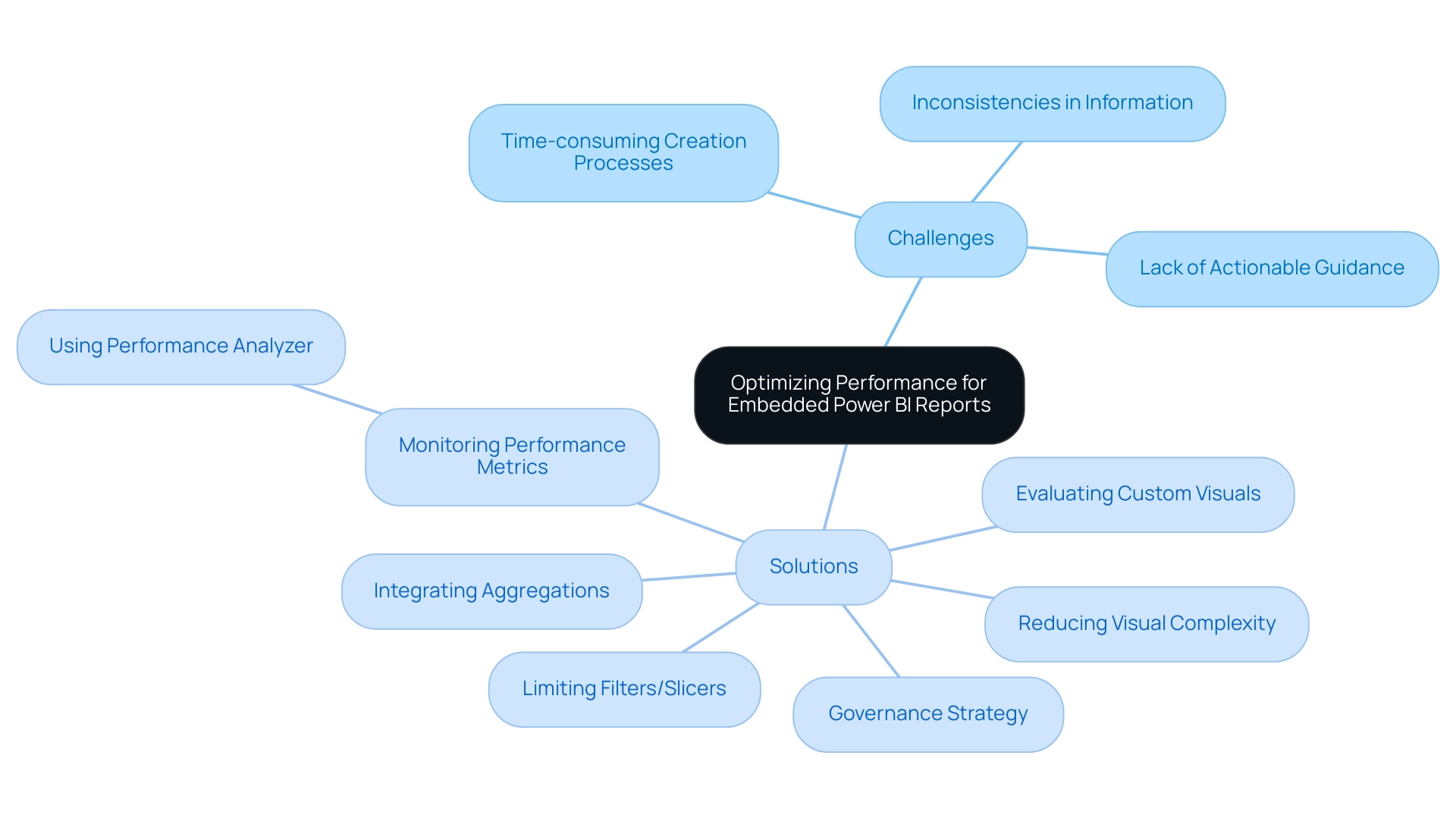
Conclusion
Embarking on the journey of Power BI embedding opens up a world of possibilities for organizations seeking to enhance their operational efficiency and foster data-driven decision-making. By prioritizing essential requirements such as:
- Securing the appropriate licenses
- Establishing dedicated workspaces
- Implementing robust authentication methods
businesses can lay a solid foundation for their embedding strategy. The integration of advanced techniques like the Power BI JavaScript API and responsive design further empowers teams to engage with data dynamically, promoting quicker insights and informed actions.
Moreover, focusing on user experience through simplicity, interactivity, and inclusivity ensures that reports resonate with all users, driving engagement and satisfaction. Employing best practices for data security and compliance, including:
- Role-based access control
- Regular audits
safeguards sensitive information while aligning with regulatory standards.
Ultimately, organizations that commit to continuous optimization and performance monitoring will not only enhance their Power BI embedding experience but will also cultivate a culture of strategic decision-making. By harnessing the full potential of Power BI, businesses can unlock valuable insights that propel them towards greater success, ensuring they remain agile and competitive in today’s data-driven landscape.

