Introduction
In the realm of data analysis, the ability to adeptly manipulate date and time data can be a game-changer for organizations striving for operational excellence. Power BI’s date functions serve as essential tools that empower users to unlock deeper insights and streamline reporting processes. From calculating the duration of sales conversions to generating real-time performance metrics, these functions facilitate a more nuanced understanding of temporal trends that drive business decisions.
As companies grapple with the complexities of data management, mastering these functions becomes crucial in overcoming challenges such as time-consuming report creation and data inconsistencies. This article delves into the practical applications, advanced features, and best practices associated with date functions in Power BI, providing a roadmap for professionals looking to enhance their analytical capabilities and foster a data-driven culture within their organizations.
Introduction to Date Functions in Power BI
The power bi date function is essential for efficiently handling and examining time-related data through temporal operations, serving a vital purpose in generating data-driven insights that improve operational effectiveness. These operations enable analysts to carry out a variety of calculations, filter datasets, and create insightful visualizations based on temporal elements. For example, the DATEDIFF operation can determine the difference between two timestamps, like in the formula DATEDIFF('Table'[Start Date], 'Table'[End Date], DAY), which measures the number of days dividing the two points.
Moreover, the syntax for the DAX Day operation is DAY(<value>), which further assists in date handling with the power bi date function. By utilizing the power bi date function within the framework of Business Intelligence, users can significantly enhance their reporting capabilities, ensuring that insights are not only timely but also relevant to the business context. This is especially crucial in addressing typical obstacles like time-intensive report generation and information discrepancies, where the use of temporal operations can enhance workflows and boost precision.
A pertinent case study emphasizes how DAX enables the creation of formulas and expressions in Excel models, maximizing analytical capabilities in Business Intelligence. As one user noted,
I already done it this way. Time and Date are linked to the main table, and I use Hour or Date/Weekday/Month from dimension tables.
This feedback highlights the flexibility of temporal operations, which can assist multiple analytical methods beyond basic counts. Grasping these processes is essential for anyone looking to enhance their utilization of BI tools, as they constitute the foundation of efficient analysis and reporting, ultimately propelling business expansion and innovation through the capabilities of RPA and Business Intelligence.
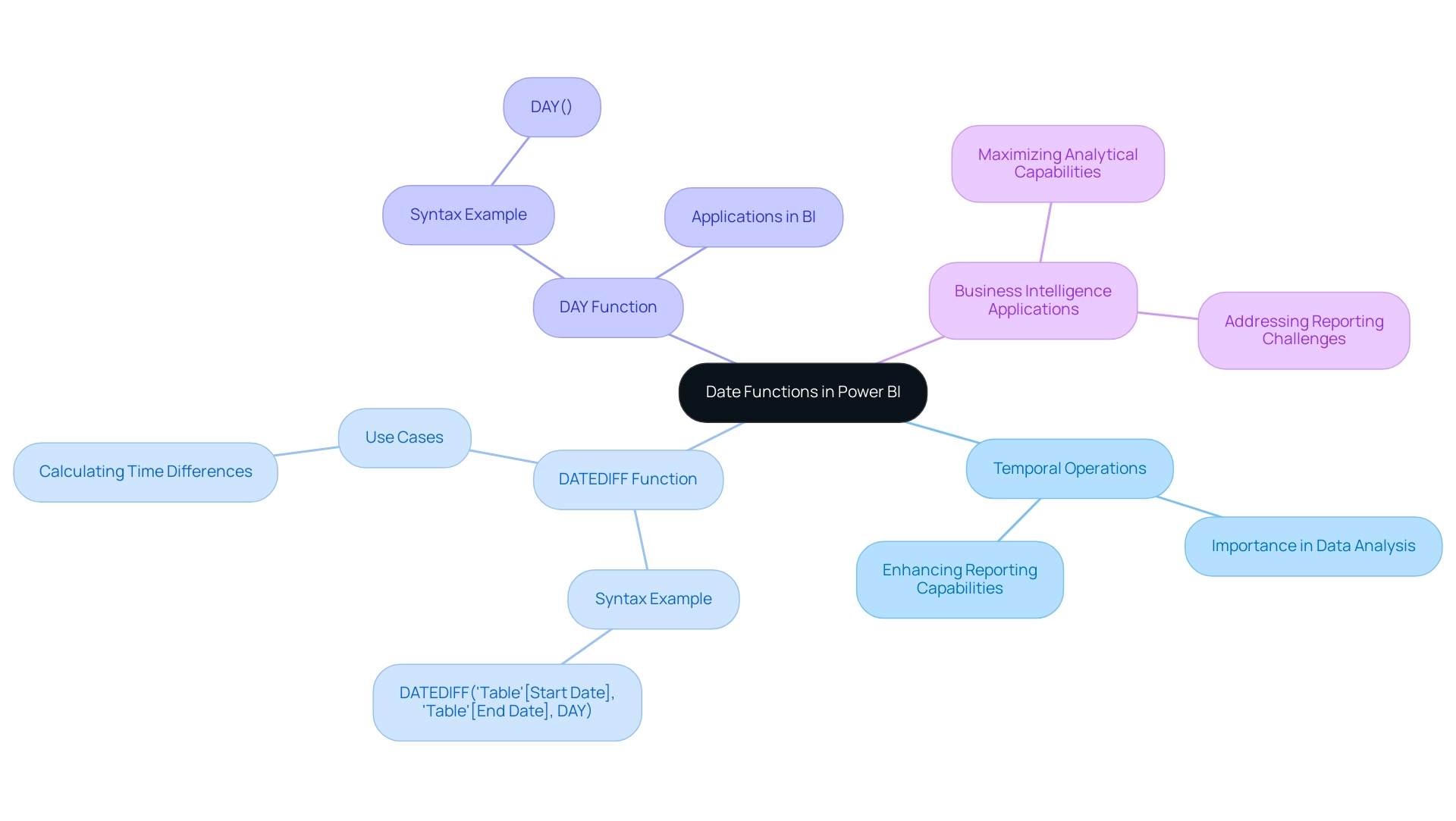
Key Date Functions in Power BI: An Overview
Power BI provides various crucial temporal operations that can change how you assess time-related information, tackling frequent obstacles encountered by operations efficiency leaders. Each function serves a unique purpose, and understanding them is vital for effective data management and to mitigate issues like time-consuming report creation, data inconsistencies, and the lack of actionable guidance in reports:
- DATE: This foundational function allows you to generate a date value from year, month, and day inputs, instrumental in constructing date tables crucial for time-based analysis.
- DATEADD: This operation enables you to shift a date by a defined number of intervals—be it days, months, or years—facilitating period comparisons and trend analysis. As emphasized by HamidBee, a Power Participant, “Thank you, it worked like a charm… Correct me if I’m mistaken but it appears the Filter operation must come before the DATESBETWEEN operation in the formula otherwise DAX gives an error.” This highlights the necessity of understanding sequences in DAX for effective analysis.
- DATEDIFF: This robust tool calculates the difference between two points in time, offering results in your selected units (such as days, months, or years). Mastering the Power BI date function, specifically DATEDIFF, is essential for analyzing time intervals and gauging performance across different periods.
In practical applications, the Usage Metrics Report case study demonstrates how these date operations can offer insights into user engagement over the past 90 days, allowing users to modify their dashboards based on real trends. By harnessing these key capabilities, you’ll not only enhance your ability to analyze time-based data with the Power BI date function but also drive informed decision-making and improve operational efficiency, ensuring your reports offer clear, actionable guidance rather than just numbers and graphs. Failing to master these capabilities may place your organization at a competitive disadvantage, making it crucial for professionals in operations efficiency to develop these skills.
With 1,865 users currently online, mastering these date operations is increasingly important for BI users, making it a valuable skill for professionals in operations efficiency.
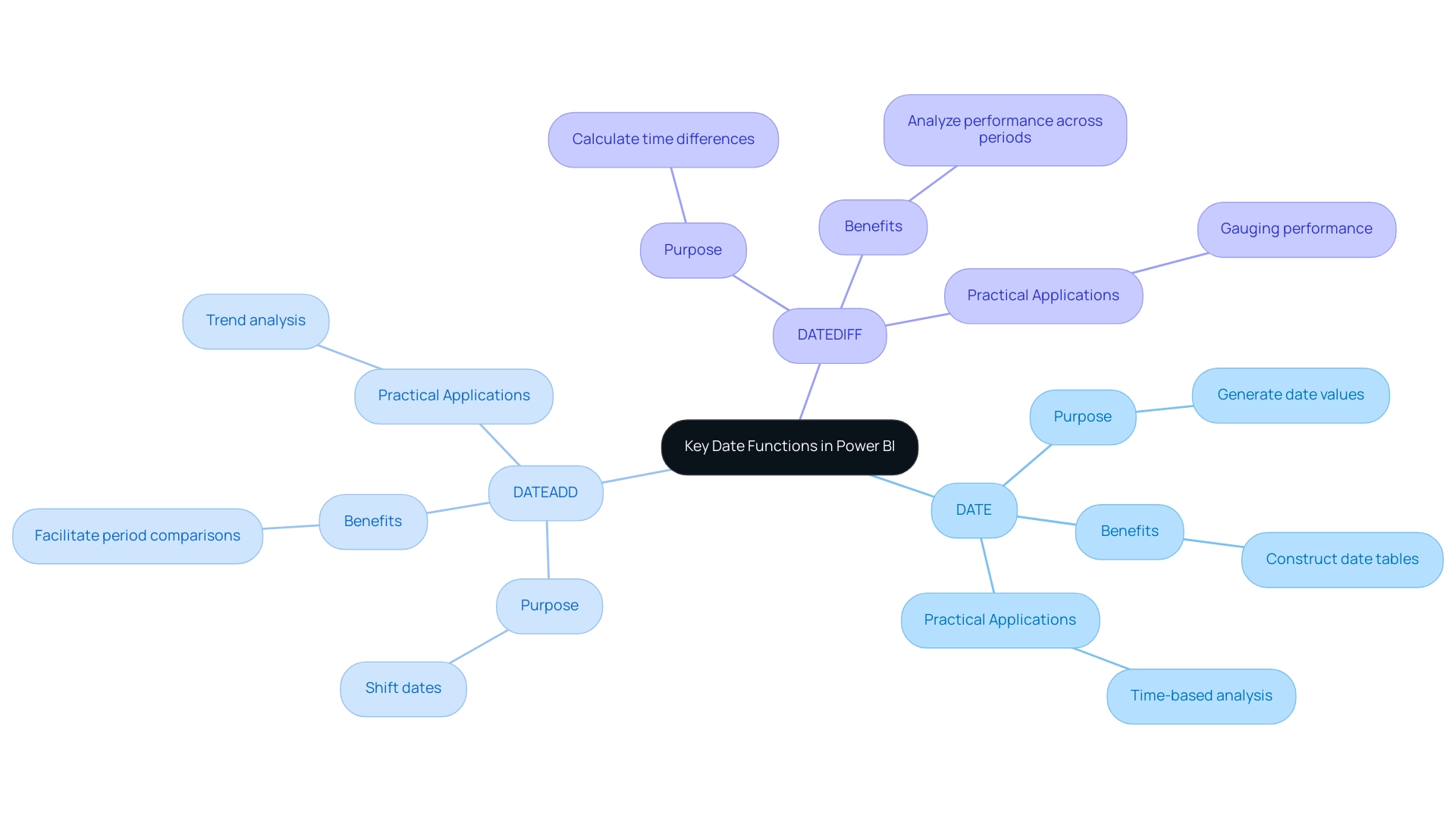
Practical Applications of Date Functions in Data Analysis
The power bi date function provides practical applications that significantly enhance sales analysis and decision-making processes, particularly in today’s overwhelming AI landscape. For instance, utilizing the DATEDIFF method enables teams to determine the duration of sales conversions, which is critical for pinpointing bottlenecks in the sales pipeline. Given that customers are 57% of the way through the purchase process before engaging with sales reps, analyzing these timeframes becomes essential for organizations to streamline their processes and boost efficiency through actionable insights.
However, many businesses struggle to extract meaningful insights from their data, which can leave them at a competitive disadvantage.
Tailored AI solutions can help address these challenges by providing advanced analytics capabilities that enhance the effectiveness of the power bi date function.
In terms of trend analysis, the DATEADD operation serves a pivotal role in comparing sales figures across various time periods, thereby revealing valuable seasonal trends. This capability not only assists in forecasting but also enables businesses to adapt their strategies in response to observed patterns. As noted by Gong, sales leaders who teach their reps to open cold calls with the question, ‘How’ve you been?’ can see rep success rates jump by 6.6%. This highlights the essential significance of timing and method in sales, which can be enhanced through the use of calendar capabilities to promote operational efficiency.
Moreover, employing the CALENDAR capability of the power bi date function enables companies to create dynamic reports that illustrate performance metrics over time. This real-time tracking of performance information facilitates informed strategic decision-making, aligning with the goal of optimizing operations and addressing challenges in report creation and inconsistencies. A relevant case study titled ‘Optimal Email Timing‘ suggests that the best time to email prospects is between 8:00 A.M. and 3:00 P.M., providing a significant window for engagement.
Thus, the incorporation of these temporal capabilities in Business Intelligence, backed by customized AI solutions, is vital for boosting sales efficiency and improving overall business performance, utilizing the full potential of Business Intelligence and RPA solutions.
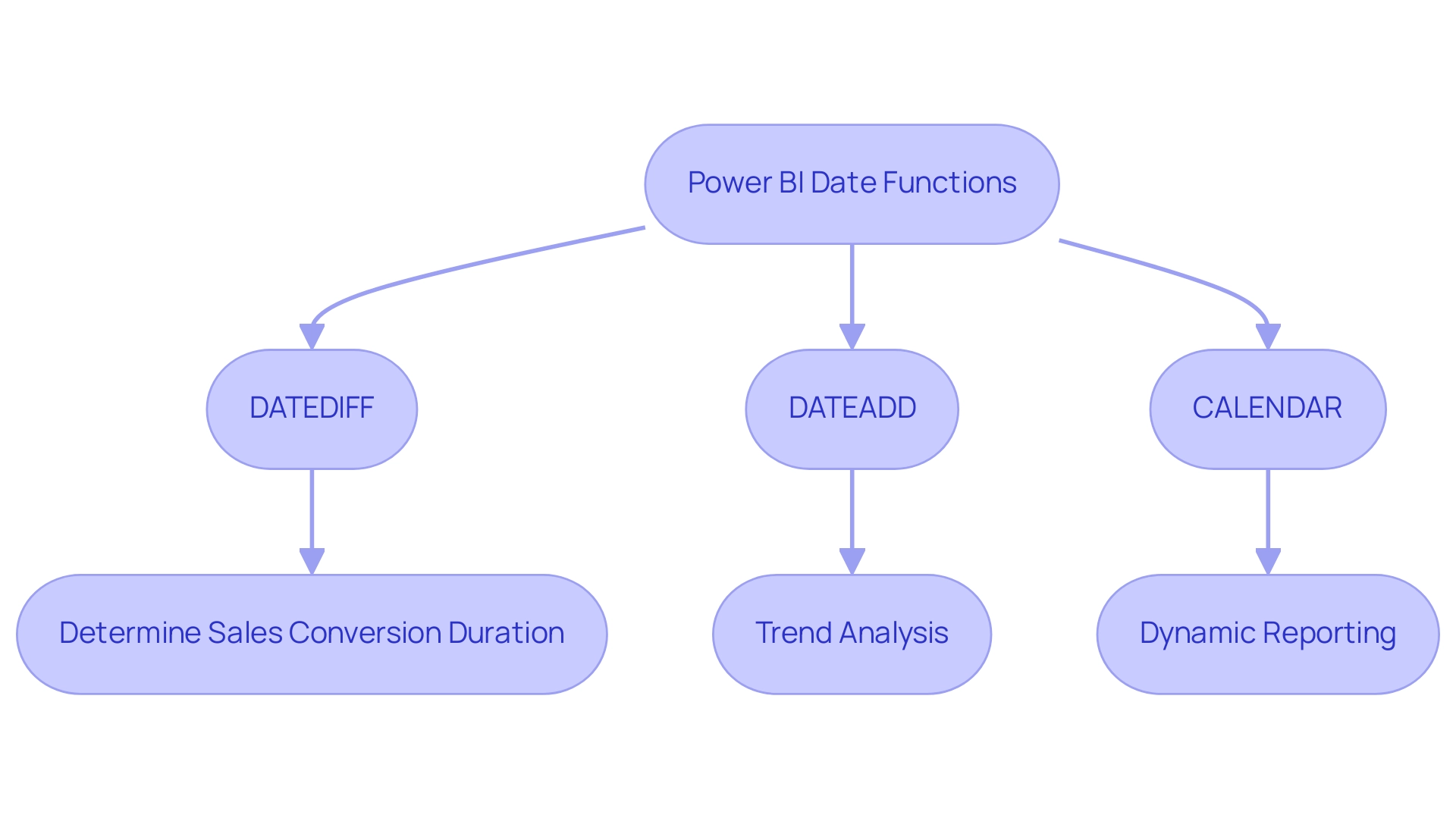
Exploring Advanced Date Functions and Time Intelligence
Advanced data capabilities in Power BI, which include the power bi date function such as TOTALYTD, SAMEPERIODLASTYEAR, and PARALLELPERIOD, empower users to conduct sophisticated time-based calculations essential for comprehensive analysis. In the context of today’s data-rich environment, utilizing these capabilities is essential not only for precise financial reporting but also for addressing the common issues of time-consuming report creation and data inconsistencies. For instance, the power bi date function includes TOTALYTD, which is crucial in calculating year-to-date totals, while Month to Date (MTD) and Quarter to Date (QTD) calculations, utilizing the DATESMTD and DATESQTD tools respectively, allow users to evaluate totals from the beginning of the month or quarter.
This granularity enhances analytical capabilities, enabling users to derive nuanced insights into temporal trends and overall business performance. Furthermore, the ability to utilize the Power BI date function SAMEPERIODLASTYEAR facilitates year-over-year comparisons, providing a clearer picture of growth trajectories. As noted by Community Champion littlemojopuppy, clarity in analytical approaches is vital to avoid confusion among users navigating multiple solutions.
Additionally, integrating Robotic Process Automation (RPA) can streamline the reporting process by automating repetitive tasks, thereby allowing analysts to focus on deriving insights rather than spending time on report construction. By leveraging these advanced features, including the dynamic TODAY and NOW tools that refresh automatically, users can enhance their reporting processes using the power bi date function to ensure that their analyses remain aligned with evolving financial reporting trends. This method converts raw information into actionable insights, driving informed decision-making that fosters operational efficiency and business growth.
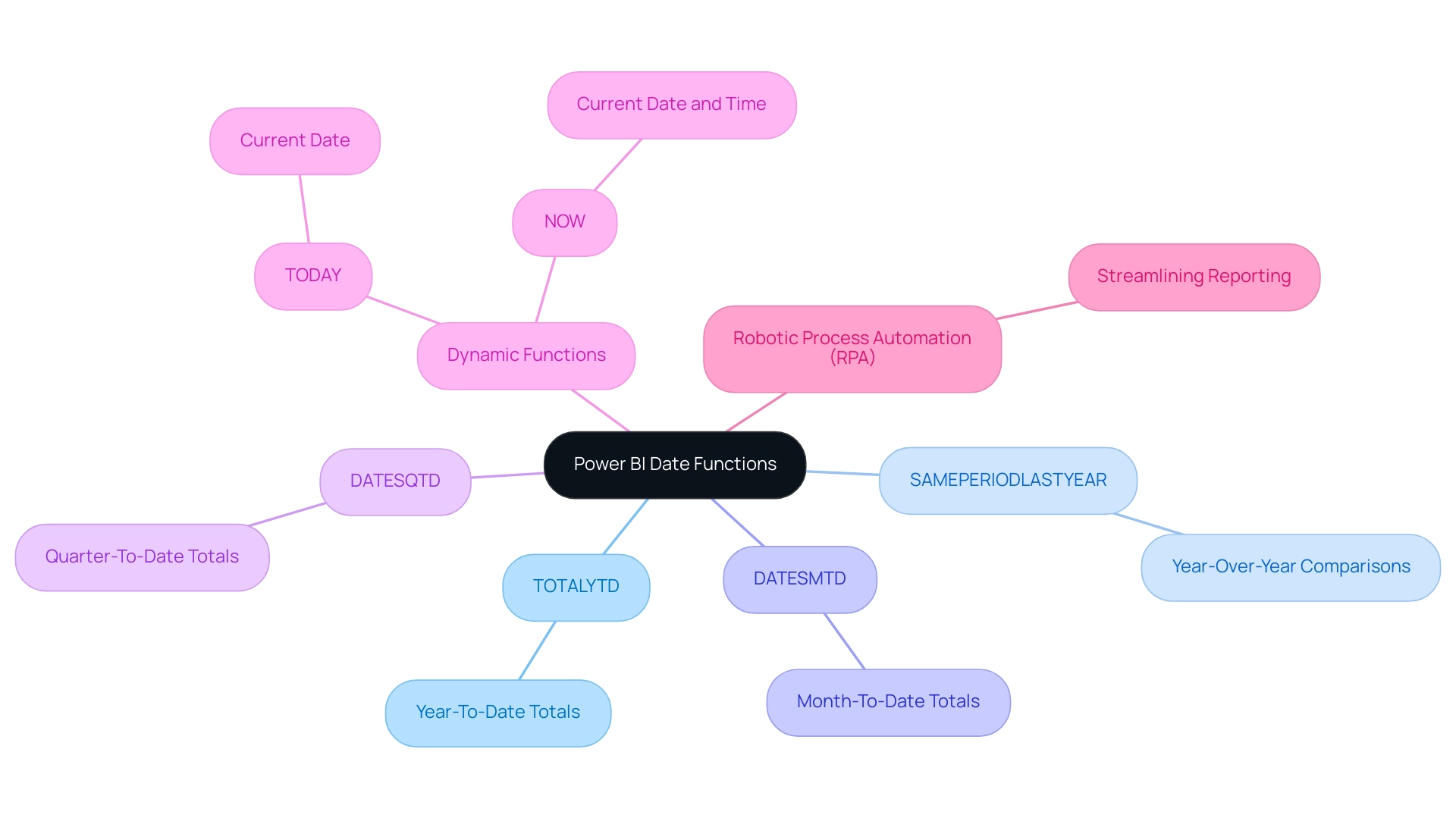
Best Practices and Common Challenges with Date Functions
When navigating date functions in Power BI, adopting best practices can significantly enhance your analytical capabilities and address common challenges such as time-consuming report creation and data inconsistencies, which often lead to confusion and mistrust among stakeholders:
-
Consistency in Date Formats: Ensure that all date fields maintain a uniform format to minimize errors during calculations. Consistent formatting is crucial for precise information interpretation and reporting, helping you shift focus from report creation to leveraging actionable insights from your dashboards. For instance, using a standard format like YYYY-MM-DD across all reports can help prevent discrepancies that may lead to mistrust in the data.
-
Implementation of Temporal Tables: Utilizing temporal tables is crucial for simplifying intricate time calculations and enhancing performance. As pointed out by Super User amitchandak, > The best practice for time intelligence is to have a table that has been designated as a temporal table <. By marking a calendar table, you remove the requirement for Power BI to generate underlying calendar tables for each time field, thereby preventing unnecessary model bloat and ensuring a more efficient analysis. Additionally, as emphasized in the case study named “Benefits of Marking a Temporal Table,” marking a temporal table enables users to establish their own time hierarchy, conserving space and avoiding erroneous values when utilizing time intelligence tasks.
-
Awareness of Context: Understanding the context in which date functions are applied is vital, as it can substantially affect calculation results. This includes acknowledging how time zones and fiscal calendars may change your interpretation of information. For instance, neglecting to consider time zone differences can lead to misleading reports that confuse stakeholders and weaken their trust in the information.
Common challenges that arise include managing missing timelines, navigating the complexities of time zone conversions, and differentiating between fiscal and calendar years. By recognizing these challenges and applying best practices, you can significantly enhance your effectiveness in utilizing the Power BI date function, ultimately resulting in more precise and insightful analysis. This approach not only enhances your reporting capabilities but also fosters trust and clarity in the data presented to stakeholders.
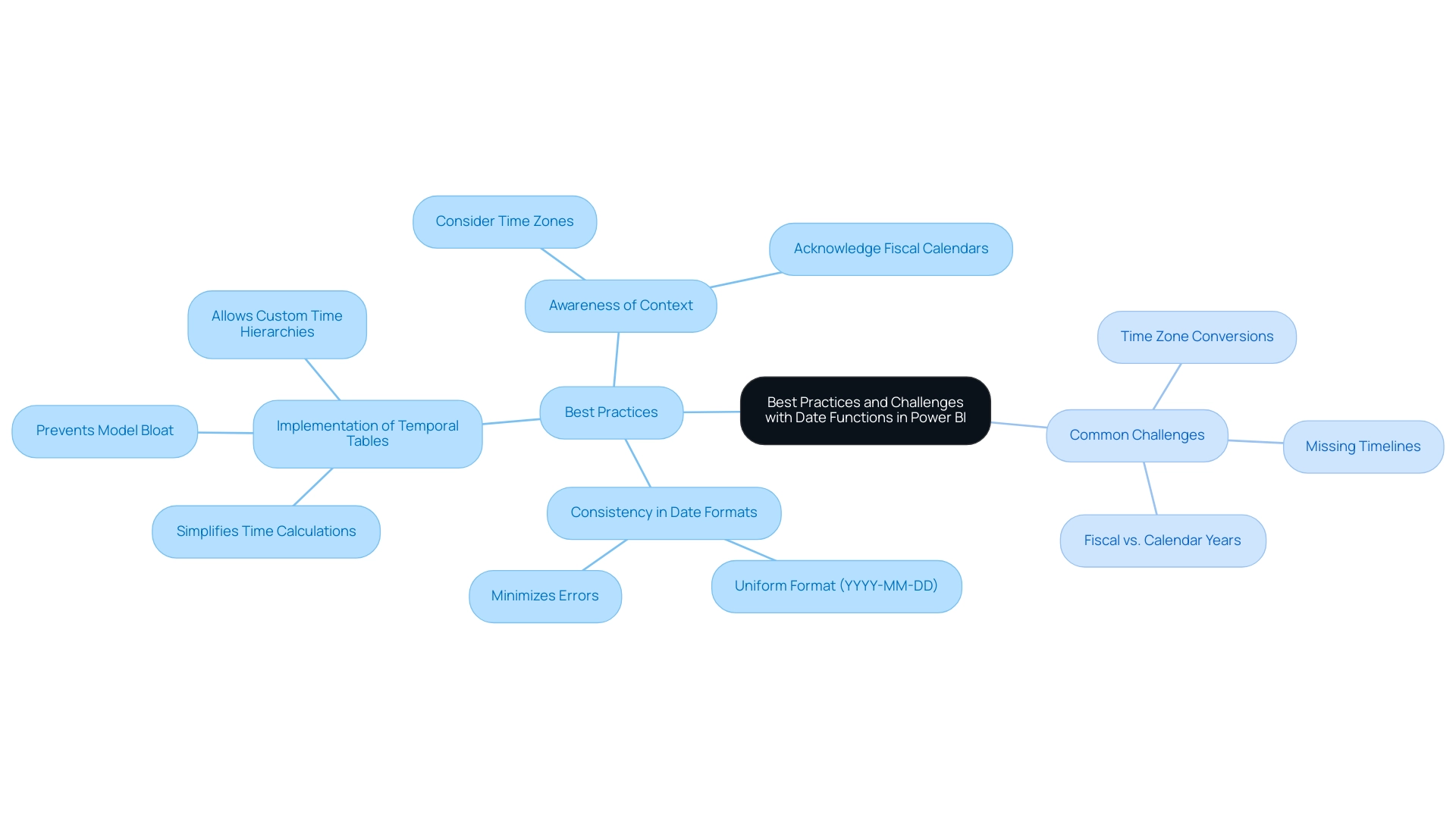
Conclusion
Mastering date functions in Power BI is essential for organizations aiming to enhance their operational efficiency and derive actionable insights from their data. By leveraging key functions such as:
- DATEDIFF
- DATEADD
- Advanced time intelligence features like TOTALYTD and SAMEPERIODLASTYEAR
professionals can streamline their reporting processes and improve accuracy in data analysis. These tools are not just technical necessities; they are vital for addressing common challenges such as time-consuming report creation and data inconsistencies, which can hinder effective decision-making.
Implementing best practices, such as:
- Maintaining consistency in date formats
- Utilizing date tables
further empowers users to navigate the complexities of date functions with confidence. By doing so, organizations can transform raw data into clear, insightful reports that drive informed decisions and foster a data-driven culture. The integration of tailored AI solutions can also enhance these processes, ensuring that insights are not only timely but also relevant to the business context.
Ultimately, the ability to manipulate date and time data effectively is a game-changer for any organization looking to thrive in today’s competitive landscape. By embracing these date functions and best practices, businesses can unlock deeper insights, streamline operations, and position themselves for sustained growth and innovation. The journey towards data mastery begins with the commitment to understand and implement these powerful tools in Power BI.