Introduction
In the realm of data analytics, understanding cardinality is not just a technical necessity; it is a cornerstone for achieving operational excellence in Power BI. As organizations grapple with the complexities of data relationships, mastering the nuances of cardinality becomes crucial for transforming raw data into actionable insights. With the potential for misconfigured relationships leading to inefficiencies and confusion, it is essential to navigate these challenges with a strategic approach.
By delving into the various types of cardinality—
1. one-to-one
2. one-to-many
3. many-to-many
users can enhance their data modeling capabilities, ensuring that their reports not only convey accurate information but also empower informed decision-making. As the landscape of data continues to evolve, implementing robust governance strategies and leveraging best practices will unlock the true potential of Power BI, enabling organizations to harness their data more effectively and drive meaningful results.
Understanding Cardinality in Power BI
In BI, understanding what is cardinality in Power BI is crucial for determining the uniqueness of values within a relationship, shaping how tables interact with one another. This understanding is essential for building effective models, as it directly impacts the precision of aggregation and the presentation of insights in reports. However, many users find themselves investing excessive time in report creation rather than leveraging insights from their Power BI dashboards.
This common challenge arises from issues such as inconsistencies across reports and a lack of actionable guidance, which can lead to confusion and impede decision-making. It is essential to implement a governance strategy to address these inconsistencies and ensure dependable information management. What is cardinality in Power BI? It is classified into three primary types:
- One-to-one
- One-to-many
- Many-to-many
Each type distinctly influences information behavior and outcomes. By mastering these fundamental concepts and highlighting actionable insights, users can significantly improve their modeling capabilities, resulting in more accurate and influential analysis. As noted by Joleen Bothma, a Data Science Consultant,
By following these guidelines, you can significantly improve the efficiency and scalability of your BI reports, making them more effective tools for business analysis.
This insight highlights the significance of grasping numerical relationships not only as a theoretical idea but as a practical basis for analytical success in BI. Furthermore, it is essential to mention that BI lacks a native Boxplot function, which restricts specific visualization capabilities associated with quantity. Following optimal methods in BI data structuring, grasping connections, data count, and directionality is essential for enhancing report efficiency and addressing the difficulties of report generation.

Types of Cardinality in Power BI Relationships
Power BI helps in understanding what is cardinality in Power BI by managing three primary types of connections: one-to-one (1:1), one-to-many (1:), and many-to-many (:*). In a one-to-one connection, each record in one table corresponds directly to a single record in another, which is relatively rare in practice. The one-to-many connection, however, is significantly more prevalent, allowing one record in a table to be associated with multiple records in another table.
This arrangement is particularly useful for aggregating information and drawing insights, addressing the common challenge of time-consuming report creation. Conversely, many-to-many relationships allow multiple records in one table to connect with multiple records in another, adding complexity to modeling but enabling richer analyses. Understanding what is cardinality in Power BI is essential for accurately building and examining models, particularly since organizations often encounter inconsistencies that can lead to confusion.
This confusion can be worsened by a lack of governance strategy, which is essential for maintaining integrity and trust. As Kta aptly points out,
In relational databases, we have relations among the tables. These relations can be one-to-one, one-to-many or many-to-many.
These relations illustrate what is cardinality in Power BI. A concrete example of distinctiveness in practice is the PERSON_ID column, which is likely to be a very high distinctiveness column where every row has a different value. Understanding what is cardinality in Power BI is crucial for accurately defining these relationships, which guarantees alignment with business requirements and facilitates the extraction of actionable insights, essential for effective analytics and operational efficiency.
Furthermore, as demonstrated in the case study titled ‘Defining Measurements Based on Business Rules,’ the concept is defined based on business rules and the nature of the objects involved, which plays a critical role in ensuring that the database structure aligns with business needs. In today’s information-abundant setting, failing to extract significant insights can put your business at a competitive disadvantage, highlighting the necessity of grasping the concept in optimizing information use.
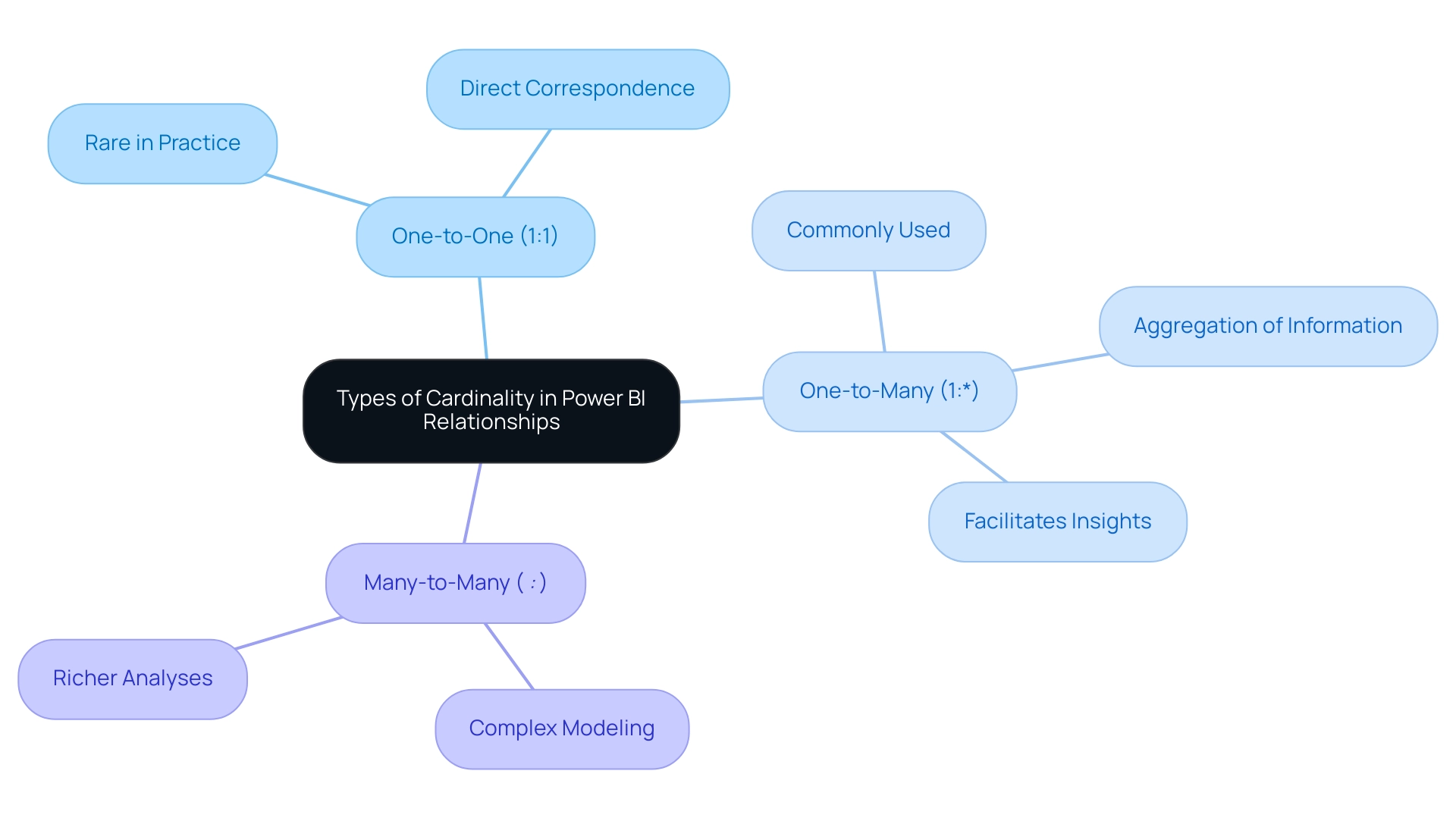
The Impact of Cardinality on Data Modeling and Performance
Understanding what is cardinality in Power BI is crucial as it plays a pivotal role in shaping information modeling efficiency and overall performance, especially when organizations encounter challenges like poor master information quality and inefficient reporting processes. When settings related to what is cardinality in Power BI are improperly configured, they can lead to significant inefficiencies in retrieval, prolonging processing times and affecting report performance. This is particularly vital for directors concentrated on operational efficiency, as emphasized in the context of time-consuming report creation and inconsistencies that can arise from a lack of governance strategy.
Moreover, organizations often encounter barriers to AI adoption, such as uncertainty about how to integrate AI into existing processes and fears of high costs and complexity. These barriers can further exacerbate issues related to information quality and reporting efficiency. As indicated in industry insights, a model connection is restricted when there’s no assured ‘one’ side, often leading to many-to-many associations or cross-source group connections.
This limitation complicates information management and necessitates INNER JOIN semantics for table joins, which can restrict the use of certain DAX functions. Thus, defining clear quantities is crucial to enhance information connections, allowing quicker queries and more responsive dashboards. Furthermore, a thorough understanding of what is cardinality in Power BI is essential in preventing duplication and integrity issues that often stem from mismanaged relationships.
By addressing these challenges, including those related to AI integration, BI users can enhance their reporting capabilities. The recent inclusion of the ‘read/write XMLA endpoint’ to Business Intelligence signifies a notable milestone, bridging the gap between IT-managed workloads and self-service BI, further emphasizing the importance of effective modeling practices. By mastering the concept of quantity and overcoming AI adoption obstacles, BI users not only improve their operational efficiency but also enhance their decision-making abilities, thus leveraging insights more effectively.

Common Cardinality Issues in Power BI
Understanding what is cardinality in Power BI is essential to address common problems, such as misconfigured one-to-many and many-to-many connections, which pose significant challenges for analysis. These misconfigurations can lead to time-consuming report creation, where users may spend more time building reports than extracting valuable insights. For instance, when a connection is mistakenly configured as one-to-one instead of one-to-many, critical data points may be excluded from reports, distorting the analysis.
Furthermore, many-to-many relationships introduce ambiguity and complicate filtering processes, hindering the ability to derive actionable insights. A recent user expressed concerns regarding Power BI automatically deciding on an n-to-n relationship, raising questions about the impact of empty cells in other rows on the analysis. This situation highlights the significance of understanding what is cardinality in Power BI configurations to prevent misinterpretations and inconsistencies in information.
It’s crucial for users to meticulously review their relationships to ensure precise definitions; failure to do so can severely compromise information integrity and impede effective decision-making. Additionally, the lack of a robust governance strategy can exacerbate these issues, leading to further inconsistencies across reports and diminishing trust in the data presented. As pointed out by Farhan Ahmed, a Community Champion, ‘Can’t filter the NULL value in Query Edit in Table 1?’
I don’t think this value will be used in your fact table. Did I answer your question? Mark my post as a solution!
Appreciate your Kudos!! Proud to be a Super User! This insight highlights the significance of proactively tackling common pitfalls in BI.
Moreover, reports that are filled with numbers and graphs yet lack clear, actionable guidance can leave stakeholders without a clear direction on the next steps. The case study titled ‘Creating Connections in BI’ illustrates that connections can be established automatically or manually, with autodetected connections being convenient but sometimes flawed. By maintaining robust information models and being aware of these issues, users can enhance their analytical capabilities and foster improved operational efficiency, ultimately shifting focus from report creation to leveraging insights.
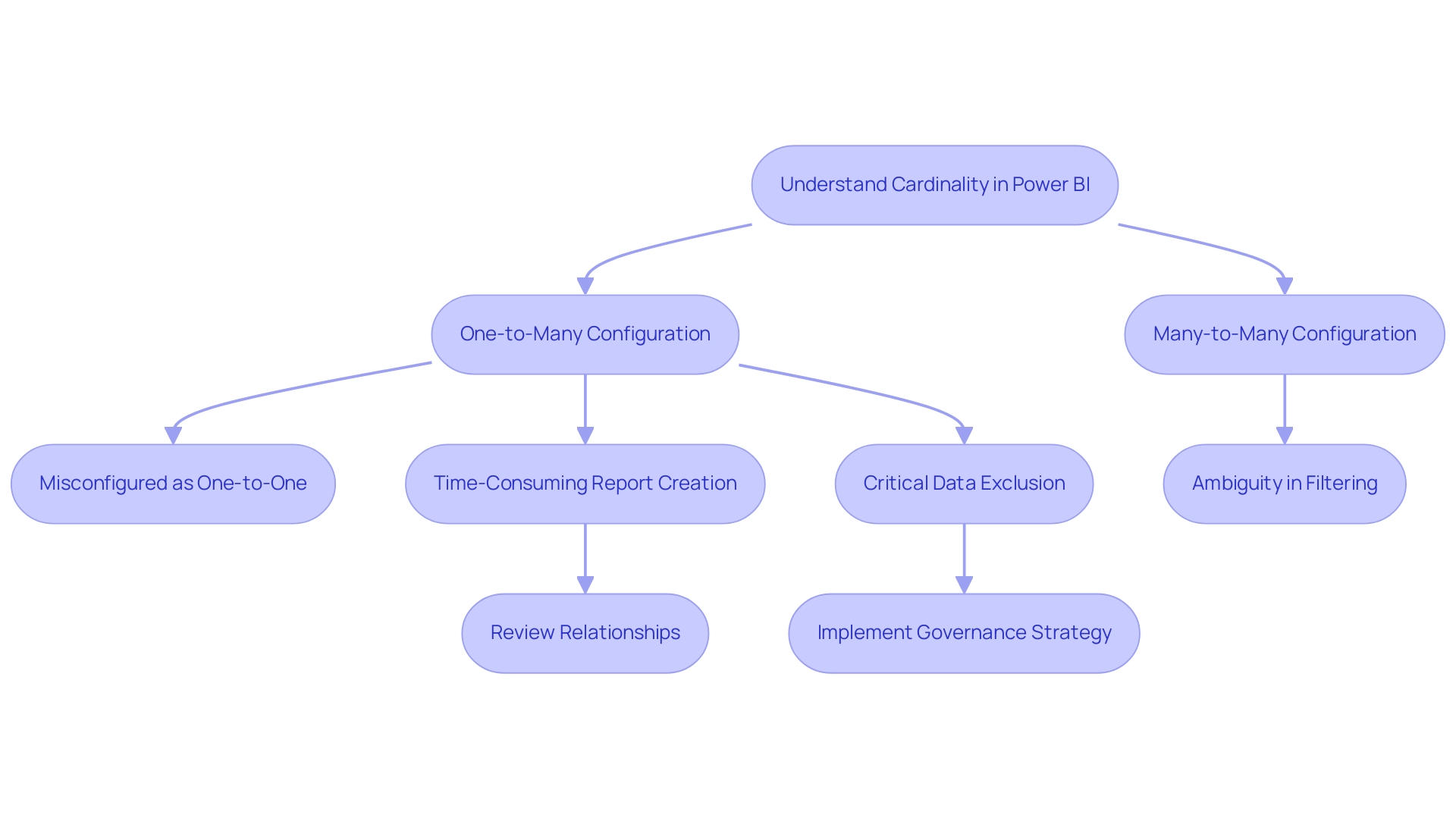
Strategies for Managing Cardinality in Power BI
Effectively managing the number of unique values in Power BI starts with a precise definition of relationships, ensuring they align seamlessly with the intended analytical outcomes. As Nikola Ilic aptly states, “The biggest opponent is referred to as the number of elements!” This emphasizes the difficulties encountered when handling quantity in information management.
It is essential to periodically review and update these connections, especially as data evolves, to maintain accuracy and relevance. With 5,917 views on discussions surrounding what is cardinality in Power BI, it is clear that managing this aspect is of significant interest to many. Utilizing Power BI’s integrated tools for visualizing and managing these connections can assist in recognizing potential issues before they can negatively impact performance.
One highly effective strategy involves creating bridge tables to address many-to-many relationships, which simplifies complex models and significantly enhances performance. Furthermore, as emphasized in our 3-Day BI Sprint, we enable you to tackle these challenges by producing professional reports that concentrate on actionable insights, ensuring your team can utilize information effectively. Furthermore, our Comprehensive Power BI Services include custom dashboards, integration, expert training, and the unique bonus of using your report as a template for future projects, which can significantly streamline your reporting processes.
By implementing these strategies and utilizing our services, users can foster efficient and effective data models that not only support their analytical goals but also drive insightful outcomes.
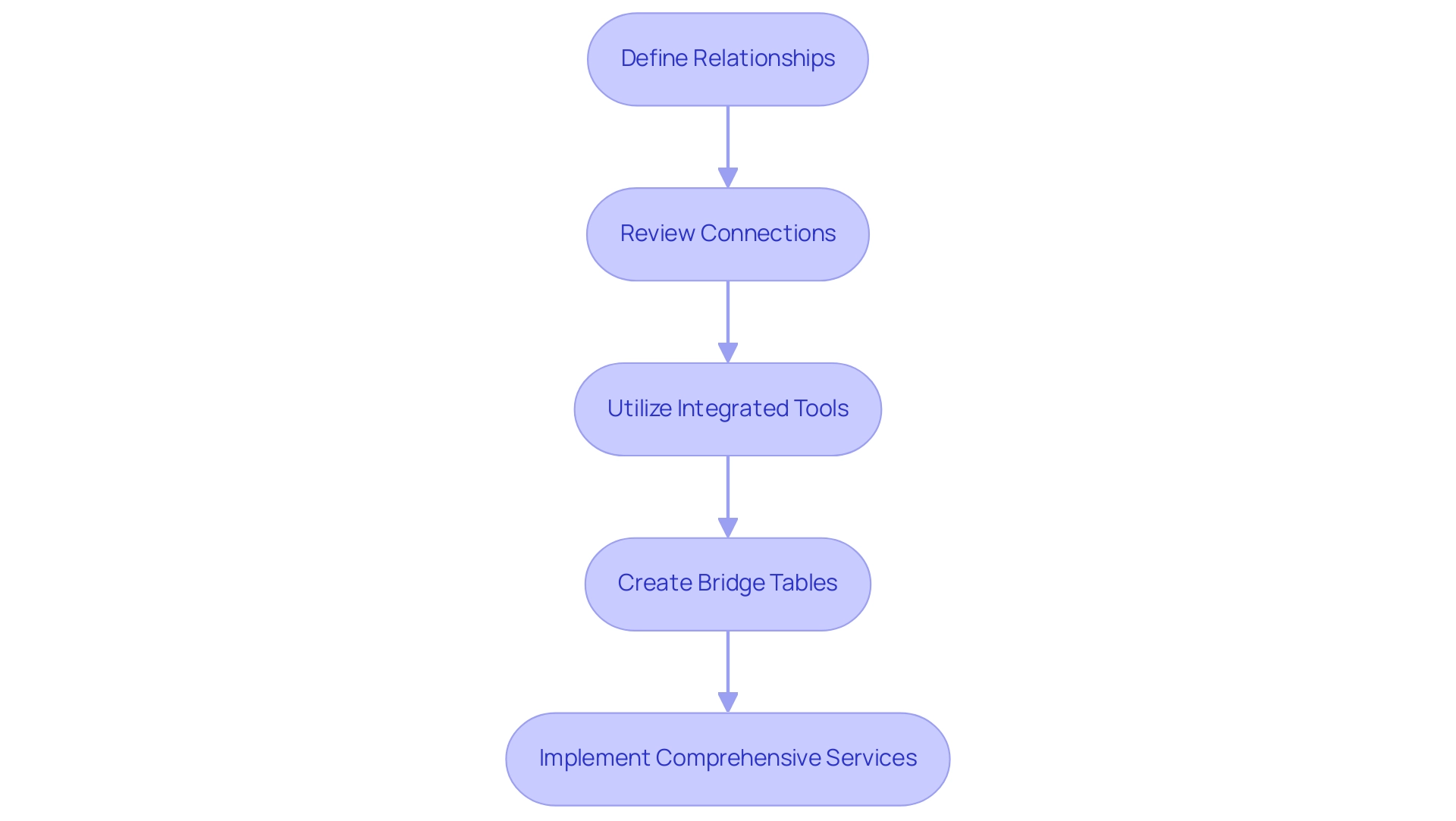
Conclusion
Understanding cardinality in Power BI is crucial for building effective data models and enhancing operational efficiency. By grasping the nuances of:
- one-to-one
- one-to-many
- many-to-many relationships
users can create more accurate and insightful reports. Misconfigured cardinality can lead to inefficiencies, confusion, and wasted time, highlighting the necessity of a robust governance strategy to maintain data integrity.
Addressing common cardinality issues is essential for preventing data misinterpretations and ensuring that reports deliver actionable insights. By meticulously reviewing relationships and leveraging Power BI’s tools, organizations can overcome these challenges and enhance their analytical capabilities. Implementing strategies such as utilizing bridge tables can simplify complex data models, leading to improved performance and faster decision-making.
Ultimately, mastering cardinality not only optimizes data relationships but also empowers organizations to leverage their data more effectively. This foundational knowledge equips users to transform raw data into meaningful insights, driving operational excellence and fostering informed decision-making in an increasingly data-driven landscape. Embracing these principles will enable organizations to unlock the full potential of Power BI and achieve significant business results.

