Introduction
In the world of data analysis, the ability to harness time intelligence functions like DATESMTD in DAX can transform how organizations approach financial metrics and operational efficiency. This powerful function not only facilitates the aggregation of month-to-date data but also empowers Directors of Operations Efficiency to make informed decisions based on real-time insights.
As businesses navigate the complexities of data, understanding how to effectively leverage DAX functions becomes essential for driving actionable insights and enhancing performance tracking. By exploring practical applications, comparing DATESMTD with other time intelligence functions, and addressing common challenges, this article aims to equip professionals with the knowledge needed to optimize their analytical capabilities and streamline operations in an increasingly data-driven landscape.
Understanding the DATESMTD Function in DAX
The DAX (Data Analysis Expressions) includes the datesmtd DAX, which serves as an essential time intelligence tool, creating a table that details dates from the beginning of the month to the present date based on a designated date column. This functionality is particularly advantageous for financial analysis, enabling the calculation of essential metrics like revenue and expenses up to the present day. In a rapidly evolving AI landscape, where identifying the right solutions can be overwhelming, mastering such tools is vital for Directors of Operations Efficiency seeking to harness Business Intelligence to drive actionable insights and streamline operations.
Additionally, understanding the YIELDMAT formula, which returns the annual yield of a security that pays interest at maturity, provides further context for effectively leveraging DAX operations in financial scenarios. By simplifying the aggregation of month-to-date data, the datesmtd DAX enhances the efficiency of performance metrics tracking, allowing organizations to respond promptly to financial trends and make informed decisions. Consider its ability to nest up to 64 layers of operations in calculated columns, significantly expanding your analytical capabilities.
Moreover, the disadvantages of manual workflows, such as inefficiency and susceptibility to errors, can be effectively tackled through Robotic Process Automation (RPA), which enhances the application of DAX in optimizing financial analysis. Staying informed about recent updates and best practices in DAX capabilities further empowers you in optimizing financial analysis, while also aligning with tailored AI solutions that can help navigate the complexities of the AI landscape.
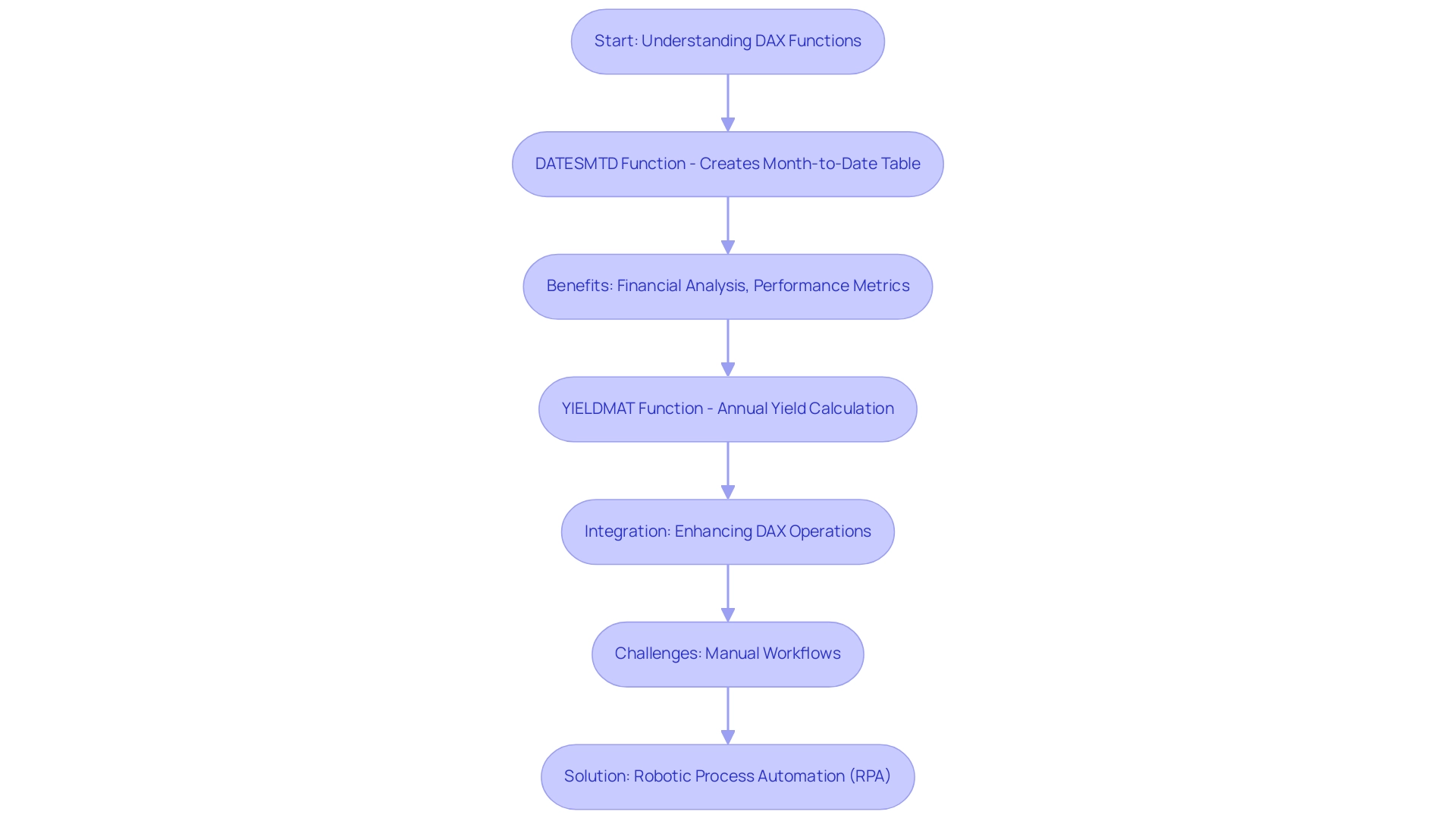
Practical Examples of Using DATESMTD in DAX
Explore these practical applications of the function in DAX to enhance your sales analysis capabilities:
-
Basic Usage: To calculate total sales for the current month, the following formula can be employed:
DAX
total sales MTD = CALCULATE(SUM(Sales[Sales Amount]), DATESMTD(Sales[OrderDate]))
This straightforward formula aggregates the sales amount for all orders placed from the start of the month up to the current date, providing a clear snapshot of monthly performance. For instance, total sales on 2023-06-25 amounted to $1,800, illustrating the effectiveness of this calculation. -
Using DATESMTD with Filters: By combining DATESMTD with additional filters, you can calculate month-to-date sales for a specific product:
DAX
ProductSalesMTD = CALCULATE(SUM(Sales[SalesAmount]), DATESMTD(Sales[OrderDate]), Sales[ProductID] = 1)
In this case, the formula computes the sales for Product ID 1 during the current month, allowing for targeted insights into product performance. -
Incorporating Other Measures: DATESMTD can also be utilized alongside other measures, such as when calculating the average sales per day in the current month:
DAX
avg sales per day MTD = DIVIDE(SUM(Sales[SalesAmount]), COUNTROWS(DATESMTD(Sales[OrderDate])))
This formula provides a more nuanced view of performance trends throughout the month, equipping you with the data needed to make informed operational decisions. Furthermore, the calculation of Total Units Sold MTD can be expressed as:
DAX
TotalUnitsSoldMTD = CALCULATE(SUM(Sales[UnitsSold]), DATESMTD(Sales[SalesDate]))
This reinforces the practical application of DATESMTD in analyzing sales performance.
Additionally, consider the broader context of time intelligence in DAX, as illustrated by the case study on Quarter-to-Date Sales Calculation using the DATESQTD() function. This illustrates the adaptability of DAX expressions in examining sales insights across various timeframes.
As Andrew Hubbard, a data analyst using Microsoft Power BI, wisely observes, “Enhance your analytical skills by diving into the realm of time intelligence through DAX.” Embracing these techniques not only enhances your analytical capabilities but also empowers your strategic decision-making.
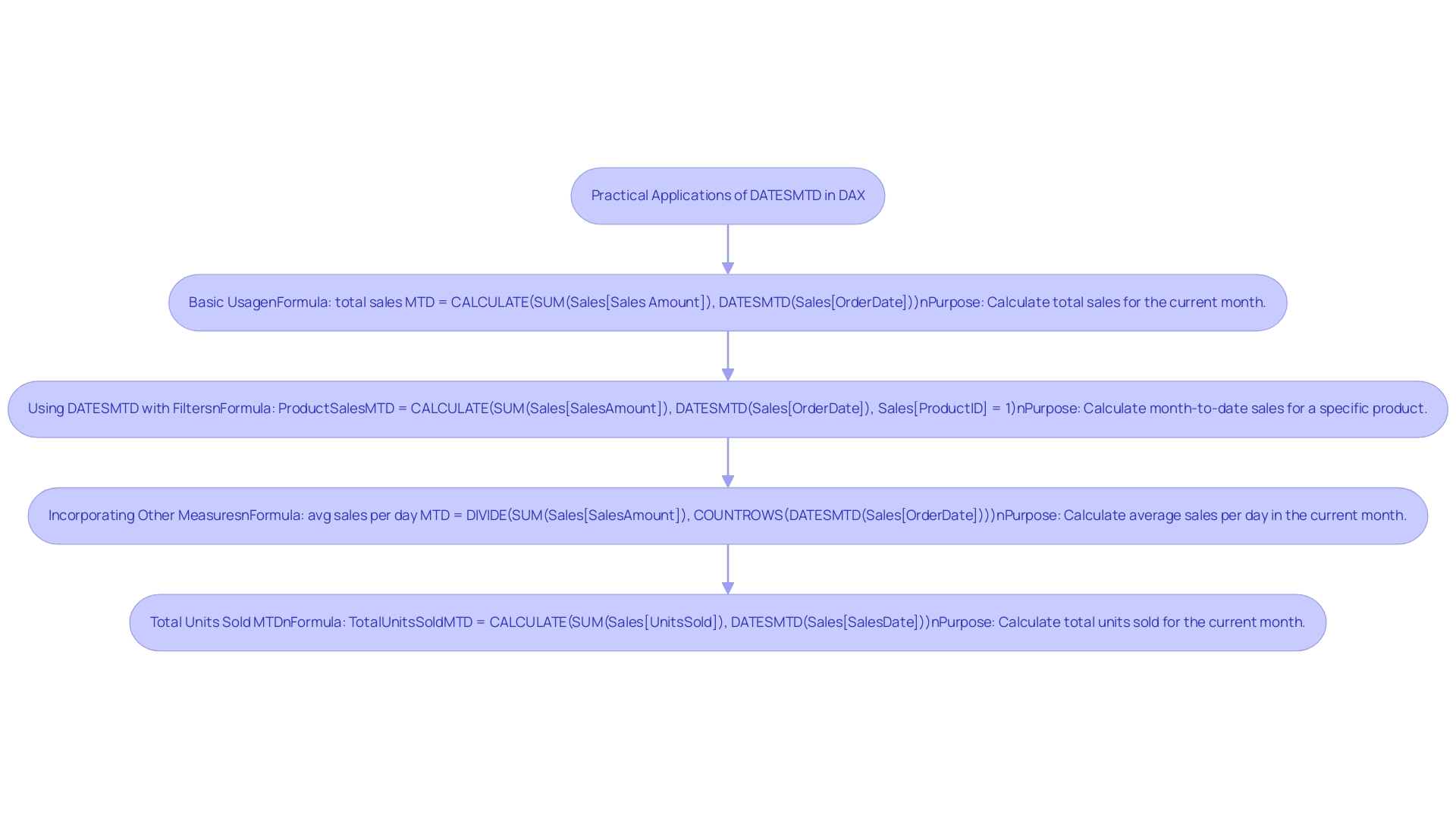
Comparing DATESMTD with TOTALMTD and Other Time Intelligence Functions
Grasping the subtleties between DAX time intelligence tools and others is essential for effective data analysis over time. In a landscape where the significance of Business Intelligence (BI) and Robotic Process Automation (RPA) cannot be overstated, utilizing these DAX capabilities can significantly drive data-driven insights and enhance operational efficiency for business growth. Here’s a closer look at these features:
-
DATESMTD: This utility returns a table of dates from the current month up to the current date. It is particularly useful for month-to-date calculations, allowing analysts to assess performance trends as they unfold, which is critical in today’s data-rich environment where extracting meaningful insights can be challenging.
-
TOTALMTD: In contrast, TOTALMTD calculates the total for the month to date based on a specified expression. This feature is invaluable for aggregating metrics over the month, providing a cumulative view of sales or other key performance indicators. For example, to calculate the month running total for Internet sales, you can use the following formula:
MTD Sales = TOTALMTD(SUM(sales[amount]), 'calendar'[date])
-
PREVIOUSMONTH: This function retrieves dates for the previous month, facilitating month-over-month comparisons. It allows operational leaders to evaluate current performance against the prior month’s results, offering insights into trends and areas for improvement.
-
SAMEPERIODLASTYEAR: Essential for year-over-year analysis, this feature enables comparisons between the current period and the same period from the previous year. It helps in understanding growth patterns and seasonal effects, which are vital for informed decision-making.
Choosing the appropriate function hinges on the specific analysis objectives. For instance, if your goal is to monitor performance trends within the current month, DATESMTD proves to be the ideal choice. On the other hand, for a cumulative total that reflects overall performance, TOTALMTD is the more suitable option. As Dale from the Community Support Team aptly suggested, utilizing both TOTALMTD and SAMEPERIODLASTYEAR can significantly enhance your calculations:
MTD Sales = TOTALMTD(SUM(sales[amount]), 'calendar'[date])
SalesMTDLastYear = CALCULATE([MTD Sales], SAMEPERIODLASTYEAR('calendar'[date]))
This approach not only streamlines your analysis but also enriches your insights, ensuring that you’re well-equipped to drive operational efficiency. Significantly, the interest in this subject is highlighted by a user request for foundational information that garnered 21,085 views, demonstrating the significance and necessity of comprehending these DAX procedures in addressing the difficulties of report generation and information inconsistencies. Furthermore, integrating RPA solutions can automate repetitive tasks, alleviating issues like task repetition fatigue and staffing shortages, ultimately enhancing the effectiveness of your BI efforts and ensuring that raw data is transformed into actionable insights for better decision-making.
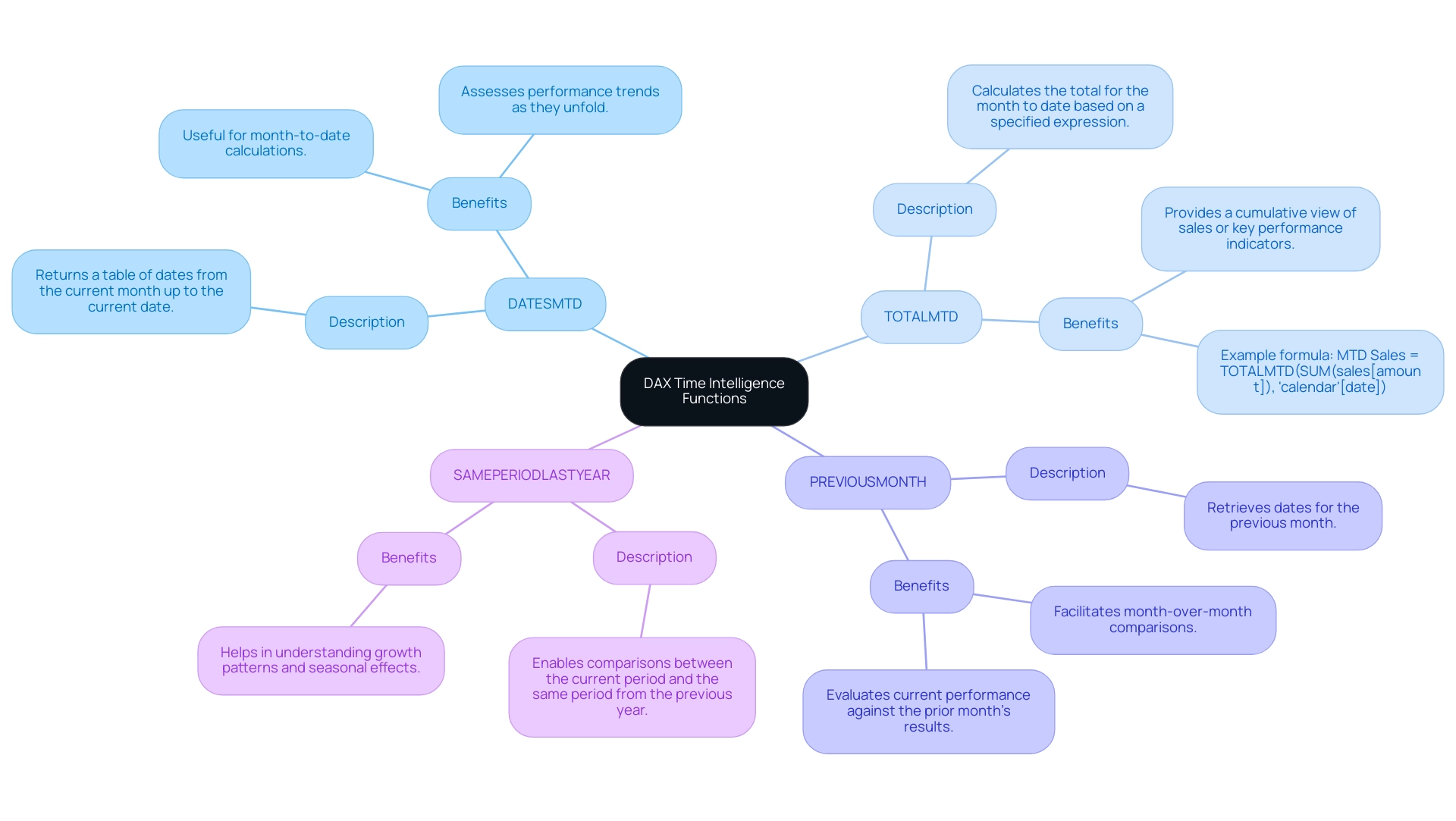
Challenges and Considerations When Using DATESMTD
While the DATESMTD function is undoubtedly a powerful tool, users frequently encounter several challenges that can hinder its effectiveness:
-
Context and Filters: One of the primary hurdles is the function’s dependence on the context in which it is applied. It is vital to ensure that filters are accurately set to avoid unexpected results, as incorrect contexts can lead to significant discrepancies in your analysis. According to recent statistics, approximately 30% of DAX implementations face issues related to context and filter settings, highlighting the importance of datesmtd dax in this consideration. Leveraging Robotic Process Automation (RPA) can help streamline the setup of these filters by automating repetitive tasks, thereby enhancing operational efficiency and reducing the risk of human error.
-
Information Model Considerations: Problems often arise when the underlying information model is inadequately structured. For optimal performance, ensure that date columns are properly formatted and that relationships between tables are correctly established, which is foundational for accurate calculations in datesmtd dax. A case study titled “Using IF and HASONEVALUE Functions” illustrates how structuring models can help users effectively calculate cumulative sales based on selected months, demonstrating the importance of a well-organized model. Tailored AI solutions can assist in analyzing your model’s effectiveness, providing insights on how to optimize it further for DAX calculations.
-
Performance Issues: In scenarios involving large datasets, the DATESMTD DAX function can lead to performance lags. To counter this, it’s advisable to optimize your queries related to datesmtd dax and consider aggregating information when feasible to enhance processing speed. Performance optimization is crucial, especially in enterprises where data volume can significantly impact analysis time. Utilizing Business Intelligence tools can aid in quickly identifying bottlenecks in performance, allowing for timely adjustments that enhance analysis efficiency.
-
Understanding Time Intelligence: A robust understanding of time intelligence concepts is essential. For those new to DAX, investing time to understand how time operations interact will pay off, especially when tackling more complex formulas. As Pieter aptly noted, “Understanding the nuances of DAX expressions is key to unlocking their full potential.” By embracing these insights and overcoming implementation challenges, users can maximize the impact of the tool in their analyses. Additionally, automating the learning process through RPA can help teams stay updated on best practices, further enhancing their analytical capabilities.
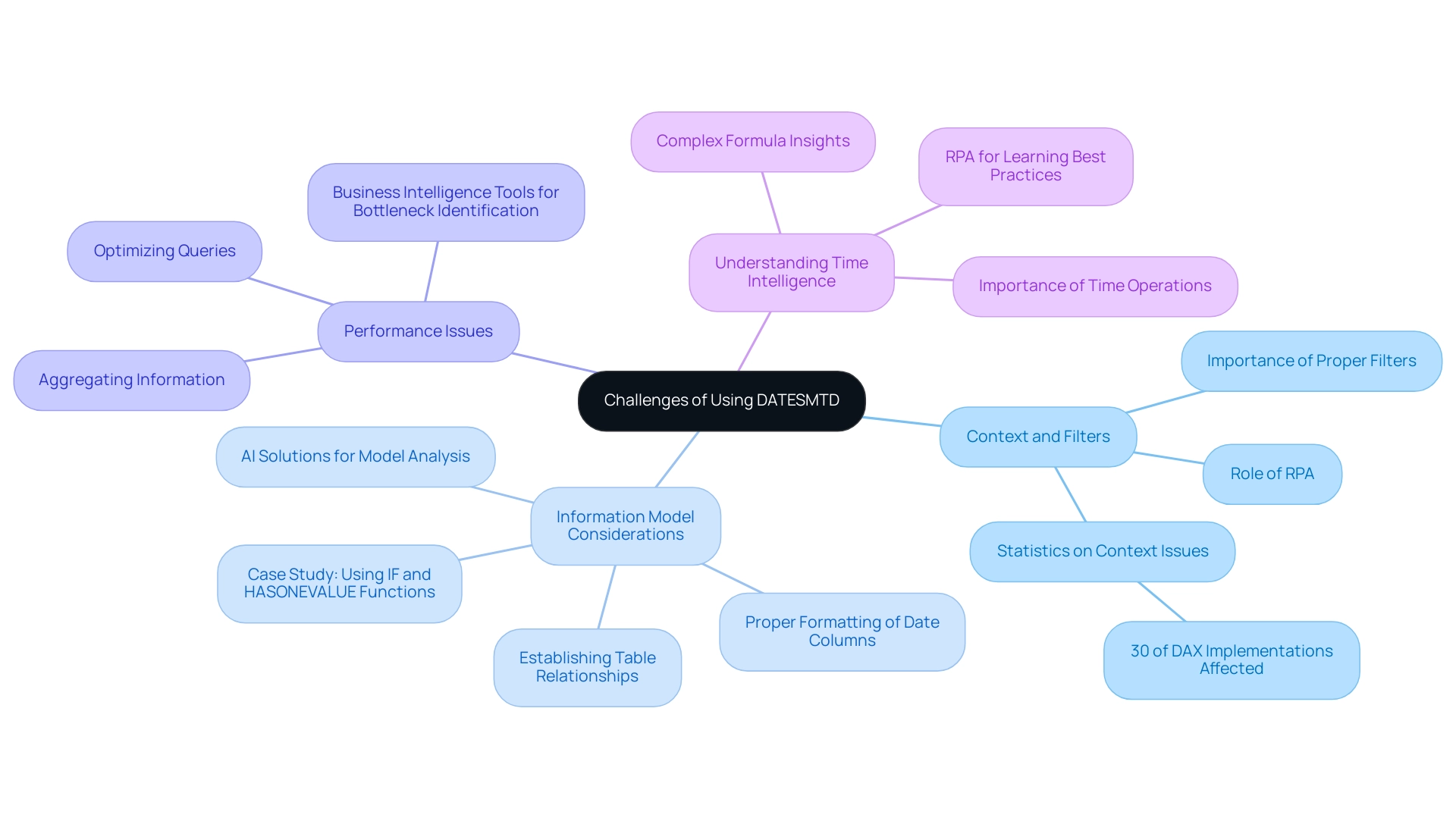
The Role of Context and Filters in DATESMTD Calculations
In DAX, the role of context is crucial for the precision and efficiency of calculations, particularly when employing a specific time-related function. Understanding the following components is essential:
- Row Context: This refers to the specific row being evaluated in your data model. It affects how the date retrieval mechanism acquires its date table, making it essential to understand how row context interacts with your datasets.
- Filter Context: The filters applied to your data model significantly affect the results generated by the date month-to-date function. Effectively managing these filters is vital for ensuring precise outcomes. For instance, when utilizing the VALUES feature within CALCULATE, you can preserve the current filter context while incorporating additional conditions, such as excluding specific regions from total sales calculations.
- Changing Context: Functions like CALCULATE empower users to modify the filter context, facilitating more intricate calculations. By using CALCULATE in conjunction with month-to-date functions, you can create dynamic measures that adjust according to user selections within reports.
It is important to note that valid dates in DAX, specifically for functions like datesmtd dax, are all dates after March 1, 1900, which is a crucial detail for understanding date-related functions. Mastering the nuances of row and filter context allows users to construct robust DAX formulas that enhance analysis capabilities. For instance, the case study titled “Designing Efficient Formulas with Proper Context Understanding” demonstrates how mastering these contexts can lead to enhanced analysis and reporting outcomes.
As Andy Brown from Wise Owl Training emphasizes, this understanding is foundational for creating efficient DAX formulas that can lead to improved reporting outcomes. By leveraging context and filters, you can unlock richer insights from your data.
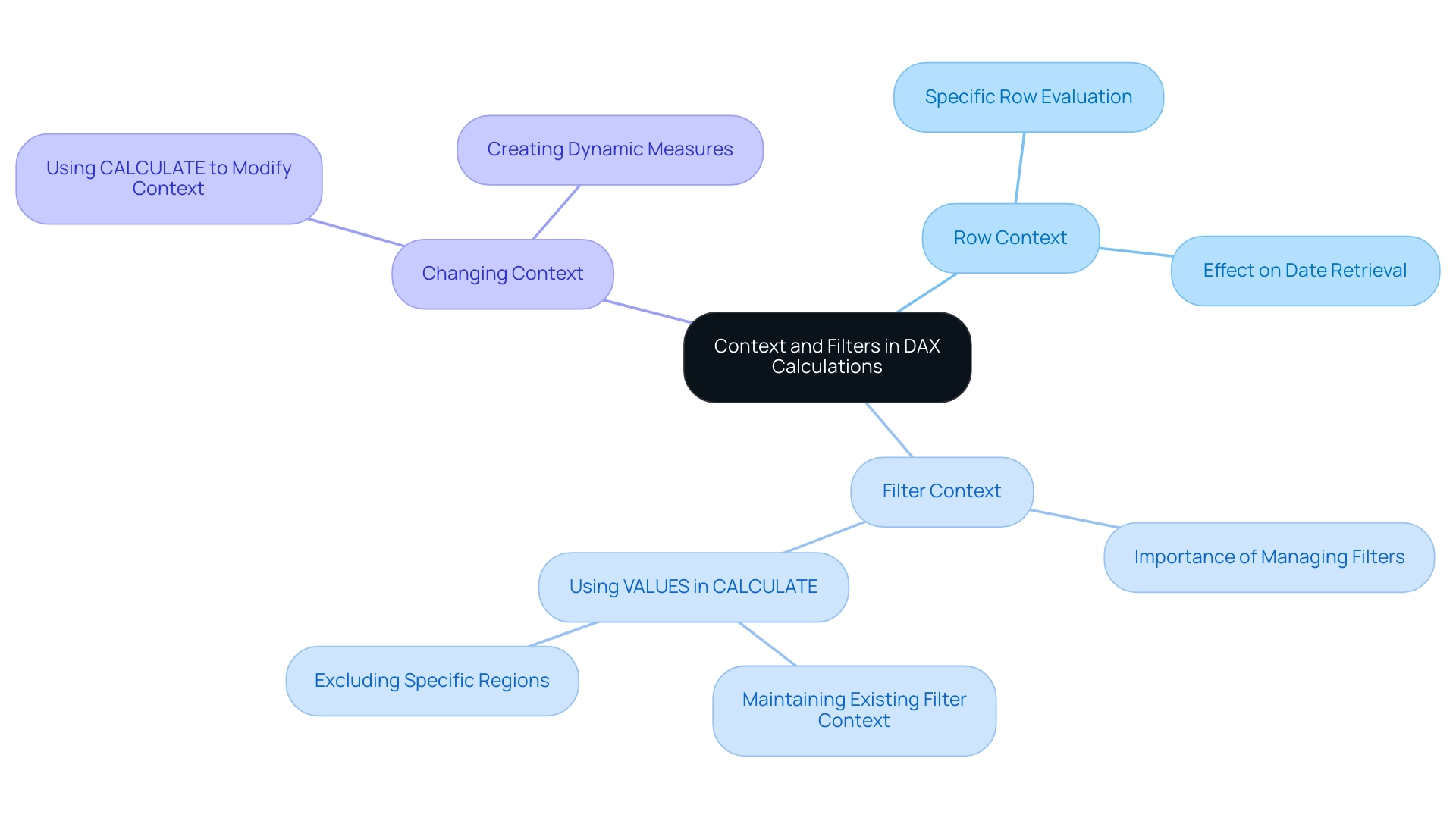
Conclusion
Harnessing the power of the DATESMTD function in DAX is a game-changer for organizations seeking to enhance their financial analysis and operational efficiency. This function not only simplifies month-to-date calculations but also enables Directors of Operations Efficiency to derive actionable insights that drive informed decision-making. By understanding how to effectively apply DATESMTD alongside other time intelligence functions, professionals can refine their analytical capabilities and better respond to evolving business needs.
Practical applications of DATESMTD, such as calculating total sales or product-specific performance, demonstrate its versatility and significance in real-time analysis. Coupled with an awareness of context and filters, users can navigate common challenges, ensuring accurate and efficient calculations. The comparison with other DAX functions like TOTALMTD further emphasizes the necessity of selecting the right tools for specific analytical objectives, thereby optimizing performance tracking.
In a data-driven world where timely insights are paramount, mastering DAX functions like DATESMTD not only enhances analytical prowess but also positions organizations to remain agile and competitive. As businesses continue to leverage these powerful tools, the potential for unlocking deeper insights and driving operational success expands significantly. Embracing these strategies is essential for any organization committed to achieving excellence in data analysis and operational efficiency.

