Overview:
Pending changes in Power BI queries can be resolved by applying or discarding modifications in the Power Query Editor, refreshing data sources, and ensuring proper dependency relationships among queries. The article emphasizes that timely application of changes is crucial to maintaining data integrity and operational efficiency, as unresolved pending changes can hinder performance and lead to inaccurate reporting.
Introduction
In the realm of data-driven decision-making, Power BI stands out as a powerful tool that can transform raw data into actionable insights. However, many users encounter the frustrating issue of pending changes, which can stall report creation and hinder effective data analysis. Understanding the nuances of managing these changes is crucial for optimizing the Power BI experience.
This article delves into practical solutions for addressing pending changes, ensuring query integrity, and implementing best practices that empower organizations to leverage their data effectively. By embracing these strategies, users can navigate the complexities of Power BI with confidence, ultimately enhancing their operational efficiency and decision-making capabilities.
Understanding Pending Changes in Power BI Queries
In Power BI, there are pending changes in your queries that frequently occur when users modify requests that have not yet been applied or committed. This common event, especially during tasks such as modifying a query in the Power Query Editor or changing information sources, can result in time-consuming creation processes, as users face alerts that hinder essential actions like refreshing or publishing documents. The concern surrounding pending changes became prominent following the September 2020 update, a shift that many users reported after its installation.
Re-installing the August 2020 version has been found to resolve these issues, which tend to reappear with the October 2020 version. Furthermore, to guarantee information is correlated in the Usage Metrics Document, users must access the content from within the workspace at least once; otherwise, no information will be processed for the document, limiting actionable insights into usage. In Power BI, there are pending changes in your queries that not only streamline operations but also enhance the overall quality of insights, reinforcing the necessity of applying changes promptly to avoid adverse effects on execution.
Moreover, establishing a robust governance strategy is crucial to reduce inconsistencies, ensuring that all documents are precise and trustworthy. Clear, actionable guidance in documents is also crucial, as it empowers stakeholders to make informed decisions based on the data presented. As one frequent visitor aptly stated,
‘This works for me.
I’ve been working for this for the past 3 days. Very simple solution. Thank you Matbau.’
By concentrating on addressing these challenges and highlighting governance and guidance, you can change the way your organization utilizes BI dashboards, shifting from mere report creation to actionable insights that drive operational efficiency.
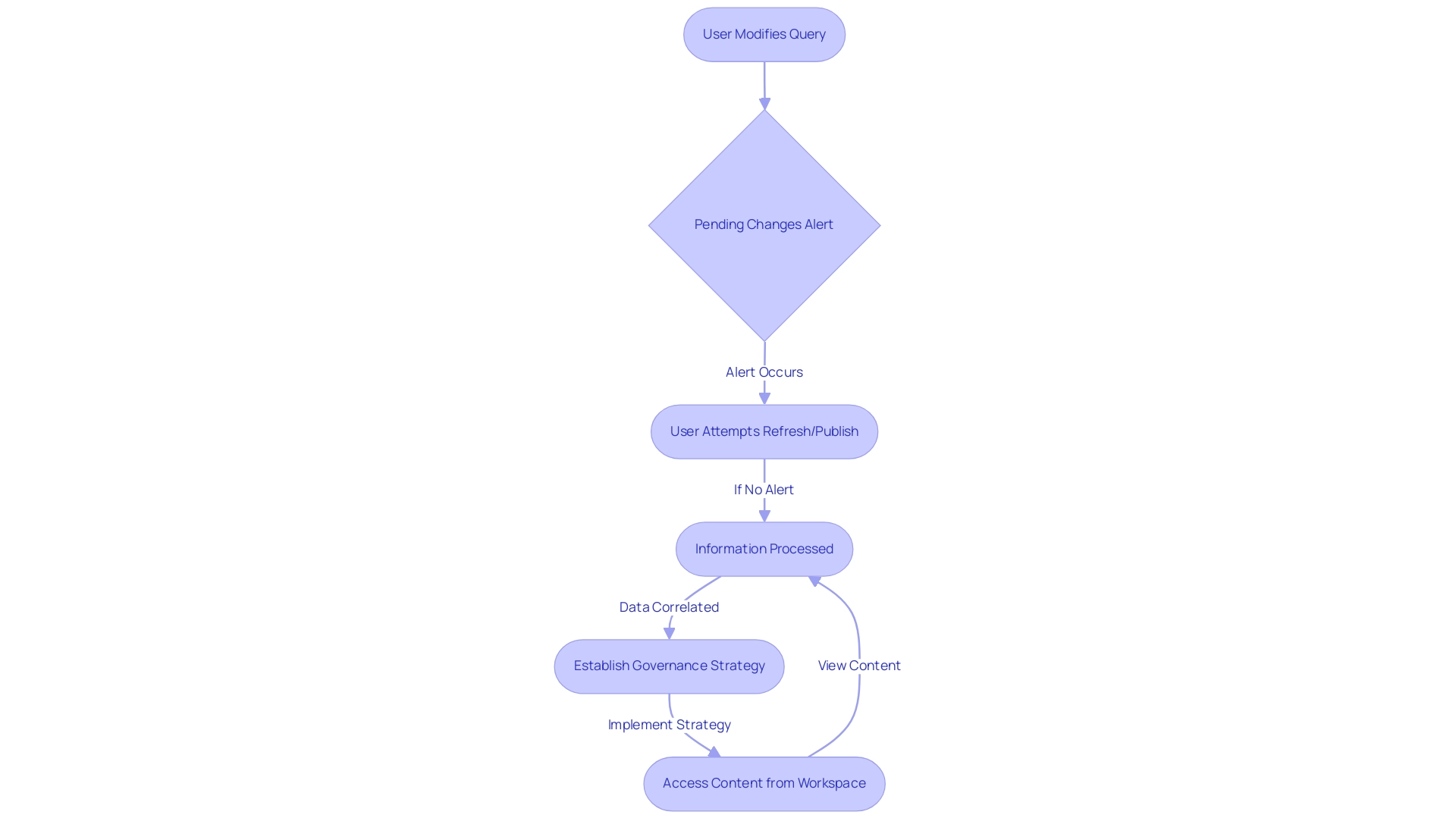
Step-by-Step Solutions to Resolve Pending Changes
-
Check for Unapplied Changes: Start by opening the Query Editor in Power BI, where there are pending changes in your queries, to identify any queries marked with a pending status. Highlighted changes indicate that actions are necessary. To apply these changes, simply click on ‘Close & Apply’.
-
Revert Changes: If you opt not to retain certain modifications, you can easily revert them by selecting ‘Discard Changes’ within the Power Query Editor. This functionality allows for flexibility and control over your information adjustments.
-
Refresh the Data Source: Often, refreshing the data source can effectively resolve pending changes. To do this, right-click on the relevant item in the Queries pane and choose ‘Refresh’. This simple step can often eliminate minor issues and enhance operational efficiency.
-
Check Dependency Relationships: It’s crucial to ensure that all dependencies are correctly configured. If a query relies on another, and in Power BI there are pending changes in your queries, it could lead to complications. Utilize the ‘Manage Relationships’ feature to inspect and adjust any dependencies as needed to maintain data integrity and streamline your workflow.
-
Restart BI: If the issue continues to persist despite the above steps, save your work, close BI completely, and then restart the application. This action can assist in resolving temporary glitches that may be adding to the issue.
Furthermore, remember that in Power BI there are pending changes in your queries, and user error rates concerning this issue are significant, with a considerable number of documents remaining unopened over time, emphasizing the necessity for awareness and diligence in handling your queries. As highlighted by Mike, a new member with firsthand experience, issues often arise from the ‘Enable load’ function being hiddenly activated. To address this, ensure that stale functions are correctly managed—deactivating their load when necessary can prevent future complications.
A practical example of this is demonstrated in the case study titled Creating a Fresh Usage Metrics Document, where users learned to refresh their browser after removing the semantic model, enabling them to generate a new usage metrics document in the BI service, thus ensuring they work with the most recent information. This process also emphasizes the limitation that while users can add new tables, they may face challenges in applying changes to existing ones. Employing RPA alongside Business Intelligence tools such as BI can further improve your operational efficiency and decision-making abilities by automating repetitive tasks, allowing your team to concentrate on deriving actionable insights from your data.
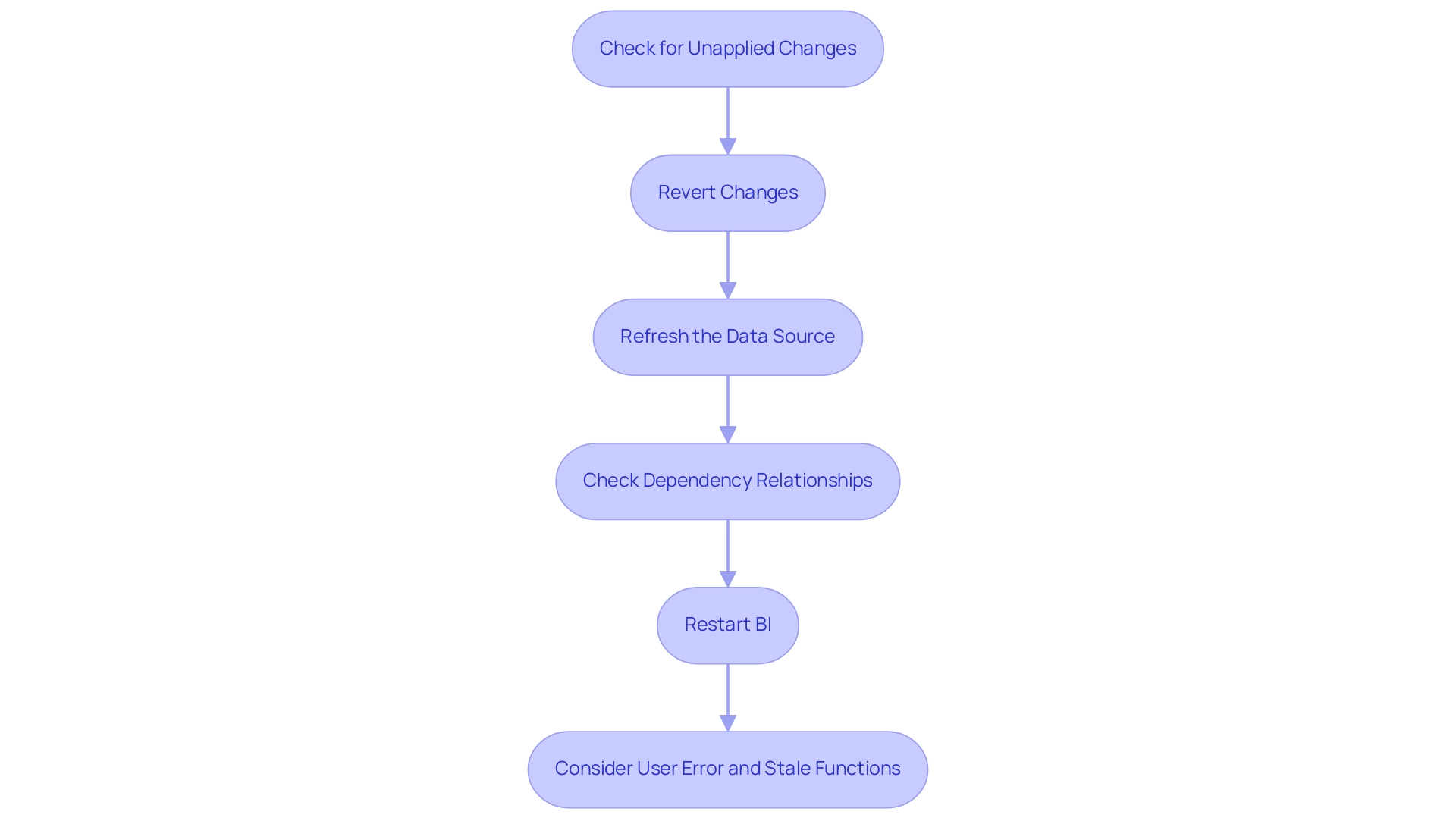
The Importance of Query Integrity in Power BI
Ensuring data integrity in Power BI is essential for producing reports that are both accurate and reliable. In Power BI, there are pending changes in your queries that can introduce discrepancies, significantly impacting decision-making processes. As noted by Pyke et al. (2010),
‘independent evaluations of information creates a strong incentive for honest behavior and raises the quality of analysis and interpretation.’
This emphasizes the critical need for accountability, as the responsibility for ensuring independent review of analysis lies with the investigator. Furthermore, in Power BI there are pending changes in your queries that can hinder performance and increase the risk of mistakes in analysis.
By recognizing the importance of query integrity statistics in Power BI, there are pending changes in your queries that users are empowered to address proactively. This method not only improves efficiency and productivity in BI but also strengthens the integrity of the analyzed information, ultimately resulting in more informed decision-making. With tools like Power Automate and EMMA RPA, which provide user-friendly applications and AI-driven features, operations can become more efficient, easing the challenges of time-consuming documentation creation and minimizing inconsistencies.
Case studies have demonstrated that maintaining information integrity can significantly reduce discrepancies in reports, thereby enhancing overall data accuracy and enabling directors to leverage insights more effectively. To learn more about how these tools can enhance your operations, book a free consultation today and discover the potential for increased transparency and actionable insights.
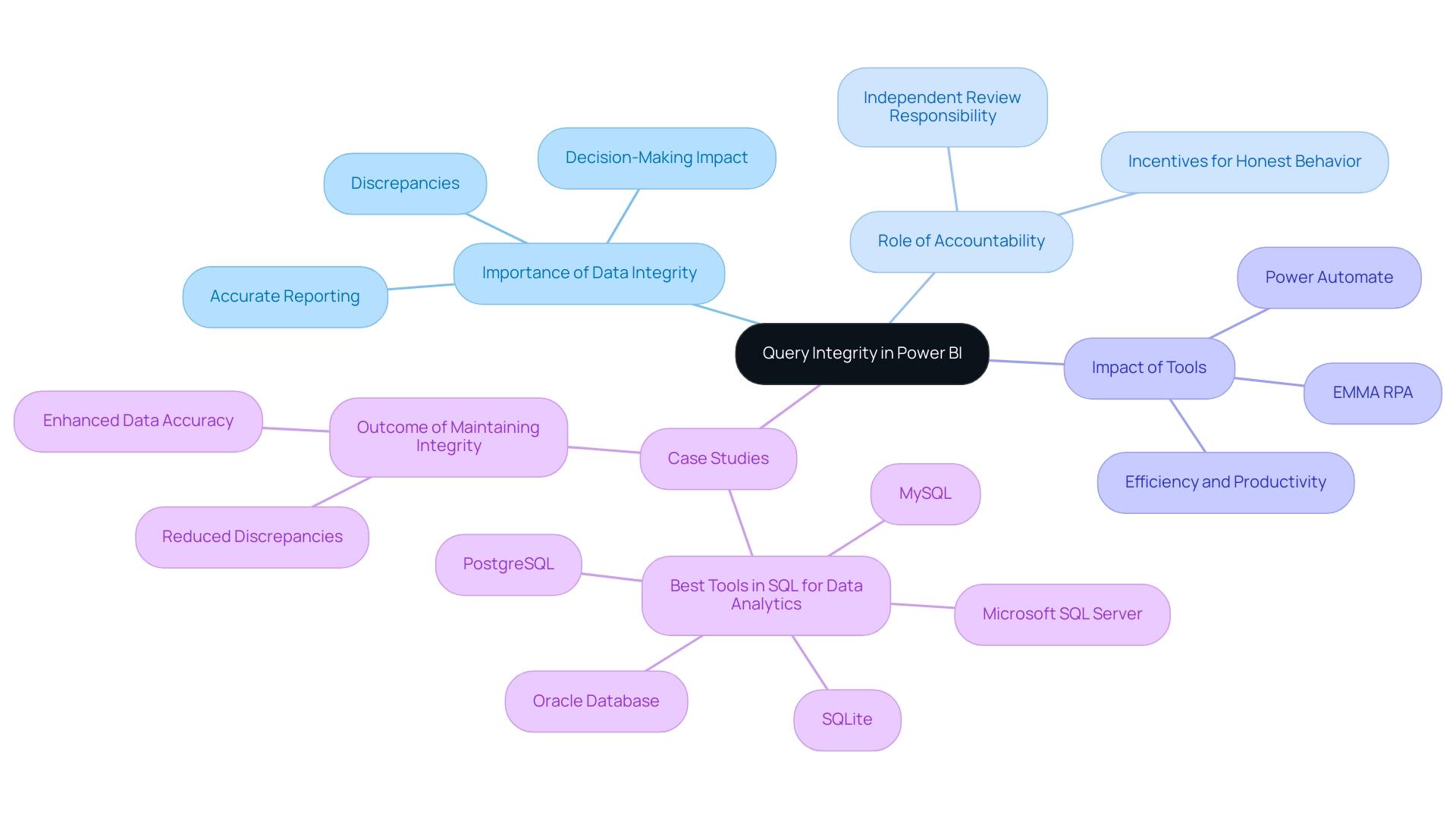
Best Practices for Managing Power BI Queries
- Regularly Review Requests: Establish a routine for reviewing your requests to confirm their proper functioning and to implement necessary updates. This practice not only guarantees optimal performance but also aligns with the latest trends in Power BI management, which promote proactive data monitoring and the transformative power of Business Intelligence.
Document Changes: Maintain a comprehensive log of any modifications made to your requests. This log should include the reasons behind each change, which helps in tracking the evolution of your data processes and streamlines troubleshooting. As Harris Amjad aptly puts it,
Hopefully, the reader is comfortable with and confident in the concepts discussed and outlined in this tip, making documentation an essential part of the process.
-
Use Descriptive Naming Conventions: Opt for clear and descriptive names for your requests. This approach facilitates easy identification of their purpose and interdependencies, significantly reducing the likelihood of confusion and errors in your reports.
-
Test Changes in a Safe Environment: Before implementing major modifications to your requests, perform tests in a controlled development setting. This precaution reduces the risk of introducing mistakes into your live documents, ensuring a smoother transition and improved information integrity.
Leverage Version Control: Implement version control systems to effectively track alterations made to your queries. This strategy not only enhances accountability but also allows you to revert to previous versions if any issues arise, thereby safeguarding against unnoticed errors.
- Utilize Live Connections for Real-Time Data Updates: When applicable, use live connections to ensure that your reports reflect the most current data. This practice is crucial for effective BI management and enhances decision-making capabilities, enabling your organization to leverage real-time insights for growth.
Adopt Best Practices for Performance Optimization: Referencing the case study on best practices for BI performance, consider implementing strategies such as star schema design and reducing column cardinality. These practices not only enhance query performance but also optimize the overall efficiency of your analyses, contributing to a data-driven culture that fosters innovation.
Integrate RPA Solutions: Incorporate RPA tools like EMMA RPA and Automate to automate repetitive tasks related to information processing and reporting. This integration can help mitigate challenges such as time-consuming report creation and data inconsistencies, ultimately enhancing operational efficiency.
By adopting these best practices, including the use of optimized visuals, live connections, and RPA solutions, you position your Power BI operations for greater efficiency and reliability, ultimately driving business growth and operational excellence.
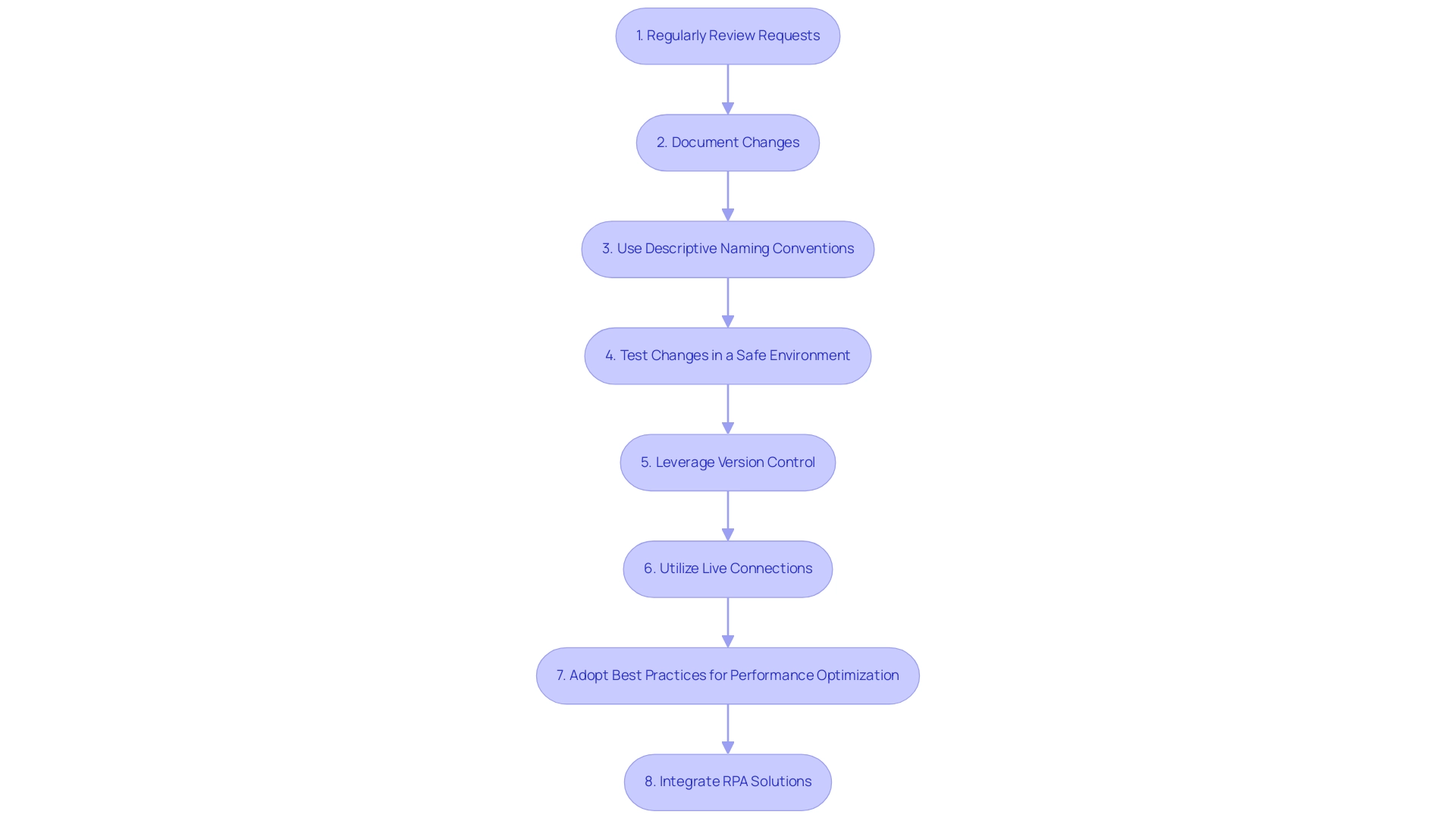
Conclusion
Navigating the complexities of pending changes in Power BI is essential for maximizing its potential as a data analysis tool. This article has outlined practical solutions for addressing these challenges, including:
- Checking for unapplied changes
- Refreshing data sources
- Managing query dependencies
By implementing these straightforward strategies, users can significantly reduce the time spent on report creation and enhance the overall quality of their data insights.
Furthermore, prioritizing query integrity is crucial for producing accurate reports that support informed decision-making. Embracing best practices such as:
- Regular query reviews
- Thorough documentation
- The use of live connections
can help organizations maintain high standards of data reliability. These practices not only streamline operations but also empower stakeholders to act on actionable insights with confidence.
Ultimately, by addressing pending changes and adopting a proactive approach to managing Power BI queries, organizations can transform their data processes. This shift not only enhances operational efficiency but also fosters a data-driven culture that drives growth and innovation. The time to optimize Power BI for your organization is now; embracing these strategies will pave the way for a more effective and insightful data analysis experience.

