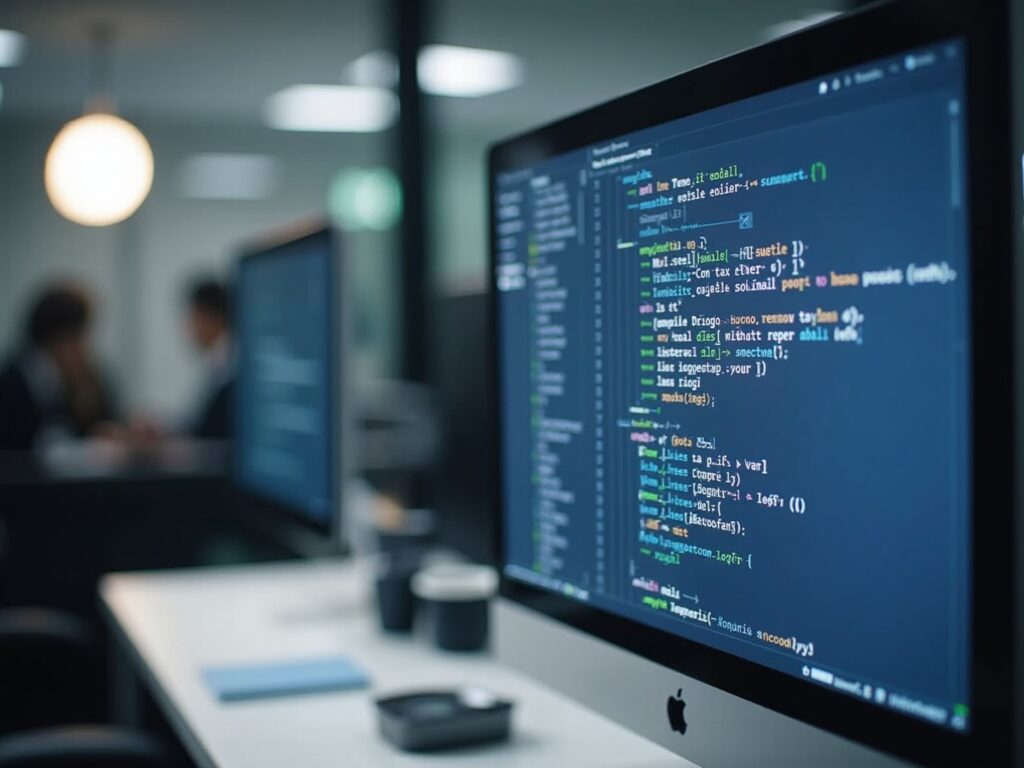Overview
The article provides a comprehensive guide on how to use the DAX DATEADD function, particularly focusing on its application in time intelligence calculations to enhance data analysis and reporting. It explains the syntax, common use cases, troubleshooting strategies, and advanced techniques, illustrating how mastering DATEADD can significantly improve operational efficiency and facilitate insightful decision-making through effective date manipulation.
Introduction
In the dynamic landscape of data analysis, the DAX DATEADD function emerges as a vital tool for organizations seeking to harness the power of time intelligence. This function enables users to shift dates seamlessly across various intervals, facilitating meaningful comparisons and insights that drive strategic decision-making. By mastering DATEADD, analysts can unlock the potential of their data, transforming reports and dashboards into powerful instruments for evaluating performance over time.
From calculating year-over-year growth to visualizing seasonal trends, the application of DATEADD is crucial for organizations aiming to enhance their operational efficiency and data-driven strategies. As the demand for robust data analysis continues to grow, understanding and leveraging functions like DATEADD will empower teams to navigate challenges and optimize their analytical capabilities effectively.
Introduction to the DAX DATEADD Function
The DAX tool, which incorporates dax dateadd today, serves as a cornerstone in the domain of data analysis expressions, enabling users to shift dates across specified intervals—be it days, months, or years. This powerful capability, especially with dax dateadd today, plays a crucial role in time intelligence calculations, allowing analysts to conduct meaningful comparisons across various time frames. By mastering the time addition function, users can significantly enhance their reports and dashboards, transforming them into insightful tools for decision-making.
Its utility shines particularly bright when analyzing trends, calculating year-over-year growth, or measuring current performance against past information. Organizations can effectively visualize seasonal trends using date manipulation functions, making data-driven strategies more actionable and targeted. Furthermore, the dax dateadd today procedure directly tackles the crucial problem of insufficient insight-driven information, enabling organizations to utilize their information more efficiently.
The recent DAX Optimizer launch illustrates how powerful DAX capabilities can enhance operational efficiency in the face of challenges such as lengthy report creation and inconsistencies in information. This tool, combined with Tabular Editor 3, helps users in pinpointing bottlenecks in DAX code for Power BI and Fabric, highlighting the crucial role of DAX operations in improving Business Intelligence initiatives. Moreover, RPA solutions can enhance the use of DAX capabilities by automating repetitive tasks, further optimizing the analysis process.
As Rabia Keyif aptly notes,
With this documentation report you’ve created, you can dynamically and consistently access up-to-date information about your model.
This underscores the significance of maintaining analytical tools, such as time functions, at the forefront of operational efficiency initiatives. For continuous insights and updates on DAX operations, users can sign up for the SQLBI newsletter and join the YouTube channel, ensuring they stay informed about the latest trends and best practices in analysis.
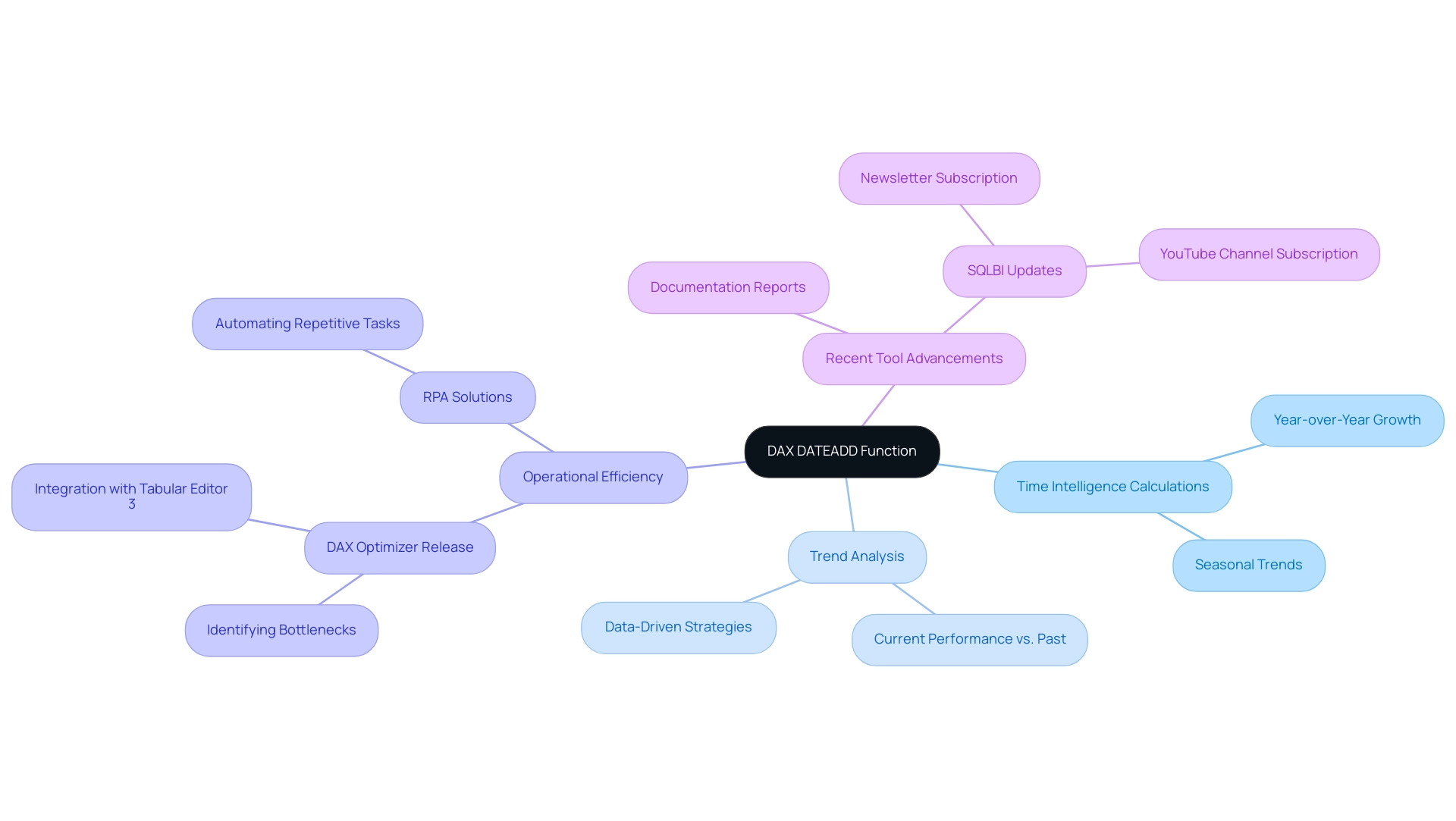
Understanding the Syntax and Parameters of DATEADD
The dax dateadd today operation is a powerful tool in DAX for manipulating date values, structured as follows: DATEADD(<dates>, <number_of_intervals>, <interval>). Each parameter is crucial for your calculations:
<dates>: This requires a column containing date values, forming the basis for your analyses and insights.<number_of_intervals>: This indicates how many intervals to shift the dates. Use a positive number to advance in time or a negative number to regress.<interval>: This defines the time unit for the shift, which can be DAY, MONTH, or YEAR.
For example, to adjust dates by one month, the expression DATEADD(DateColumn, 1, MONTH) would be utilized.
Understanding this syntax is essential for effectively applying the dax dateadd today function in your DAX calculations, particularly when addressing common challenges such as time-consuming report creation and data inconsistencies. As a Microsoft employee noted, In Power BI, it only accepts a comma as a separator, emphasizing the importance of aligning your regional settings with this requirement. The date table discussions have drawn considerable attention, with 13,762 views, showing the strong interest in mastering operations such as adding dates.
Users often face confusion when using slicers that feature only one year but multiple months, complicating date calculations. A case study demonstrates a common problem where a user faced a syntax error while utilizing the time addition feature due to regional settings influencing the argument separator. This was resolved by changing the Windows language settings to ‘English (United States)’, allowing the use of a comma as the argument separator and fixing the error.
By mastering the parameters of this function, and leveraging Business Intelligence tools and RPA solutions, you will enhance your analysis capabilities, driving the insights essential for operational efficiency and business growth.
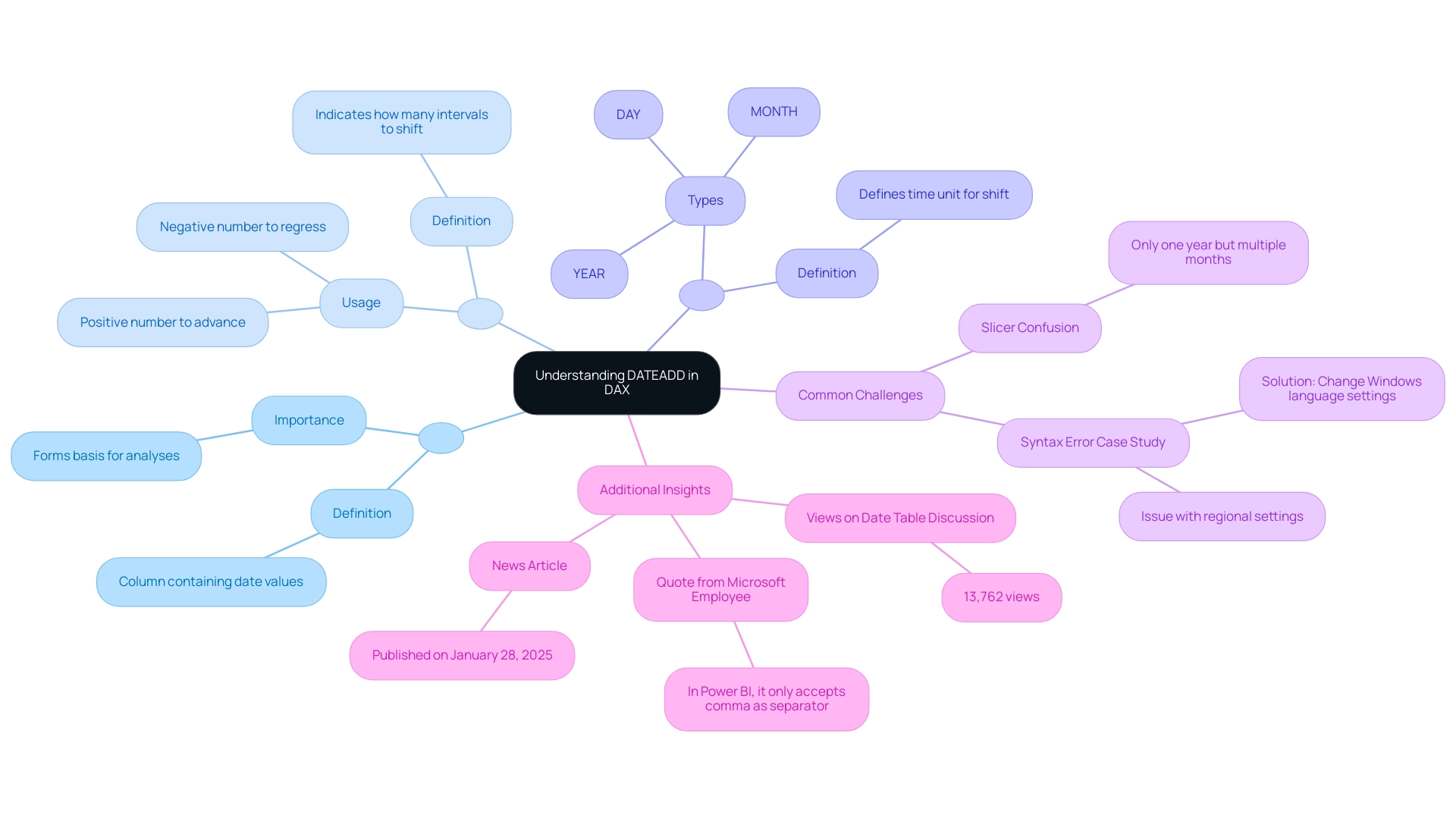
Common Use Cases for DATEADD in Time Series Analysis
The function serves multiple essential purposes in data analysis, particularly in tracking performance over time, especially when integrated with Robotic Process Automation (RPA) and Business Intelligence tools like Power BI. Here are some notable use cases:
-
Calculating Year-to-Date (YTD) Values: By utilizing the dax dateadd today function for date addition, organizations can effectively compare current year performance against that of the previous year. For instance, the formula
YTD Sales = CALCULATE(SUM(Sales[Amount]), Shift(Date[Date], -1, YEAR))allows for a seamless assessment of sales trends over time, enabling informed decision-making and supporting operational efficiency. -
Month-over-Month Analysis: This function is instrumental in analyzing shifts in performance by juxtaposing this month’s sales figures with those of the previous month. For example, utilizing the formula
Last Month Sales = CALCULATE(SUM(Sales[Amount]), SHIFT(Date[Date], -1, MONTH))provides valuable insights into sales momentum and helps identify patterns in consumer behavior, further enhancing data-driven strategies. -
Trend Analysis: A specific function can be utilized to create moving averages or other trend indicators over designated periods, enhancing the depth of data insights. Such analysis is crucial for identifying long-term growth patterns and making strategic business decisions. The integration of RPA can automate these reporting processes, significantly improving efficiency and accuracy.
Additionally, utilizing Power BI features such as the 3-Day Power BI Sprint enables organizations to quickly create professionally designed reports that incorporate these analyses. The General Management App further supports comprehensive management and smart reviews, allowing teams to leverage insights derived from time addition and other DAX calculations effectively.
These functions not only facilitate dynamic visualizations but also empower organizations to transition from cumbersome reporting processes to more streamlined, automated solutions. As Johann, the founder of Data Bear, aptly puts it, “Empowering organizations to move from a time-consuming frustration with reporting processes into automated dynamic visualizations is what he takes pleasure in.” This underscores the transformative potential of the function and RPA in enhancing operational efficiency and driving business performance.
Given the surge in demand for information engineers by 45% in 2020, the significance of analysis roles has only intensified. Additionally, the availability of prebuilt customizable templates for financial modeling can significantly aid in YTD or month-over-month analysis when implementing dax dateadd today, allowing organizations to save time, reduce errors, and ultimately enhance their financial health.
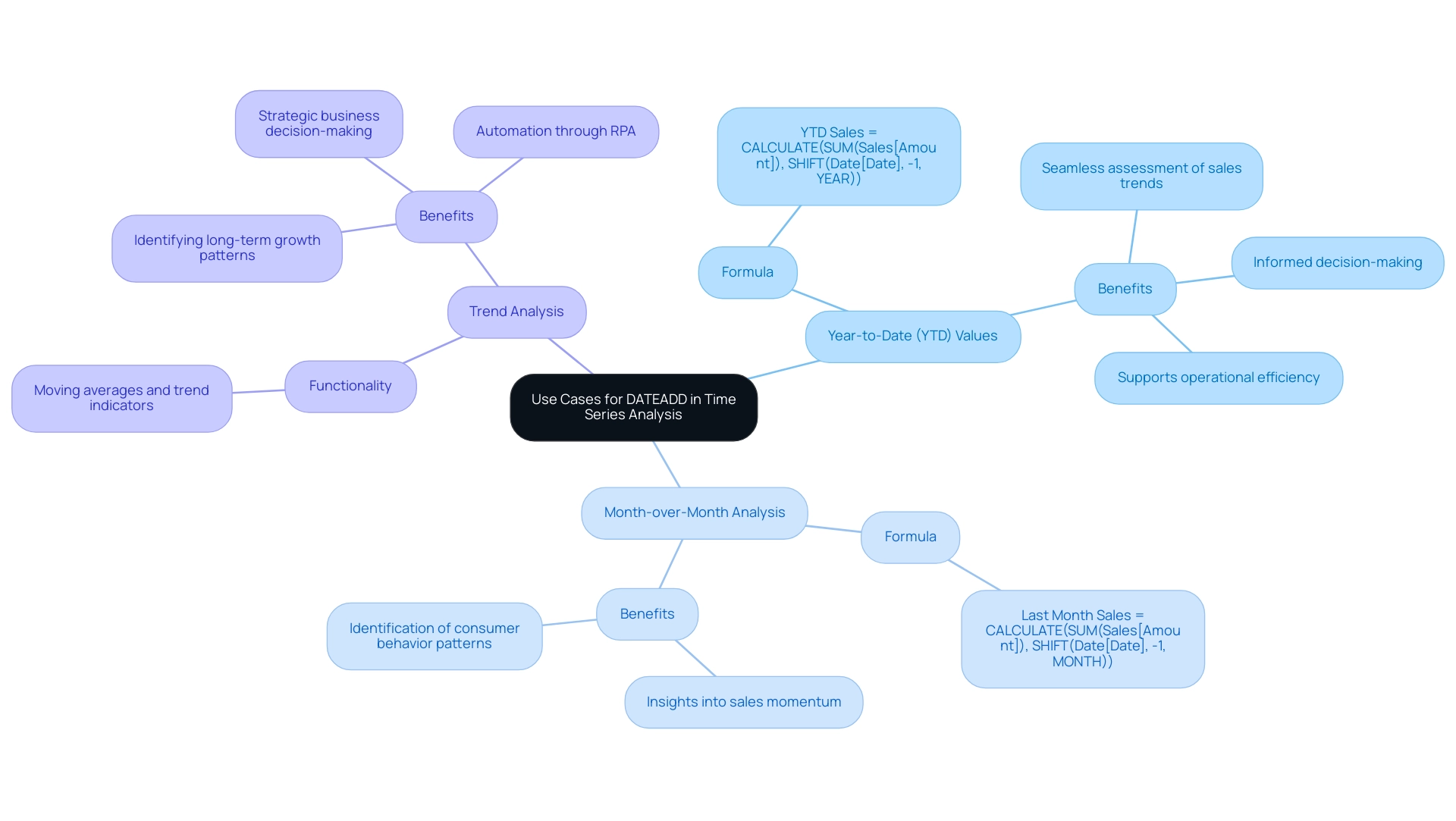
Troubleshooting and Optimizing DATEADD in DAX
When employing the dax dateadd today function in DAX, users may encounter difficulties such as erroneous outcomes or performance lags, particularly in environments impacted by low master information quality. To effectively troubleshoot these issues, consider the following strategies:
- Check Data Types: Ensure that the date column used within the date addition function is appropriately formatted as a date type. Mismatched information types can lead to significant errors in calculations, especially if your organization struggles with inconsistent or incomplete information.
- Avoid Circular References: Be vigilant about creating measures that reference themselves, as this can lead to circular dependency errors, further complicating your information model.
- Optimize Performance: Enhance performance by minimizing the number of calculations within your measures and ensuring that your information model is streamlined for efficiency. When working with substantial datasets, utilizing dax dateadd today may lead to slowdowns in calculations; therefore, it’s advisable to leverage pre-aggregated information when feasible. Investing in Business Intelligence and RPA solutions can help automate information management, thereby enhancing overall efficiency.
Jihwan Kim emphasizes the importance of incorporating a dim-data table in your model, which can simplify data management and significantly enhance the overall performance of DAX calculations. Furthermore, as noted by the Super User ‘some_bih’, if you simply need to obtain some new or future date based on a column you already have, consider using an alternative solution with a new column utilizing Date.AddYears, like Date.AddYears([<your column name>], your reference for adding).
Additionally, challenges in publishing Power BI reports to the cloud can stem from permission settings or network connectivity issues. Users should confirm permissions, check internet stability, and consider logging out and back in to refresh permissions, or consult Power BI support if problems persist. By adhering to these best practices and tackling quality issues, users can effectively reduce common problems related to the dax dateadd today operation and enhance their DAX performance.
Moreover, to tackle the challenge of time-consuming report creation, leveraging BI tools like Power BI can automate data visualization and streamline the reporting process, allowing for quicker insights. Testimonials from organizations that have implemented these solutions successfully highlight the transformative impact on operational efficiency and data-driven decision-making.
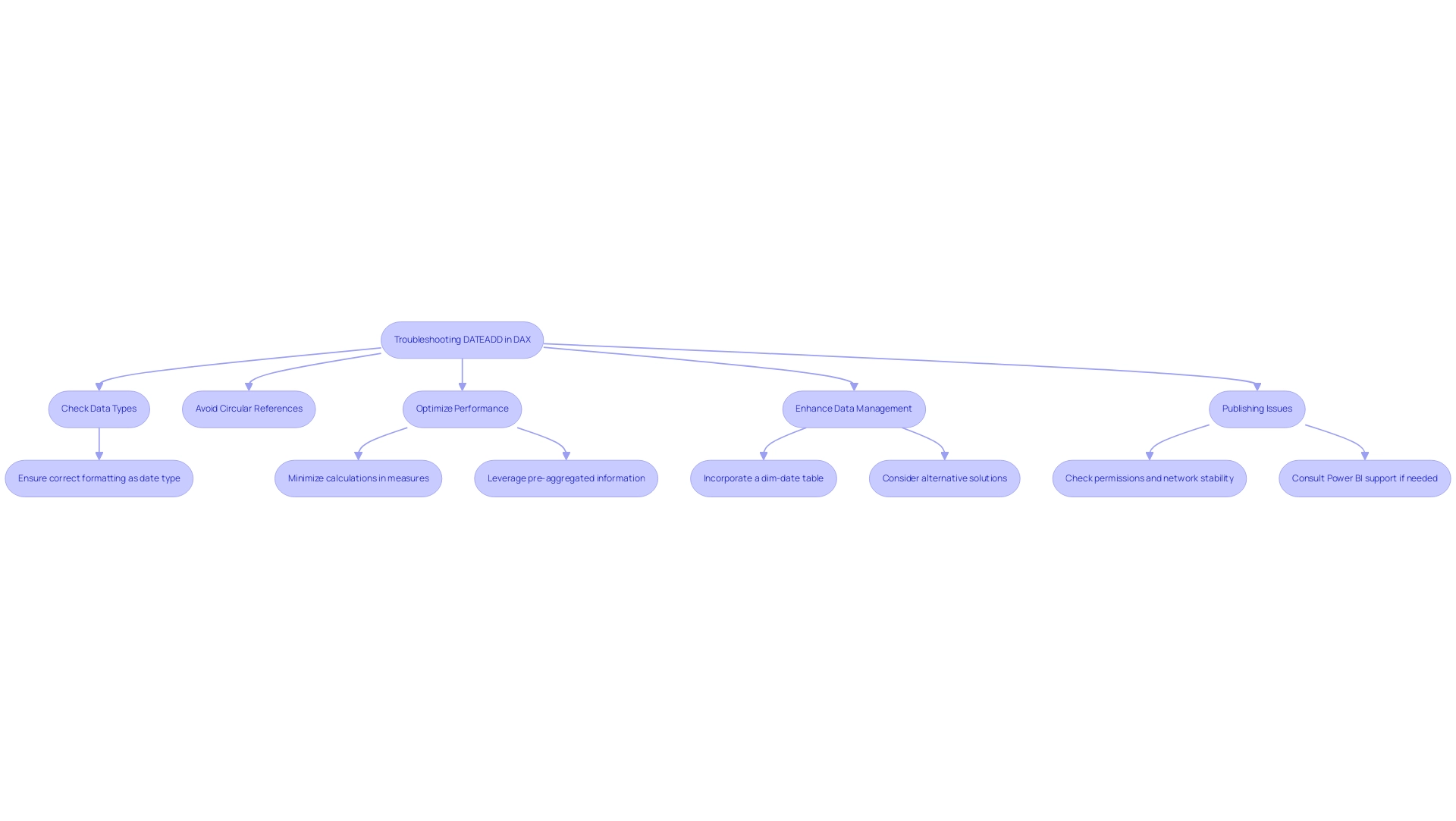
Advanced Techniques: Nested DATEADD Functions and Complex Calculations
Advanced techniques using DAX DATEADD today for time addition can significantly improve your DAX calculations, ultimately promoting operational efficiency and data-driven insights essential for business growth. Here are some key methods:
-
Nested Time Addition Techniques: Nesting time addition techniques enables the creation of complex date calculations. For example, the formula
Sales Last Year = CALCULATE(SUM(Sales[Amount]), SHIFT(SHIFT(Date[Date], -1, YEAR), 1, YEAR))allows the examination of sales from two years ago, enhancing your reporting and tackling the frequent issue of lengthy report creation. -
Combining with Other Operations: To develop dynamic measures that react to user selections, consider using
SHIFTalongside other DAX operations likeCALCULATEandFILTER. This combination enables you to create more engaging reports, improving user experience while reducing problems associated with inconsistencies in information. -
Creating Custom Time Frames: By incorporating additional date operations, you can specify custom time frames for analysis. This approach allows for targeted calculations, such as evaluating sales over a specific quarter or selected month range, ensuring that actionable guidance is readily available.
Incorporating best practices for DAX usage, such as using meaningful names and documenting calculations, is crucial for maintaining clarity and efficiency in your DAX models. A case study on advanced DAX techniques highlighted how a company improved its reporting accuracy by implementing nested DATEADD functions, showcasing the benefits of DAX DATEADD today and resulting in a 30% reduction in calculation time. Moreover, RPA (Robotic Process Automation) can complement these advanced DAX techniques by automating repetitive tasks involved in preparation and report generation. This synergy not only enhances operational efficiency but also allows teams to focus on strategic analysis rather than manual processes. Embracing these advanced techniques, alongside RPA, aids in managing calculation complexity and leads to more robust and insightful data analysis, empowering you to leverage your BI tools to their fullest potential.
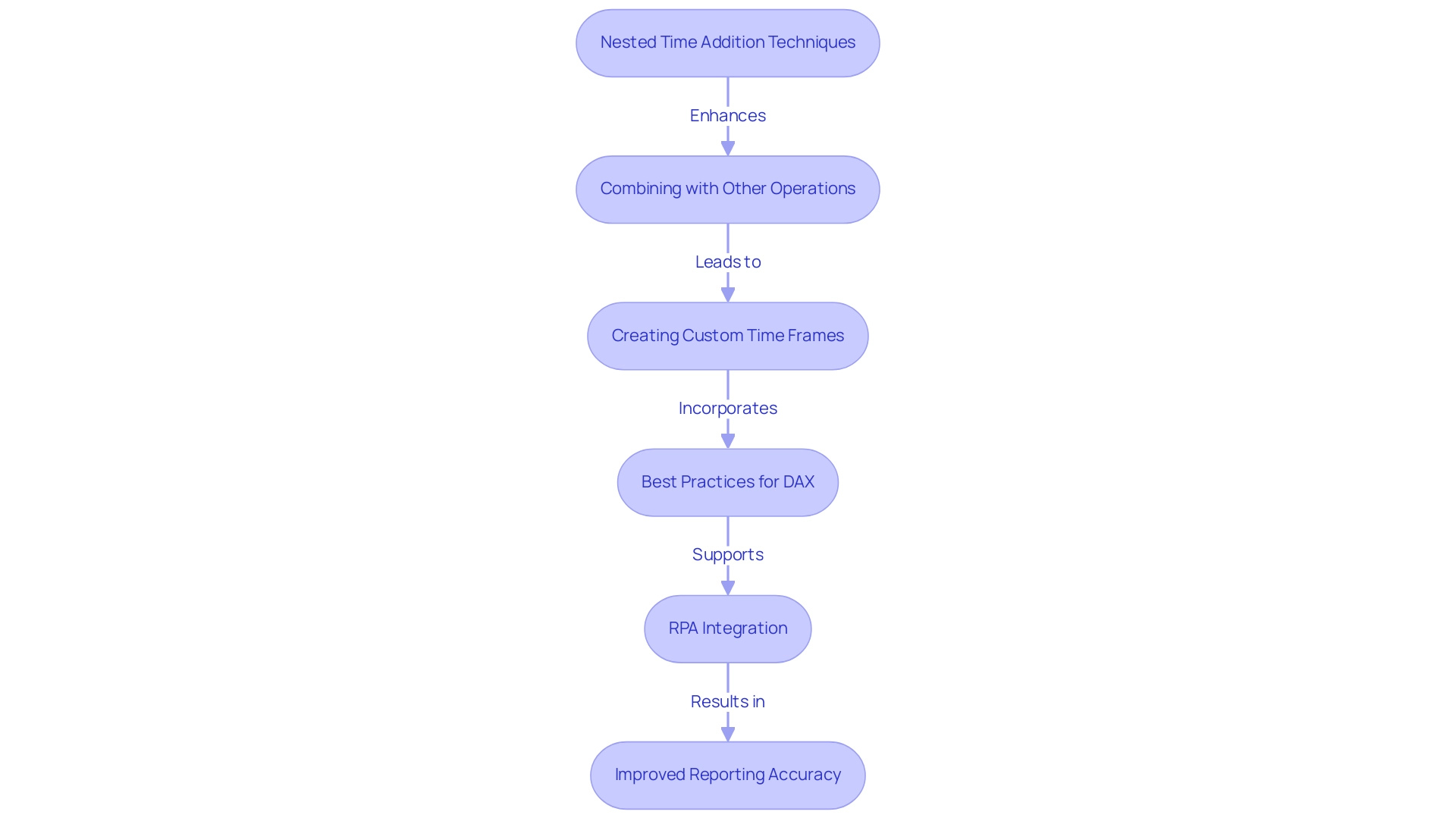
Conclusion
Mastering the DAX DATEADD function is essential for organizations looking to elevate their data analysis capabilities. As highlighted throughout the article, DATEADD not only facilitates the manipulation of date values across various intervals but also empowers analysts to derive meaningful insights that drive strategic decision-making. By utilizing DATEADD effectively, teams can streamline their reporting processes, conduct year-over-year comparisons, and visualize trends that inform operational strategies.
The practical applications of DATEADD, from calculating year-to-date values to conducting month-over-month analyses, underscore its significance in enhancing performance tracking. Moreover, integrating DATEADD with advanced techniques and tools like RPA and Power BI can significantly improve efficiency, allowing organizations to transition from cumbersome manual processes to automated, dynamic reporting solutions.
As the demand for data-driven insights continues to grow, leveraging the full potential of DATEADD will be crucial. Organizations that embrace these strategies will not only optimize their analytical capabilities but also foster a culture of informed decision-making that drives operational success. Investing in the mastery of DATEADD is a pivotal step towards unlocking the transformative power of data within any business environment.