Overview
Databricks and Power BI integration enhances analytics capabilities by enabling organizations to visualize and analyze large datasets efficiently, ultimately improving decision-making and operational efficiency. The article discusses how this integration addresses challenges such as data latency and report creation time while showcasing real-world applications that demonstrate significant business benefits, such as increased sales and improved patient outcomes.
Introduction
In the rapidly evolving landscape of data analytics, the integration of Databricks and Power BI stands out as a game-changer for organizations seeking to harness the full potential of their data. By combining the robust capabilities of Databricks—known for its powerful big data processing and machine learning features—with the dynamic visualization tools of Power BI, businesses can unlock actionable insights that drive strategic decision-making.
However, this integration is not without its challenges; issues such as data latency, security concerns, and the complexities of report generation can impede progress. Yet, with the right strategies and tools, including Robotic Process Automation (RPA), organizations can streamline their workflows, enhance operational efficiency, and ultimately transform their data into a competitive advantage.
This article delves into best practices, real-world applications, and practical solutions to empower organizations in their journey towards data-driven excellence.
Understanding Databricks and Power BI: A Comprehensive Overview
This platform functions as a powerful unified analytics solution intended to simplify large-scale processing and machine learning projects, offering a strong basis for leveraging Business Intelligence. By leveraging the capabilities of Apache Spark, it fosters collaboration between scientists and engineers within a cloud-based ecosystem, enabling them to perform large-scale analytics with unprecedented efficiency. Recently, the company raised a $10 billion Series J investment at a $62 billion valuation as of December 17, 2024, underscoring its financial strength and market position.
As noted by Sacra, ‘Databricks closed its Series J funding round in December 2024, raising $10 billion in non-dilutive financing, with $8.6 billion completed to date.’ In the meantime, this tool distinguishes itself as a top business analytics application that enables users to visualize information and share insights across the organization. By seamlessly linking to various information sources, including databricks and power bi, the platform facilitates the creation of interactive reports and dashboards that enhance insight-driven decision-making.
However, challenges persist in leveraging insights effectively, such as time-consuming report creation and inconsistencies. The integration of databricks and power bi not only enables companies to analyze extensive information sets but also transforms the way they visualize insights, ultimately enhancing business intelligence and operational efficiency. Additionally, the application of RPA solutions, such as EMMA RPA and Automate, can automate repetitive tasks, enhancing efficiency and employee morale.
As the AI landscape continues to evolve, tailored solutions that address these challenges can empower organizations to cut through the noise and fully leverage their data for growth.
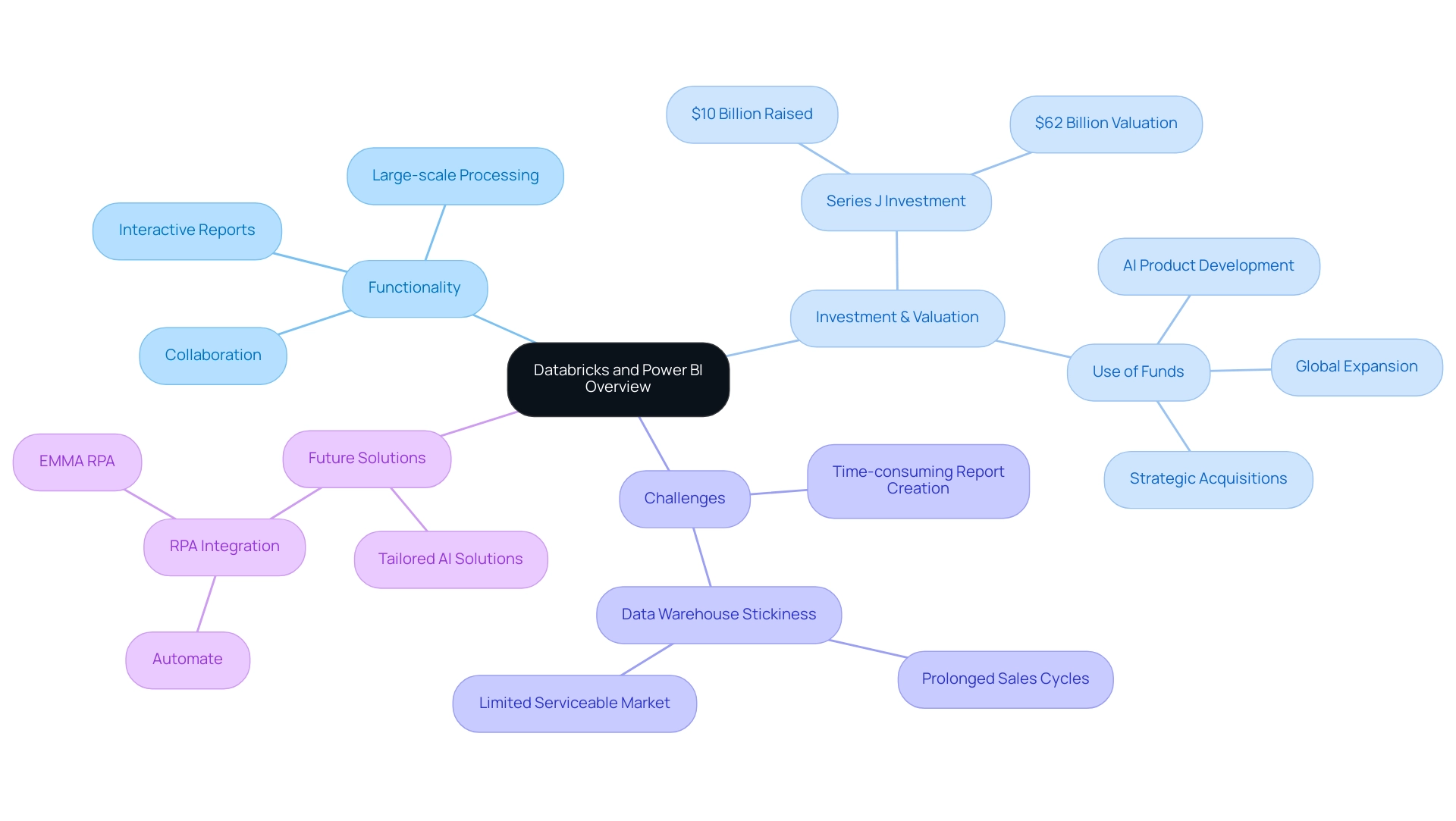
Integrating Databricks with Power BI: Best Practices and Techniques
To effectively integrate Azure with Business Intelligence tools and leverage the full potential of data analysis, the first step is to establish a secure connection through Azure. Utilizing the connector within Power BI allows users to seamlessly connect to their workspace, addressing the challenges of time-consuming report creation. It is vital to set up connection settings precisely, including the cluster configuration, to ensure optimal performance and information consistency.
Significantly, the Azure connector restricts the quantity of imported rows to the Row Limit established previously, emphasizing the necessity for meticulous information management. Implementing DirectQuery facilitates real-time data access, empowering teams to engage with the most current data without the manual burden of dataset refreshes. Moreover, employing performance optimization techniques, such as caching frequently used queries and leveraging materialized views in Databricks and Power BI, can significantly enhance operational efficiency.
As illustrated in the case study on ‘Understanding Lazy Evaluation,’ avoiding unnecessary recomputation by saving computed results for reuse can lead to optimized performance. Additionally, to manage calculations effectively in BI, it is advisable to prefer calculated columns over measures when necessary and to optimize DAX queries with simpler functions. Furthermore, integrating RPA tools like EMMA RPA and Automate can streamline these processes, reduce manual workloads, and ultimately improve employee morale by allowing staff to focus on more strategic tasks.
As noted by Jules Damji,
Often, small things make a huge difference, hence the adage that some of the best ideas are simple!
By adhering to these best practices and leveraging the right RPA solutions, organizations can achieve a seamless integration that not only enhances their analytical capabilities but also empowers informed decision-making, ultimately driving business growth and innovation.
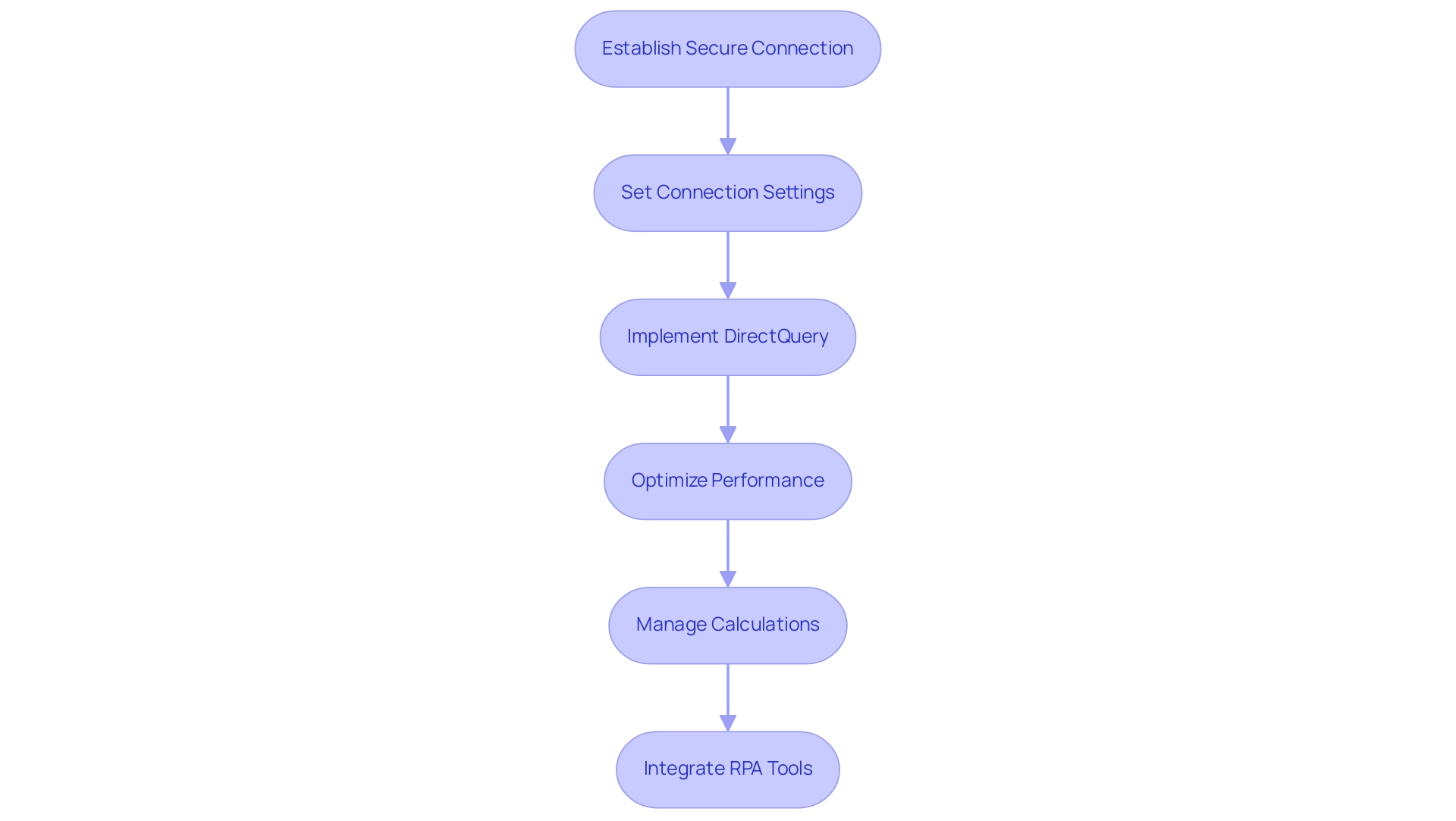
Challenges and Solutions in Databricks and Power BI Integration
Combining Databricks and Power BI with the analytics platform can present considerable difficulties, especially regarding data latency, security, and performance. Addressing these challenges is essential for enhancing operational efficiency. Data latency is a common hurdle, often stemming from suboptimal connections that delay report generation.
To combat this, ensure your Databricks cluster is adequately sized and configured to handle the expected workload effectively. Yalan Wu, a community support expert, emphasizes the importance of resource allocation, stating,
Power BI runs on memory. Thus, the larger the collection of information, the more memory it will need.
Make sure you have plenty of memory, and that you are on a 64-bit system. This insight is vital for optimizing performance in data-heavy environments. Moreover, leveraging Delta Lake’s ACID compliance at the table level ensures reliable information handling, which is crucial for maintaining integrity during integration processes.
Security remains a paramount concern; utilizing Azure Active Directory for authentication can significantly enhance access protection. Performance issues frequently arise from complex queries and duplicate records, which can be mitigated through the mechanisms of Databricks and Power BI for handling duplicates and effective query optimization techniques. The classic trade-off between throughput and latency further complicates performance, as highlighted in case studies where innovative designs and technologies like Photon and Delta Lake have been developed to improve both metrics.
For example, entities have effectively utilized RPA to automate repetitive information preparation tasks, greatly decreasing the time needed for report creation and reducing mistakes. By proactively tackling these challenges with RPA and Business Intelligence strategies, companies can significantly improve their integration experience, resulting in more efficient information management and informed decision-making.
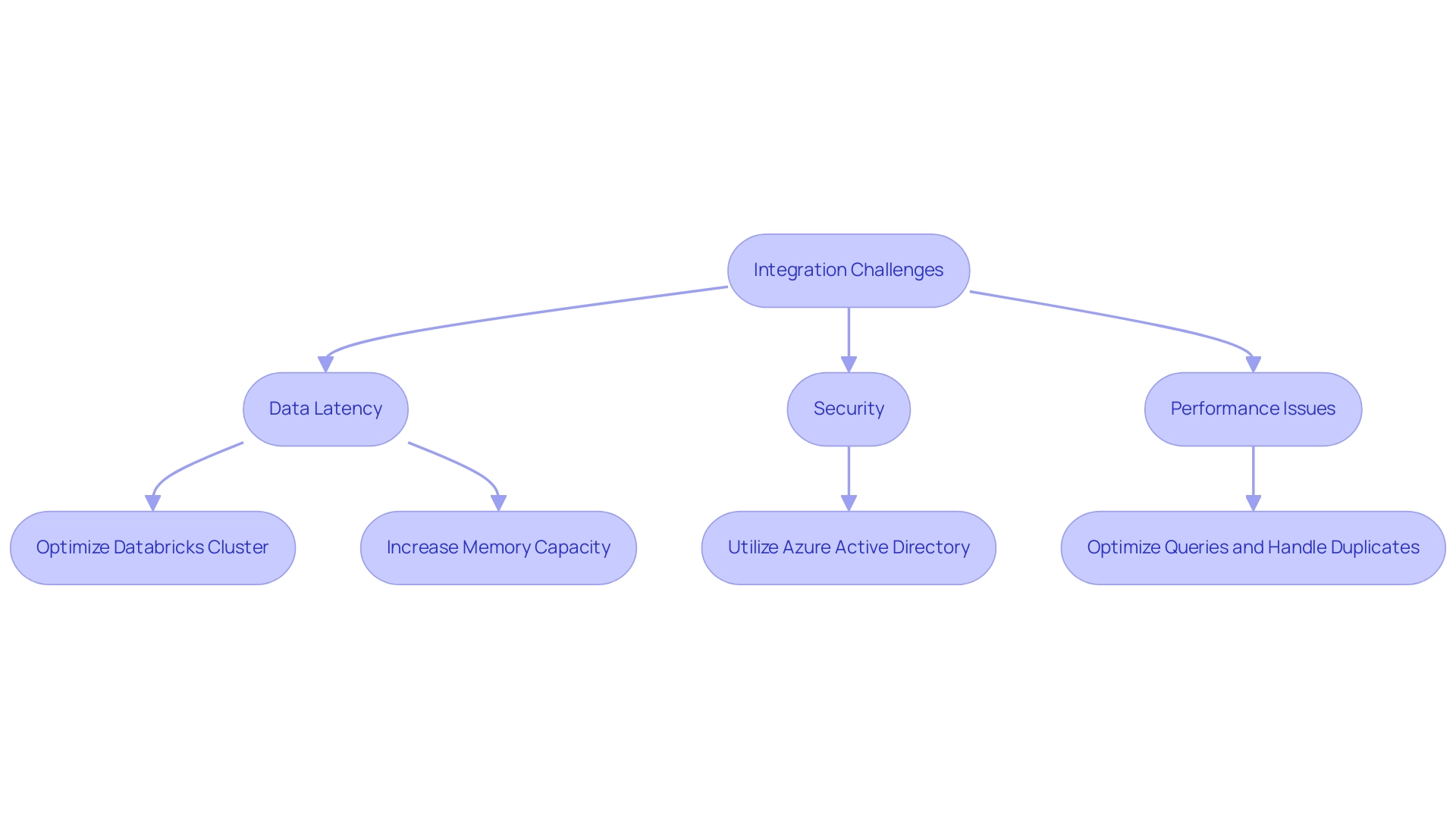
Real-World Applications of Databricks and Power BI Integration
Organizations across diverse industries are leveraging the combined power of Databricks and Power BI to enhance their analytics capabilities. A notable example includes a retail company that effectively utilized this integration to analyze customer purchasing patterns, leading to a remarkable 15% increase in sales within just one quarter. This surge can be attributed to their customized marketing strategies, driven by real-time information insights.
In fact, PepsiCo’s priority customers accounted for 80% of the product’s sales growth in the first 12 weeks after launch, showcasing the significant impact of analytics in retail. However, challenges such as time-consuming report creation and inconsistencies often hinder effective insights from Power BI dashboards. As Lara Rachidi, a Solutions Architect, observes, ‘Quality problems in information cost the typical enterprise $12.9 million annually,’ highlighting the significance of integrity in these processes.
To alleviate these challenges, RPA solutions can automate repetitive tasks, streamlining information collection and reporting processes, thus enhancing overall efficiency. In the healthcare industry, another entity utilized BI dashboards that leverage Databricks and Power BI to analyze treatment information, enabling evidence-based decisions that greatly improved patient outcomes. Moreover, the Red Cross implemented Power BI for enhanced fundraising insights, improving campaign performance and donor understanding.
These real-world applications underscore how the synergy of these advanced tools, along with RPA solutions, not only fosters operational improvements but also provides a strategic edge in today’s competitive landscape, empowering organizations to transform raw data into actionable insights that drive growth and innovation.
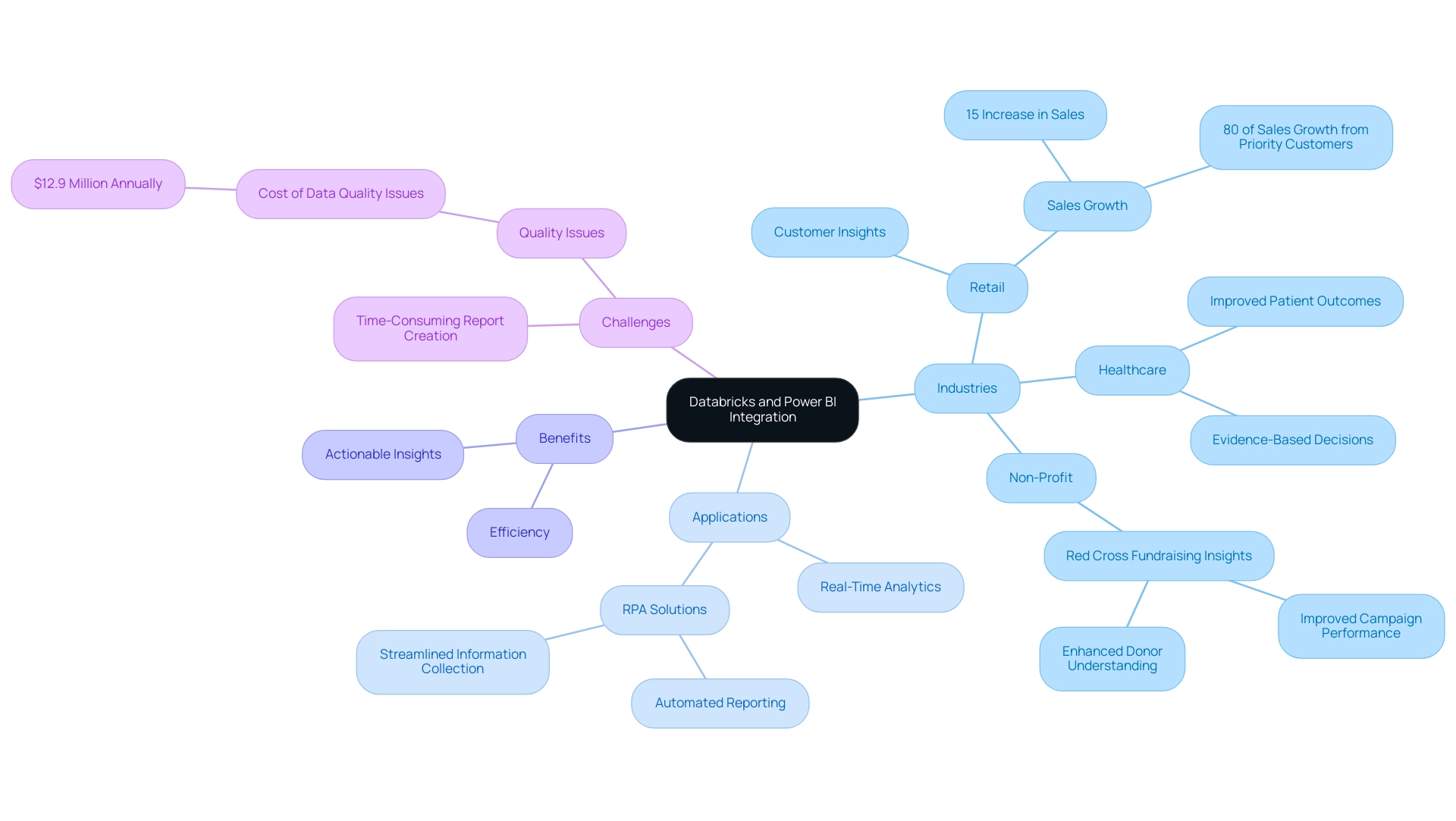
Conclusion
Harnessing the integration of Databricks and Power BI can profoundly transform an organization’s approach to data analytics. By leveraging Databricks’ powerful big data processing alongside Power BI’s dynamic visualization capabilities, businesses can unlock actionable insights that drive strategic decision-making. However, challenges such as data latency, security, and report generation complexities must be navigated effectively to realize the full potential of this integration.
Implementing best practices—like establishing secure connections, optimizing performance, and employing RPA tools—can significantly enhance operational efficiency. Organizations that prioritize these strategies can streamline workflows, reduce manual workloads, and empower their teams to focus on strategic initiatives rather than repetitive tasks. Real-world applications demonstrate that when these platforms are effectively integrated, they can lead to substantial improvements in:
- Sales
- Patient outcomes
- Operational performance
In an era where data-driven decision-making is crucial for competitive advantage, embracing the integration of Databricks and Power BI is not just a technical upgrade; it is a strategic imperative. By proactively addressing the challenges and leveraging the capabilities of these powerful tools, organizations can transform their data into a formidable asset, ultimately fostering innovation and growth in a rapidly evolving business landscape.