Overview
To delete a Power BI workspace, users must follow a straightforward step-by-step process that includes signing into their account, navigating to the workspace section, and confirming the deletion after backing up necessary data. The article emphasizes the importance of understanding the implications of deletion, such as potential data loss and access changes, which underscores the need for careful consideration and communication with team members before proceeding.
Introduction
In the dynamic landscape of data analytics, Power BI workspaces emerge as critical hubs for collaboration and insight generation. Understanding how to effectively navigate these environments can significantly enhance operational efficiency and empower teams to make informed decisions.
From the essential steps of deleting a workspace to the best practices for maintaining data integrity, this article delves into the intricacies of Power BI workspace management. It highlights the importance of strategic planning, robust data governance, and proactive communication, ensuring organizations can harness the full potential of their data while mitigating risks associated with workspace changes.
By exploring these key considerations, professionals can transform challenges into opportunities, paving the way for improved business intelligence and streamlined operations.
Understanding Power BI Workspaces: An Overview
Power BI areas act as crucial collaborative settings where users can develop, oversee, and distribute reports and dashboards efficiently, becoming vital instruments for improving reporting and obtaining actionable insights. Each environment serves as a dedicated container for related projects, facilitating seamless teamwork and enhancing project efficiency. A comprehensive understanding of the structure of the environment is crucial, as it directly impacts how data is organized, accessed, and shared among users.
Notably, the usage metrics feature has been viewed 2,801 times, underscoring its relevance in managing work environments. Workspaces are classified into two primary types:
- Personal
- Organizational
Personal areas remain private, accessible solely to their creators, while organizational settings encourage collaboration by being shared among team members.
Additionally, the 3-Day Power BI Sprint allows for the rapid creation of professionally designed reports, addressing the challenge of time-consuming report generation. The General Management App further enhances operational efficiency by providing comprehensive management tools and smart reviews, enabling teams to streamline their processes effectively. However, it is important to note that there are concerns regarding the accessibility of Usage Metrics Reports, as only an admin can now provide this information that was previously available to all users.
Getting to know the nuances of these environments not only helps in enhancing collaboration but also provides you with the understanding necessary to navigate the implications of workspace management, including the irreversible effects when you delete Power BI workspace and its contained information. According to the case study on Admin Controls for Usage Metrics, administrators can manage access to usage metrics, enabling or disabling metrics for specific users and managing data visibility. Recognizing these dynamics is essential for optimizing your use of BI and ensuring that collaborative efforts yield the desired insights.
To further explore how our solutions can address your unique challenges, consider booking a free consultation and discovering the potential of our actions portfolio tailored to enhance your business intelligence capabilities.
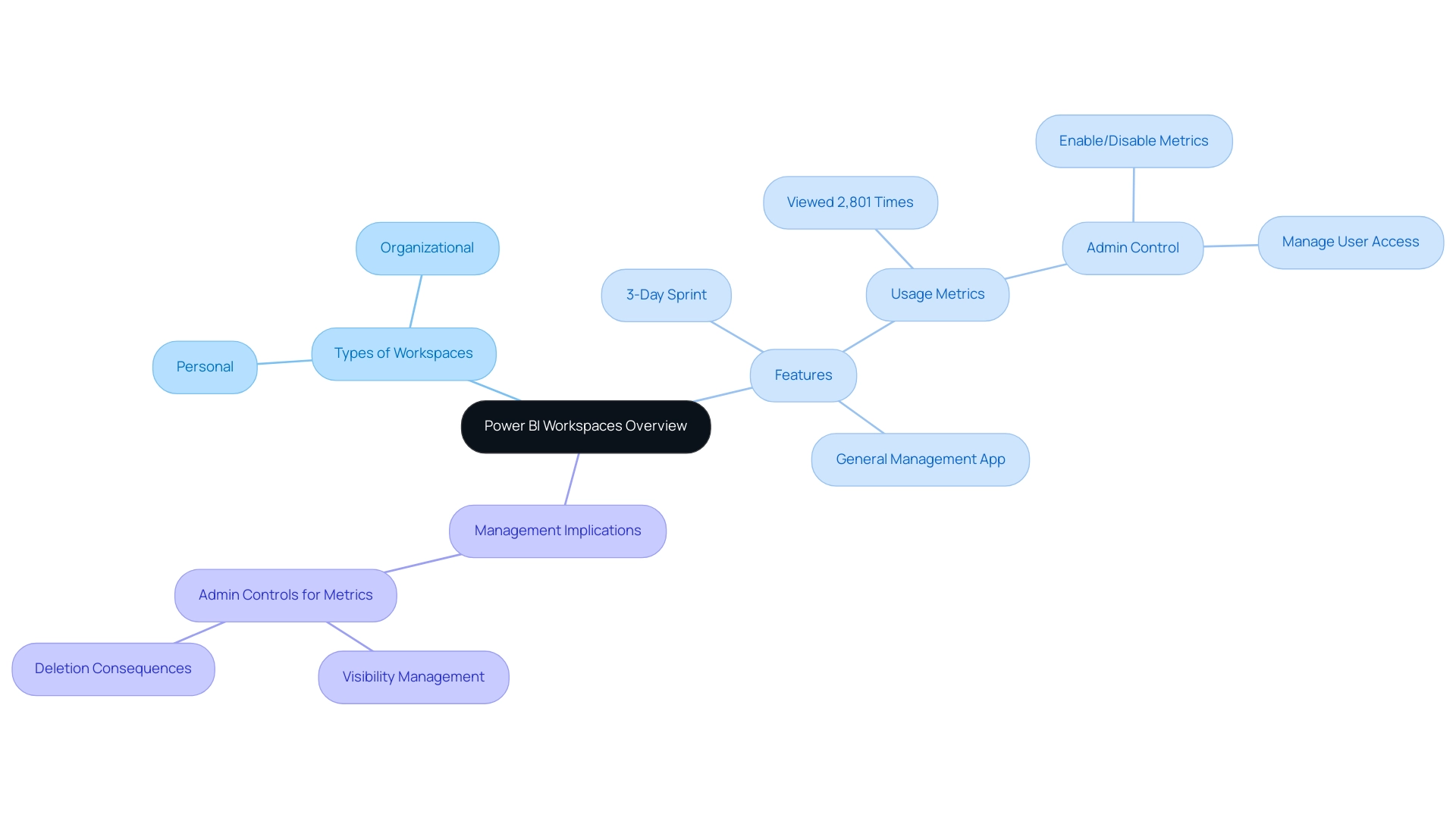
Step-by-Step Process to Delete a Power BI Workspace
To effectively remove a BI environment and maintain operational efficiency, adhere to the following steps:
- Sign in to your Power BI account.
- Navigate to the Workspaces section located in the left-hand menu.
- Identify the area you intend to delete in the Power BI workspace and click on it to delete the Power BI workspace.
- Select the Settings gear icon positioned in the top right corner of the workspace.
- Scroll down to the bottom of the settings page and click on the option to delete power bi workspace. Confirm the deletion by entering the project name as prompted, then click Delete to delete the power bi workspace.
- After the deletion, it is crucial to communicate the changes to your team to prevent any potential confusion.
While the removal process is straightforward, as noted by Power BI professional PVO3,
Unfortunately, I don’t think there will be an easy solution for this.
This highlights the significance of grasping the implications of such actions, particularly considering that an environment becomes inactive if no reports or dashboards have been accessed in the past 60 days. Therefore, monitoring activity in the work environment before deletion is essential.
Additionally, RPA solutions such as EMMA RPA and Automation can be utilized to automate repetitive tasks associated with workspace management, enhancing operational efficiency. After removing the semantic model, users should refresh their browser and generate a new usage metrics report in the BI service to ensure precise tracking. Furthermore, it’s vital to recognize that BI operates in separate national/regional clouds, which comply with local regulations while offering the same security and privacy as the global version.
This case study illustrates how usage metrics are available in specific national/regional clouds, ensuring compliance with local data residency and access regulations. Being proactive in informing your team about these changes can mitigate disruptions and enhance overall operational efficiency, reflecting the transformative power of Business Intelligence and RPA in driving data-driven decision-making.
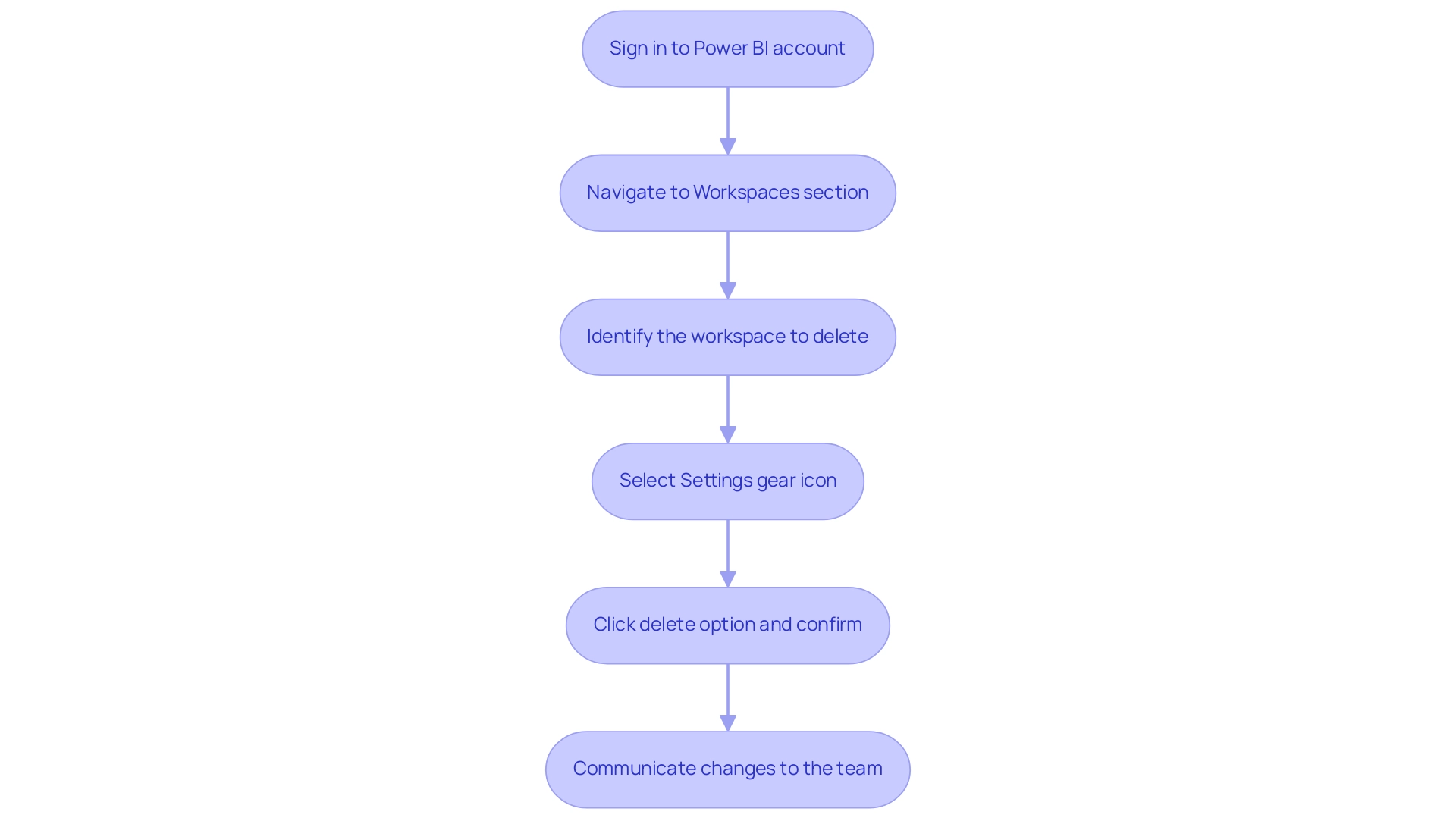
Key Considerations Before Deleting a Workspace
Before continuing with the removal of a BI environment, it is essential to consider several significant factors:
-
Data Backup: Prioritize backing up all reports and datasets within the environment. Utilize XMLA-based tools such as SQL Server Management Studio (SSMS) to create secure backups, as Power BI automatically generates backup folders when attached to a workspace. According to the case study on the Backup and Restore Process, these operations depend on the semantic models residing on Premium or PPU capacity, and backup files are stored in a designated folder. This step is vital to prevent information loss and ensure continuity in your reporting capabilities. In an era where extracting meaningful insights is critical, ensuring your data integrity is the first step towards leveraging Business Intelligence effectively. Additionally, enabling TLS 1.2 or higher for encryption settings during the backup process is essential for securing your data.
-
Team Communication: Clear communication among team members is essential before any area deletion. Informing the team helps mitigate confusion and avoids disruptions in ongoing projects. As emphasized by Johanna, a Continued Contributor, using a collaboration platform like Microsoft Teams can facilitate effective communication regarding such changes, allowing for organized discussions and documentation management. Liu Yang also emphasized that the ‘Power BI Service’ connector enables users to generate documents without the capability to remove the dataset, reinforcing the significance of maintaining backups in Desktop files. Regular involvement can assist in tackling the frequent issue of time-intensive document preparation by making certain that all are coordinated on data utilization.
-
Access Rights: Perform a comprehensive evaluation of the existing access permissions to the area. If you delete the Power BI workspace, it will revoke access for all users, potentially impacting their work. Ensuring that everyone is aware of this change and has alternative access options is critical to maintain operational efficiency.
-
Project Dependencies: Assess any dependencies that other documents or dashboards may have on the workspace. If you delete the Power BI workspace, it could adversely affect their functionality, leading to unexpected issues in your analytics and reporting processes. Lacking practical advice in documents can be a considerable obstacle, and comprehending these dependencies can aid in preserving clarity and direction.
-
Addressing Information Discrepancies: It is also essential to contemplate the possible confusion and mistrust in information due to discrepancies across documents. Formulating a governance strategy can assist in guaranteeing information integrity and trustworthiness, which is vital for efficient decision-making.
-
Utilizing RPA: Think about how Robotic Process Automation (RPA) can ease the difficulties encountered in the context of Business Intelligence. By automating repetitive tasks, RPA can simplify document creation and improve operational efficiency, enabling your team to concentrate on deriving actionable insights instead of being hindered by manual processes.
By addressing these factors, you not only protect your information but also enhance team effectiveness and uphold project integrity throughout the process. Remember, always create a backup of the PBIX file before making any modifications, and consider the ramifications of your actions on the broader BI environment. In a landscape where data-driven insights fuel growth, these steps are essential for empowering your organization and ensuring informed decision-making.
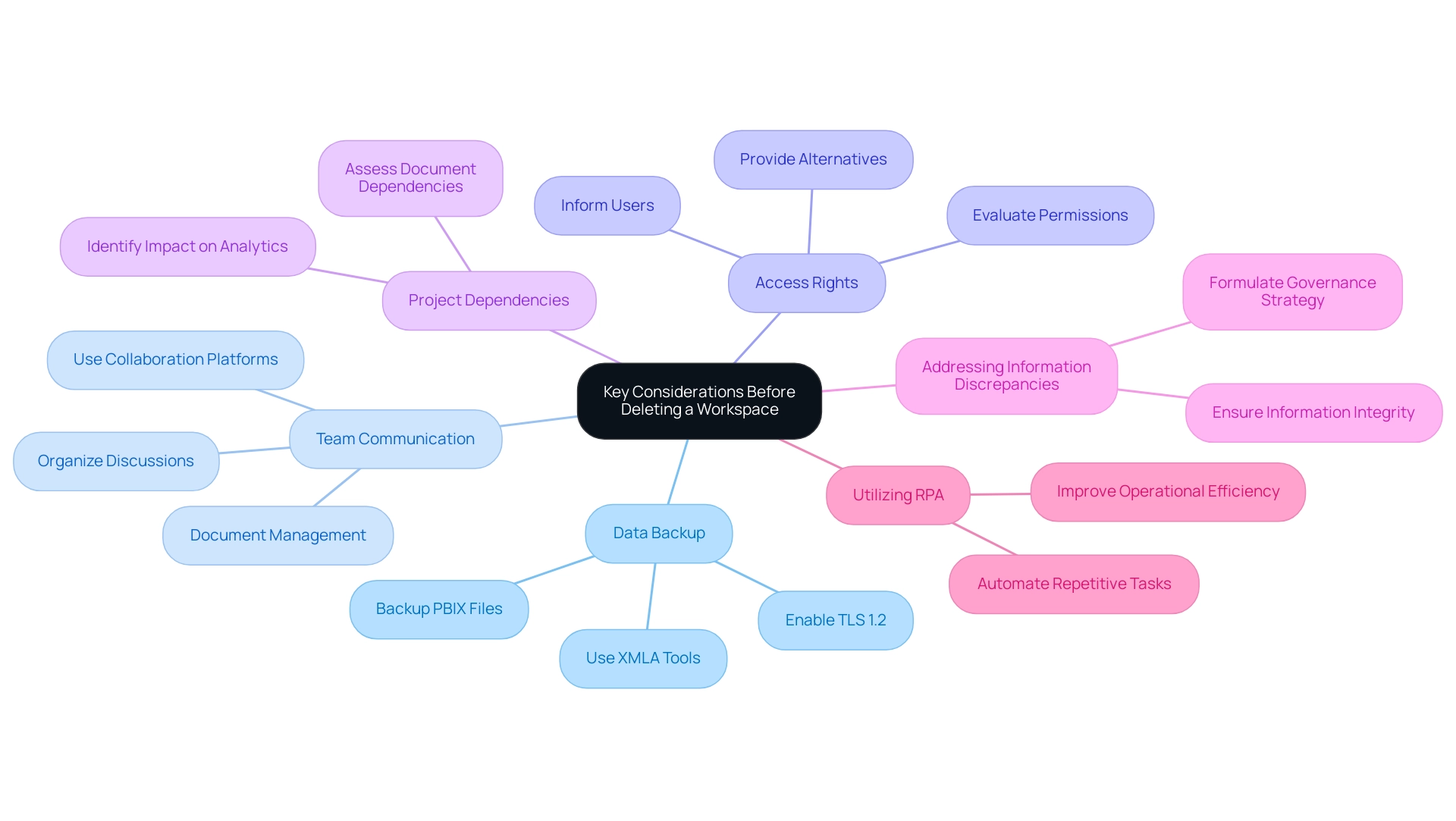
Implications of Deleting a Power BI Workspace
Removing a Power BI environment carries significant implications that every Director of Operations Efficiency should be aware of:
-
Data Loss: The elimination of an environment results in the permanent deletion of all associated documents, dashboards, and datasets. Considering the frequent issue of investing too much time in document preparation instead of utilizing insights, it is essential to secure any important information before moving forward with removal to reduce this risk. Moreover, having clear actionable guidance on what to do with the information prior to the delete power bi workspace can streamline the process and ensure that critical insights are not lost.
-
Access Changes: Users will lose access to the environment and any shared content, potentially leading to disruptions in ongoing projects and hindering collaborative efforts. This can significantly affect team productivity and overall information accessibility, compounding the challenges of maintaining consistent information across reports. A well-defined governance strategy can assist in managing user access and preventing such disruptions.
-
Impact on Reports: Reports and dashboards associated with the deleted project will stop functioning, which can create confusion or mistakes in visualization. As noted by Season from the Community Support Team, if you delete power bi workspace and the area has been deleted for 90 days, its status changes to ‘Removing,’ and the associated datasets will no longer appear in the ‘Refresh Summary’ of the Admin portal. This emphasizes the importance of having a governance framework to manage information dependencies efficiently.
-
Community Feedback: Community members are encouraged to vote on ideas for Microsoft to consider concerning BI features, underscoring the significance of user input in enhancing management practices and tackling common challenges.
-
Case Study: After the removal of a semantic model, users are advised to refresh their browsers and create a new usage metrics document in BI. This practice guarantees that the metrics report represents the most up-to-date data available, facilitating informed decision-making and precise reporting.
Being aware of these implications enables you to navigate the complexities of managing BI environments effectively, ensuring minimal disruption and maintaining operational efficiency while addressing the prevalent challenges in data governance and actionable insights.
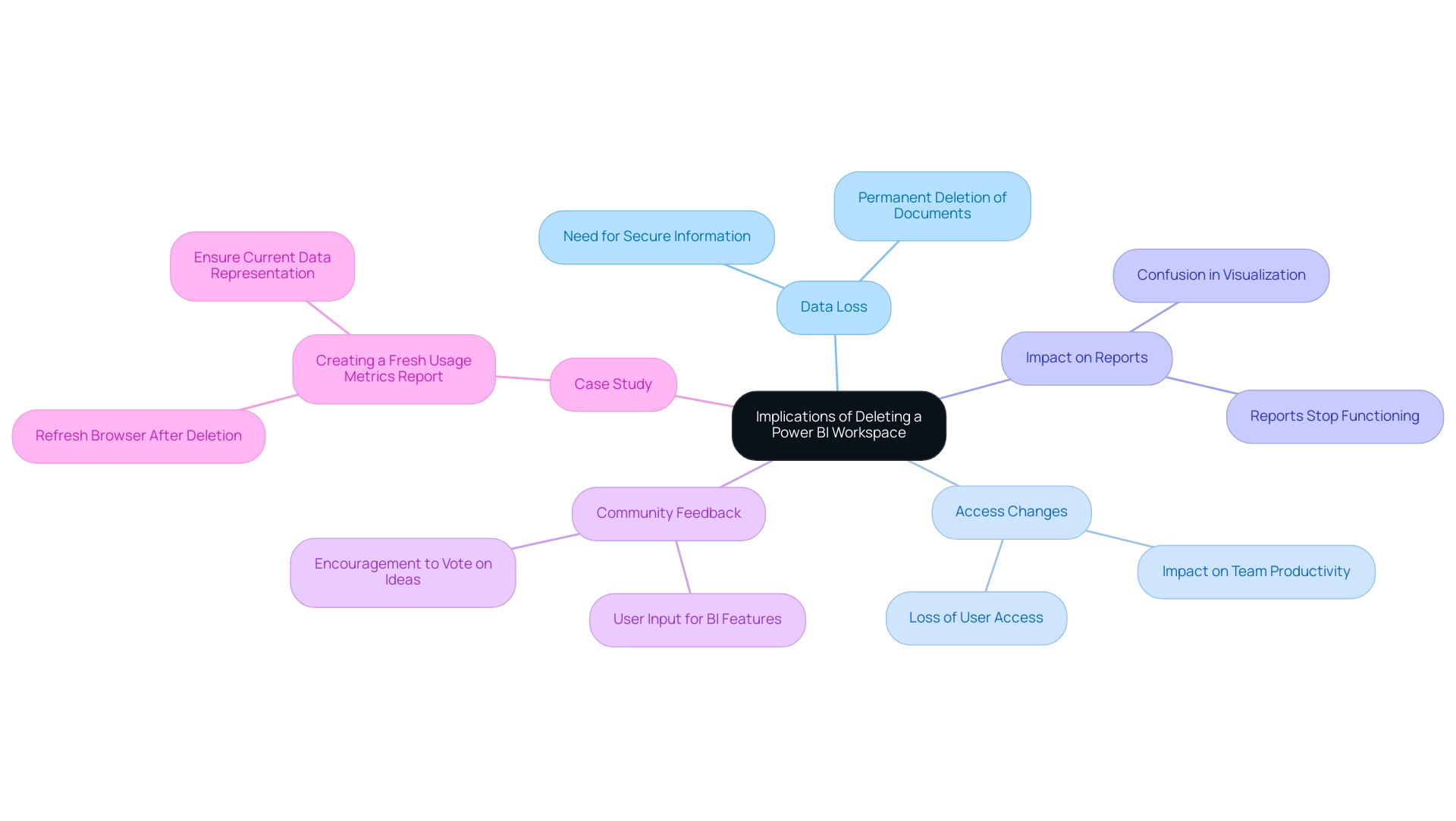
Best Practices for Managing Power BI Workspaces
To effectively manage Power BI workspaces, implementing the following best practices is essential:
-
Regular Organization: Schedule periodic reviews of your workspaces to keep them organized and efficient. This practice ensures that your workspaces remain relevant to your current projects and organizational goals, adapting to any changes in your operational landscape. Leveraging Business Intelligence tools effectively can help streamline this process and enhance your decision-making capabilities.
-
Information Governance: Establish robust information governance policies that dictate access levels and promote integrity. By clearly defining who can access what, you safeguard sensitive information and enhance overall information security. As Amine Jerbi aptly states, > Having the same item in two different environments with limited access helps recover it, emphasizing the value of controlled access in data management. With 3,202 users currently online, the scale of Power BI usage highlights the necessity for stringent governance measures to avoid inconsistencies that could hinder insights.
-
Controlled Sharing: The case study titled “Deploy and Share Reports Safely” illustrates the importance of thoroughly testing reports before deployment and sharing them through Apps or collaborative environments. This approach minimizes the risk of disseminating incorrect information and enhances data security, reinforcing the need for controlled sharing practices to ensure reliable insights that drive operational decisions.
-
Collaborative Practices: Encourage open communication among team members regarding area usage and updates. Regular collaboration helps identify potential issues early and promotes a shared understanding of functionalities, ultimately leading to more effective usage and fostering a culture of data-driven decision-making.
-
Training and Support: Invest in comprehensive training for team members on environment management and best practices. Well-informed users are better equipped to navigate the complexities of BI, enhancing overall efficiency and productivity. This emphasis on training not only empowers your team but also aligns with the recent trend of integrating best practices for managing BI environments into daily operations. Additionally, it is crucial to acknowledge that personal workspaces have limitations in sharing content and cannot publish BI apps, which are essential for content distribution within organizations.
-
Addressing Challenges: It is vital to recognize the challenges associated with leveraging insights from BI dashboards, such as time-consuming report creation, data inconsistencies, and the lack of actionable guidance. By implementing the best practices outlined above, organizations can mitigate these challenges, ensuring that their BI environments are well-managed, secure, and aligned with their operational objectives, which can help prevent the need to delete Power BI workspace. Moreover, integrating RPA solutions can automate repetitive tasks, further enhancing efficiency and effectiveness in workspace management.
By following these guidelines and integrating RPA solutions alongside BI practices, organizations can ensure their Power BI environments are well-managed, secure, and aligned with their operational objectives, ultimately driving growth and innovation.
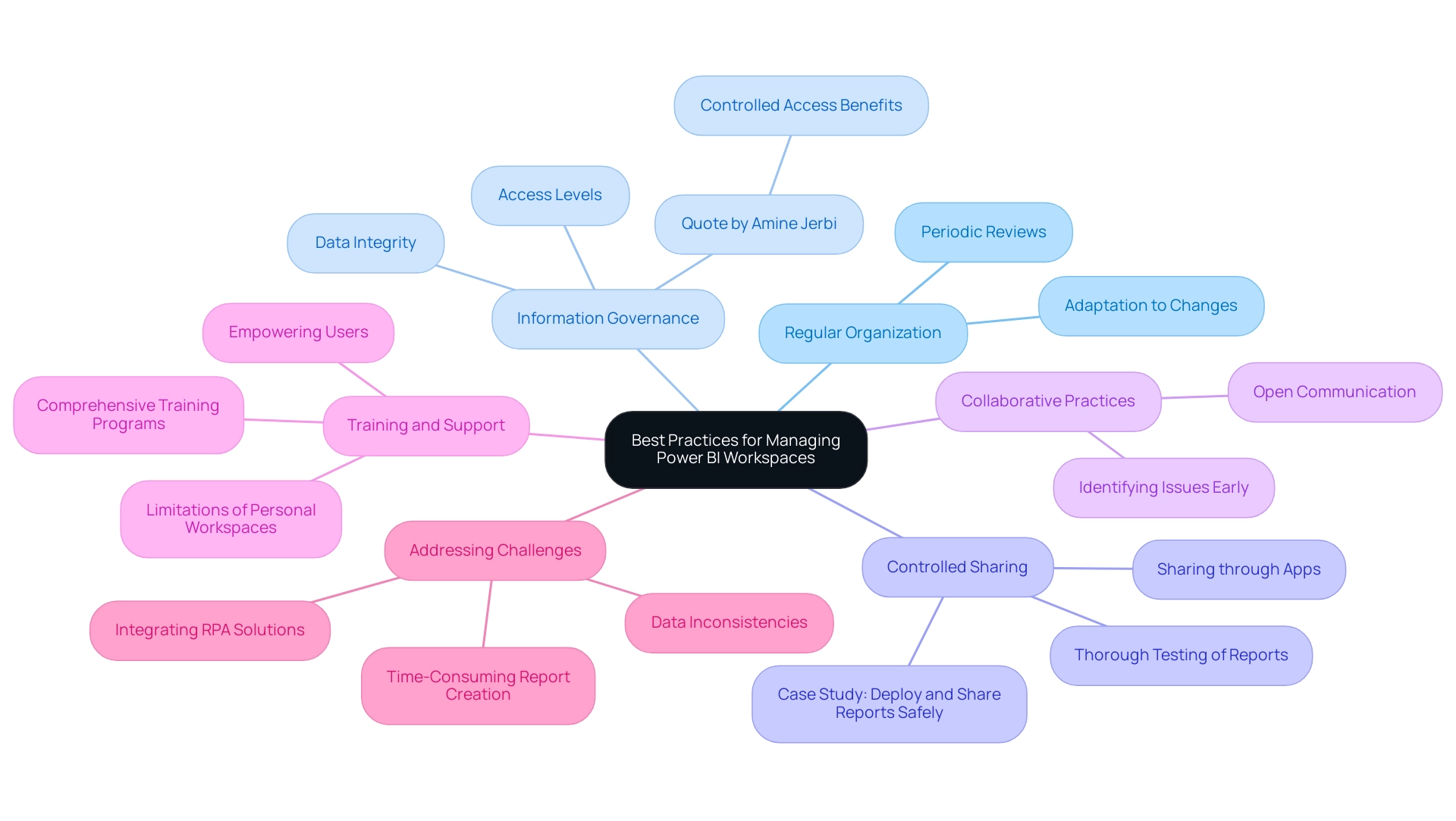
Conclusion
Power BI workspaces are indispensable for fostering collaboration and driving insightful decision-making within organizations. Understanding the nuances of workspace management—ranging from the deletion process to the implications of such actions—enables teams to maintain data integrity and operational efficiency. By prioritizing data backup, ensuring clear communication, and conducting thorough assessments of access rights and project dependencies, organizations can safeguard their data while minimizing disruption.
Implementing best practices such as regular organization, robust data governance, and controlled sharing further enhances the effectiveness of Power BI workspaces. These strategies not only streamline processes but also empower teams to focus on deriving actionable insights rather than getting bogged down by administrative challenges. Additionally, leveraging Robotic Process Automation can significantly alleviate the burden of repetitive tasks, allowing teams to dedicate their efforts to strategic initiatives that drive growth.
In an era where data-driven decision-making is paramount, adopting a proactive approach to managing Power BI workspaces is essential. By embracing these practices, organizations can transform potential challenges into opportunities, ensuring that their Power BI environments contribute meaningfully to their business intelligence objectives. The path to operational excellence lies in the thoughtful management of data resources, paving the way for informed decisions that propel organizations forward.

