Overview
The article focuses on how to effectively forecast in Power BI using DAX, providing a comprehensive step-by-step guide for users to create accurate predictive models. It emphasizes the importance of clean data, the utilization of specific DAX functions like FORECAST.ETS, and best practices such as regular updates and cross-departmental collaboration to enhance forecasting accuracy and operational efficiency.
Introduction
In the dynamic landscape of business intelligence, forecasting has emerged as a pivotal tool for organizations striving to maintain a competitive edge. Power BI, with its robust capabilities, empowers users to transform historical data into actionable insights, facilitating informed decision-making that drives operational efficiency.
By harnessing advanced DAX functions and integrating innovative solutions like Robotic Process Automation, businesses can refine their forecasting models, address common challenges, and unlock the true potential of their data.
As organizations navigate the complexities of predictive analytics, understanding the nuances of forecasting in Power BI becomes essential for enhancing responsiveness to market changes and optimizing strategic planning.
This article delves into the intricacies of forecasting within Power BI, offering practical guidance and best practices to elevate forecasting accuracy and operational effectiveness.
Introduction to Forecasting in Power BI
The process of forecasting in Power BI using DAX is crucial for Business Intelligence, as it allows companies to anticipate future values based on historical trends, thus promoting informed decision-making essential for operational efficiency. By utilizing DAX (Data Analysis Expressions), users can improve forecasting in Power BI using DAX, enhancing the accuracy of these predictions and building sophisticated models that visualize potential future outcomes. However, it is important to note that BI may be less effective for erratic data or data lacking a time component, which could necessitate the use of custom models or external tools.
As the Power BI Team aptly states,
Hindcasting shows how the forecast would’ve predicted the recent past, from the vantage point of the past.
This highlights the significance of historical context in predicting. The validation set utilized for these forecasts includes information from 1997 to 2014, covering 17 years and representing approximately 30% of the dataset, providing a robust foundation for analysis.
With the newest enhancements in BI for 2024, users can utilize advanced DAX functions for forecasting in Power BI using DAX to enhance their prediction methods and improve strategic planning, tackling frequent issues such as time-consuming report generation and inconsistencies in information. Furthermore, incorporating Robotic Process Automation (RPA) tools such as EMMA RPA and Automate can simplify data processes, automate report generation, and improve operational efficiency. The integration of custom forecasting models using R and Python allows for complex analysis and machine learning techniques, resulting in more accurate and comprehensive forecasts, as demonstrated in the case study on Custom Forecasting Models with R and Python.
By understanding and implementing these tools, businesses can significantly enhance their operational efficiency and responsiveness to market changes, unlocking the true power of Business Intelligence.
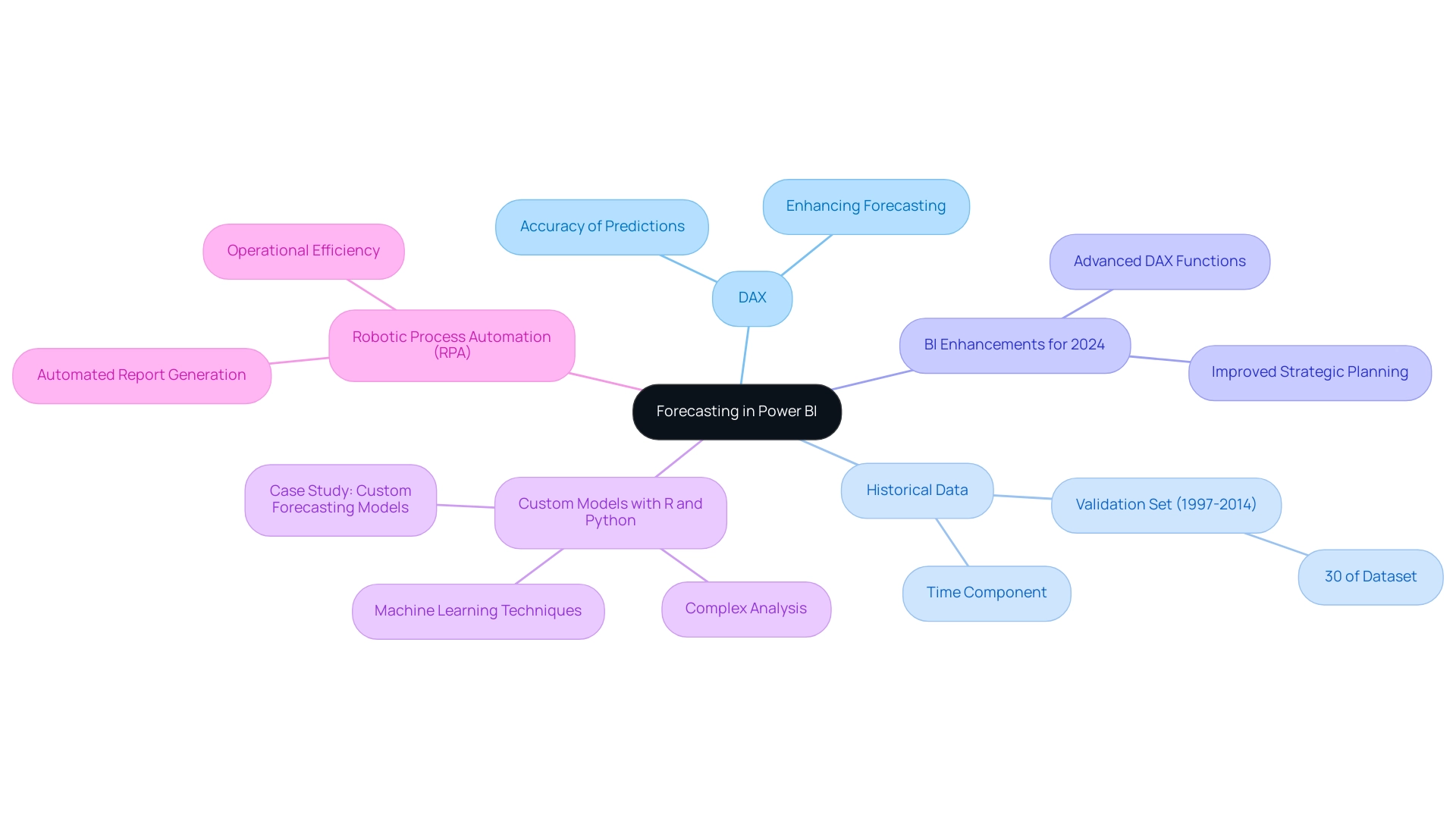
Step-by-Step Guide to Using DAX for Forecasting
-
Open Power BI Desktop: Begin by launching Power BI Desktop and importing your dataset. It is crucial that your information is clean and well-structured to facilitate effective analysis, as challenges in predictive analytics often stem from poor master information quality and inconsistent details, leading to inefficient operations and flawed decision-making.
-
Create a New Measure: In the Fields pane, right-click on your table and select ‘New Measure’. This is the space where you will craft your DAX formula for forecasting in Power BI using DAX.
-
Write Your DAX Formula: Utilize the following DAX formula to create a straightforward forecast:
Forecast = FORECAST.ETS(<target_value>, <timeline>, <seasonality>, <data>)Substitute
<target_value>,<timeline>,<seasonality>, and<data>with your specific parameters, ensuring that you align these inputs with your dataset for accurate predictions. -
Visualize Your Forecast: After establishing the measure, enhance your report by adding a line chart. Drag your timeline field to the axis and the forecast measure to the values. This visualization will effectively represent your forecasted information, helping to bridge the gap between insights and actionable guidance.
-
Adjust Forecast Parameters: Experiment with various seasonality settings to observe how they influence your forecast. This iterative process is vital for honing your predictions and understanding the dynamics of your data. As highlighted in a case study on predictive analytics challenges, implementing best practices for model validation can significantly enhance prediction accuracy, thereby addressing barriers to effective AI integration.
-
Review and Analyze: Once your forecast is configured, conduct a thorough analysis of the results. Compare the predicted values against actual outcomes to assess accuracy and improve your prediction method as needed. For further learning, Joleen Bothma provides an 11-minute tutorial on advanced analytical features in BI, which can deepen your understanding of these techniques and foster confidence in leveraging AI technologies.
By following these steps, you harness the capabilities of DAX for forecasting in Power BI using DAX, which enables your organization to make informed, data-driven decisions that enhance operational efficiency. As Joleen Bothma, a Data Science Consultant, states, “BI makes it easy to build predictive models that can help you make informed decisions and stay ahead of the competition.” Embracing these tools effectively can transform the way you tackle quality challenges and unlock the full potential of AI in your organization.
Moreover, by utilizing the user-friendly features of BI, you can mitigate the common perception of AI projects being time-intensive and costly, allowing for a more accessible integration of AI technologies into your operations.
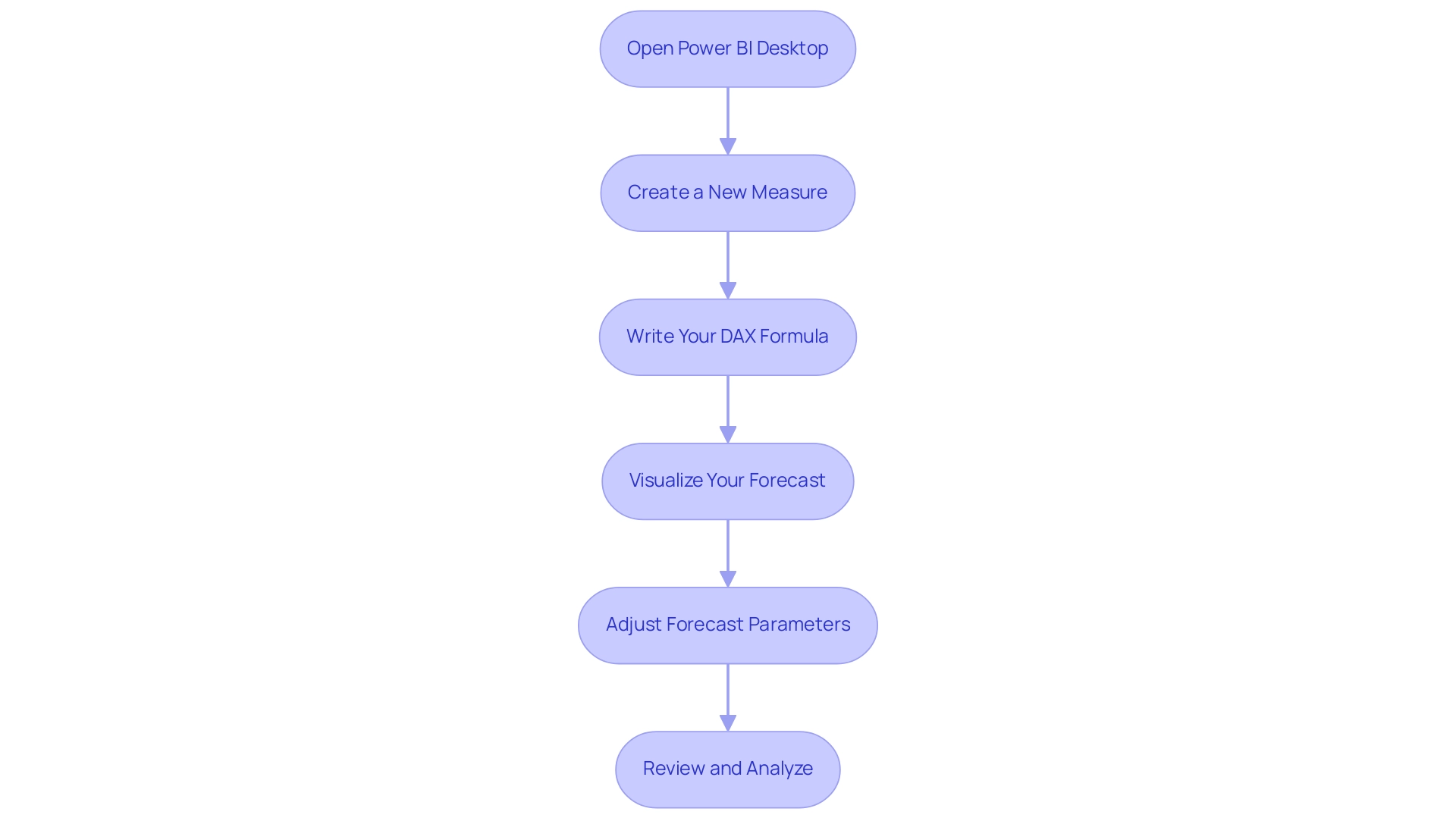
Understanding DAX Functions for Forecasting
Power BI provides a variety of DAX functions that are essential for efficient forecasting, especially in tackling frequent issues such as time-consuming report creation and inconsistencies. Among these, FORECAST.ETS stands out as a powerful tool, enabling users to predict future values by leveraging historical information while accounting for seasonality and trends. This function is essential for enhancing predictive accuracy in analytics, especially when report clarity is often compromised by overwhelming numbers and graphs.
According to analyst Zohaib Khan, ‘Using DAX functions like FORECAST.ETS can dramatically enhance the reliability of your forecasts, making information-driven decisions more effective.’ Another key function is DATESINPERIOD, which allows you to define a specific date range for your information, ensuring forecasts are based on relevant periods—this helps mitigate inconsistencies across reports.
Furthermore, establishing a robust governance strategy is vital to ensure information integrity and consistency across all reports, which can enhance trust in the insights generated. The CALCULATE function is essential; it enables users to alter the context in which information is assessed, paving the way for more advanced and customized prediction models. A practical example is the LOOKUPVALUE function, which can return values based on specific criteria, enhancing the ability to filter information for precise predictions, thus providing actionable insights for stakeholders.
Lastly, SUMX is essential as it iterates over each row in a specified table, summing the results to provide valuable insights into aggregated information, which is vital for thorough analysis in prediction scenarios. Statistics demonstrate that organizations employing DAX functions for predictions have experienced a significant rise in accuracy, with reports indicating a 20% enhancement in predictive capabilities. By mastering these DAX functions and implementing a robust governance strategy, you can create intricate and precise models for forecasting in Power BI using DAX, significantly improving your analysis capabilities in BI and transforming report creation into a streamlined process that emphasizes actionable insights.
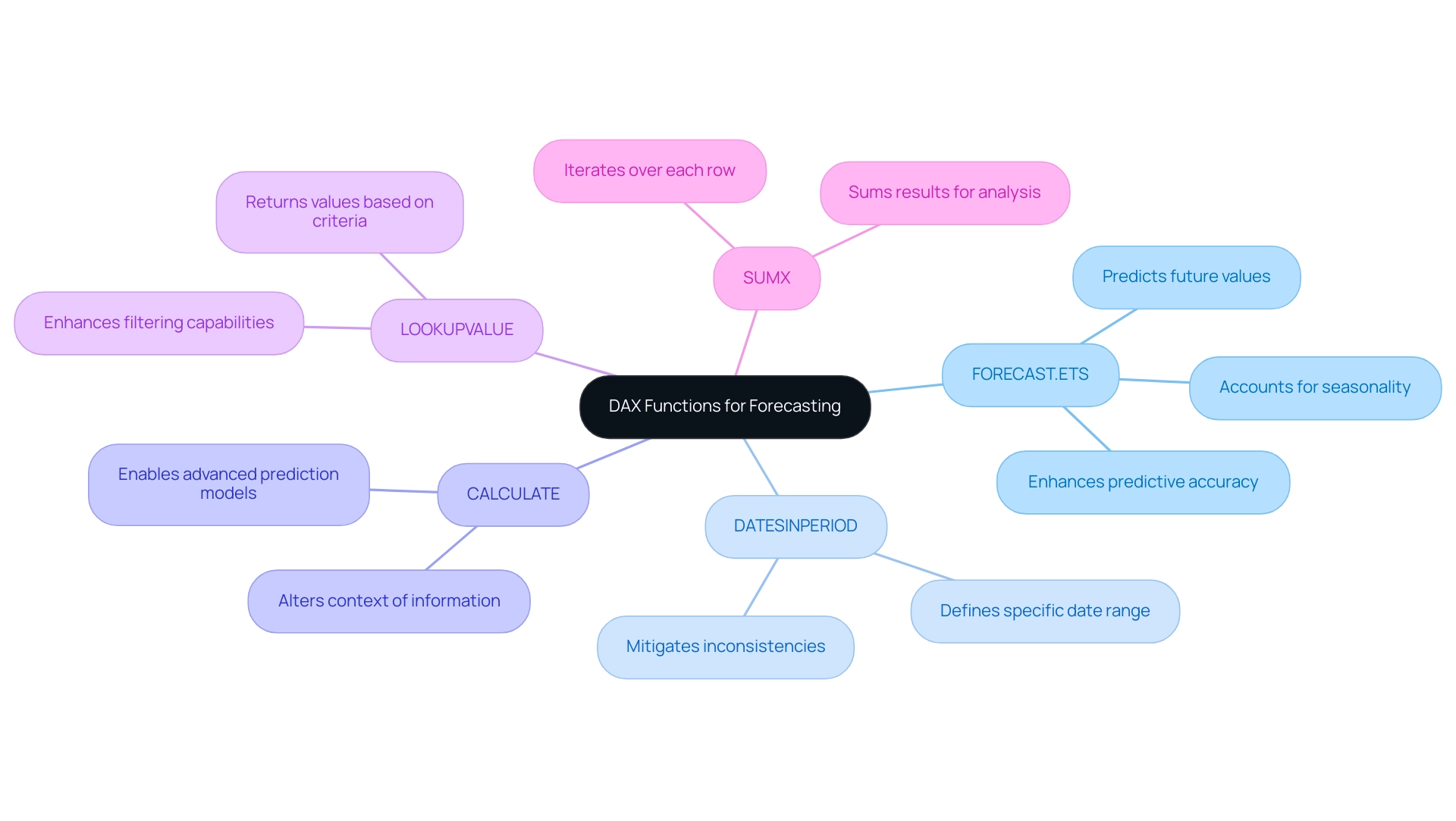
Common Challenges in Forecasting and How to Overcome Them
The challenges of forecasting in Power BI using DAX can significantly impact accuracy and effectiveness. Here are some important issues to consider:
-
Information Quality Issues: Accurate, complete, and current information is fundamental for dependable predictions. In today’s data-rich environment, struggling to extract meaningful insights can leave your business at a competitive disadvantage. Regular audits of your information sources can help bridge gaps in quality, as emphasized by Barr Moses, CEO of Monte Carlo, who states,
As an industry, we need to prioritize trust to optimize the potential of our investments.
Maintaining information accuracy reduces the risks linked to prediction errors. Furthermore, employing statistical methods for data harmonization is essential to address discrepancies that can arise across different data sources, enhancing overall data quality. -
Seasonality Misinterpretation: It is crucial to recognize and understand seasonal patterns within your data. Utilizing the correct DAX functions for forecasting in Power BI using DAX to accurately capture these trends can significantly enhance your prediction capabilities. The case study titled ‘Using Bayesian Belief Network and Time-Series Model to Conduct Prescriptive and Predictive Analytics for Computer Industries’ demonstrates how understanding seasonality can enhance prediction outcomes. The framework introduced in this study attained an impressive r value of 0.935, confirming the effectiveness of its methods in improving prediction accuracy.
-
Overfitting Models: Strive to avoid overly complex models that may fail to generalize effectively to new data. Concentrate on simplicity and clarity in your DAX formulas, which can enhance forecasting in Power BI using DAX and lead to more robust and dependable projection outcomes.
-
Resistance to Change: The implementation of new prediction methods may encounter employee resistance. Cultivating a culture of data-driven decision-making through comprehensive training and engagement initiatives can facilitate smoother transitions and greater acceptance of innovative practices.
By proactively addressing these challenges with targeted strategies, including the integration of RPA solutions such as EMMA RPA and Power Automate to automate repetitive tasks and improve efficiency, you can significantly enhance your forecasting in Power BI using DAX. Ultimately, this results in better business outcomes, as demonstrated by the previously mentioned case study that shows how tackling quality issues and understanding seasonality can enhance accuracy and strategic planning in projections. Highlighting the significance of Business Intelligence in discovering actionable insights can further reduce the competitive drawbacks linked to inadequate planning practices.

Best Practices for Effective Forecasting in Power BI
To enhance the effectiveness of your predictions in Business Intelligence, consider implementing the following best practices:
-
Prioritize Regular Information Updates: Frequent refreshes are critical to ensuring your collections reflect the most current information available. This commitment to timely updates enhances prediction accuracy and reliability, particularly in an environment where forecasting in Power BI using DAX, along with automated deduplication and AI-driven validation, has become essential in data management.
-
Leverage Visualizations Effectively: Business Intelligence tools offer a range of visualization resources that can transform complex data into clear, actionable insights. By using these tools wisely, you can enhance understanding and aid decision-making through forecasting in Power BI using DAX. The insights gleaned from your reports can significantly impact operational efficiency, highlighting the importance of a well-structured reporting process such as our 3-Day Power BI Sprint, which promises to create a fully functional, professionally designed report on a topic of your choice in just three days. This report can also serve as a template for future projects, ensuring a professional design from the start.
-
Foster Cross-Departmental Collaboration: Encouraging collaboration among various departments can lead to richer insights and a more comprehensive approach to planning. Open-source collaboration fosters an inclusive analytics science culture and leads to creative solutions for analytical challenges, significantly enhancing the accuracy of your predictions, particularly through forecasting in Power BI using DAX.
-
Continuously Monitor and Adjust: Regularly assess the performance of your forecasts against actual outcomes. This ongoing evaluation allows you to identify discrepancies and adjust your models and assumptions as needed for effective forecasting in Power BI using DAX. In the words of industry specialists,
Continuous adaptation and utilizing unified information sources are vital for making informed choices in today’s information-rich environment.
Incorporating these best practices into your forecasting in Power BI using DAX not only supports strategic decision-making but also enhances operational efficiency. For instance, organizations utilizing unified information platforms like Databricks Lakehouse and Snowflake have seen remarkable improvements in their management strategies, treating their platforms as products for long-term scalability. As you embrace these practices, remember that the implementation of AI-powered governance tools can automatically enforce policies and ensure compliance across distributed data environments, which can further enhance your forecasting in Power BI using DAX.
Additionally, consider utilizing Robotic Process Automation (RPA) to automate manual workflows, freeing your team to focus on strategic, high-value tasks.
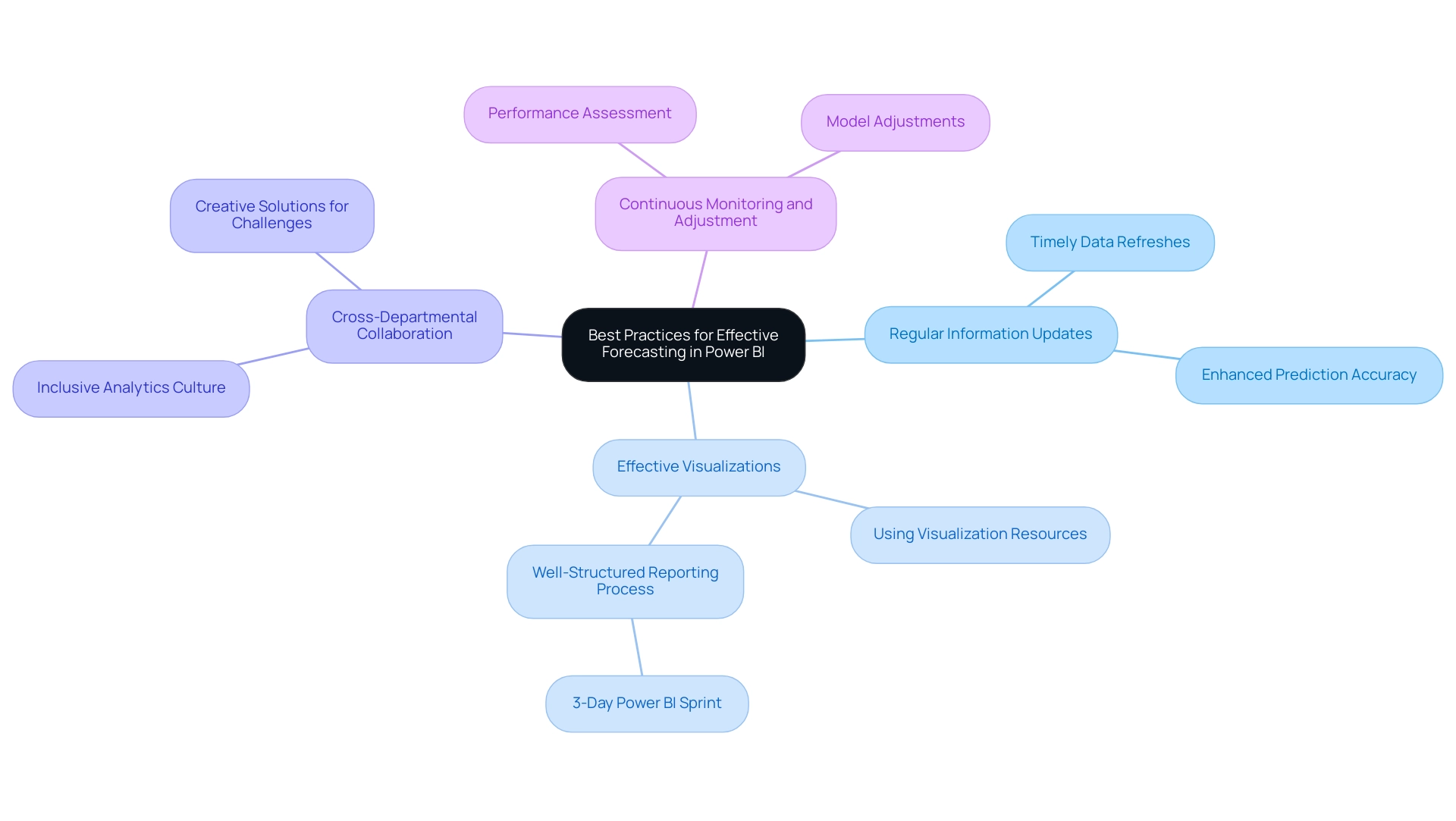
Conclusion
Harnessing the power of forecasting in Power BI is an essential strategy for organizations aiming to enhance their operational efficiency and responsiveness to market dynamics. By effectively utilizing DAX functions like FORECAST.ETS and embracing advanced analytical techniques, businesses can turn vast amounts of historical data into reliable predictions that inform strategic decision-making.
Addressing common challenges such as data quality and seasonal misinterpretation is crucial for improving forecasting accuracy. Implementing best practices like:
- Regular data updates
- Effective visualizations
- Fostering collaboration across departments
can significantly elevate the quality of forecasts. Moreover, integrating Robotic Process Automation tools streamlines processes, allowing teams to focus on high-value tasks while ensuring consistency and accuracy in reporting.
Ultimately, mastering forecasting within Power BI equips organizations with the insights needed to navigate complexities in predictive analytics. By prioritizing data integrity and leveraging the latest technological advancements, businesses can unlock the full potential of their data, driving informed decisions that lead to sustainable growth and competitive advantage. Embracing these methodologies not only transforms forecasting capabilities but also positions organizations for long-term success in an ever-evolving business landscape.

