Overview
This article serves as a comprehensive guide on effectively removing time from date fields in Power BI. It emphasizes various methods, including Power Query, DAX, and formatting options, to enhance data clarity and usability. Clean date fields are critical for effective decision-making, as they improve filtering, visualizations, and data connections. Ultimately, this leads to more reliable insights and operational efficiency in business intelligence contexts.
Are you ready to elevate your data management practices? By mastering these techniques, you can significantly enhance your analytical capabilities. Embrace the opportunity to streamline your data processes and drive impactful results in your organization.
Introduction
In the realm of data analysis, the significance of effective date management within Power BI is paramount. As organizations navigate the complexities of data-driven decision-making, the ability to accurately interpret and manipulate date values stands as a cornerstone of operational efficiency. With the platform’s continuous enhancements, particularly in handling date and time components, users are empowered to transform raw data into actionable insights. Yet, challenges such as poor master data quality and the intricacies of integrating AI technology persist.
This article explores the critical importance of managing date fields in Power BI, detailing practical methods to:
- Eliminate unnecessary time components
- Understand the benefits of clean date management
- Explore real-world applications that drive growth and innovation
By addressing common challenges and offering tailored solutions, businesses can unlock the full potential of their data and foster a culture of informed decision-making.
Understanding Date and Time in Power BI
In Business Intelligence, timestamps are typically saved as Date/Time values, encompassing both calendar and time elements. It is crucial to understand how Power BI interprets these values for effective analysis. Organizations often face challenges with poor master information quality, including inconsistent, incomplete, or erroneous inputs, leading to inefficient operations and flawed decision-making. Moreover, many organizations hesitate to adopt AI technology due to concerns regarding its complexity and integration into existing processes.
As we approach 2025, the platform has undergone enhancements in its temporal handling capabilities, including updates that significantly improve user experience through features like model refresh, DAX formatting, and query view options. This evolution underscores the importance of precisely managing temporal values to mitigate issues such as inconsistent information and ineffective operations. Ultimately, this effort transforms raw data into actionable insights that drive growth and innovation.
When managing temporal fields, scenarios often arise where the hour element is superfluous. Consequently, utilizing Power BI to remove time from date can facilitate better analysis. For example, in report creation or dashboard design, adopting a simplified format devoid of hours can greatly enhance clarity and improve filtering capabilities. This is particularly relevant in the context of the OneLake catalog integration into Power BI Desktop, which provides a seamless information discovery experience.
To effectively remove time from date in Power BI, users must first identify the format of their temporal fields and comprehend the implications of manipulating these values. Expert insights reveal that effective time management is essential for accurate information interpretation and analysis. In 2025, the significance of format in Business Intelligence analysis is paramount, as it directly affects the quality of insights derived from information, which is vital for fostering growth and innovation.
Case studies illustrate the challenges users face with BI’s modeling functionalities, especially regarding time management. The case study titled ‘Modeling Limitations in BI‘ emphasizes that despite recent updates aimed at enhancing user satisfaction, many still find essential features lacking. This highlights the ongoing need for improvements in scheduling management within Business Intelligence, underscoring the crucial role that understanding temporal values plays in efficient information analysis.
As Patrick LeBlanc, Principal Program Manager, stated, “We highly value your feedback, so please share your thoughts using the feedback forum,” emphasizing the importance of user input in shaping future enhancements.
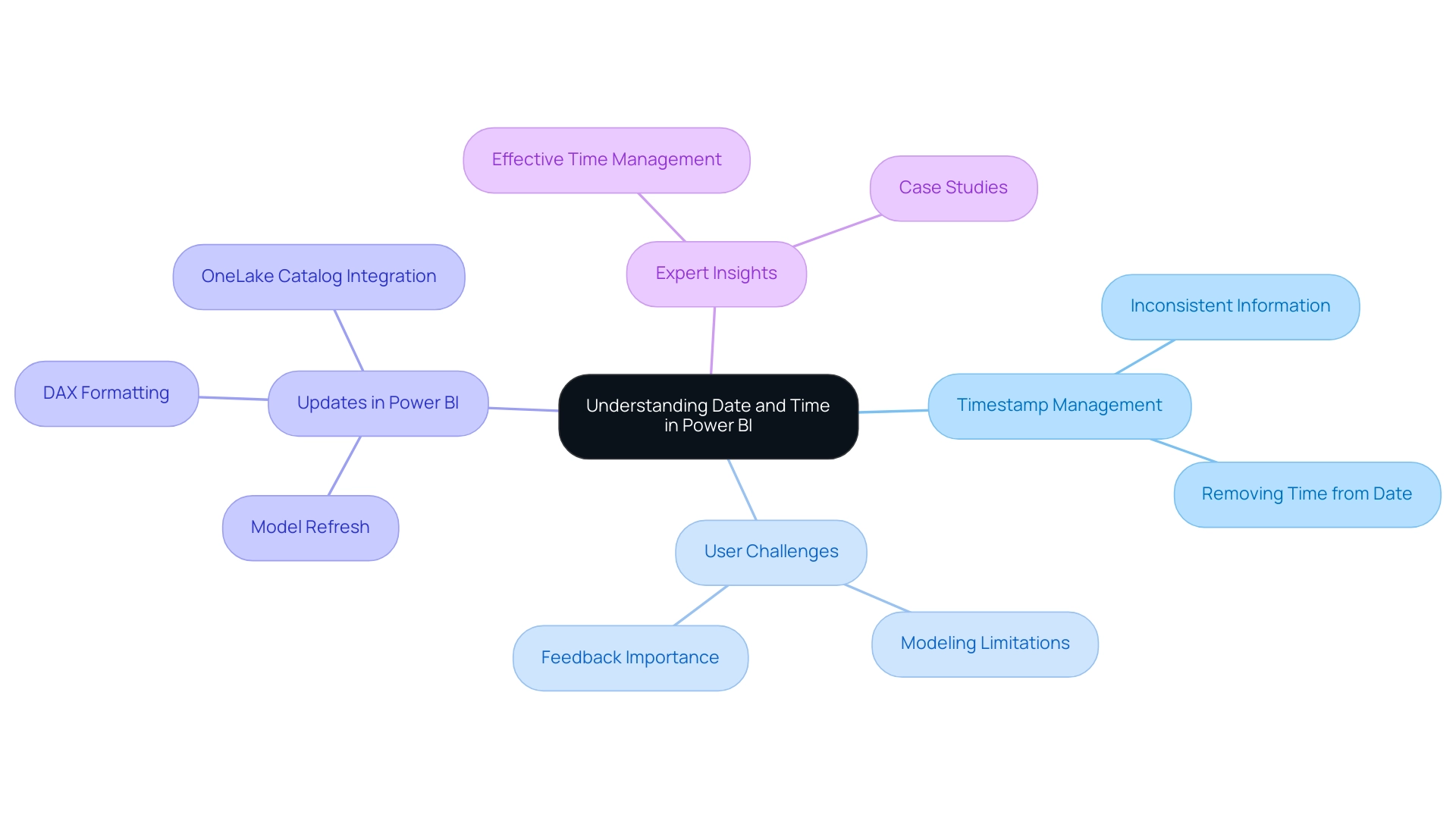
Methods to Remove Time from Date Fields in Power BI
Utilizing Power BI to eliminate time from date in calendar fields significantly enhances data clarity and usability, which is vital for effective decision-making in today’s data-driven landscape. Here are several effective methods to accomplish this:
-
Using Power Query:
- Launch Power BI Desktop and select the ‘Transform Data’ option.
- In the Power Query Editor, identify the column containing the time information you wish to modify.
- Right-click on the column header, select ‘Change Type’, and then choose ‘Date’. This action in Power BI will remove time from date, retaining only the day.
-
Using DAX:
- To create a new calculated column, utilize the DAX formula:
new date = DATE(YEAR([YourDate]), MONTH([YourDate]), DAY([YourDate])). This formula effectively retrieves the year, month, and day from the original timestamp, serving as a method to remove time from date in Power BI.
- To create a new calculated column, utilize the DAX formula:
-
Using the Format Option:
- In the Data view, select the date column, navigate to the ‘Column tools’ tab, and change the format to ‘Date’. This adjustment will enable you to effectively remove time from date in your reports.
These methods can be tailored to individual user preferences and the specific requirements of your model, facilitating a more streamlined and efficient management process. By implementing these techniques, users can enhance the quality of their presentations and promote better decision-making, addressing challenges related to inconsistencies and the need for actionable insights.
As Vvelarde, a Community Champion, observes, “In the column that you wish to reduce to only entries related to time change in Modeling – Date Type – Date.” This practical guidance underscores the significance of accurately configuring the type of information in BI, which is crucial for overcoming obstacles to effective information utilization.
Moreover, BI tutorials frequently encompass extracting month, year, and date from various date formats, which can further assist users in efficiently handling their information. For organizations aiming to enhance their information quality, our case study titled “Customized Solutions for Quality” illustrates how tailored solutions can simplify AI implementation and drive growth, addressing common apprehensions about adopting AI technology.
Lastly, take advantage of the $150 discount available using code ms cost for conference registration, which could provide additional insights into BI and information management strategies.
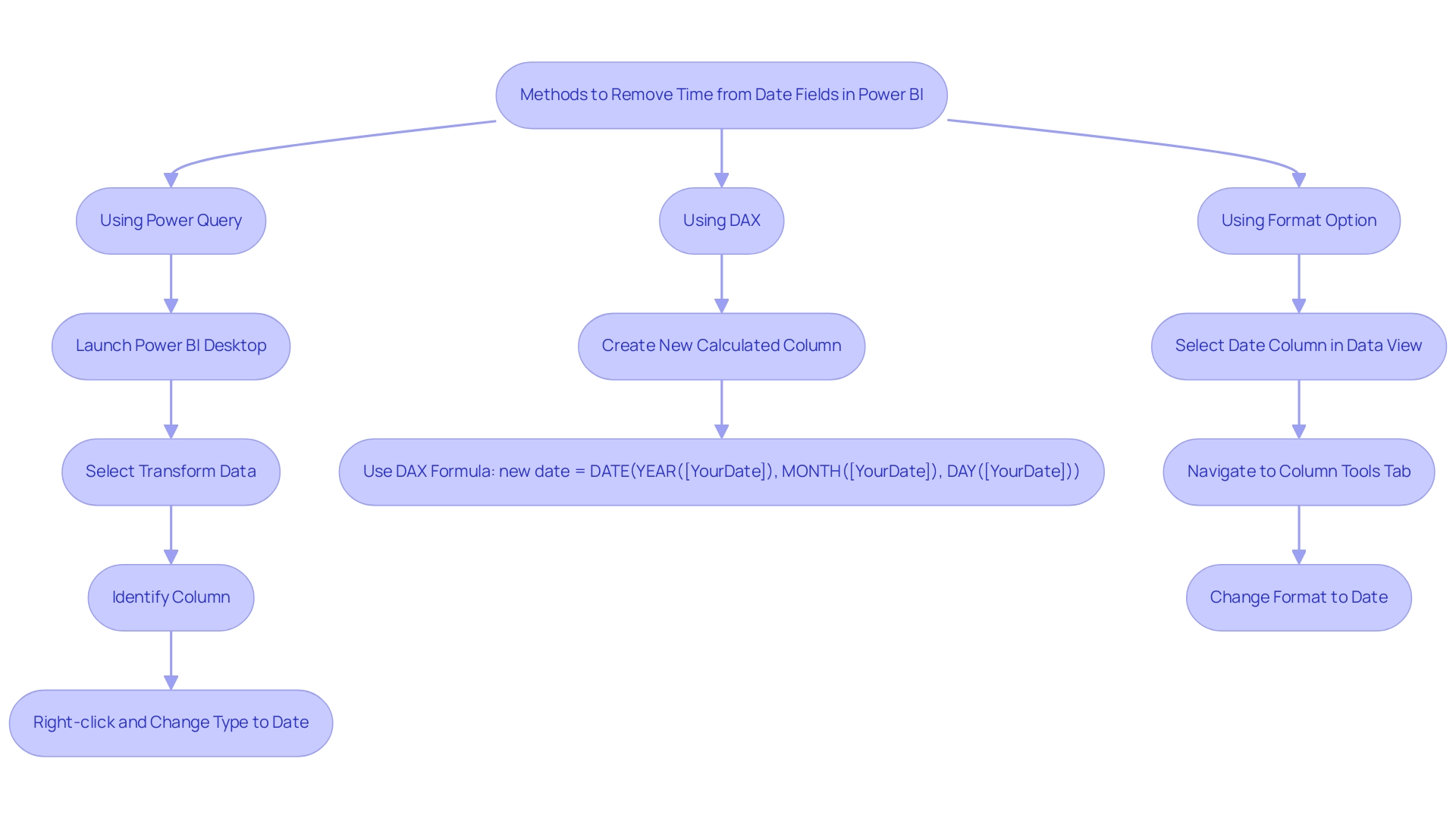
Enhancing Data Quality Through Effective Date Management
Effective time management is crucial for ensuring high data quality in Power BI, particularly in an environment where poor master data quality can impede AI adoption and data-driven insights. The integration of temporal elements in calendar fields often leads to misunderstandings and errors in reporting, which can obstruct informed decision-making processes. By eliminating time from dates, users can realize several key benefits:
- Improve Filtering: Clean date fields simplify filtering options in reports, empowering users to analyze trends over specific periods with greater ease and accuracy.
- Enhance Visualizations: Charts and graphs that utilize temporal fields benefit from the removal of time from dates, resulting in clearer and more interpretable visuals that enable stakeholders to derive insights swiftly.
- Facilitate Data Connections: Effective time management ensures that relationships between tables based on time fields function correctly, which is essential for comprehensive information analysis.
The advantages of clean time fields extend beyond aesthetics; they significantly bolster operational efficiency. Organizations that prioritize effective information management often report improved data quality statistics, leading to more reliable insights and informed decision-making. This is especially pertinent in the context of Business Intelligence, where actionable insights are vital for driving growth and innovation.
Microsoft consistently updates BI to incorporate user feedback, underscoring the importance of user-driven enhancements in the platform. As Patrick LeBlanc, Principal Program Manager, states, “We highly value your feedback, so please share your thoughts using the feedback forum.”
Real-world examples illustrate that effective date filtering in BI not only streamlines reporting processes but also cultivates a culture of data-driven decision-making. Moreover, the challenges associated with time-consuming report creation and information inconsistencies can be mitigated through BI services, such as the 3-Day Sprint for rapid report creation and the General Management App for comprehensive management. By adopting these practices, businesses can ensure that their data remains a valuable asset, propelling growth and innovation.
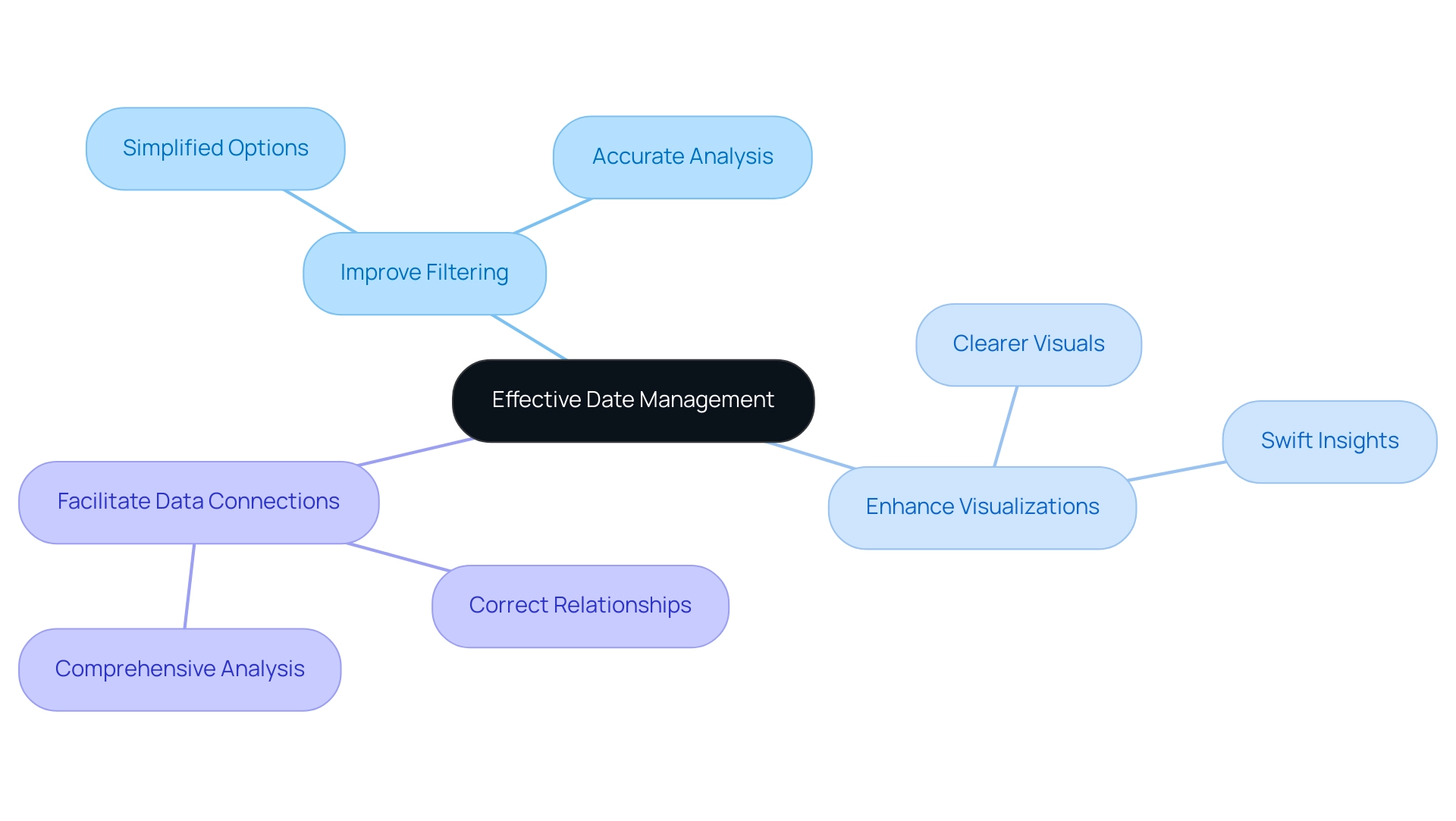
Common Challenges and Solutions in Date Management
Handling timelines in Power BI presents numerous challenges that can significantly impact operational efficiency, particularly when leveraging Robotic Process Automation (RPA) to enhance data-driven insights. Key issues include:
-
Incorrect Data Types: Many users face situations where date fields are incorrectly formatted as text or Date/Time. This misconfiguration can lead to errors in information analysis. To rectify this, it is essential to verify that the type is set to ‘Date’ in Power Query, ensuring accurate representation. Automating this verification process through RPA can considerably reduce the time spent on manual checks, ultimately minimizing wasted resources.
-
Time Zone Differences: When managing information across various time zones, inconsistencies can arise. Standardizing the format of events and utilizing Power BI to eliminate time from date components can significantly mitigate these discrepancies, leading to more reliable insights. RPA can facilitate the automation of this standardization process, ensuring consistency across datasets.
-
Relationship Integrity: Properly formatted temporal fields are crucial for maintaining relationships between tables. Inconsistent temporal fields can disrupt information connectivity and analysis. Regularly verifying that time fields are uniformly formatted across all tables is vital for seamless information integration. RPA can automate these checks, enhancing operational efficiency and reducing the risk of errors.
Moreover, many users report difficulties in filtering information from multiple tables using a single source, further complicating time management in Power BI. To effectively tackle these challenges, users should conduct regular audits of their information types, ensure uniformity in date formats, and apply the strategies outlined in this guide, such as how to remove time from date in Power BI. RPA can play a pivotal role in automating these audits, allowing teams to concentrate on more strategic tasks.
As Denys Arkharov, a BI Engineer at Coupler.io, emphasizes, “I specialize in overseeing BI applications from inception to implementation, including crafting models, designing dashboards, and ensuring accuracy.” This statement underscores the importance of maintaining information accuracy in BI, which is essential for enhancing operational efficiency and informed decision-making.
Furthermore, the case study titled “Power BI Operations Dashboard” highlights the practical challenges encountered in managing timelines, where extensive information on support cases and channels could benefit from additional metrics and filters. By implementing tailored solutions that enhance information quality and simplify AI execution, organizations can maintain clean and precise fields, ultimately improving their management processes and supporting informed decision-making. In today’s rapidly evolving AI landscape, utilizing RPA via Creatum GmbH can significantly streamline these processes, reducing wasted effort and resources.
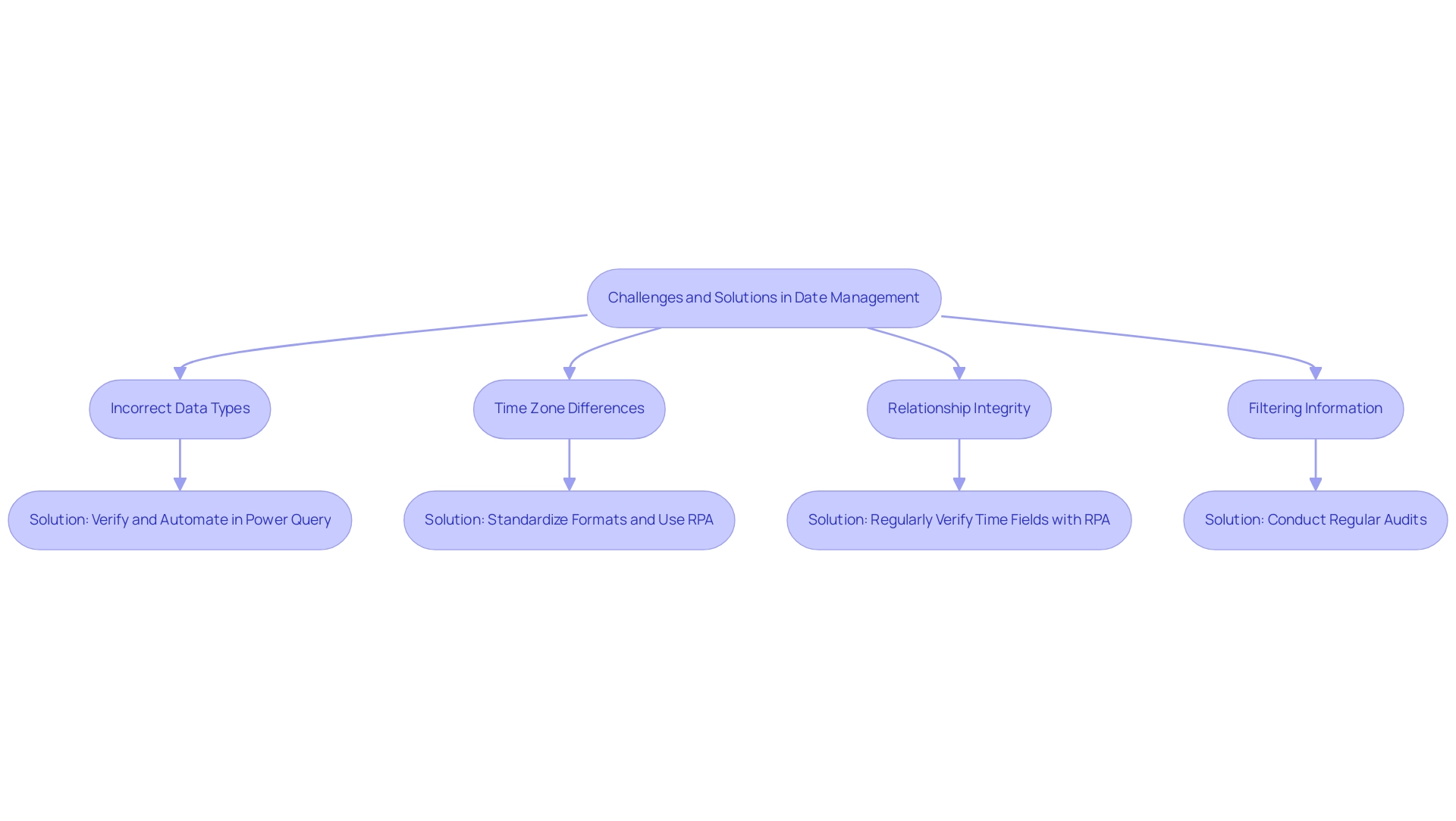
Real-World Applications of Date Management in Power BI
Effective date management in Power BI presents numerous real-world applications that can significantly enhance data analysis across various business functions.
-
Sales Reporting: By eliminating time data, businesses can concentrate on analyzing sales trends over specific periods. This streamlined approach results in clearer insights, empowering teams to make informed decisions based on historical performance without the distractions of time granularity. In an era where information generation reached 64.2 zettabytes in 2020 and is projected to soar to 181 zettabytes by 2025, effective management becomes essential for extracting meaningful insights. Leveraging Robotic Process Automation (RPA) can further enhance this process by automating repetitive tasks associated with data entry and reporting, allowing teams to focus on strategic analysis.
-
Project Management: In project management, concentrating on beginning and concluding periods without duration enables managers to monitor project schedules and milestones efficiently. This clarity aids in assessing progress and ensuring that projects remain on schedule, ultimately improving resource allocation and team productivity. A pertinent case study is the ‘Power BI Operations Dashboard,’ which provides comprehensive insights into customer support operations, demonstrating how effective management of timelines can enhance operational efficiency. The integration of RPA can also streamline project tracking by automating updates and notifications, ensuring that all stakeholders are informed in real-time.
-
Financial Analysis: Utilizing clean date fields in financial reports enhances the accuracy of insights related to revenue and expenses over time. This precision is vital for efficient budgeting and forecasting, as it enables organizations to identify trends and make strategic financial decisions based on reliable information. As Tajammul Pangarkar, CMO at Prudour Pvt Ltd, notes, the integration of technology and information management is essential for businesses to thrive in today’s information-rich environment. RPA can assist in automating the collection process, ensuring that financial reports are produced swiftly and accurately, thus enhancing operational efficiency.
These applications illustrate how to utilize Power BI to remove time from date fields, significantly enhancing the clarity and effectiveness of analysis in various business scenarios, ultimately driving operational efficiency and informed decision-making. Furthermore, with data engineers in the San Francisco Bay Area experiencing a 6% salary increase, the demand for data management skills underscores the significance of tools like BI in the current job market. Creatum GmbH’s comprehensive Power BI services, including custom dashboards and expert training, empower organizations to leverage these insights effectively, addressing challenges in report creation and enhancing overall business intelligence.
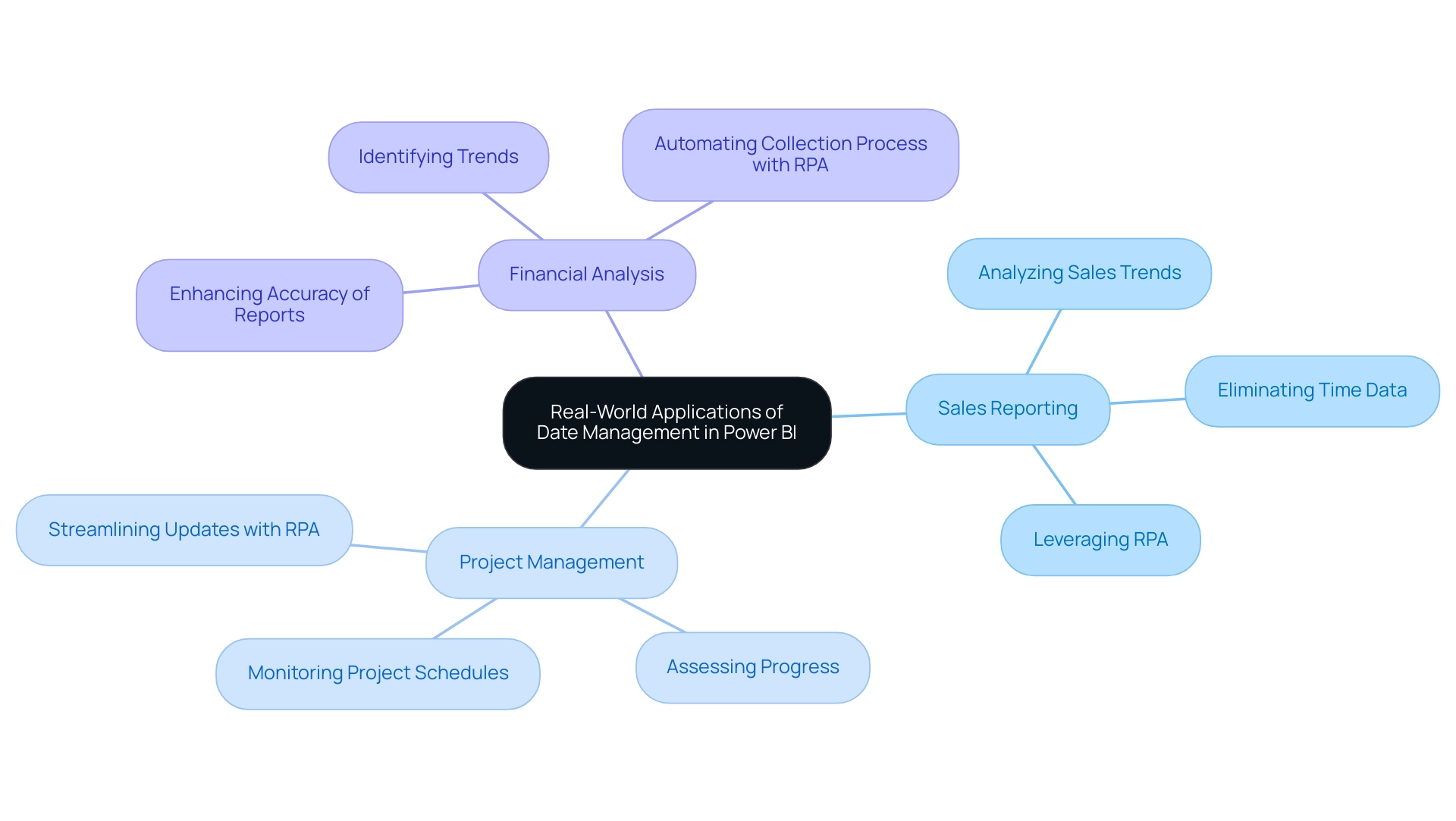
Conclusion
Effective date management in Power BI transcends mere technical necessity; it emerges as a strategic advantage that can significantly impact an organization’s capacity to make informed decisions. By mastering the nuances of date and time handling, users can eliminate unnecessary time components, enhancing both data clarity and usability. The methodologies discussed, from leveraging Power Query to employing DAX formulas, offer practical solutions to streamline date management, ensuring data remains accurate and actionable.
Moreover, the advantages of clean date fields extend beyond mere aesthetics; they substantially improve operational efficiency and foster better data relationships. Organizations that implement effective date management practices not only elevate their data quality but also cultivate a culture of data-driven decision-making. The case studies and real-world applications highlighted illustrate the critical nature of these practices across various business contexts, from sales reporting to financial analysis.
As organizations grapple with challenges such as poor data quality and the intricacies of AI integration, prioritizing effective date management within Power BI can unlock unprecedented levels of insight and innovation. By harnessing the capabilities of Power BI and embracing user-driven enhancements, businesses can transform their data into a formidable asset that propels growth and operational success. Emphasizing the significance of feedback and continuous improvement will ensure that Power BI remains an indispensable tool for navigating the ever-evolving landscape of data analysis.