Overview
This article serves as a comprehensive guide for mastering the DAX NETWORKDAYS function in Power BI. It calculates the number of workdays between two dates, explicitly excluding weekends and specified holidays. By detailing the function’s syntax and its applications in business scenarios—such as project management—the article highlights its growing importance for operational efficiency and accurate reporting in organizations. With practical steps for implementation, this guide is essential for professionals seeking to enhance their analytical capabilities.
Introduction
In the realm of business analytics, mastering the DAX NETWORKDAYS function is a game-changer for organizations striving for operational efficiency. This powerful tool calculates the number of workdays between two dates and allows for customization by excluding weekends and holidays. Such functionality is indispensable for accurate project management and reporting. As businesses increasingly turn to data-driven strategies, understanding how to effectively implement the NETWORKDAYS function in platforms like Power BI has become essential. Recent advancements in Robotic Process Automation (RPA) and updates to SQL Server Data Tools position organizations to enhance their analytical capabilities, streamline workflows, and drive growth. This article delves into the intricacies of the NETWORKDAYS function, offering insights into its implementation, real-world applications, and the challenges users may encounter along the way.
Understanding the DAX NETWORKDAYS Function
The DAX NETWORKDAYS capability serves as a powerful tool for calculating the number of whole workdays between two dates, effectively excluding weekends and any specified holidays. Its syntax is structured as follows:
NETWORKDAYS(<start_date>, <end_date>[, <weekend>, <holidays>])
- start_date: This parameter indicates the beginning date of the period.
- end_date: This parameter marks the ending date of the period.
- weekend: (Optional) This allows users to specify which days should be treated as weekends.
- holidays: (Optional) This is a list of dates that should be excluded as holidays.
Mastering these parameters is essential for effectively utilizing the WORKDAYS tool and applying DAX NETWORKDAYS across various business scenarios, particularly in project management and reporting.
As of 2025, the utilization of DAX NETWORKDAYS in business analytics has seen a notable increase, with organizations progressively depending on it to improve operational efficiency. This function is particularly valuable for time-sensitive metrics, such as delivery timelines and workforce planning. A specialist in data analytics remarked, “The DAX NETWORKDAYS formula for calculating business days simplifies the process, making it a valuable resource for time-sensitive metrics like delivery times, project schedules, or workforce planning.”
Recent updates to the SQL Server Data Tools (SSDT), specifically the version updated from v16.0.70.21 on June 16, 2022, have further enhanced the capabilities of date calculation, making it easier for users to incorporate it into their analytics workflows.
Real-world applications of the DAX NETWORKDAYS function illustrate its impact on business reporting. For instance, in the case study titled “Business Intelligence for Data Insights,” companies have successfully integrated this function into their project management frameworks, allowing for more accurate tracking of project timelines and resource allocation. This not only streamlines operations but also supports informed decision-making by transforming raw information into actionable insights.
By leveraging advancements in RPA solutions like EMMA RPA and Microsoft Power Automate, organizations can automate manual workflows, significantly improving their operational efficiency. These tools reduce repetitive tasks and errors, freeing up teams to focus on strategic initiatives. Furthermore, customized solutions that enhance data quality and simplify AI implementation can drive growth and innovation in a data-rich environment.
The incorporation of the WORKDAYS capability with RPA tools can lead to more effective project management and reporting processes using DAX NETWORKDAYS, ultimately improving overall business performance.
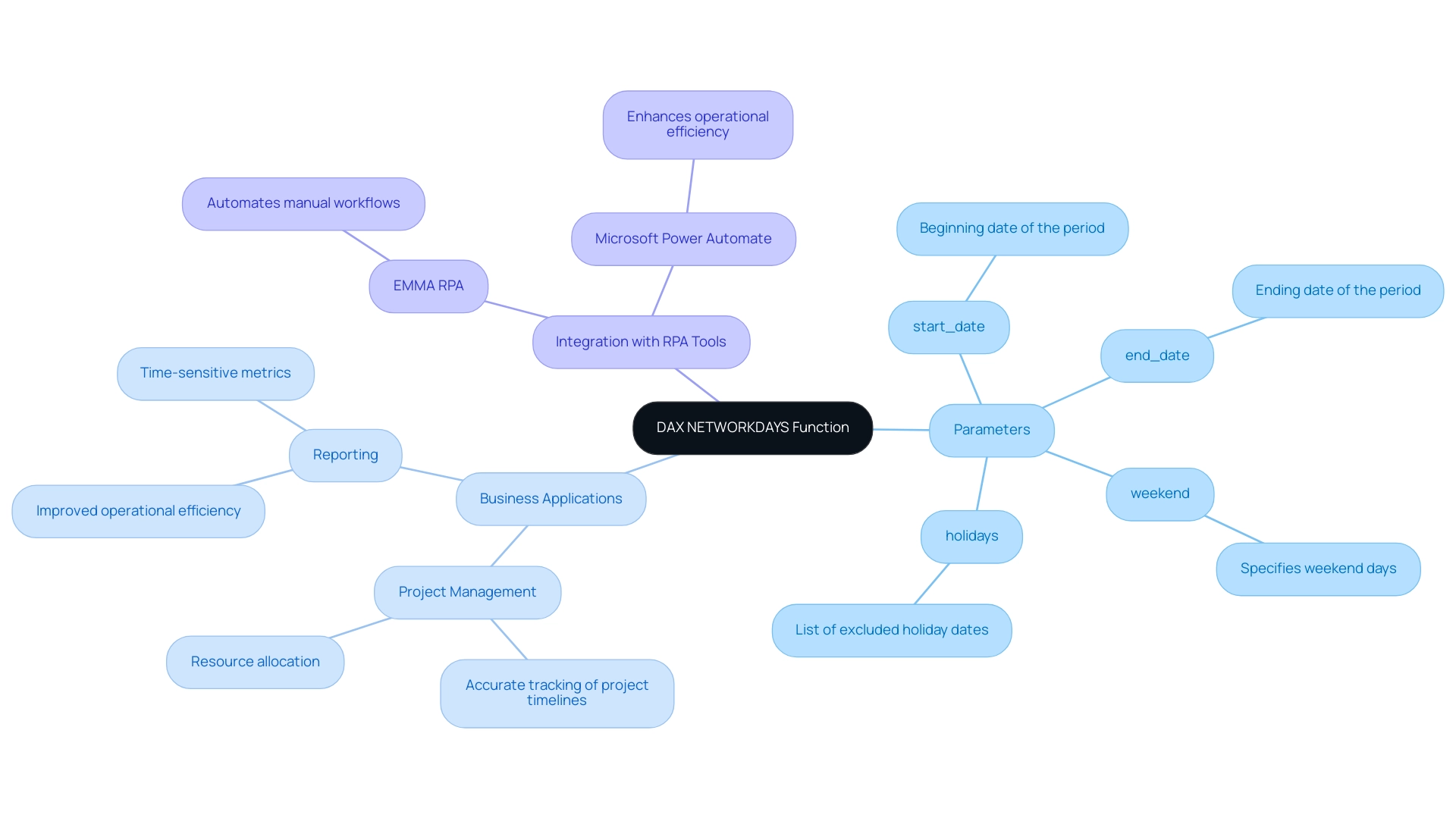
Implementing NETWORKDAYS in Power BI: Step-by-Step Guide
To effectively apply the WORKINGDAYS capability in BI while utilizing Robotic Process Automation (RPA) for improved operational efficiency, follow these detailed steps:
- Open Power BI Desktop and load your data model to ensure all necessary data is accessible.
- Create a new measure by navigating to the ‘Modeling’ tab and selecting ‘New Measure’. This is where you will define your calculation.
- Enter the DAX NETWORKDAYS formula using the WORKDAYS function. For instance:
WorkingDays = NETWORKDAYS(StartDate, EndDate) - Customize the formula by incorporating optional parameters for weekends and holidays, if applicable. This can be done as follows:
WorkingDays = NETWORKDAYS(StartDate, EndDate, 1, Holidays) - Visualize the results by adding the measure to a report visual, such as a card or table, to effectively display the calculated working days.
By following these steps, users can accurately calculate working days in their reports, enhancing analytical capabilities. The application of the WORKDAYS tool not only simplifies reporting processes but also adheres to best practices for developing metrics in Power BI, ensuring confidence in presenting insights within a business intelligence environment. As organizations progressively embrace such capabilities, user adoption rates for the relevant feature are anticipated to increase notably in 2025, indicating its escalating significance in information analysis.
Furthermore, incorporating RPA into your workflows can further improve operational efficiency by automating repetitive tasks related to information management. This minimizes errors and allows your team to concentrate on strategic initiatives that promote business growth. Additionally, tailored AI solutions can help organizations navigate the rapidly evolving AI landscape, ensuring that the technologies implemented align with specific business goals and challenges. Ultimately, the organization’s unique value lies in providing customized solutions that enhance data quality and simplify AI implementation, driving operational efficiency.
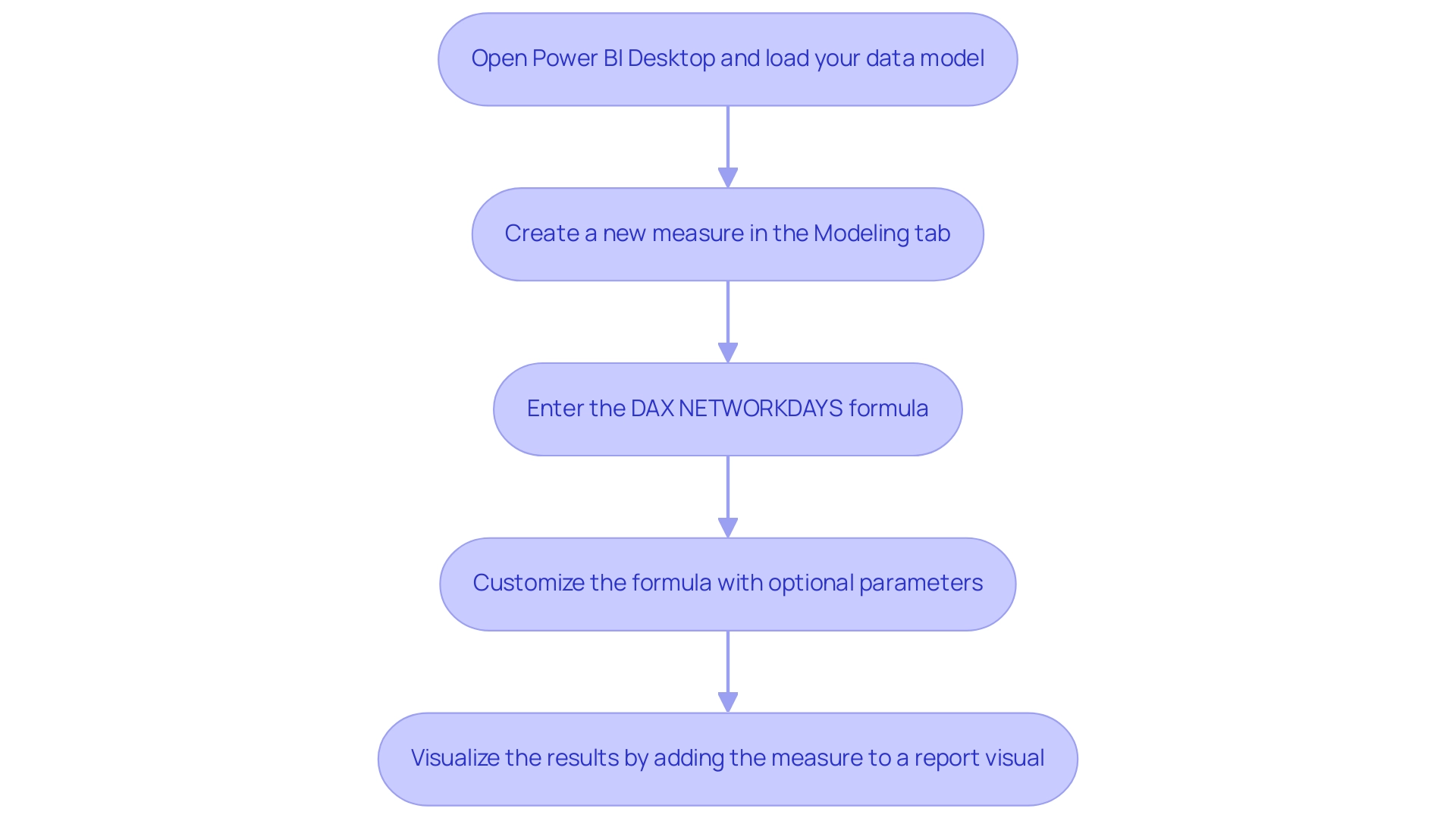
Calculating Working Days: Handling Weekends and Holidays
When utilizing the NETWORKDAYS function in DAX, understanding the significant impact of weekends and holidays on your calculations is crucial.
-
Weekends: The default setting considers Saturday and Sunday as weekends. However, many organizations are recognizing the need for flexibility in their operations. In 2025, a notable percentage of companies are customizing weekend parameters to align with their specific business needs, allowing for more accurate tracking of working days. This customization can be achieved by specifying which days should be treated as weekends within the parameters. Statistics from EmpMonitor indicate that over 500,000 employees across more than 100 countries are affected by these operational adjustments, highlighting the widespread relevance of this issue.
-
Holidays: To effectively exclude holidays from your calculations, maintaining a separate table that lists all relevant holiday dates is essential. This table can then be referenced in your workday calculation, ensuring that your computations reflect actual working days. For example:
WorkingDays = NETWORKDAYS(StartDate, EndDate, 1, Holidays[HolidayDate])
Accurate accounting for weekends and holidays is not merely a technical requirement; it directly influences business productivity. Statistics indicate that weekends and holidays can significantly affect operational efficiency, with many organizations reporting a marked improvement in productivity when these factors are correctly integrated into their planning processes. Furthermore, expert opinions emphasize that precise working day calculations are vital for effective resource allocation and project management.
As noted by Lorelei Trisca, Content Marketing Manager, “Currently, 47% of affected employees choose to let the conflict go without any formal resolution,” underscoring the importance of accurate calculations in fostering a productive work environment.
Additionally, a case study titled “Need for AI Adoption to Stay Competitive” reveals that 79% of leaders agree that adopting AI is essential for maintaining competitiveness. This statistic parallels the necessity for clear plans in DAX calculations, reinforcing the importance of accurate calculations in strategic decision-making. By leveraging Robotic Process Automation (RPA) and Business Intelligence solutions from Creatum GmbH, organizations can enhance their operational efficiency and ensure that their working day calculations truly reflect their business operations, ultimately leading to better decision-making and enhanced productivity.
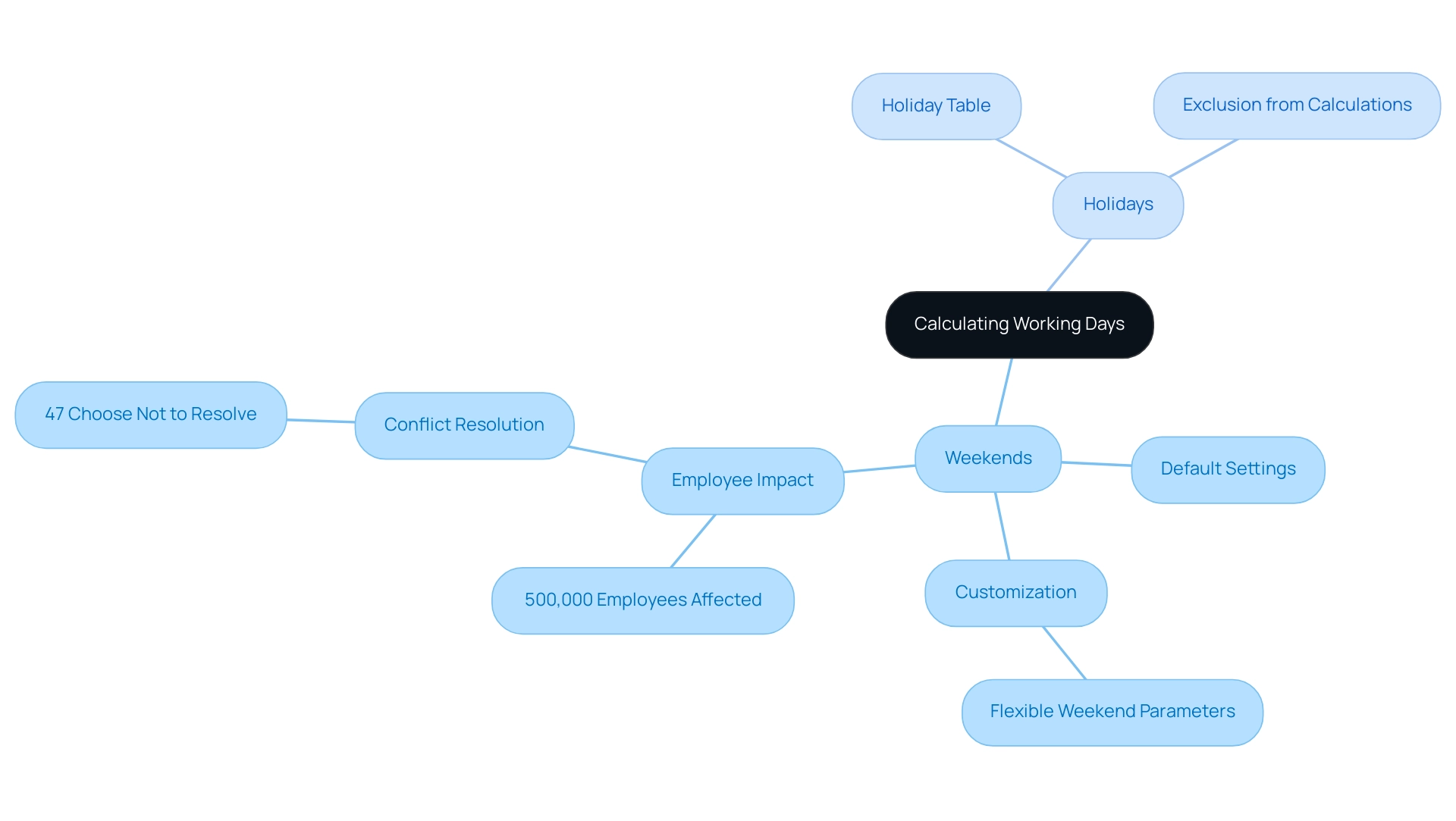
Overcoming Challenges with NETWORKDAYS in Power BI
When utilizing the NETWORKDAYS function in Power BI, users often encounter several key challenges that can hinder their analytical processes.
-
Incorrect Date Formats: One of the most common issues arises from improperly formatted dates. To mitigate this, it is advisable to use the DATE function to explicitly define dates, ensuring they conform to the expected format. Statistics indicate that date format errors account for a significant portion of DAX calculation issues, with many users reporting difficulties in 2025.
-
Missing Holidays Table: Another frequent challenge is the absence of a properly configured holidays table. If your calculations reference a holidays table, it is crucial to ensure that it is correctly set up and accessible within your information model. This oversight can lead to inaccurate results and misinterpretations of information.
-
Performance Issues: Performance optimization is vital, especially when working with large datasets. In fact, 47% of users are dissatisfied with the performance of their business intelligence tools, highlighting the need for effective optimization strategies. Users should contemplate simplifying their DAX calculations and reducing the complexity of their models to enhance performance. Slow loading times and sluggish visualizations are common issues among BI developers, making it essential to optimize queries and information models for a smoother user experience. As Amit Chandak, Chief Analytics Officer, notes, “Optimizing DAX calculations is crucial for improving overall performance and user satisfaction.”
-
Broader Context: Additionally, organizations may face challenges related to data security within BI, particularly with row-level security on Excel data sources. This context underscores the importance of addressing various issues that can impact the effectiveness of BI as a whole, especially in a data-rich environment where extracting meaningful insights is critical for maintaining a competitive edge.
-
Monitoring Tools: To further enhance performance and insights, users should explore essential Power BI monitoring tools designed for developers. These resources can assist in identifying performance bottlenecks and optimizing models, ultimately driving operational efficiency and enabling informed decision-making that fosters business growth.
By acknowledging these challenges and applying the suggested solutions, users can greatly enhance their experience with DAX NETWORKDAYS, resulting in more precise and effective analysis. Creatum GmbH’s solutions, such as EMMA RPA and Automate, can further assist in overcoming these challenges, ensuring that organizations can leverage their data effectively to drive growth and innovation.
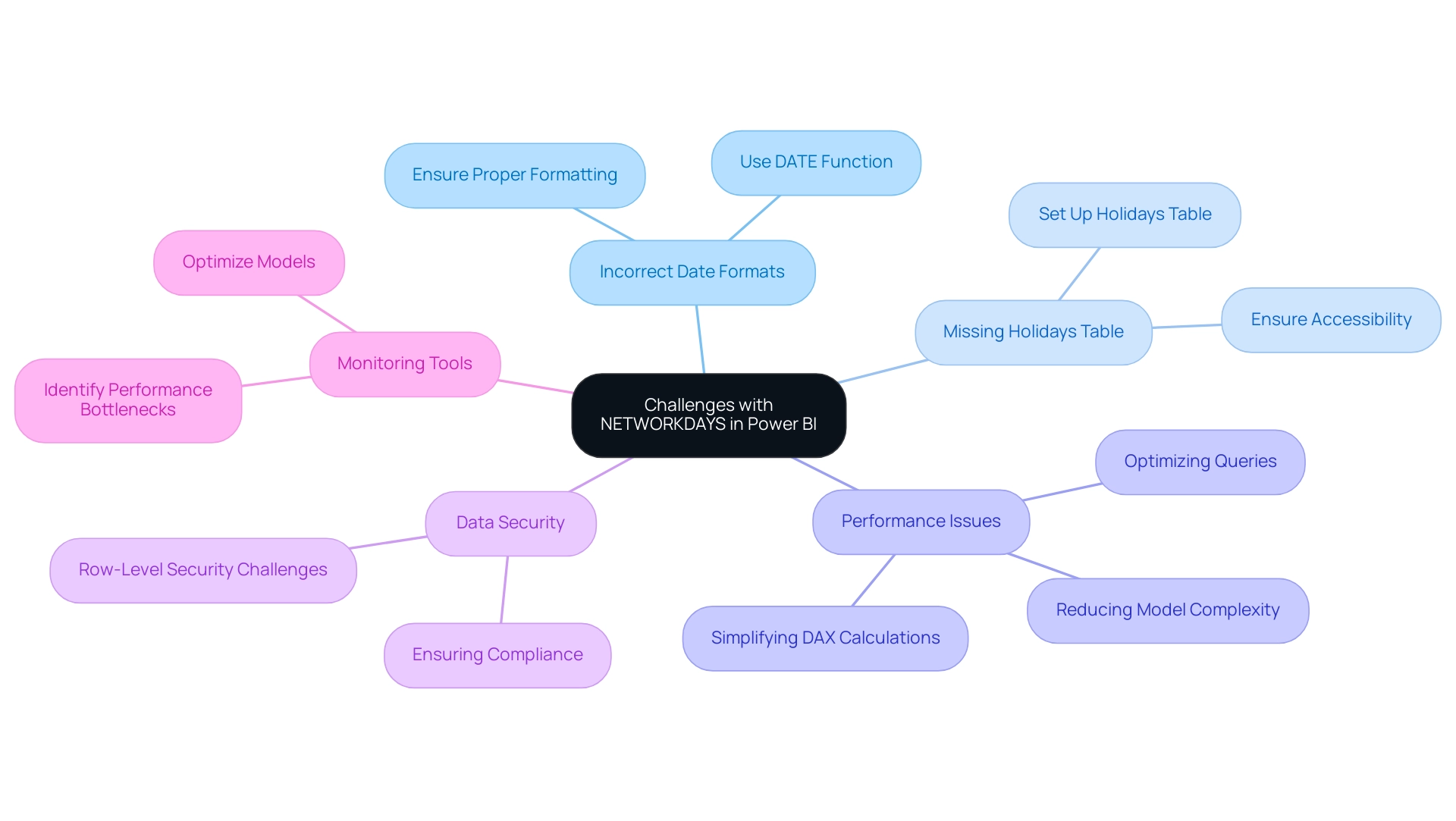
Continuous Learning: Expanding Your DAX Skills
To elevate your DAX skills effectively and leverage the full potential of Business Intelligence and RPA for operational efficiency at Creatum GmbH, consider implementing the following strategies:
-
Online Courses: Enroll in specialized courses focusing on DAX and BI. With 153 free BI courses available, you can access a wealth of knowledge, including 11 hours of on-demand video and 53 articles, culminating in a certificate of completion. These resources are designed to enhance your comprehension and present advanced techniques that can assist in overcoming challenges such as time-consuming report creation and inconsistencies.
-
Regular Practice: Strengthen your learning by applying new concepts to real-world projects or sample sets. This practical approach not only solidifies your skills but also enhances your ability to tackle intricate information challenges, ultimately enabling your organization to transform unrefined data into actionable insights.
-
Engage in Community Forums: Actively participate in BI community forums and social media groups. Engaging with peers allows you to share insights, ask questions, and learn from others’ experiences, fostering a collaborative learning environment. This engagement is vital, as it helps you stay connected with the latest discussions and trends in the BI community, providing actionable guidance for your BI initiatives.
-
Stay Informed: Keep up with the latest trends and updates in DAX by following industry blogs, attending webinars, and utilizing official Microsoft resources. Staying informed about new features and best practices is crucial for maintaining a competitive edge in analysis. As highlighted by Certstaffix Training, Power BI users should effectively communicate their findings to others, underscoring the importance of mastering DAX skills in professional settings.
-
Leverage RPA Solutions: Utilize Creatum GmbH’s EMMA RPA and Power Automate to streamline repetitive tasks and enhance operational efficiency. These tools can significantly reduce the time spent on report creation and help address data inconsistencies, allowing your team to focus on deriving actionable insights from data. By committing to these continuous learning strategies and leveraging Creatum GmbH’s RPA solutions, you can master DAX functions, such as
dax networkdays, and significantly enhance your data analysis capabilities, ultimately empowering your organization to drive growth and innovation through effective use of Business Intelligence and RPA.
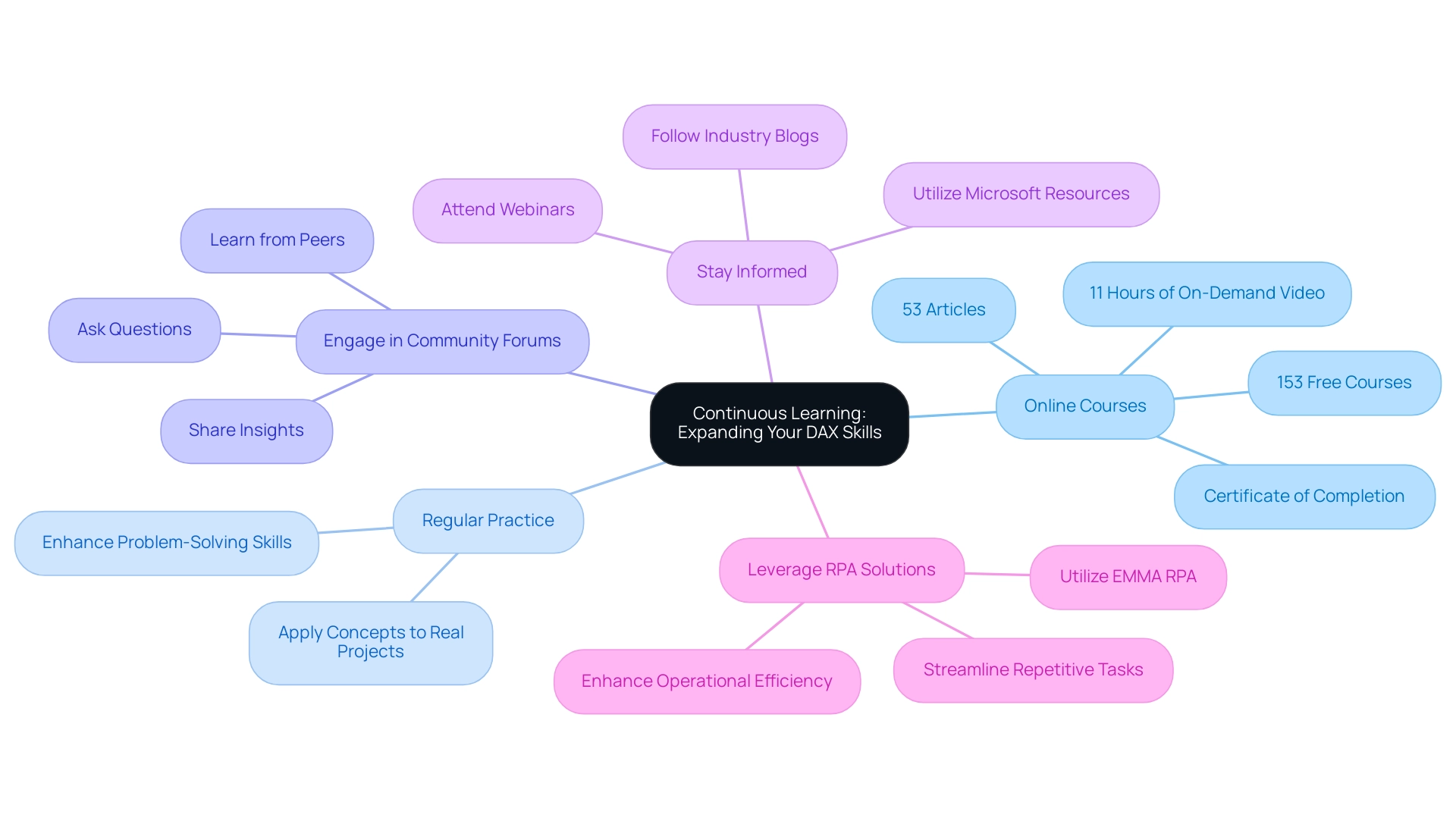
Conclusion
The DAX NETWORKDAYS function is essential for enhancing business analytics, as it accurately calculates workdays between two dates while accounting for weekends and holidays. Grasping its syntax and parameters is crucial for effective implementation in various scenarios, particularly in project management and reporting. The increasing reliance on this function highlights its importance in achieving operational efficiency and precise metric tracking, especially as organizations embrace data-driven strategies.
Implementing the NETWORKDAYS function in Power BI not only streamlines reporting processes but also adheres to best practices, ensuring confidence in analytics. Addressing common challenges such as incorrect date formats, missing holiday tables, and performance issues can significantly improve user experience and analytical outcomes. By integrating RPA solutions, businesses can automate workflows, reduce errors, and concentrate on strategic initiatives that foster growth.
Ongoing learning and engagement with community resources empower users to master DAX skills and fully leverage Business Intelligence tools. As the data analytics landscape evolves, the ability to accurately calculate working days and efficiently manage resources remains vital for organizations seeking a competitive edge. Embracing these tools and strategies will ultimately enhance decision-making and boost productivity in a data-rich environment.
Frequently Asked Questions
What is the DAX NETWORKDAYS capability used for?
The DAX NETWORKDAYS capability is used to calculate the number of whole workdays between two dates, excluding weekends and any specified holidays.
What is the syntax for the NETWORKDAYS function?
The syntax for the NETWORKDAYS function is as follows: NETWORKDAYS(<start_date>, <end_date>[,
What do the parameters of the NETWORKDAYS function represent?
- start_date: The beginning date of the period.\n- end_date: The ending date of the period.\n- weekend: (Optional) Specifies which days are treated as weekends.\n- holidays: (Optional) A list of dates to be excluded as holidays.
How has the use of DAX NETWORKDAYS changed in recent years?
As of 2025, the use of DAX NETWORKDAYS in business analytics has increased, with organizations relying on it to enhance operational efficiency, particularly for time-sensitive metrics such as delivery timelines and workforce planning.
What recent updates have improved the capabilities of date calculations in DAX?
Recent updates to SQL Server Data Tools (SSDT) have enhanced date calculation capabilities, making it easier for users to incorporate the NETWORKDAYS function into their analytics workflows.
Can you provide an example of how DAX NETWORKDAYS is applied in business reporting?
In the case study ‘Business Intelligence for Data Insights,’ companies have integrated the DAX NETWORKDAYS function into their project management frameworks, allowing for accurate tracking of project timelines and resource allocation.
How can organizations improve operational efficiency using RPA and DAX NETWORKDAYS?
By leveraging RPA solutions like EMMA RPA and Microsoft Power Automate alongside DAX NETWORKDAYS, organizations can automate manual workflows, reduce repetitive tasks, and enhance overall operational efficiency.
What steps should be followed to apply the WORKINGDAYS capability in Power BI?
The steps include:\n1. Open Power BI Desktop and load your data model.\n2. Create a new measure in the ‘Modeling’ tab.\n3. Enter the DAX NETWORKDAYS formula.\n4. Customize the formula with optional parameters for weekends and holidays.\n5. Visualize the results in a report visual.
What benefits does the application of the WORKDAYS tool provide in Power BI?
The WORKDAYS tool simplifies reporting processes and adheres to best practices for developing metrics in Power BI, enhancing confidence in presenting insights within a business intelligence environment.

