Overview
Mastering Power BI Embedded Capacity is essential for organizations aiming to optimize their analytics. Understanding its structure and effective capacity planning are crucial steps in this process. By assessing user load, data volume, and conducting performance testing, organizations can significantly enhance their Power BI experience.
Implementing best practices, such as incremental refresh and efficient licensing, further boosts performance. These strategies not only improve user experience but also ensure that analytics are both effective and scalable. Are you ready to elevate your organization’s Power BI capabilities? Embrace these insights to transform your analytics landscape.
Introduction
In the rapidly evolving landscape of data analytics, organizations are increasingly turning to Power BI Embedded to enhance their reporting capabilities and drive informed decision-making. This powerful tool not only facilitates the seamless integration of interactive dashboards and reports within applications but also optimizes performance through effective capacity planning and resource management.
As businesses gear up for 2025, understanding the intricacies of Power BI Embedded—from licensing options to best practices for performance optimization—becomes crucial. This article delves into the essential components of Power BI Embedded, offering insights into how organizations can leverage its full potential while overcoming common challenges in implementation.
Through a comprehensive exploration of strategies and expert recommendations, readers will discover how to navigate the complexities of Power BI Embedded and harness its capabilities to foster a data-driven culture.
Understanding Power BI Embedded Capacity: An Overview
Power BI Embedded Capacity represents the dedicated resources essential for executing BI reports and dashboards within applications. This feature empowers organizations to seamlessly integrate analytics into their applications, offering users interactive visual representations without the need for separate BI licenses. Understanding the structure of Power BI Embedded Capacity is crucial for enhancing performance and ensuring resources are allocated effectively based on user demand and information complexity.
By 2025, all BI content will be managed within workspaces in Microsoft Fabric, significantly enhancing collaboration and data management. This architecture facilitates efficient scaling, allowing organizations to adapt to varying workloads while maintaining optimal performance. Importantly, the memory available on each node size is constrained by the memory footprint of a single BI item, which is vital for effective resource allocation.
For example, Inforiver Analytics+ serves as a migration partner for enterprises transitioning from legacy BI platforms to modern BI solutions, streamlining the migration process and enhancing visualization capabilities. This tool boasts over 100 chart types, enabling users to effortlessly generate intricate reports and dashboards, thus showcasing the practical benefits of optimized Power BI Embedded Capacity.
Current trends indicate a growing reliance on Power BI Embedded Capacity, as companies increasingly recognize the importance of customized analytics in shaping decision-making processes. In a data-rich environment, the ability to extract meaningful insights through BI is paramount. Experts emphasize that refining the architecture of Power BI Embedded Capacity not only enhances performance but also enriches user experience, positioning it as a critical focus for organizations aiming to leverage information effectively in 2025.
Moreover, our BI services guarantee efficient reporting, data consistency, and clear, actionable guidance. We offer a 3-Day BI Sprint for rapid report creation and the General Management App for comprehensive management and insightful reviews. As Patrick LeBlanc, Principal Program Manager, asserts, “We highly value your feedback, so please share your thoughts using the feedback forum.” By implementing best practices in Power BI Embedded Capacity and leveraging our EMMA RPA solutions, organizations can overcome outdated systems and ensure they are well-equipped to meet the demands of modern analytics.
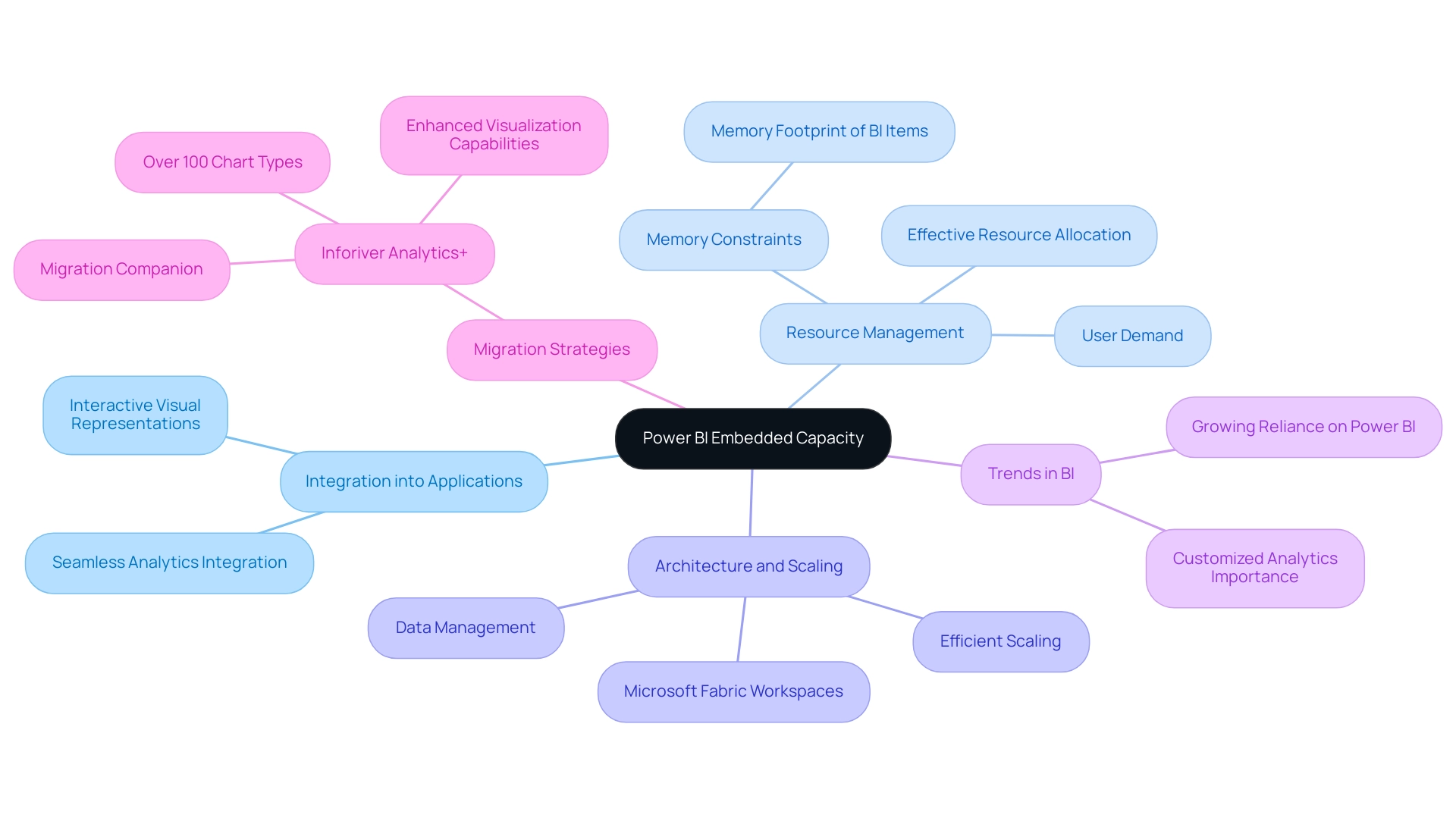
Capacity Planning: Key Considerations for Power BI Embedded
Effective planning for Power BI Embedded capacity is crucial for optimizing performance and ensuring a seamless experience. Organizations must assess several key factors to achieve this:
-
Load: Accurately estimating the number of simultaneous individuals accessing reports and dashboards is essential. This estimation helps determine the necessary capacity to support user demands without compromising performance.
-
Data Volume: A thorough analysis of dataset size and complexity is vital. Organizations should ensure that the allocated capacity can efficiently manage processing, preventing delays that could hinder decision-making. In today’s data-rich environment, the ability to extract meaningful insights from this data is paramount for maintaining a competitive edge.
-
Performance Testing: Conducting load testing is a proactive approach to identify potential performance issues. By mimicking participant interactions prior to launch, entities can resolve bottlenecks and improve system dependability. Understanding the limitations of usage metrics, as discussed in the case study ‘Limitations and Considerations of Usage Metrics,’ is important for accurately interpreting these metrics and considering alternative tracking methods.
-
Scaling Options: Utilizing Azure’s scaling features enables entities to modify capacity dynamically according to real-time usage patterns. This flexibility is especially advantageous during peak usage periods, ensuring optimal performance and customer satisfaction.
In 2025, comprehending load statistics and data volume trends will be essential for effective capacity planning. Organizations should be aware of the increasing complexity of reports and the rising number of individuals, which can significantly affect performance. By applying best practices for load estimation and considering real-world examples of effective capacity planning, businesses can enhance their implementations of Power BI Embedded capacity.
Additionally, the use of custom visuals in Power BI allows for high personalization and customization, enabling analysts to create tailored visual representations that meet specific business needs, further enhancing the overall user experience.
This strategic approach not only improves operational efficiency but also aligns with the recognition of Power BI as the ‘Embedded Analytics Solution of the Year’ at the ’24 Breakthrough Awards,’ underscoring its value in the analytics landscape. As Rena from the Community Support Team notes, creating a ‘Date Table’ and establishing relationships is essential for effective data integration, which is a key component of capacity planning. Furthermore, addressing the challenges of time-consuming report creation and ensuring actionable guidance from dashboards will empower entities to leverage insights effectively, driving growth and innovation.
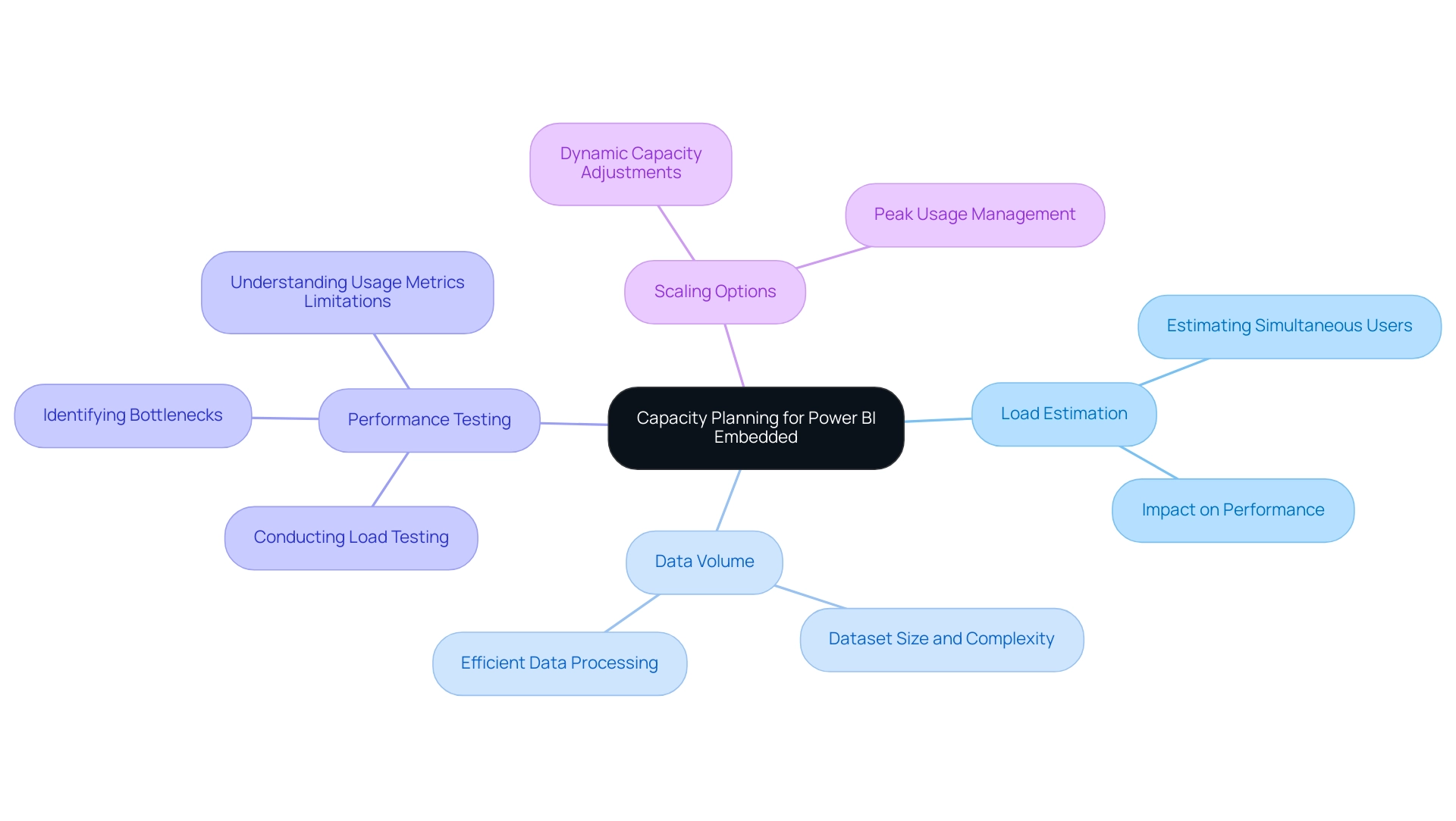
Navigating Power BI Embedded Licensing: Options and Implications
Power BI Embedded offers a variety of licensing options, notably A SKUs and EM SKUs, each designed to meet distinct organizational needs and pricing structures. To make informed decisions, organizations must carefully evaluate the following factors:
-
Usage Patterns: Understanding whether a capacity-based or user-based licensing model aligns better with anticipated usage is crucial for cost-effectiveness. For example, entities with fluctuating user engagement may benefit from a user-based model, while those with consistent usage might find capacity-based licensing more economical.
-
Cost Implications: A thorough analysis of the total cost of ownership is essential. This encompasses not only the direct costs of licenses but also potential hidden expenses related to scaling and ongoing maintenance. Organizations must be aware that, as of 2025, possessing a BI Pro or Premium Per User (PPU) license is necessary for viewing embedded content unless deployed on a Fabric F64 capacity, which can significantly influence overall costs. Additionally, insights from Justin Hayes, CEO of a shipping analytics company, highlight the practical challenges entities face when deciding on licensing options: “We could do it but it would be a huge distraction from what our core focus is and other projects that we need to do in our massive backlog. It’s a lot of work. Time and money is the biggest blocker to building embedded analytics ourselves.” This underscores the complexities involved, particularly in the context of time-consuming report creation and the need for actionable insights.
-
Flexibility: The capability to pause or scale licenses in response to changing business needs can lead to substantial cost savings. Organizations should assess how easily they can adjust their licensing as their requirements evolve, ensuring they are not locked into unnecessary expenses.
-
Compliance: Ensuring that the chosen licensing model adheres to organizational policies and regulatory requirements is vital. This compliance not only mitigates risks but also fosters sustainable operational practices.
By navigating these licensing choices effectively, entities can optimize their investment in BI Embedded, leveraging the platform’s capabilities while managing expenses efficiently. A case study on BI Embedded capacity planning illustrates the significance of model structure and query complexity in determining capacity requirements. It emphasizes that effective planning can enhance performance and cost management, particularly when deciding between separate databases for each customer or a single multi-tenant database.
As companies prepare for upcoming improvements and functionalities in BI, understanding these licensing dynamics will be crucial to maximizing their analytics potential and addressing challenges associated with inconsistencies and the need for clear, actionable guidance.
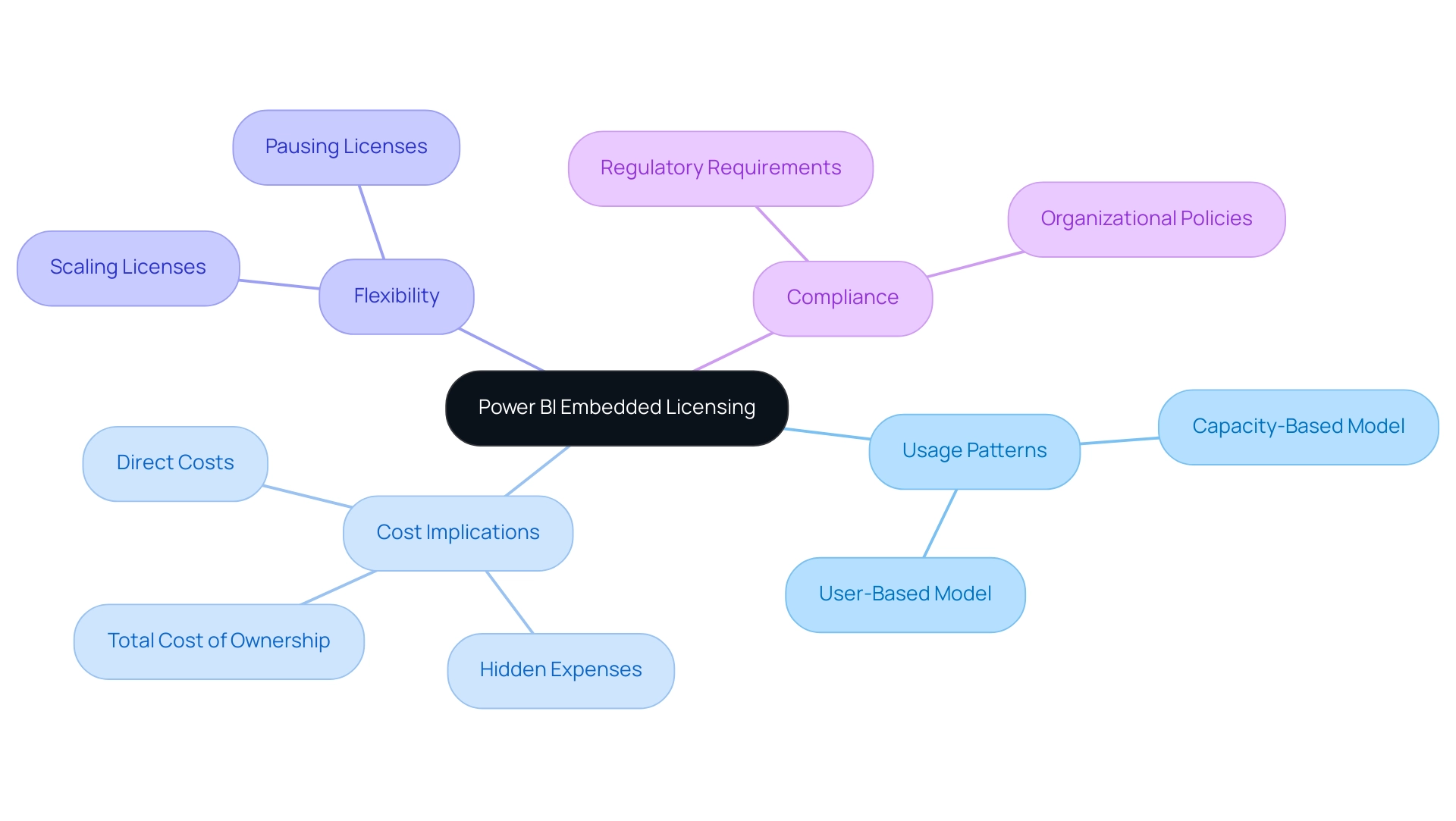
Leveraging Incremental Refresh: Enhancing Data Management
Incremental refresh in Power BI stands out as a powerful feature, enabling the platform to update only the information that has changed since the last refresh, rather than reloading the entire dataset. This capability is particularly advantageous for managing large datasets, as it significantly reduces processing time and resource consumption. To effectively configure incremental refresh, organizations can adopt several key strategies.
- Creating Parameters: Establish
RangeStartandRangeEndparameters to filter information based on specific time frames, allowing for targeted updates. - Applying Filters: Implement filters to restrict the information being refreshed, ensuring that only relevant and necessary content is processed, which optimizes performance.
- Scheduling Refreshes: Automate the refresh process by establishing scheduled refreshes, minimizing manual intervention and ensuring that information remains current.
This automation can be further enhanced by integrating Robotic Process Automation (RPA) solutions from Creatum GmbH, streamlining repetitive tasks and improving overall operational efficiency.
- Monitoring Performance: Continuously monitor the performance of incremental refresh to identify potential issues and refine configurations, ensuring optimal efficiency.
The benefits of incremental refresh are underscored by recent statistics indicating that organizations utilizing this feature can achieve up to a 70% reduction in refresh times for large datasets. Notably, only the most recent 10 days of information should be incrementally refreshed, ensuring that information older than this is not reloaded during each refresh cycle. This approach not only enhances information management strategies but also improves the overall effectiveness of analytics efforts.
Real-world examples illustrate the impact of incremental refresh. For instance, one organization successfully executed this process for particular tables in BI, ensuring real-time information accuracy in their reports. This method not only streamlined their information management but also empowered them to make informed decisions based on up-to-date insights.
The organized procedure they adhered to is outlined in the case study titled ‘Incremental Data Refresh Process in BI.’ Expert insights further emphasize the importance of incremental refresh in 2025, with professionals advocating for its use to maintain historical information while efficiently managing current updates. As one specialist remarked, ‘What I mean by retaining historical information is that; yes, my information evolves over time and I only want a specific duration of information to change, not the entire 2 years of information in BI.’ This illustrates the strategic benefits of this feature, enabling entities to retain two years’ worth of information while updating only the latest two weeks.
By utilizing incremental refresh alongside RPA from Creatum GmbH, entities can greatly improve their information management strategies, fostering growth and innovation while ensuring that their analytics capabilities remain strong and adaptable to evolving business requirements. Moreover, addressing challenges in utilizing insights from BI dashboards, such as time-consuming report creation and information inconsistencies, is essential for enhancing the effectiveness of insight-driven decision-making.
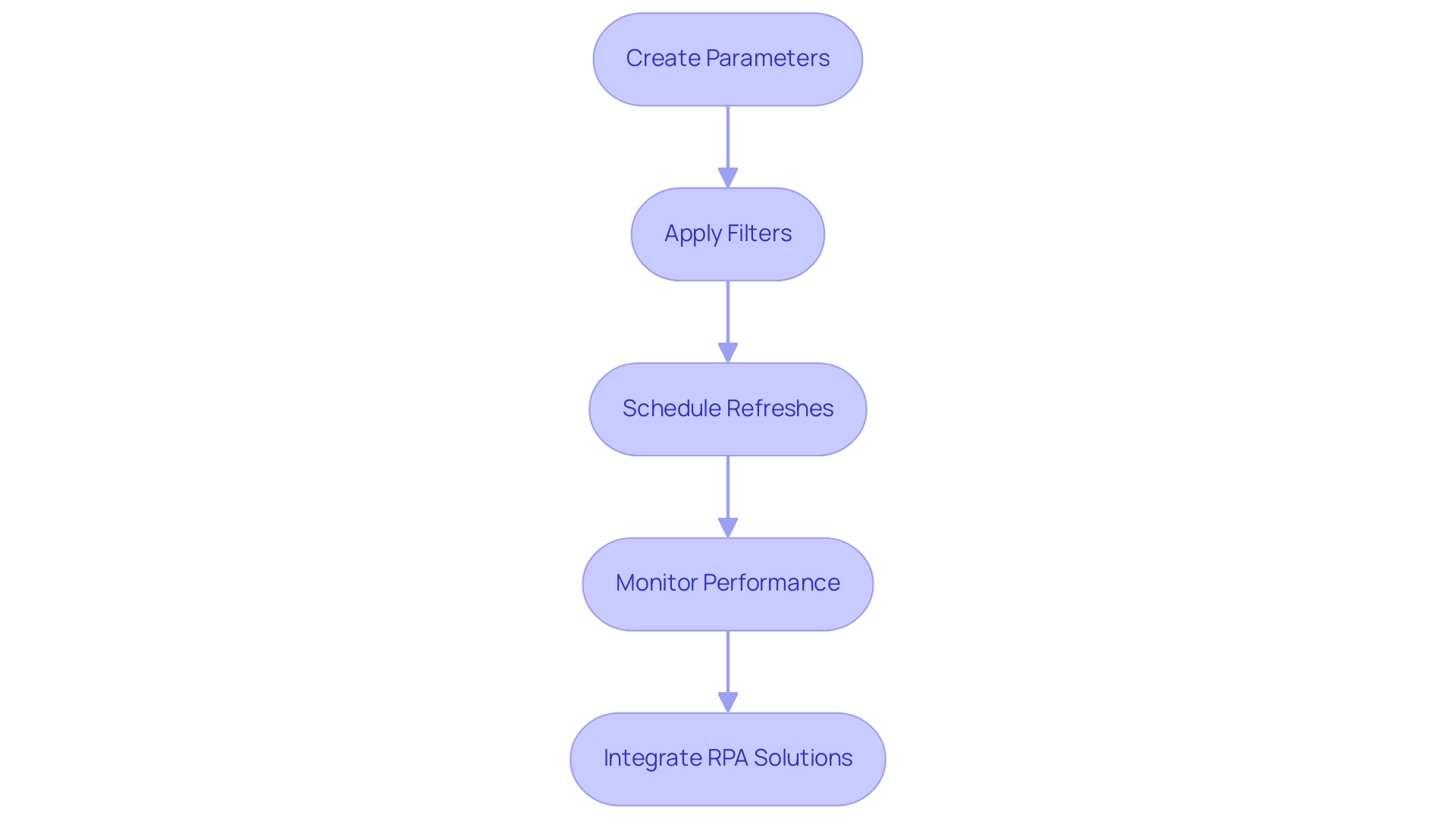
Integrating Power BI with Microsoft Fabric: What You Need to Know
Combining BI with Microsoft Fabric presents organizations with a significant opportunity to optimize workflows and enhance analytics capabilities. Key considerations for this integration include:
-
Information Accessibility: Ensuring that information from diverse sources is readily accessible within Power BI is crucial. This accessibility facilitates comprehensive analysis, enabling teams to derive actionable insights from a unified information landscape. Recent case studies have shown that support for conditional formatting in visual calculations improves analysis capabilities, allowing users to apply rules for columns and measures on their visuals. Moreover, our Power BI services are designed to enhance reporting efficiency, ensuring consistency and providing clear, actionable guidance.
-
Unified Analytics: Leveraging Microsoft Fabric allows organizations to create a cohesive analytics environment that fosters collaboration and enhances information sharing across departments. This integration simplifies data management and promotes a culture of data-driven decision-making. With features like the 3-Day BI Sprint, teams can quickly create professionally designed reports, underscoring the importance of streamlined workflows in achieving operational efficiency. The popularity of BI, with 3,433 users online, further emphasizes its role in facilitating unified analytics.
-
Performance Optimization: The advanced features of Microsoft Fabric are designed to enhance processing, significantly improving report rendering times. Experiments comparing information load and transformations between CSV files and a Fabric lakehouse utilizing Query have demonstrated practical performance improvements, making this enhancement vital for organizations that rely on real-time information analysis to inform strategic initiatives. Additionally, the integration of Power Automate allows for streamlined workflow automation, ensuring a risk-free ROI assessment and professional execution.
-
Security and Compliance: Implementing robust security measures is essential to protect sensitive information while ensuring compliance with regulatory standards. Organizations must prioritize data governance to maintain trust and integrity in their analytics processes. As Patrick LeBlanc, Principal Program Manager, emphasizes, “We highly value your feedback, so please share your thoughts using the feedback forum,” highlighting the significance of community input in shaping BI developments.
Understanding how to efficiently combine BI with Microsoft Fabric enables companies to enhance their analytics capabilities, ultimately leading to improved business results. As information accessibility trends evolve in 2025, staying informed about the latest advancements in BI and Microsoft Fabric integration will be essential for maintaining a competitive advantage.
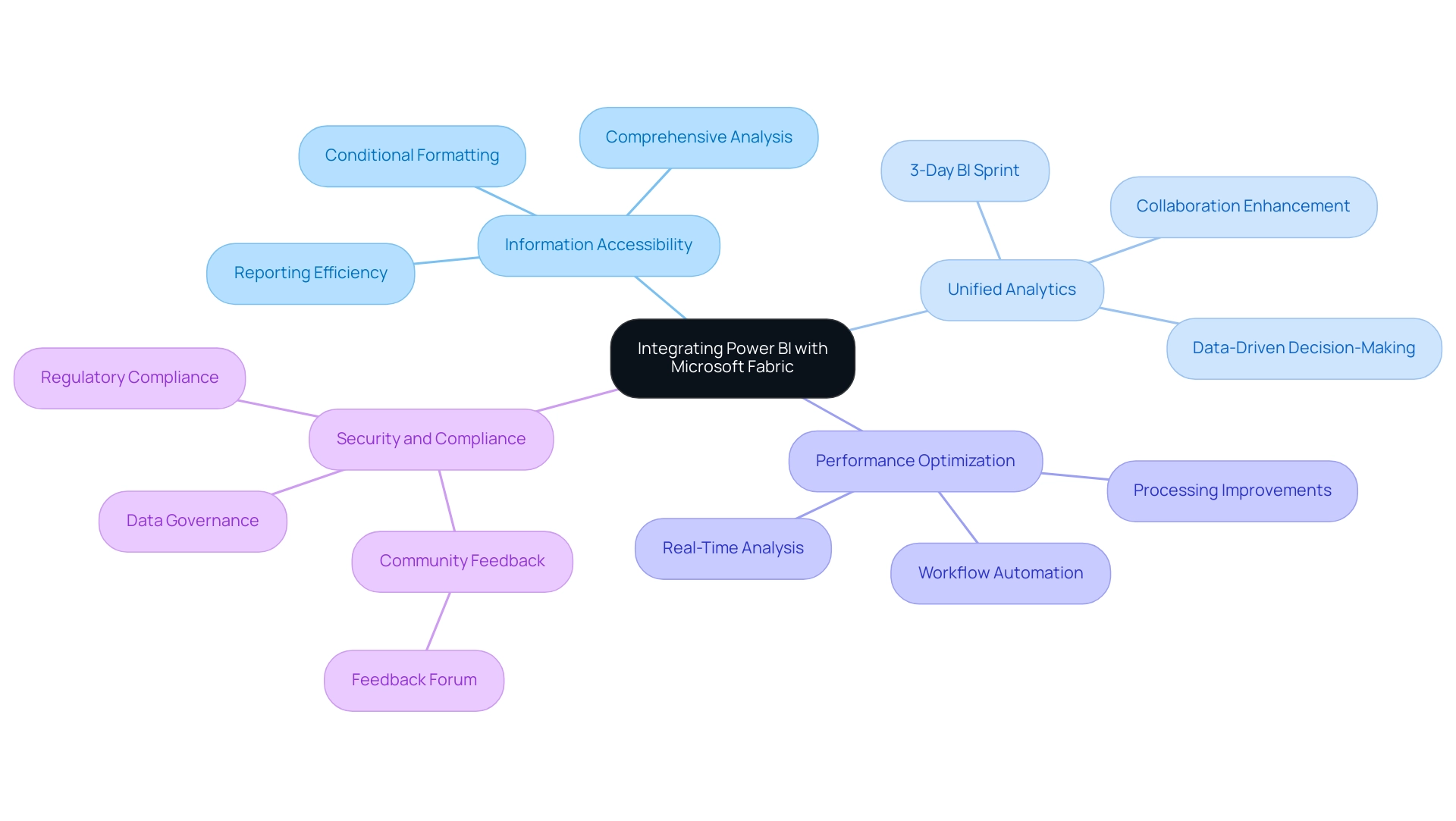
Best Practices for Optimizing Performance in Power BI Embedded
To achieve optimal performance in Power BI Embedded and effectively leverage insights, organizations must adopt the following best practices:
-
Optimize Information Models: Streamlining information models is crucial. Remove unnecessary columns and tables to simplify the structure, which not only reduces complexity but also enhances performance. A well-optimized information model can lead to significant improvements in report load times, addressing the common challenge of time-consuming report creation.
-
Use Aggregated Data: Implementing aggregated tables can dramatically speed up query performance. By condensing information at a higher level, entities can lessen the burden on foundational sources, leading to quicker response times for individuals and reducing inconsistencies across reports.
-
Limit Visuals: Reducing the number of visuals on a report page is essential. Each visual generates queries to the dataset, so minimizing visuals can decrease the overall number of queries, thereby enhancing load times. This practice is especially effective in enhancing the initial view load time, which can decrease from around 30 seconds to merely 3 seconds after optimization, ensuring stakeholders receive clear, actionable insights from the information presented.
-
Monitor Performance: Regularly utilizing tools like Performance Analyzer is vital for identifying bottlenecks within reports. By analyzing performance metrics, organizations can identify slow queries and optimize them, ensuring a smoother user experience and fostering trust in the information.
-
Implement Caching: Caching strategies can significantly enhance performance by storing frequently accessed information. This reduces the need for repeated queries to the data source, allowing for quicker access to information and enhancing overall efficiency, which is essential for driving data-driven insights.
A compelling case study involving a ride-sharing company illustrates the impact of these practices. Initially, their BI dataset, which contained 100 million trip records, had a .pbix file size of approximately 1.2 GB and an in-memory size of around 4 GB. After optimization, the model size was reduced to about 400 MB, resulting in a 10-20x improvement in report performance and a decrease in refresh times from over 2 hours to just 5 minutes.
Such optimizations not only enhance performance but also increase user satisfaction and confidence in utilizing BI for large datasets.
As Utpal Kar notes, “By isolating gateways, you can boost performance and utilization of resources,” which underscores the importance of strategic resource management in achieving optimal performance.
By applying these best practices, along with a strong governance strategy to ensure data consistency, companies can significantly improve the performance of their solutions using Power BI Embedded capacity, driving growth and innovation in their data-driven initiatives. Creatum GmbH is dedicated to assisting entities in navigating these challenges effectively.
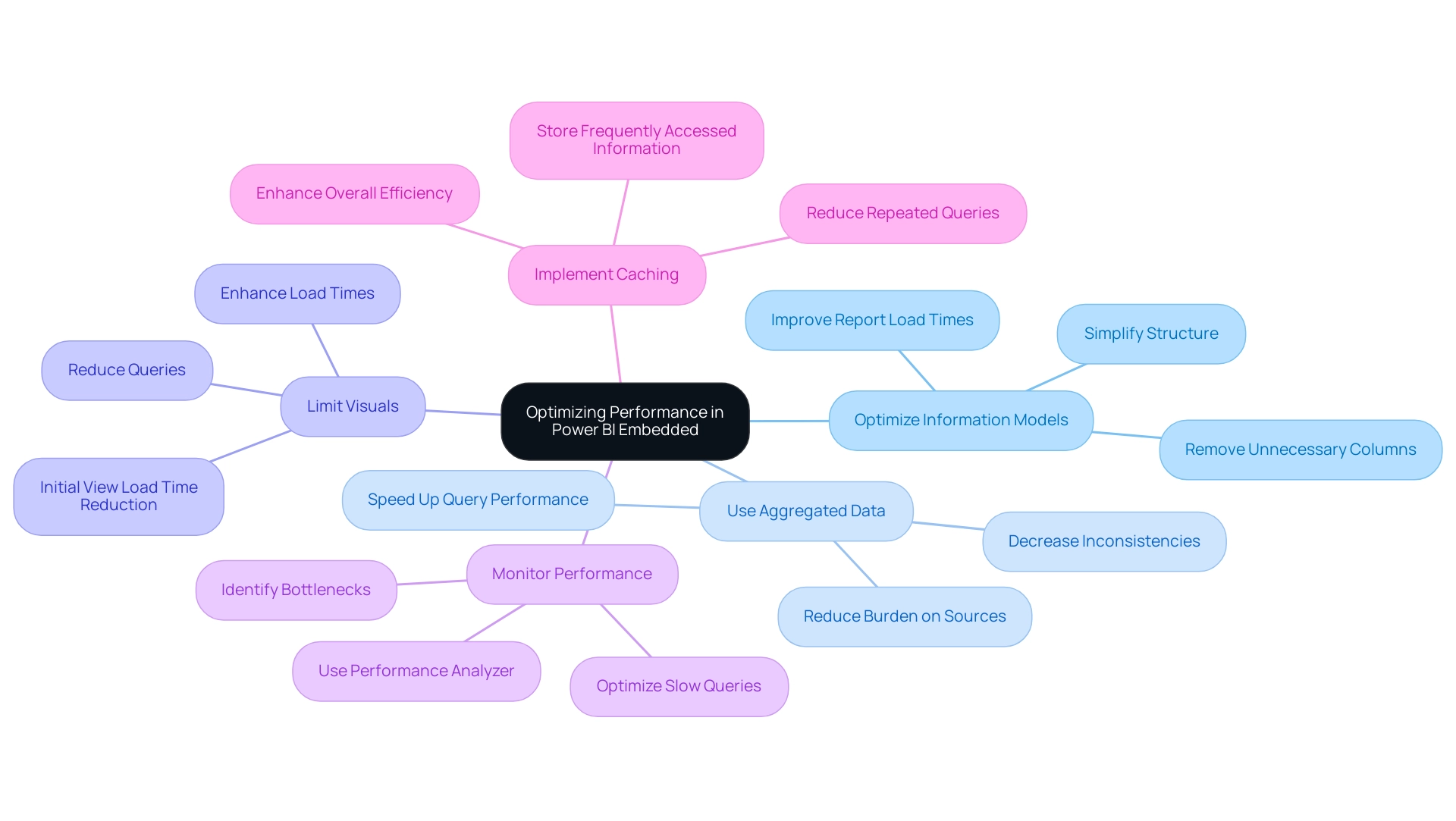
Monitoring Usage: Analyzing Power BI Embedded Performance
Tracking usage in BI Embedded is essential for enhancing performance metrics and understanding user interactions. Effective strategies for this process include:
-
Utilizing Usage Metrics: BI provides integrated usage metrics that empower organizations to monitor engagement effectively. By analyzing these metrics, teams can identify which reports and dashboards are most popular, facilitating data-driven decisions regarding content prioritization. A recent BI report visualizing report usage data exemplifies this, assisting individuals in pinpointing underutilized reports that may be considered ‘dead wood,’ thus guiding content enhancement efforts. This focus is particularly crucial in addressing the common challenge of investing more time in constructing reports than in leveraging insights from Power BI dashboards.
-
Setting Up Alerts: Proactive management is vital. Establishing alerts for key performance metrics enables organizations to address potential issues before they impact user experience. This approach not only enhances system reliability but also builds user trust in the platform, countering confusion and mistrust that can arise from inconsistencies across various reports. A lack of governance strategy can exacerbate these inconsistencies, making it essential to establish clear guidelines for data management.
-
Analyzing Resource Utilization: Monitoring resource utilization metrics is crucial for ensuring that capacity is used efficiently. By regularly reviewing these metrics, companies can identify areas for scaling and optimization, ultimately leading to improved performance and cost-effectiveness. This aligns with the need for actionable guidance often missing in reports filled with numbers and graphs. Failing to extract meaningful insights can place entities at a competitive disadvantage, underscoring the importance of effective monitoring strategies.
-
Feedback Systems: Establishing feedback systems allows organizations to gather input on performance and usability. This feedback is invaluable for informing future optimizations and ensuring that the Power BI Embedded environment effectively meets its audience’s needs, thus driving growth and innovation through data-driven insights.
Recent developments underscore the significance of these strategies. For example, organizations operating in national or regional clouds have encountered challenges regarding the availability of usage metrics due to local regulations. By recognizing these limitations, they can better inform users about the implications for service delivery and information access, which is crucial for effective monitoring strategies.
Additionally, while the BI API offers endpoints for obtaining activity information, it is limited to the previous 30 days. This limitation highlights the importance of utilizing PowerShell code, which can extend the view to a historical perspective of up to 12 months, providing deeper insights into usage trends. As lbendlin, a Super User, noted, “You can edit the usage report and include the information from the other reports as well,” emphasizing the flexibility and importance of customizing reports for enhanced insights.
By effectively monitoring usage, organizations like Creatum GmbH can make informed decisions that enhance their BI Embedded implementations, driving user engagement and maximizing the value derived from their data analytics efforts.
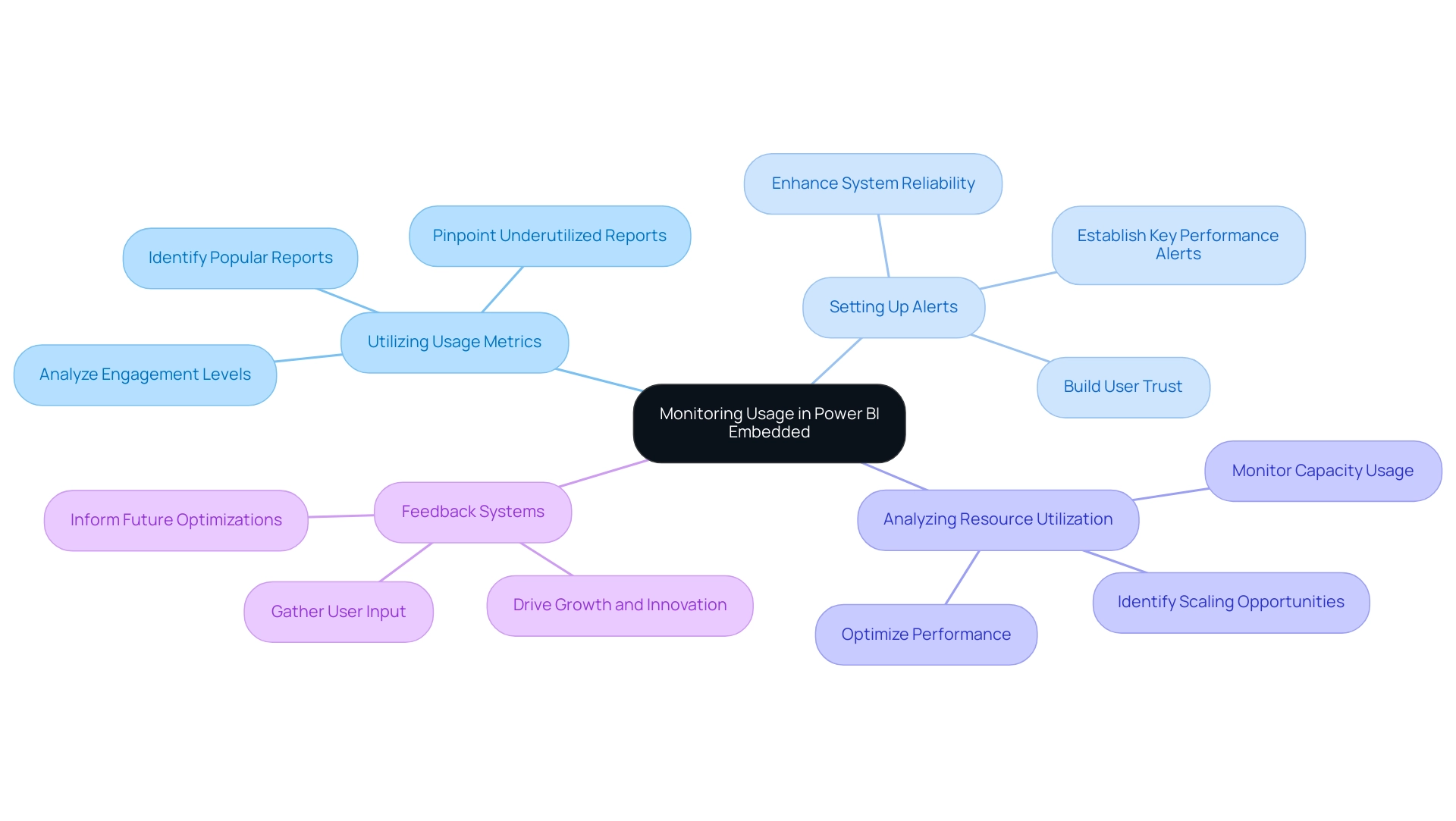
Overcoming Challenges in Power BI Embedded Implementation
Organizations frequently face several challenges during the implementation of BI Embedded, which can impede their overall success. Proactively addressing these challenges is essential for maximizing the benefits of this powerful analytics tool.
-
Resistance to Change: Employee resistance to new technologies remains a significant barrier, with studies indicating that up to 70% of change initiatives fail due to this resistance. However, adopting technologies like BI can lead to substantial career growth opportunities. A BI-certified professional will have numerous opportunities to advance and prosper in their career. To reduce resistance, organizations should invest in comprehensive training programs that not only inform employees about BI Embedded but also emphasize its benefits, such as enhanced visualization and decision-making abilities. Furthermore, integrating Robotic Process Automation (RPA) can streamline workflows, further demonstrating the value of embracing new technologies. This is crucial, as manual, repetitive tasks can significantly slow down operations, leading to wasted time and resources.
-
Information Integration Issues: The complexity of combining information from diverse sources can pose significant challenges. For instance, despite providing strong security features, Power BI has limitations in information security, such as the inability to implement row-level security on Excel sources. This raises concerns about report editing and collaboration. Establishing robust information governance policies is crucial, as is employing effective ETL (Extract, Transform, Load) processes. Leveraging Business Intelligence tools can enhance data integration efforts, ensuring that individuals have access to accurate and timely information, which is vital for informed decision-making. Not utilizing BI effectively can leave organizations at a competitive disadvantage.
-
Performance Bottlenecks: Insufficient capacity planning can result in performance bottlenecks, affecting the experience of individuals. Organizations should conduct regular evaluations of their capacity needs, adjusting resources as necessary to accommodate increasing data demands and participant activity. This proactive approach can help maintain optimal performance levels, ensuring that the implementation of Power BI Embedded Capacity supports operational efficiency.
-
Ensuring comfort with the new system is vital for successful implementation. Providing ongoing support, including access to resources and a dedicated helpdesk, can facilitate smoother transitions. Real-world examples demonstrate that entities emphasizing engagement and feedback during the launch of BI Embedded experience considerably higher adoption rates. As Justyna, a PMO Manager, emphasizes, “I want to schedule a free, 30-minute technical discovery session. No sales pitch guaranteed.” This highlights the importance of technical discovery sessions in overcoming user adoption challenges and illustrates how tailored AI solutions can address specific business needs.
By tackling these challenges directly, entities can significantly enhance the effectiveness of their Power BI Embedded capacity implementations, leading to improved operational efficiency and data-driven decision-making. Furthermore, staying abreast of trends in embedded analytics, particularly the integration of AI and machine learning, can provide organizations with deeper insights for a competitive advantage. Creatum GmbH is committed to helping businesses navigate these challenges effectively.
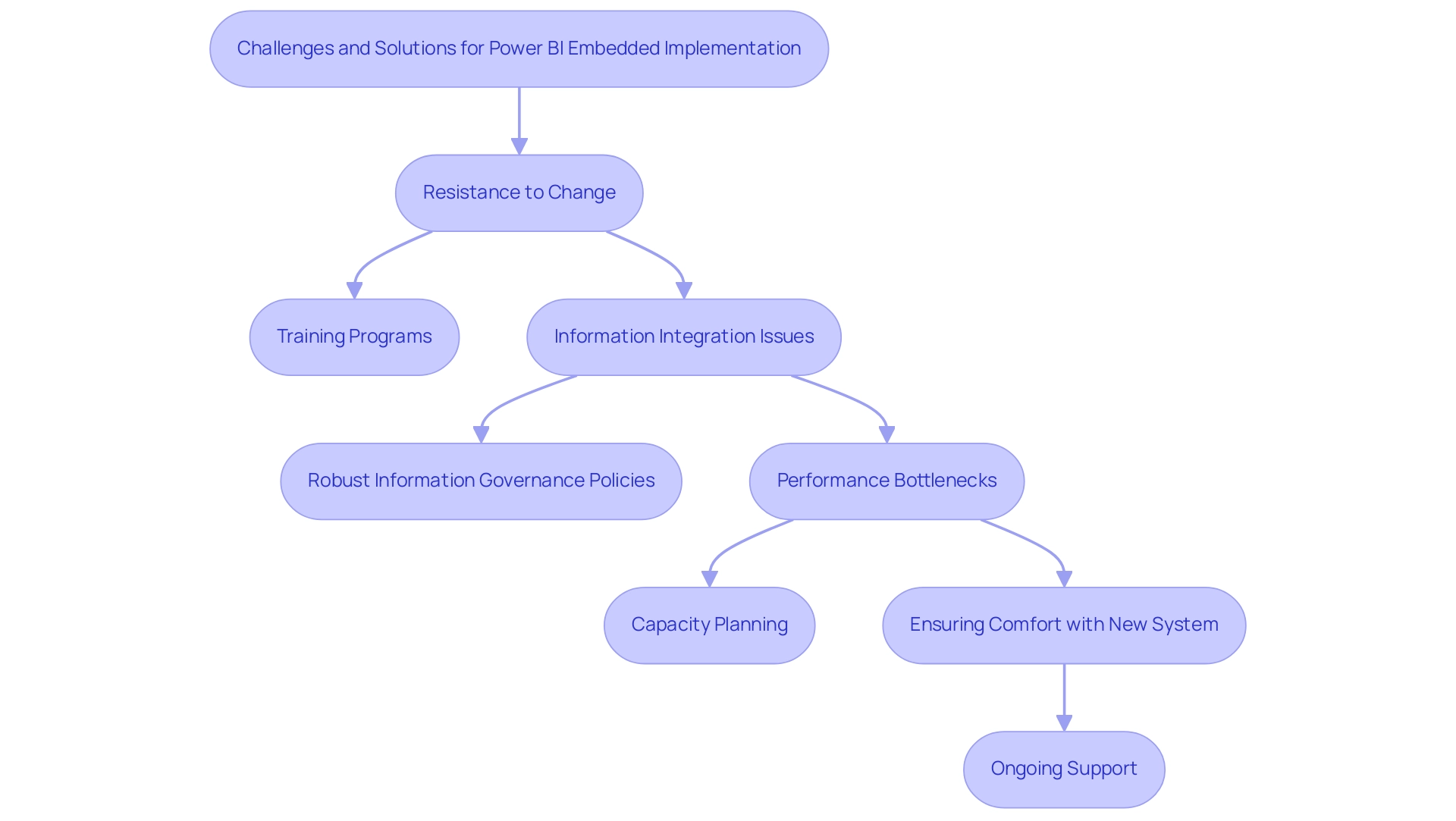
Conclusion
The exploration of Power BI Embedded underscores its vital role in enhancing organizational analytics and decision-making capabilities. Understanding the architecture of Power BI Embedded Capacity allows organizations to optimize performance and allocate resources effectively based on user demand and data complexity. Key considerations—such as user load, data volume, performance testing, and scaling options—are essential for effective capacity planning, enabling businesses to adapt to evolving analytics needs.
Navigating the licensing landscape is equally crucial; the choice between capacity-based and user-based models can significantly impact cost-effectiveness. Organizations must assess their usage patterns and compliance requirements to make informed decisions that align with operational goals. Additionally, leveraging features like incremental refresh and integrating Power BI with Microsoft Fabric can streamline data management processes, thereby enhancing the overall effectiveness of analytics efforts.
Implementing best practices for performance optimization—such as refining data models and monitoring usage—can lead to substantial improvements in report performance and user satisfaction. By addressing common challenges like resistance to change and data integration issues, organizations can cultivate a data-driven culture that empowers users to fully harness the potential of Power BI Embedded.
As the analytics landscape evolves, staying informed about best practices and emerging trends is key to maintaining a competitive edge. Power BI Embedded not only facilitates enhanced reporting capabilities but also acts as a catalyst for informed decision-making, driving growth and innovation in organizations ready to embrace its capabilities.
Frequently Asked Questions
What is Power BI Embedded Capacity?
Power BI Embedded Capacity represents the dedicated resources necessary for executing BI reports and dashboards within applications, allowing organizations to integrate analytics seamlessly without requiring separate BI licenses.
Why is understanding Power BI Embedded Capacity important?
Understanding the structure of Power BI Embedded Capacity is crucial for enhancing performance and ensuring that resources are allocated effectively based on user demand and the complexity of the information being processed.
What significant change is expected by 2025 regarding BI content management?
By 2025, all BI content will be managed within workspaces in Microsoft Fabric, which will significantly enhance collaboration and data management.
How does Power BI Embedded Capacity facilitate scaling?
The architecture of Power BI Embedded Capacity allows organizations to efficiently scale, adapting to varying workloads while maintaining optimal performance.
What is the role of Inforiver Analytics+ in relation to Power BI?
Inforiver Analytics+ serves as a migration partner for enterprises transitioning from legacy BI platforms to modern BI solutions, streamlining the migration process and enhancing visualization capabilities.
What trends are emerging regarding Power BI Embedded Capacity?
There is a growing reliance on Power BI Embedded Capacity as companies recognize the importance of customized analytics for decision-making processes in a data-rich environment.
What are key factors for effective planning of Power BI Embedded Capacity?
Key factors include load estimation, data volume analysis, performance testing, and utilizing scaling options to ensure optimal performance and a seamless user experience.
What is the importance of load estimation in capacity planning?
Accurately estimating the number of simultaneous users accessing reports and dashboards helps determine the necessary capacity to support user demands without compromising performance.
How can organizations ensure efficient data processing?
Organizations should analyze dataset size and complexity to ensure that the allocated capacity can effectively manage processing, preventing delays that could hinder decision-making.
What is the benefit of conducting performance testing?
Conducting load testing helps identify potential performance issues by mimicking participant interactions prior to launch, allowing organizations to resolve bottlenecks and improve system dependability.
How can Azure’s scaling features assist organizations?
Azure’s scaling features allow organizations to modify capacity dynamically based on real-time usage patterns, which is especially beneficial during peak usage periods to ensure optimal performance.
What role do custom visuals play in Power BI?
Custom visuals in Power BI enable high personalization and customization, allowing analysts to create tailored visual representations that meet specific business needs, thus enhancing the overall user experience.
What recognition has Power BI received in the analytics landscape?
Power BI was recognized as the ‘Embedded Analytics Solution of the Year’ at the ’24 Breakthrough Awards,’ highlighting its value in the analytics field.
What is essential for effective data integration in capacity planning?
Creating a ‘Date Table’ and establishing relationships is essential for effective data integration, which is a key component of capacity planning.

