Overview
The DAX DATEDIFF function stands as a cornerstone for Power BI professionals, facilitating precise calculations of date differences. This capability significantly enhances data analysis and reporting functions. Consider its practical applications:
- In project management, it streamlines timelines.
- In sales analysis, it provides critical insights into performance.
- For employee tenure, it aids in understanding workforce dynamics.
Mastering DAX DATEDIFF not only fosters operational efficiency but also empowers informed decision-making within a data-driven environment. Are you leveraging this powerful tool to its fullest potential?
Introduction
In the dynamic realm of data analysis, mastering Data Analysis Expressions (DAX) is essential for professionals seeking to unlock the full potential of Power BI. This powerful formula language facilitates advanced data manipulation and enhances operational efficiency through its robust functionalities. As organizations strive to transform raw data into actionable insights, understanding DAX becomes crucial for informed decision-making.
With the increasing complexity of data environments, the DATEDIFF function stands out as a vital tool, enabling users to calculate time intervals and derive meaningful conclusions from temporal data. As businesses navigate the challenges of data analysis in 2025, the integration of DAX with emerging technologies like Robotic Process Automation (RPA) further amplifies its impact, driving growth and innovation across various sectors.
This article delves into the intricacies of DAX, exploring its applications, syntax, common pitfalls, and the transformative power it holds for data-driven organizations.
Understanding DAX and Its Role in Power BI
Analysis Expressions (DAX) stands as a cornerstone for advanced manipulation in Power BI, Excel, and SQL Server Analysis Services. This robust formula language encompasses a diverse array of functions, operators, and constants that can be intricately combined to perform calculations and yield valuable insights. DAX DATEDIFF is indispensable for crafting calculated columns, measures, and custom aggregations, significantly amplifying the analytical prowess of Power BI.
In 2025, the role of DAX in enhancing operational efficiency is paramount. Organizations leveraging DAX can refine their analysis processes, transforming raw information into actionable insights that empower informed decision-making. Recent statistics reveal that implementing DAX has resulted in a notable enhancement in information quality and analysis speed, with numerous businesses reporting a decrease in time spent on manual processing tasks.
The presence of outliers in datasets, such as cars sold for over 180 thousand Reais, highlights the necessity of robust analysis techniques like DAX to ensure data integrity.
Real-world applications of DAX DATEDIFF exemplify its versatility and effectiveness. A notable case study showcases the use of DAX DATEDIFF to create statistical dashboards in Power BI, illustrating how users can derive complex statistical measures without solely relying on the Measure feature. This method not only simplifies analysis but also demonstrates the flexibility that DAX offers compared to more basic methods.
Conversely, the case study titled ‘Statistical Dashboards Without DAX‘ underscores the limitations of simpler approaches, reinforcing the value of DAX DATEDIFF in comprehensive analysis.
Moreover, the integration of Power BI services, such as the 3-Day Power BI Sprint for rapid report creation and the General Management App for comprehensive management, significantly enhances overall reporting capabilities. Coupled with AI solutions like Small Language Models and GenAI Workshops, organizations can further elevate information quality and training, ensuring their teams are equipped to utilize these tools effectively.
Additionally, Robotic Process Automation (RPA) plays a crucial role in complementing DAX and Power BI services by automating manual workflows. This integration not only boosts efficiency but also minimizes errors, allowing teams to concentrate on more strategic, value-adding tasks. By addressing challenges related to poor master information quality, RPA and DAX DATEDIFF together forge a powerful synergy that markedly enhances operational efficiency.
Expert opinions further underscore the significance of DAX in today’s information landscape. Douglas Rocha, a statistics enthusiast, states, “Last but definitely not least is the Mode,” emphasizing the critical role of DAX in mastering analysis. Analysts assert that mastering DAX DATEDIFF is essential for professionals aiming to unlock the full potential of Power BI, especially in a data-rich environment where the ability to extract meaningful insights is crucial.
As organizations continue to navigate the complexities of data analysis, utilizing the DAX DATEDIFF function remains a vital tool for enhancing data quality and simplifying AI implementation, ultimately fostering growth and innovation in 2025. Furthermore, events like FabCon Vegas, scheduled from March 31 to April 2, present valuable opportunities for professionals to deepen their understanding of DAX DATEDIFF and its various applications in the industry.
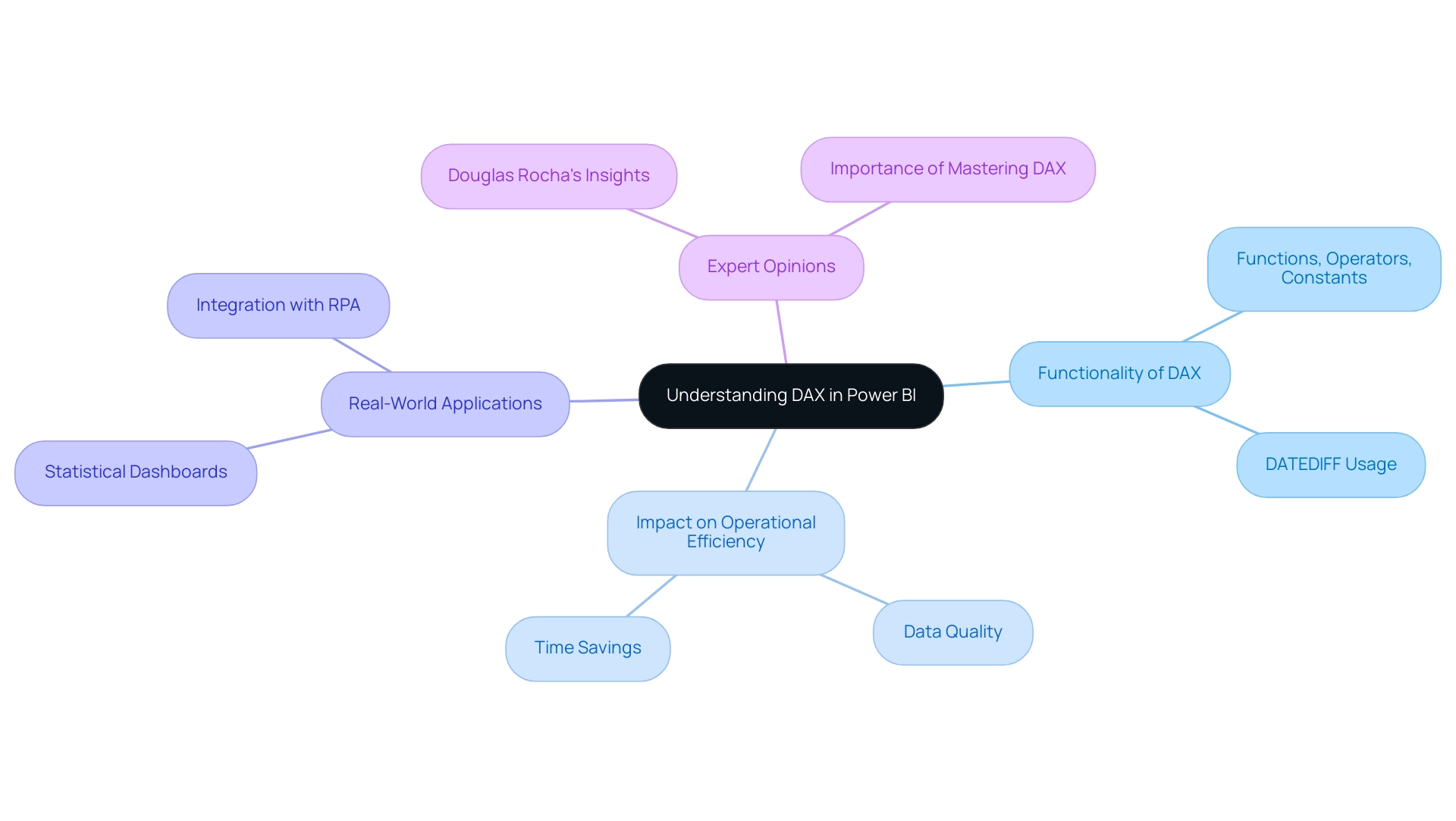
What is the DATEDIFF Function in DAX?
The DAX DATEDIFF function is a powerful tool for calculating the date difference between two dates, offering results in various time intervals such as days, months, or years. The syntax for calculating the date difference with DAX DATEDIFF is straightforward: DATEDIFF(<Start_Date>, <End_Date>, <Interval>). This tool is invaluable for analyzing time periods with DAX DATEDIFF, enabling users to effectively assess project durations, employee tenures, and sales cycles.
In 2025, a significant number of Power BI users utilize the time difference function for time analysis, recognizing its ability to provide deeper insights into temporal data. For example, to calculate the years between a specific date and today, one can use the formula: Years between End date and today = Difference in years between (2020,4,1) and TODAY(). By mastering date differences, professionals can enhance their reports, leading to more accurate analyses and informed decision-making.
A recent case study titled “Power of Date Functions in Power BI” highlighted the transformative impact of these functions, showcasing how they facilitate advanced date-related calculations essential for unlocking valuable insights from dynamic datasets. The outcome demonstrated that by mastering date differences and DATEADD, users could enhance the quality of their reports, providing deeper insights and more accurate analyses of temporal data.
Furthermore, insights from Power BI specialists highlight the significance of using DAX DATEDIFF calculations in project management. By employing this feature, teams can enhance their project timelines and resource allocation, ultimately driving growth and innovation. As Zach Bobbitt, the creator of Statology, states, “My goal with this site is to help you learn statistics through using simple terms, plenty of real-world examples, and helpful illustrations.”
This philosophy aligns with the practical uses of date difference calculations in Power BI, especially in tackling issues like time-consuming report creation and inconsistencies in information.
The most recent updates in 2025 further improve the DAX DATEDIFF tool, enhancing its capabilities and ensuring it remains a vital element of effective information analysis in Power BI. In summary, comprehending and utilizing the date difference calculation not only enriches reports but also empowers organizations, including those using Creatum GmbH’s RPA solutions like EMMA RPA and Power Automate, to extract meaningful insights from their data, fostering a culture of informed decision-making and strategic planning, which is essential for leveraging Business Intelligence and RPA to drive operational efficiency.
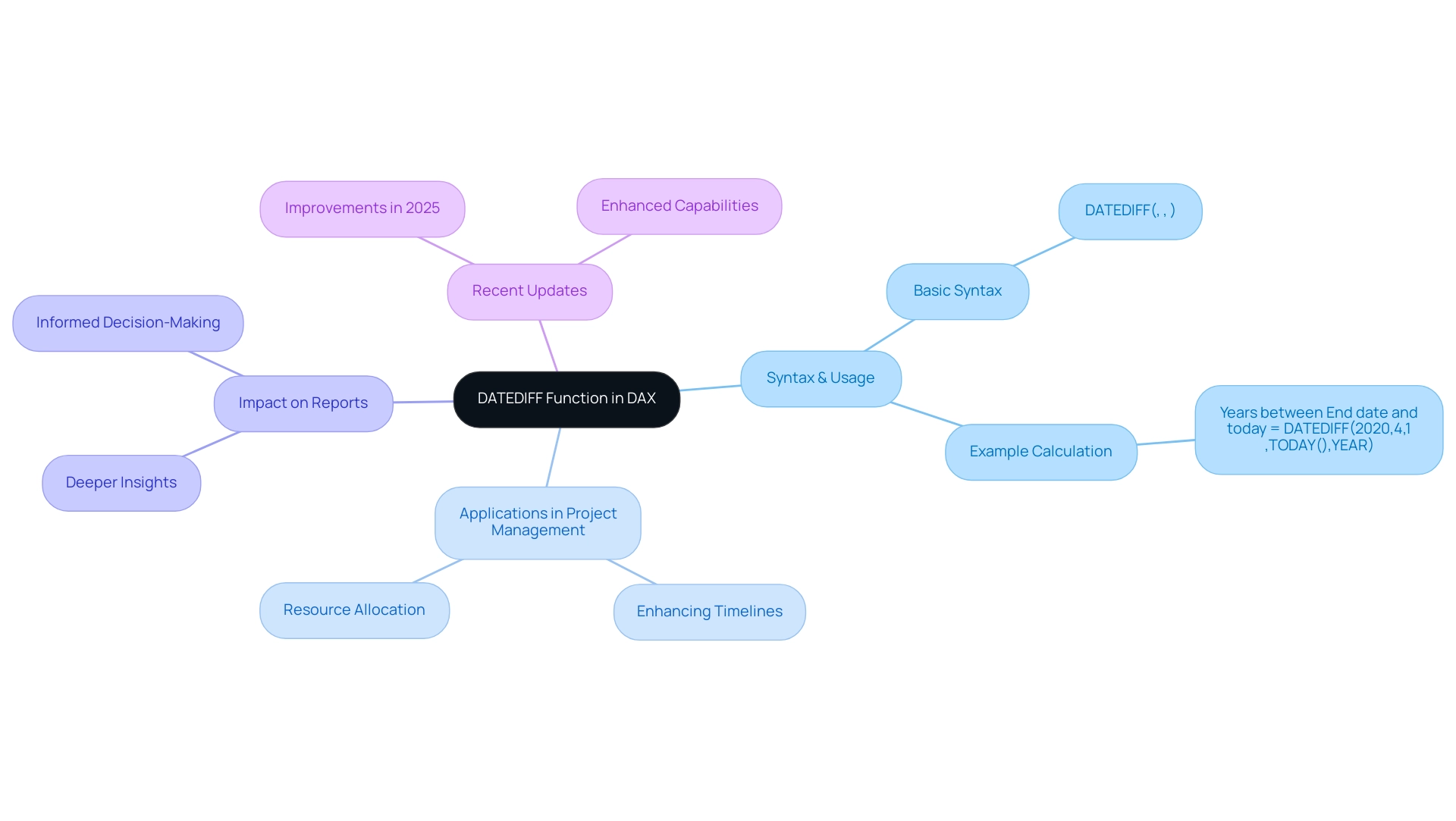
Syntax and Parameters of DATEDIFF
The calculation of the date difference using DAX DATEDIFF is structured as follows: DATEDIFF(<Start_Date>, <End_Date>, <Interval>). Each parameter is crucial in determining the output of the function:
- Start_Date: This parameter represents the initial date from which the difference is calculated. Ensuring correct formatting is essential to avoid errors in calculations.
- End_Date: This is the concluding date for the calculation. Like Start_Date, it must be accurately defined to yield precise results.
- Interval: This parameter indicates the unit of time for the difference, which can be specified as
DAY,MONTH, orYEAR. For instance, to calculate the number of days between two dates, the syntax would beDATEDIFF(Start_Date, End_Date, DAY).
Understanding the syntax and parameters of the DAX DATEDIFF function is vital for efficient DAX calculations. In 2025, common errors in date difference calculation often arise from incorrect date formats or misinterpretation of the interval parameter, leading to inaccurate results.
Consider a scenario where a business analyst assesses employee performance over time. For example, on 22/01/2021, Employee ID 2 was benched for 14 days since the status change on 08/01/2021. By employing the date difference tool, they can easily determine the duration of employment or the interval between project milestones, providing valuable insights into operational efficiency.
This approach aligns with the broader goal of leveraging Robotic Process Automation (RPA) to automate manual workflows, thereby enhancing operational efficiency and driving data-driven insights crucial for business growth.
RPA can significantly mitigate the challenges posed by manual, repetitive tasks, enabling organizations to streamline operations and minimize errors. By incorporating DAX functions such as time difference within RPA frameworks, businesses can automate calculations and enhance their analytical capabilities. As mentioned by v-yiruan-MSFT, “You can also create a measure as below based on @Vera_33’s provided calculated column: Measurea = VAR _curemp = SELECTEDVALUE ( ‘Table'[Employee ID] ) …” This highlights the practical use of time difference in creating measures that improve analysis.
Best practices for utilizing DAX DATEDIFF in Power BI include ensuring that both dates are within the same context and validating the types to prevent errors. Additionally, leveraging the latest updates in DAX syntax can enhance the accuracy and efficiency of your calculations, making it easier to derive actionable insights from your information. The organization’s distinct value lies in offering tailored solutions that improve information quality and streamline AI implementation, ultimately fostering growth and innovation for the businesses they support.
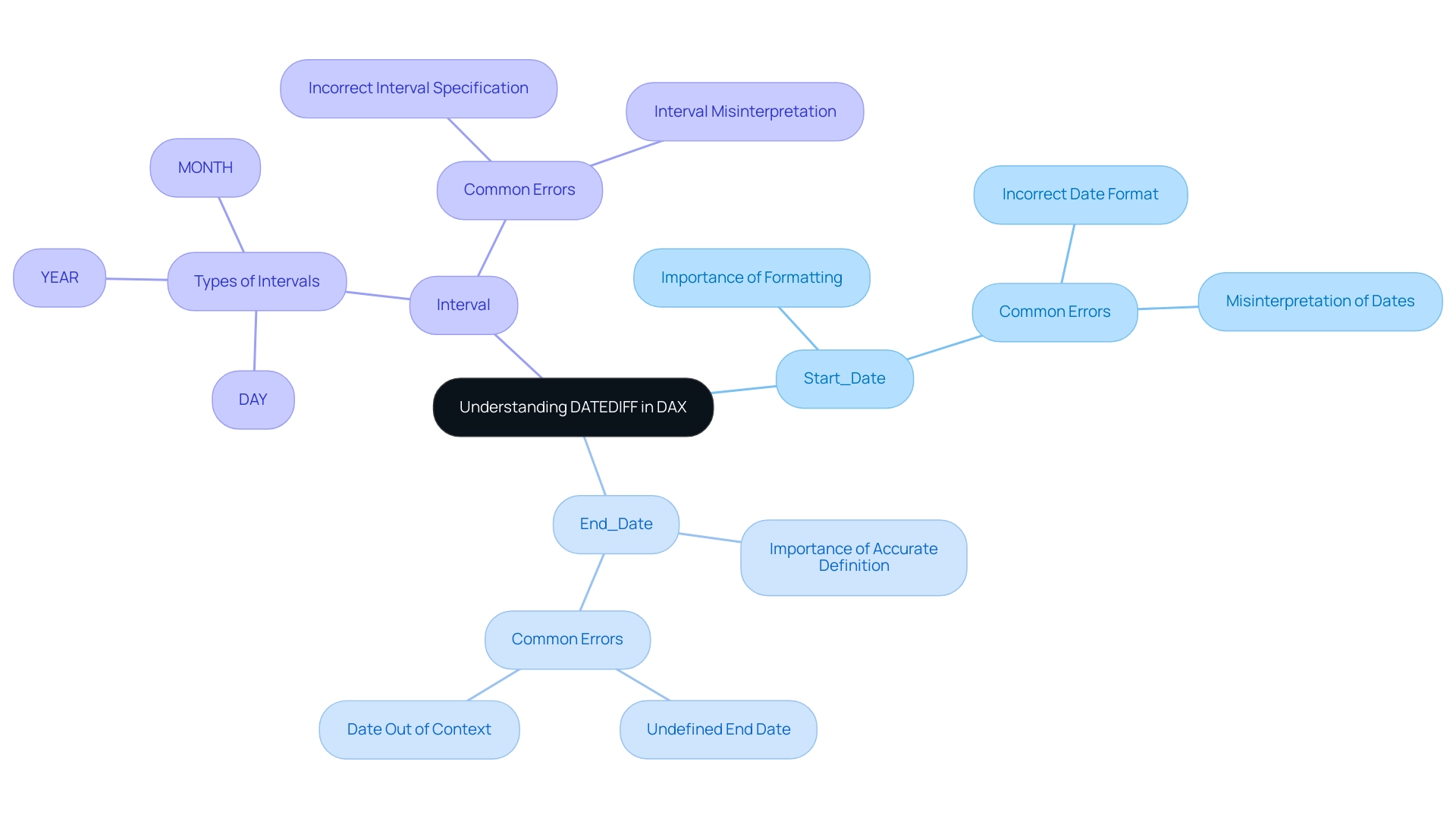
Practical Use Cases for DATEDIFF in Power BI
The time difference function in Power BI serves as a powerful tool across various business scenarios, enabling organizations to extract valuable insights from time-related data while enhancing operational efficiency through automation. Here are some key applications:
-
Project Management: Utilizing DAX DATEDIFF to calculate project duration by determining the difference between start and end dates allows teams to effectively monitor timelines and manage resources. This method is particularly advantageous in construction project management, where key performance indicators (KPIs) such as budget variance and safety incidents are essential for evaluating project efficiency. Recent discussions have highlighted that effective data management is crucial for project success. Tricia, our Associate Director of CS, underscores the necessity of implementing robust data solutions alongside RPA to optimize workflows. Creatum GmbH’s 3-Day Power BI Sprint equips teams to swiftly generate professionally designed reports to track these metrics.
-
Sales Analysis: The function employs DAX DATEDIFF to ascertain the duration required to close sales, calculated by the difference between the sale date and the payment date. This analysis not only elucidates sales cycles but also facilitates revenue forecasting and optimization of sales strategies. Recent studies indicate that businesses leveraging DAX DATEDIFF for date difference calculations in sales analysis have experienced a notable enhancement in their average time to close sales, thereby boosting overall operational efficiency. The return on investment (ROI) from these enhancements can be significant, calculated as (Net Profit / Cost of Investment) * 100, highlighting the financial advantages of utilizing date difference functions in tandem with RPA solutions.
-
Employee Tenure: Organizations can evaluate employee retention by employing DAX DATEDIFF to determine the difference between the hire date and the current date. This metric is vital for human resources to identify trends in employee turnover and devise strategies to enhance retention rates, further supported by data-driven insights from Power BI.
-
Customer Engagement: Measuring the intervals between customer interactions through time difference calculations enables businesses to effectively assess engagement levels. Understanding these intervals can lead to improved customer relationship management and targeted marketing strategies, ultimately fostering business growth.
These use cases underscore the versatility of the time difference calculation, demonstrating its capacity to provide valuable insights into time-related metrics across diverse business contexts. Furthermore, the Central Limit Theorem in project management illustrates how statistical principles apply to project duration estimates, aiding in variance calculations for project timelines. By harnessing date difference calculations in Power BI, organizations can enhance their decision-making processes and propel strategic initiatives, fully leveraging the potential of RPA and BI solutions from Creatum GmbH.
To discover how our services can help streamline your workflows, book a free consultation today.
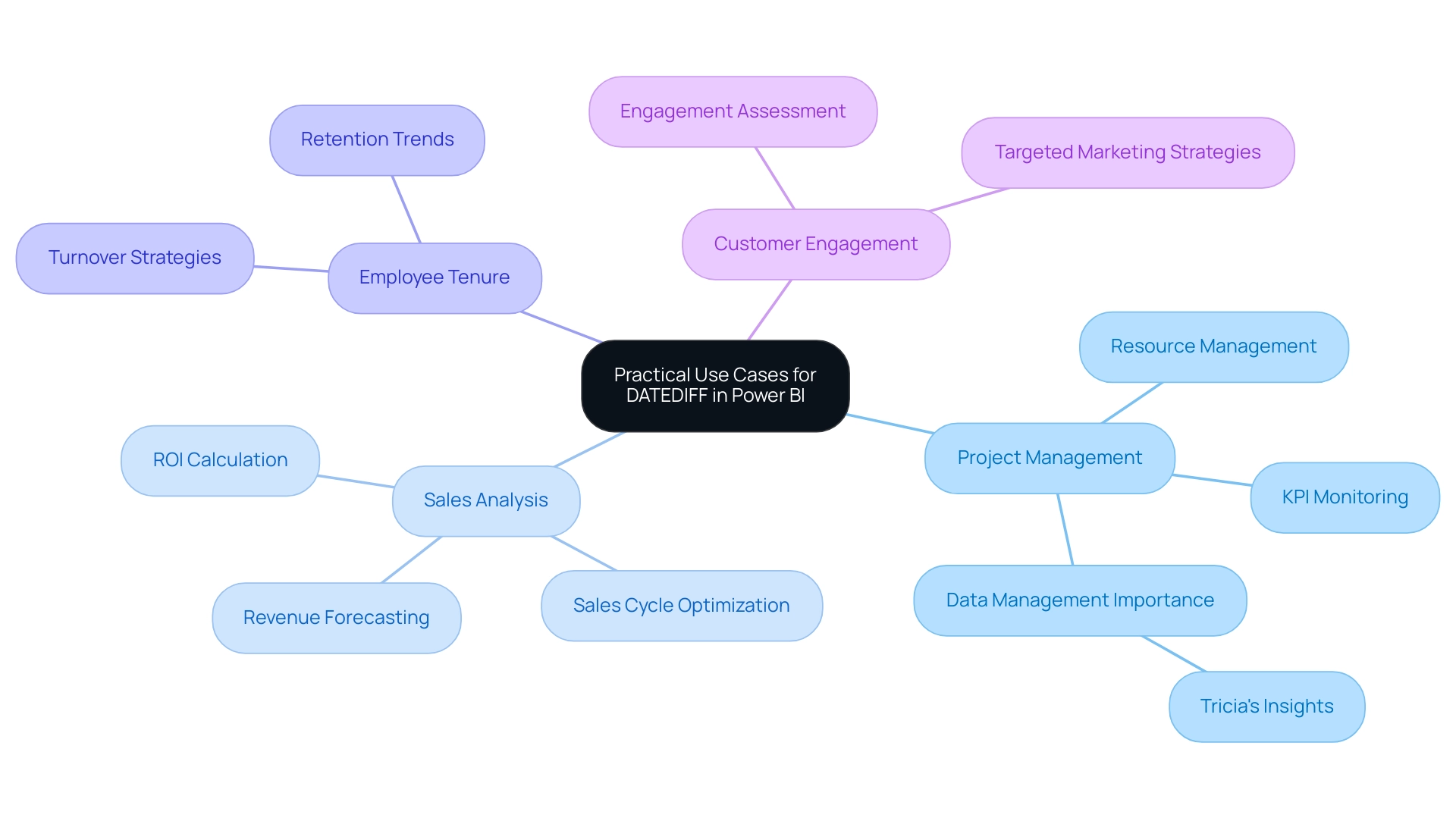
Common Pitfalls and Performance Considerations
When utilizing the DATEDIFF function in DAX, it is crucial to navigate several common pitfalls to ensure optimal performance and accuracy, especially in the context of Business Intelligence and RPA, which are vital for driving data-driven insights and operational efficiency.
-
Incorrect Date Formats: One of the most frequent issues arises from improper date formats. If the dates provided to the date difference function are not formatted correctly, it may yield errors or unexpected results. Always verify that your date inputs conform to the required format to avoid complications; inconsistencies can hinder actionable insights from your Power BI dashboards.
-
Performance Issues: The application of date difference calculations on large datasets can significantly impact report performance. Research indicates that relying on date differences in calculated columns can lead to slower processing times. Instead, it is advisable to utilize measures wherever possible, as they tend to be more efficient and can enhance overall report responsiveness, addressing the challenge of time-consuming report creation.
-
Negative Results: Users must be vigilant regarding the order of dates when applying DATEDIFF. If the start date is later than the end date, the process will return a negative result, leading to confusion in analysis. Always validate your date inputs to prevent such discrepancies, ensuring that your reports provide clear and actionable guidance.
As Bruno, a data consultant, aptly puts it, “Well there you have it, 5 years later and even more reasons to deep dive into DAX.” This emphasizes the significance of mastering DAX operations, including DATEDIFF. By being mindful of these considerations, users can not only optimize their DAX calculations but also improve the performance of their reports, ultimately driving business growth and innovation.
The difficulties related to mastering DAX, as highlighted in the case study titled ‘Challenges of Learning DAX,’ emphasize the importance of dedicating time to thoroughly understand these operations. With only 6,000 views on Alberto Ferrari’s DAX Studio course, it is evident that fewer professionals are willing to undertake this deep dive, positioning those who do advantageously in the job market.
For those seeking a deeper understanding of DAX, ‘The Definitive Guide to DAX’ by Marco Russo and Alberto Ferrari is highly recommended. Furthermore, implementing source control in Power BI models is essential, especially with the introduction of Power BI Project Format and TMDL Language, which facilitate better management of model files. This timely context reinforces the importance of mastering DAX capabilities and best practices.
At Creatum GmbH, we offer innovative RPA solutions like EMMA RPA and Power Automate to help streamline your operations. Book a free consultation today to discover how we can assist you in transforming your information into actionable insights.
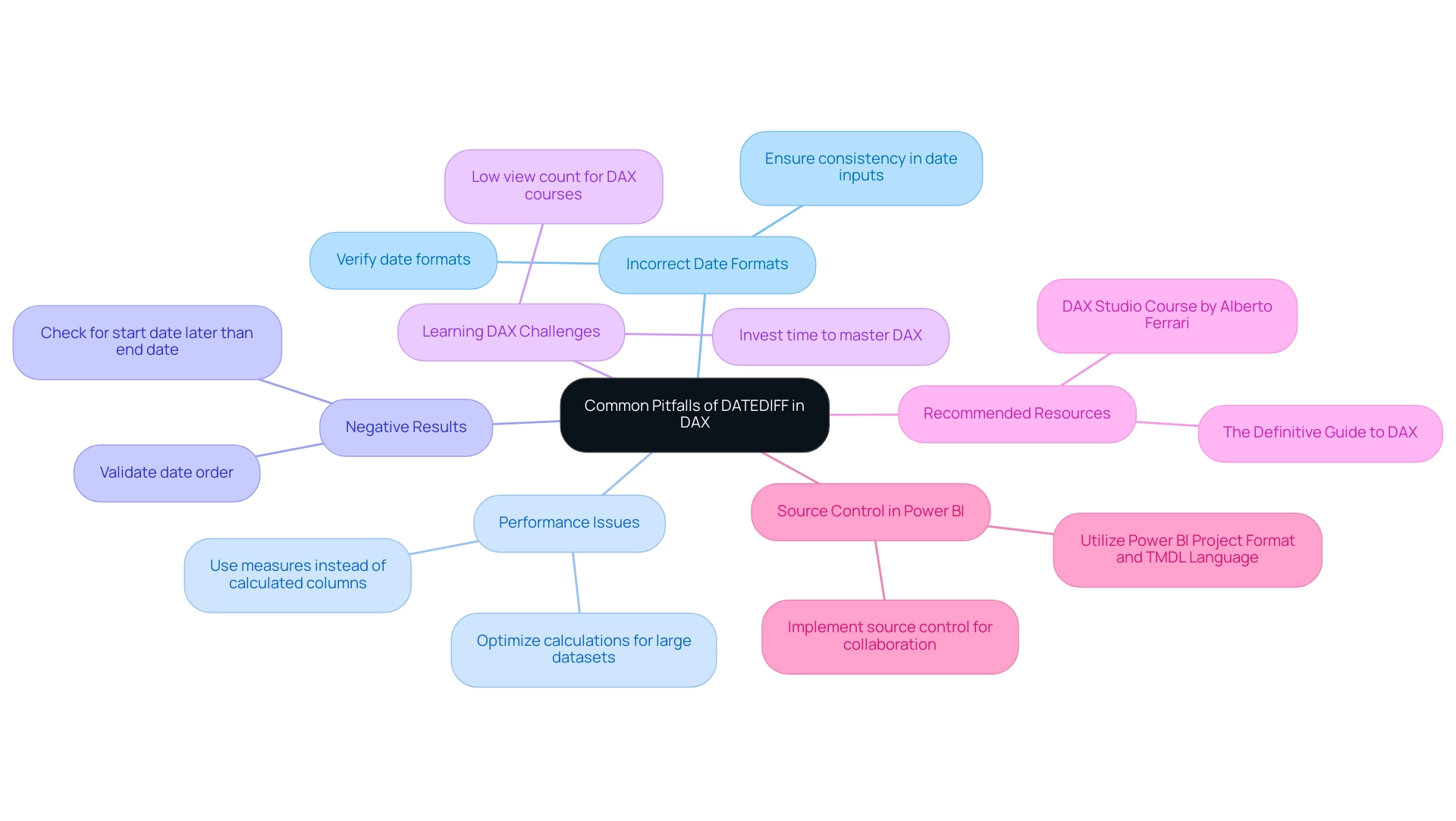
Exploring Related DAX Functions
In addition to DATEDIFF, several related DAX functions can significantly enhance your data analysis capabilities in Power BI, playing a crucial role in driving data-driven insights and operational efficiency:
- DATEDIFF: This function calculates the difference between two dates, providing a straightforward way to measure time intervals.
- DATEADD: This operation shifts dates by a specified number of intervals, making it invaluable for creating time-based comparisons and analyzing trends over time.
- YEARFRAC: This method returns the year fraction representing the number of whole days between two dates, particularly useful for financial calculations where precision is key.
- EOMONTH: This operation returns the last day of the month that is a specified number of months before or after a given date, aiding in month-end reporting and analysis.
These functions can be effectively combined with DATEDIFF to create comprehensive time-based analysis in Power BI. For instance, using DATEADD alongside DATEDIFF allows analysts to evaluate changes over specific periods, while YEARFRAC can provide insights into financial metrics that require a more nuanced understanding of time.
However, leveraging insights from Power BI dashboards can present challenges, such as time-consuming report creation and inconsistencies. Addressing these issues is essential for maximizing the potential of information analysis.
As the DAX environment continues to develop, with over 250 features available for use in DAX formulas, new features introduced in 2025 further enhance analytical capabilities, allowing professionals to extract deeper insights from their information. Praveen, a Digital Marketing Specialist, highlights the significance of these operations in information analysis, stating, ‘Working with DAX operations has transformed how we approach insights, allowing for more strategic decision-making.’
Moreover, integrating RPA solutions from Creatum GmbH can streamline repetitive tasks related to reporting, enhancing operational efficiency. Comprehending how these functions collaborate not only improves analytical accuracy but also enables teams to make informed choices based on strong modeling practices. The integration of custom visuals can further enhance insights by improving interactivity and handling complex representations, making it essential for effective analysis.
Additionally, effective data modeling is critical, as illustrated in a case study where structured data led to better insights and decision-making through well-organized data.
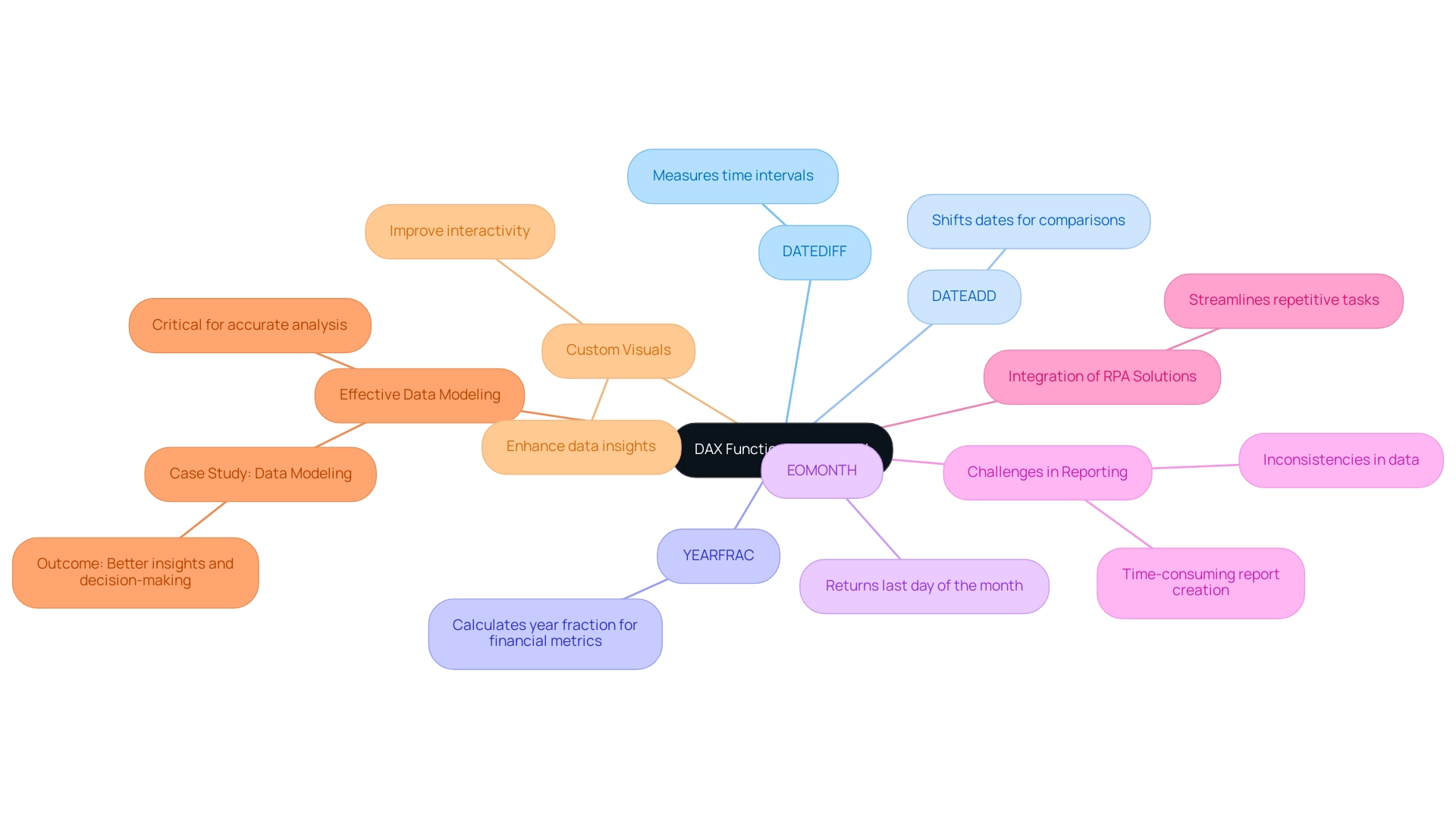
Key Takeaways and Next Steps in DAX Mastery
Mastering the DAX DATEDIFF function is essential for Power BI professionals, significantly enhancing analytical capabilities. Understanding the syntax and parameters is crucial for effective implementation.
Practical use cases reveal the power of DATEDIFF in real-world situations, leading to insightful analysis and reporting. For instance, the case study titled “Building Visualizations and Reports” illustrates how effective use of DAX can create understandable and visually appealing reports and dashboards, essential for effective communication. Leveraging Business Intelligence tools like Power BI transforms raw information into actionable insights, fostering growth and innovation.
Awareness of common pitfalls is vital for optimizing DAX code, particularly when utilizing DATEDIFF to ensure efficient processing. Challenges such as time-consuming report creation and inconsistencies can hinder the effectiveness of insights derived from Power BI dashboards.
Exploring related DAX operations can further enhance analytical capabilities, allowing for more complex calculations and insights.
Notably, Digital Marketing Specialists with over three years of experience leverage Power BI to analyze customer data, underscoring the relevance of DAX skills in the digital marketing field. To advance your DAX skills, engage with real datasets, delve into additional DAX functions, and actively participate in the Power BI community. As Simplilearn states, “You can improve your Power BI skills by practicing regularly, exploring different features and functionalities of the tool… and seeking feedback from peers or mentors.”
This engagement fosters shared learning experiences and keeps you updated on the latest trends and techniques in DAX mastery for 2025. Additionally, DAX integrates seamlessly with other Microsoft tools like Excel and Azure Analysis Services, further emphasizing the importance of mastering DAX for Power BI professionals.
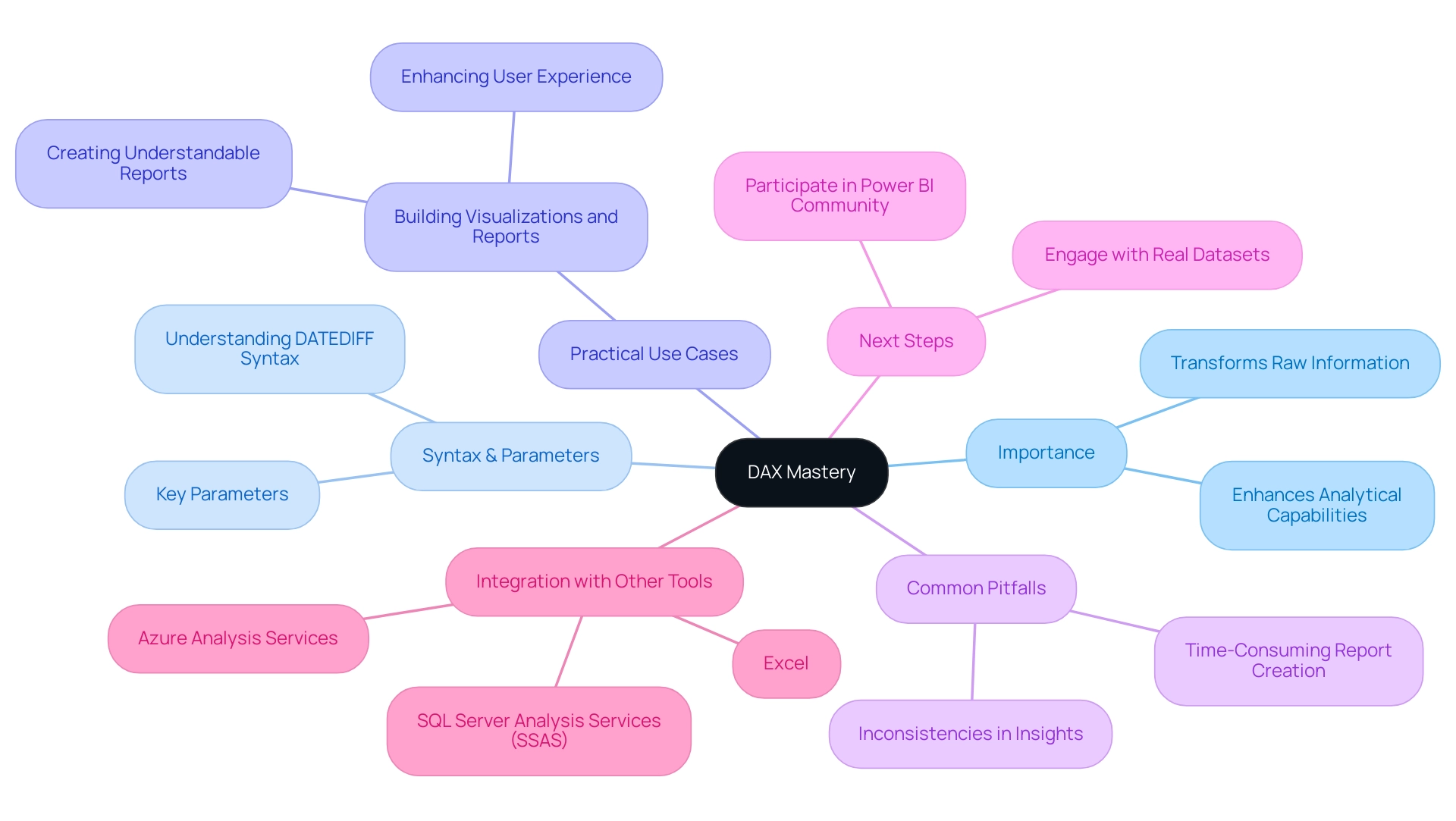
Conclusion
The exploration of Data Analysis Expressions (DAX) and its integral role in Power BI highlights the significant impact this formula language has on data analysis and operational efficiency. Mastering DAX, particularly the DATEDIFF function, empowers professionals to execute complex calculations and extract actionable insights that facilitate informed decision-making across diverse sectors. The real-world applications of DAX, from project management to sales analysis, demonstrate its versatility and the value it offers organizations aiming for data-driven success.
Understanding the syntax and parameters of DATEDIFF is crucial for unlocking its full potential. By identifying common pitfalls and performance considerations, users can optimize their DAX implementations, ensuring accurate results while enhancing report responsiveness. Moreover, integrating related DAX functions enables deeper analytical capabilities, allowing teams to evaluate time-related metrics with greater precision.
As the landscape of data analysis evolves, the necessity of mastering DAX is paramount. Engaging with practical use cases, staying abreast of best practices, and participating in the Power BI community will equip professionals to refine their skills and adapt to emerging trends in data analysis. Ultimately, embracing DAX and its functionalities not only fosters growth and innovation but also positions organizations to excel in an increasingly data-centric world.
Frequently Asked Questions
What is DAX and why is it important?
DAX (Data Analysis Expressions) is a formula language used for advanced data manipulation in Power BI, Excel, and SQL Server Analysis Services. It includes various functions, operators, and constants that enable complex calculations and insights, making it crucial for enhancing operational efficiency in organizations.
How does DAX DATEDIFF function work?
The DAX DATEDIFF function calculates the difference between two dates and can return results in various intervals such as days, months, or years. Its syntax is DATEDIFF(<Start_Date>, <End_Date>,
What are the benefits of using DAX in organizations?
Organizations using DAX can improve their analysis processes, turning raw data into actionable insights. DAX has been shown to enhance information quality and speed up analysis, reducing time spent on manual data processing tasks.
How does DAX DATEDIFF contribute to data analysis?
DAX DATEDIFF is essential for analyzing project durations, employee tenures, and sales cycles. By mastering this function, professionals can enhance their reports, leading to more accurate analyses and better-informed decision-making.
Can you provide an example of DAX DATEDIFF in practice?
A case study demonstrated the use of DAX DATEDIFF to create statistical dashboards in Power BI, allowing users to derive complex statistical measures and simplifying the analysis process compared to more basic methods.
What are the limitations of simpler approaches compared to DAX?
Simpler methods may lack the comprehensive analysis capabilities that DAX DATEDIFF offers, which can result in less accurate insights and a more cumbersome analysis process, as highlighted in the case study titled ‘Statistical Dashboards Without DAX.’
How does Robotic Process Automation (RPA) complement DAX?
RPA enhances DAX and Power BI services by automating manual workflows, which boosts efficiency and reduces errors, allowing teams to focus on strategic tasks. Together, RPA and DAX DATEDIFF improve operational efficiency by addressing issues related to data quality.
What expert opinions highlight the significance of DAX?
Experts emphasize that mastering DAX DATEDIFF is crucial for professionals in data-rich environments, as it enables them to extract meaningful insights and enhances overall analytical capabilities.
What opportunities exist for professionals to learn more about DAX DATEDIFF?
Events such as FabCon Vegas, scheduled for March 31 to April 2, provide valuable opportunities for professionals to deepen their understanding of DAX DATEDIFF and its applications in the industry.
How does DAX DATEDIFF contribute to project management?
DAX DATEDIFF aids project management by improving project timelines and resource allocation, which can drive growth and innovation within organizations.

