Overview
Power BI apps and workspaces fulfill distinct yet complementary roles within the Business Intelligence ecosystem.
- Apps prioritize user experience and accessibility, streamlining access to curated reports for end-users.
- In contrast, workspaces emphasize collaborative development and content management, facilitating real-time collaboration among developers.
This distinction is crucial, as it highlights how each component enhances operational efficiency and supports data-driven decision-making. Understanding these roles can empower organizations to leverage Power BI more effectively.
Introduction
In the rapidly evolving landscape of data analytics, Power BI emerges as a pivotal tool for organizations aiming to harness data-driven insights. At the core of its functionality are Power BI Apps and Workspaces, each serving a distinct yet complementary role in the data management ecosystem.
- Workspaces act as collaborative hubs where teams can develop and refine reports, fostering innovation and teamwork in data analysis.
- In contrast, Power BI Apps cater to end-users, presenting curated content in an accessible format that enhances user experience and decision-making.
As organizations navigate the complexities of data governance, user engagement, and operational efficiency, understanding the nuances between these two components becomes increasingly vital. This exploration delves into the functionalities, advantages, and practical applications of Power BI Apps and Workspaces, illuminating their integral roles in modern business intelligence strategies.
Understanding Power BI Apps and Workspaces
In the BI ecosystem, the comparison between Power BI apps and workspaces underscores their essential roles, each catering to distinct user needs. A BI Workspace serves as a collaborative environment where teams of developers and analysts can create, manage, and share reports and dashboards. This space is specifically designed for collaborative efforts on models and visualizations, fostering teamwork and innovation in analysis—crucial elements for driving operational efficiency and leveraging Business Intelligence effectively.
Conversely, when examining Power BI apps versus workspaces, it becomes clear that Power BI tools are tailored for end-users, consolidating related reports and dashboards into a single, user-friendly interface. This distinction is vital as it highlights the differing roles these tools play within the management lifecycle. While workspaces focus on the development and enhancement of data insights, apps prioritize experience and accessibility, ensuring stakeholders can easily access the information they require.
As Santhiya Balachandar notes, “Once your app is ready, you can share it with individuals in multiple ways: automatic installation, direct links, or via the Power BI app marketplace.”
Recent statistics reveal that the usage metrics report ranks reports based on view count, with the highest rank reflecting the most viewed content. This metric is essential for organizations to discern which reports hold the most value for their users. However, it is crucial to recognize that the usage metrics report is unsupported in My Workspace and has specific limitations regarding data collection, which can affect how organizations track engagement and address challenges related to data inconsistency.
A case study on the application of BI tools demonstrates their effectiveness in distributing reports and dashboards to a wide audience within organizations. By ensuring that only necessary individuals have access to build and edit content, this method isolates production-ready material and delivers a read-only version to end recipients. The outcome of utilizing Business Intelligence tools has been a simplified access to business insights, enabling users to engage with the most recent information while facilitating secure information sharing and enhancing decision-making through a unified platform for analysis and collaboration.
As organizations continue to explore the capabilities of BI, understanding the distinctions between Power BI apps and workspaces becomes increasingly significant. The latest updates on BI Workspaces features further enhance their functionality, making them indispensable for teams aiming to optimize their management processes. Additionally, there has been recent inquiry regarding how to automatically refresh information in a BI report connected to Fabric Lakehouse, underscoring the ongoing evolution and importance of these tools in contemporary information management.
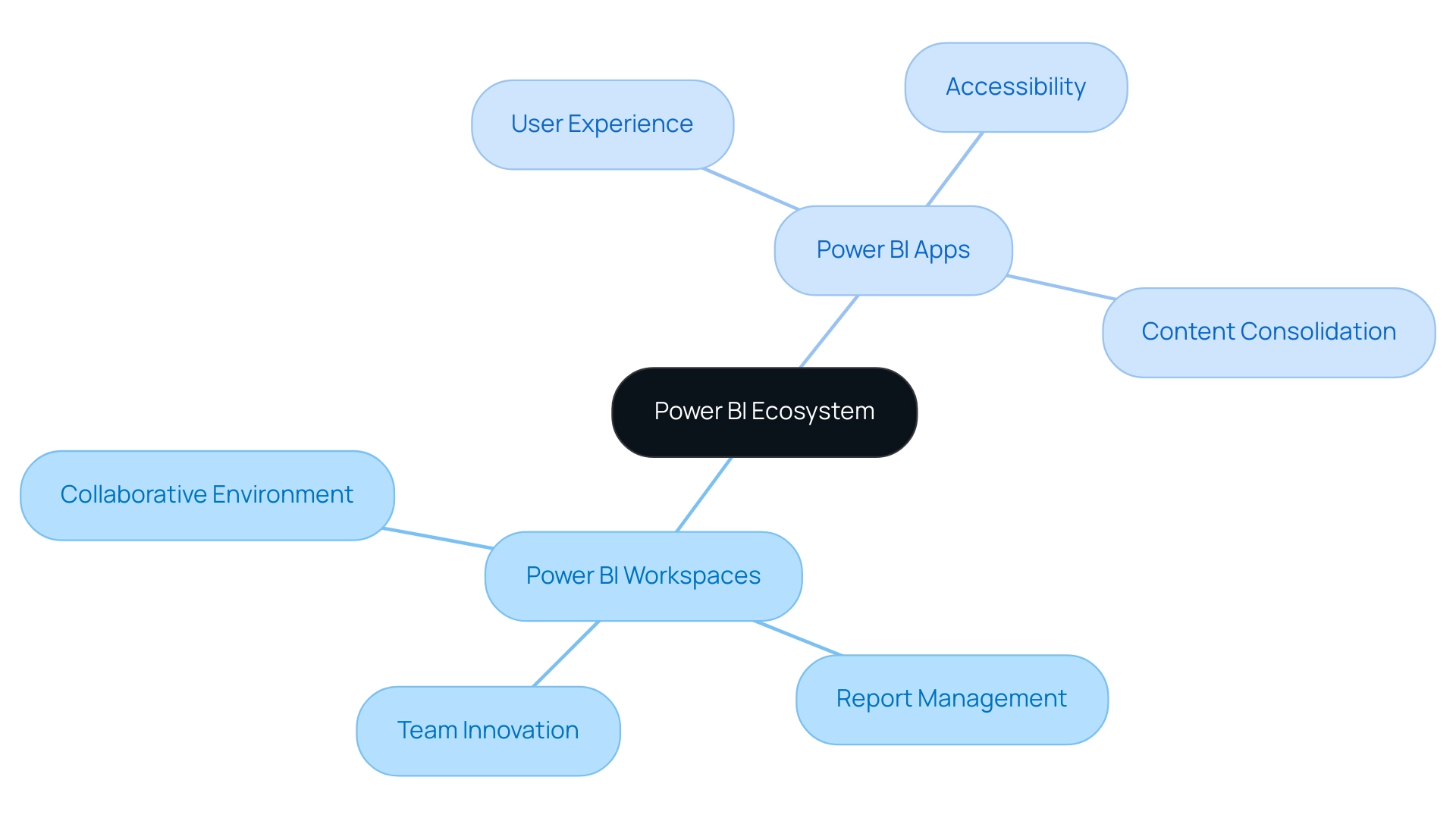
Key Features of Power BI Apps
Business Intelligence (BI) applications are designed to significantly enhance user experience and improve information accessibility through several key features:
-
Curated Content: BI applications provide individuals with a well-structured assortment of related reports and dashboards in one centralized location. This enhances navigation and facilitates quick access to essential information. Such a feature is particularly beneficial in environments where information overload can hinder decision-making, ensuring that users can effectively extract actionable insights.
-
Audience Management: A standout feature in the comparison of Power BI apps versus workspace is the ability for administrators to tailor content visibility based on user roles. This capability ensures that sensitive information is accessible only to authorized personnel, thereby bolstering security and compliance with regulatory standards. It is crucial for addressing data inconsistency and governance challenges in business reporting, especially in the context of Power BI apps versus workspace.
-
Version Control: Business Intelligence applications incorporate a robust change management system, allowing developers to update reports within Power BI apps versus workspace without immediately affecting the end-user experience. This feature is vital for maintaining continuity and minimizing disruptions during updates, which is essential for organizations reliant on real-time data.
-
Mobile Accessibility: In today’s dynamic work environments, these applications are optimized for mobile devices, enabling individuals to access insights anytime and anywhere. This flexibility supports a more agile workforce, facilitating timely decision-making even when users are away from their desks.
Collectively, these features enhance the usability and effectiveness of BI, particularly in the context of Power BI apps versus workspace as a business intelligence tool. Organizations utilizing Business Intelligence applications have reported significant improvements in user experience, with studies indicating that tailored content and mobile accessibility can lead to a 30% increase in user engagement.
As industry experts have noted, the ability to curate content effectively is transformative for data analysts. Curated content not only simplifies the user experience but also fosters better insights and decision-making. Daryl Plummer emphasizes that AI is part of a broader disruption that will compel organizations to reassess their strategies and innovations, aligning with the evolving capabilities of BI applications.
Furthermore, according to Forrester, End User Computing (EUC) technologies will be crucial for organizations in 2023 to sustain productivity and mitigate risks, underscoring the significance of BI solutions in today’s data-driven landscape. Additionally, Creatum GmbH’s extensive services aimed at enhancing customer experience (CX) performance for financial institutions exemplify the practical application of Business Intelligence solutions, demonstrating how customized approaches can lead to substantial and lasting transformation. With anticipated updates in 2025, BI apps are set to introduce even more sophisticated audience management features, further solidifying their role as essential tools for organizations striving to enhance their information strategies.
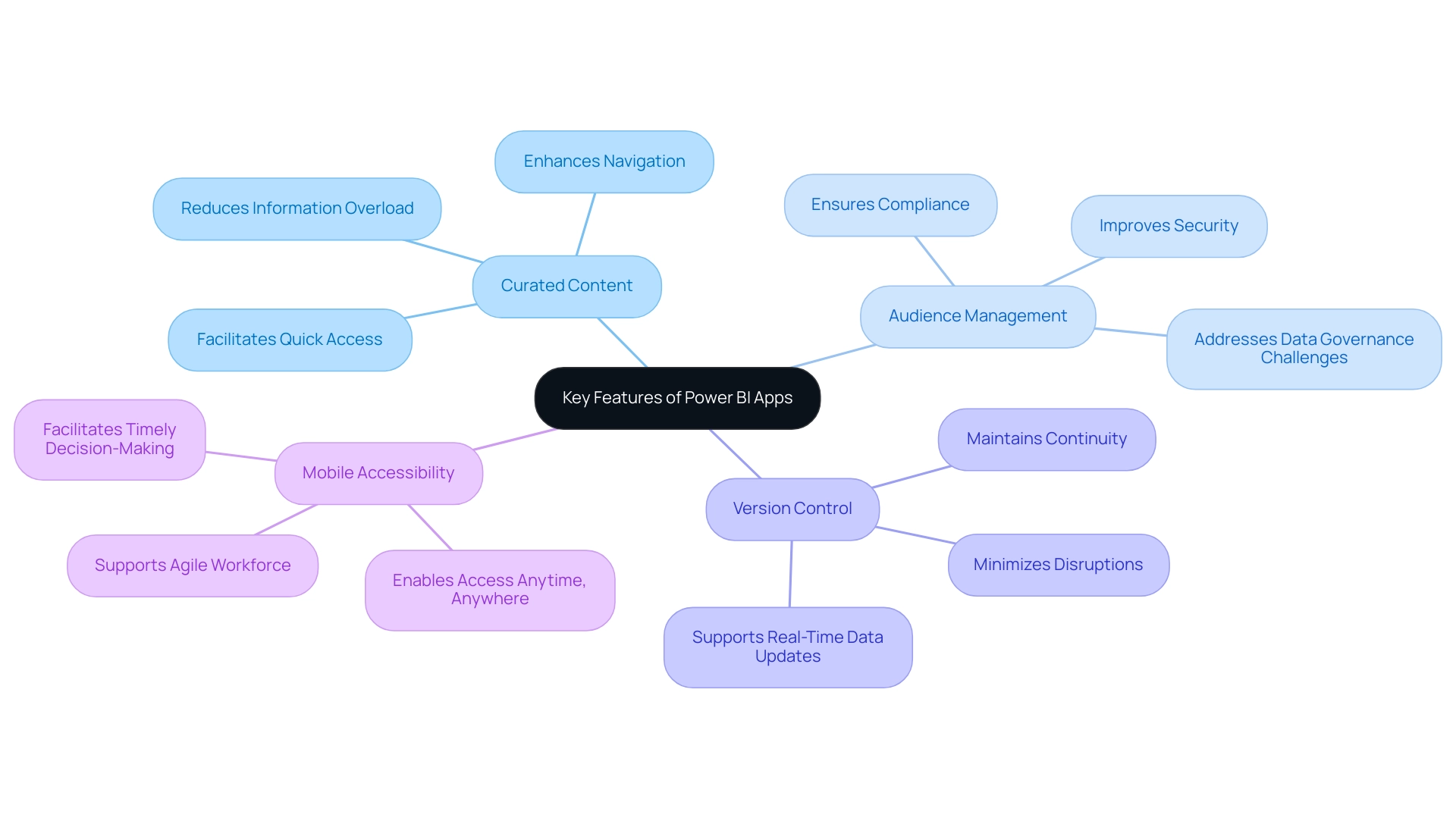
Exploring the Functionalities of Workspaces
When discussing Power BI apps versus workspaces, it is evident that both are essential for fostering collaborative data analysis and report creation. Their key functionalities include:
-
Collaboration Tools: Workspaces empower multiple users to engage in real-time collaboration, enabling the sharing of insights and feedback. This feature is crucial, as statistics indicate that effective collaboration can significantly enhance productivity and decision-making processes. As Tomas Kutac noted, “One of the biggest mistakes teams make is relying solely on BI Desktop.” While it’s effective for building reports, it’s not designed for real-time teamwork.
-
Content Management: Users can systematically organize reports, dashboards, and datasets, streamlining the management of extensive information volumes. This structured approach not only improves accessibility but also enhances the overall efficiency of information handling, addressing common challenges in leveraging insights from the comparison of Power BI apps versus workspaces.
-
Role-Based Access Control: Administrators have the ability to assign varying access levels to users, ensuring that sensitive information remains protected while still promoting collaborative efforts. This security measure is vital in maintaining data integrity and compliance, particularly in regulated environments.
-
Integration with BI Service: Workspaces are seamlessly linked to the BI Service, facilitating the effortless publishing and sharing of content. This integration allows teams to leverage the full capabilities of BI, enhancing their analytical abilities and driving data-driven insights crucial for informed decision-making.
Recent enhancements in BI Workspaces have further improved these functionalities, addressing feedback and evolving collaboration needs. For instance, a user recently expressed a desire to create a metrics report for reports within the same workspace, which garnered 9,990 views, highlighting the growing demand for comprehensive analytics tools. However, it is important to note that duplicate reports may appear in usage metrics due to the deletion and recreation of reports or their inclusion when considering Power BI Apps versus workspaces.
A case study involving national and regional clouds revealed that usage metrics are not available in these environments, ensuring compliance with local regulations while maintaining security and privacy. This underscores the importance of understanding the operational landscape when utilizing BI Workspaces, particularly regarding compliance and security.
Additionally, to refresh the usage metrics report, users must authenticate to enable backend API calls for tenant telemetry, providing a more comprehensive understanding of the functionalities and requirements of BI Workspaces.
In summary, the functionalities of BI Workspaces are essential for teams aiming to enhance their analysis capabilities, driving efficiency and collaboration in a rich environment. Our BI services at Creatum GmbH, including the 3-Day BI Sprint for swift report creation and the General Management App for thorough management, are designed to address inconsistencies and governance challenges, ultimately supporting business growth and innovation.
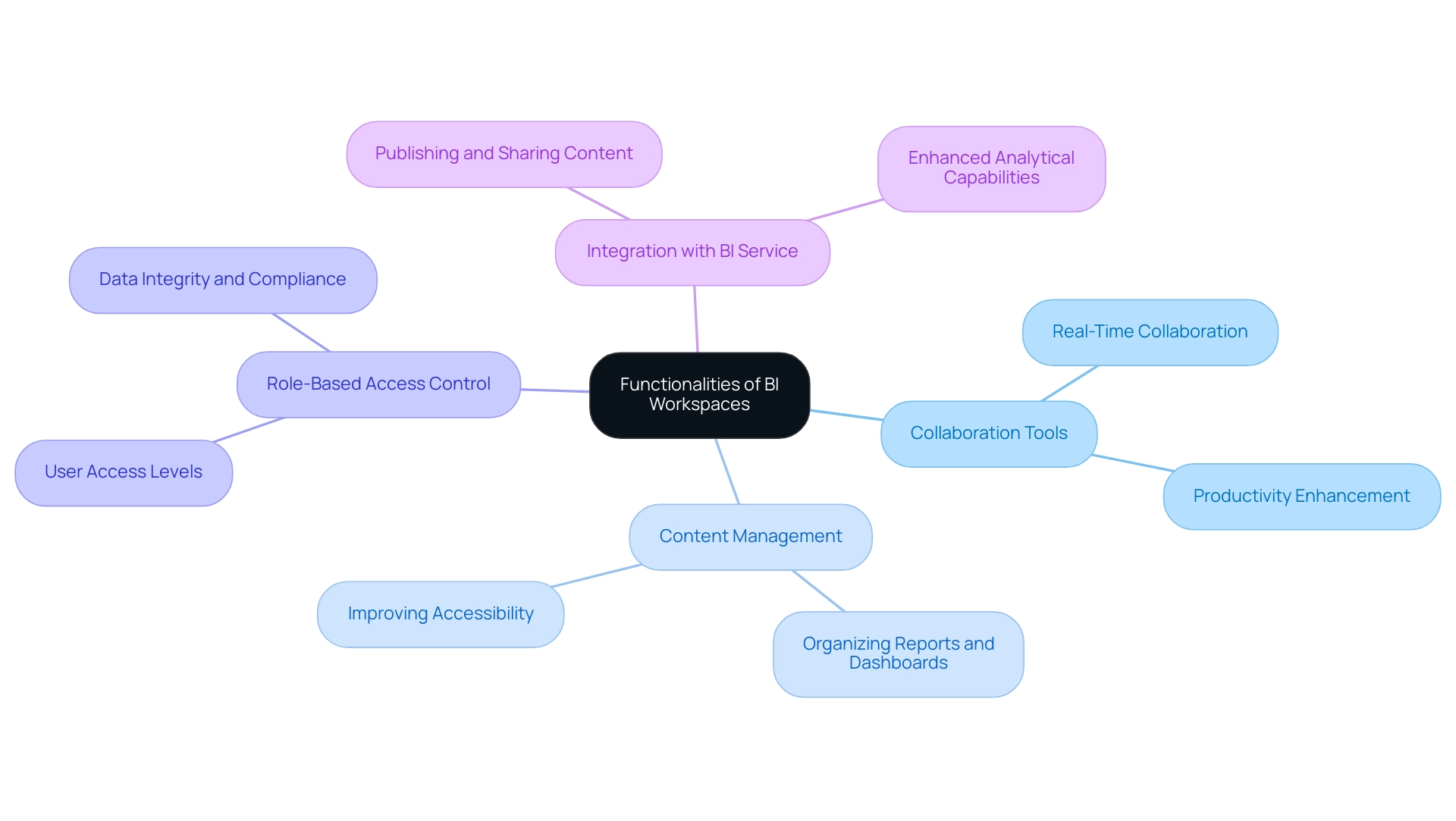
The Power BI App Lifecycle: From Creation to Maintenance
The lifecycle of Power BI Applications encompasses a structured process that involves several critical stages, particularly when comparing Power BI apps and workspaces.
-
Creation: Within Workspaces, developers kick off the process by designing and publishing reports and dashboards tailored to individual needs. This stage is vital as it lays the groundwork for effective data-driven insights, significantly enhancing operational efficiency. However, challenges such as time-consuming report creation and data inconsistencies can impede this process.
-
Testing: Prior to deployment, applications undergo rigorous testing to validate functionality and ensure an optimal user experience. This phase is crucial, as it helps identify potential issues that could obstruct user engagement and the extraction of actionable insights.
-
Deployment: Following successful testing, applications are published, providing end-users with access to curated content that bolsters their decision-making capabilities. This access is essential for effectively leveraging Business Intelligence, especially in the context of Power BI apps versus workspaces, enabling organizations to transform raw information into actionable insights that drive growth and innovation.
-
Maintenance: Ongoing maintenance is critical for keeping Apps relevant and effective. This includes regular data refreshes, report updates, and access management, which collectively contribute to sustained user satisfaction and engagement. Notably, organizations report an average of 3,989 views on posts encouraging interaction, underscoring the importance of active engagement in this phase, particularly in gathering feedback for future iterations.
-
Feedback and Iteration: Continuous enhancement relies on collecting feedback from users, allowing organizations to adjust their applications to meet evolving business needs. This iterative process is supported by step-by-step methods available in the Admin portal for accessing usage metrics across all Power BI apps versus workspaces, ensuring that insights from users directly inform future updates.
Furthermore, case studies on Content Lifecycle Management Approaches illustrate how various strategies can be employed based on team size and project scope, ranging from simpler self-service content publishing for smaller teams to advanced enterprise solutions for larger organizations. As the landscape of BI Applications evolves, staying attuned to feedback and lifecycle management trends is crucial for enhancing the efficiency of these tools. As vanessafvg, a Super User, emphasizes, “If I took the time to answer your question and I came up with a solution, please mark my post as a solution and/or give kudos freely for the effort.”
This underscores the significance of contributions in the app development process. Additionally, tracking user activities in BI is essential for ongoing maintenance and improvement, ensuring that organizations can respond effectively to user needs. Moreover, integrating RPA solutions from Creatum GmbH can further enhance operational efficiency by automating repetitive tasks, thereby allowing teams to concentrate on strategic initiatives.
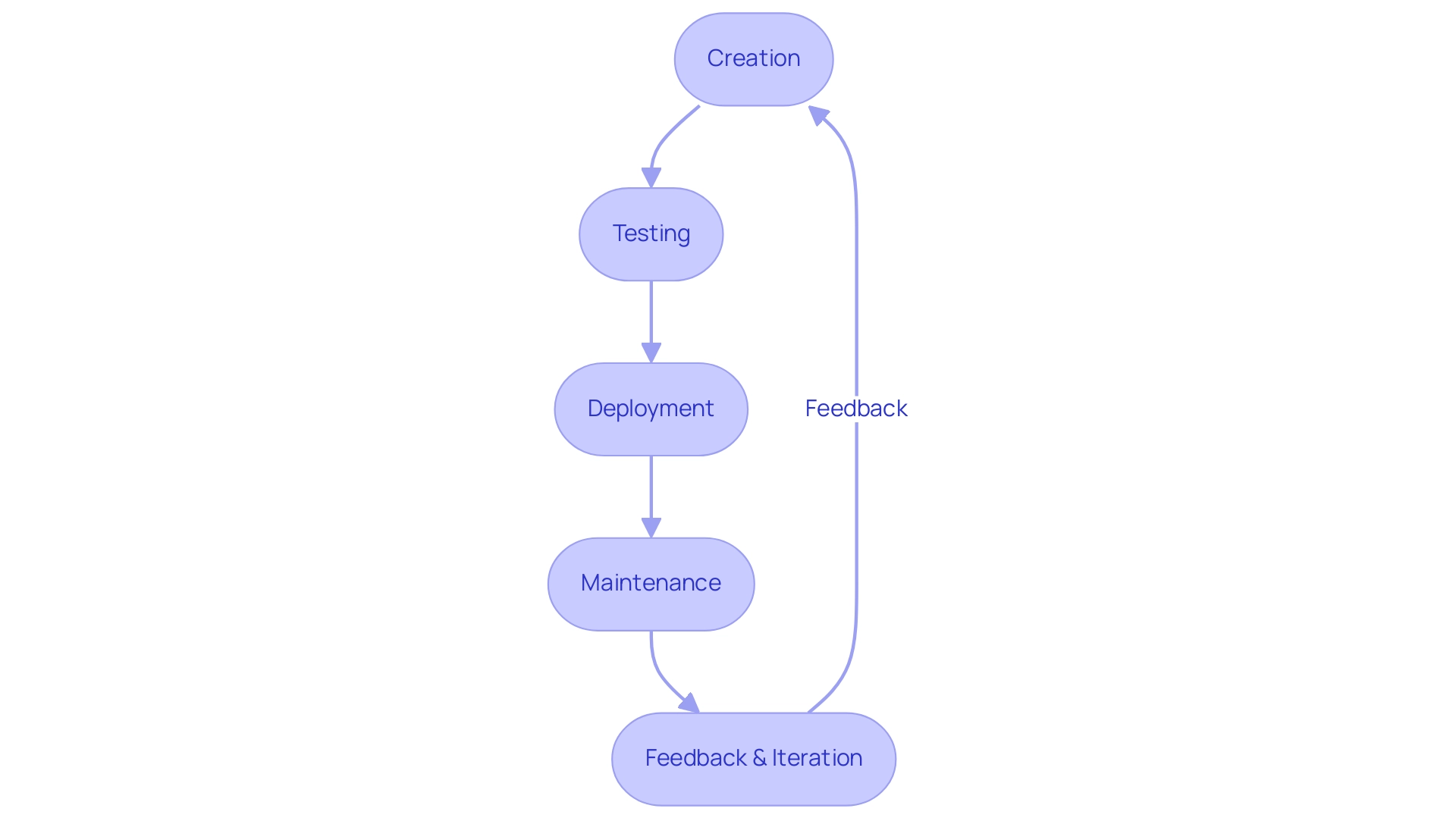
When to Use Power BI Apps: Practical Applications
Business Intelligence applications serve as a vital resource across various organizational contexts, particularly in the following domains:
-
Standardized Reporting: Organizations aiming to distribute consistent reports across multiple departments find Business Intelligence tools to be an effective solution. By facilitating standardized reporting, these applications enhance clarity and ensure alignment among stakeholders with the same insights, ultimately improving decision-making processes. Notably, if reports are removed after being viewed, they are not counted by the admin APIs, underscoring the importance of information retention and management in the context of Power BI Apps versus workspace. This is critical in an information-rich environment where extracting meaningful insights can be challenging, as organizations often grapple with time-consuming report creation and inconsistencies.
-
Participant Training: New individuals frequently encounter challenges in navigating complex data environments. BI Apps provide a structured framework that streamlines access to resources, facilitating learning and adaptation. This structured approach has been shown to significantly enhance training success rates, fostering a more competent workforce. Furthermore, users can establish hierarchies and computed columns in BI, which improves exploration and analysis, further aiding operational efficiency and addressing the absence of actionable direction that many organizations face.
-
Information Governance: In an era where privacy and compliance are paramount, Power BI Tools enable regulated access to sensitive information. Organizations with strict compliance requirements can leverage these applications to ensure that only authorized personnel can access essential data, thereby enhancing governance and security. The case study on admin control over usage metrics illustrates how administrative settings can significantly impact access to features, emphasizing the need for organizations to verify with their admin if they are unable to run usage metrics.
-
Cross-Departmental Collaboration: When various teams require access to the same data insights, Business Intelligence tools excel in facilitating collaboration while preserving data integrity. This capability is crucial for organizations that depend on cross-functional teams to drive initiatives, as it ensures that everyone is working with the same, accurate information. Moreover, usage metrics reports are a feature accessible solely to BI Pro users, which is a significant consideration for organizations contemplating the implementation of BI applications.
These practical applications underscore the strategic importance of BI solutions in enhancing business intelligence initiatives. As organizations increasingly adopt standardized reporting practices, the effectiveness of Business Intelligence tools in streamlining these processes becomes even more evident, with studies indicating that standardized reporting can lead to improved operational efficiency and reduced errors. Additionally, it was revealed at the 2021 Microsoft Business Application Summit that an impressive 97% of Fortune 500 companies now utilize BI, highlighting its widespread adoption and relevance. Looking ahead to 2025, the integration of BI applications into daily operations is expected to evolve, offering even more comprehensive solutions for data management and reporting.
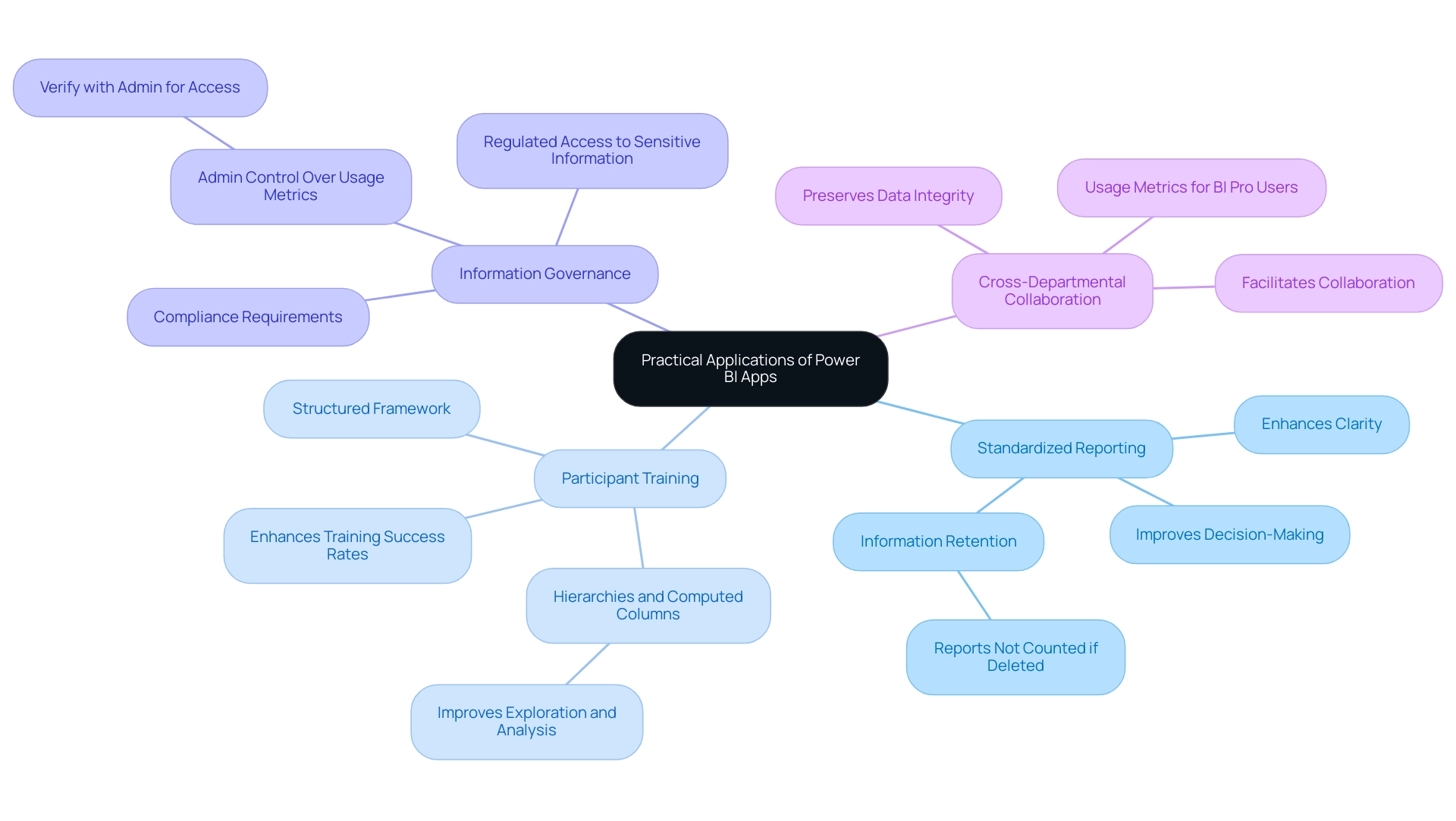
Pros and Cons: Power BI Apps vs Workspaces
In evaluating Power BI Apps versus Workspaces, distinct advantages and disadvantages emerge, particularly within the context of today’s complex AI landscape that businesses navigate:
Power BI Apps present several pros:
- They offer a streamlined user experience with curated content, enabling users to access relevant information swiftly.
- Improved control over information visibility and access ensures sensitive details are shared appropriately.
- They are particularly effective for standardized reporting across various departments, fostering consistency in data presentation.
- Case studies indicate that BI Applications excel in packaging reports for large audiences, enhancing organization and distribution.
However, Power BI Apps also have their cons:
- Developers face limited flexibility compared to Workspaces, which may restrict customization options for advanced users.
- Collaboration features may not match the robustness found in Workspaces, potentially hindering teamwork on data projects.
On the other hand, Power BI Workspaces offer notable advantages:
- They provide greater flexibility for developers to create and manage content, allowing tailored solutions that meet specific organizational needs.
- Enhanced collaboration features facilitate teamwork, making it easier for groups to collaborate on projects and share insights.
- Comprehensive content management capabilities support effective governance and organization of BI assets.
Yet, there are drawbacks to consider:
- The complexity of Workspaces can overwhelm end-users, leading to confusion and underutilization of features.
- They require more management effort to ensure information governance, which can strain resources if not adequately addressed.
When it comes to performance, typical report opening times vary by consumption method and browser type, providing a quantitative measure of the efficiency differences between the two tools. This comparison empowers organizations to discern which tool aligns more closely with their operational objectives, especially when considering the latest user satisfaction ratings and case studies that illustrate the effectiveness of BI Apps in packaging reports for extensive user groups. As Data Analyst Santhiya Balachandar states, “I am passionate about transforming information into actionable insights,” underscoring the importance of effective management tools in enhancing operational efficiency.
Moreover, the transformative impact of Creatum’s BI Sprint has been significant; as noted by Sascha Rudloff, Team Leader of IT and Process Management at PALFINGER Tail Lifts GMBH, “The outcomes of the Sprint surpassed our expectations and were a vital catalyst for our analytics strategy.” By understanding these dynamics and leveraging Creatum’s customized AI solutions, businesses can navigate the intricate AI landscape and make informed decisions that enhance their reporting capabilities and overall management strategies.
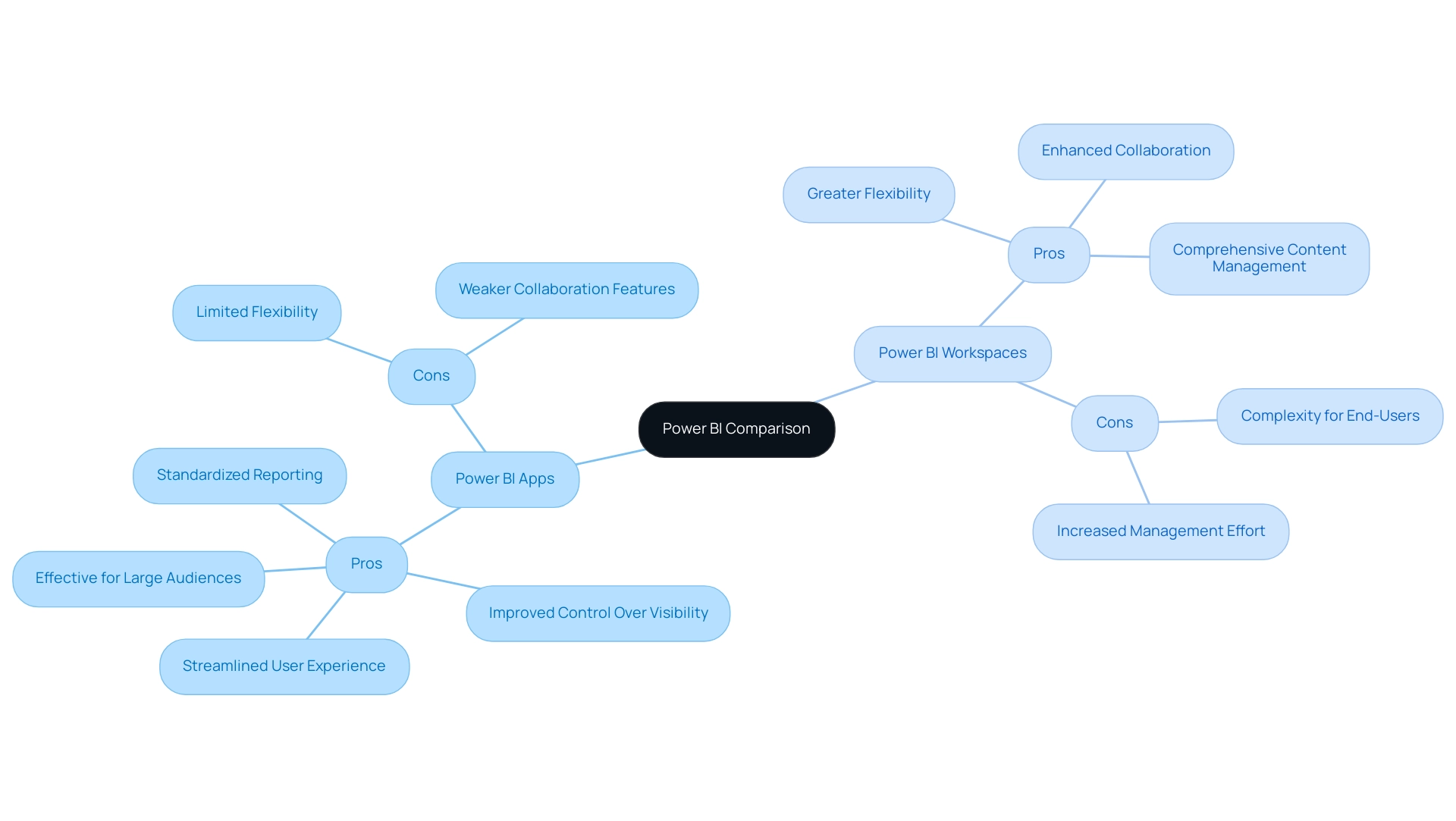
Integrating Power BI Apps with Other Tools for Enhanced Efficiency
Integrating BI applications with other tools can significantly enhance operational efficiency across various business functions. For instance, consider the following integrations:
-
Microsoft Teams: By integrating BI Apps within Teams, users gain access to essential insights directly within their collaboration platform. This fosters a more informed decision-making environment, streamlining communication and ensuring insights are readily available where teams are already working. However, it is crucial to consider limitations such as feature disparities and permissions management, as highlighted in the case study titled “Considerations for BI in Teams.”
-
Automate: Automating workflows between BI and other applications allows organizations to streamline data processes and reduce manual effort. This integration minimizes the risk of errors and accelerates the flow of information, enabling teams to focus on strategic initiatives rather than repetitive tasks. Notably, BI navigation history is saved approximately every 15 seconds, supporting real-time decision-making. This aligns with our 3-Day BI Sprint, where we assist you in creating fully functional reports that can be integrated seamlessly into your workflows.
-
Azure Services: Leveraging Azure for information storage and processing enhances the performance of Business Intelligence applications, enabling real-time analytics. This capability allows businesses to react swiftly to evolving market conditions and make data-driven decisions with confidence, further supported by our extensive BI services that include custom dashboards and advanced analytics.
-
CRM Systems: Integrating Business Intelligence applications with CRM systems empowers organizations to visualize customer information effectively. This integration not only improves decision-making but also enhances customer engagement by providing insights that drive personalized interactions.
These integrations underscore the adaptability of BI applications in enhancing overall business intelligence strategies. As organizations increasingly rely on information to guide their operations, the ability to seamlessly link BI with tools such as Microsoft Teams and Automate becomes essential for enhancing efficiency and achieving operational excellence. By leveraging our tailored AI solutions and RPA capabilities, businesses can boost productivity and drive growth through informed decision-making.
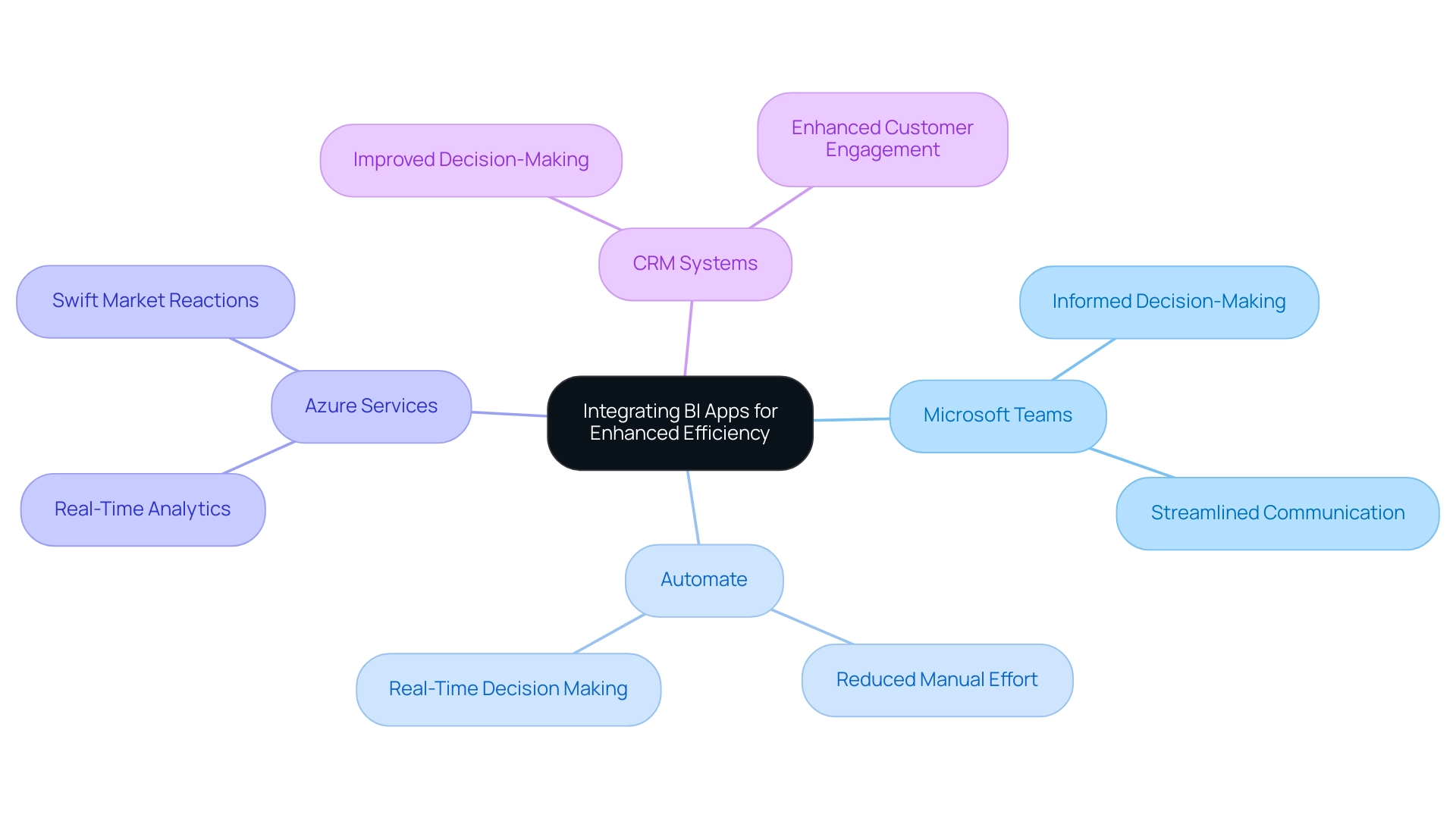
The Future of Power BI Apps: Trends and Innovations
The future of BI Apps is poised for transformative advancements that will redefine their role in business intelligence. Key trends include:
-
AI Integration: The incorporation of advanced AI capabilities will empower users with sophisticated analysis and predictive insights, making complex information accessible to all stakeholders. This integration is anticipated to substantially improve decision-making procedures, as AI’s incorporation in BI streamlines intricate analysis.
-
Enhanced User Experience: Ongoing updates will focus on user-friendly navigation and an intuitive interface, ensuring that users can easily access and understand information.
-
Greater Customization: Future iterations of Business Intelligence tools are likely to provide improved personalization options, enabling organizations to modify applications to meet specific operational requirements and preferences. This aligns with the organization’s distinct value in offering tailored solutions that enhance information quality and simplify AI implementation.
-
Enhanced Collaboration Features: With the rise of remote work, BI Apps will likely introduce more collaborative tools, facilitating seamless teamwork and communication across distances.
Additionally, Cognitive Services are supported for Premium capacity nodes EM2, A2, or P1, further enhancing the technical capabilities of Power BI Apps. Our customized AI solutions, including Small Language Models and GenAI Workshops, will assist organizations in enhancing information quality and streamlining AI implementation.
Furthermore, leveraging Robotic Process Automation (RPA) can streamline manual workflows, boosting efficiency and freeing up teams for more strategic tasks. A relevant case study titled “Schema Discovery for Machine Learning Models” illustrates how data scientists use Python to develop and deploy Machine Learning models, requiring explicit schema generation for web services. Additionally, Creatum GmbH offers a 3-Day BI Sprint for quickly creating professionally designed reports and a General Management App for comprehensive management and smart reviews.
These trends collectively signal a promising future for understanding the differences between Power BI Apps and workspaces, solidifying their position as essential components of effective business intelligence strategies.
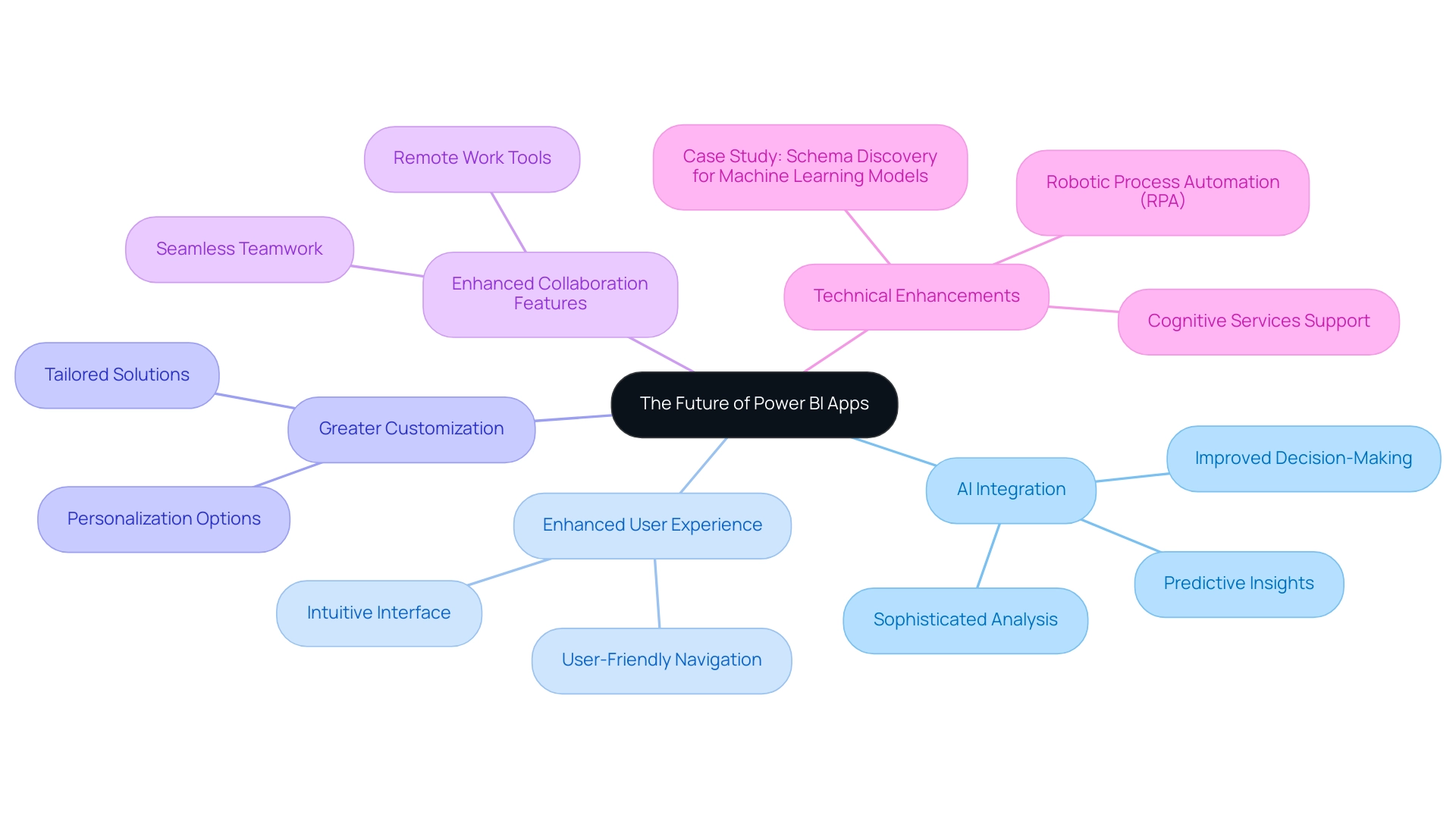
Conclusion
Power BI Apps and Workspaces are pivotal in shaping effective data management strategies within organizations. Power BI Workspaces act as collaborative environments, empowering teams to innovate and refine their data reports, thereby enhancing teamwork and operational efficiency. In contrast, Power BI Apps focus on delivering curated content to end-users, ensuring quick and easy access to essential data insights for informed decision-making.
The distinct functionalities of these components underscore their significance in the data analytics landscape. Workspaces bolster collaborative efforts and streamline content management, while Apps prioritize user experience and security, enabling organizations to maintain control over sensitive information. This complementary relationship cultivates a robust environment where data-driven insights can flourish, ultimately driving growth and innovation.
As organizations adapt to the complexities of modern data management, grasping the unique advantages and practical applications of Power BI Apps and Workspaces is crucial. By effectively leveraging these tools, businesses can navigate challenges related to data governance, user engagement, and operational efficiency, positioning themselves for success in the increasingly competitive realm of business intelligence. Embracing the full potential of Power BI not only enhances reporting capabilities but also empowers teams to make strategic decisions that foster sustained organizational growth.
Frequently Asked Questions
What is the primary purpose of a BI Workspace in the Power BI ecosystem?
A BI Workspace serves as a collaborative environment for teams of developers and analysts to create, manage, and share reports and dashboards, fostering teamwork and innovation in analysis.
How do Power BI apps differ from workspaces?
Power BI apps are tailored for end-users and consolidate related reports and dashboards into a user-friendly interface, prioritizing experience and accessibility, while workspaces focus on the development and enhancement of data insights.
What are the ways to share a Power BI app once it is ready?
A Power BI app can be shared through automatic installation, direct links, or via the Power BI app marketplace.
What is the significance of usage metrics reports in Power BI?
Usage metrics reports rank reports based on view count, helping organizations identify which reports are most valuable to users. However, it is important to note that these reports are unsupported in My Workspace and have limitations regarding data collection.
How do BI tools facilitate the distribution of reports and dashboards within organizations?
BI tools ensure that only necessary individuals have access to build and edit content, isolating production-ready material and providing a read-only version to end recipients, which enhances secure information sharing and decision-making.
What key features enhance user experience in Business Intelligence applications?
Key features include curated content, audience management, version control, and mobile accessibility, all of which improve information accessibility and usability.
Why is audience management an important feature in Power BI apps?
Audience management allows administrators to tailor content visibility based on user roles, ensuring sensitive information is accessible only to authorized personnel, which enhances security and compliance.
How does version control benefit users of BI applications?
Version control allows developers to update reports without immediately affecting the end-user experience, maintaining continuity and minimizing disruptions during updates.
What impact does mobile accessibility have on Business Intelligence applications?
Mobile accessibility enables users to access insights anytime and anywhere, supporting a more agile workforce and facilitating timely decision-making.
What improvements in user engagement have been reported by organizations using BI applications?
Organizations have reported significant improvements in user experience, with studies indicating that tailored content and mobile accessibility can lead to a 30% increase in user engagement.

