Overview
The article titled “Connecting Power BI to Azure SQL: A Step-by-Step Guide for Professionals” explores the essential process and significant benefits of integrating Power BI with Azure SQL. This integration is pivotal for enhancing data visualization and decision-making capabilities. It offers a comprehensive guide that outlines:
- Prerequisites
- Detailed connection instructions
- Troubleshooting common issues
- Advanced configurations
Organizations can leverage real-time data access and advanced analytics through this integration, resulting in improved operational efficiency and informed decision-making.
Introduction
In an era where data drives decision-making, the integration of Power BI and Azure SQL stands as a pivotal advancement for organizations eager to unlock the full potential of their data. Power BI, renowned for its dynamic data visualization capabilities, combined with the robust, cloud-based architecture of Azure SQL, presents a formidable solution for businesses striving for real-time insights and enhanced analytical prowess.
This article explores the symbiotic relationship between these two platforms, highlighting their key features, the benefits of integration, and practical steps for effective connectivity.
As organizations navigate the intricacies of data management, mastering these tools will not only streamline operations but also cultivate a culture of data-driven decision-making, which is indispensable in today’s competitive landscape.
Understanding Power BI and Azure SQL: An Overview
Power BI stands out as a robust business analytics tool, empowering users to visualize information and disseminate insights throughout their organizations. Its capability to link with multiple information sources, including SQL Database—a cloud-based relational database service—allows businesses to utilize the full potential of their resources. The SQL service is designed for scalability, security, and high availability, making it an optimal choice for managing extensive datasets efficiently.
To fully leverage the functionalities of Power BI and Azure SQL, it is crucial to comprehend their characteristics and how they enhance each other in analysis and reporting.
Key Features of Power BI:
- Data Visualization: Users can create interactive reports and dashboards that facilitate data exploration and storytelling, addressing the challenge of time-consuming report creation.
- Information Connectivity: This tool connects effortlessly to a broad array of information sources, encompassing both cloud and on-site databases, boosting its versatility and guaranteeing information consistency.
- Collaboration: The platform allows for easy sharing of insights with team members and stakeholders, fostering a collaborative decision-making environment.
- Actionable Guidance: Power BI services provide clear, actionable insights that help organizations make informed decisions based on their information.
Key Features of Azure SQL:
- Scalability: Azure SQL enables businesses to scale resources effortlessly according to demand, ensuring optimal performance during peak usage times.
- Protection: With integrated security capabilities, SQL safeguards confidential information, addressing compliance and regulatory obligations effectively.
- Integration: The service provides seamless integration with other cloud services and tools, enhancing the overall functionality and user experience.
In 2025, SQL holds a significant market share in the cloud database industry, reflecting its increasing adoption among organizations seeking dependable information management solutions. Recent enhancements in the integration of Power BI and Azure SQL have introduced features that enhance refresh rates and consistency, addressing previous limitations. For instance, the latest updates allow users to visualize report usage metrics effectively, helping organizations identify underutilized reports and optimize resource allocation.
It is important to note that the improved usage metrics report only includes reports that have been opened in the past 30 days, and these reports are not supported in ‘My Workspace,’ which may lead to specific limitations regarding consistency and refresh issues. A case study on this topic demonstrated how a customized BI report could visualize report usage over time, pinpointing those that had not been accessed in the last 90 days, thus enabling better report management.
As organizations increasingly depend on information-driven insights, the integration of Power BI and Azure SQL becomes a strategic advantage, enabling advanced visualization and informed decision-making. Current statistics indicate that a significant percentage of organizations are utilizing BI for their analytics needs, underscoring its importance in the modern business landscape. As Douglas Rocha, a statistics enthusiast, noted, “Even though one can assume it is the simplest of all statistical measures since it is only the most common value in the dataset, there isn’t a native DAX function to calculate it.”
This emphasizes the necessity for users to comprehend the tools accessible to them in BI, particularly in relation to improving governance and tackling inconsistencies in business reporting. Furthermore, Creatum GmbH provides RPA solutions such as EMMA RPA and Automate, which can further enhance operational efficiency and complement the functionalities of BI in driving actionable insights.
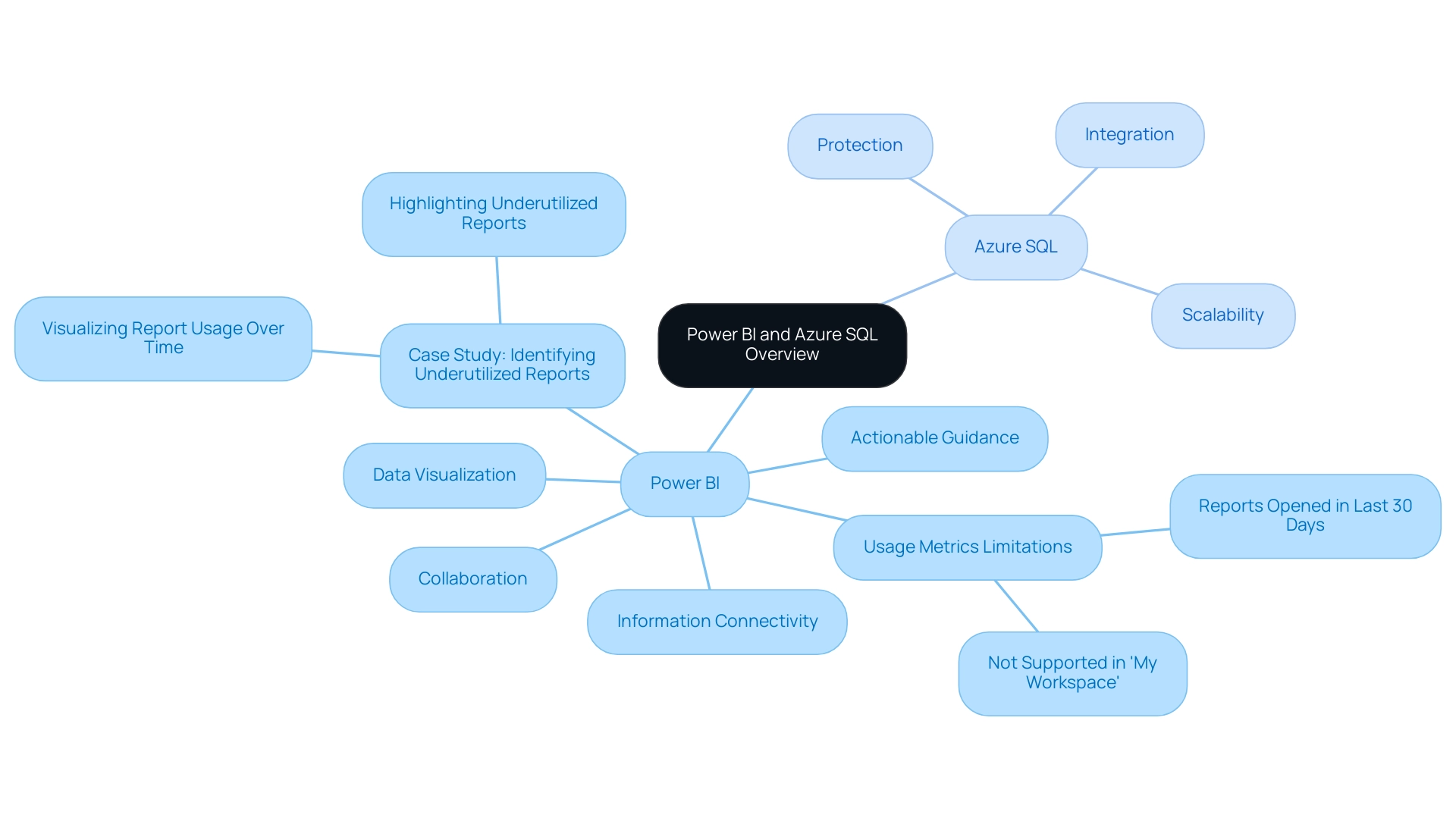
Why Connect Power BI to Azure SQL? Benefits and Use Cases
Integrating BI with SQL presents a multitude of advantages that can significantly enhance analysis and reporting capabilities for organizations:
Benefits:
- Real-Time Access: Linking BI to SQL empowers users with live information access, ensuring that reports and dashboards reflect the most current data available. This immediacy is crucial for timely decision-making, especially in fast-paced business environments. For instance, Ciena’s deployment of Striim has enabled them to establish a modern real-time analytics ecosystem, processing nearly 100 million events daily to enhance business operations.
- Improved Analysis: The powerful analytics capabilities of Power BI can be harnessed on data stored in SQL, allowing for deeper insights and more comprehensive evaluations. This integration enables organizations to apply advanced analytics techniques, such as predictive modeling, to their data, thereby enhancing overall analytical capabilities. Notably, by 2023, 73% of organizations plan to implement AI for predictive analytics, indicating a shift towards more proactive management strategies.
- Enhanced Collaboration: The seamless sharing of reports and dashboards that draw information directly from Azure SQL fosters collaboration among teams. This interconnectedness ensures that all stakeholders are aligned with the same up-to-date information, promoting informed decision-making across the organization. The importance of information literacy in this context is underscored by a Deloitte survey, which found that 49% of executives prioritize information literacy to enhance decision-making capabilities.
Use Cases:
- Sales Reporting: Organizations can analyze sales data in real-time, identifying trends and making informed decisions that refine sales strategies. This capability is particularly advantageous as 73% of organizations intend to adopt AI for predictive analytics, signaling a transition towards more proactive sales management.
- Financial Analysis: With the ability to monitor financial performance using current data, businesses can make timely adjustments to their strategies. This agility is vital in today’s dynamic market, where financial conditions can shift rapidly.
- Operational Efficiency: Automating the information retrieval process from SQL into BI streamlines reporting processes, reducing the time spent on manual data handling. This efficiency allows teams to concentrate on strategic initiatives rather than repetitive tasks, aligning with the growing emphasis on operational efficiency in organizations. Furthermore, the anticipated trend that by 2023, 50% of analytics queries will be generated using search or natural language processing highlights the necessity for organizations to adopt such integrations to remain competitive.
The integration of Power BI with Azure SQL not only enhances accessibility but also empowers organizations to leverage their data more effectively, driving improved business outcomes and fostering a culture of information literacy. Additionally, the case study on enhancing operational efficiency through GUI automation illustrates how automating tasks can markedly improve workflow efficiency, reduce errors, and ultimately lead to superior software quality. As highlighted by the case study on future trends in business intelligence, organizations that invest in data governance and self-service analytics are expected to outperform their peers financially, underscoring the critical role of such integrations in today’s data-driven landscape.
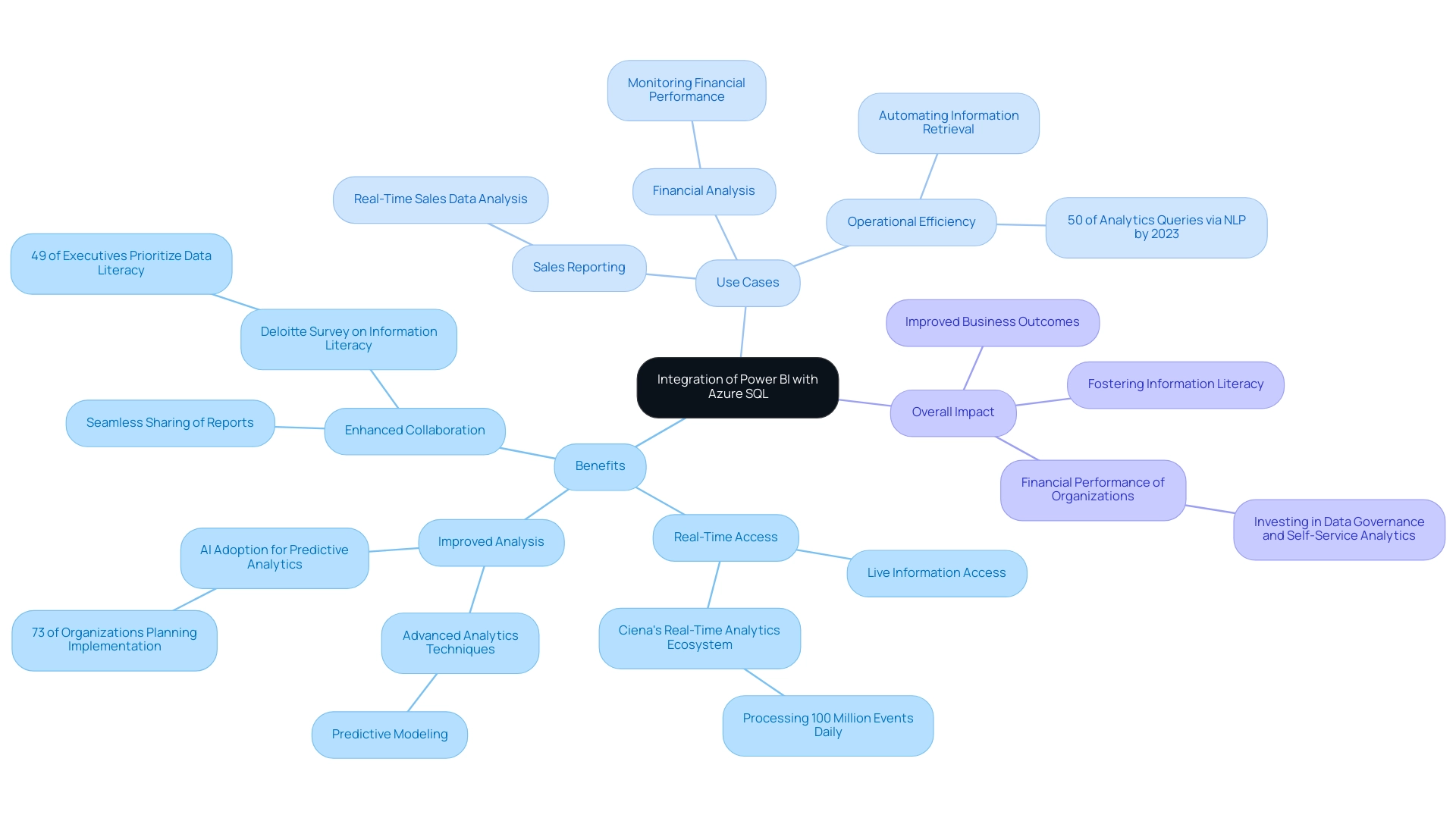
Prerequisites for Connecting Power BI to Azure SQL
Before initiating the connection between Power BI and Azure SQL, it is crucial to establish the following prerequisites:
- Azure SQL Database: Ensure that you have an Azure SQL Database created and accessible. This database forms the foundation for your data visualization efforts using Power BI Azure SQL, addressing challenges related to data inconsistencies and ensuring reliable insights.
- Power BI Desktop: Download and install the latest version of Power BI Desktop. Keeping your software updated guarantees access to the latest features and improvements, which can alleviate the time-consuming nature of report creation.
- Network Configuration: Verify that your network settings allow connections to SQL. This may involve configuring firewalls to permit traffic and ensuring that cloud services can access your SQL database seamlessly, thus enhancing operational efficiency.
- User Permissions: Confirm that you have the necessary permissions to access the SQL Database and retrieve information. Proper permissions are essential for smooth data integration and reporting, addressing the common issue of stakeholders receiving data without clear guidance on actionable next steps.
- Connection String: Obtain the connection string for your SQL Database, which includes critical details such as the server name and database name. This string is vital for creating a successful connection between Power BI Azure SQL and SQL.
Additional Considerations:
- Statistics Management: Note that the default sampling percentage for statistics resets if the table is truncated. Maintaining precise statistics is crucial for optimal performance in Power BI Azure SQL integration, as this directly impacts the clarity and reliability of your reports.
- Performance Investigation: As advised by Stellato, utilizing Glenn’s Diagnostic Queries can aid in investigating performance issues that may arise during the setup process, ensuring a smoother integration experience and reducing the time spent on report creation.
- Case Study Insight: Reflect on the case study regarding using AUTO_DROP with CREATE STATISTICS, which illustrates how managing statistics can significantly impact the performance and efficiency of your SQL Database in relation to Business Intelligence.
By ensuring these prerequisites are met, alongside the additional considerations, you lay the groundwork for a successful integration that leverages the full potential of Power BI Azure SQL’s advanced data visualization capabilities. As Rajendra Gupta, a recognized Database Specialist, emphasizes, “Proper setup and management in SQL environments are crucial for achieving the best outcomes.” Furthermore, integrating RPA solutions can streamline processes and enhance operational efficiency, ultimately driving better data-driven insights.
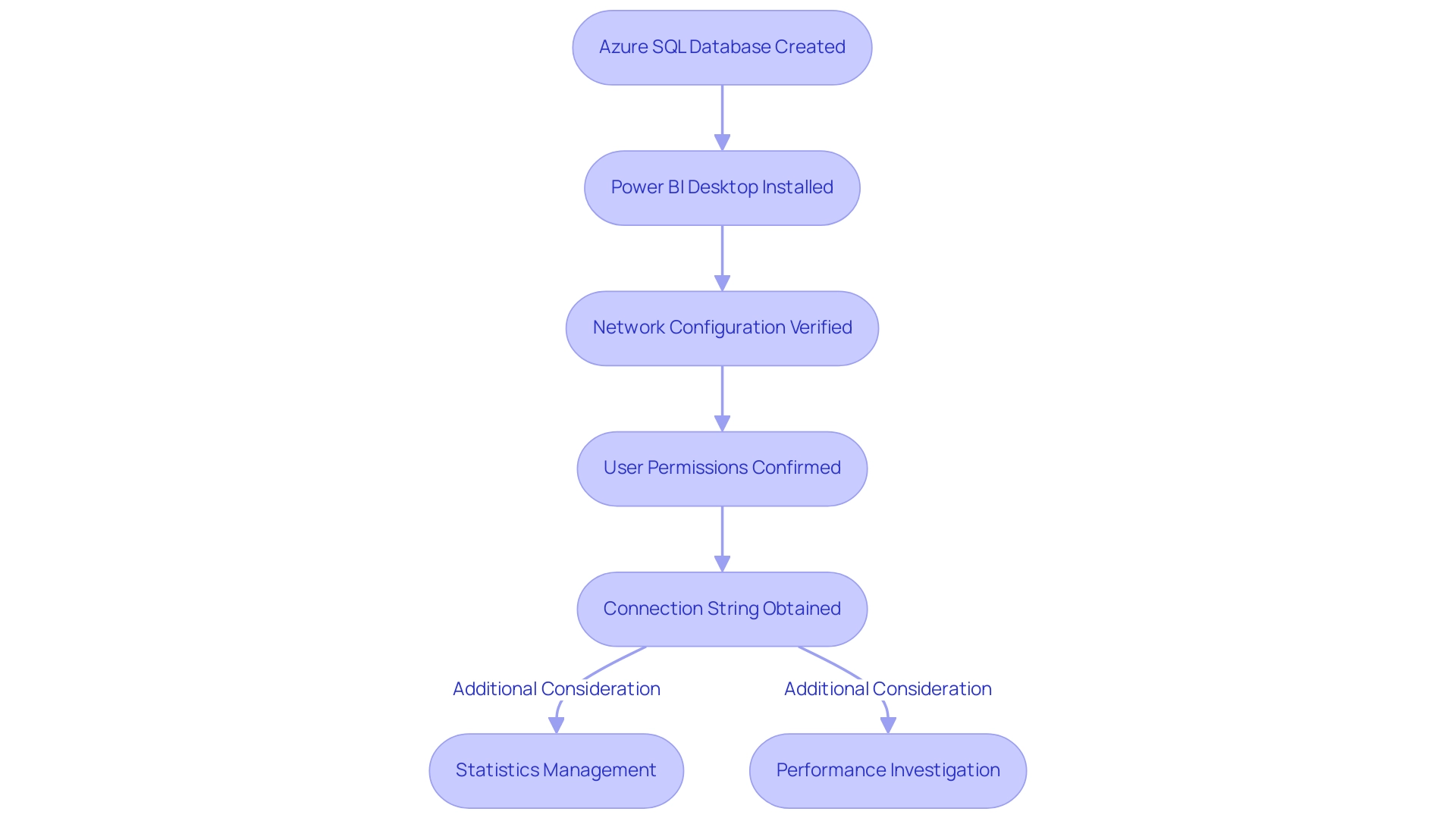
Step-by-Step Guide to Connecting Power BI to Azure SQL
To connect Power BI to Azure SQL effectively, follow this comprehensive guide:
-
Open Power BI Desktop
Begin by launching Power BI Desktop on your computer, ensuring you have the latest version for optimal performance. -
Get Data
Navigate to the ‘Home’ tab on the ribbon. Click on ‘Get Data’ and select ‘Azure’ from the dropdown options. Choose ‘Power BI Azure SQL Database’ to initiate the connection process. -
Enter Connection Details
In the dialog box that appears, input the server name and database name associated with your Azure SQL Database. Choose the suitable authentication method: either SQL Server Authentication or Active Directory, based on your organization’s security protocols. Ensure that the semantic model is on the same tenant as the SQL resource in Power BI Azure SQL to facilitate Single Sign-On (SSO) functionality, enhancing user experience and security. -
Configure Data Access
If you opt for SQL Server Authentication, provide your username and password to authenticate your access. Click ‘Connect’ to establish a secure connection to your database using Power BI Azure SQL. -
Load Data
After successfully connecting, you will see a list of available tables and views. Choose the items you want to import into BI. Click ‘Load’ to transfer the selected information into BI for further analysis.
Best Practices
- Regularly refresh your Power BI tiles, as they are updated every hour, to maintain the accuracy of your data visualizations. This practice is essential for ensuring that your reports reflect the most up-to-date information and helps mitigate challenges such as inconsistencies and time-consuming report creation.
Challenges in Leveraging Insights
- Users often face challenges such as time-consuming report creation and data inconsistencies when working with Power BI dashboards. These issues can hinder effective decision-making and operational efficiency.
RPA Solutions
- Implementing RPA solutions can streamline the data preparation and reporting processes, reducing the time spent on manual tasks and enhancing the overall effectiveness of your Power BI integration with Azure SQL.
Real-World Example
- A recent case study titled “Securing Azure SQL Database Access” highlighted the importance of securing access by configuring a Virtual Network and Private Endpoint. By implementing these measures, organizations can significantly enhance the security of their cloud resources, ensuring that only authorized connections are made to the SQL Database.
Expert Insight
- As noted by Douglas Rocha, a data science enthusiast, “Last but definitely not least is the Mode.” This emphasizes the significance of comprehending the context and organization of your information when linking BI to SQL.
By following these steps and best practices, you can effectively connect Power BI to Azure SQL, enabling advanced data visualization and insightful analysis that drives operational efficiency. Leveraging Business Intelligence and RPA solutions from Creatum GmbH can further enhance your ability to extract actionable insights, ultimately supporting your organization’s growth and innovation.
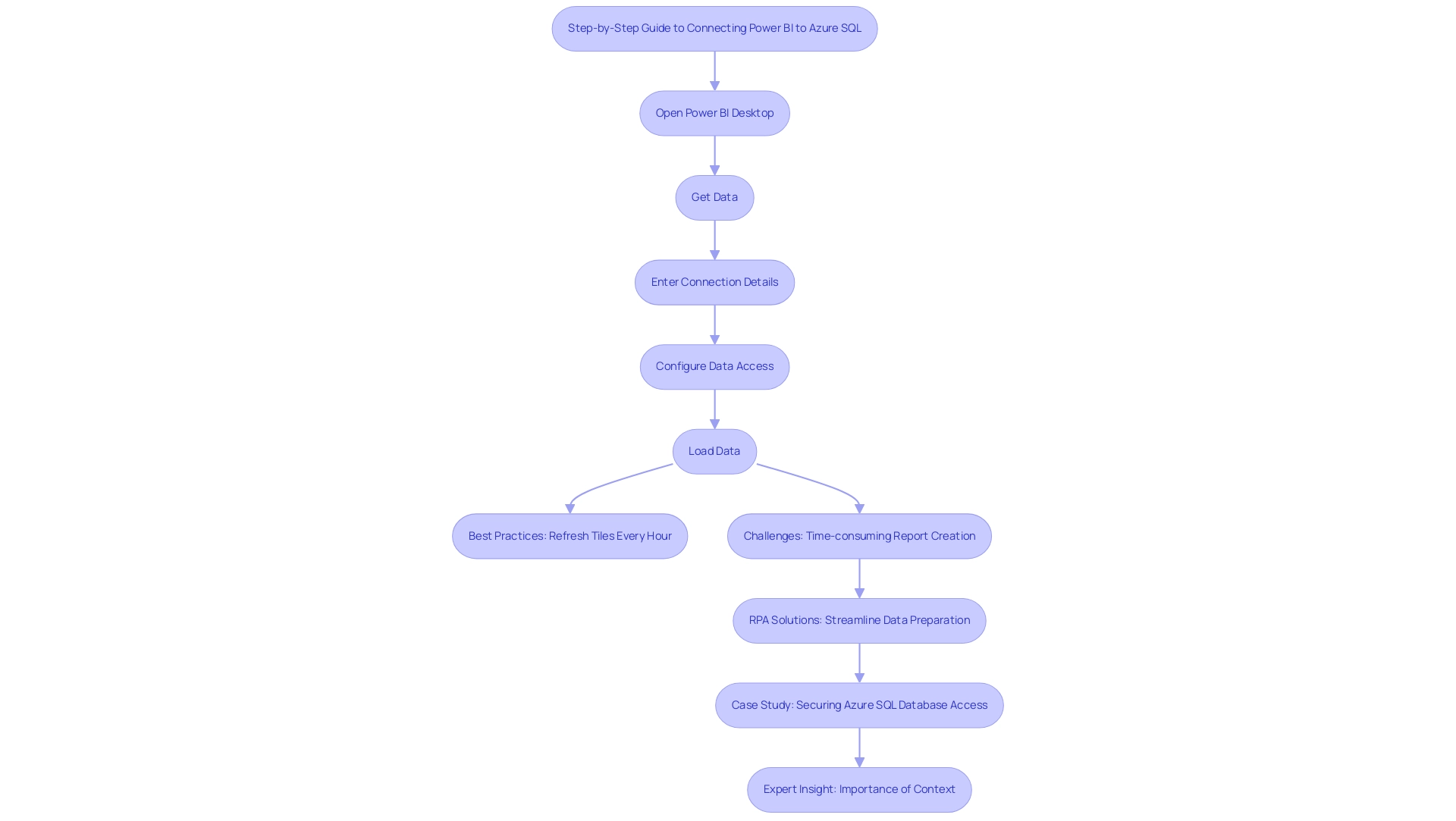
Troubleshooting Common Issues When Connecting Power BI to Azure SQL
When linking Power BI Azure SQL to SQL in the cloud, users may encounter several common challenges. Here are effective troubleshooting tips to help resolve these issues.
Common Issues:
-
Authentication Errors: Verify that the username and password entered are correct. Additionally, ensure that your account possesses the necessary permissions to access the SQL database. Statistics indicate that authentication errors account for a significant portion of connection issues, underscoring the importance of double-checking credentials. It’s crucial to specify passwords for the
ELASTIC_PASSWORDandKIBANA_PASSWORDvariables in the Docker Compose configuration to avoid similar authentication pitfalls. -
Network Connectivity: Confirm that your network settings allow connections to SQL. This includes reviewing firewall configurations to ensure that Power BI Azure SQL services are permitted to access your database. Recent information indicates that network connectivity issues impact approximately 30% of users, making it essential to prioritize this area first. Overcoming these connectivity challenges is vital for effectively leveraging Business Intelligence using Power BI Azure SQL.
-
Timeout Errors: If you encounter timeout errors, consider increasing the timeout settings within Power BI. Experts recommend monitoring query performance to identify potential bottlenecks. Alberto Morillo suggests that automating maintenance tasks and scaling to premium tiers before running index and statistics maintenance can significantly reduce maintenance time and improve performance. This aligns with the need for tailored solutions to enhance operational efficiency, including the use of Robotic Process Automation (RPA) to streamline these processes.
-
Information Load Failures: In cases where information fails to load, check the selected tables to ensure they are accessible and not locked by other processes. This issue can often arise during peak usage times, so scheduling loads during off-peak hours may help mitigate this problem. A case study on setting up a multi-node Elasticsearch cluster with Docker Compose illustrates how managing complex environments can enhance load efficiency, showcasing the importance of strategic planning in management.
-
Version Compatibility: Ensure that your version of Power BI Azure SQL Desktop is current to avoid compatibility issues with SQL. Keeping software updated is essential, as outdated versions can lead to unexpected errors and hinder performance. The entity’s distinctive worth in improving information quality and streamlining AI implementation highlights the significance of tackling these typical challenges for operational effectiveness.
By resolving these typical challenges with focused strategies, including the integration of RPA and customized AI solutions, users can enhance their experience and efficiency when linking Business Intelligence to SQL, ultimately utilizing Business Intelligence for informed decision-making. Creatum GmbH is committed to providing the necessary tools and support to navigate these challenges effectively.
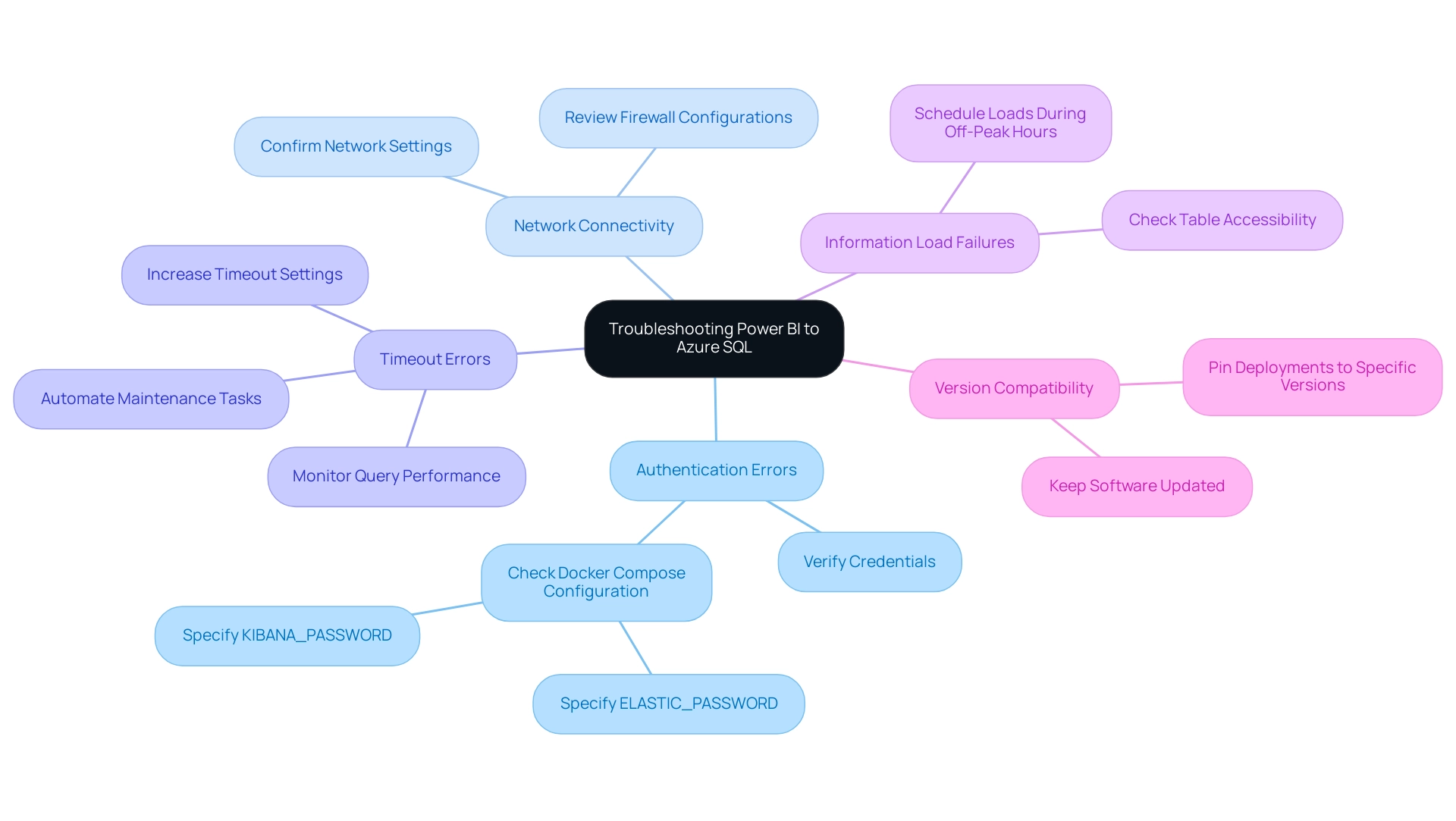
Advanced Configurations for Optimizing Power BI and Azure SQL Integration
Advanced Configurations:
- Implementing DirectQuery allows Power BI Azure SQL to connect directly, facilitating real-time access without the need to import information into Power BI. This mode is particularly advantageous for organizations managing large datasets, as it reduces latency and ensures users consistently work with the most up-to-date information.
Utilizing Robotic Process Automation (RPA) can streamline this process by automating information retrieval tasks, thereby enhancing operational efficiency in a rapidly evolving AI landscape. Information Refresh Settings: Properly configuring information refresh settings in Power BI is crucial for maintaining report accuracy. By establishing regular refreshes, organizations can guarantee their reports reliably represent the most recent information from SQL, improving decision-making processes based on current insights.
The integration of RPA can help automate these refresh schedules, reducing manual workload and allowing teams to focus on strategic initiatives.
- Query Folding: Employing query folding is a powerful method within Power BI Azure SQL that enables transformations to be executed at the source level. This approach not only reduces the volume of information transferred to Power BI but also significantly enhances performance, making it easier to manage complex queries efficiently.
By combining this with Business Intelligence tools, organizations can unlock deeper insights from their information, driving growth and innovation. Performance Monitoring: The SQL service offers comprehensive performance monitoring tools that assist in identifying and resolving bottlenecks in information retrieval and processing. By consistently examining performance metrics, organizations can enhance their queries and configurations, ensuring that BI reports remain responsive and efficient even as complexity escalates.
As Kashyap noted, the best performance improvements arise from techniques such as dual mode, aggregates, results caching, materialized views, and correct distribution of tables, all of which can be enhanced through RPA solutions.
Security Configurations: Enhancing security is paramount when integrating BI with SQL from Microsoft. Utilizing Active Directory for user administration guarantees that access to confidential information is regulated and observed. This safeguards organizational information while fostering trust among users who depend on BI for essential insights.
The significance of Business Intelligence and RPA in propelling insight-driven analysis cannot be exaggerated, as they collaborate to ensure organizations can make informed choices based on trustworthy information.
By embracing these advanced configurations, organizations can enhance their Power BI Azure SQL integration, transforming their visualization capabilities into effective tools for actionable insights. Real-world examples, such as the case study on optimizing BI for large datasets, demonstrate that organizations employing these strategies have successfully maintained fast, responsive, and scalable BI reports, ultimately supporting modern data-driven decision-making.
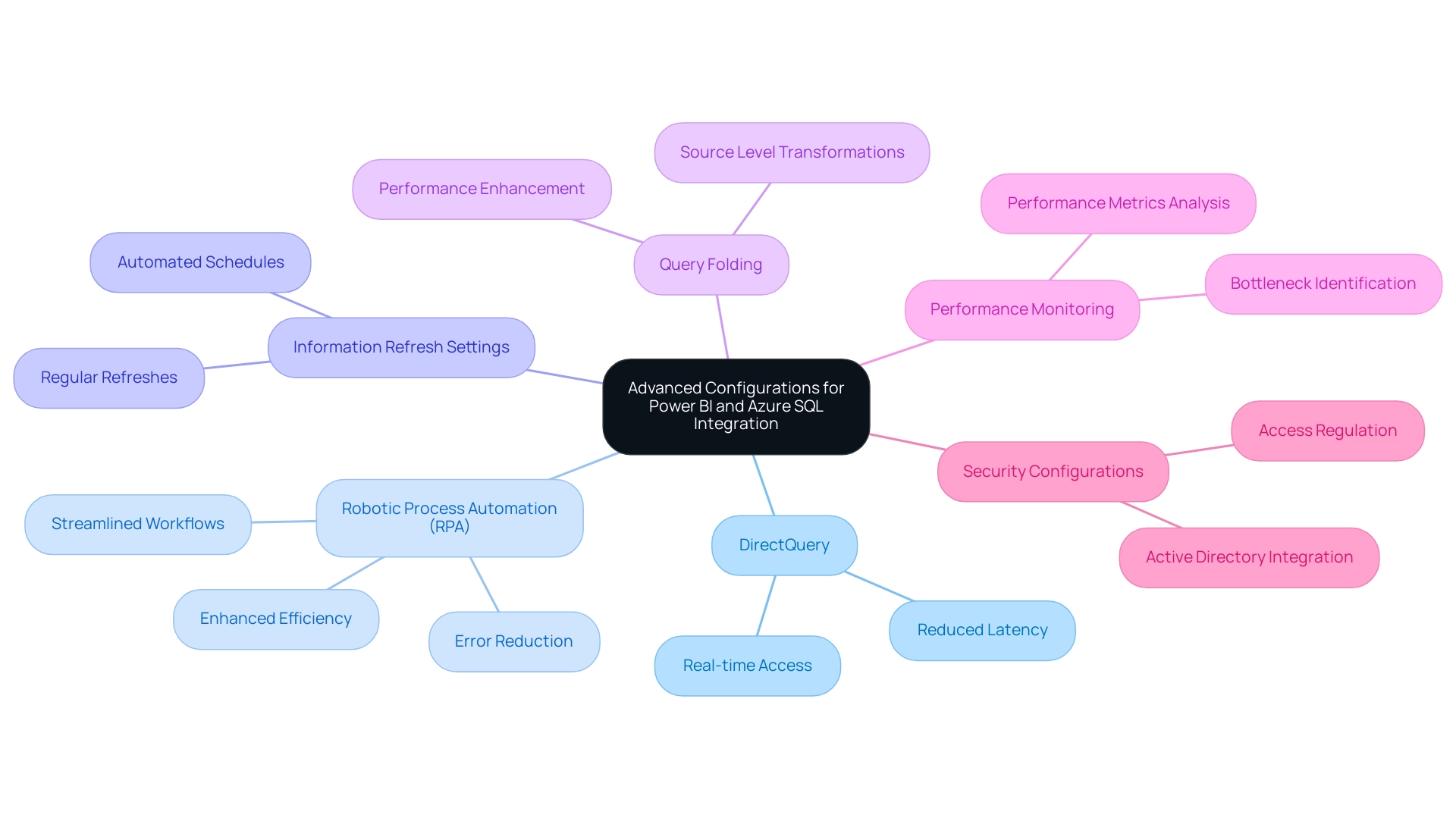
Key Takeaways and Next Steps for Power BI and Azure SQL Users
Linking BI to SQL can significantly enhance your analytical abilities, fundamentally transforming how you visualize and interpret information. Consider the essential takeaways:
-
Integration Benefits: Leveraging Power BI’s visualization strengths alongside Azure Synapse’s robust processing capabilities provides users with real-time information access and enhanced analytics, leading to more informed decision-making. This integration is increasingly essential, as IDC forecasts that by 2025, 75% of the world’s population will have at least one interaction every 18 seconds, underscoring the rising significance of analytics. Moreover, integrating Robotic Process Automation (RPA) can streamline manual workflows, allowing teams to focus on strategic analysis rather than repetitive tasks. Tailored AI solutions can also help navigate the overwhelming AI landscape, ensuring organizations effectively implement these technologies to meet their specific needs.
-
Preparation is Key: Before initiating the connection, ensure all necessary prerequisites and configurations are in place. This foundational step is crucial for a seamless integration experience and can help mitigate challenges associated with inconsistencies and time-consuming report creation. Understanding the specific challenges posed by the rapidly evolving AI landscape can further enhance this preparation.
-
Troubleshooting: Familiarize yourself with common issues that may arise during the connection process. Being prepared to address these challenges can save time and enhance efficiency, particularly in a rapidly evolving AI landscape where tailored solutions are essential.
-
Advanced Techniques: Explore advanced configurations that can optimize both performance and security. This not only enhances the user experience but also protects sensitive information, ensuring your organization can leverage Business Intelligence effectively for growth and innovation.
-
Next Steps: Begin implementing the connection within your workflows to harness the full potential of Power BI and Azure SQL. This integration enables your organization to convert raw information into actionable insights, as demonstrated in the case study titled ‘Business Intelligence Empowerment,’ where organizations successfully navigated the complexities of information to derive meaningful insights. Consider how RPA can further enhance operational efficiency by automating routine tasks associated with data management. Additionally, explore tailored AI solutions that can assist in navigating the complexities of the AI landscape, ensuring your organization remains competitive.
Furthermore, consider utilizing Power BI Embedded in Azure to enhance user experience by embedding interactive reports and dashboards in applications and websites. Continuously monitor and optimize your integration to improve performance and derive deeper insights. As organizations increasingly rely on data-driven strategies, staying ahead of the curve with your analytics capabilities is essential for sustained growth and innovation.
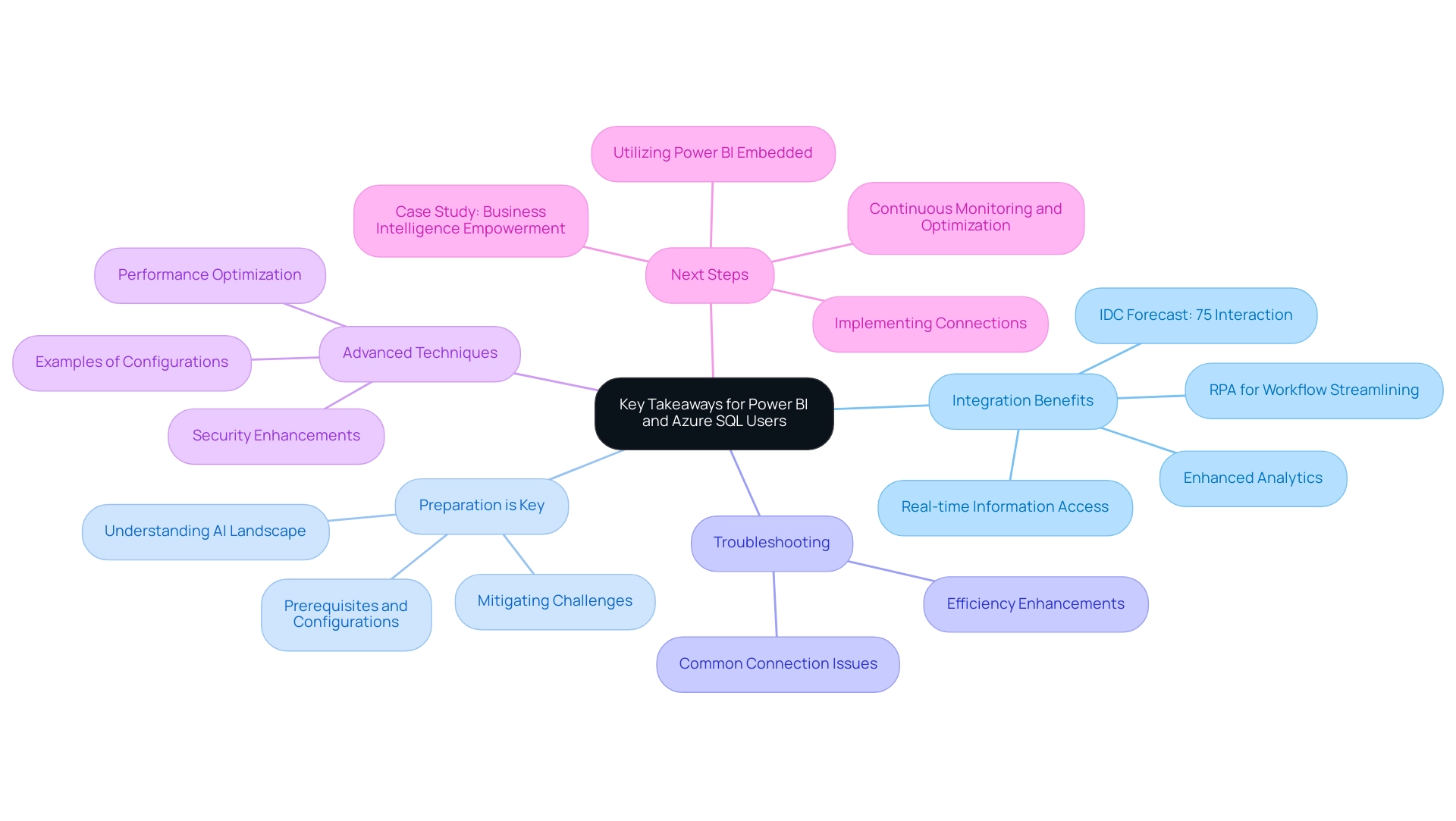
Conclusion
Unlocking the potential of Power BI and Azure SQL is essential for organizations aiming to thrive in a data-driven landscape. The seamless integration of these two powerful platforms enables real-time data access, enhanced analytics, and improved collaboration among teams. By understanding the key features and benefits of both Power BI and Azure SQL, businesses can harness their capabilities to make informed decisions and drive operational efficiency.
Preparation is vital for a successful connection between Power BI and Azure SQL. Adhering to the necessary prerequisites and configurations can significantly reduce challenges related to data inconsistencies and time-consuming report creation. Additionally, familiarizing oneself with common troubleshooting issues ensures a smoother integration process, allowing organizations to focus on deriving actionable insights from their data.
Adopting advanced configurations not only optimizes performance but also enhances security, safeguarding sensitive information while empowering users to leverage Business Intelligence effectively. As organizations prepare to implement these integrations, exploring the potential of Robotic Process Automation (RPA) and tailored AI solutions can further streamline operations and support strategic decision-making.
In conclusion, the integration of Power BI with Azure SQL stands as a transformative step for businesses seeking to capitalize on their data. By embracing these tools and continuously optimizing their use, organizations can foster a culture of data literacy and remain competitive in an increasingly complex environment. The time to act is now—transform raw data into meaningful insights and drive your organization towards sustained growth and innovation.
Frequently Asked Questions
What is Power BI and what are its main features?
Power BI is a robust business analytics tool that enables users to visualize information and share insights within organizations. Its key features include data visualization, seamless connectivity to various information sources, collaboration capabilities for sharing insights, and actionable guidance for informed decision-making.
How does Azure SQL complement Power BI?
Azure SQL enhances Power BI by providing scalability, integrated security for data protection, and seamless integration with other cloud services. This combination allows organizations to manage extensive datasets efficiently while ensuring optimal performance and compliance.
What benefits does integrating Power BI with Azure SQL offer?
Integrating Power BI with Azure SQL provides benefits such as real-time access to live information, improved analysis through advanced analytics capabilities, and enhanced collaboration by allowing teams to share up-to-date reports and dashboards.
Can you provide examples of use cases for Power BI and Azure SQL integration?
Use cases include sales reporting for analyzing trends in real-time, financial analysis for monitoring performance and making timely adjustments, and operational efficiency through automation of data retrieval processes, which streamlines reporting and reduces manual handling.
What recent enhancements have been made to Power BI and Azure SQL integration?
Recent enhancements include improved refresh rates and consistency, enabling users to visualize report usage metrics effectively. This helps organizations identify underutilized reports and optimize resource allocation.
What limitations exist regarding the usage metrics report in Power BI?
The usage metrics report only includes reports that have been opened in the past 30 days and does not support reports in ‘My Workspace,’ which may lead to specific limitations regarding consistency and refresh issues.
Why is information literacy important in the context of BI and SQL integration?
Information literacy is crucial as it ensures that all stakeholders are aligned with the same up-to-date information, promoting informed decision-making across the organization. A Deloitte survey highlighted that 49% of executives prioritize information literacy for enhancing decision-making capabilities.
What trends are expected in the use of AI for predictive analytics among organizations?
By 2023, 73% of organizations plan to implement AI for predictive analytics, indicating a shift towards more proactive management strategies and the need for advanced analytics capabilities in business operations.

