Overview
Best practices for utilizing DAX measures are essential for enhancing operational efficiency through effective data analysis and automation. This article outlines key strategies:
- Employing descriptive naming conventions
- Leveraging variables for simplification
- Steering clear of common pitfalls
These practices ensure accurate and efficient DAX calculations. By adopting these approaches, organizations can make informed decisions swiftly, ultimately improving their performance.
Introduction
In the realm of data analytics, DAX (Data Analysis Expressions) measures serve as pivotal tools that empower organizations to unlock the full potential of their data. These measures enable complex calculations in real-time, enhancing reporting capabilities and streamlining operational efficiency across various sectors. As businesses increasingly adopt data-driven strategies, understanding the nuances of DAX measures is essential for harnessing insights that drive informed decision-making.
Consider the impact of DAX measures: from optimizing inventory management to automating complex processes, their integration with Robotic Process Automation (RPA) represents a transformative approach to data analytics. This article delves into the foundational aspects of DAX measures, their role in enhancing operational efficiency, best practices for implementation, and common pitfalls to avoid. Ultimately, it aims to guide organizations toward a more efficient and insightful analytical landscape.
Understanding DAX Measures: A Foundation for Operational Efficiency
DAX measures are integral components in Power BI, designed to perform sophisticated computations on data sets. These strategies enable users to create dynamic calculations that adjust to user interactions within reports and dashboards, significantly enhancing the overall analytical experience. To fully leverage DAX measures, one must grasp their syntax, context, and the distinctions between calculations and calculated columns.
Unlike calculated columns, which retain values in the information model, metrics are assessed in real-time based on the current context of the information model. This means their outcomes can differ depending on the filters applied in reports, showcasing their inherent flexibility.
This flexibility is crucial for generating insightful analytics that bolster operational efficiency, especially when integrated with Robotic Process Automation (RPA). For instance, DAX measures can dynamically compute total sales based on a selected date range, offering real-time insights into business performance. Such capabilities are not merely theoretical; organizations that have implemented DAX metrics alongside RPA have reported significant improvements in their ability to extract actionable insights from their information, streamlining manual workflows and reducing errors.
In a recent case study titled ‘Business Intelligence Empowerment,’ businesses operating in information-rich environments overcame challenges in interpretation by utilizing DAX measures, leading to enhanced decision-making processes and improved operational outcomes. The combination of RPA with BI tools such as Power BI not only resolves inconsistencies but also improves governance, ensuring that the insights obtained are trustworthy and actionable.
Current statistics show that DAX queries can be run in multiple environments, including SQL Server Management Studio (SSMS) and open-source tools like DAX Studio, further expanding the accessibility and application of these methods. Additionally, tools such as Power BI Desktop and Excel provide robust platforms for creating and editing DAX measures, making it easier for users to implement these measures effectively. As the landscape of business analytics evolves, the importance of DAX measures in driving operational efficiency cannot be overstated. They enhance better information analysis and contribute to improved business performance by enabling organizations to make informed decisions swiftly and effectively.
Furthermore, the ‘3-Day Power BI Sprint’ allows for the rapid creation of professionally designed reports, while the ‘General Management App’ offers comprehensive management and smart reviews, further enhancing the capabilities of Power BI services. As Mark Twain aptly stated, ‘Facts are stubborn things, but statistics are pliable,’ emphasizing the critical role that statistics play in analysis. If a query results in an error, the Results grid indicates the error and provides a copy button to transfer the error message to the clipboard, ensuring users can address issues promptly.
Overall, the integration of DAX measures with RPA is crucial for organizations looking to improve their analytical abilities and operational effectiveness.

The Role of DAX Measures in Enhancing Operational Efficiency
DAX measures are instrumental in enhancing operational efficiency by empowering organizations to perform real-time data analysis. By automating complex calculations, businesses can significantly minimize manual errors and conserve valuable time, enabling teams to concentrate on strategic initiatives that drive growth. For instance, a retail company utilizing DAX measures can dynamically monitor inventory levels, adjusting stock based on real-time sales trends.
This proactive approach not only optimizes inventory management but also boosts customer satisfaction by effectively preventing stockouts.
Moreover, the use of DAX measures enhances reporting and visualization capabilities, equipping stakeholders with actionable insights that facilitate informed decision-making. Recent statistics indicate that real-time analytics processes data as soon as it is generated, offering low latency, which is crucial for timely responses. In fact, approximately 70% of businesses are now utilizing DAX measures to enhance operational efficiency, reflecting a growing trend towards data-driven strategies.
A significant case study involves the automation of rebate management processes, where the implementation of DAX metrics allowed a company to manage complex vendor and customer rebates at scale. This initiative led to processing tasks up to 100 times quicker and attaining an impressive 98% decrease in errors, demonstrating the effectiveness of DAX techniques in operational contexts.
As we progress into 2025, the growing influence of DAX measures on operational efficiency is being highlighted by industry leaders in the context of real-time information analysis. Sandro Shubladze, Founder & CEO at Datamam, states, “Real-time analytics have revolutionized the approaches by leveraging information at a point where it holds the greatest value.” The capability to utilize real-time analytics not only improves operational workflows but also allows organizations to quickly recognize and resolve issues such as cyber attacks or fraud in financial transactions, ultimately converting raw information into strategic assets.
Additionally, businesses can enhance customer experience by utilizing real-time analytics to automate replies and pinpoint problems, further emphasizing the significance of DAX metrics in today’s data-rich environment.
The transformative impact of Creatum’s Power BI Sprint is evident in client testimonials, such as that from Sascha Rudloff, Team leader of IT- and Process management at PALFINGER Tail Lifts GMBH, who noted, “Mit dem Power BI Sprint von CREATUM haben wir nicht nur einen sofort einsetzbaren Power BI Bericht und ein Gateway Setup erhalten, sondern auch eine signifikante Beschleunigung unserer eigenen Power BI Entwicklung erlebt, insbesondere bei der Erstellung von DAX measures.” This highlights how Creatum’s tailored solutions not only enhance Business Intelligence but also accelerate data analysis and reporting success. By leveraging Robotic Process Automation (RPA), organizations can further streamline manual, repetitive tasks, leading to increased productivity and lower operational costs, aligning with the overarching theme of ‘More Productivity. Lower Costs. Based on Data.
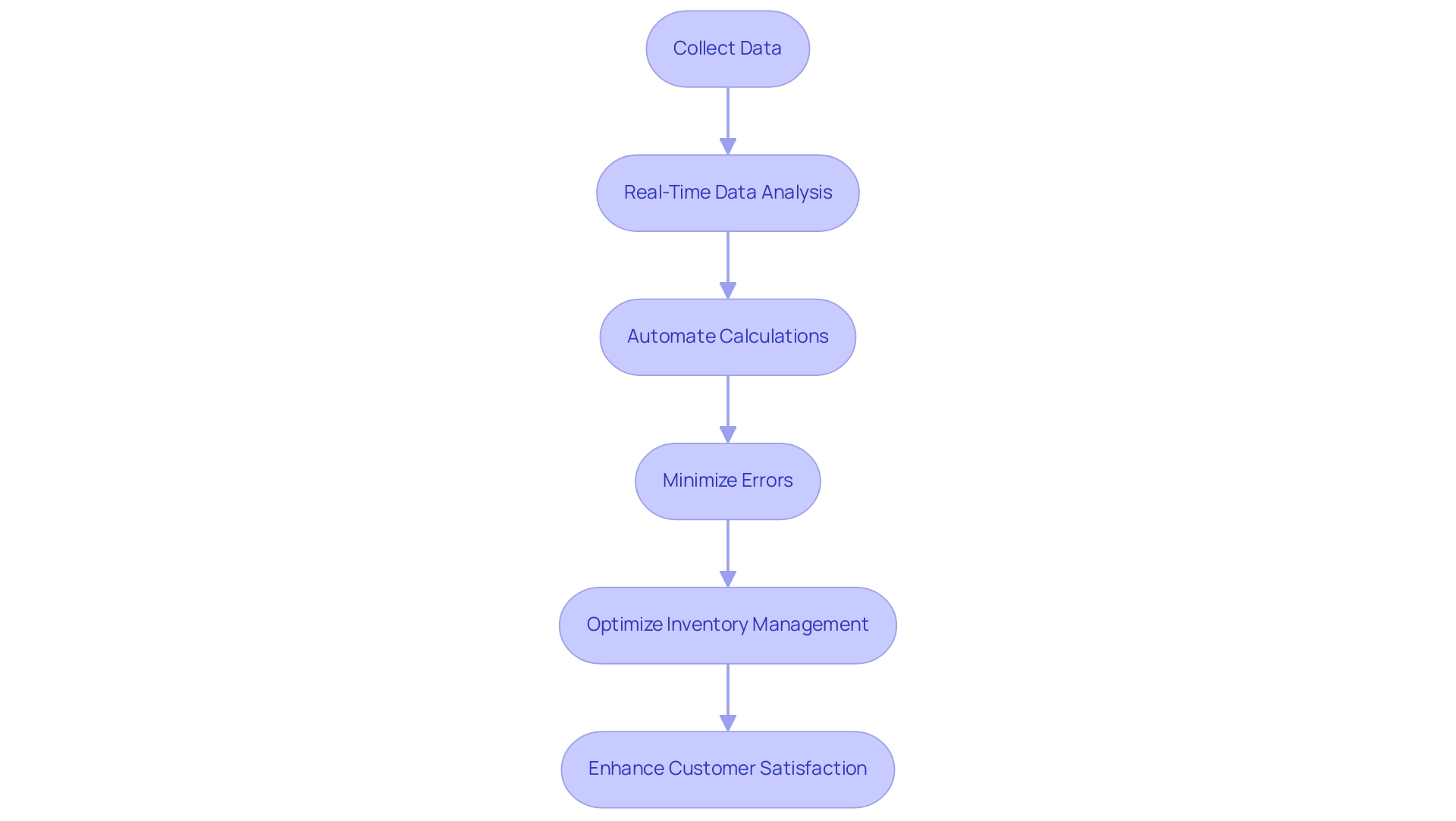
Best Practices for Creating Effective DAX Measures
Creating effective DAX measures necessitates adherence to several best practices:
-
Use Descriptive Names: Employing clear and descriptive naming conventions for metrics not only enhances user understanding but also improves code maintainability. This practice is crucial for collaboration, enabling team members to swiftly grasp the purpose of each action, ultimately supporting the objective of harnessing Business Intelligence for actionable insights.
-
Leverage Variables: Incorporating variables within measures significantly simplifies complex calculations. This approach enhances readability and boosts performance by minimizing redundancy in calculations, leading to more efficient data processing—an essential factor in today’s operational landscape.
-
Avoid Overusing Calculated Columns: Prefer metrics over calculated columns for dynamic calculations. Measures are evaluated at query time, allowing them to respond effectively to user interactions, which is particularly beneficial in interactive reporting environments. This adaptability is vital for overcoming challenges such as time-consuming report creation and inconsistencies.
-
Optimize for Performance: Regularly reviewing and optimizing DAX calculations is crucial, especially when dealing with large datasets. Performance improvement statistics indicate that optimized DAX calculations can yield substantial efficiency gains, enabling quicker data retrieval and analysis. For example, calculating the mode using a community-built expression in Power BI underscores the practical challenges and solutions related to DAX calculations.
-
Document Your Actions: Comprehensive documentation for each action is essential, including its purpose, dependencies, and usage examples. Such documentation fosters collaboration among team members and ensures that future updates can be executed seamlessly, further enhancing operational effectiveness.
In addition to these best practices, organizations can benefit from customized AI solutions that assist in navigating the complexities of data management, thereby enhancing the effectiveness of DAX calculations. By integrating Robotic Process Automation (RPA) with DAX metrics, companies can improve operational effectiveness, automating repetitive tasks and allowing teams to focus on strategic decision-making.
By adhering to these best practices, organizations can significantly enhance the effectiveness of their DAX measures, ultimately promoting operational efficiency and informed decision-making. As Ime Eti-mfon, a scientist specializing in information, asserts, “Extracting insights from complex datasets is crucial for informed decision-making.” A recent case study titled ‘Business Intelligence for Data Insights’ illustrated how businesses overwhelmed by data transformed raw information into actionable insights through effective DAX measures, significantly improving their data quality and fostering growth and innovation.
Basic examples of DAX calculations, such as using aggregation functions like SUM and AVERAGE, further demonstrate how these practices can be applied in Power BI, reinforcing the importance of BI and RPA in achieving data-driven insights.
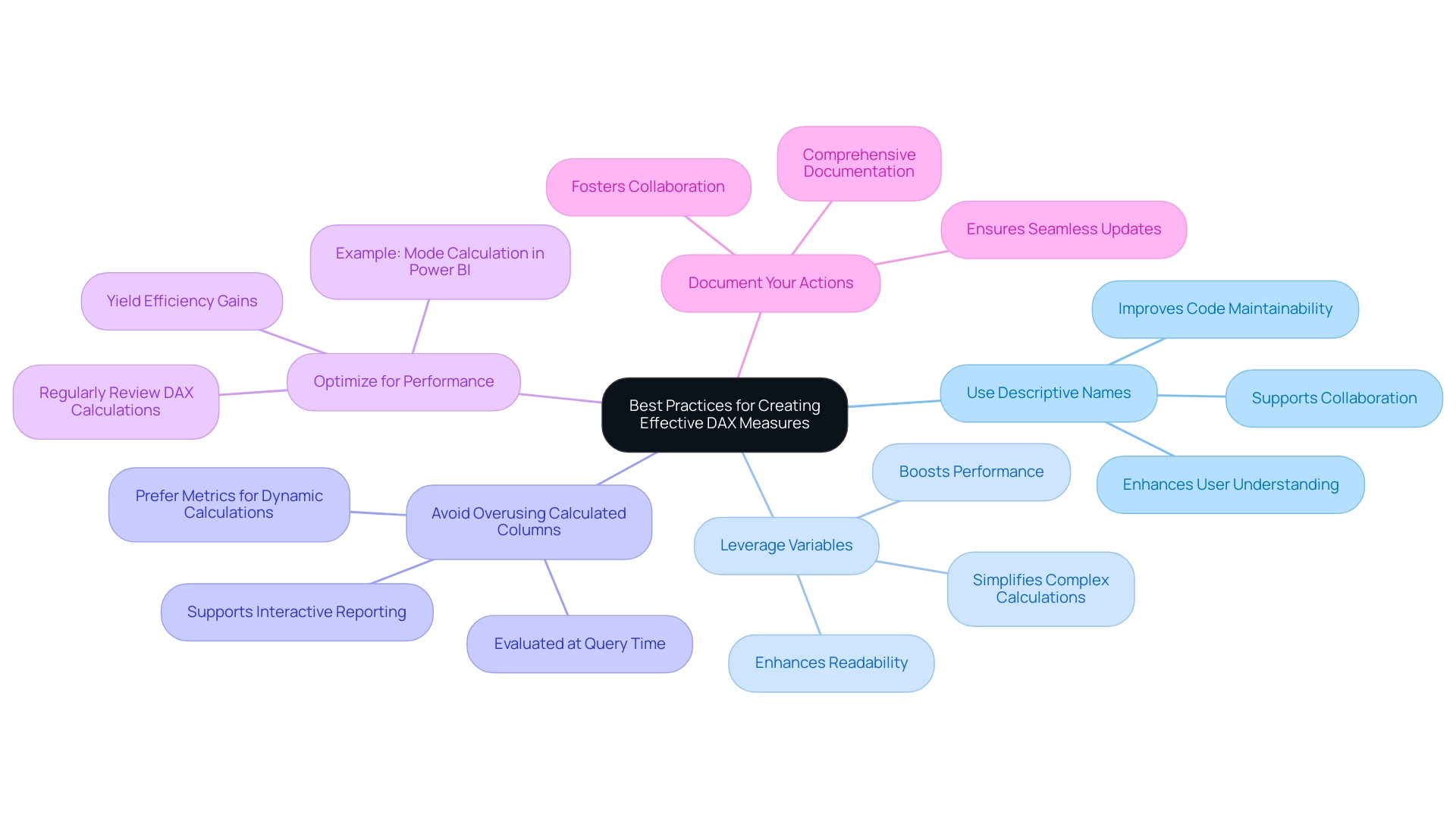
Common Pitfalls in DAX Measures and How to Avoid Them
Common pitfalls in DAX calculations can significantly impact operational efficiency. Here are key areas to focus on:
-
Ignoring Context: A fundamental mistake is neglecting the distinction between row context and filter context. This oversight can lead to inaccurate calculations. It is crucial to understand how filters affect your assessments to ensure precise outcomes. As Aaron, Lead Power BI instructor at Maven Analytics, states, “Trust me; you won’t want to miss it!” This underscores the importance of context in DAX calculations, essential for leveraging Business Intelligence effectively.
-
Overcomplicating Strategies: Crafting overly complex strategies can hinder performance and complicate debugging processes. Strive for simplicity and clarity in your DAX expressions to enhance both performance and maintainability. Simplified practices can also facilitate the integration of Robotic Process Automation (RPA), streamlining workflows and enhancing operational efficiency.
-
Neglecting Performance Optimization: Failing to enhance processes can result in sluggish report performance. Consistently assess and enhance your strategies to ensure they function effectively, thus improving the overall user experience. Remember, real numbers in DAX cover a range from -1.79E +308 through -2.23E -308 and from 2.23E -308 through 1.79E + 308, limited to 17 decimal digits. This highlights the importance of performance optimization in driving data-driven insights.
-
Inconsistent Naming Conventions: Utilizing inconsistent naming conventions can create confusion among users and impede collaboration. Establishing a clear and consistent naming strategy is essential for effective communication and teamwork, which is vital when implementing tailored AI solutions.
-
Not Testing Metrics: It is vital to test metrics across various scenarios to confirm they yield expected results. This practice helps identify potential issues early and ensures reliability in different contexts. By addressing these common pitfalls, organizations can enhance their measures in DAX, leading to improved information quality and more effective decision-making processes. Customized solutions, including tailored AI implementations, can further enhance data quality and simplify AI integration, driving growth and innovation. Additionally, recognizing the impact of manual, repetitive tasks on operational efficiency can guide organizations in leveraging RPA to automate these processes, ultimately improving productivity.
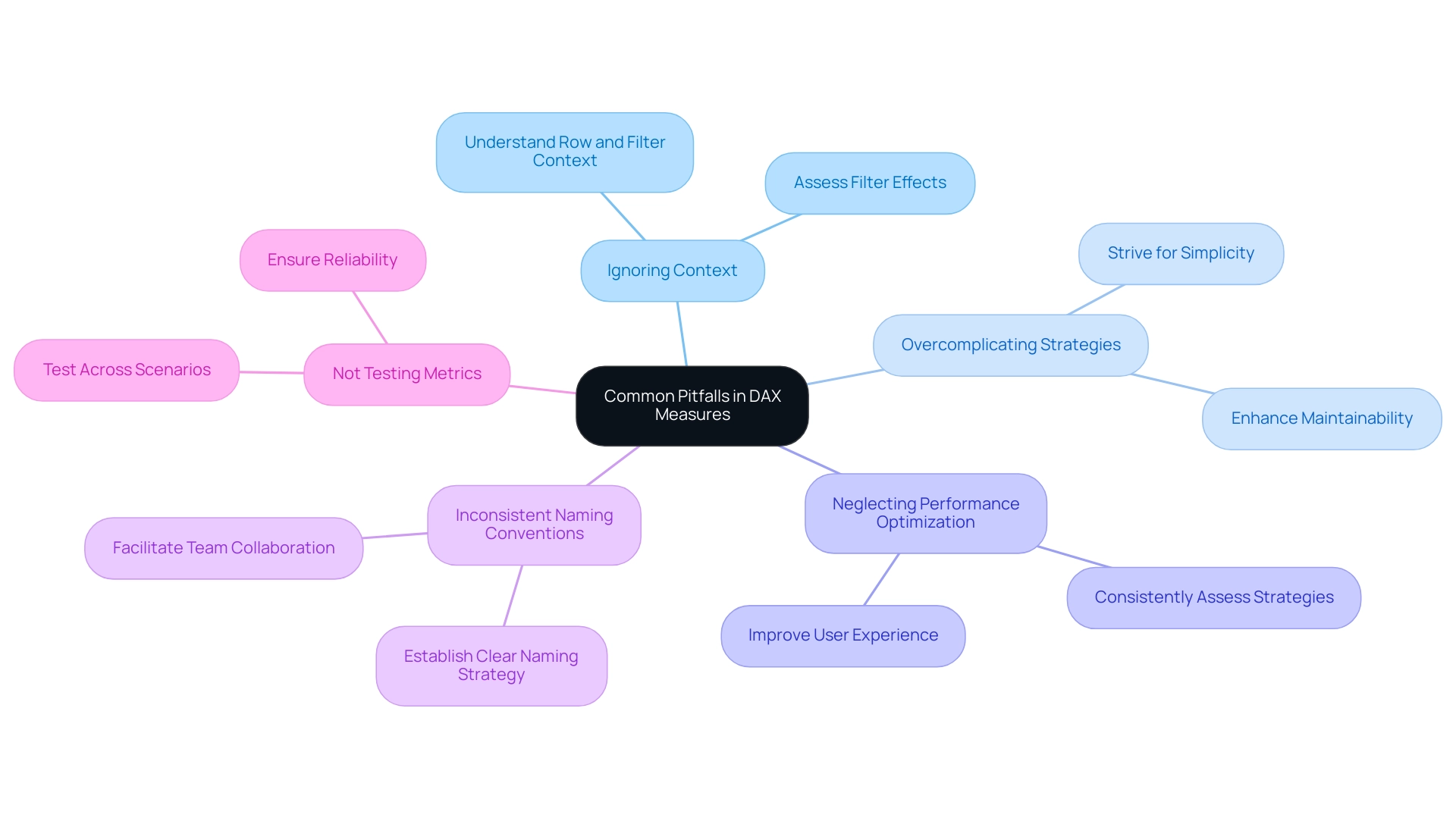
Fostering Collaboration: Overcoming Resistance to Change in DAX Implementation
Implementing DAX calculations often encounters resistance from employees hesitant to adopt new technologies. To foster collaboration and effectively address this resistance, organizations can adopt the following strategies:
-
Engage Stakeholders Early: Involving key stakeholders in the planning and implementation phases is crucial. This ensures that their concerns are acknowledged and addressed, fostering a sense of ownership and commitment to the change.
-
Provide Training and Resources: Comprehensive training sessions are essential for helping employees grasp the benefits of DAX measures and learn how to utilize them effectively. Research indicates that organizations with robust training programs see a significant increase in successful technology adoption. Creatum’s tailored AI solutions can further enhance training efforts by providing customized learning experiences that align with specific business needs.
-
Communicate Benefits Clearly: Clearly articulating the advantages of DAX measures—such as enhanced efficiency and improved decision-making—can motivate employees to embrace the change. Emphasizing how these actions simplify workflows and reduce manual tasks can further encourage acceptance. The transformative impact of Creatum’s Power BI Sprint, for instance, has enabled clients to accelerate their analysis and reporting capabilities significantly. Sascha Rudloff from PALFINGER Tail Lifts GMBH stated that the results exceeded expectations and provided a crucial boost to their analysis strategy.
-
Leverage Robotic Process Automation (RPA): Implementing RPA can streamline workflows by automating repetitive tasks, allowing employees to focus on more strategic initiatives. This not only improves operational effectiveness but also facilitates the adoption of DAX measures by reducing the manual workload associated with data processing.
-
Create a Supportive Environment: Cultivating a culture that encourages experimentation allows employees to feel safe trying new approaches. Successful organizations balance employee freedom to innovate with structured guidelines to ensure alignment with overall change objectives. Providing a platform for feedback can help refine processes and increase buy-in from the team.
-
Celebrate Successes: Recognizing and celebrating early adopters and successful implementations can build momentum. Acknowledging these achievements boosts morale and encourages others to engage with the new system.
Statistics reveal that 32% of organizational change failures stem from inadequate project management skills, underscoring the importance of effective strategies in overcoming resistance. Furthermore, a study shows that 93% of companies with excellent change management strategies met or exceeded their objectives, compared to only 15% of those with poor strategies. Additionally, 20% of CEOs named ‘digital’ as their primary concern, highlighting the urgency of addressing resistance to digital transformation. By adopting these best practices and learning from typical challenges in change initiatives, organizations can greatly improve the chances of successful DAX measures implementations, ultimately fostering growth and operational effectiveness.
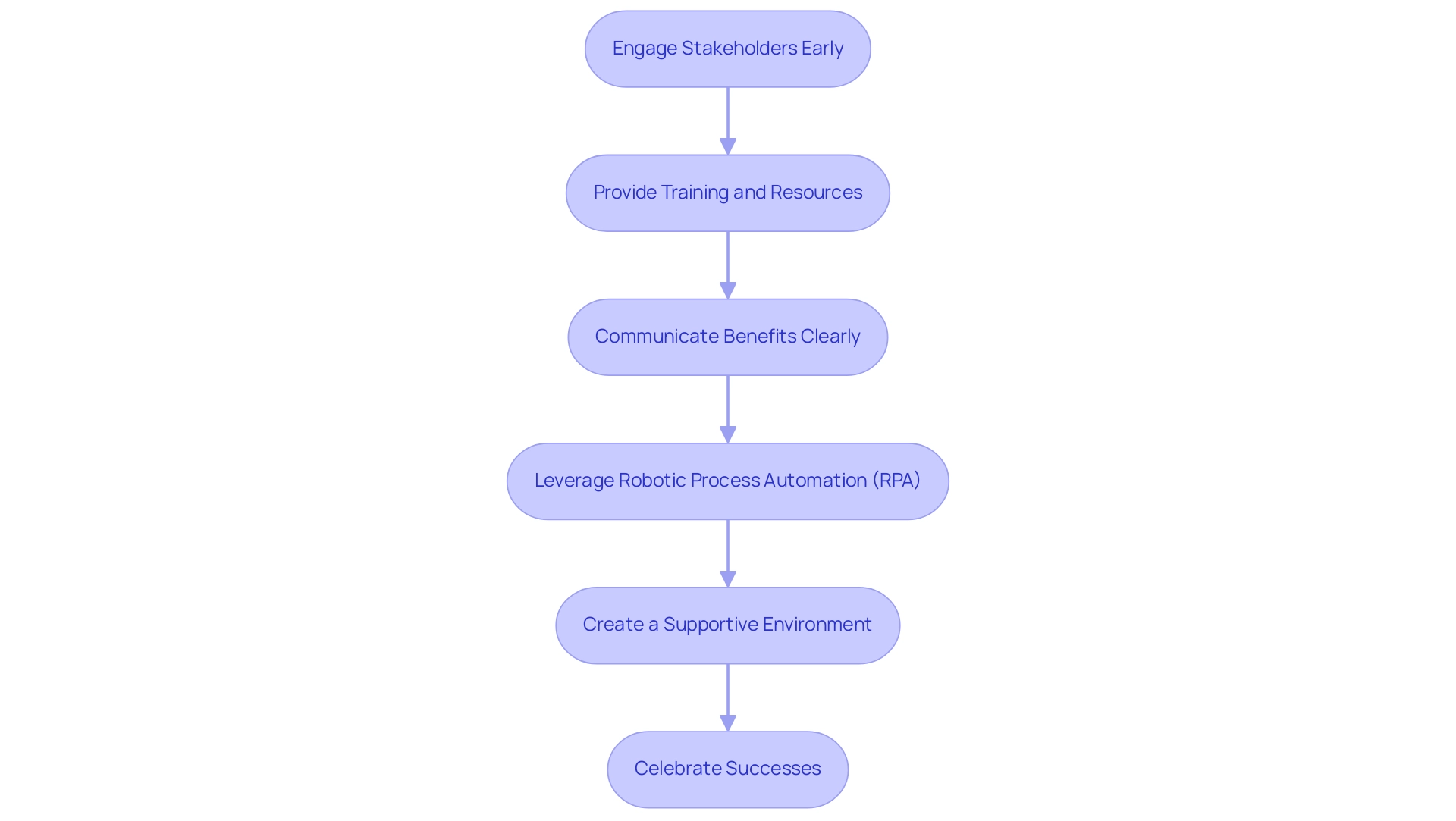
Measuring Success: Tracking the Impact of DAX Measures on Operational Efficiency
To effectively measure the success of DAX measures in enhancing operational efficiency, organizations should adopt the following strategies:
-
Define Key Performance Indicators (KPIs): Establishing clear KPIs that align with business objectives is crucial for assessing the effectiveness of DAX metrics. For instance, KPIs such as monthly revenue growth and profit margins can provide insights into the financial effects of these actions. As Yassin Prasidis, a Business Intelligence Content Developer, noted, the strategic role of KPIs, particularly in sales, is essential for assessing performance.
-
Utilize Performance Analyzer Tools: Tools such as Power BI’s Performance Analyzer are essential for evaluating the performance of DAX calculations. These tools assist in recognizing bottlenecks and opportunities for enhancement, ensuring that the optimization of DAX measures leads to peak performance. The use of custom visualizations and DAX for analysis and manipulation in training sessions can further enhance understanding and application. Moreover, incorporating Robotic Process Automation (RPA) from Creatum GmbH can simplify these processes, decreasing manual effort and improving the overall effectiveness of data handling.
-
Conduct Regular Reviews: Scheduling periodic evaluations of DAX measures allows organizations to analyze their impact on operational efficiency. This practice not only helps in tracking performance but also facilitates timely adjustments to enhance effectiveness. By leveraging RPA from Creatum GmbH, organizations can automate the review process, ensuring that insights are gathered and acted upon swiftly.
-
Gather User Feedback: Collecting feedback from users is vital to understanding their experiences with DAX measures. This feedback can uncover potential improvements and ensure that the methods are user-friendly and effective in real-world applications. RPA from Creatum GmbH can assist in gathering and analyzing this feedback efficiently, allowing for quicker iterations and improvements.
-
Regular Reporting: Regular reporting on the outcomes achieved through DAX measures is essential. Emphasizing advancements in productivity, accuracy, and decision-making strengthens the importance of these initiatives and aids ongoing enhancement efforts. For example, a Sales KPI established with a target of 100% illustrates a practical application of KPIs in measuring performance. The integration of RPA from Creatum GmbH can further enhance reporting capabilities, providing real-time insights and reducing the time spent on manual reporting tasks.
By applying these strategies, organizations can effectively assess the success of DAX measures, ensuring that they significantly contribute to operational productivity and overall business performance. Furthermore, case studies such as the ‘Live Training: Exploring World Cup Data in Power BI‘ illustrate how DAX calculations can be utilized in training environments, highlighting their effectiveness in practical situations. Additionally, the enhancement tutorial on personalizing a Power BI matrix lasting 10 minutes emphasizes the effectiveness of DAX calculations, offering a quantitative aspect to the discussion.
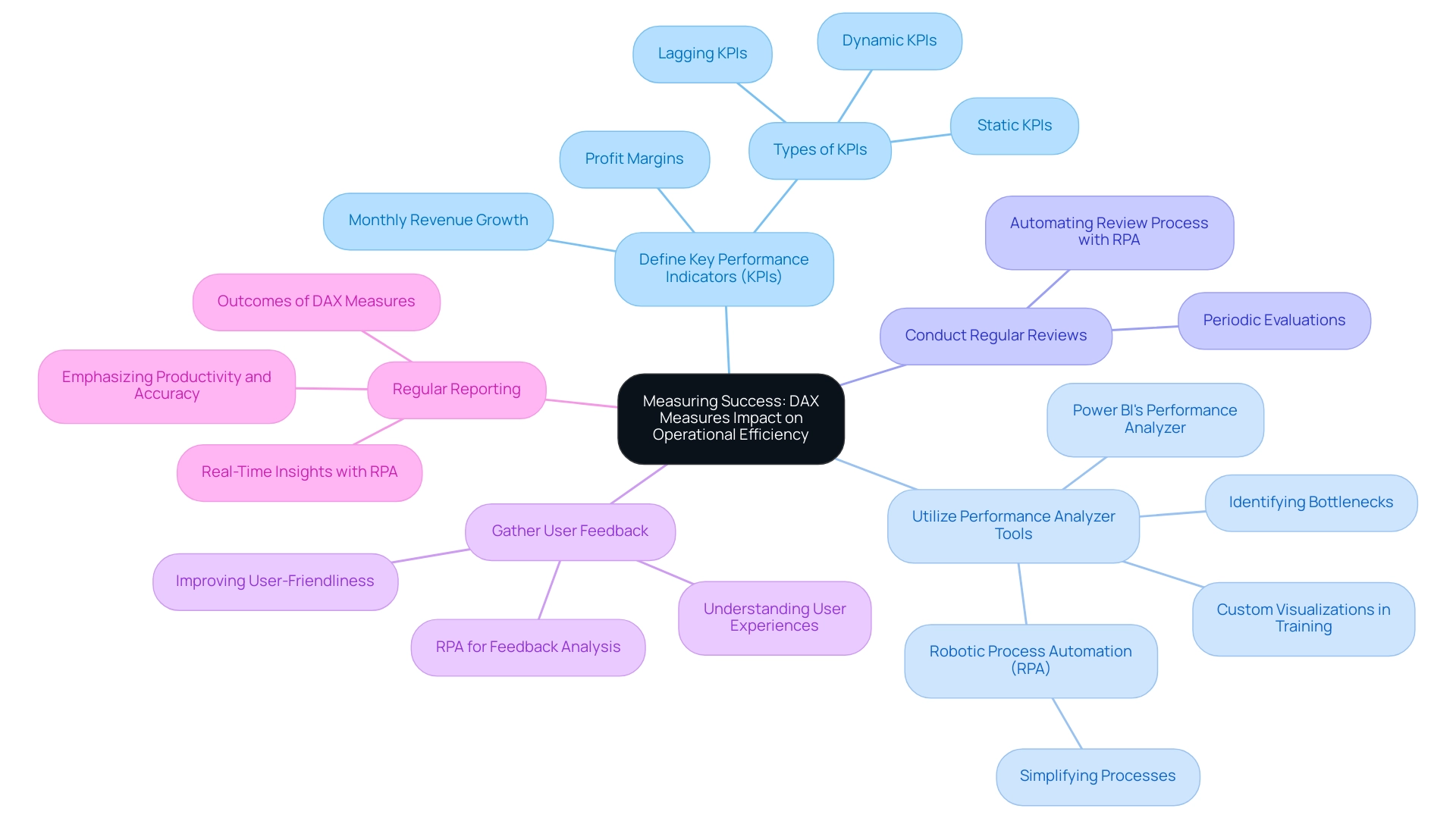
Advanced Techniques for Optimizing DAX Measures
To further optimize DAX measures and address common challenges in leveraging insights from Power BI dashboards, consider implementing the following advanced techniques:
-
Use of DAX Measures: By utilizing DAX measures to store intermediate results, you can simplify complex calculations and significantly enhance performance. This approach not only streamlines your DAX expressions but also makes them easier to read and maintain. As a lesson learned, remember that simpler logic is better.
-
Optimize Information Models: A well-organized information model is essential. Focus on minimizing relationships and reducing cardinality wherever possible. This optimization can lead to faster query performance and more efficient processing of DAX measures, helping to mitigate issues of inconsistencies that often arise from poorly designed models. Additionally, establishing a robust governance strategy can further enhance data integrity and trustworthiness.
-
Leverage DAX Measures in DAX Studio: DAX Studio is an invaluable tool for performance tuning and debugging. It facilitates thorough analysis of performance metrics, enabling users to identify bottlenecks and optimize their DAX queries effectively. Organizations that have adopted DAX measures through DAX Studio have reported substantial improvements in report load times and overall efficiency, addressing the time-consuming nature of report creation.
-
Implement Aggregations: Pre-calculating values for commonly used metrics through aggregations can significantly reduce the computational load during runtime. This technique not only speeds up report generation but also enhances user experience by providing quicker access to insights, ensuring that reports are not just filled with numbers but also offer actionable guidance.
-
Explore Advanced Functions: Familiarity with advanced DAX functions such as CALCULATE, FILTER, and SUMX can empower you to create more powerful and flexible calculations. These functions allow for nuanced data manipulation and can lead to more insightful analyses. Additionally, consider using
SELECTEDVALUE()overHASONEVALUE()for checking single values in a column, as it can simplify your logic and improve performance. By applying these DAX measures, organizations can experience marked improvements in their Power BI dashboards. For instance, one case study highlighted that optimizing DAX measures led to a reduction in processing time from approximately four minutes to under one minute by filtering the fact table to a smaller window. This exemplifies the significant impact that thoughtful DAX measures optimization can have on operational efficiency and the overall effectiveness of Business Intelligence initiatives.
Furthermore, integrating RPA solutions can automate repetitive tasks, allowing teams to focus on deriving insights rather than getting bogged down in report creation. As a best practice, always assess performance before and after implementing these optimizations to quantify improvements and refine your approach. Overall, optimizing DAX measures in queries can lead to significant performance improvements in Power BI reports, ensuring that users derive maximum insights from their data. Creatum GmbH is committed to helping organizations navigate these challenges effectively.
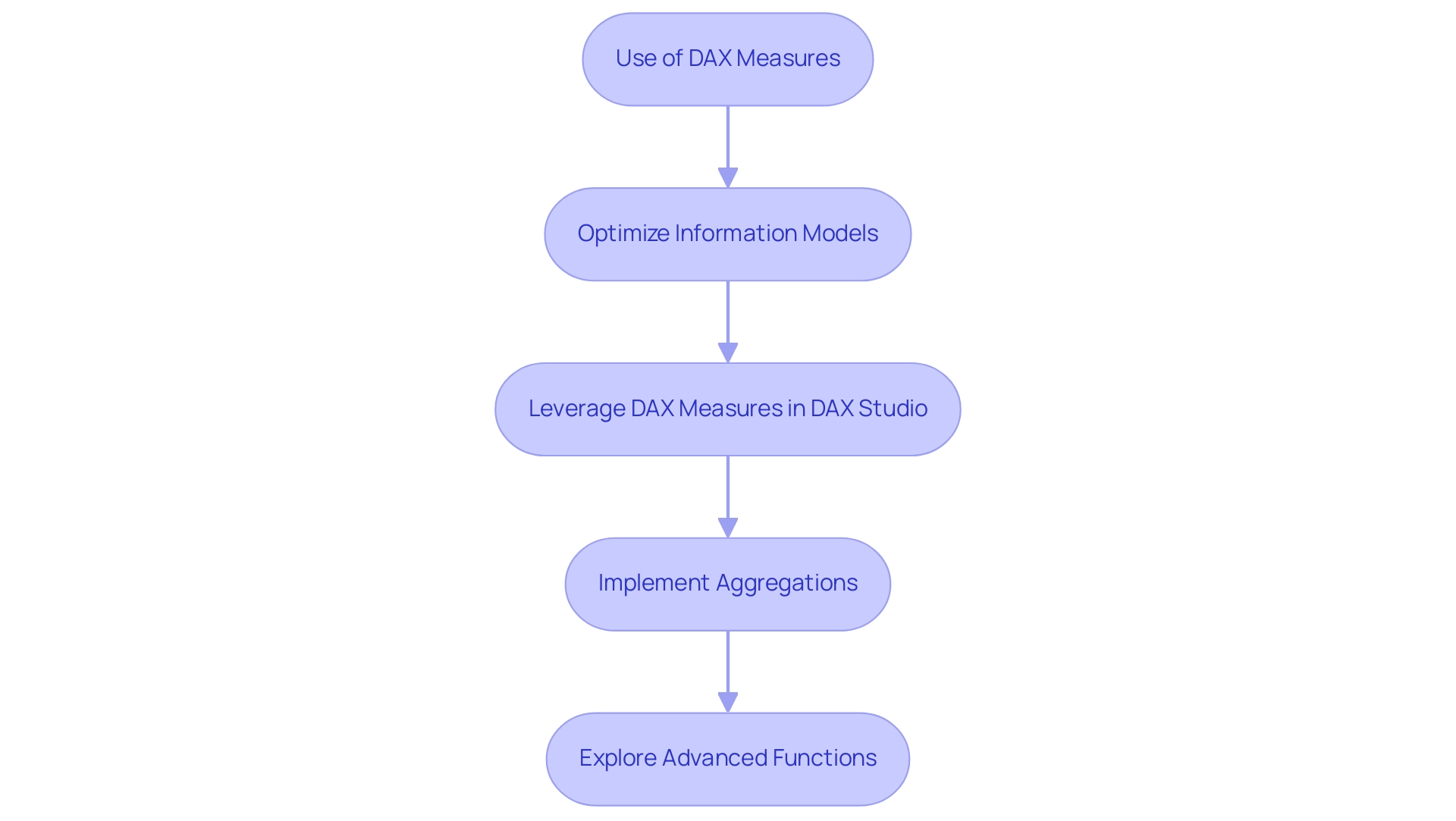
Key Takeaways: Implementing DAX Measures for Operational Excellence
Implementing DAX calculations effectively can lead to substantial improvements in operational efficiency. For organizations aiming to leverage DAX measures for enhanced performance, consider the following key takeaways:
-
Grasp the Fundamentals: A solid understanding of DAX calculations and their significance in data analysis is crucial. This foundational knowledge empowers teams to utilize DAX effectively in their reporting and analytics processes.
-
Adhere to Best Practices: Creating and optimizing DAX calculations according to established best practices ensures not only performance but also maintainability. Structuring strategies for clarity and efficiency can significantly reduce processing times. As highlighted by Sascha Rudloff, Team Leader of IT and Process Management at PALFINGER Tail Lifts GMBH, the implementation of Power BI through Creatum provided immediate reporting capabilities and accelerated their development processes. This underscores the importance of best practices in achieving operational excellence. Furthermore, the VP of Financial Services at NSB GROUP observed that the incorporation of DAX measures has revolutionized their analytical capabilities, resulting in more informed decision-making.
-
Avoid Common Pitfalls: Awareness of frequent mistakes in DAX implementation is essential. By proactively addressing these issues, organizations can prevent inefficiencies and enhance the reliability of their data outputs.
-
Encourage Collaboration: Fostering a culture of collaboration is vital. Effective communication and training can help reduce resistance to change, ensuring that all team members are aligned and prepared to utilize DAX tools effectively.
-
Evaluate Impact: Regularly assessing the influence of DAX calculations on operational performance is important. This practice illustrates the significance of these actions and provides insights that can direct future improvements. A case study on GUI automation shows how a mid-sized company achieved a 70% reduction in data entry errors and an 80% improvement in workflow efficiency, emphasizing the measurable outcomes that can result from effective DAX implementation. This connection highlights how DAX measures can enhance automation efforts to achieve operational excellence.
By adopting these strategies, organizations can harness the power of DAX calculations to drive operational excellence, streamline workflows, and achieve their business objectives. The successful execution of DAX measures has been shown to lead to significant operational efficiency improvements, as evidenced by industry leaders who emphasize the transformative potential of data-driven decision-making. Additionally, the case study titled “Business Intelligence Empowerment” illustrates how organizations can empower businesses to extract meaningful insights through the use of DAX measures, supporting informed decision-making and driving growth.
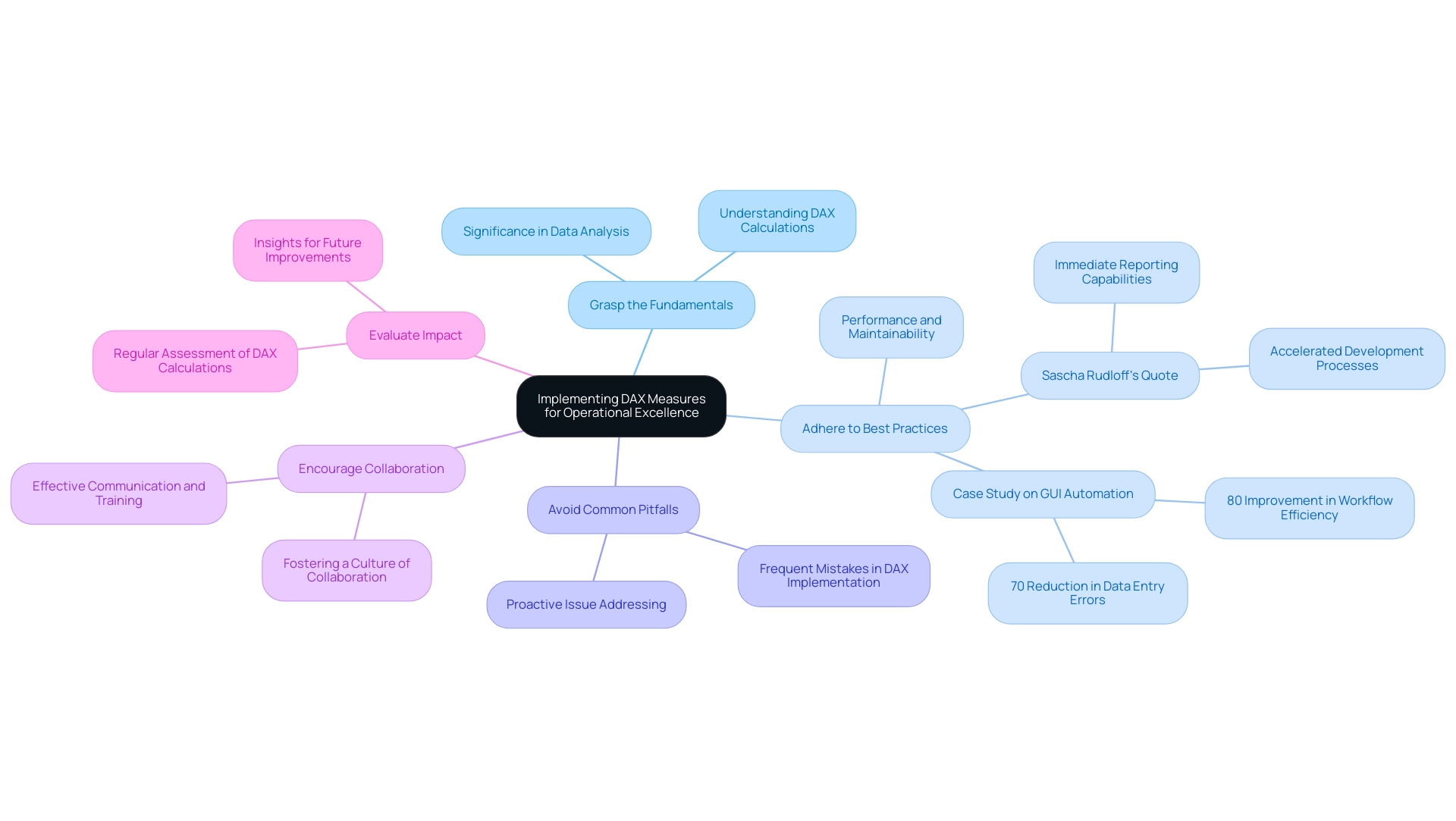
Conclusion
Implementing DAX measures represents a transformative step toward achieving operational excellence in today’s data-driven landscape. By mastering the fundamentals of DAX, organizations unlock the potential of their data, facilitating dynamic calculations and real-time insights that enhance reporting capabilities and streamline workflows. The integration of best practices—such as:
- Using descriptive names
- Leveraging variables
- Optimizing for performance
ensures that DAX measures not only perform effectively but also remain maintainable and user-friendly.
Awareness of common pitfalls—such as ignoring context and overcomplicating measures—further enhances the reliability and accuracy of data outputs. By fostering a culture of collaboration and providing comprehensive training, organizations can mitigate resistance to change and empower teams to fully embrace DAX measures.
Ultimately, the impact of DAX measures on operational efficiency is profound, as evidenced by numerous case studies highlighting significant improvements in decision-making and productivity. Regularly measuring the impact of these measures through defined KPIs and user feedback reinforces their value and guides future enhancements. As organizations continue to leverage DAX alongside Robotic Process Automation (RPA), the pathway to operational excellence becomes clearer, enabling them to respond swiftly to challenges and capitalize on opportunities in the marketplace.
Frequently Asked Questions
What are DAX measures in Power BI?
DAX measures are integral components in Power BI that perform sophisticated computations on data sets, enabling dynamic calculations that adjust based on user interactions within reports and dashboards.
How do DAX measures differ from calculated columns?
Unlike calculated columns, which retain static values in the information model, DAX measures are evaluated in real-time based on the current context, allowing their outcomes to vary depending on applied filters.
Why is the flexibility of DAX measures important?
The flexibility of DAX measures is crucial for generating insightful analytics that enhance operational efficiency, particularly when integrated with Robotic Process Automation (RPA), enabling real-time insights into business performance.
Can you provide an example of how DAX measures are used in business?
For instance, DAX measures can dynamically compute total sales based on a selected date range, providing real-time insights that help organizations improve decision-making and operational outcomes.
What benefits do organizations gain from using DAX measures with RPA?
Organizations that implement DAX measures alongside RPA report significant improvements in extracting actionable insights, streamlining manual workflows, and reducing errors.
What tools can be used to run DAX queries?
DAX queries can be run in various environments, including SQL Server Management Studio (SSMS), DAX Studio, Power BI Desktop, and Excel, making DAX measures more accessible to users.
How do DAX measures enhance operational efficiency?
DAX measures automate complex calculations, minimizing manual errors and saving time, which allows teams to focus on strategic initiatives that drive growth.
What impact do DAX measures have on inventory management?
Retail companies using DAX measures can dynamically monitor and adjust inventory levels based on real-time sales trends, optimizing inventory management and improving customer satisfaction.
How do DAX measures contribute to real-time analytics?
DAX measures facilitate real-time analytics by processing data as it is generated, offering low latency and enabling timely responses, which is essential for effective decision-making.
What is the significance of the ‘3-Day Power BI Sprint’?
The ‘3-Day Power BI Sprint’ allows for the rapid creation of professionally designed reports, enhancing the capabilities of Power BI services and accelerating data analysis.
How do DAX measures help in automating complex processes?
DAX measures can automate processes such as rebate management, leading to faster processing times and a significant decrease in errors, demonstrating their effectiveness in operational contexts.
What is the overarching theme of using DAX measures in organizations?
The overarching theme is to achieve ‘More Productivity. Lower Costs. Based on Data,’ by leveraging DAX measures and RPA to streamline operations and enhance decision-making capabilities.