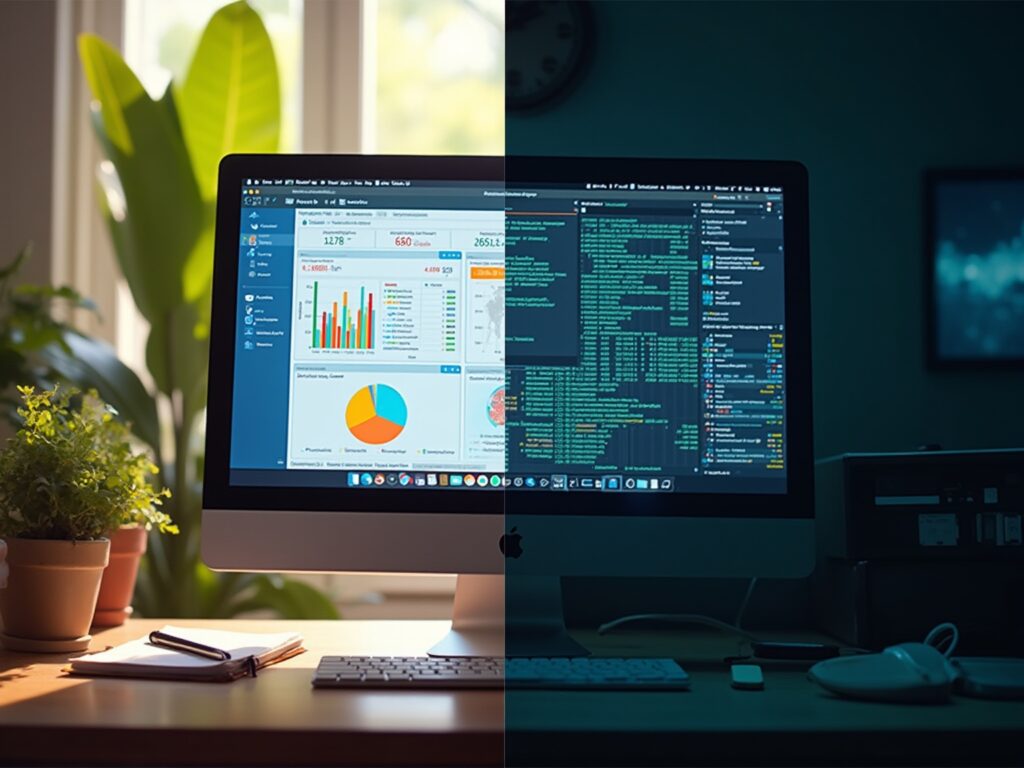Overview
This article explores the essential differences between Import and Direct Query modes in Power BI. Import mode is particularly suited for high-performance scenarios involving static data, whereas Direct Query excels in providing real-time data access. Understanding this distinction is crucial for professionals aiming to optimize their reporting strategies. The analysis delves into performance metrics, data handling capabilities, and practical use cases, underscoring the necessity of selecting the right mode tailored to specific reporting needs and data characteristics. By doing so, organizations can significantly enhance their operational efficiency.
Introduction
In the realm of data analysis, the choice between Import and Direct Query modes in Power BI significantly influences an organization’s reporting capabilities and overall efficiency. As businesses strive to harness the power of data, understanding the nuances of these connectivity modes becomes essential.
Import Mode offers the advantage of speed and performance, making it ideal for scenarios where data is relatively static and requires in-depth analysis. Conversely, Direct Query provides real-time access to data, rendering it indispensable for dynamic environments that demand up-to-the-minute insights.
This article delves into the intricacies of each mode, highlighting their respective benefits and challenges. By examining practical applications, we aim to guide organizations in making informed decisions that align with their operational goals.
Overview of Power BI Data Connectivity Modes
Business Intelligence (BI) offers a variety of connectivity modes, with Retrieval and Direct Query standing out as the most notable. The Import mode allows users to load information into BI, generating a static snapshot that can be analyzed offline. This method enhances performance, enabling quicker report creation and interaction since the information is stored within BI itself.
Conversely, Direct Query establishes a live connection to the information source, facilitating real-time access without the need for storage within Power BI. This mode is particularly beneficial in scenarios where current information is crucial, ensuring that users consistently work with the most recent details.
Understanding the distinction between Import and Direct Query in Power BI is vital for optimizing performance and ensuring report accuracy. Organizations can leverage the consistency offered by a Live Connection, as multiple reports can access the same underlying dataset, promoting uniformity across the organization. Such consistency is essential for ensuring that all stakeholders engage with the same information, thereby enhancing collaboration and decision-making.
However, it is important to note that while Direct Query provides real-time insights, it may introduce performance challenges based on the complexity of the queries and the source. Recent updates to BI, particularly features introduced in the February 2025 release, underscore the ongoing evolution of these connectivity modes. Notably, the Direct Lake Connection in Microsoft Fabric enables BI datasets to retrieve information directly from Parquet files stored in OneLake, optimizing them for VertiPaq querying.
This innovation delivers performance akin to importing information while allowing real-time access without the need for refreshes.
Incorporating expert insights into the significance of understanding these connectivity modes can further enhance decision-making. As noted by Monica L., “Are you looking to enhance your Power BI connectivity and unlock the full potential of your information?” This highlights the necessity of selecting the appropriate connectivity mode based on specific use cases.
Additionally, it is worth mentioning that admins have the option to disable usage metrics for their organization, which can influence how information is monitored and utilized.
By carefully choosing between Upload and Direct Query in Power BI, organizations can grasp the difference between Import and Direct Query, significantly enhancing operational efficiency and data-driven decision-making capabilities tailored to specific use cases. Moreover, leveraging customized AI solutions from Creatum GmbH alongside Business Intelligence tools such as BI can assist companies in navigating the vast information landscape, transforming raw data into actionable insights that foster growth and innovation.
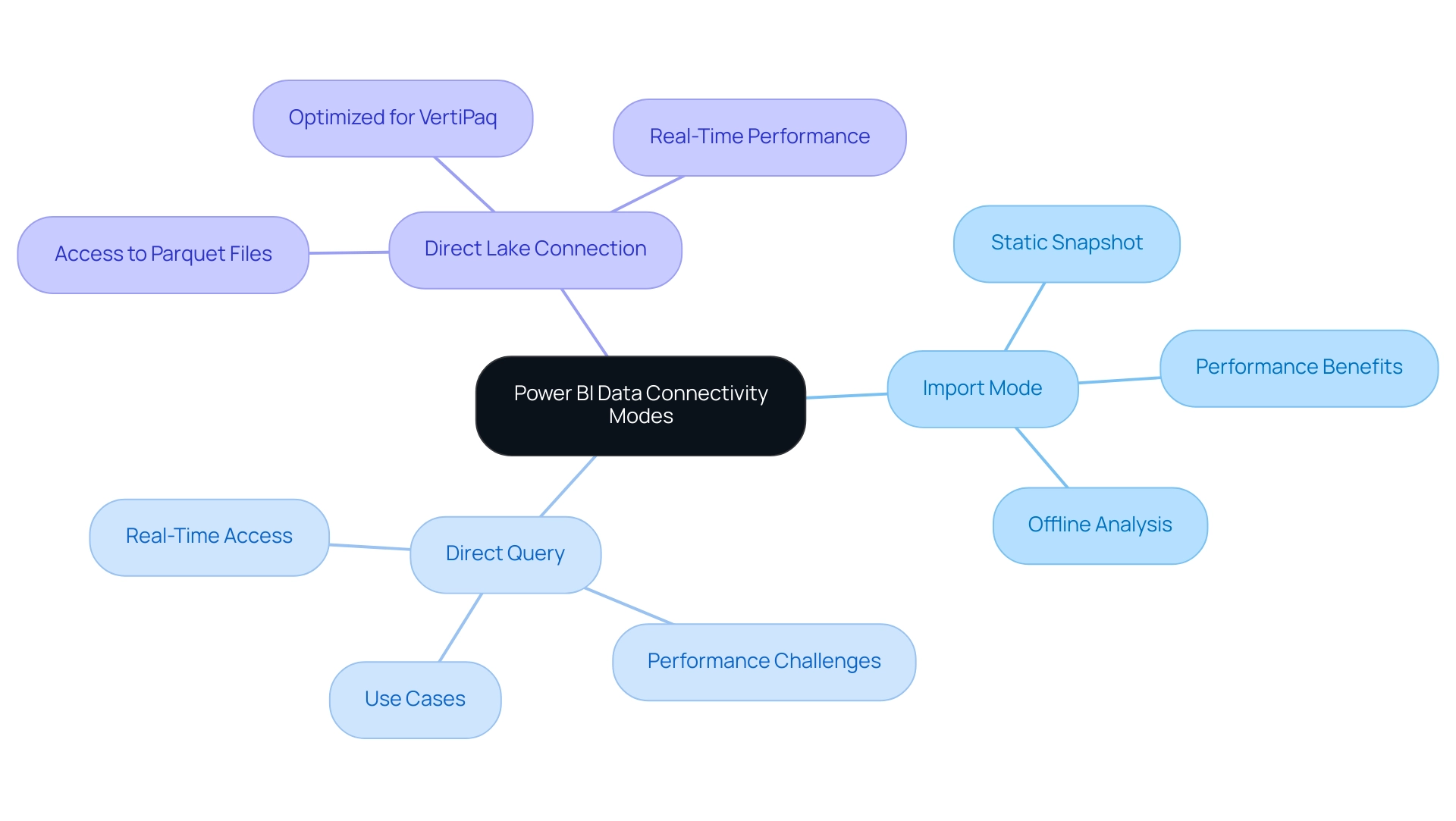
Exploring Import Mode: Features and Benefits
The Load Mode in BI captures a snapshot of information from the source, storing it directly within the environment. This method is particularly advantageous for scenarios that demand high performance and offline access. Key benefits of Import Mode include:
- Faster Query Performance: By storing data in-memory, Import Mode significantly enhances query speed, allowing users to retrieve results almost instantaneously. This capability is especially beneficial for complex reports and dashboards where performance is critical, effectively addressing the common challenge of time-consuming report creation.
- Complex Information Models: Users can leverage the full capabilities of Power BI’s modeling features, enabling the creation of intricate relationships and hierarchies that enhance analysis. This functionality helps mitigate data inconsistencies often observed in various reports due to a lack of governance strategy.
- Advanced Calculations with DAX: The Data Analysis Expressions (DAX) in Direct Mode support analysts in executing sophisticated calculations and aggregations that drive deeper insights, providing the actionable guidance stakeholders require.
Despite its advantages, understanding the difference between import and direct query in Power BI presents limitations. Information can become stale between refreshes, which may not be suitable for scenarios requiring real-time data. Additionally, large datasets may exceed memory limits, potentially impacting performance.
Recent advancements, such as the introduction of Composite models in December 2020, have further enhanced the capabilities of the loading mode. This feature allows users to merge data from various sources using both Direct Access and Retrieval, providing the flexibility to enhance performance while maintaining access to real-time information.
Real-world examples demonstrate the effectiveness of this entry mode. For instance, organizations employing this mode have reported significant improvements in report generation times, with some achieving up to a 70% reduction in loading times when comparing import and direct query in Power BI. Case studies, such as ‘Combining DirectQuery and Data Load in Business Intelligence,’ illustrate how businesses have successfully integrated Data Load Mode to streamline their analytics processes, resulting in enhanced decision-making capabilities.
Experts in the field emphasize the importance of selecting the right storage mode based on project requirements. As analytics experts note, “The selection of storage mode relies on the project’s needs and objectives,” underscoring the necessity for a strategic approach to information management in BI. Overall, Import Mode remains a powerful tool for analysis, offering a blend of speed, flexibility, and advanced analytical capabilities, while also supporting the broader goals of Business Intelligence and operational efficiency.
At Creatum GmbH, our BI services, including the 3-Day BI Sprint and General Management App, are designed to enhance your reporting and provide actionable insights, effectively addressing the challenges of inconsistencies and governance in business reporting.

Understanding Direct Query Mode: Advantages and Challenges
Direct Access Mode in Power BI establishes a direct connection to the information source, enabling real-time access to data. This capability proves particularly advantageous in scenarios where data is frequently refreshed or when dealing with extensive datasets that exceed the limitations of Load Mode. Organizations leveraging Direct Access can maintain up-to-date insights without the need for constant refreshes, a critical requirement in dynamic environments.
As Taylor Karl, a Business Analyst, notes, ‘In the application, the function is utilized to load information from various origins such as Excel files, CSV files, databases, and cloud-based services like Microsoft Dynamics, Salesforce, and Azure.’ This underscores the importance of grasping the distinction between import and direct query in Power BI.
Nonetheless, users must navigate several challenges linked to this mode. Performance may lag compared to Load Mode, particularly if the source encounters latency or if complex queries are executed. Additionally, Direct Inquiry imposes restrictions on certain data transformations and DAX functions, which can limit analytical capabilities.
A notable case study illustrates the effectiveness of combining Direct Access and Import modes through Dual Storage Mode. This approach allows users to harness the speed of Import while still accessing real-time data. The hybrid method has proven advantageous for analysis, facilitating quicker solution development and improved decision-making.
Statistics reveal that Power BI Desktop files are significantly smaller when utilizing Direct Access, simplifying handling and distribution. This feature is particularly beneficial for organizations aiming to streamline their reporting processes. However, users must remain attentive to the performance of their data sources, as any decline can directly affect the responsiveness of their reports.
Expert insights suggest that while Direct Query offers substantial benefits, such as real-time data access, users should carefully weigh the differences between import and direct query in Power BI, especially concerning the trade-offs in performance and functionality.
At Creatum GmbH, we acknowledge the challenges of data inconsistency and governance in business reporting. Our BI services, including the 3-Day BI Sprint and the General Management App, are designed to enhance your reporting capabilities and deliver actionable insights that foster informed decision-making. We invite you to book a free consultation to explore how our solutions can meet your specific needs.
As organizations increasingly adopt BI, understanding these dynamics will be crucial for refining their information strategies.
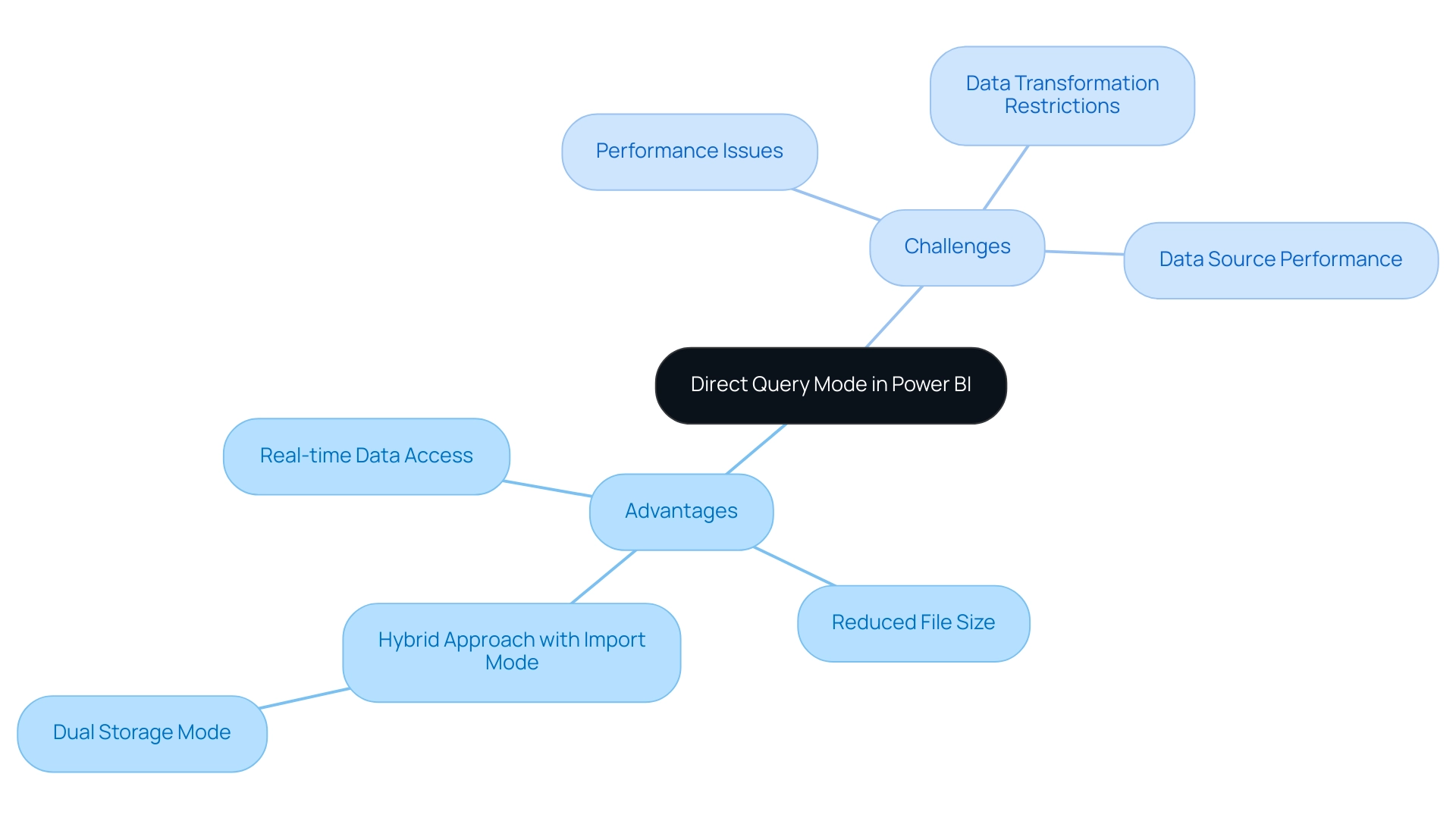
Comparative Analysis: Import vs. Direct Query
When assessing the differences between import and direct query in Power BI, several critical distinctions emerge, particularly concerning the common challenges faced by organizations. Import Mode generally provides superior performance, storing information in-memory to facilitate rapid query execution. This is especially advantageous for smaller datasets or situations with infrequent updates, where efficient information retrieval is paramount.
As Tyler Garrett, a Solutions Consultant, notes, ‘Modeling in import mode involves structuring your information to optimize the efficiency of analysis.’ However, many organizations find themselves investing more time in constructing reports than in leveraging insights from Power BI dashboards. This leads to inefficiencies that Creatum GmbH aims to address through its comprehensive management solutions.
Conversely, Direct Query enables real-time access to information, but this can result in slower performance, as each report refresh necessitates querying the source directly. This often exacerbates inconsistencies across various reports, stemming from a lack of a robust governance strategy, which can lead to confusion and mistrust in the information presented. Creatum GmbH emphasizes the importance of a strong governance strategy to mitigate these risks.
Additionally, Load Mode allows for more advanced information modeling capabilities, accommodating intricate transformations that enhance analytical depth. In contrast, Direct Access is somewhat limited in its transformation capabilities, which may restrict the analytical choices available to users, leaving stakeholders with information but without clear, actionable guidance on next steps. Creatum GmbH provides expert training to help organizations navigate these complexities effectively.
Recent advancements in Power BI, such as the introduction of Dual Storage Mode, allow users to harness the advantages of both Upload and Direct Query within the same report. This innovative feature enables a hybrid approach, optimizing performance while maintaining real-time information access where necessary, thus addressing some challenges associated with report creation.
Real-world examples illustrate these performance differences: organizations employing a specific mode have reported significant improvements in query speed and overall report responsiveness, particularly when managing larger datasets. The case study titled ‘Factors Affecting Import Mode Performance’ emphasizes that optimizing information models and managing refresh frequencies are crucial for sustaining performance in the mode of import. In contrast, those relying on Direct Access have noted challenges with latency, especially during peak usage times, complicating their reporting processes.
Ultimately, understanding the difference between import and direct query in Power BI should guide the selection based on specific reporting needs and the characteristics of the information being analyzed. This understanding enables users to make informed choices that align with their operational objectives, ensuring they utilize the full potential of BI for improved data-driven insights, supported by the solutions provided by Creatum GmbH.
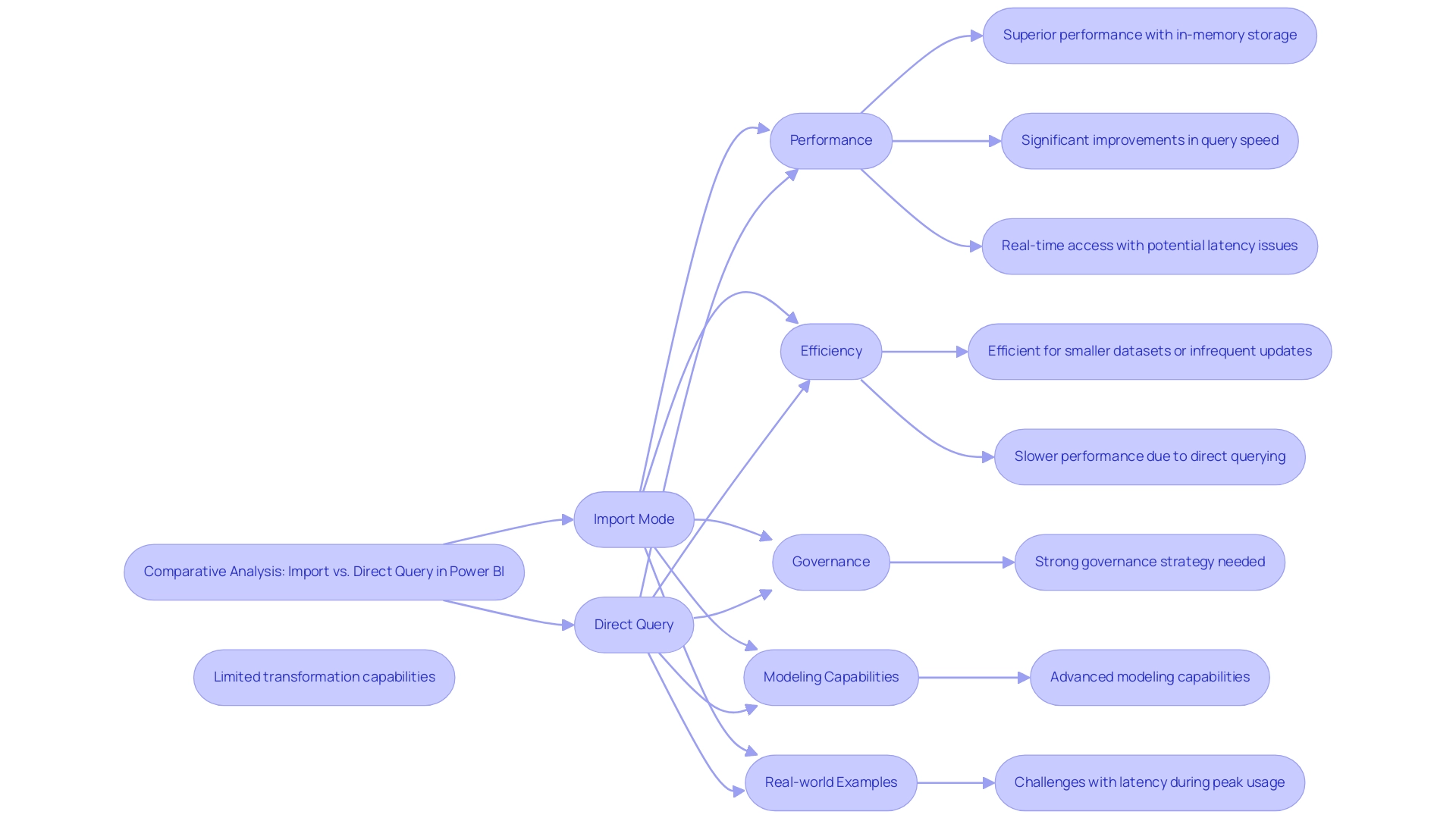
When to Use Import vs. Direct Query: Practical Use Cases
Import Mode proves particularly advantageous for scenarios involving relatively static information, such as monthly sales reports or historical analyses. This mode is ideally suited for smaller datasets that comfortably fit within Power BI’s memory limits, facilitating efficient information processing and visualization. Conversely, the Direct approach excels in situations that demand real-time information access, making it the preferred choice for live dashboards that track sales figures or operational metrics requiring instant updates.
Organizations leveraging Direct Access can manage extremely large datasets without the need to pre-aggregate or import information into Business Intelligence, thus preserving freshness and accuracy. As Samson Truong, Senior Consultant at RSM US LLP, notes, ‘One of the biggest benefits of DirectQuery is that it allows you to work with very large datasets without the need to pre-aggregate or import the information into Power BI.’ Understanding these use cases is essential for users looking to optimize their reporting capabilities.
Import Mode is ideal for a thorough examination of historical trends, while Direct Access is crucial for dynamic environments where information is regularly refreshed. Additionally, Direct Access models can facilitate single sign-on (SSO) access, although certain configurations may be necessary. By aligning the choice of mode with specific reporting requirements, businesses can significantly enhance their performance and ensure timely insights.
The distinction between Import and Direct Query in Power BI is further illustrated in the case study titled ‘Choosing Between Import and Direct Query,’ which emphasizes that the choice depends on specific use cases, volume, and analytical needs. Furthermore, the transformative impact of Creatum’s Business Intelligence Sprint has been evidenced by clients such as Sascha Rudloff from PALFINGER Tail Lifts GMBH, who reported a substantial increase in their BI development and an enhancement to their analysis strategy. This highlights the effectiveness of utilizing Business Intelligence for operational efficiency. However, without robust Business Intelligence solutions, businesses may find themselves at a competitive disadvantage due to a lack of data-driven insights.
Moreover, integrating RPA solutions such as EMMA RPA and Automate can further enhance operational efficiency by automating repetitive tasks, thereby improving the analytical capabilities of BI.
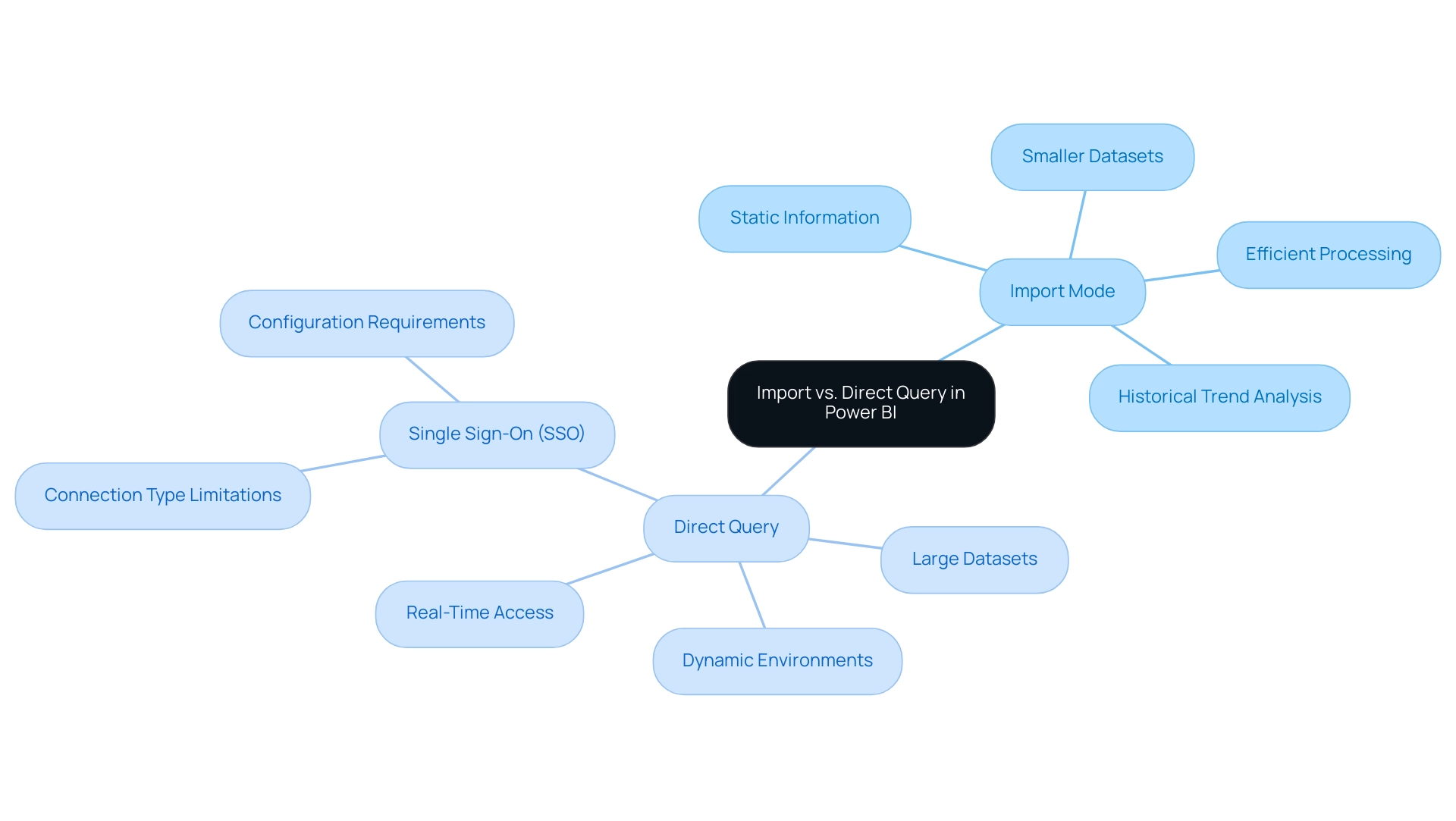
Best Practices for Optimizing Power BI Connectivity Modes
To achieve optimal performance in Power BI’s Import Mode, users must conduct regular refreshes. This practice helps distinguish between import and direct query modes, ensuring that reports reflect the most current information. This aspect is crucial, especially given the common challenge of spending excessive time constructing reports rather than utilizing insights from Power BI dashboards. For large datasets, implementing incremental refresh strategies can greatly improve efficiency by updating only the information that has changed, rather than reloading entire sets.
In the realm of Direct Query, performance can be significantly improved by minimizing the frequency and volume of queries sent to the source. Query folding—where transformations are delegated back to the source—can also lead to substantial performance gains.
Moreover, the architecture of information models is critical to performance. Users should prioritize simplicity, ensuring that only relevant information is imported or queried. This strategy not only streamlines the model but also alleviates system load, resulting in quicker report generation and addressing inconsistencies that may cause confusion and erode trust in the presented information.
A robust governance strategy is vital for maintaining data integrity and consistency across reports, which further bolsters trust in the insights provided.
Recent insights indicate that optimizing visual interactions within reports can enhance user engagement, particularly in Direct Query scenarios. By assessing and refining these interactions, organizations can guarantee that reports remain relevant and interactive for their audience, delivering clear, actionable guidance often lacking in reports cluttered with numbers and graphs.
Incorporating performance monitoring tools like Performance Analyzer in BI Desktop can assist users in tracking and enhancing performance. As noted by Dane Belarmino, “Tell me and I’ll forget; show me and I’ll remember; involve me and I’ll understand,” which underscores the significance of engaging users in the optimization process. Additionally, the response from ‘danextian’ concerning performance optimization solutions was marked as a solution and garnered 1,374 views, underscoring the relevance and interest in this topic.
Integrating these best practices not only boosts the performance of BI reports but also empowers users to make informed decisions based on precise and timely information, ultimately fostering growth and innovation through effective Business Intelligence at Creatum GmbH.
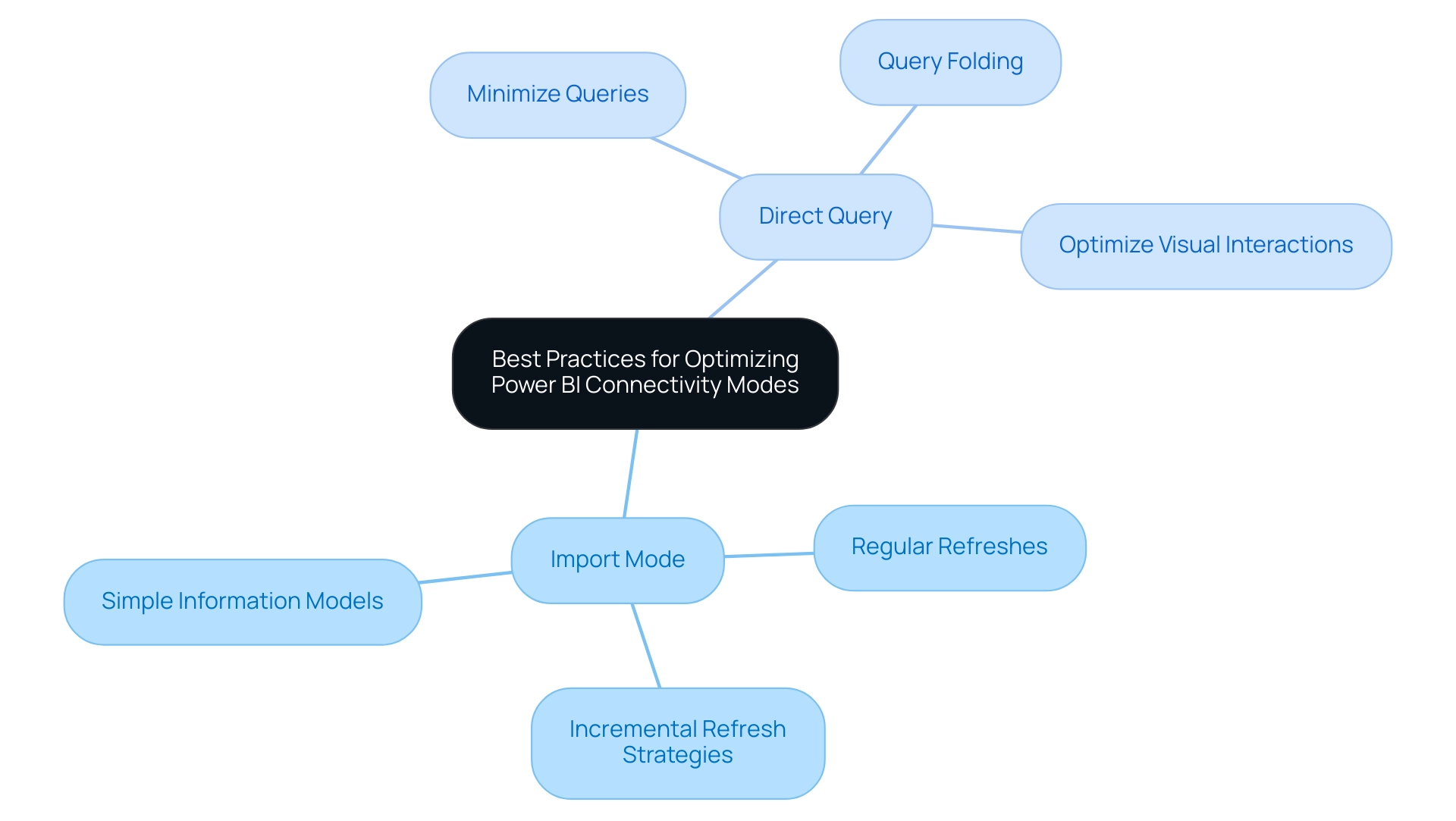
Challenges in Choosing Between Import and Direct Query
Choosing between import and direct query in Power BI represents a pivotal decision influenced by factors such as volume, refresh rates, and performance expectations. The import method is often favored for its superior performance, outpacing Direct Retrieval in 99% of scenarios. This advantage is particularly significant when advanced calculations using DAX are required, as Import mode facilitates more intricate transformations and quicker response times.
However, users often face limitations with Direct Access, including slower performance and restrictions on data transformations. For organizations managing extensive datasets that necessitate real-time updates, Direct Access may seem appealing, yet potential performance issues must be considered. A case study titled “Choosing Between Data Loading and Direct Query” illustrates this dilemma: businesses opting for data loading reported quicker response times and enhanced overall performance, especially with smaller datasets.
The case study demonstrated that those utilizing the import mode experienced a notable reduction in report loading times, leading to improved user satisfaction and operational efficiency.
To navigate these challenges effectively, evaluating the specific needs of each report is essential. Considerations should encompass the characteristics of the data, such as volume and update frequency, along with the analytical requirements of the organization. Import mode should be employed when complex transformations are necessary, when the source does not support direct querying, when offline access to reports is essential, or when advanced calculations with DAX are required.
Testing both modes in a controlled environment can yield insights into which approach best aligns with performance and freshness requirements.
Engaging with community resources and expert guidance can further enhance decision-making. Data analysts frequently emphasize the importance of understanding the distinction between import and direct query in Power BI, noting that informed choices between these connectivity modes can significantly impact operational efficiency and reporting capabilities. Additionally, incorporating RPA solutions, such as EMMA RPA and Automate from Creatum, can streamline processes and bolster the effectiveness of information management, complementing insights derived from BI.
As highlighted by Sascha Rudloff, Teamleader of IT- and Process Management at PALFINGER Tail Lifts GMBH, “The results of the BI Sprint have exceeded our expectations and were a significant boost for our data analysis strategy.” This testimonial underscores the transformative impact of Creatum’s BI Sprint on business intelligence development. By leveraging these insights and RPA capabilities, organizations can transcend the limitations of Direct Inquiry and enhance their utilization of BI.
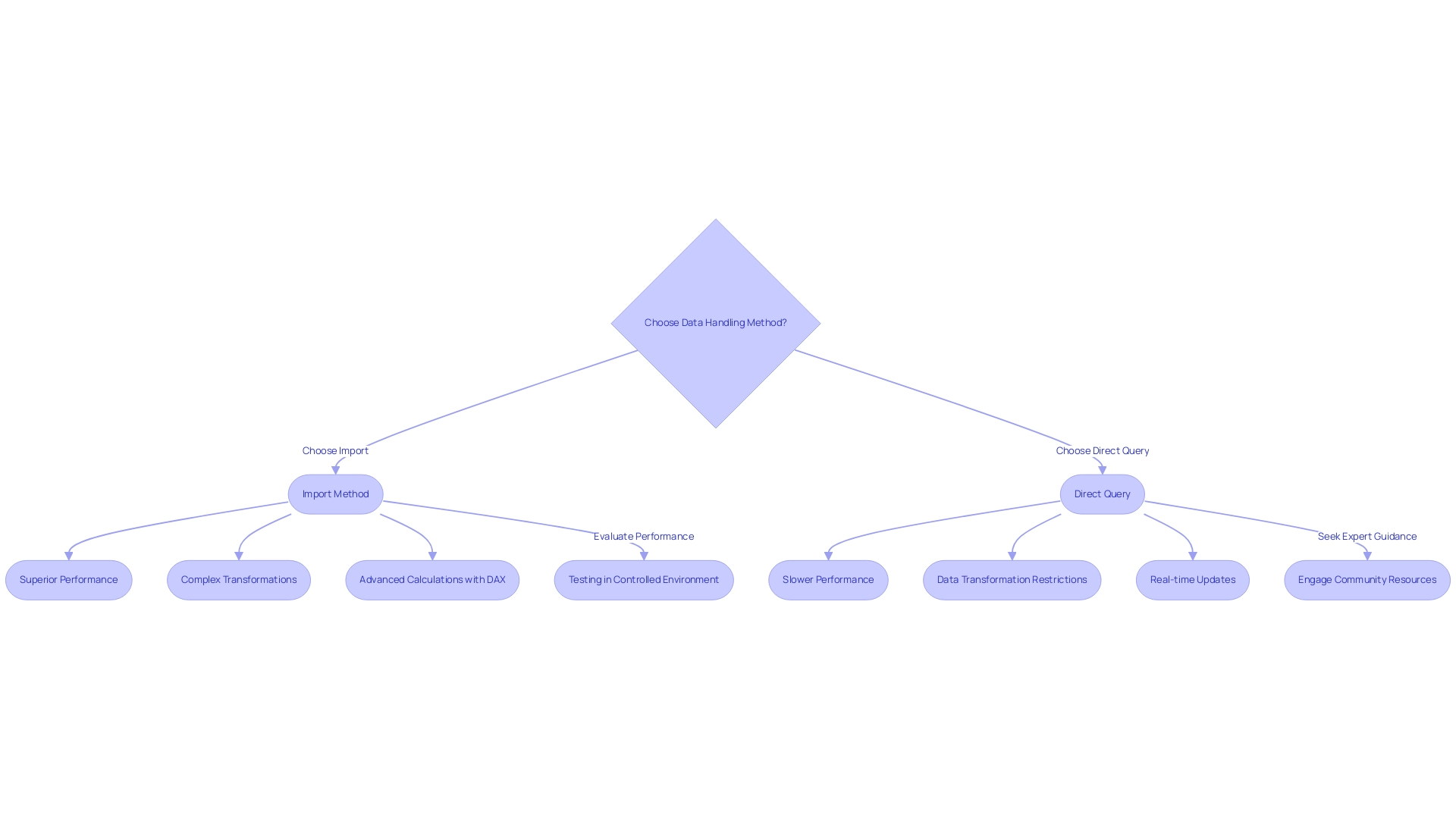
Key Takeaways: Making the Right Choice in Power BI
Understanding the difference between import and direct query in Power BI is crucial for efficient information analysis. Frequent obstacles, such as time-consuming report generation, inconsistencies, and the absence of actionable guidance, can hinder progress. Import mode excels in high-performance situations, particularly when dealing with static information, enabling quicker report generation and improved performance. Conversely, Direct Access is ideal for scenarios requiring real-time information retrieval, allowing users to engage with the latest available details.
When selecting between these two connectivity modes, users must thoughtfully assess their specific reporting requirements, the characteristics of their information, and their performance expectations. For instance, organizations prioritizing speed and efficiency may lean towards Import Mode, while those needing real-time insights might find Direct Access more beneficial. However, it is essential to recognize the potential pitfalls of relying solely on these modes, such as the risk of generating reports filled with numbers and graphs yet lacking clear, actionable guidance.
To optimize the Power BI experience and mitigate these challenges, adhering to best practices is vital. Utilizing Power Query to clean and reshape information before importing it into Power BI is a key strategy. As Karen suggests, implementing a robust governance strategy can help maintain consistency across reports, fostering trust and clarity in the insights derived from your dashboards. At Creatum GmbH, we emphasize the importance of addressing these challenges to enhance your data analysis capabilities.
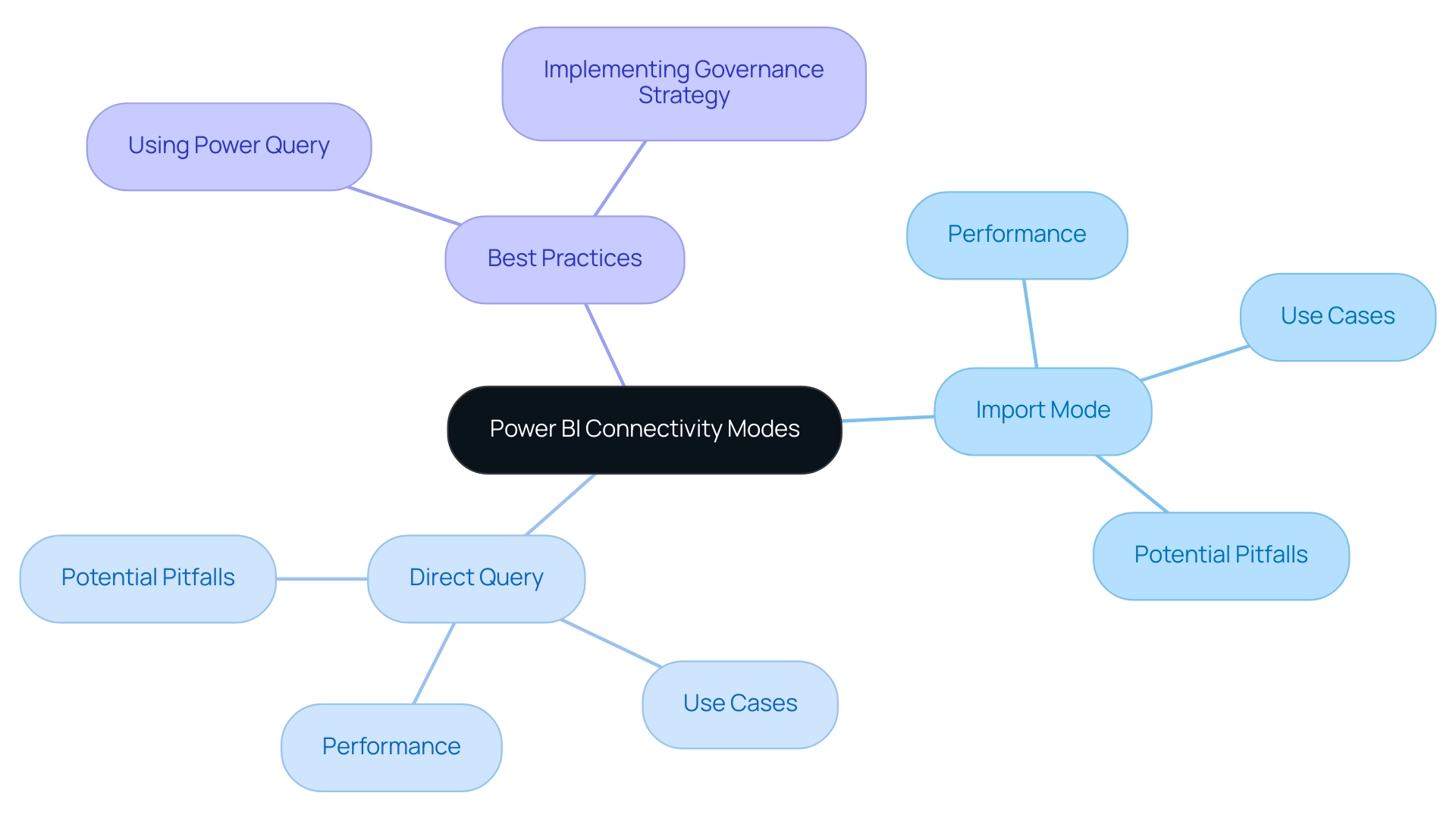
Conclusion
Understanding the differences between Import and Direct Query modes in Power BI is vital for organizations aiming to enhance their data analysis capabilities. Import Mode stands out for its high performance and speed, making it ideal for scenarios where data is relatively static and requires in-depth analysis. It allows users to leverage advanced data modeling and DAX calculations, facilitating quicker report generation and improved decision-making. In contrast, Direct Query excels in providing real-time access to data, catering to situations where up-to-the-minute insights are crucial, despite potential performance challenges.
The choice between these two modes should be guided by specific reporting requirements and the characteristics of the data involved. Organizations must weigh the benefits of speed and performance against the need for real-time data access, ensuring that their chosen mode aligns with operational goals. It is essential to recognize the limitations inherent in each approach, particularly regarding data transformations and the potential for performance slowdowns.
To navigate these complexities effectively, adhering to best practices in data management and governance is crucial. By optimizing data models, implementing regular refreshes, and employing strategies such as query folding, organizations can significantly enhance their Power BI reporting experience. Ultimately, making informed decisions about data connectivity modes empowers businesses to unlock the full potential of their data, fostering a culture of data-driven insights that drive growth and innovation.
Frequently Asked Questions
What are the main connectivity modes available in Business Intelligence (BI)?
The main connectivity modes in BI are Import Mode and Direct Query. Import Mode allows users to load information into BI for offline analysis, while Direct Query establishes a live connection to the information source for real-time access.
What are the advantages of using Import Mode in Power BI?
Import Mode offers several advantages, including faster query performance due to in-memory data storage, the ability to create complex information models, and support for advanced calculations with DAX, enhancing analytical capabilities and report generation.
When is it beneficial to use Direct Query in Power BI?
Direct Query is beneficial in scenarios where real-time information is crucial, as it allows users to access the most recent data without needing to store it within Power BI, promoting accuracy and collaboration among stakeholders.
What are the limitations of using Import Mode?
Limitations of Import Mode include the potential for data to become stale between refreshes, which may not be suitable for real-time data needs, and the possibility of large datasets exceeding memory limits, impacting performance.
How do recent advancements enhance the capabilities of loading modes in BI?
Recent advancements, such as Composite models, allow users to merge data from various sources using both Direct Access and Retrieval, enhancing performance while maintaining access to real-time information.
What is the significance of understanding the differences between Import and Direct Query modes?
Understanding the differences is vital for optimizing performance and ensuring report accuracy. It helps organizations choose the appropriate connectivity mode based on specific use cases, thereby enhancing operational efficiency and data-driven decision-making.
How does the Direct Lake Connection feature impact BI performance?
The Direct Lake Connection feature allows BI datasets to retrieve information directly from Parquet files stored in OneLake, optimizing them for VertiPaq querying. This offers performance similar to Import Mode while allowing real-time access without refreshes.
Can administrators influence how information is monitored in Power BI?
Yes, administrators have the option to disable usage metrics for their organization, which can affect how information is monitored and utilized within Power BI.
What role do expert insights play in selecting the right connectivity mode?
Expert insights emphasize the necessity of selecting the appropriate connectivity mode based on specific project requirements and objectives, which is crucial for effective information management in BI.