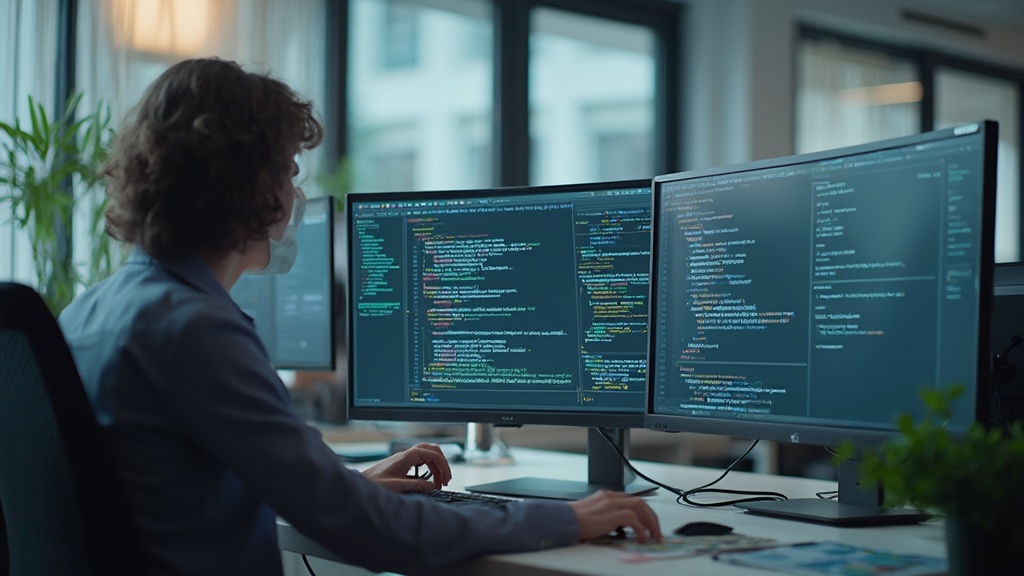Introduction
In the digital landscape where efficiency is paramount, API triggers emerge as powerful tools that can revolutionize the way organizations operate. By automating responses to specific events, these triggers facilitate seamless communication between applications, transforming previously manual tasks into streamlined workflows. From enhancing customer engagement through timely notifications to optimizing project management processes, the potential applications are vast and varied.
However, realizing this potential requires a clear understanding of how to set up, manage, and troubleshoot API triggers effectively. This article delves into the essentials of API triggers, offering practical insights and step-by-step guidance to empower organizations on their journey toward operational excellence and productivity enhancement.
Understanding API Triggers: The Basics
API activators, also known as API triggers, are automated responses that initiate specific actions in applications based on predefined events. For instance, when a user subscribes to a newsletter, an API activation can automatically send a welcome email. Comprehending API functions entails acknowledging their role in linking various software applications, enabling them to interact and execute tasks without manual intervention.
This automation not only saves time but also reduces the likelihood of errors, thereby enhancing overall productivity. By leveraging Robotic Process Automation (RPA) and tools like Power Automate, organizations can streamline workflows even further, transforming manual processes into efficient automated systems. Power Automate offers features such as the ability to connect various applications and data sources, making it a versatile solution for enhancing productivity.
Furthermore, integrating tailored AI solutions with RPA can provide additional insights and efficiencies, while a thorough ROI assessment ensures that organizations can measure the benefits of their automation efforts. API activations, or API triggers, can be established across multiple platforms, such as CRM systems, marketing automation tools, and project management software, rendering them vital instruments for boosting operational efficiency and improving business productivity.
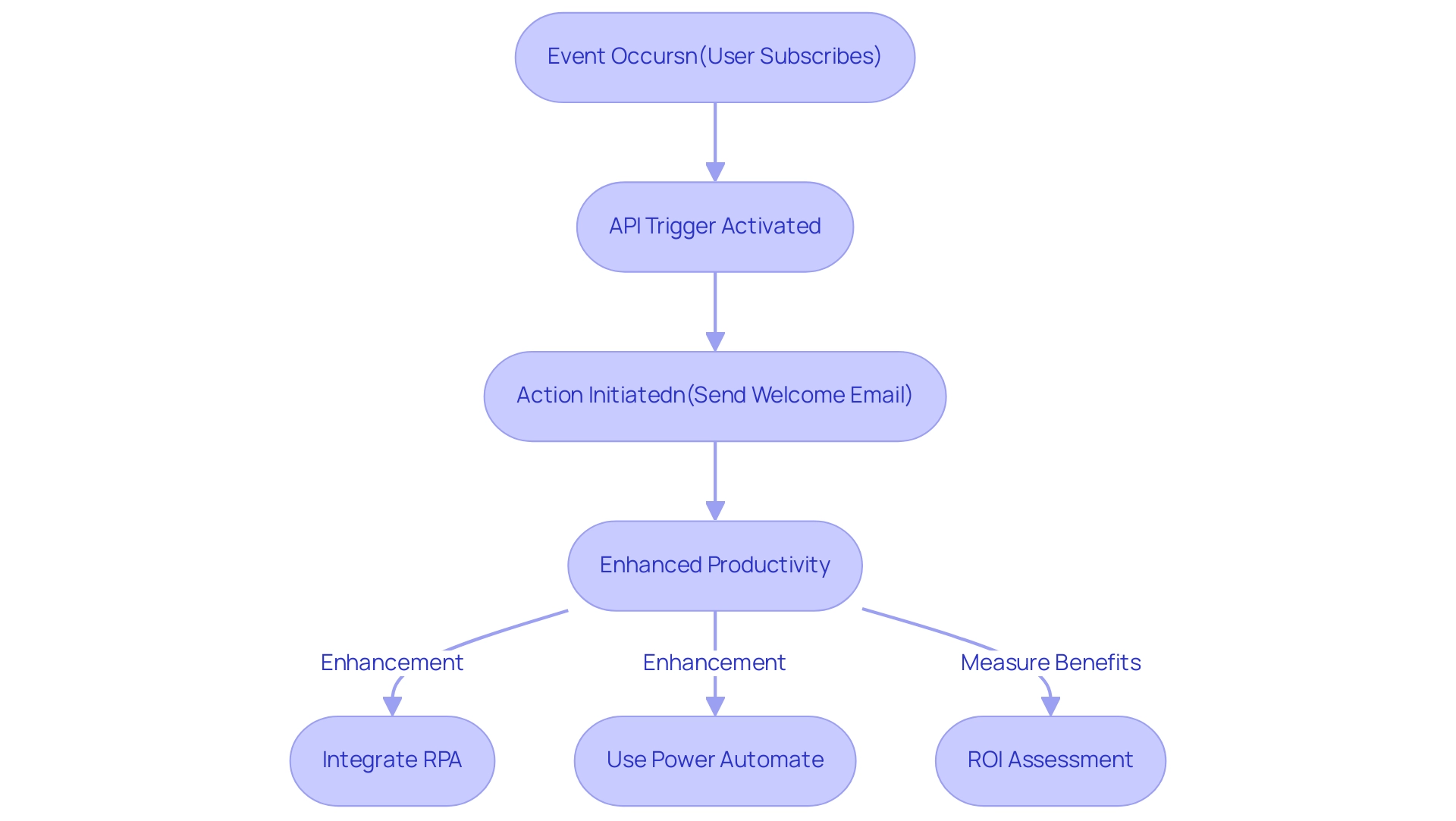
Step-by-Step Instructions for Setting Up API Triggers
-
Identify the Trigger Event: Determine the specific event that will serve as the API trigger for the API activation. For example, this could be a new subscriber in your email list.
-
Access Your API Management Tool: Log into the API management platform you are using (e.g., MailChimp, Apigee).
-
Create a New Trigger:
- Navigate to the ‘Triggers’ section of your API management tool.
-
Click on ‘Create New Trigger’ or a similar option.
-
Define the Activation Event: Choose the event type that will serve as the API trigger for the activation. For instance, if using MailChimp, you might choose ‘New Subscriber’.
-
Set Up the Action: Specify what action should occur when the initiating event happens. This could include sending a notification or updating a database.
-
Test the Activation: Before finalizing, run a test to ensure the activation functions correctly, which is crucial for maintaining operational efficiency within your workflows, especially when leveraging Robotic Process Automation (RPA) to minimize manual tasks and reduce errors.
-
Activate the Mechanism: Once testing is complete and successful, activate the mechanism to start automating your workflow. This step is vital as it integrates seamlessly with tailored AI solutions, enhancing overall productivity and enabling informed decision-making through Business Intelligence via an API trigger.
-
Monitor Performance: After activation, regularly check the performance of your API functions to ensure they are functioning as intended. This monitoring is essential for informed decision-making and overcoming technology implementation challenges in today’s rapidly evolving AI landscape. By utilizing Business Intelligence, you can transform the data collected from these signals into actionable insights, further enhancing efficiency and identifying potential cost savings.
By following these steps, you can effectively set up API signals that not only streamline your operations but also enhance productivity through the strategic use of RPA, tailored AI solutions, and Business Intelligence.
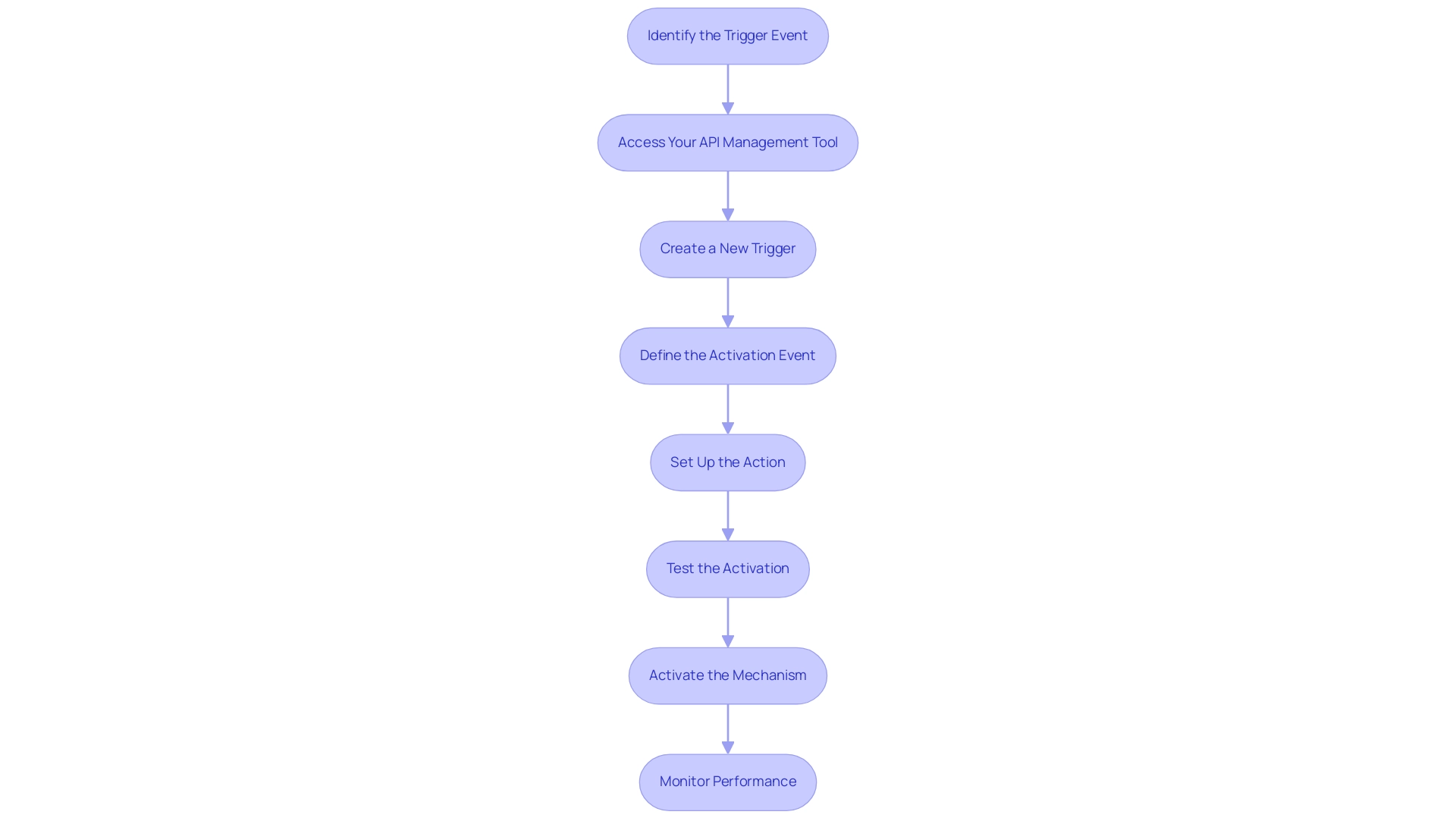
Common Use Cases for API Triggers
Api triggers can be employed in numerous situations, improving efficiency and productivity through automation. Examples include:
- E-commerce: Automatically sending order confirmation emails when a purchase is made, ensuring timely communication with customers.
- Marketing Automation: Initiating personalized email campaigns based on user behavior, such as abandoned cart reminders, which can significantly improve conversion rates.
- Customer Relationship Management (CRM): Updating customer records or sending follow-up emails after a new lead is captured, facilitating better engagement and faster response times.
- Project Management: Notifying team members when a task is completed or when deadlines are approaching, helping teams to stay aligned and focused on priorities.
By exploring these use cases, organizations can not only identify opportunities to implement actions through an api trigger but also leverage Robotic Process Automation (RPA) and Business Intelligence to further enhance their workflows and improve customer engagement. For instance, integrating RPA with Business Intelligence can provide actionable insights into performance metrics, leading to informed decision-making that drives growth and efficiency. Tailored AI solutions can also be deployed to optimize these processes, ensuring that organizations remain competitive and responsive to changing market demands.
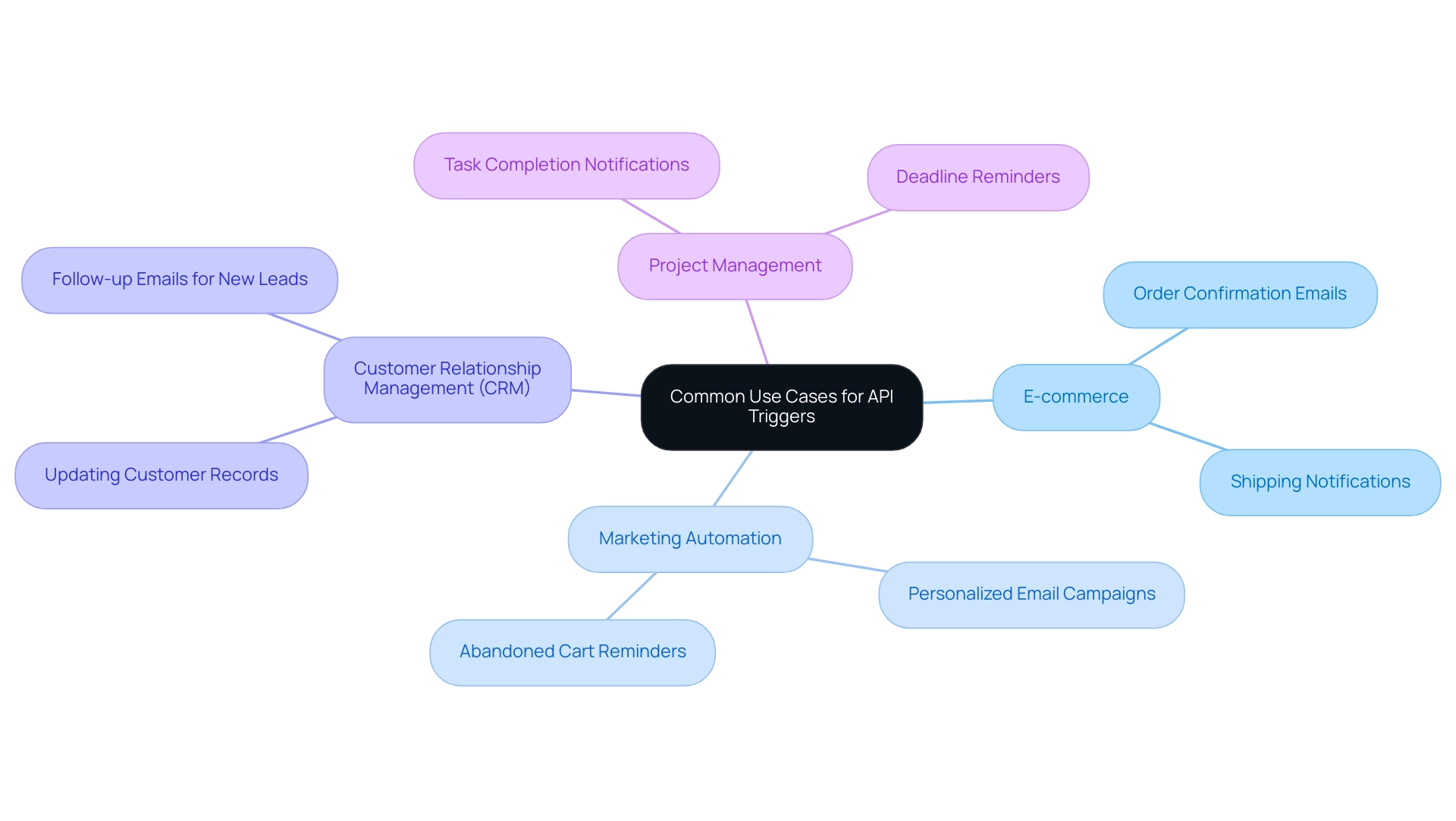
Troubleshooting Common Issues with API Triggers
Even with properly set up API triggers, problems may occur that can impede functional efficiency. Here are some common problems and their solutions, specifically tailored to enhance your workflow:
- Trigger Not Firing: Ensure the event you defined is correctly set up and that your API management tool is functioning properly. Implementing RPA can automate checks or alerts that ensure proper configuration, minimizing the risk of connectivity issues that disrupt automated workflows and impact overall efficiency.
- Incorrect Actions Executed: Double-check the action settings to ensure they align with the intended outcomes. Misaligned parameters can lead to errors, undermining the benefits of RPA. Review any data being passed to the action to ensure accuracy.
- Performance Lag: If activators are slow to respond, consider optimizing the performance of the API calls or reviewing your API rate limits. Utilizing Business Intelligence can provide insights into API performance data, helping identify bottlenecks and optimize processes. Performance enhancement is essential for preserving the speed and dependability of your automated processes.
By understanding these challenges and applying the suggested remedies, you can utilize RPA and Business Intelligence to sustain efficient workflows with API triggers, ultimately fostering growth and innovation. Tailored AI solutions can also enhance these processes, aligning them with your specific business goals.
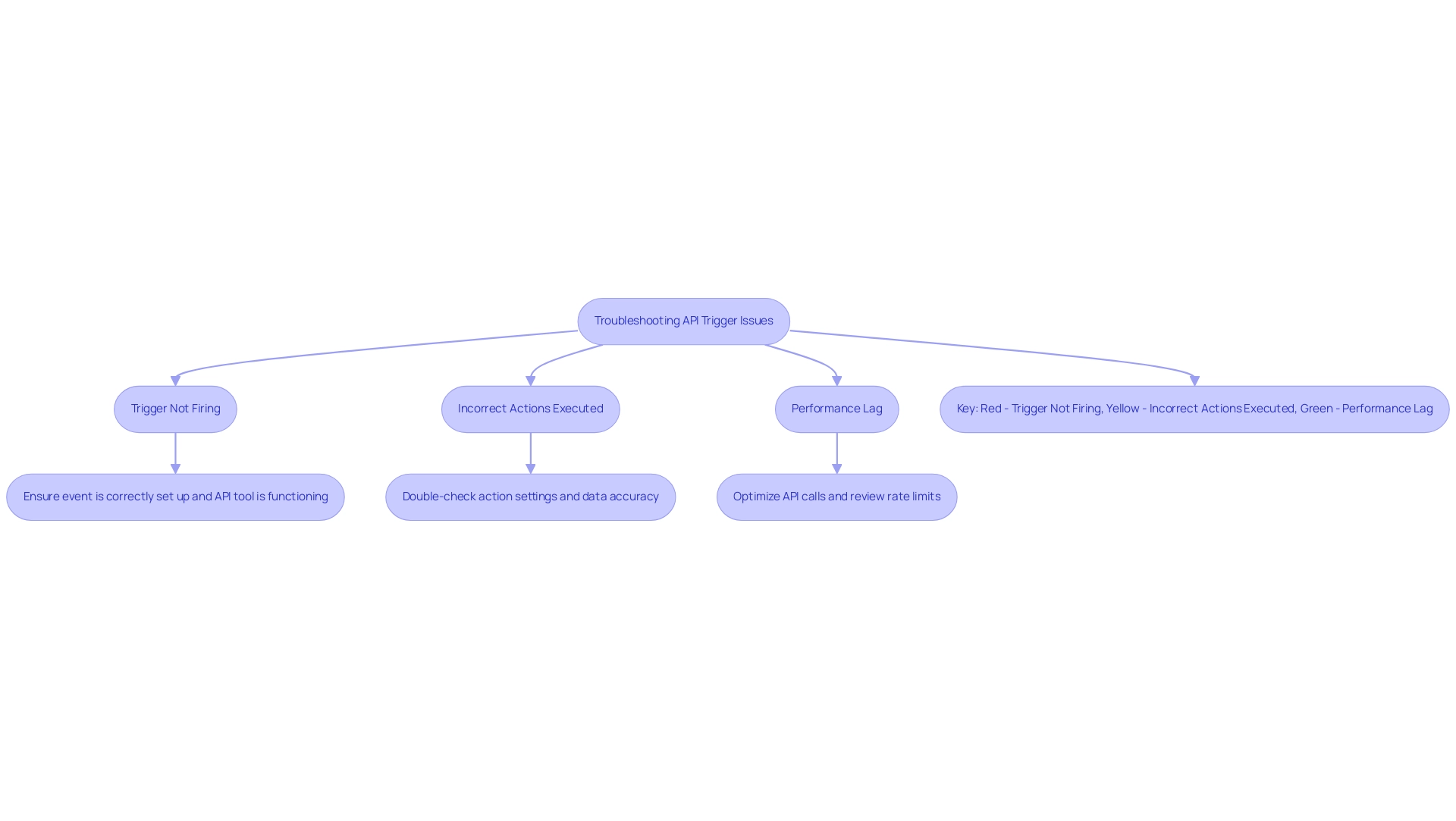
Best Practices for Managing API Triggers
To efficiently oversee API events and improve efficiency, consider the following best practices:
- Regularly Review and Update Events: As business needs evolve, so should your API events. Frequent evaluations guarantee they stay in sync with your business objectives, especially as you utilize Robotic Process Automation (RPA) to simplify workflows and lower expenses.
- Document Your Signals: Keep thorough records of your API signals, including their purpose, settings, and any modifications made. This assists in troubleshooting, onboarding new team members, and integrating customized AI solutions that align with your business goals, including the use of Business Intelligence to extract actionable insights from data.
- Analyze Performance of Events: Use analytics to monitor the effectiveness of your events. By following these best practices, organizations can ensure that their API triggers are effective, secure, and aligned with their operational objectives, ultimately transforming business operations and enhancing productivity through informed decision-making while identifying patterns and making adjustments as necessary to optimize efficiency, especially when utilizing tools like EMMA RPA or Power Automate to automate manual workflows for cost savings.
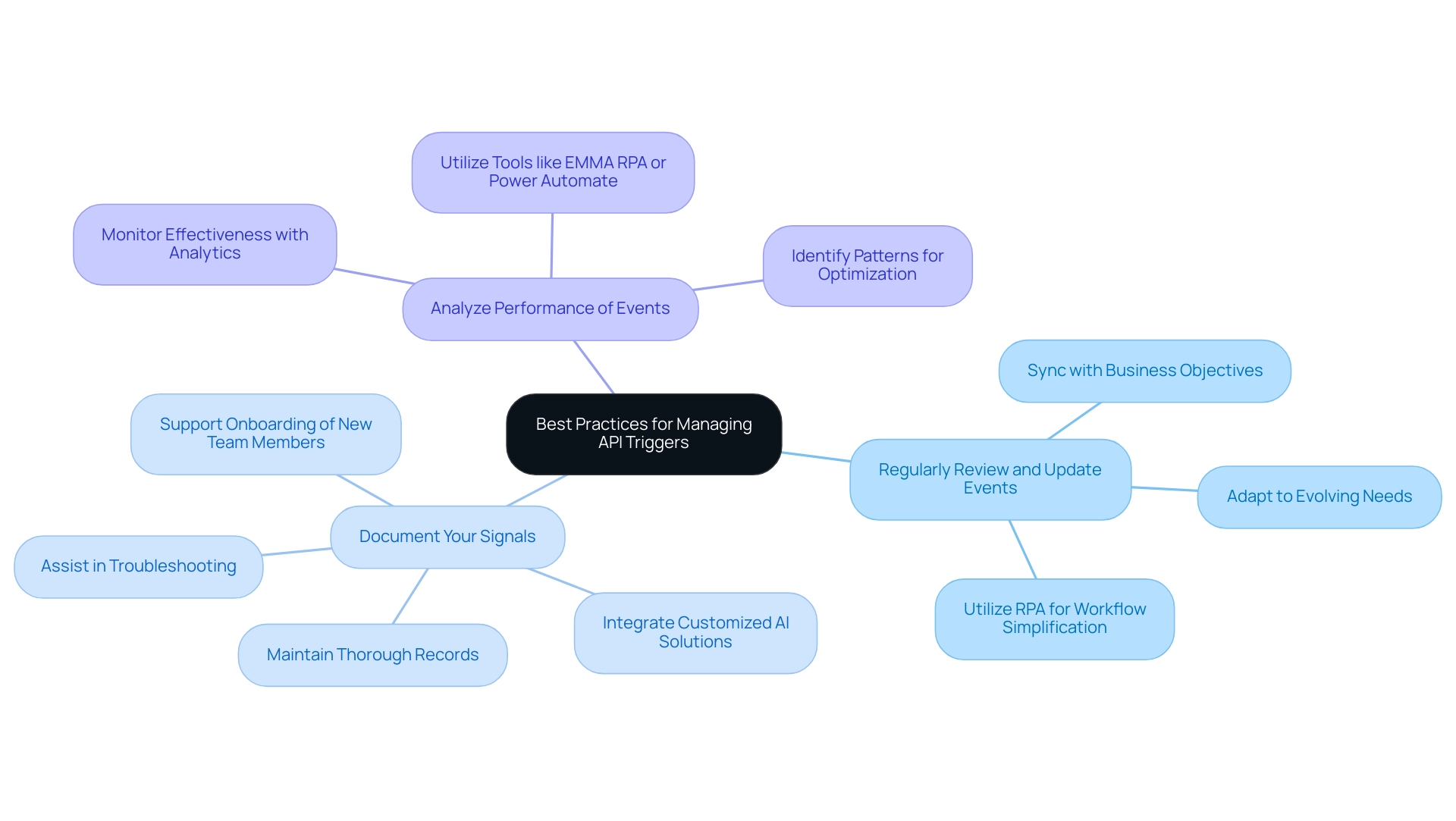
Conclusion
API triggers stand as pivotal elements in the realm of operational efficiency, transforming how organizations automate their workflows and enhance productivity. By understanding the fundamentals of API triggers, setting them up correctly, and addressing common challenges, businesses can unlock a wealth of opportunities for streamlined processes. The step-by-step guidance provided equips organizations with the tools needed to implement these triggers effectively, ensuring that every action is executed flawlessly in response to predefined events.
The diverse applications of API triggers—from e-commerce to project management—demonstrate their versatility and potential to drive significant improvements in customer engagement and operational workflows. By integrating Robotic Process Automation (RPA) and Business Intelligence, organizations can not only automate routine tasks but also gain valuable insights that inform better decision-making. Moreover, adhering to best practices for managing API triggers ensures that these systems remain agile and responsive to evolving business needs.
In conclusion, embracing API triggers is a strategic move toward achieving operational excellence. By leveraging these automated responses, organizations can enhance efficiency, reduce errors, and ultimately foster a more productive work environment. As businesses navigate the complexities of today’s digital landscape, the implementation of API triggers stands as a key initiative that can propel them toward sustained growth and innovation.