Introduction
In the realm of data analytics, mastering Data Analysis Expressions (DAX) is essential for anyone looking to unlock the full potential of tools like Power BI and Excel. As organizations increasingly rely on data-driven insights to enhance operational efficiency, understanding the fundamentals of DAX becomes a powerful asset.
This article serves as a comprehensive guide for beginners, delving into the core principles of DAX, essential functions, and practical strategies for overcoming common challenges. By equipping oneself with this knowledge, users can transform raw data into meaningful insights, streamline reporting processes, and drive significant improvements in decision-making and overall business performance.
Whether navigating the syntax, exploring key functions, or troubleshooting errors, this journey into DAX promises to empower users to elevate their data analysis capabilities and foster a culture of informed decision-making in their organizations.
Understanding DAX: The Basics Every Beginner Should Know
Data Analysis Expressions (DAX) is a robust formula language employed across Microsoft tools like BI and Excel to define custom calculations and queries that drive advanced analytics. To attain operational efficiency and unleash the full potential of your analytics capabilities, it is essential to learn DAX Power BI, especially in today’s swiftly changing AI environment. Notably, a statistic reveals that 54% of companies are considering using cloud and business intelligence (BI) in their analytics, underscoring the growing importance of DAX in the field.
Here are the essential concepts every beginner should grasp:
- What is DAX?
DAX is intended for creating calculated columns, measures, and tables within BI.
It empowers users to execute complex calculations on their models, enhancing the depth of analysis. For instance, to learn DAX Power BI, one can see how it converts unprocessed information into dynamic dashboards and reports, supporting evidence-based decision-making and contributing to overall operational efficiency.
Basic Syntax:
DAX formulas initiate with an equal sign =, followed by the function name and its respective arguments enclosed in parentheses.
For example, SUM(Sales[Amount]) computes the total sales amount, showcasing how straightforward yet powerful DAX can be.
-
Types:
A solid understanding of DAX types, including numbers, strings, and dates, is crucial as they significantly influence how calculations are processed. Valid dates in the Date type encompass all dates after March 1, 1900, emphasizing the importance of integrity in your analysis. -
Functions:
DAX provides a diverse range of operations, encompassing aggregation operations (e.g., SUM, AVERAGE), logical operations (e.g., IF), and date operations (e.g., YEAR, MONTH). Mastering these functions will greatly enhance your ability to manipulate and analyze information effectively, aligning with the operational goals facilitated by RPA technologies. -
Context:
Recognizing the differences between row context and filter context is vital in DAX.
These contexts dictate how calculations are assessed based on the particular information you are interacting with, forming the basis for creating effective DAX expressions.
In addition to these foundational principles, utilizing BI services can significantly improve your reporting capabilities. For instance, the 3-Day BI Sprint allows for the rapid creation of professionally designed reports, while the General Management App provides comprehensive management and smart reviews. By integrating these features, organizations can streamline their reporting processes and improve operational efficiency. By mastering these fundamental principles, you will be well-equipped to learn DAX Power BI, which will allow you to explore the more intricate aspects of DAX and ultimately lead to improved data-driven decision-making and operational efficiencies.
Moreover, Netflix’s use of analysis exemplifies how effective utilization through DAX can lead to significant cost savings and operational efficiency, highlighting the importance of learning DAX Power BI in modern analytics. As you contemplate incorporating RPA solutions such as EMMA, keep in mind that to learn DAX Power BI can revolutionize your reporting and improve your overall business functions, enabling the automation of manual workflows and fostering strategic insights.
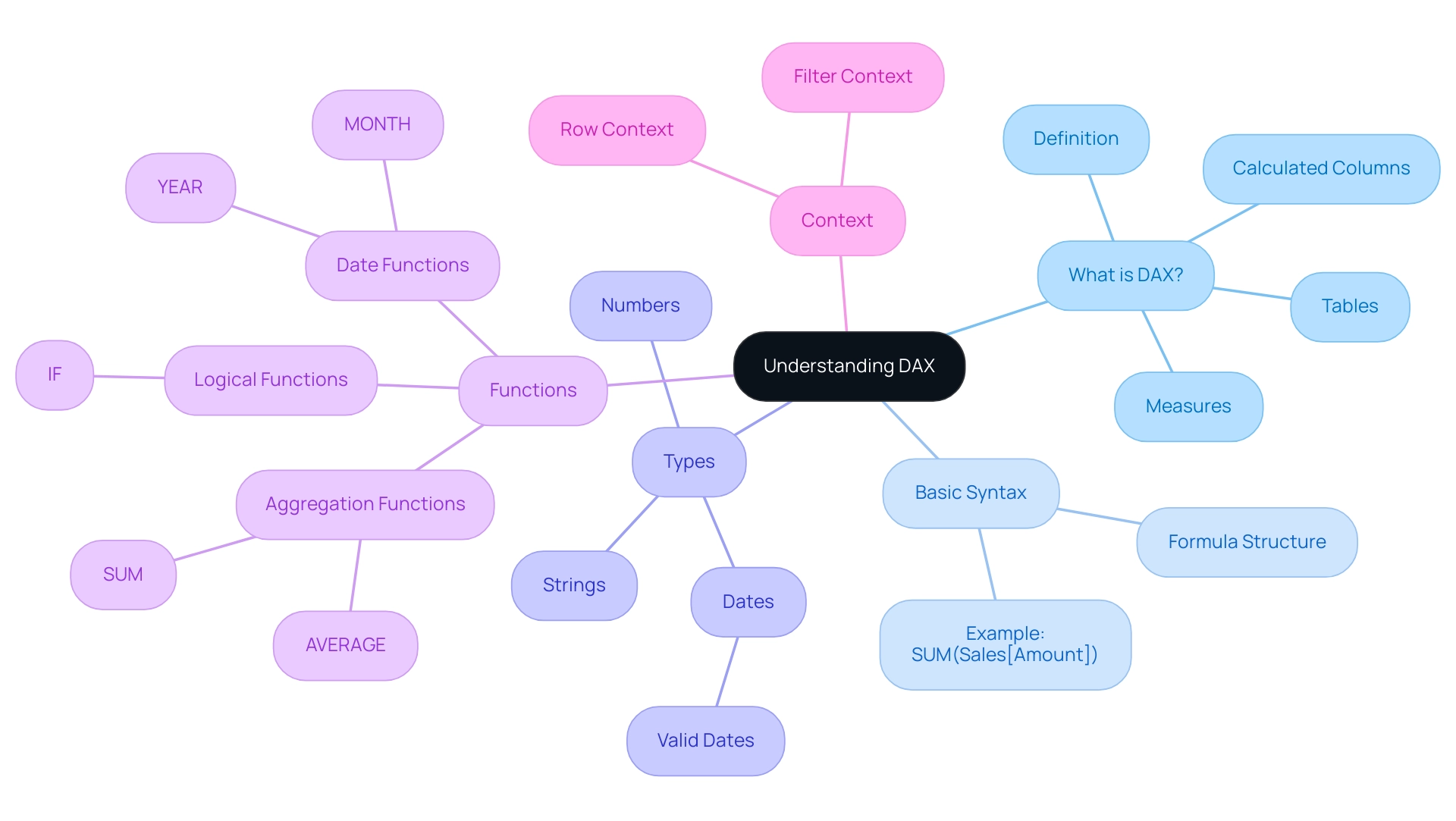
Step-by-Step Learning Path: Resources and Techniques for Mastering DAX
To master DAX effectively and overcome the common challenges in leveraging insights from BI dashboards, including time-consuming report creation and data inconsistencies often exacerbated by a lack of governance strategy, follow this structured learning path:
-
Begin with Online Courses: Explore platforms such as Coursera, Udemy, and LinkedIn Learning, which offer a variety of comprehensive courses on DAX and Business Intelligence. Opt for beginner-level courses that lay a strong foundation and progressively introduce advanced concepts, ensuring a seamless learning experience. With affordable monthly installment options starting at 566 USD for the first installment and 567 USD for the second and third installments, this is a manageable investment in your skill development.
-
Delve into Recommended Books: Enhance your understanding with insightful literature like ‘The Definitive Guide to DAX’ by Marco Russo and Alberto Ferrari. This book offers thorough explanations and practical examples, making complex DAX concepts accessible and applicable to real-world scenarios, helping to establish a clearer governance framework for your data.
-
Engage in Hands-On Practice: Practical application is essential. Utilize sample datasets available within BI or source datasets online to create your own reports and dashboards. Experiment with crafting DAX formulas to observe their impact on your analysis, thereby addressing the issues of time-consuming report creation and inconsistencies.
-
Connect with Online Communities: Join vibrant online forums and communities such as the BI Community and Stack Overflow. These platforms provide opportunities to ask questions, seek advice, and learn from the experiences of fellow learners and experts, fostering an environment of shared knowledge and support.
-
Utilize Microsoft Documentation: The official Microsoft documentation for DAX serves as an invaluable resource, offering detailed explanations of functions, syntax, and practical examples that will deepen your comprehension of DAX and enhance your ability to provide actionable insights, including guidance on establishing a governance strategy to ensure consistency.
-
Participate in Workshops and Webinars: Actively seek out webinars and workshops led by industry experts. Engaging with these sessions, as emphasized by Fabio, a tutor with experience as both an online learner and educator, delivers insights into best practices and real-world applications of DAX, enriching your learning experience and helping you guide your team effectively.
-
Explore Practical Learning Resources: Consider utilizing the ‘Best BI YouTube Tutorials’ by Chandoo. This collection encompasses a broad spectrum of subjects from fundamentals to advanced methods, offering practical abilities in loading information, modeling, DAX, and developing dashboards, featuring actionable strategies that can be applied in your reporting processes.
By adhering to this organized learning path, you will foster a strong foundation in DAX, enabling you to leverage its full capability in BI for effective analysis and reporting, thus overcoming the common challenges in your operations.
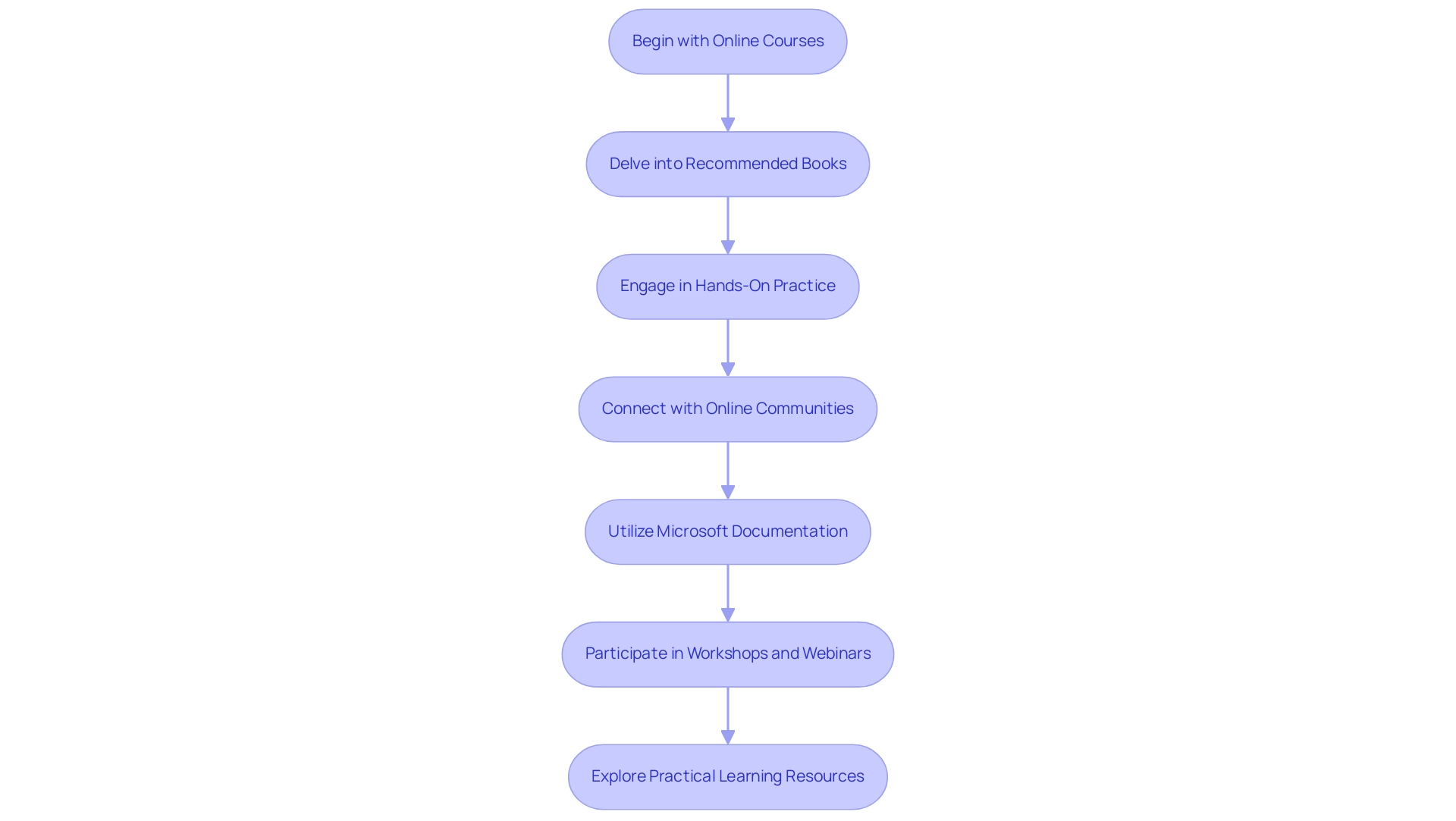
Common DAX Functions: A Beginner’s Guide
Mastering common DAX operations is crucial for enhancing your analytics capabilities within Business Intelligence, especially when you learn DAX Power BI, considering the significance of user accessibility and information quality. In today’s information-rich environment, leveraging Business Intelligence effectively can help overcome challenges such as time-consuming report creation and inconsistencies. Users can log in using Google or email and confirm their identity through OTP, guaranteeing secure access to robust analytical tools.
Furthermore, as Medunoye Kehinde highlights, profiling information is essential in Power BI for analyzing content for patterns and inconsistencies, which is important when employing DAX operations to learn DAX Power BI and ensure precise outcomes. Addressing poor master data quality is essential for maximizing the insights derived from your dashboards. Here are some key roles you should familiarize yourself with:
- SUM: This operation aggregates all the numbers in a specified column. For instance, using
SUM(Sales[Amount])will yield the total sales amount, providing a quick overview of sales performance. - AVERAGE: To calculate the average of a set of values, you can utilize the
AVERAGEformula. For example,AVERAGE(Sales[Amount])computes the average sale, helping in assessing overall sales trends. - COUNT: This method counts the number of rows in a column that contain numbers. Using
COUNT(Sales[Amount])will tell you the total number of sales transactions, giving insight into transaction volume. - CALCULATE: This powerful feature allows you to alter the context in which information is assessed. For example,
CALCULATE(SUM(Sales[Amount]), Sales[Region] = 'North')calculates total sales exclusively for the North region, enabling targeted analysis. - FILTER: This operation returns a table that is filtered based on specified conditions. For instance,
FILTER(Sales, Sales[Amount] > 100)retrieves all sales transactions where the amount exceeds 100, allowing for focused examination of higher-value transactions. - RELATED: This operation fetches associated values from a different table, which is especially beneficial when handling relationships in your information model. For example,
RELATED(Customers[CustomerName])retrieves the customer name associated with a sale, facilitating deeper insights into customer behavior.
Additionally, the DAX library includes features like Measures for dynamic calculations, Calculated Columns for storing computational results, and Row-level Security to maintain information integrity. These characteristics guarantee adaptability in information operations and secure access to tables, improving the overall capability of BI.
Getting acquainted with these capabilities will not only increase your confidence in composing DAX formulas but will also help you learn DAX Power BI and enhance your analysis skills in BI. As Yana Khare aptly notes, > Integration and Collaboration: Power BI works well with Microsoft Excel, Azure, and SharePoint tools <, which underscores the need to learn DAX Power BI capabilities in a collaborative environment. By harnessing the power of BI and RPA, such as EMMA RPA and Power Automate, you can transform raw data into actionable insights that drive growth and operational efficiency.
Significantly, not utilizing data-driven insights can put your business at a competitive disadvantage, emphasizing the importance of mastering these tools and capabilities.
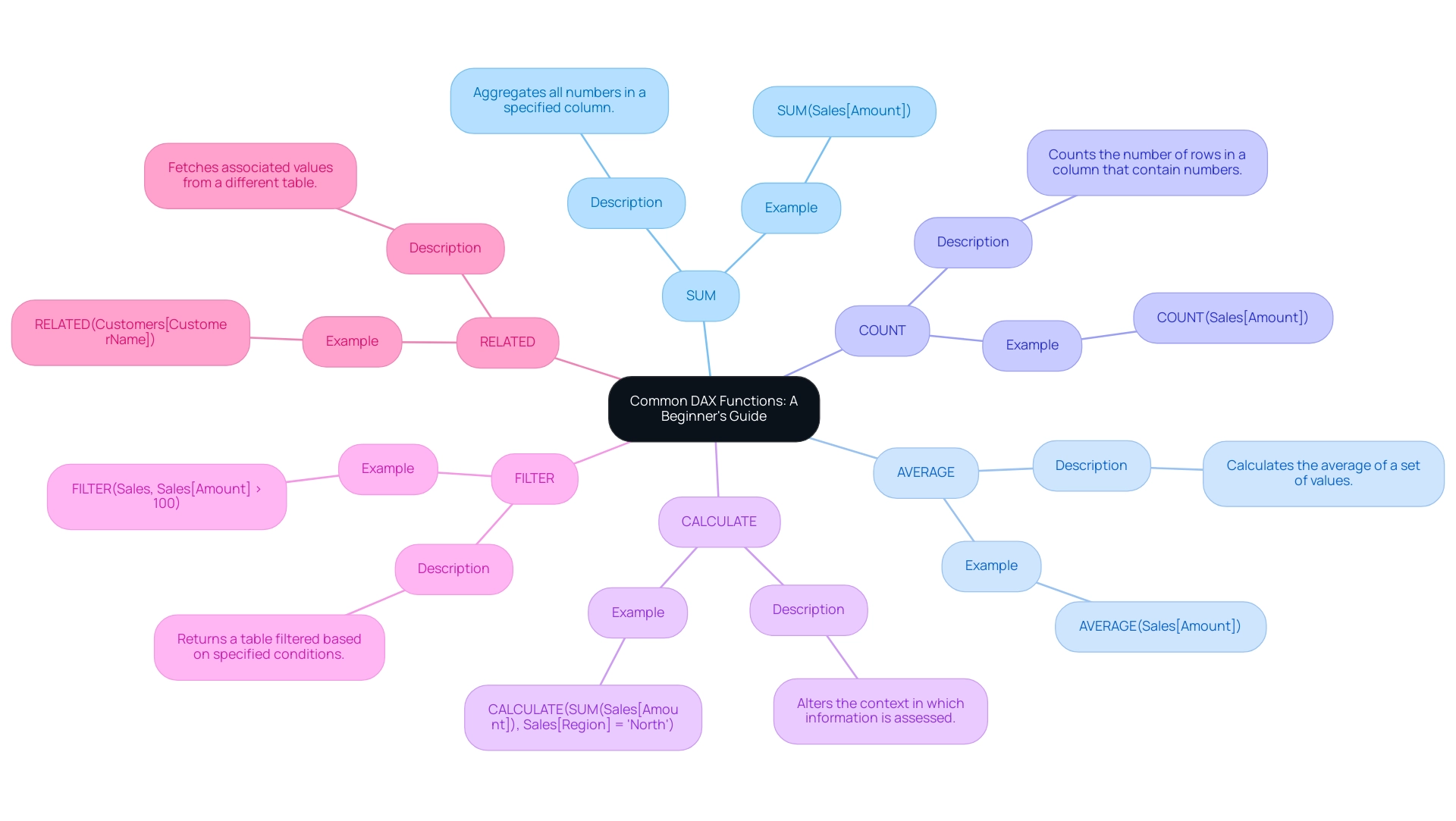
Troubleshooting Common DAX Errors
As you learn DAX Power BI, encountering errors is an inevitable part of the process. Understanding these common issues and how to troubleshoot them is essential for mastering DAX. Here are some prevalent errors you might face, along with effective solutions:
-
Syntax Errors:
These often arise from mistakes in the formula structure. Incorrect names of operations, missing parentheses, or misplaced commas can lead to confusion. Utilize the formula bar in Power BI to pinpoint and rectify these errors, ensuring your formulas are correctly structured. -
Data Type Mismatches:
DAX operations are stringent about types. For instance, attempting mathematical operations on text values will trigger an error. Always confirm that the formats in your columns match the specifications of the operations you use. -
Context Errors:
Receiving unexpected results may indicate a misunderstanding of row context versus filter context. It’s crucial to grasp how these contexts impact your calculations. Review and adjust your formulas based on this understanding to achieve desired results. -
Circular Dependency Errors:
This issue occurs when a formula inadvertently refers back to itself, creating a loop. To resolve this, inspect your calculated columns and measures for any circular references and redesign them to eliminate this complication. -
Missing Relationships:
If errors occur while using related tables, it’s essential to verify that the relationships within your information model are correctly established. Without proper relationships, operations like RELATED will not work as intended, leading to further complications. -
Division by Zero Errors:
This common issue occurs when a DAX formula attempts to divide a number by zero, which is undefined. Users should check the data for zero or missing values and adjust the DAX formula to handle these cases appropriately. For instance, using the IF formula to check for zero before performing division can prevent this error.
By familiarizing yourself with these common errors and their solutions, you can effectively learn DAX Power BI and navigate the challenges associated with it. Joleen Bothma emphasizes,
Learn DAX Power BI to discover the fundamental DAX syntax and functions you’ll need to take your BI skills to the next level.
Additionally, consider best practices for writing DAX formulas:
– Use descriptive names
– Comment your code
– Organize and format it well
– Avoid hard-coded values
– Prefer measures over calculated columns
Embracing this proactive approach will not only enhance your proficiency but also empower your continued growth in leveraging DAX.
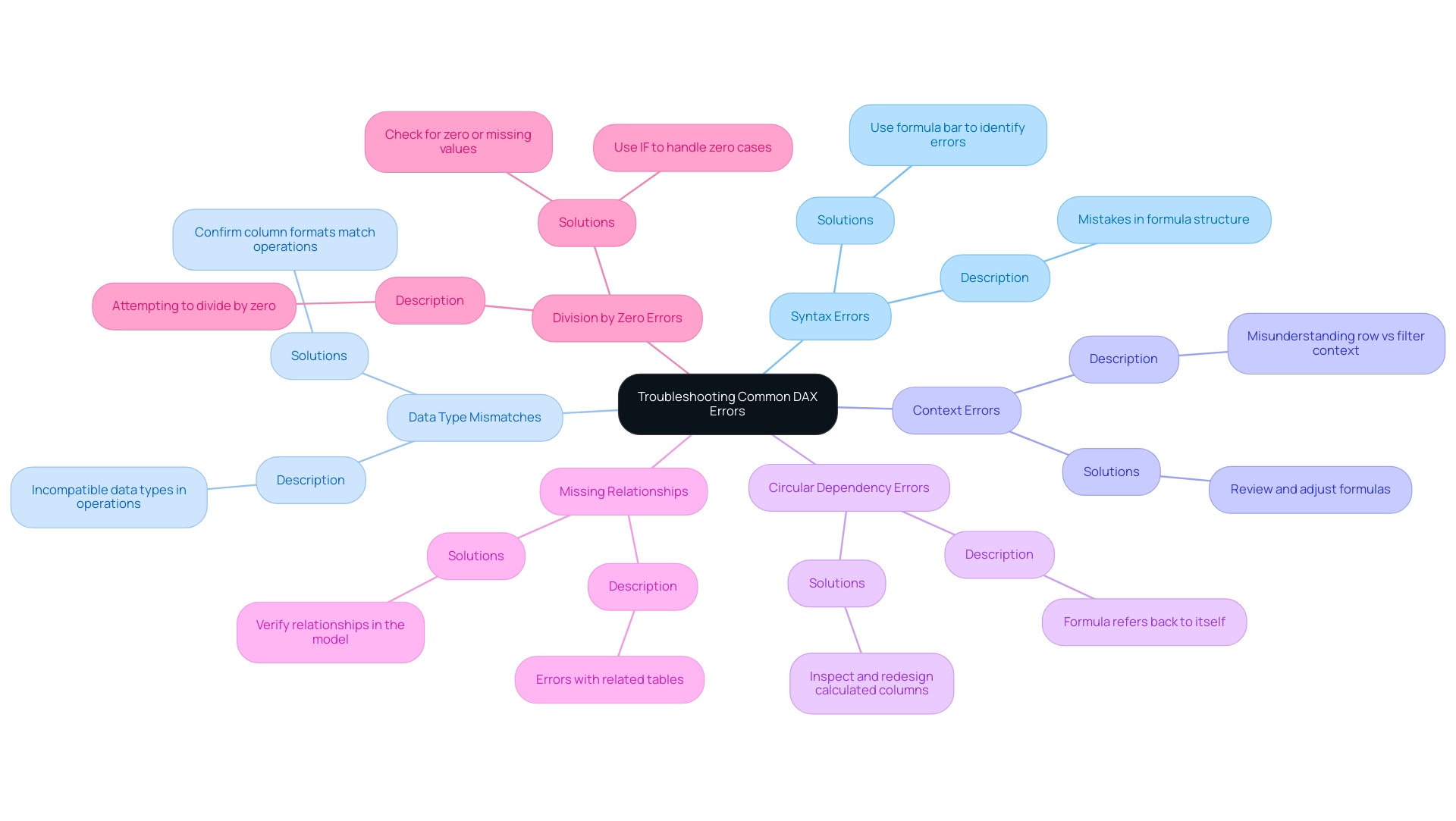
Building Your First DAX Measure
To learn DAX Power BI, creating your first DAX measure in Power BI is a straightforward process that can significantly enhance your analysis capabilities, particularly in overcoming the challenges of time-consuming report creation and inconsistencies. However, keep in mind that disabling usage metrics for your organization can impact access to existing reports and information, which are crucial for effective analysis. Furthermore, implementing a governance strategy is crucial to ensure consistency across reports, which can further enhance the reliability of your insights.
Follow these essential steps to ensure you harness the full potential of your data:
- Open Power BI Desktop: Begin by launching the application and loading your model to ensure you are working with the correct dataset.
- Navigate to the Data View: Select the ‘Data’ icon on the left sidebar to access your tables for a clear overview of your information.
- Create a New Measure: Within the ‘Modeling’ tab, click on ‘New Measure.’ This action will prompt a formula bar to appear at the top of your workspace, ready for your input.
- Write Your DAX Formula: To familiarize yourself with DAX functions, start by calculating total sales. Input the following formula:
Total Sales = SUM(Sales[Amount]). This formula effectively aggregates the values in the ‘Amount’ column of the ‘Sales’ table, providing a foundational understanding of DAX. Additionally, consider how you can learn DAX Power BI measures to utilize them for projecting active users, as seen in recent developments where calculations include total active users and average active users per day. RPA can enhance this process by automating repetitive tasks, allowing you to concentrate on analysis rather than information management. - Press Enter: After entering your formula, hit Enter. Your new measure will be visible in the Fields pane, ready for utilization.
- Use Your Measure in Visuals: To bring your measure to life, simply drag and drop it into a report visual. This allows you to create insightful charts or tables that leverage your measure for analyzing total sales.
As John Doe, a Data Analyst, observes, “By comparing projections with actual figures month after month, I can refine the model to make increasingly precise predictions, ensuring that decision-makers are equipped with trustworthy, information-driven insights as early as possible.” By following these steps, you will have confidently created your first DAX measure, which will help you learn DAX Power BI and establish a solid foundation for more advanced analysis. This accomplishment marks a vital milestone in your journey to mastering Power BI and improving your organization’s operational efficiency, transforming raw data into actionable insights.
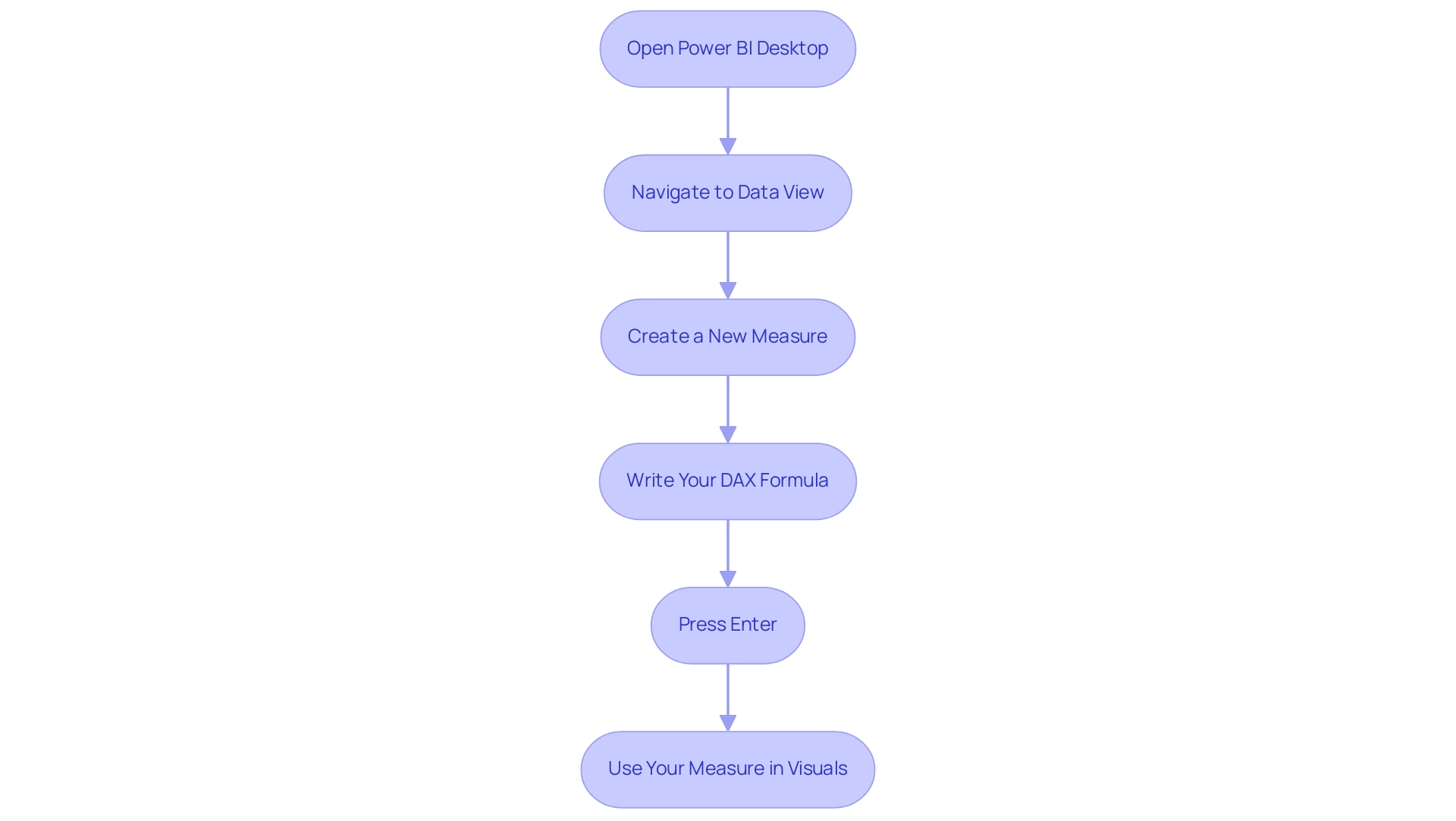
Conclusion
Mastering Data Analysis Expressions (DAX) is an essential skill for anyone looking to harness the full potential of data analytics tools like Power BI and Excel. This article has provided a comprehensive overview of the key concepts, from understanding the basics of DAX and its syntax to exploring common functions and troubleshooting errors. By familiarizing oneself with these elements, users can effectively transform raw data into actionable insights that drive decision-making and enhance operational efficiency.
The structured learning path outlined offers practical steps for mastering DAX, ensuring a solid foundation through online courses, recommended literature, and hands-on practice. Engaging with communities and leveraging Microsoft’s resources further enriches the learning experience, enabling users to overcome common challenges associated with data reporting and analysis.
Ultimately, embracing DAX equips individuals and organizations to navigate the complexities of data analytics confidently. By implementing the strategies discussed, users can not only streamline their reporting processes but also foster a culture of data-driven decision-making that propels business performance. The journey to mastering DAX is not just about learning a language; it’s about empowering oneself to unlock insights that can lead to significant operational improvements and strategic advantages in today’s data-centric landscape.

