Introduction
In the dynamic landscape of data analytics, Power BI Premium Workspaces emerge as a transformative solution for organizations eager to enhance collaboration, streamline data management, and improve reporting capabilities. These specialized environments not only provide advanced features such as increased data capacity and superior performance but also empower teams to share insights effortlessly, facilitating informed decision-making across all levels.
However, many organizations face hurdles like time-consuming report creation and data inconsistencies that can impede their progress. By leveraging tailored services such as the 3-Day Power BI Sprint and innovative management tools, businesses can effectively overcome these challenges, unlocking the full potential of their data.
As organizations embark on this journey, they will discover that integrating Power BI Premium into their analytics strategies not only optimizes operational efficiency but also drives growth through actionable insights and enhanced productivity.
Understanding Power BI Premium Workspaces: An Overview
Power BI Premium Workspace serves as specialized settings designed to improve collaboration, simplify information management, and enhance reporting capabilities within Microsoft Power BI. Unlike standard workspaces, the Power BI Premium Workspace provides advanced features, including enhanced storage capacity and superior performance due to dedicated cloud resources. These environments empower teams to share dashboards and reports seamlessly, ensuring that all stakeholders can access real-time insights effortlessly.
However, many organizations struggle with challenges such as time-consuming report creation and data inconsistencies, which can hinder effective decision-making. Our BI services, including the 3-Day BI Sprint, enable rapid creation of professional reports to combat these issues, while the General Management App facilitates comprehensive management and smart reviews, ensuring clear, actionable guidance. Significantly, users can access their BI and Fabric artifacts for a minimum of 90 days after their BI capacity subscription has concluded, emphasizing the enduring value of these tools.
As organizations integrate Power BI Premium Workspace into their analytics strategies, they experience a significant improvement in decision-making and operational efficiency. Expert Jason Himmelstein notes, ‘Visual calculations are now on by default, so you can start using them right away without having to enable the preview feature,’ emphasizing the platform’s user-friendly enhancements. Moreover, the linked table function in the BI Datasets Add-in for Excel enables users to seamlessly integrate BI information into Excel workbooks, optimizing workflows and enhancing information management.
Furthermore, the user-friendly digitalization and business process automation solutions provided by EMMA RPA and Automate significantly enhance productivity and operational efficiency. This convergence of features, along with these enhancements, positions the Power BI Premium Workspace as a vital resource for entities aiming to improve their analytics processes and foster growth through informed decision-making.
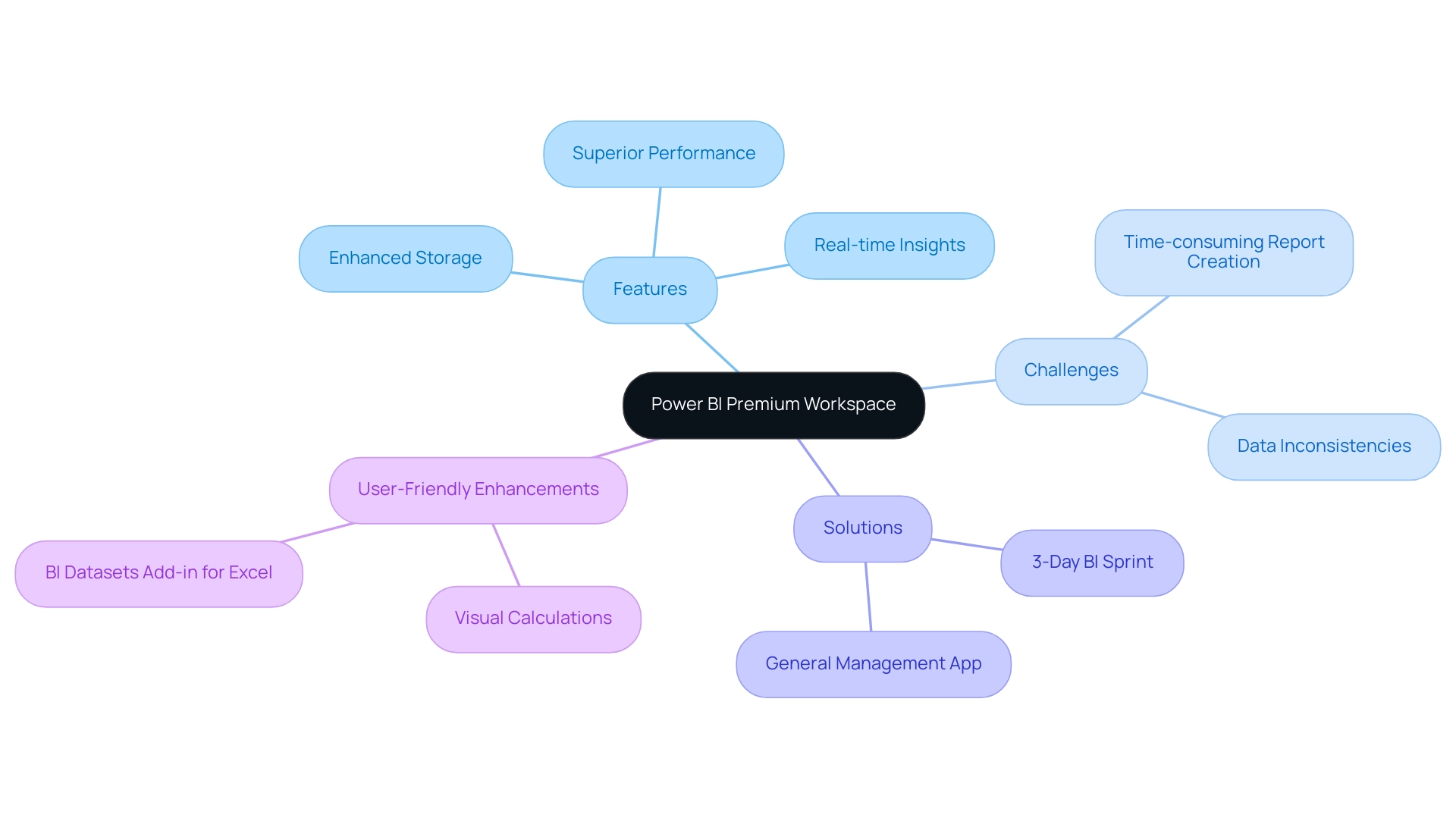
Key Features and Benefits of Power BI Premium Workspaces
Power BI Premium Workspaces offer a suite of essential features aimed at enhancing operational efficiency and user satisfaction. One of the standout advantages is the significantly larger storage capacity, allowing organizations to manage extensive collections effectively. Users benefit from the ability to refresh information once per day, a crucial functionality for maintaining up-to-date insights without interruption.
Additionally, BI Premium introduces advanced AI features, including natural language queries, streamlining the analysis process and enhancing quality through tailored Small Language Models. A significant aspect is the ability to share reports and dashboards without requiring recipients to hold a BI Pro license, fostering greater collaboration across teams and enhancing organizational transparency. Furthermore, the XMLA read/write functionality allows entities to utilize the XMLA endpoint for enhanced information management capabilities, further promoting operational efficiency.
Key features like the ‘3-Day BI Sprint’ enable the swift creation of professionally designed reports, while the ‘General Management App’ offers thorough management and intelligent reviews, ensuring effective reporting and information consistency. As emphasized in the case study on Target Organizations for Power BI Premium Workspace, organizations with extensive datasets and frequent information refresh requirements greatly benefit from these features, ultimately enhancing their reporting abilities and governance. As companies progressively depend on information-driven decision-making, the integration of Robotic Process Automation (RPA) with BI services improves workflow efficiency, enabling teams to concentrate on strategic initiatives and directly tackle issues such as inadequate master information quality.
Overall, these features not only enhance governance but also empower teams to collaborate more efficiently, leading to better business outcomes. As Lindsay Pinchot states, ‘Power BI Enhanced makes this tool more robust and adaptable than ever before,’ emphasizing its essential role in contemporary data management.
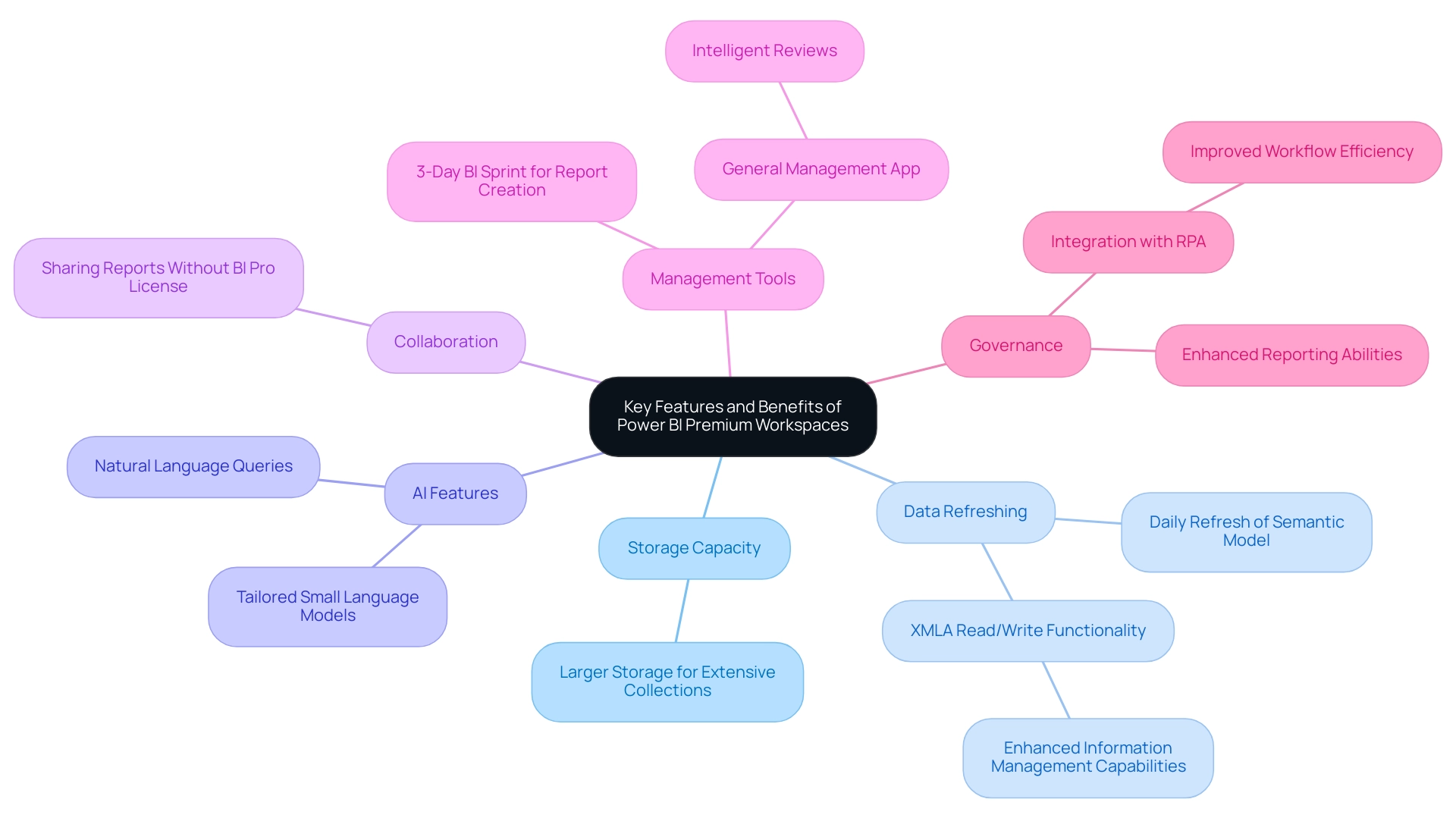
Power BI Premium vs. Pro vs. Free: Understanding the Licensing Landscape
BI presents three primary licensing options: Free, Pro, and Premium, each tailored to different organizational needs and operational efficiencies. The Free version enables individual users to create and share reports but falls short on collaboration features, which can hinder data-driven decision-making. BI Pro enhances sharing capabilities and collaboration, necessitating that each user hold a Pro license, a potential barrier for some organizations.
Significantly, BI Pro permits eight refreshes daily and supports incremental refresh for dataset tables, making it a strong choice for those who need frequent updates. For larger entities, Power BI Pro emerges as the optimal choice, offering superior performance and capacity. With the Power BI Premium workspace, entities can distribute content widely without the necessity for every user to hold a Pro license, making it a more economical solution for groups that require extensive collaboration and profound insights.
Grasping these differences is crucial for entities to align their licensing choices with their operational goals and address common issues such as lengthy report generation and information inconsistencies. Furthermore, integrating RPA solutions can significantly enhance operational efficiency by automating repetitive tasks and addressing staffing shortages, thereby allowing teams to focus on data analysis rather than data collection. As emphasized by recent findings, companies should evaluate their user base size and performance requirements to decide whether BI Pro or Premium is the best option, particularly since Pro is typically more appropriate for smaller teams.
Furthermore, the case study ‘How to Get a BI Pro License’ illustrates that the steps to acquire a BI Pro license include navigating through the Microsoft 365 admin center, selecting the desired subscription, and completing the purchase, allowing users to successfully obtain a Pro license for their organization. Moreover, as Contoso points out, ‘Many of the capabilities described in this article aren’t available to Fabric administrators,’ underscoring the importance of selecting the right licensing to unlock the full potential of BI in driving business growth and innovation while leveraging RPA to streamline operations.
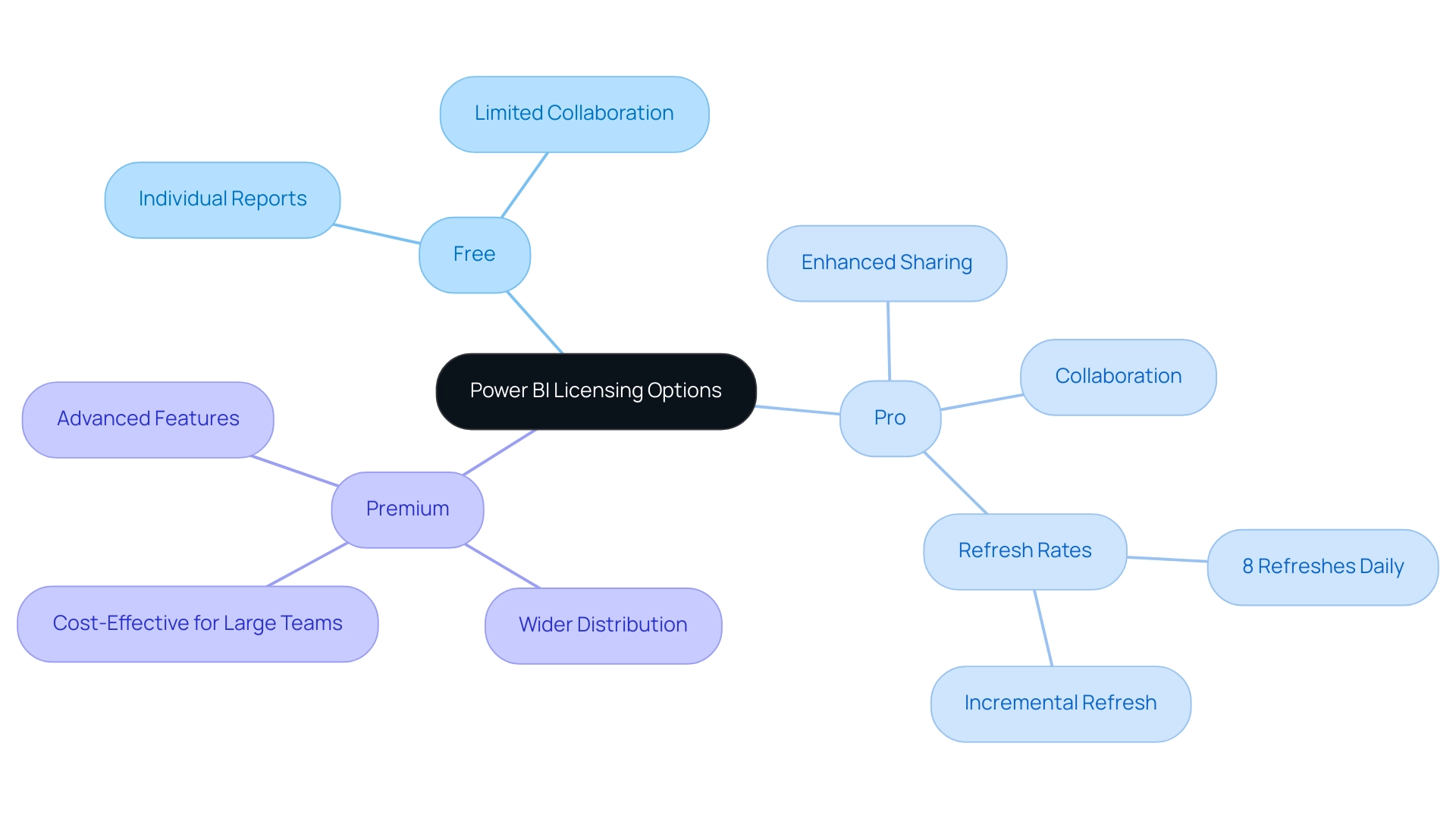
Creating and Managing Power BI Premium Workspaces: A Practical Guide
Establishing a Power BI Premium Workspace begins with obtaining a Power BI Premium license, which is vital for unlocking advanced features. As Amine Jerbi notes, ‘Many documentations and videos you can find on the internet to answer your first question,’ highlighting the wealth of resources available for users. After securing the license, users can access the BI service, click on ‘Workspaces’, and select ‘Create a power bi premium workspace’ to begin the setup process.
Configuring workspace settings is crucial; this includes defining permissions and roles to ensure that team members have appropriate access levels tailored to their needs. It’s important to consider flexibility in content ownership and viewing strategies based on specific scenarios and team member involvement. Additionally, while sharing content through BI apps is beneficial, maintaining a structured workspace is essential for certain functionalities.
Organizations often face challenges in leveraging insights from BI dashboards, such as:
- Time-consuming report creation
- Data inconsistencies
- Lack of actionable guidance
These challenges can hinder effective decision-making and place them at a competitive disadvantage. To combat these issues and maintain optimal performance, regular management practices such as monitoring usage metrics and refreshing datasets should be adopted. Furthermore, integrating RPA solutions can automate repetitive tasks, significantly improving efficiency and employee morale.
By adhering to these practical guidelines, businesses can develop strong power bi premium workspaces that enhance collaboration and support data-informed decision-making, ultimately fostering growth and innovation.
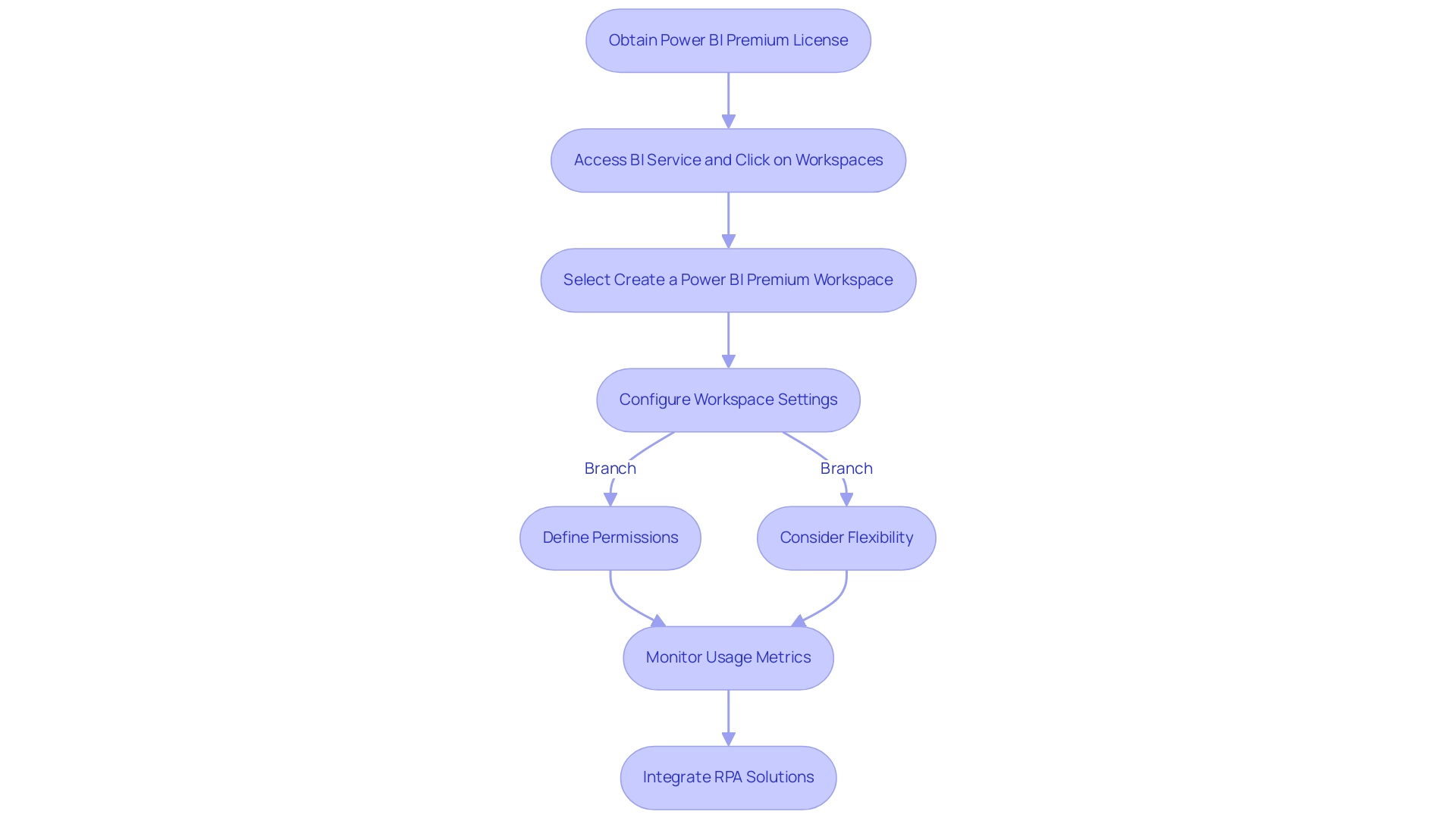
Integrating Power BI Premium Workspaces with Microsoft Services
The Power BI Premium Workspace acts as a robust center for integration with various Microsoft services, including Azure, Microsoft Teams, and SharePoint. This seamless connectivity significantly improves information sharing and collaboration across various platforms. For instance, users can embed Power BI reports directly into Teams channels, fostering real-time discussions and immediate access to insights, which improves usability and engagement.
However, it is important to note that usage metrics do not capture views from these embedded dashboards and reports; thus, utilizing existing web analytics platforms for tracking is recommended. Moreover, the integration with Azure services unlocks advanced analytics capabilities, such as predictive modeling and machine learning, allowing companies to utilize their information more effectively. As noted by Jurriaan Amesz, Lead Product Owner at ABN AMRO Bank, ‘Power BI and Azure … provided us with the performance for hundreds of concurrent users handling tens of billions of records.’
By utilizing these integrations with Robotic Process Automation (RPA), which decreases errors and liberates team resources for more strategic tasks, organizations can automate manual workflows, improve operational efficiency, and create a unified information ecosystem. This not only propels business growth through informed decision-making but also emphasizes the transformative effect of CREATUM’s Power BI Sprint on clients like PALFINGER, which has enhanced their analysis capabilities and their Power BI Premium workspace development. As Sascha Rudloff, Team leader of IT- and Process management at PALFINGER Tail Lifts GMBH, stated, ‘The results of the sprint exceeded our expectations and were an important boost for our data analysis strategy.
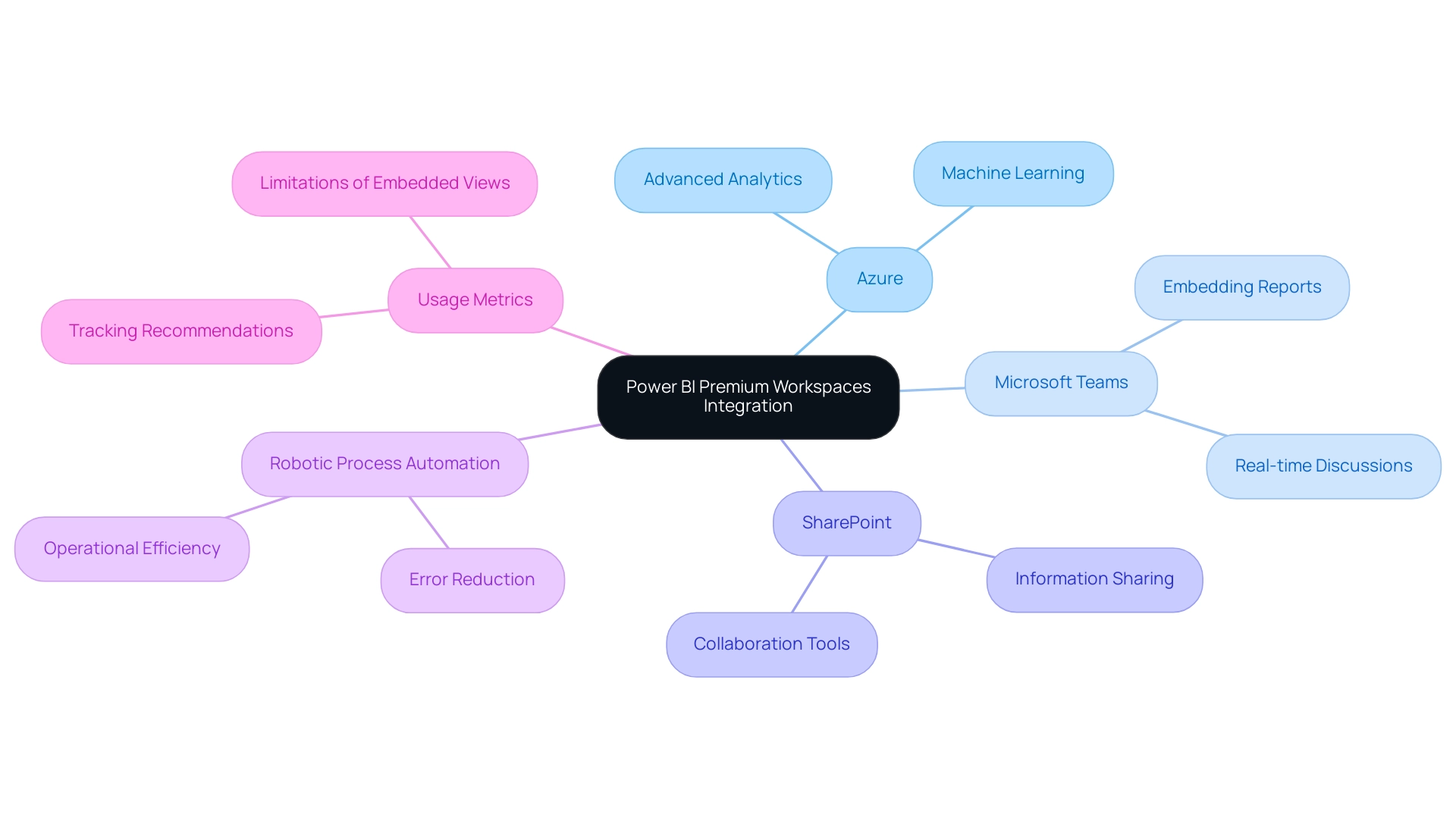
Conclusion
Power BI Premium Workspaces represent a pivotal advancement in the realm of data analytics, offering organizations a robust platform to enhance collaboration, streamline data management, and elevate reporting capabilities. By leveraging the advanced features of Power BI Premium, such as increased data capacity and seamless sharing of insights, organizations can overcome common challenges like time-consuming report creation and data inconsistencies. The integration of tailored services, including the 3-Day Power BI Sprint, allows for rapid report generation, further empowering teams to make informed decisions quickly and effectively.
Moreover, the ability to merge Power BI with other Microsoft services, including Azure and Microsoft Teams, amplifies the potential for real-time collaboration and data-driven insights. This interconnectedness not only fosters a culture of transparency but also enhances operational efficiency, enabling teams to focus on strategic initiatives rather than getting bogged down by repetitive tasks. As organizations continue to embrace these powerful tools, they will experience significant improvements in their decision-making processes and overall productivity.
In conclusion, adopting Power BI Premium Workspaces is a strategic move for any organization looking to harness the full potential of their data. By prioritizing advanced analytics capabilities and integrating innovative solutions like Robotic Process Automation, businesses can drive growth and ensure they remain competitive in an increasingly data-driven world. Embracing this transformative technology will undoubtedly lead to enhanced operational efficiency and a stronger foundation for future success.

