Overview:
To get today’s date in Power BI, users can utilize DAX by creating a measure with the formula Today Date = TODAY() or use Power Query to add a custom column with DateTime.LocalNow(). The article provides a detailed step-by-step guide for both methods, emphasizing their importance in enhancing data analysis and ensuring reports reflect real-time information for informed decision-making.
Introduction
In the realm of data analysis, the ability to effectively utilize today’s date within Power BI is not just a convenience; it is a strategic necessity. As organizations strive to enhance operational efficiency and make informed decisions, understanding how to dynamically incorporate the current date into reports and analyses becomes paramount.
From automating report generation to filtering datasets and generating real-time insights, Power BI offers powerful tools that can transform how data is interpreted and presented. By mastering both DAX and Power Query functionalities, users can streamline their reporting processes, mitigate common challenges associated with date management, and ultimately drive business growth through actionable insights.
This article delves into the essential techniques and best practices for harnessing today’s date in Power BI, empowering users to unlock the full potential of their data.
Understanding Today’s Date Functionality in Power BI
In this tool, the power bi get today’s date feature is a fundamental aspect of effective data analysis and reporting, essential for leveraging Business Intelligence to drive operational efficiency. This capability is crucial for tasks such as filtering datasets, crafting dynamic visuals, and generating time-sensitive reports that can inform strategic decisions. Power BI offers strong alternatives for obtaining the current time, with a focus on how to power bi get today’s date, primarily utilizing DAX (Data Analysis Expressions) and Power Query.
As Max pointed out, under the ‘Home’ tab and ‘Calculations’ ribbon, there is a button to create measures. By pasting the text NowDatetime = NOW() into this measure, users can create a measure named ‘NowDatetime’ that shows the current time and moment. Users can also right-click a table in the fields pane and choose ‘new measure’ to create a measure efficiently.
By mastering these functionalities, users can harness date-related insights to their benefit in documents. For example, utilizing Power BI to get today’s date not only automates reporting processes but also ensures that visual representations consistently reflect the most current information—an essential factor for informed decision-making. Moreover, automating the retrieval of today’s information can greatly lessen the time invested in creating documents, tackling one of the primary obstacles in information analysis.
As Tom Martens expressed, grasping the difference between measures and calculated columns in this software is essential; measures, which can be generated on the Desktop version, improve the functionality of analyses by permitting real-time calculations that use Power BI get today’s date. This understanding is vital for leveraging BI effectively, ensuring precise data analysis, and overcoming the challenges of time-consuming document creation and data inconsistencies. Furthermore, incorporating RPA tools such as EMMA RPA and Automate can enhance these processes further, automating repetitive tasks and ensuring that your documents are not only timely but also precise, thus offering actionable insights that propel business growth.
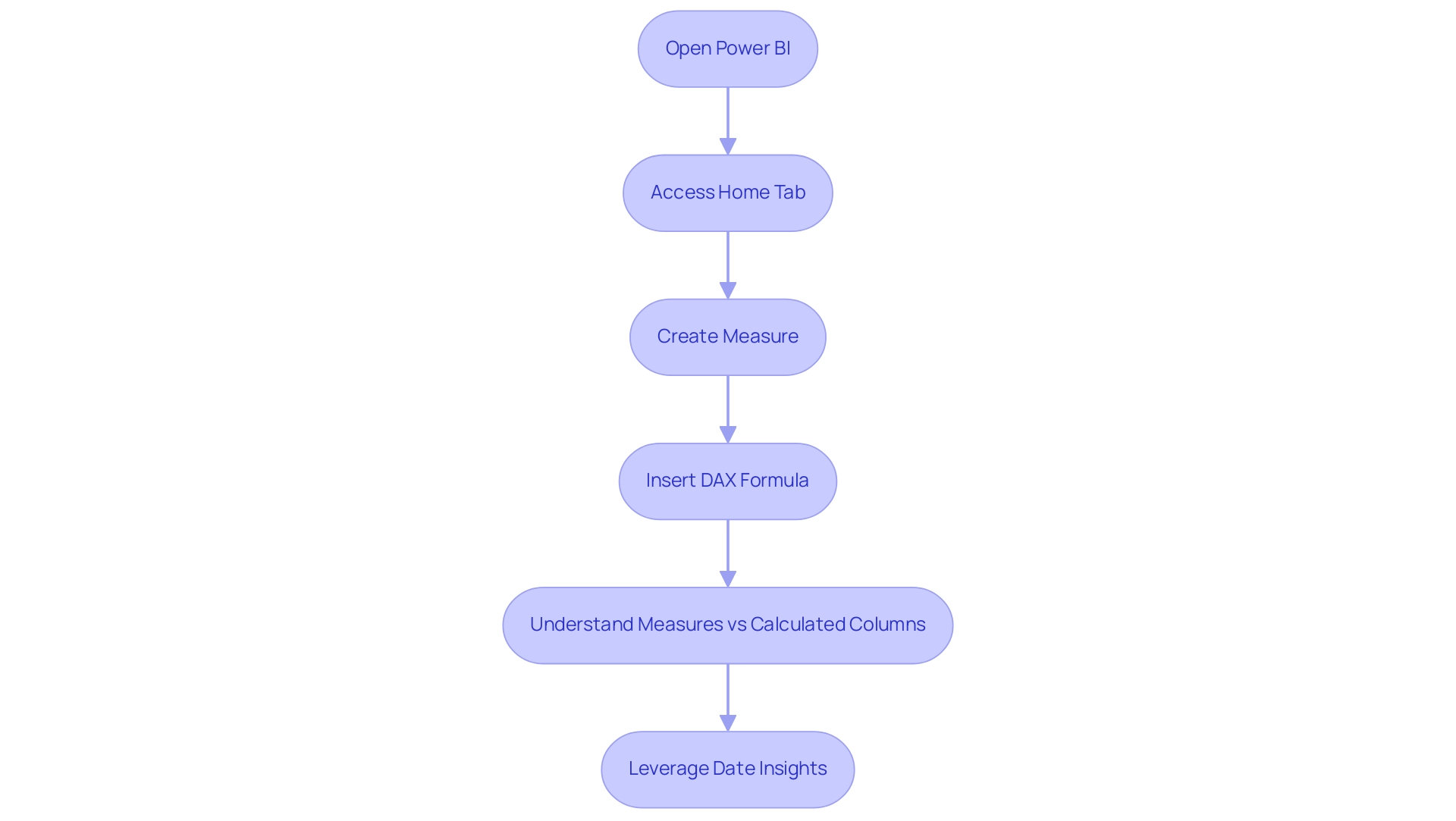
Step-by-Step Guide to Using DAX and Power Query for Today’s Date
Using DAX to Get Today’s Date
- Open Power BI Desktop: Begin by launching Power BI Desktop and opening the report you wish to work on.
- Navigate to the Data View: Click on the ‘Data’ icon located on the left sidebar to enter the data view.
- Create a New Measure: In the ribbon at the top, click on ‘Modeling’ and select ‘New Measure’.
- Input the DAX Formula: In the formula bar, enter the following DAX formula to create a measure that captures today’s date:
DAX
Today Date = TODAY() - Utilize the Measure in Your Report: This newly created
Today Datemeasure can now be integrated into your visuals or any calculations within your report.
Using Query to Get Today’s Date
- Launch Power Query Editor: In Power BI Desktop, click on ‘Transform Data’ to open the Power Query Editor.
- Add a New Column: In the Home tab, select ‘Add Column’ and then choose ‘Custom Column’.
- Input the Formula: In the formula input box, type:
PowerQuery
DateTime.LocalNow()
This action will generate a new column containing the current date and time. - Format the Column: To show only the day, right-click on the column header, choose ‘Change Type’, and select ‘Date’.
- Close & Apply: After making your changes, remember to click ‘Close & Apply’ to save your modifications and return to the main BI interface.
By following these detailed steps, users can effectively harness the capabilities of both DAX and Query to get today’s date into their BI visuals, thus enhancing their data analysis and presentation effectiveness.
It’s important to note that the count of dashboards or reports in your organization that have had at least one view in the past 90 days underscores the significance of user engagement with the reports you create. Ongoing advancements in BI and DAX language present opportunities for data-driven innovation, making it essential to utilize these functions effectively.
Additionally, ensure that you are using an updated browser version, as using an outdated version may prevent you from accessing features in BI.
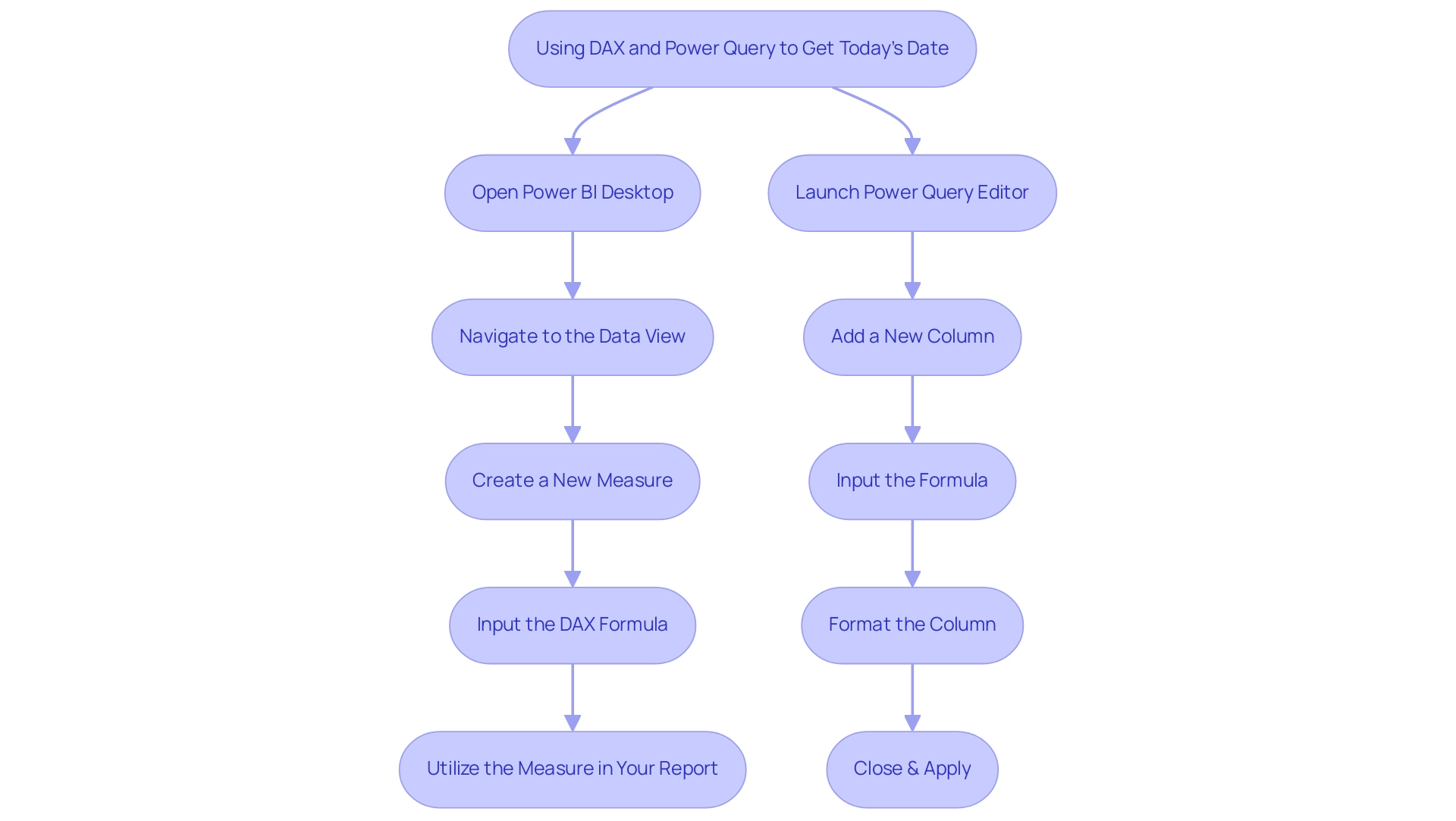
Common Use Cases for Today’s Date in Power BI
In Power BI, the incorporation of the current day can greatly improve your analytical capabilities through various practical applications:
-
Dynamic Analysis: Utilize the present day to create summaries that automatically update, displaying real-time information such as daily sales performance. This ensures that decision-makers in the BFSI sector, projected to experience the fastest growth in the market according to Inkwood Research, always have access to the most current insights, driving operational efficiency. Furthermore, Robotic Process Automation (RPA) can automate the information gathering process, ensuring that the reports are produced without manual intervention, thereby reducing errors and saving time.
-
Filtering Information: Implement date filters in Power BI to get today’s date, isolating records from today and concentrating on the most pertinent details for immediate analysis. This targeted approach allows teams to make quicker, data-driven decisions, which is crucial in a rapidly evolving market where RPA can streamline these processes, reducing manual effort and errors. By automating information filtering, RPA ensures that analysts can focus on interpreting results rather than collecting information.
-
Time-Based Analysis: Develop visuals in Power BI to get today’s date and juxtapose it with historical records. This comparative analysis facilitates a deeper understanding of trends and performance shifts, empowering users to identify patterns and anomalies efficiently. Incorporating RPA into this analysis can further automate the collection and reporting processes, enhancing the overall effectiveness. For example, RPA can be utilized to arrange routine information updates, making certain that the visuals consistently reflect the most current details.
-
Alerts and Notifications: Set up notifications in Power BI to get today’s date to keep users aware of important deadlines or notable events. This proactive approach enhances operational awareness and fosters timely responses to emerging situations, ensuring that insights derived from Business Intelligence are actionable. RPA can automate the sending of these alerts, ensuring that stakeholders are promptly notified without manual effort.
By adopting these strategies, BI users can transform their reporting processes, fostering a more responsive and informed operational environment. Moreover, the case study on edge computing shows how immediate information access can be advantageous in sectors such as construction, paralleling the application of the current day in BI for operational effectiveness, while also highlighting the crucial role of RPA in enhancing workflows. In the context of the overwhelming AI landscape, leveraging tailored AI solutions alongside RPA can help organizations navigate their options effectively, ensuring that they adopt the most suitable technologies for their specific business needs.
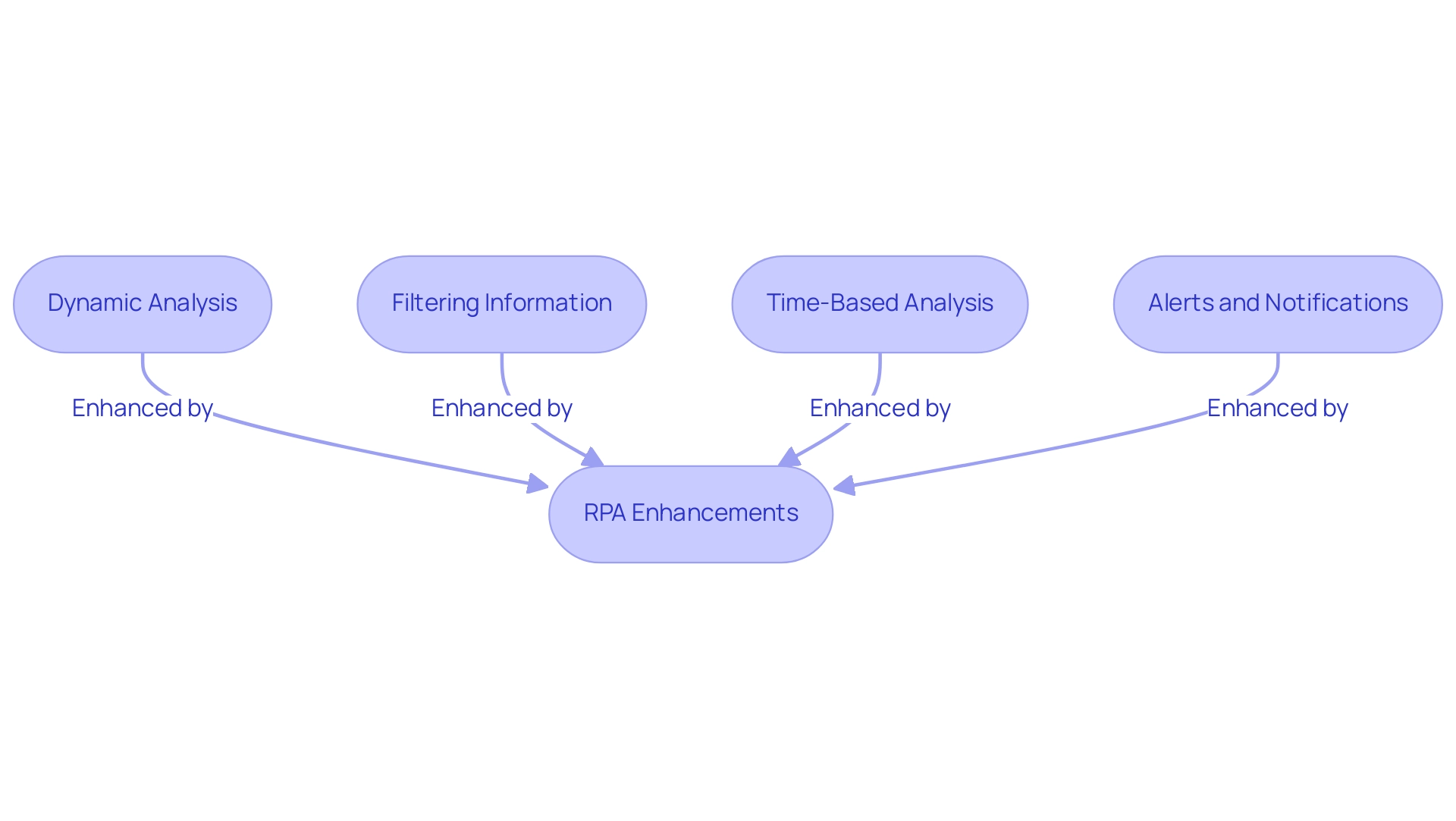
Troubleshooting Common Issues with Today’s Date in Power BI
When dealing with the current day in Business Intelligence, users frequently face various common problems that can obstruct their analysis, affecting operational efficiency and the retrieval of actionable insights:
-
Format Issues: If dates do not appear correctly, it’s essential to check that the column is set with the correct type. Utilize the ‘Change Type’ function in Power Query to resolve this. As highlighted by Wecks, a frequent visitor, > I managed to resolve this issue… The data set was a SharePoint list that contained a time field. When I pulled the field into a report, I observed the timestamps were incorrect. I checked the dataset under the model tab, and the format for the column was selected. However, when released, the format either altered to non-UK time or displayed months for which information was not available, which was perplexing. By changing the type to a temporal format for the specific column in the Query Editor, everything operates as it should, and my documents function as planned. This highlights the significance of ensuring accurate information types in your documents to drive valuable insights and informed decision-making.
-
Time Zone Discrepancies: It’s crucial to note that
DateTime.LocalNow()retrieves the current timestamp based on the system’s time zone, and you can use power bi get today’s date for accurate date retrieval. If inconsistencies emerge, think about modifying your system configurations or using UTC functions to guarantee uniformity throughout your reports, thus improving the dependability of your information-driven choices. -
Measure Not Updating: In situations where measures do not appear to represent the present time, it is essential to refresh your information model in Power BI to get today’s date. Use the ‘Refresh’ option in BI to update visuals and measures, maintaining the accuracy of your reporting and facilitating timely, informed decision-making.
-
Creating a Date from Merged Columns: Finally, create a date using the merged columns, rename it as Date, and change its format from text to date to ensure proper functionality in your reports.
By proactively troubleshooting these common date-related issues, users can uphold the integrity of their analyses, ensuring precise reporting in BI. Additionally, utilizing automation solutions such as EMMA RPA and Automate can simplify these processes, ultimately resulting in enhanced operational efficiency and the extraction of actionable insights. Insights from the case study titled ‘Power BI DAX Tutorial for Beginners’ demonstrate that comprehending basic DAX syntax and functions improves users’ BI skills, enabling better analysis and reporting, which is essential for utilizing BI and RPA effectively.
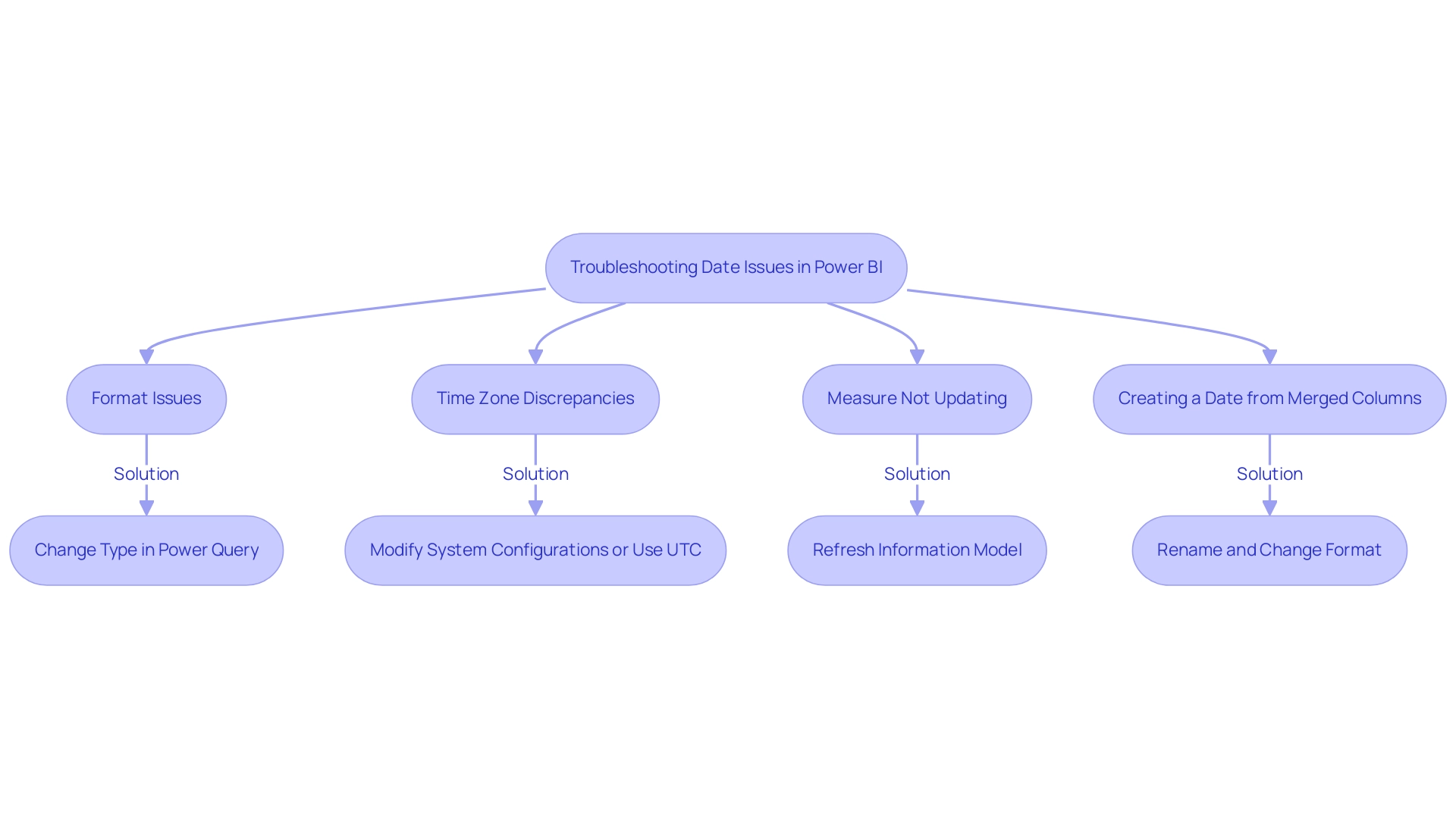
Best Practices for Working with Dates in Power BI
To enhance your effectiveness in managing timelines within Power BI, implement the following best practices while addressing common challenges:
- Ensure Consistent Time Formats: Adopting uniform time formats across all fields in your model is crucial for preventing confusion and minimizing errors. Consistency enhances clarity and improves overall data integrity, which is essential to combat the inconsistencies that often undermine trust in your reports. Establishing a governance strategy can further support this consistency, ensuring that all users adhere to the same standards.
- Establish a Dedicated Temporal Table: Creating a comprehensive temporal table is essential for facilitating time-based analysis. This table should encompass various temporal attributes—such as year, month, day, and fiscal periods—to enrich your reporting capabilities and streamline your analytical processes. Users often encounter visibility challenges when a dedicated calendar table is not employed, resulting in inaccuracies in reporting.
- Utilize DAX for Enhanced Insights: Leverage DAX functionality to generate calculated columns that provide additional insights related to time. For instance, you can derive fiscal quarters or week numbers, enabling more nuanced reporting and analysis. Frequent updates in DAX calculations are essential to ensuring precision, tackling common issues where documents are filled with figures yet lack practical direction.
- Maintain Regular Information Updates: Keeping your model current is vital. Regular updates ensure that all date functionalities, such as power bi get today’s date, reflect the latest information, enhancing the accuracy of your documents. This is particularly important to overcome trust issues caused by data inconsistencies; anomalies, such as having only one entry for June 2009, can lead to misleading insights if not properly managed.
By adhering to these best practices, you can significantly improve your analytical capabilities, ensuring that your reports are not only accurate but also insightful, ultimately driving better decision-making and operational efficiency.
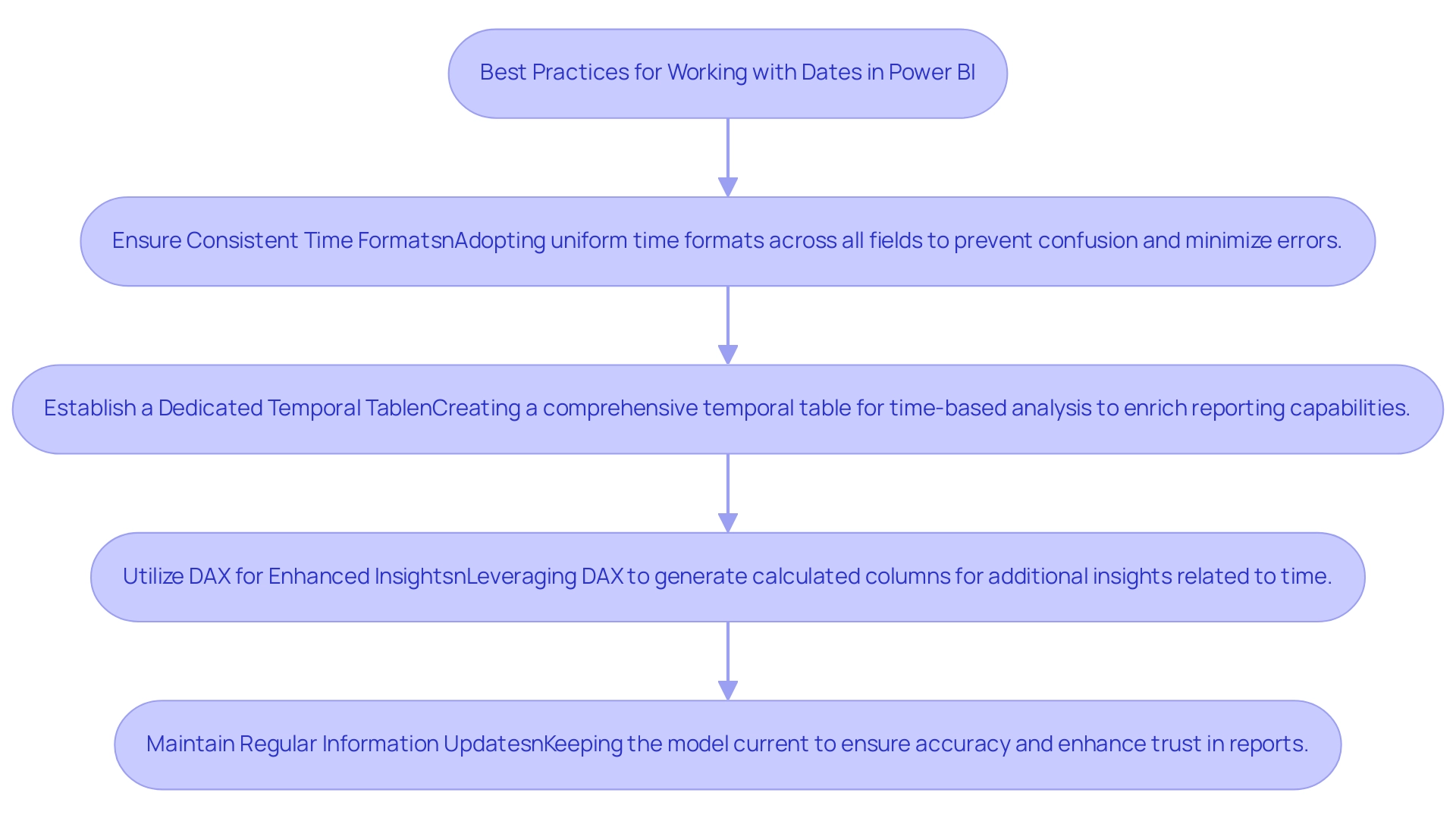
Conclusion
Incorporating today’s date into Power BI is a game-changer for data analysis and reporting. By leveraging both DAX and Power Query, users can create dynamic measures and columns that automatically reflect the current date, streamlining the reporting process and enhancing operational efficiency. This capability not only facilitates real-time insights but also significantly reduces the time spent on report generation, allowing teams to focus on strategic decision-making.
The practical applications of today’s date in Power BI are vast. From dynamic reporting and filtering data to conducting time-based analyses and setting up alerts, these strategies empower organizations to respond swiftly to changing business conditions. By integrating automation tools like RPA, users can further optimize these processes, minimizing manual intervention and ensuring that insights are both timely and accurate.
To navigate common challenges effectively, adopting best practices such as:
- Maintaining consistent date formats
- Creating dedicated date tables
- Utilizing DAX for enhanced insights
is essential. These measures not only improve the integrity of data analysis but also foster trust in the reports generated. As organizations continue to embrace advanced data analytics, mastering the use of today’s date in Power BI will undoubtedly drive growth and informed decision-making, positioning businesses for success in an increasingly competitive landscape.

