Overview:
To create one-to-many relationships in Power BI, users should follow a structured process that includes identifying the tables, establishing the connection, and verifying the relationship settings. The article emphasizes that mastering this process is crucial for accurate data modeling and reporting, as it allows users to effectively analyze data and derive actionable insights while addressing common challenges such as inconsistencies and time-consuming report creation.
Introduction
In the realm of data analysis, mastering the intricacies of relationships in Power BI is not just an advantage—it’s essential for driving operational success. As organizations increasingly rely on data to inform decisions, understanding how to effectively model relationships between tables can transform raw data into powerful insights.
The one-to-many relationship, in particular, serves as a cornerstone of efficient data modeling, enabling businesses to connect disparate data points and streamline reporting processes.
This article delves into the nuances of establishing and managing these relationships, offering practical guidance to enhance data integrity and facilitate informed decision-making.
From foundational concepts to advanced techniques, readers will discover how to navigate the complexities of Power BI and leverage its capabilities to foster innovation and growth.
Understanding Relationships in Power BI: The Foundation of Data Modeling
In Power BI, connections play a crucial role in determining how data from different sources interact, which is vital for efficient data modeling and operational effectiveness. A Power BI one-to-many relationship occurs when a single record in one table—the ‘one’ side—corresponds to multiple records in another table—the ‘many’ side. For instance, in a typical scenario involving a ‘Customers’ table and an ‘Orders’ table, the Power BI one-to-many relationship is clearly illustrated as one customer can have multiple associated orders.
Properly establishing these relationships is crucial; it ensures that reports and visualizations accurately reflect the underlying information structure, enabling businesses to harness the power of Business Intelligence to transform raw information into actionable insights. This leads to insightful analysis and informed decision-making, driving growth and innovation. Mastering data modeling in BI not only enhances your data capabilities but also empowers you to overcome challenges such as time-consuming report creation and data inconsistencies.
Additionally, integrating Robotic Process Automation (RPA) tools like EMMA RPA and Automate can further streamline operations by reducing task repetition fatigue and addressing staffing shortages. As highlighted by a community member in the BI forums, defining relationships correctly is essential for dynamic reporting. With 2,475 users currently online, the BI community remains a vibrant and engaged source of knowledge and support.
Furthermore, as demonstrated in the case study titled ‘Advanced Techniques in Information Modeling,’ mastering these concepts is vital for addressing poor master information quality and barriers to AI adoption, ultimately driving better operational outcomes.
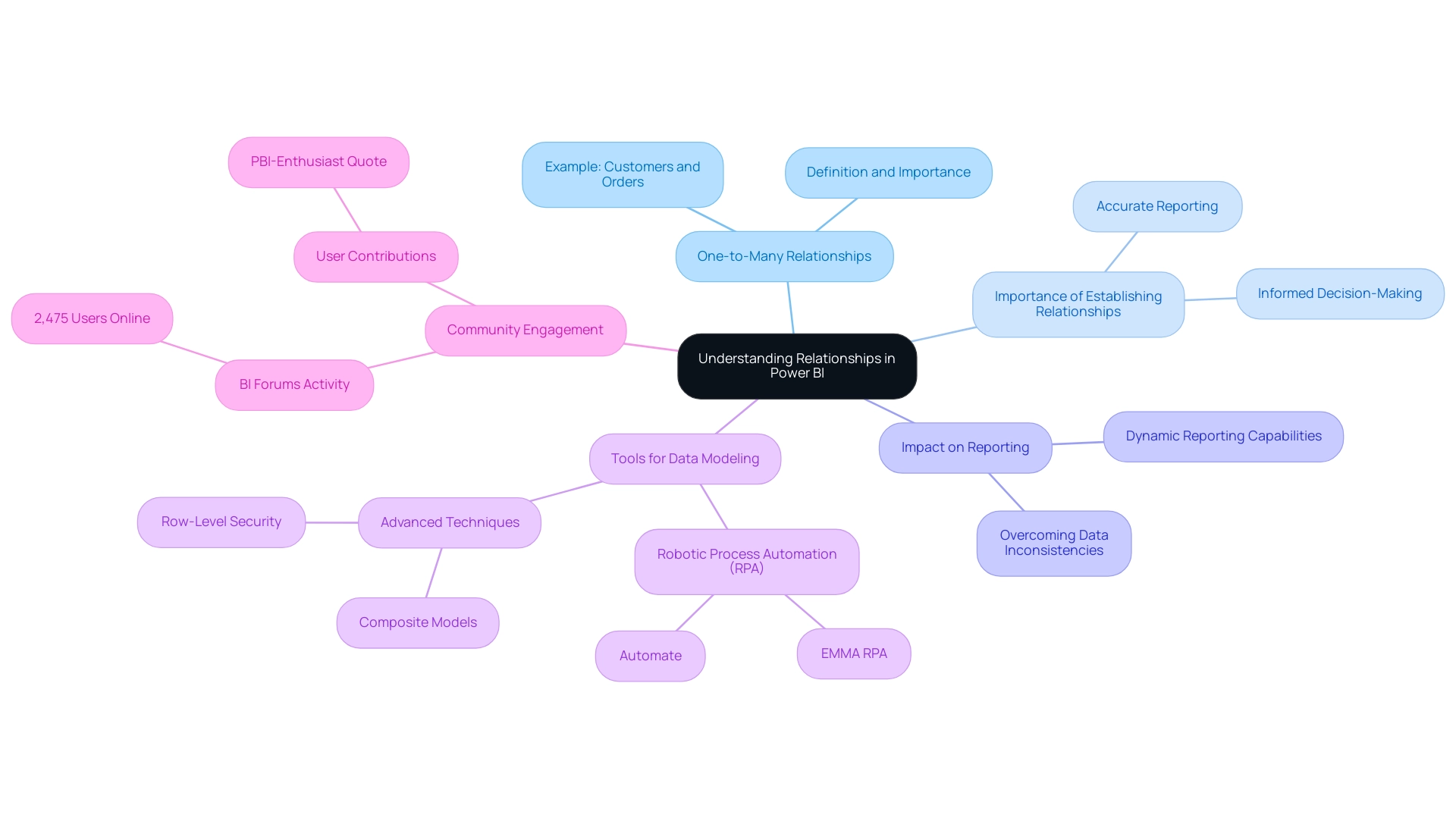
Step-by-Step Guide to Creating One-to-Many Relationships in Power BI
Establishing a power bi one to many relationship in BI is an essential skill for enhancing your model and addressing typical challenges in reporting, such as inconsistencies and the need for actionable guidance. Are you spending more time constructing reports than leveraging insights from your dashboards? Follow this structured guide to enhance your analysis and mitigate those issues:
- Open Power BI Desktop: Begin by launching Power BI Desktop and loading your model to get started.
- Navigate to the Model View: Click on the ‘Model’ icon on the left sidebar to access the interface dedicated to managing your data relationships.
- Identify Structures: Pinpoint the two frameworks you intend to connect. Confirm that in the power bi one to many relationship, one set contains unique values (the ‘one’ side) while the other set can contain duplicates (the ‘many’ side).
- Create the Relationship: Click and drag the unique column from the ‘one’ table to the corresponding column in the ‘many’ table. A dialog box will then prompt you for further specifications.
- Set Relationship Options: Within the dialog box, verify that the association is labeled as ‘Many to One’ and that the correct columns are chosen. Click ‘OK’ to finalize the relationship.
- Verify the Connection: Inspect the connection line in the model view to ensure it has been established correctly. You can click on this line to view or modify its properties as needed.
In a non-star schema, for instance, Purchases has a Many to One relationship with Product, and Product has a power bi one to many relationship with Sales. This illustrates how information can be organized effectively to enhance analysis and address the issues of inconsistencies that can lead to confusion. A community member, Liang, emphasized the importance of selecting the appropriate columns and using the ‘unpivot other columns’ function, which can significantly enhance your model’s structure. Furthermore, Ricardo observed the challenge of preserving report integrity when new connections are introduced, emphasizing the necessity to carefully manage existing visualizations alongside new connections.
Furthermore, effective governance strategies are essential in this context to ensure that data remains consistent and reliable as connections evolve. Shape maps in BI visually contrast various areas utilizing color shades derived from specified values, showcasing practical applications of these connections in real-world situations. By following these steps, you can effectively establish strong connections through a power bi one to many relationship that drive greater insights within your BI reports, allowing you to shift focus from report creation to actionable insights.
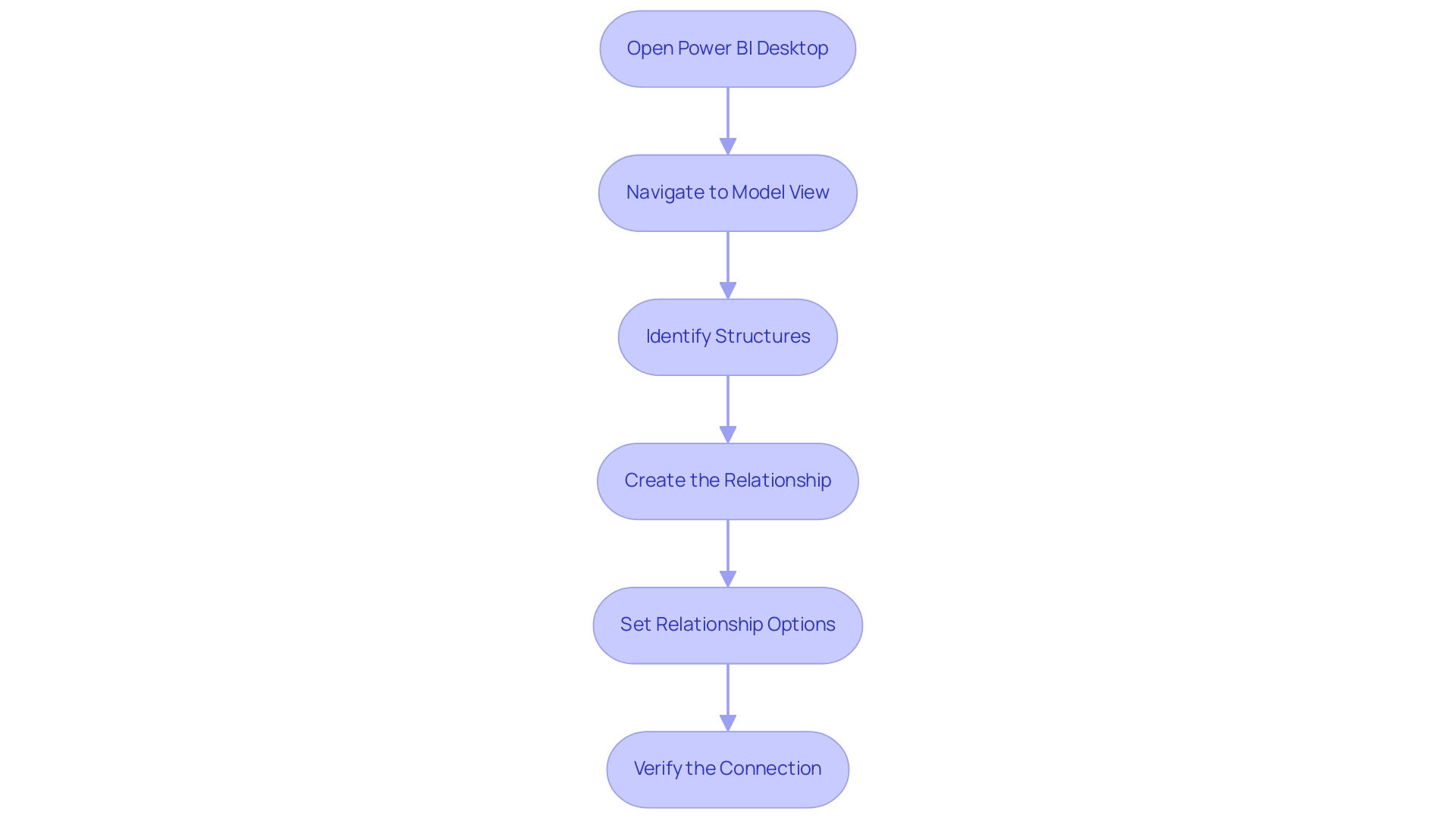
Managing and Troubleshooting One-to-Many Relationships in Power BI
Effectively managing and troubleshooting the power bi one to many relationship is crucial for ensuring your data models operate seamlessly and for leveraging insights efficiently. Here are some essential practices to elevate your efficiency:
- Review Relationships Regularly: Regularly inspect your model view relationships to confirm they are functioning correctly. This proactive approach helps identify issues before they escalate.
- Check for Duplicate Values: If you notice unexpected results, ensure that the ‘one’ side of the connection is free from duplicate values. Duplicates can disrupt the integrity of the connection, leading to inaccurate data retrieval.
- Utilize the Manage Connections Tool: Access this powerful tool from the Home tab, which enables you to view, edit, or delete connections. This feature is invaluable for troubleshooting and fine-tuning your connections as needed.
- Test with Visualizations: Create simple visual representations to verify that your connections are correctly retrieving information. If the anticipated information does not appear, revisit your relationship settings to diagnose the issue.
Furthermore, challenges such as time-consuming report creation and inconsistencies can hinder effective decision-making. Our 3-Day BI Sprint is designed to help you navigate these issues. In just three days, we will create a fully functional, professionally designed report on a topic of your choice, allowing you to focus on actionable insights rather than report construction.
This report can also serve as a template for future projects, ensuring a professional design from the start. By implementing a strong governance strategy, you can maintain consistency across reports, further enhancing the reliability of your insights.
A notable case study titled “Limited Connections in Power BI” illustrates that restricted associations often occur when there is no guaranteed ‘one’ side in a power bi one to many relationship, which can arise from many-to-many cardinality or cross-source group connections. These scenarios require careful management as they do not create robust data structures and can lead to referential integrity issues during query execution.
As johnt75, a Super User, aptly states, “This will make the whole thing much more efficient and easier to maintain.” Emphasizing these practices not only enhances your operational efficiency but also lays the groundwork for more complex modeling techniques, such as stepwise drill-through using synced slicers, which have gained traction in community discussions. Grasping the significance of star schema design is also essential for managing connections effectively.
By implementing these key practices, you can mitigate potential issues and enhance your BI experience.
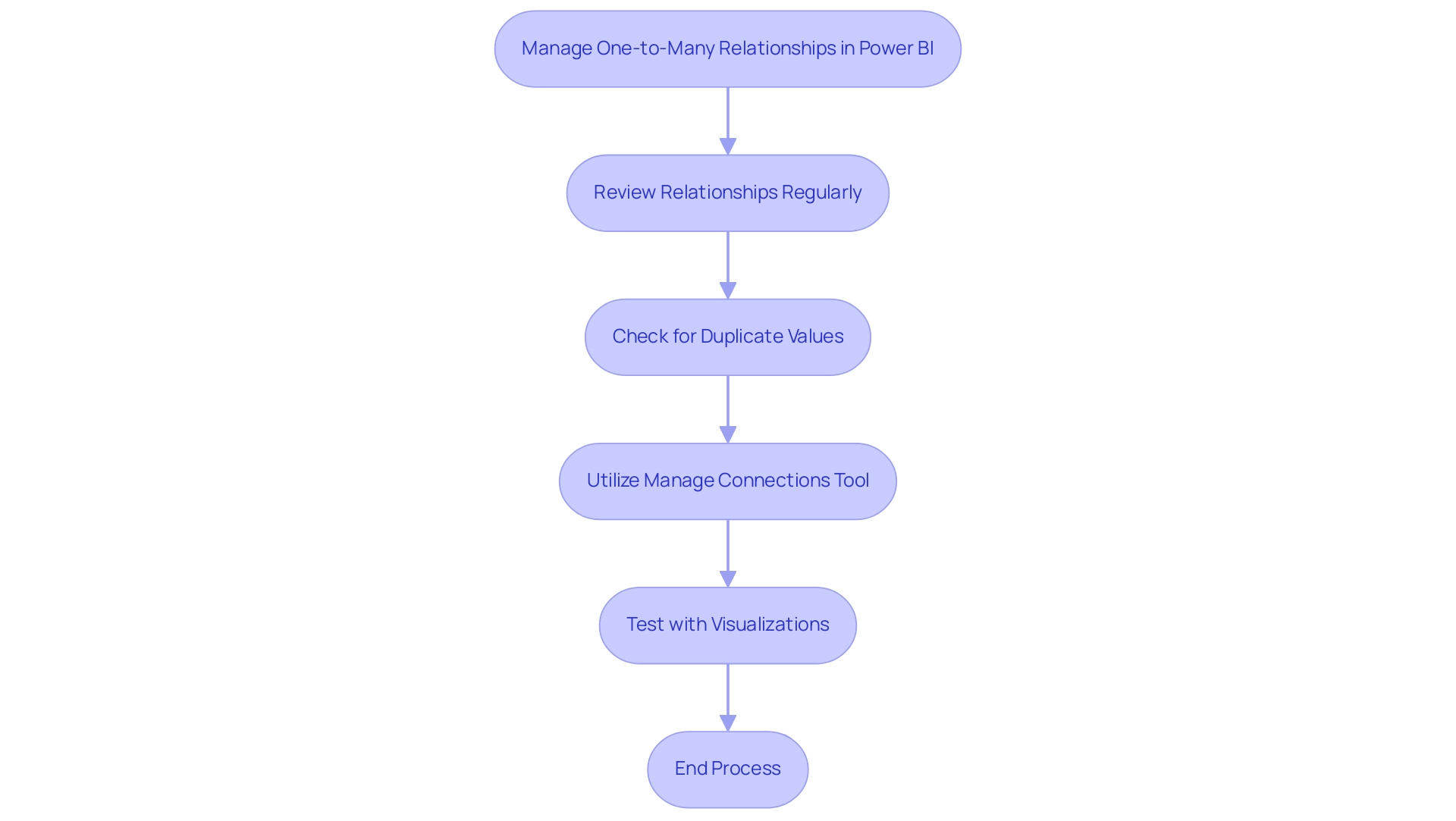
The Role of Cardinality in Power BI Relationships
Cardinality is a fundamental concept in modeling that refers to the uniqueness of values within a connection. In Power BI, understanding the power bi one to many relationship and other types of cardinality is crucial for effective modeling and analysis, especially in the context of driving insights that can enhance operational efficiency. There are three primary types of cardinality:
- One-to-One: This connection occurs when a single record in one table corresponds to a single record in another table. While theoretically simple, one-to-one connections are less frequent in practice because of their limiting characteristics, which can obstruct information analysis.
- One-to-Many: This is the most common connection type in information models. Here, a single entry in the ‘one’ collection can connect to multiple entries in the ‘many’ collection, enabling a more adaptable framework that supports comprehensive analysis. Comprehending and efficiently handling these connections can ease some of the obstacles organizations encounter concerning inadequate master information quality and promote smoother AI integration.
- Many-to-Many: In this scenario, multiple records in one table can relate to multiple records in another. Handling numerous connections necessitates attentiveness to avoid confusion in information interpretation. As emphasized by modeling specialist Priyanka P Amte,
Bi-Directional filtering is beneficial for many-to-many connections and intricate information models.
The significance of grasping these cardinality types cannot be exaggerated, especially in light of recent discoveries in 2024 that highlight the prevalence of the power bi one to many relationship within Power BI data models.
An essential element of overseeing these connections is identifying referential integrity breaches, like when a new row is added to the Sales dataset with a production identifier value (9) that has no corresponding match in the Product dataset. This example highlights the necessity for careful management in limited connections, where INNER JOIN semantics are employed without generating blank virtual rows for violations.
Furthermore, a case study titled ‘Limited Relationships in BI’ illustrates the challenges posed by many-to-many cardinality or cross-source group relationships, emphasizing that these relationships do not allow for table expansion and require careful oversight to mitigate risks associated with referential integrity issues.
Moreover, organizations often face challenges in leveraging insights from Power BI dashboards, such as time-consuming report creation and inconsistencies, which can hinder effective decision-making. By grasping these concepts and recognizing these challenges, you can organize your model effectively, ensuring precise analysis and minimizing potential pitfalls. This, in turn, enables you to harness the full potential of Business Intelligence and RPA solutions to transform raw information into actionable insights, driving growth and innovation.
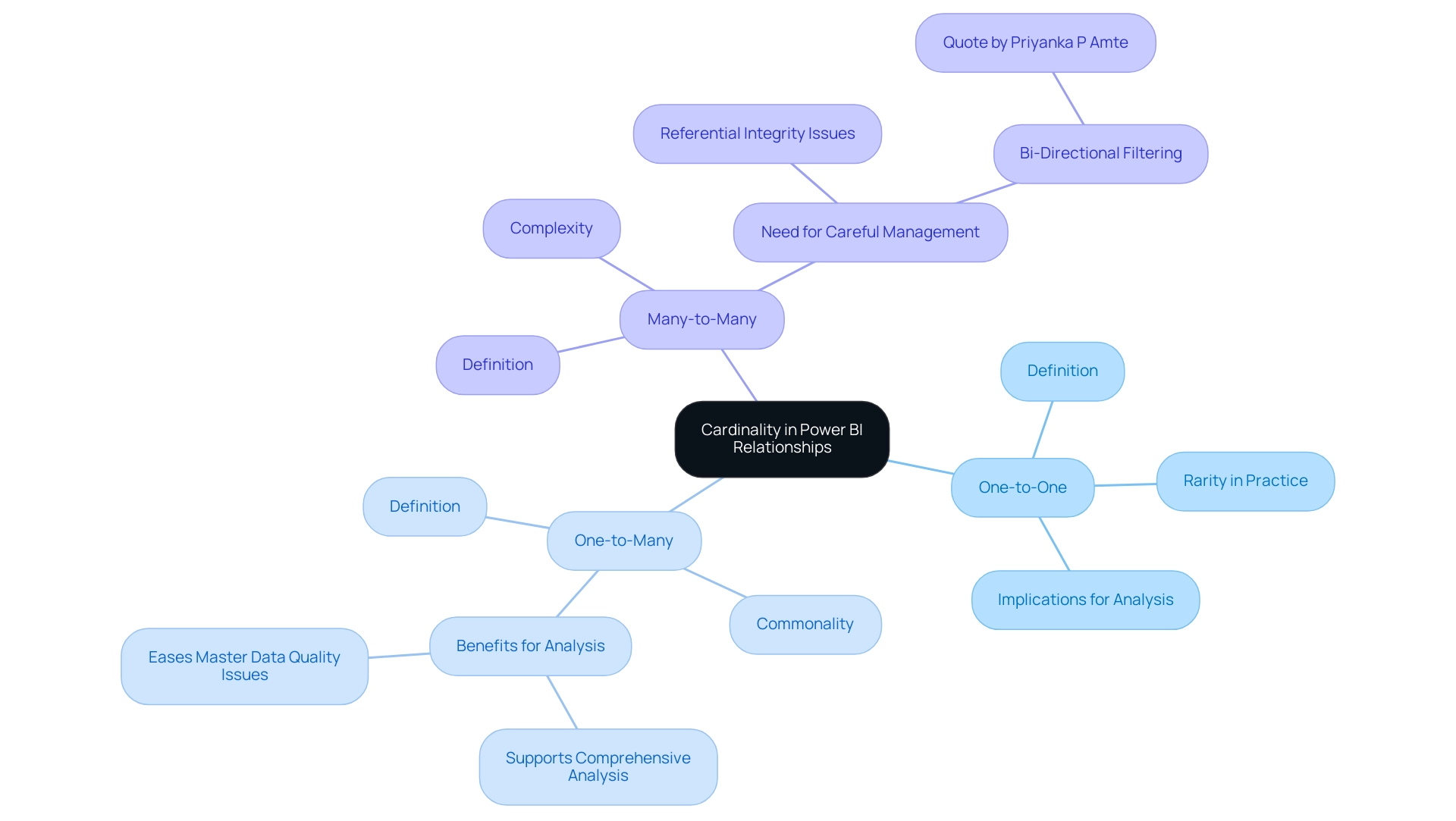
Advanced Considerations for One-to-Many Relationships in Power BI
When navigating one-to-many relationships in Power BI, several advanced concepts can significantly enhance your data modeling capabilities while addressing the challenges of an overwhelming AI landscape:
-
Bi-Directional Filtering: This feature allows data to flow between tables in both directions, facilitating greater interactivity in your reports, essential for harnessing Business Intelligence effectively. However, it is crucial to use this feature judiciously, as it can introduce performance challenges.
-
Performance Optimization: Large datasets can hinder performance. To mitigate this, streamline your model by eliminating unnecessary columns and minimizing the number of relationships where feasible. Employing aggregated tables and the composite model can help reduce size and enhance performance, enabling efficient querying of both aggregated and detailed information. Additionally, leveraging the Large Dataset Storage feature can lead to notable improvements in dataset refresh times, effectively reducing refresh durations by a significant margin. These optimization strategies are essential for navigating the complexities of the AI landscape, ensuring that your information management is both effective and efficient.
-
Understanding Cross-Filtering: Grasping how cross-filtering operates is crucial for accurately presenting information in your visuals. Adjust your settings according to the analytical requirements of your reports to ensure clarity and relevance, which is vital for deriving actionable insights.
-
Real-World Application: Tools like Performance Analyzer and DAX Studio can be instrumental in identifying and addressing performance bottlenecks. For instance, the case study titled “Leverage Advanced Tools for Performance Tuning” demonstrates how these tools help analyze query times and optimize DAX expressions for better performance, ultimately enhancing operational efficiency. By utilizing these advanced tools, businesses can effectively navigate the overwhelming options presented by AI technologies.
By incorporating these advanced considerations into your Power BI strategy, especially focusing on the power bi one to many relationship, you can significantly enhance both the effectiveness and efficiency of your models. As Mike Sargo, Chief Data Officer & Co-Founder, aptly states,
Transform your data into a resource to power business growth, innovation, and differentiation.
This mindset fosters not only improved reporting but also positions your organization for greater success in its data-driven initiatives, enabling you to leverage tailored AI solutions that cut through the noise and align with your specific business goals.
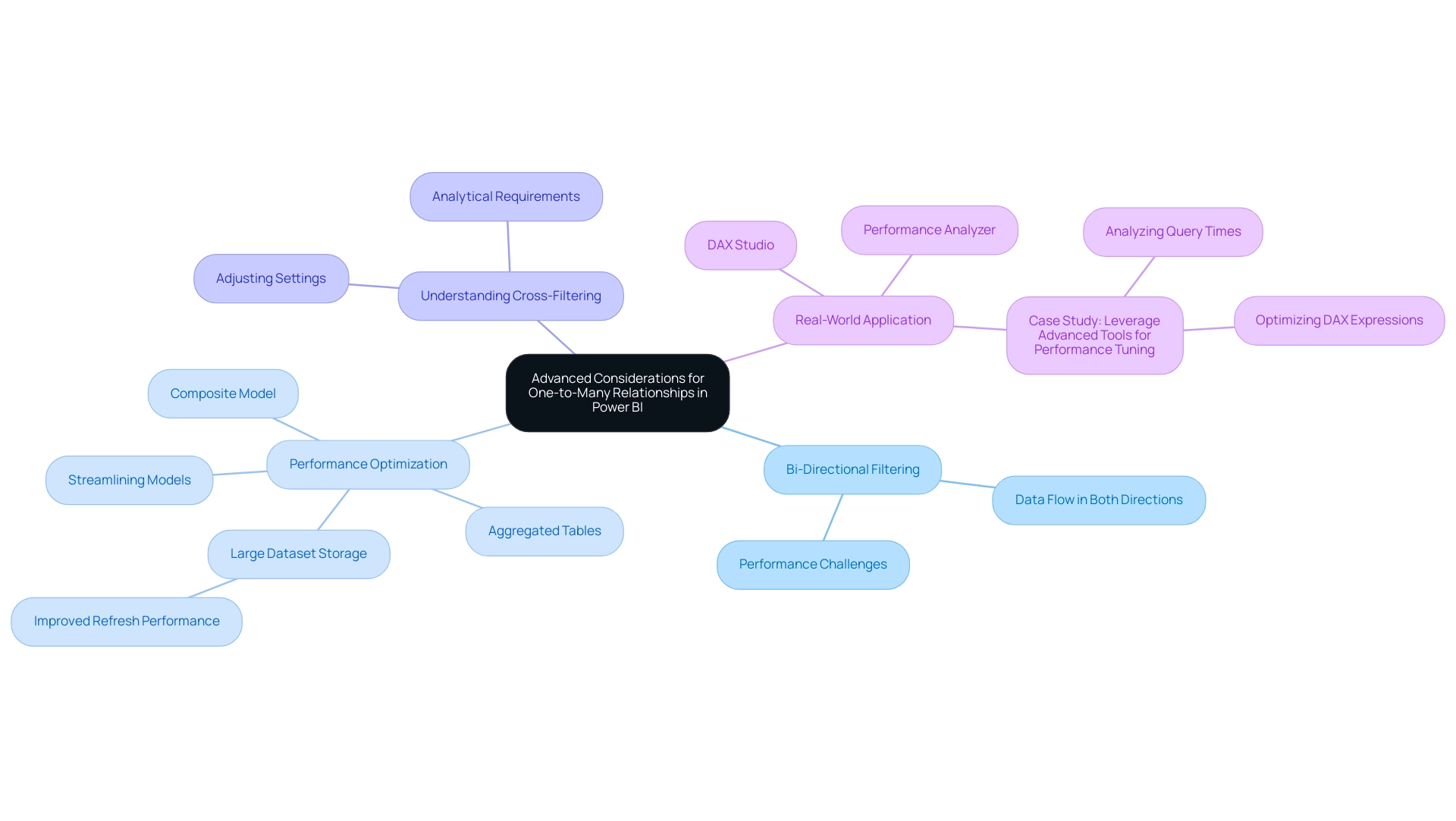
Conclusion
Establishing and managing one-to-many relationships in Power BI is fundamental for optimizing data models and enhancing operational efficiency. By understanding the nuances of these relationships, organizations can transform complex datasets into coherent insights that drive informed decision-making. The step-by-step guide provided offers practical tools to create robust relationships, helping to eliminate data inconsistencies and streamline reporting processes.
Moreover, effective management of these relationships is crucial for sustaining data integrity and ensuring that insights derived from reports are accurate and actionable. Regularly reviewing relationships, utilizing built-in tools for troubleshooting, and understanding cardinality are essential practices that empower users to maintain a clean and efficient data model. Emphasizing these strategies not only mitigates potential issues but also enhances the overall Power BI experience.
As organizations continue to navigate the complexities of data analysis, mastering the advanced concepts associated with one-to-many relationships can position them to leverage the full power of Business Intelligence. By integrating features like bi-directional filtering and performance optimization techniques, businesses can ensure that their data management strategies are both effective and efficient. Ultimately, embracing these practices not only fosters innovation and growth but also lays the groundwork for a data-driven future where insights lead to success.

