Overview:
The article provides a comprehensive step-by-step guide on how to store historical data in Power BI, emphasizing the importance of effective data management for tracking trends and enhancing decision-making. It outlines practical methods for importing, appending, and managing historical data, while also addressing challenges such as information volume and quality, and offers solutions like incremental refresh and RPA tools to optimize performance and streamline workflows.
Introduction
In the dynamic landscape of data analytics, the ability to effectively store and manage historical data in Power BI is becoming increasingly vital for organizations striving to enhance their decision-making processes.
By harnessing the power of historical insights, businesses can not only track trends and measure performance over time but also unlock the potential for predictive analytics that drive operational efficiency.
As the global market shifts towards prioritizing data governance and historical analysis, understanding how to import, append, and refresh data effectively is crucial.
This article delves into practical strategies for leveraging historical data in Power BI, offering step-by-step guidance and innovative methods to overcome common challenges.
With the right approach, organizations can transform their data management practices, ensuring they remain competitive in an ever-evolving technological landscape.
Understanding Historical Data Storage in Power BI
To effectively track trends, analyze performance over time, and make informed decisions based on past insights, organizations need to understand how Power BI can store historical data. This information encompasses a wide array of metrics, including sales figures, customer interactions, and operational statistics. By retaining this valuable information, businesses can use Power BI to store historical data and generate comprehensive reports that unveil long-term trends instead of merely offering snapshot views.
Current industry trends suggest that a substantial portion of the worldwide warehouse management software market is expected to transition towards solutions emphasizing information governance and past analysis by 2024, highlighting the increasing acknowledgment of past information’s importance in enhancing operational efficiency. Significantly, Germany dominates the business intelligence field in Europe, highlighting the significance of efficient information governance practices in this area.
Furthermore, firms that skillfully handle their past information can leverage Power BI to store historical data, which not only boosts their reporting abilities but also enhances their decision-making processes. For example, institutions that utilize predictive analytics—like the roughly 1,400 universities tackling low graduation rates—show how using past information can result in significant results; Georgia State has remarkably increased its graduation rate by 23% since 2003. As Josh Howarth aptly states, ‘Only 12% reported losing money on their Big Information initiatives,’ underscoring the financial advantages of investing in robust historical information management practices.
Embracing these strategies, alongside the integration of RPA solutions like EMMA RPA and Power Automate to automate manual workflows, is not just advantageous—it’s critical for businesses seeking to harness the full capability of business intelligence and analytics, driving operational efficiency and fostering growth in today’s rapidly evolving AI landscape. Failing to extract meaningful insights from information can leave organizations at a competitive disadvantage, making it imperative to adopt these technologies.
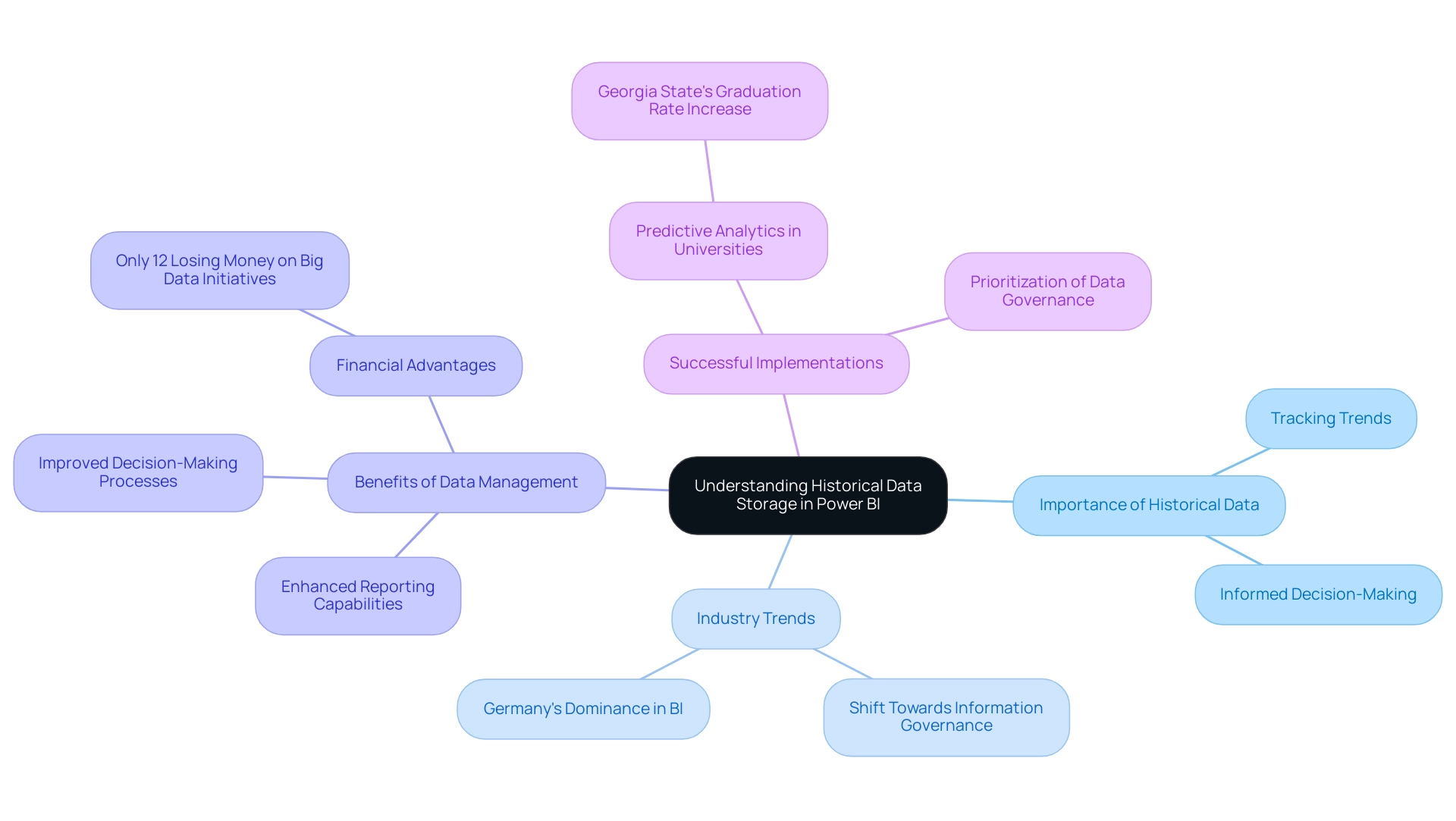
Step-by-Step Guide to Importing Historical Data into Power BI
-
Launch BI Desktop: Begin by opening the BI Desktop application and initiate a new report to set the stage for your information journey. Mastering BI enables organizations with information analysis and visual representations that guide decision-making and promote growth. In a data-rich environment, leveraging Business Intelligence is crucial to avoid being at a competitive disadvantage.
-
Access Data Options: Navigate to the ‘Home’ tab and click on ‘Get Data’. Here, choose the kind of source that contains your past information, as Power BI stores historical data from sources like Excel, SQL Server, or another format. Recent statistics suggest that organizations that utilize Power BI to store historical data achieve a success rate exceeding 85% when importing past information. This data-driven approach is essential for overcoming challenges like time-consuming report creation.
-
Establish Connection: Input the required connection details, such as file path or server name, and confirm by clicking ‘OK’.
-
Choose Your Information: In the Navigator window, identify and select the tables or sheets that contain your historical information to ensure Power BI can store historical data, then proceed by clicking ‘Load’.
-
Refine Your Information: Utilize the Query Editor to clean and transform your information as needed before integration into your model. This step significantly enhances the quality of your analysis, helping to address inconsistencies. As Iason Prassides notes, “Learn to use DAX in Business Intelligence to customize and optimize your KPIs,” which is crucial during this phase.
-
Utilize RPA Tools: Think about incorporating RPA solutions such as EMMA RPA and Automate to streamline repetitive tasks associated with information management. These tools can streamline your reporting processes, reducing the time spent on manual information handling and improving operational efficiency.
-
Preserve Your Progress: Once your information has been successfully loaded, ensure you save your BI report to keep your work secure and accessible for future use. Regularly updating your source credentials, as illustrated in the case study about updating Usage Metrics Report credentials, ensures continued access to vital usage information and supports operational efficiency.
-
User Testimonials: Organizations utilizing BI have reported significant enhancements in their management processes. For instance, a recent case study revealed that a leading retail company reduced report generation time by 40% after implementing BI alongside RPA solutions, showcasing the transformative influence of these technologies.
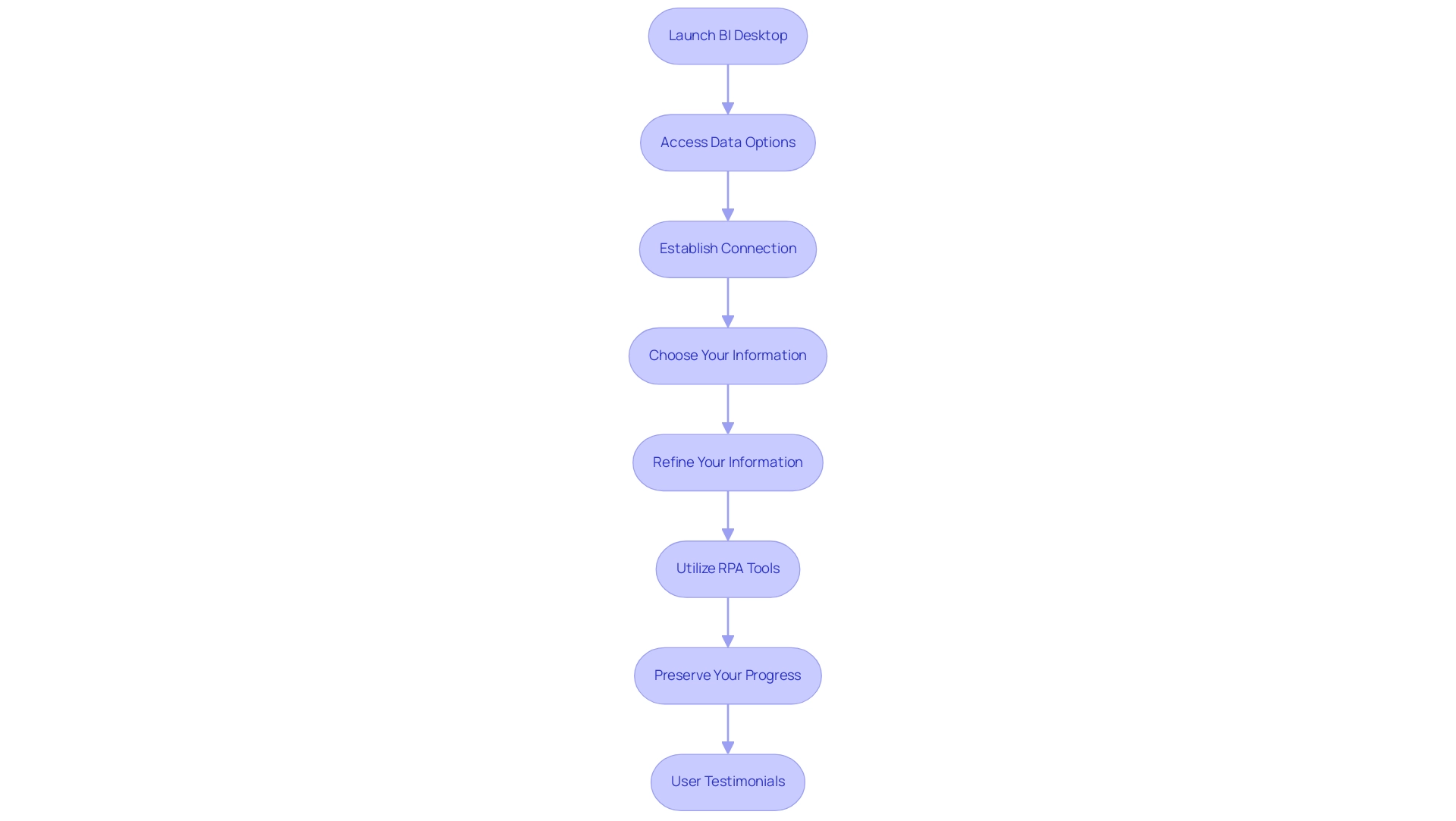
Methods for Appending New Data to Historical Records
Appending new information to existing historical records in Business Intelligence can be accomplished through several effective methods that enhance integration and management:
- Manual Uploads: This approach involves periodically importing new files just as you would with historical records. While straightforward, it requires regular attention to ensure information is up-to-date.
- Dataflows: Utilizing BI Dataflows enables automation in the extraction and transformation of new information. This method streamlines the integration process and enhances consistency, ensuring that your datasets are regularly updated without manual intervention. Considering that the utilization of information flows in BI is expected to rise considerably in 2024, embracing this method can enable your operations to manage information more effectively. Wisdom Wu notes, ‘@MCBPBI Based on my learning, you can use a Power BI semantic model to build a dataflow monitoring document.’. First, create a new streaming dataset. Then, enter the following values. This practical insight emphasizes the importance of utilizing dataflows effectively.
- Direct Query: For scenarios requiring real-time information access, employing Direct Query enables you to connect directly to live information sources. This guarantees that your documents are consistently aligned with the most current information, enhancing decision-making capabilities.
- Scheduled Refresh: Implementing a scheduled refresh within the BI Service automates the update process, allowing your datasets to refresh with new information at predetermined intervals. This method minimizes the risk of outdated information, keeping your insights relevant and timely.
Alongside these approaches, our 3-Day BI Sprint can assist you in rapidly producing professionally crafted documents that utilize these information management techniques, while the General Management App offers extensive oversight and intelligent evaluations to improve your operational efficiency. Furthermore, a recent statistic shows that a related post received 2,841 views, highlighting the growing interest in BI dataflows. By utilizing these methods, you can ensure that your Business Intelligence reports maintain historical context while allowing Power BI to store historical data and seamlessly integrate new data, effectively enhancing your data management strategies.
A case study revealed that the BI Dataflow Connector performs significantly better than the Platform Dataflow Connector, with performance differences noted to be as much as 80%. This real-world example reinforces the efficiency of BI Dataflows, making a compelling case for their adoption.
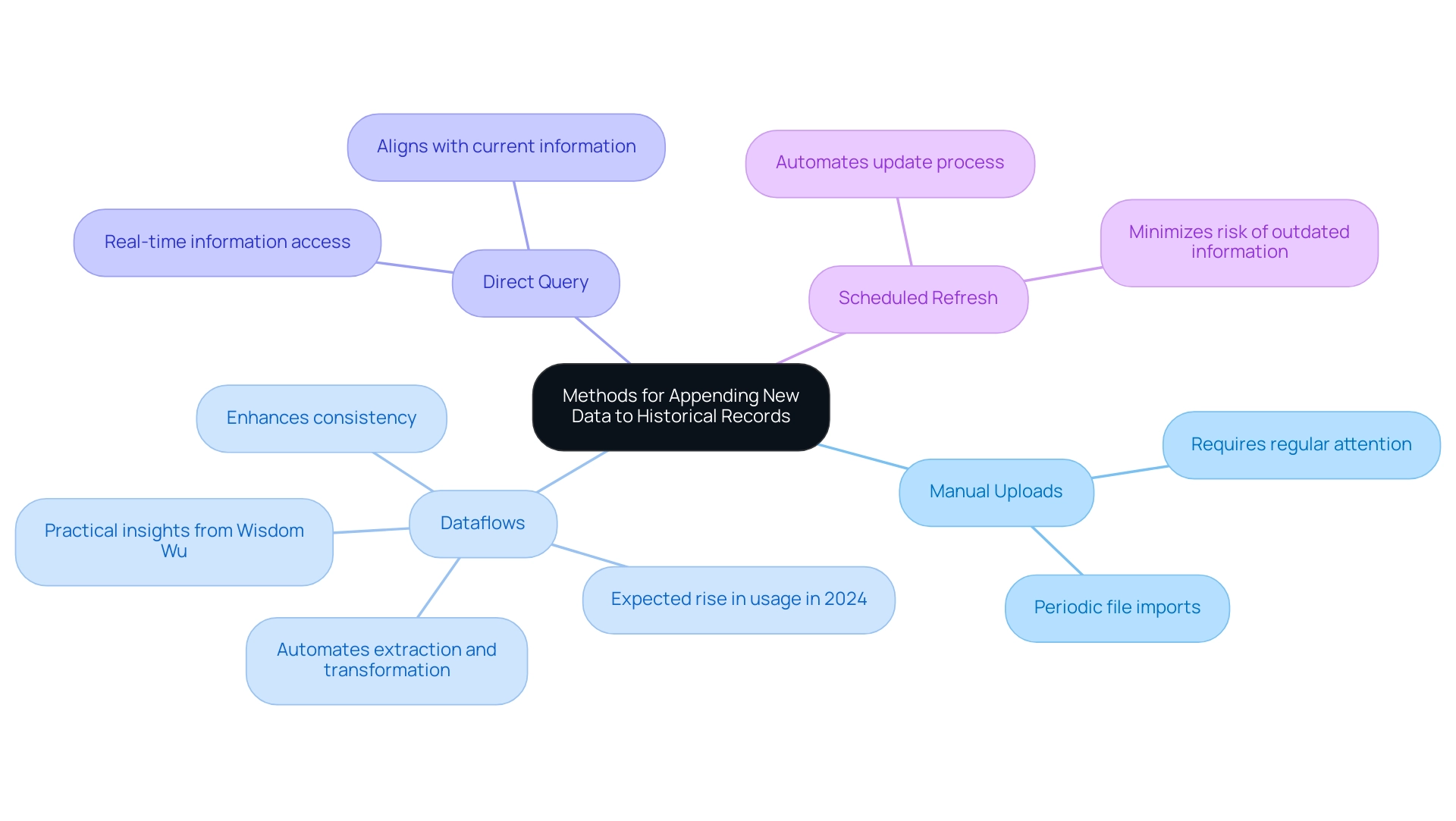
Leveraging Incremental Refresh for Efficient Data Management
To effectively harness incremental refresh in Power BI and streamline your reporting process, follow these essential steps:
-
Prepare Your Information: Ensure your dataset includes a DateTime column, which is crucial for filtering content effectively during the incremental refresh process. This setup enhances precise data management.
-
Publish to BI Service: Upload your report to the BI Service, activating the incremental refresh feature that enhances performance and allows for quicker access to insights.
-
Configure Incremental Refresh: Navigate to ‘Datasets’ in the Power BI Service, select your dataset, and configure the incremental refresh settings found under ‘Dataflow settings’. This step is essential for enhancing your refresh capabilities.
-
Set Refresh Policy: Establish a refresh policy by determining how much historical information to retain and the frequency of your dataset’s refresh to effectively use Power BI to store historical data. This optimizes loading and minimizes resource consumption, empowering your team to focus on leveraging insights rather than getting bogged down with management.
-
Apply Changes: Save your configuration, allowing your dataset to refresh only the newly added information.
This approach significantly boosts efficiency, reduces refresh times, and enhances overall operational effectiveness.
By implementing these steps, your organization can greatly enhance its data management capabilities while reaping the advantages of efficient data processing. Furthermore, as part of our 3-Day Business Intelligence Sprint, we guarantee to produce a fully operational, professionally crafted document on a subject of your preference within three days. This document can serve as a template for future projects, ensuring a professional design from the start.
The vibrant BI community also provides a wealth of resources where experts share knowledge through discussion groups, videos, and blogs, offering support for those looking to deepen their understanding of incremental refresh and its application in driving business intelligence.
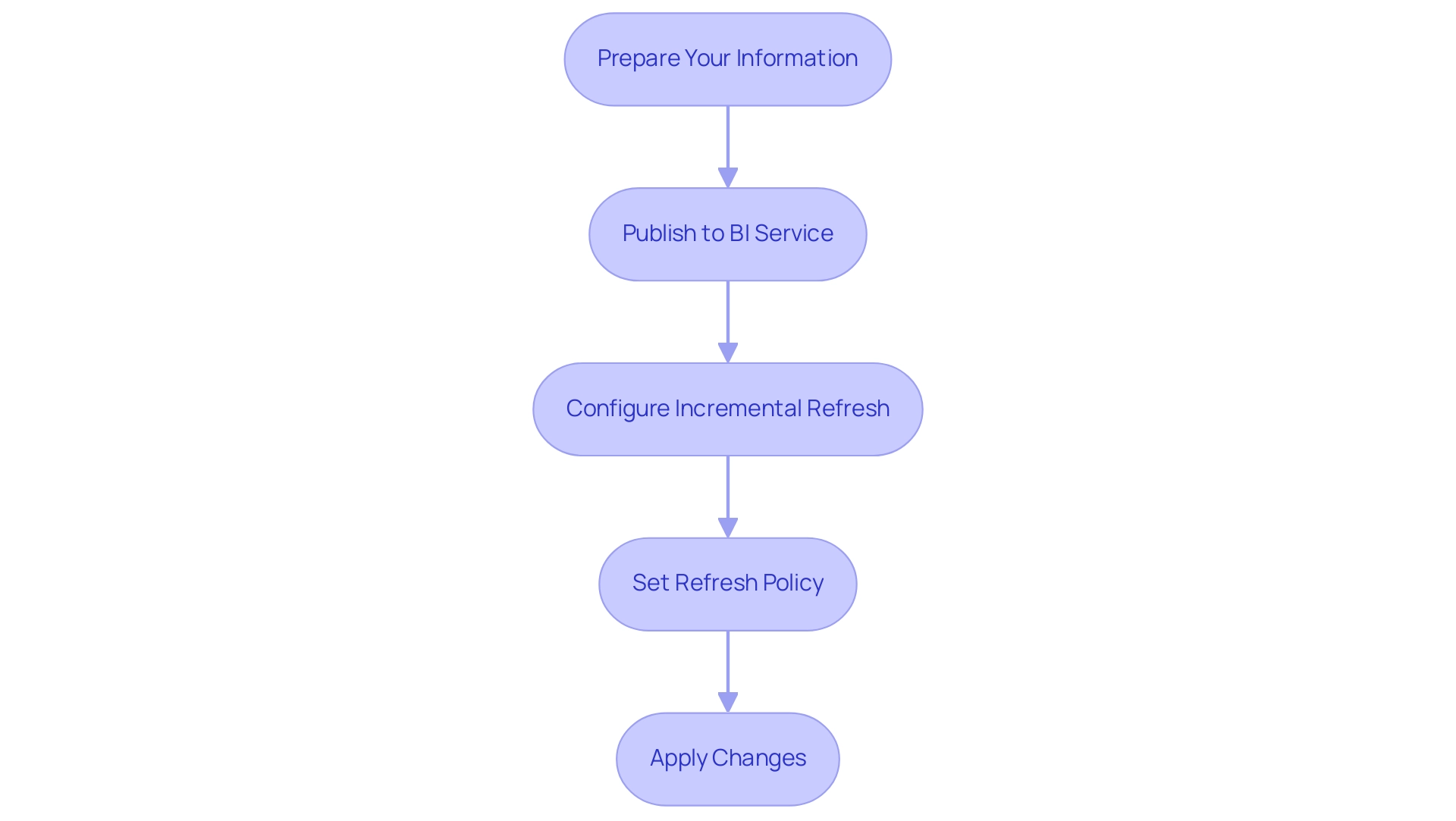
Challenges and Solutions in Storing Historical Data in Power BI
The challenges associated with how Power BI store historical data can impact performance and report reliability. Here are some key issues and their corresponding solutions:
-
Information Volume Management: As the quantity of information increases, performance can deteriorate, especially with large datasets. By 2025, the number of IoT connections is anticipated to rise to 20.3 billion, generating 79.4 zettabytes of information, highlighting the necessity for effective information management strategies. To enhance efficiency, consider employing incremental refresh and aggregation techniques. These methods enable you to optimize performance by loading only the most essential information incrementally, rather than all at once.
-
Information Quality Issues: Inconsistent or incomplete information can significantly undermine the reliability of reports. To address this, it is essential to implement validation and cleansing processes during the import phase. Ensuring that information is accurate and complete from the outset can lead to more dependable insights, especially when leveraging Business Intelligence tools.
-
Integration Difficulties: Combining information from various sources can prove complex. Utilize Query to efficiently change and combine information prior to importing it into BI. This tool enables streamlined information integration, ensuring a smoother transition into your analytics environment. Recent updates, including the Certified Connector updates, have improved connectivity options for BI users, offering expanded capabilities for information integration.
-
User Access and Security: Balancing information accessibility with security poses a challenge. Establishing role-based access controls and utilizing data sensitivity labels in BI helps manage user permissions effectively. This ensures that sensitive information remains secure while allowing authorized users the access they need.
In light of the challenges highlighted, implementing Robotic Process Automation (RPA) can significantly streamline your workflow. Solutions like EMMA RPA and Automate can automate repetitive tasks, reducing errors and freeing up your team for more strategic, value-adding work. As noted by an expert from AnalyticPulse, managing large datasets in Power BI, which can store historical data, requires careful attention to performance factors. They recommend examining elements such as table relationships, indexing, and types, particularly if your information includes time-series records, as this will help in understanding how Power BI can store historical data. Solutions such as partitioning your information source can significantly enhance query performance, particularly for specific timeframes. Additionally, utilizing visualization tools such as the Sunburst Chart can help in effectively presenting hierarchical information, making insights more accessible. By implementing these strategies alongside RPA and tailored AI solutions, you can transform your approach to data management in Power BI, driving informed decision-making and business growth while overcoming technology implementation challenges.
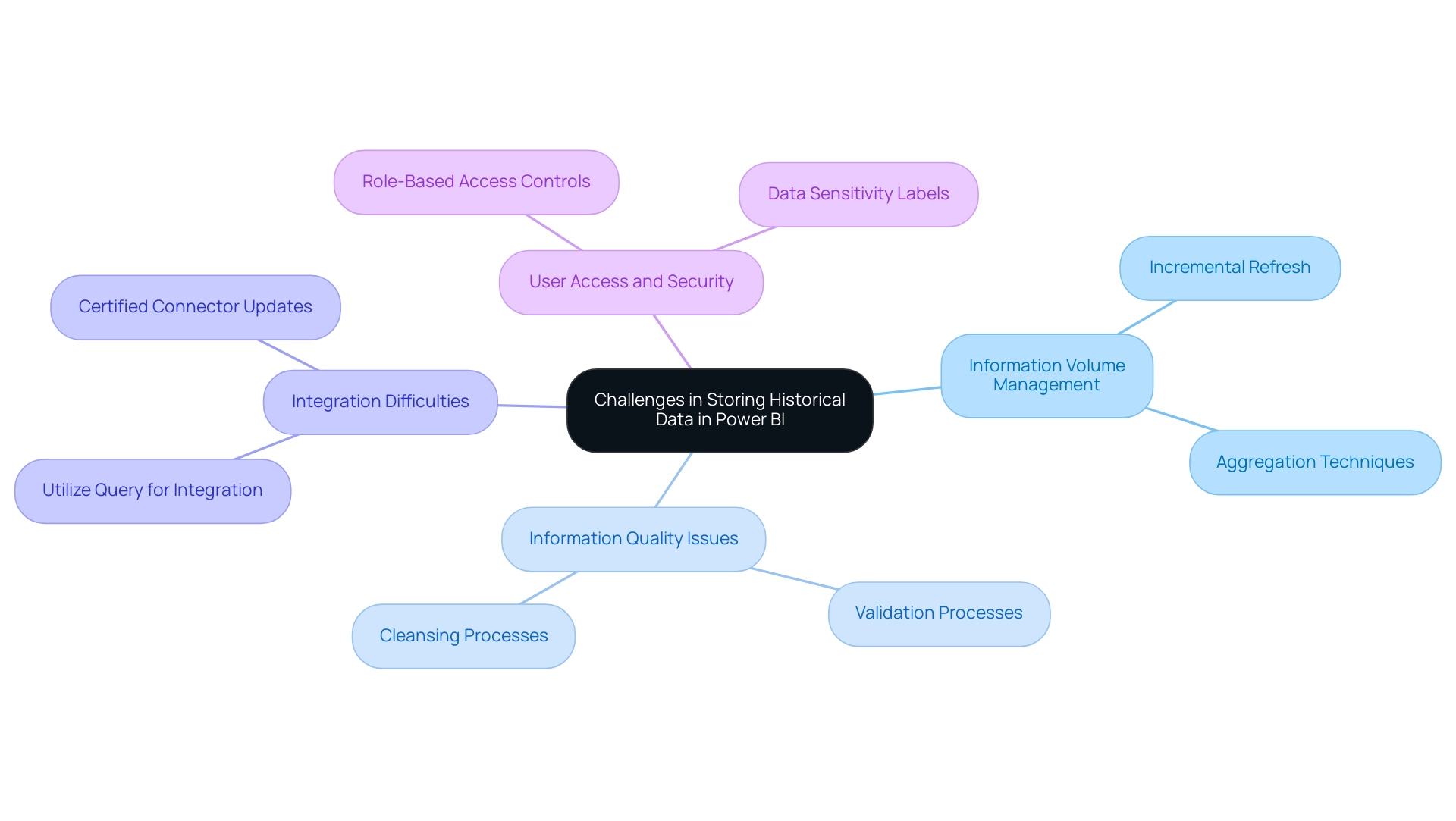
Conclusion
Effectively managing historical data in Power BI is not just a strategic advantage; it is a crucial necessity for organizations looking to enhance their operational efficiency and decision-making capabilities. By understanding the importance of historical data storage, businesses can track trends and generate insights that inform both short-term and long-term strategies. Utilizing methods such as importing, appending, and leveraging incremental refresh, organizations can ensure their data remains relevant and actionable.
The various techniques discussed, including the use of dataflows and RPA tools, demonstrate how to streamline data integration and automate repetitive tasks. These solutions not only improve data quality and accessibility but also empower teams to focus on high-value analysis rather than spending time on manual data management. The challenges associated with data volume, quality, and integration can be effectively addressed through proactive strategies, ensuring that businesses remain competitive in a data-driven world.
Ultimately, the adoption of robust data management practices in Power BI paves the way for organizations to unlock the full potential of their data assets. By embracing these innovative approaches, businesses can transform their analytics capabilities, leading to enhanced performance and informed decision-making that drives sustainable growth in an ever-evolving market landscape. Now is the time to take action and leverage historical data as a cornerstone of operational excellence.

