Overview:
The article focuses on how to effectively use Power Query to compare two tables and return differences, emphasizing the importance of this process for data analysis and decision-making. It outlines a step-by-step guide that includes accessing data transformation, merging queries, and applying various techniques to identify discrepancies, thereby enhancing operational efficiency and ensuring information accuracy.
Introduction
In the realm of data analysis, the ability to compare tables effectively is not just a skill; it’s a necessity for organizations striving for accuracy and informed decision-making. Power Query emerges as a powerful ally in this endeavor, enabling users to seamlessly connect, combine, and transform data from diverse sources.
As businesses grapple with the complexities of maintaining data integrity amidst an ever-expanding array of datasets, the integration of Robotic Process Automation (RPA) becomes a game-changer, minimizing manual tasks and enhancing operational efficiency.
This guide will explore the intricacies of utilizing Power Query to:
- Identify discrepancies
- Streamline workflows
- Foster a culture of accuracy
Ultimately empowering organizations to transform raw data into actionable insights that drive innovation and growth.
Introduction to Comparing Tables with Power Query
Power Query stands out as an invaluable asset within Microsoft Excel and Power BI, enabling users to connect, combine, and transform information from a multitude of sources effectively. The ability to power query compare two tables and return differences is essential in analyzing information, particularly for identifying discrepancies, changes, or updates between datasets. This process is crucial for safeguarding information accuracy and integrity, which directly influences effective decision-making and bolsters operational efficiency.
By incorporating Robotic Process Automation (RPA) into your workflows, you can reduce manual, repetitive tasks, thereby enhancing efficiency and enabling your team to focus on high-value analysis tasks. Supporting those involved in misconduct investigations is vital, as it emphasizes the importance of information integrity in maintaining trust and accountability within organizations. Moreover, ethical considerations in information reliability, such as responsible use and privacy protection, are critical to ensuring fair decision-making.
It is also essential to address challenges related to poor master information quality and barriers to AI adoption, as these factors can hinder effective implementation and utilization of information-driven strategies. As a testament to the increasing importance of evidence-based strategies, it is anticipated that by 2026, 65% of B2B sales organizations will surpass choices based on instinct with those grounded in information evaluation. Furthermore, a remarkable 92% of business leaders indicate that the growing number of information sources has obstructed their organizations’ advancement.
This guide will explore how to use Power Query to compare two tables and return differences effectively, enabling you to improve your analysis capabilities. For instance, a case study on maintaining information accuracy highlights the implementation of quality controls and regular audits, supporting ongoing employee training and real-time validation. Moreover, tackling the challenges of time-consuming report creation and the absence of actionable guidance from BI dashboards is essential for maximizing the benefits of Business Intelligence.
By promoting a culture of precision and dependability in your operations, you can manage the intricacies of information examination with assurance, utilizing customized AI solutions and Business Intelligence to convert unrefined information into actionable insights that propel growth and innovation.
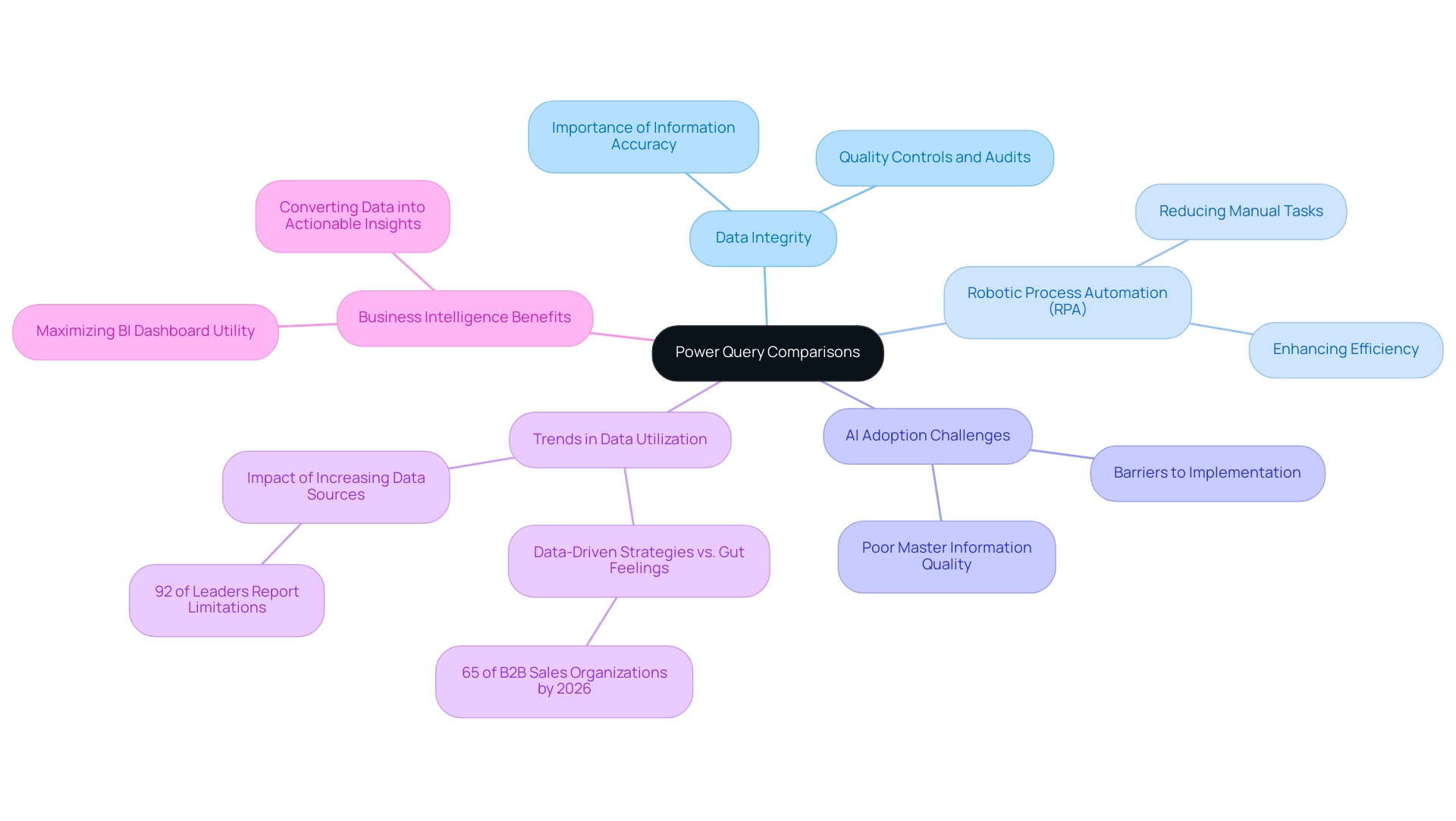
Step-by-Step Guide to Comparing Two Tables in Power Query
-
Access Data Transformation: Start by going to the ‘Data’ tab in Excel and choosing ‘Get Data’ to open Data Transformation. This powerful tool enables seamless manipulation and analysis, saving users valuable time in the process. By combining data transformation with Robotic Process Automation (RPA), you can further streamline your workflows, reducing manual tasks and improving operational efficiency. Manual, repetitive tasks can significantly slow down your operations, leading to wasted time and resources, which RPA can effectively mitigate.
-
Load Your Tables: Import the two tables you wish to power query compare two tables and return differences. The tool facilitates importing from multiple origins, including Excel files, databases, and external information sources. This flexibility not only streamlines your information preparation process but can also save HOURS when importing content from the web, especially when automated through RPA.
-
Merge Queries: In the Power Query interface, select one of your tables. Head to the ‘Home’ tab and click ‘Merge Queries.’ Here, you will select the second table and specify the matching columns to align your sets effectively. Leveraging RPA can automate this merging process, ensuring accuracy and speed, which is crucial in overcoming technology implementation challenges.
-
Choose Join Type: Opt for the join type that best satisfies your evaluation needs. For instance, selecting ‘Left Anti Join’ will allow you to identify records present in the first table but absent in the second, enhancing your data comparison capability. This method of analysis is crucial for extracting actionable insights, which is a key aspect of Business Intelligence, especially when you use power query to compare two tables and return differences.
-
Review Results: After merging, it’s crucial to review the results in the Power Query editor. Utilize filtering and sorting features in power query to compare two tables and return differences, gaining a clearer understanding of the discrepancies between your tables. This process is essential for identifying missing data and understanding data distribution, ultimately driving informed decision-making.
-
Load to Excel: Once your comparison meets your expectations, load the results back into Excel, choosing to either append them to an existing worksheet or create a new one. This feature, which permits defining the destination range, significantly improves your reporting and evaluation workflow. As mentioned by engineer and enthusiast Shruti M., utilizing the data transformation tool, you are saving a significant amount of time by executing many functions with just a few clicks!
By adhering to these steps and incorporating RPA and Business Intelligence principles, you can revolutionize your information evaluation process, save hours, and enable informed decision-making. In the context of the rapidly evolving AI landscape, these tailored solutions are essential for addressing specific business needs and challenges.
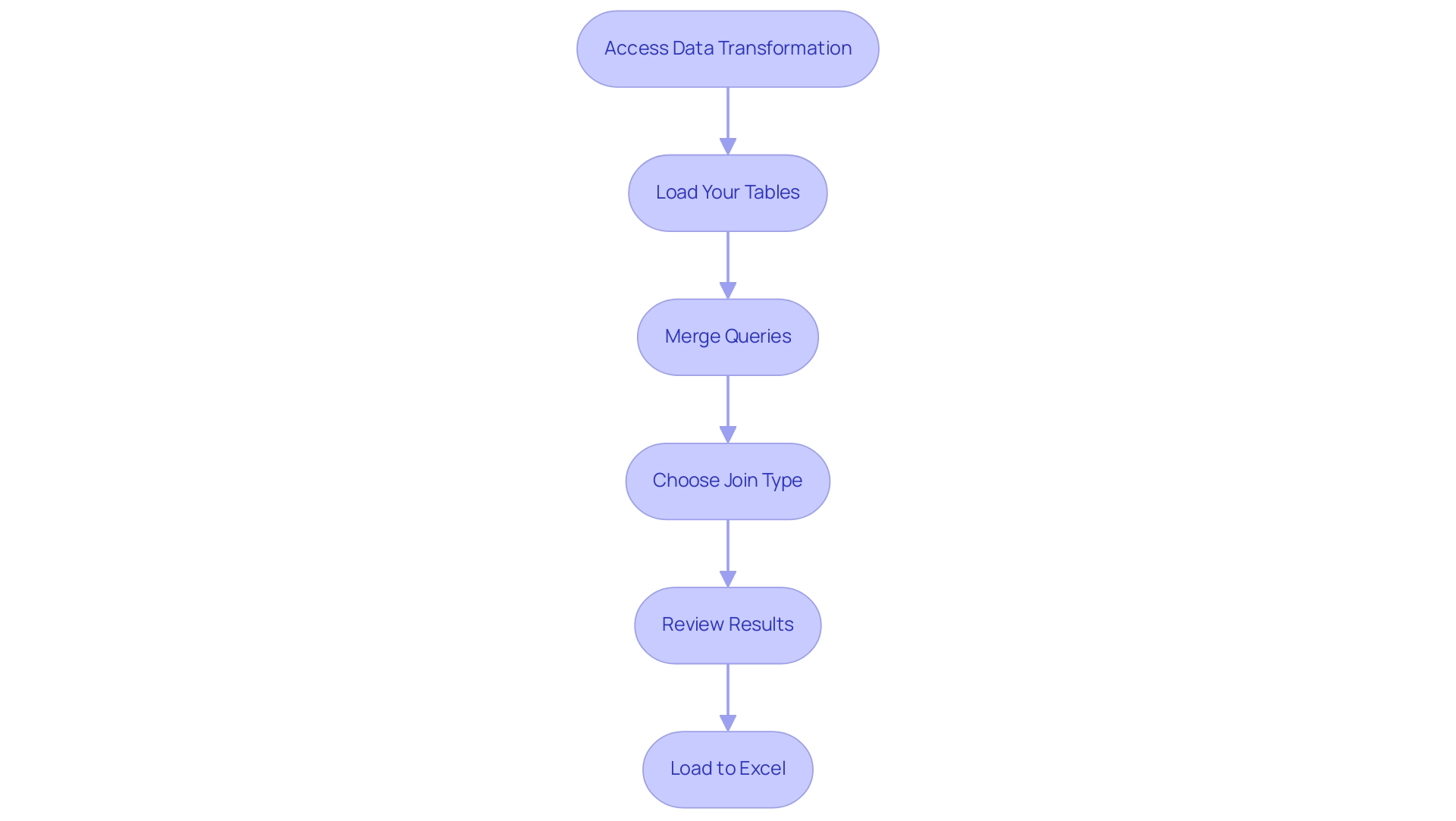
Methods for Identifying Differences Between Tables
Power Query equips users with several powerful techniques for identifying discrepancies between tables, enabling efficient data analysis and accuracy in reporting:
-
Merge Queries: This feature allows you to join tables based on shared columns, effectively surfacing discrepancies in the merged output. This method streamlines the process to power query compare two tables and return differences, ensuring that any inconsistencies are readily apparent. As Amy Gilmour, Content Marketing Manager, notes, “Mobile measurement for app marketing can seem overwhelming with multiple platforms, channels, ad networks, campaigns, and now next-generation tools and solutions to manage.” This complexity is mirrored in the challenges of analysis, highlighting the need for robust tools like Power Query and our Power BI services, which enhance reporting and provide actionable insights.
-
Power Query Compare Two Tables and Return Differences: By utilizing this feature, you can create conditional columns to flag differences according to specific criteria. This visual depiction simplifies the identification of changes, which is essential when you want to power query compare two tables and return differences.
-
Group By: Utilizing the ‘Group By’ option allows you to summarize information and pinpoint variations in aggregated results, especially when you use power query to compare two tables and return differences. This method is especially beneficial for grasping trends and irregularities within your datasets, akin to how the recent case study ‘The Flow of Time: India Budget 2025’ examines the Union Budget introduced by Finance Minister Nirmala Sitharaman for FY 2025-26, concentrating on key areas and consequences that necessitate accurate evaluation, in line with the significance of business intelligence in fostering growth.
-
Custom Functions: For those more experienced with Power Query, writing custom M functions can assist in scenarios where you need to power query compare two tables and return differences for unique comparison challenges. This flexibility enables more advanced evaluations that meet particular operational requirements, further improved by utilizing AI technologies, including customized Small Language Models for effective information examination and increased privacy, along with GenAI Workshops for practical training.
These methods not only enhance your ability to analyze information effectively but also ensure accuracy in your findings, fostering a more robust decision-making process. In the context of the recent Union Budget statistics, precise information examination is crucial for understanding financial implications and making informed decisions, while automation through RPA can streamline manual workflows by reducing repetitive tasks and errors, thereby enhancing overall operational efficiency.
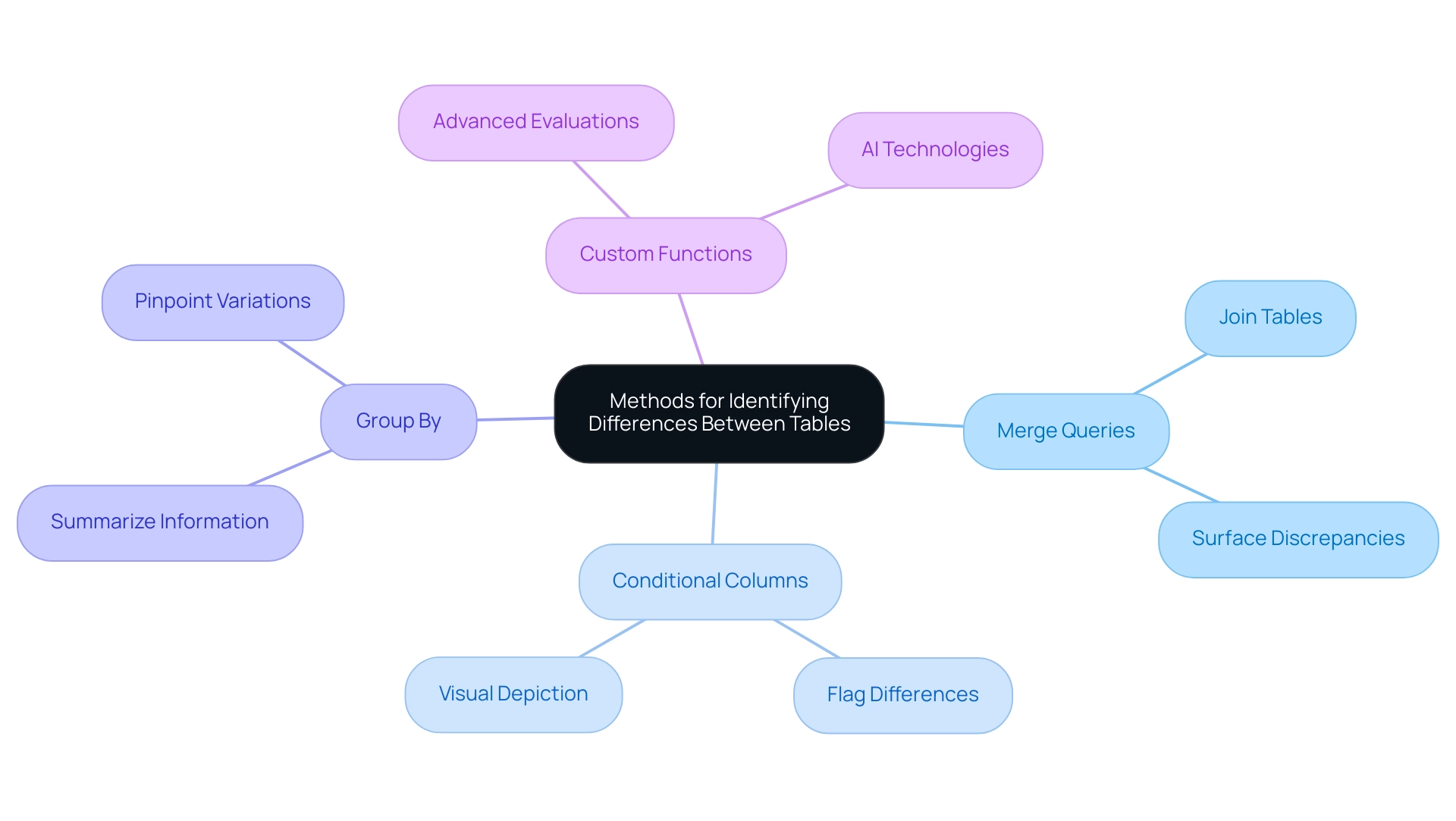
Troubleshooting Common Issues in Table Comparisons
When utilizing Power Query to compare tables, several common challenges may arise that require attention:
-
Mismatched Types: One of the most frequent issues is encountering mismatched types between columns. According to recent statistics, nearly 30% of information analysis projects experience setbacks due to type mismatches. To ensure accurate comparisons when using Power Query to compare two tables and return differences, it’s essential to verify that the information types match. In Power Query, you can easily adjust types by selecting the relevant column and choosing the appropriate type from the ‘Transform’ tab. Additionally, Robotic Process Automation (RPA) can be employed to automate the correction of mismatched data types, significantly reducing the time spent on manual adjustments. This proactive step helps prevent errors that could distort evaluation outcomes, enhancing overall operational efficiency.
-
Missing Values: Missing values in one of the tables can significantly impact the comparison results. To address this, utilize the ‘Replace Values’ feature to manage blanks or null entries effectively. This ensures that your analysis reflects the complete dataset, minimizing discrepancies and aligning with the goal of informed decision-making through Business Intelligence. Moreover, customized AI solutions can help in forecasting and completing absent values based on historical information trends, while using Power Query to compare two tables and return differences, additionally improving information integrity.
-
Performance Issues: Handling extensive datasets can result in performance bottlenecks in the tool. As noted in recent news, out-of-memory errors can result from memory-intensive operations on large tables. To enhance efficiency and avoid these errors, consider applying filters to your information before loading it into Power Query, or optimize your queries to streamline processing times. These adjustments not only alleviate performance issues but also demonstrate the significance of utilizing RPA to automate manual workflows, thus enhancing overall information handling.
-
Unexpected Results: If Power Query compares two tables and returns differences that yield surprising outcomes, it’s vital to revisit your join conditions and verify that you have selected the correct columns for comparison. Ensuring that the join logic is sound is vital for achieving accurate and meaningful outcomes.
Incorporating these strategies not only improves the reliability of your comparisons but also supports the use of Power Query to compare two tables and return differences according to expert insights. As Mark Smallcombe observes, the application is intended to operate effortlessly within the Microsoft ecosystem, especially with Excel and Power BI. Moreover, a case study on instruments to improve productivity for financial analysts emphasizes how mastering data manipulation tools, along with SQL and Power Pivot, greatly enhances information handling abilities.
By utilizing these tools effectively alongside RPA and customized AI solutions, users can overcome common challenges in information evaluation and improve their operational efficiency.
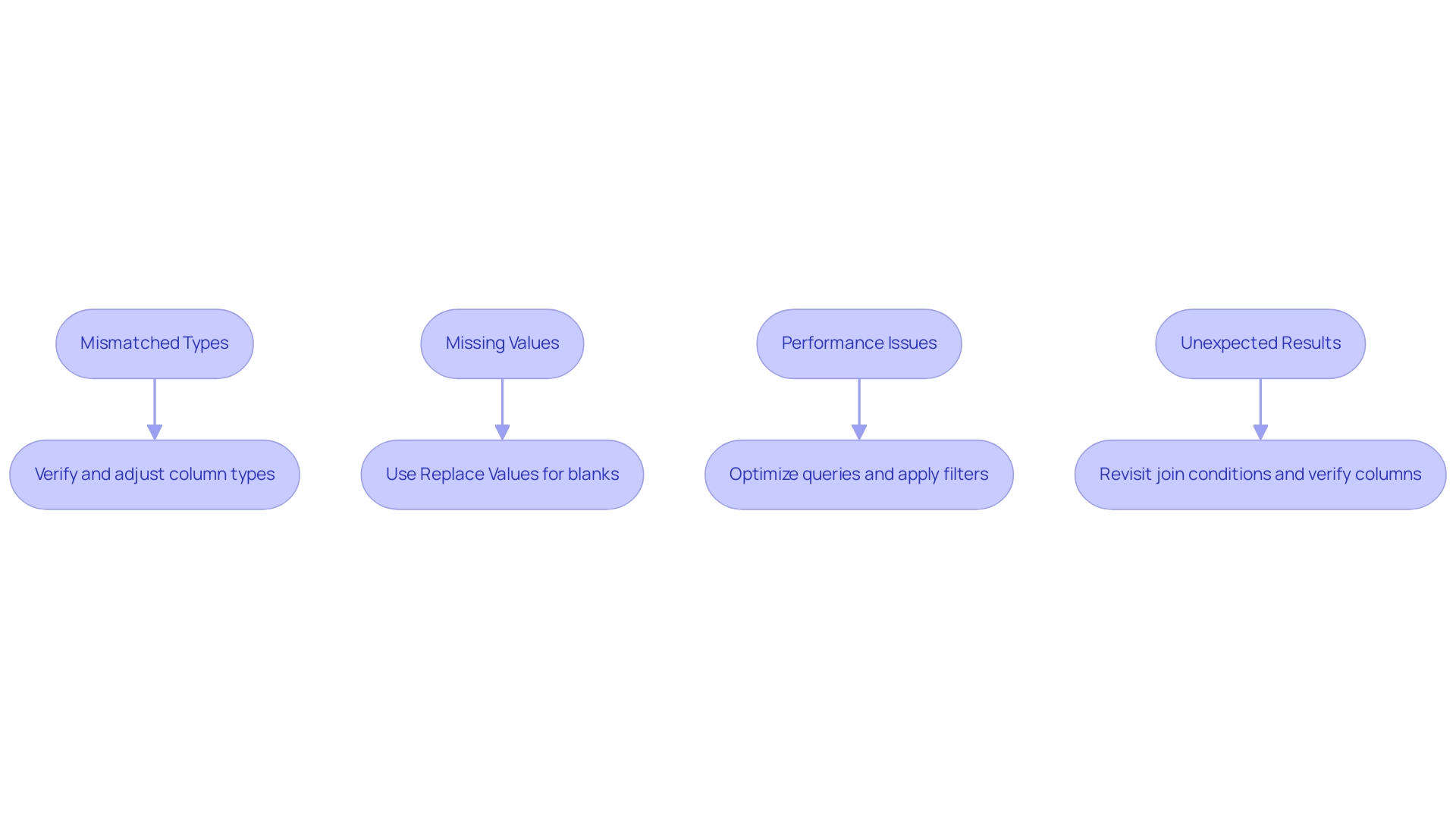
Best Practices for Effective Table Comparisons in Power Query
To achieve effective table comparisons in Power Query, it’s essential to adhere to several best practices that enhance the accuracy and reliability of your analysis:
-
Data Cleaning: Prior to any comparisons, ensure your information is thoroughly cleaned. This includes removing duplicates and irrelevant entries, which significantly enhances the accuracy of your results. As Neeraj Sharma wisely states,
Remember, clean information is the foundation of accurate and reliable insights.
Poor master information quality can impede your ability to derive meaningful insights, making this step critical. Consider utilizing RPA solutions like EMMA RPA to automate cleaning processes, ensuring efficiency and accuracy. -
Hands-On Experience: Mastering Power Query involves hands-on experience with messy datasets. Engaging with complex information challenges can develop your creative problem-solving skills, crucial for effective manipulation and comparison, and overcoming barriers to AI adoption. RPA tools can assist in managing these datasets more effectively.
-
Consistent Naming Conventions: Establish and maintain consistent naming conventions for columns across all tables. This practice minimizes confusion and ensures that comparisons are straightforward and reliable, supporting Business Intelligence efforts.
-
Document Your Process: Meticulously document every step you take and all transformations applied during your information manipulation. This documentation is advantageous for future reference and necessary for audits, offering clear insight into your processes, which is essential in tackling operational challenges.
-
Regularly Update Inquiries: Information sources can often change, so it is important to routinely review and refresh your information cleaning steps in the tool. This ensures that your comparisons remain precise and reflect the most current information, thereby maintaining accuracy and integrity, both of which are essential for driving growth and innovation. RPA solutions can simplify this updating process.
-
Utilize Profiling Tools: Before altering information in the tool, enabling profiling features can offer valuable insights into your dataset. These tools offer visualizations that help you understand column quality, distribution, and profile statistics, guiding your cleaning and comparison processes. This aligns with the goal of transforming raw data into actionable insights.
By implementing these best practices and leveraging RPA technologies, you can significantly improve your data comparison process to power query compare two tables and return differences, effectively utilize Business Intelligence, and gain more accurate insights from your analysis to foster operational efficiency and growth.
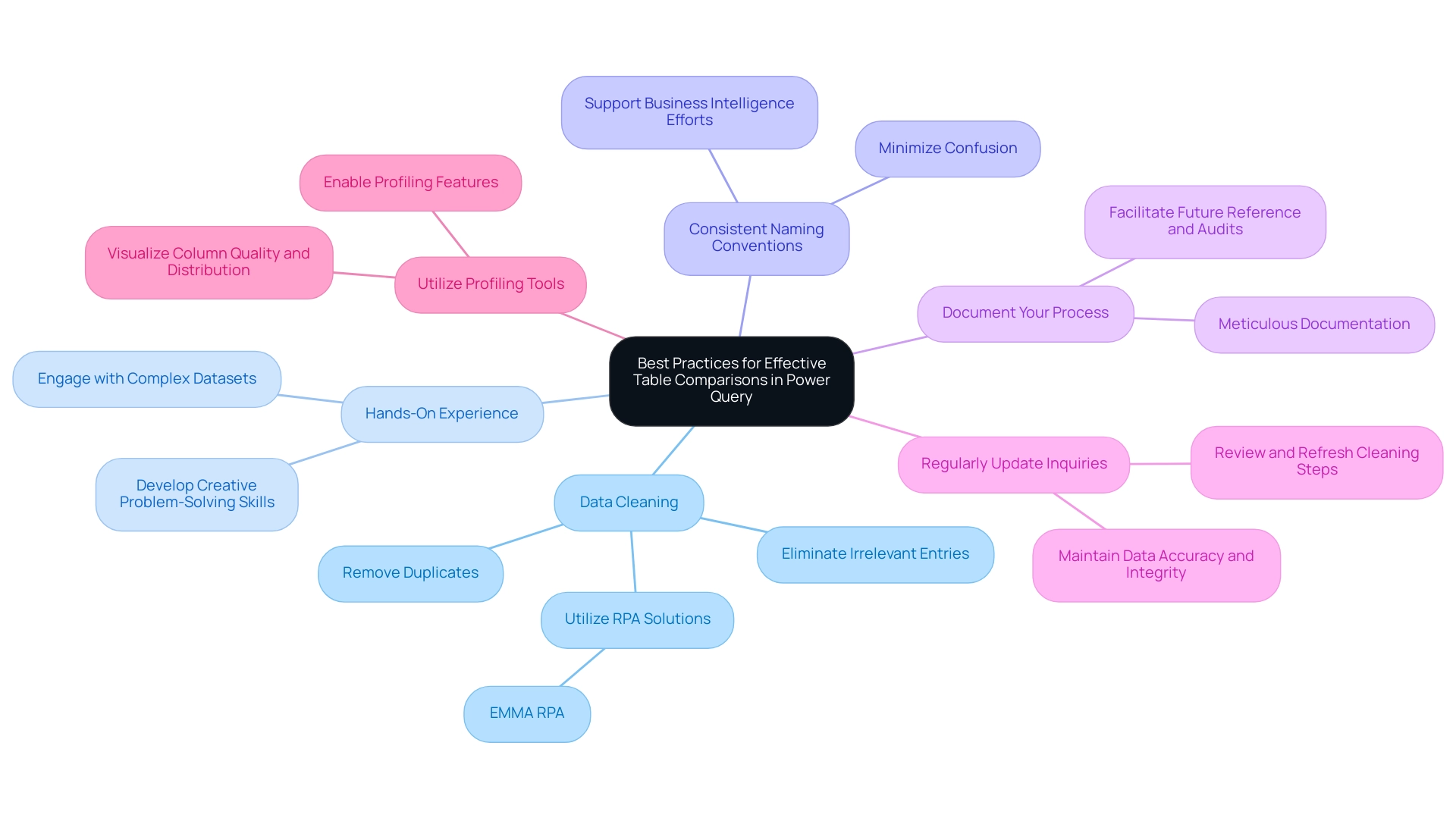
Conclusion
The ability to compare tables effectively using Power Query is a fundamental skill that empowers organizations to enhance data integrity and drive informed decision-making. By leveraging this powerful tool, users can seamlessly identify discrepancies, streamline workflows, and foster a culture of accuracy within their operations. The integration of Robotic Process Automation (RPA) further amplifies these benefits, minimizing manual tasks and allowing teams to focus on high-value analyses.
Throughout the guide, various methods for identifying differences between tables have been explored, including:
1. Merging queries
2. Utilizing conditional columns
3. Employing custom functions
These techniques not only simplify the process of data comparison but also ensure accuracy in reporting, which is critical for effective business intelligence. Additionally, troubleshooting common challenges such as mismatched data types and missing values is essential for maintaining the reliability of data analysis outcomes.
By adhering to best practices such as:
– Data cleaning
– Maintaining consistent naming conventions
– Regularly updating queries
organizations can significantly enhance their data comparison processes. Implementing these strategies, alongside tailored AI solutions and RPA, will not only improve operational efficiency but also transform raw data into actionable insights that fuel innovation and growth.
In a data-driven landscape, the ability to effectively compare and analyze datasets is no longer just an advantage; it is a necessity for organizations seeking to thrive. Embracing Power Query and its capabilities positions businesses to navigate complexities with confidence, ultimately leading to better decision-making and sustained success.

