Overview
This article delves into mastering the DAX CROSSFILTER function in Power BI, underscoring its critical role in enhancing data analysis and reporting capabilities. By illustrating the function’s flexibility in modifying filter directions, it captures attention and builds interest. Practical applications in sales and customer insights are discussed, generating desire for deeper understanding. Furthermore, it highlights best practices and troubleshooting strategies that empower users to leverage DAX effectively, prompting action for improved decision-making and operational efficiency.
Introduction
In the realm of data analysis, the ability to manipulate and derive insights from complex datasets is paramount. Organizations are increasingly turning to tools like Power BI for their reporting needs, making it essential to understand the intricacies of DAX (Data Analysis Expressions). DAX serves as the backbone for custom calculations within Power BI, Excel, and SQL Server Analysis Services, empowering users to unlock the full potential of their data.
Among its many functions, CROSSFILTER stands out as a key player, enabling dynamic filtering across relationships in a data model. As the demand for data-driven insights intensifies, mastering DAX functions like CROSSFILTER not only enhances analytical capabilities but also positions professionals for success in an ever-evolving digital landscape.
This article delves into the significance of DAX and CROSSFILTER, exploring:
- Practical applications
- Performance considerations
- Best practices to elevate data analysis strategies in 2025 and beyond.
Understanding DAX: The Foundation of Power BI
DAX, or Data Analysis Expressions, is an essential formula language utilized in Power BI, Excel, and SQL Server Analysis Services, empowering users to execute custom calculations and aggregations on models. Mastering DAX crossfilter is vital for effectively leveraging Power BI, as it underpins the calculations that drive reports and dashboards. With a diverse array of functions, operators, and constants, DAX enables users to perform complex calculations that yield valuable insights.
As we look to 2025, the importance of DAX in analysis continues to grow, with recent statistics revealing that a significant percentage of Power BI users rely on DAX for advanced manipulation. This dependence underscores the necessity for users to become proficient in DAX crossfilter to unlock the full potential of their data, particularly in addressing common challenges such as time-consuming report creation, inconsistencies, and the absence of actionable guidance that can impede effective decision-making.
Real-world examples vividly demonstrate the transformative power of DAX in analytics. Organizations that have implemented DAX report enhanced reporting capabilities and improved decision-making processes, effectively tackling the prevalent issues of confusion and mistrust in information stemming from inconsistent reporting. However, the learning curve associated with DAX can be steep, often serving as a barrier to entry for many users.
A recent case study highlighted the low engagement with comprehensive DAX courses, suggesting that while the learning curve is challenging, those who persist can significantly differentiate themselves in the job market. This challenge also presents an opportunity for professionals to stand out, reinforcing the notion that mastering difficult skills can lead to greater career success.
Moreover, the landscape of DAX is continuously evolving, with features like DAX crossfilter being regularly updated by Microsoft to enhance usability based on user feedback. This commitment to improvement ensures that users have access to the latest features and best practices, facilitating the adoption of DAX crossfilter in their workflows. As Aaron Parry, Lead Power BI instructor at Maven Analytics, states, “Trust me; you won’t want to miss it!”
This emphasizes the importance of engaging with DAX as part of professional development.
As the demand for data-driven insights escalates, mastering DAX crossfilter becomes a valuable asset for professionals in the field. Expert opinions stress that proficiency in DAX crossfilter not only enhances reporting effectiveness but also positions individuals for greater success in their careers. By investing time in learning DAX crossfilter, users can transform their analytical approach and achieve meaningful outcomes for their organizations.
Additionally, numerous free resources are available online, including community forums and official documentation, which can assist users in overcoming the challenges of learning DAX crossfilter and encourage deeper engagement with the material.
At Creatum GmbH, we also offer the General Management App, which integrates seamlessly with Microsoft Copilot to provide custom dashboards and predictive analytics, further enhancing your ability to leverage insights from Power BI. We invite you to explore these tools and schedule a complimentary consultation to discover how they can help you overcome the challenges of analysis.
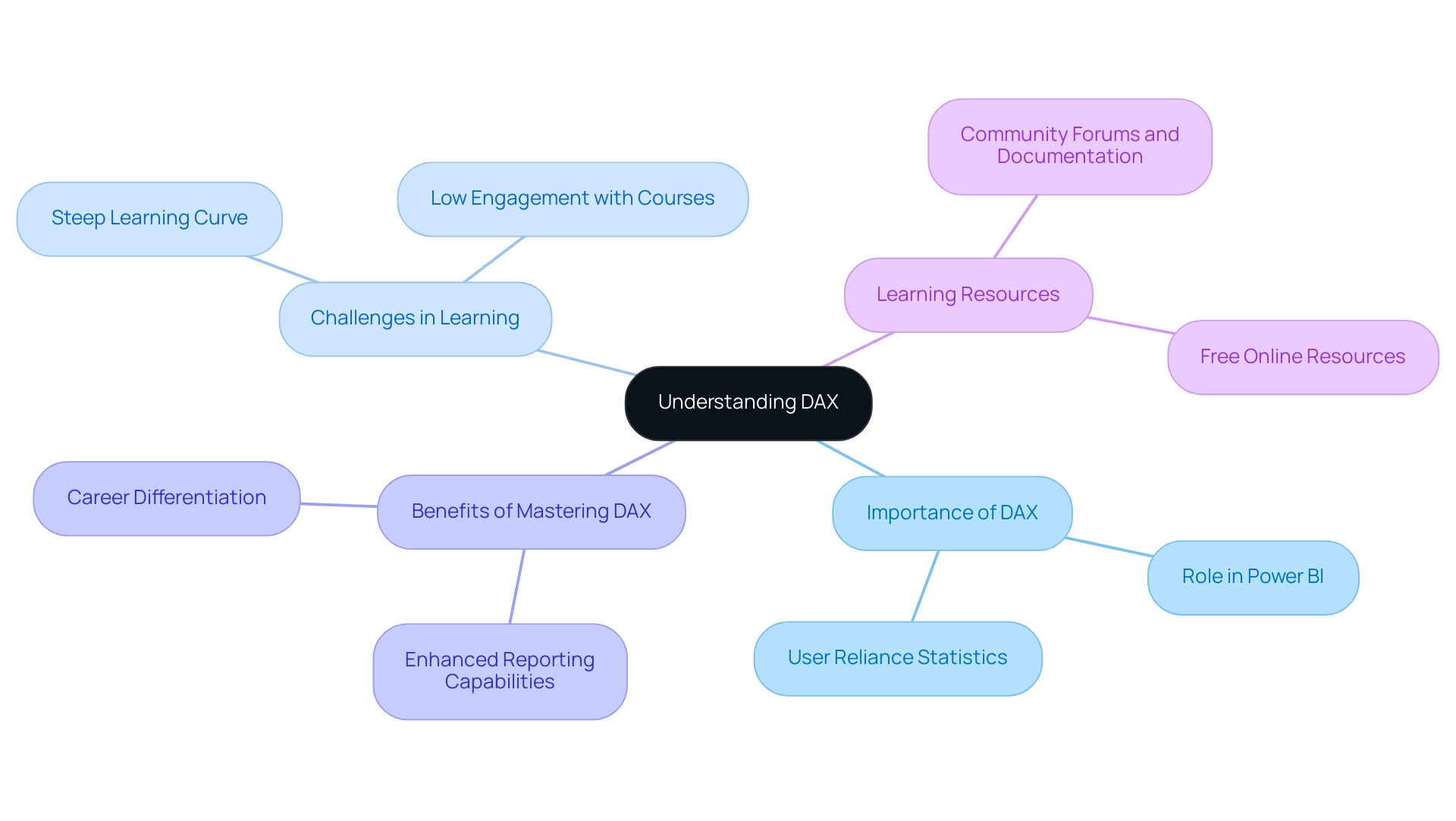
What is the CROSSFILTER Function? An Overview
The tool in DAX serves as a pivotal mechanism for modifying the filter direction between two columns within a relationship. This capability empowers users to dictate the flow of filters through relationships, fostering a more dynamic and adaptable analytical approach. Unlike traditional filtering methods, this tool offers the unique advantage of altering the direction of filtering, accommodating both one-way and bidirectional filtering.
This flexibility proves particularly beneficial in situations where the default filter direction does not yield the desired analytical outcomes. As we look towards 2025, the significance of this filtering technique is increasingly recognized, with information specialists acknowledging its potential to enhance analysis efficiency. The DAX crossfilter function, which defines the cross-filtering direction for calculations between two columns, was introduced in Excel 2016, broadening its accessibility and enabling a wider audience to leverage its power in analytics. For instance, integrating Power BI with tools like Roll stack and SQL has demonstrated how this feature can optimize reporting processes, ultimately leading to more informed decision-making.
Statistics reveal that the mode of ratings for the effectiveness of this tool across various applications is notably high, with a mode rating of 3 for Feature 5, underscoring its value in the analytical landscape. Experts in the field have highlighted the benefits of utilizing this tool, noting that it significantly enhances the precision of insights. As one Microsoft employee, mahoneypat, aptly stated, “the ability to control filter direction is crucial for achieving precise analytical results.” This perspective is echoed by numerous analytics professionals who advocate for mastering DAX techniques to fully exploit the capabilities of Power BI, especially in relation to the 3-Day Power BI Sprint and the General Management App offered by Creatum GmbH, which enhance reporting and deliver actionable insights.
Furthermore, as organizations continue to navigate complex information environments, the DAX crossfilter capability stands out as an essential component for improving analytical effectiveness and facilitating well-informed business decisions. Coupled with Robotic Process Automation (RPA), businesses can automate manual workflows, thereby enhancing operational efficiency and ensuring that data-driven insights are readily available for strategic decision-making.
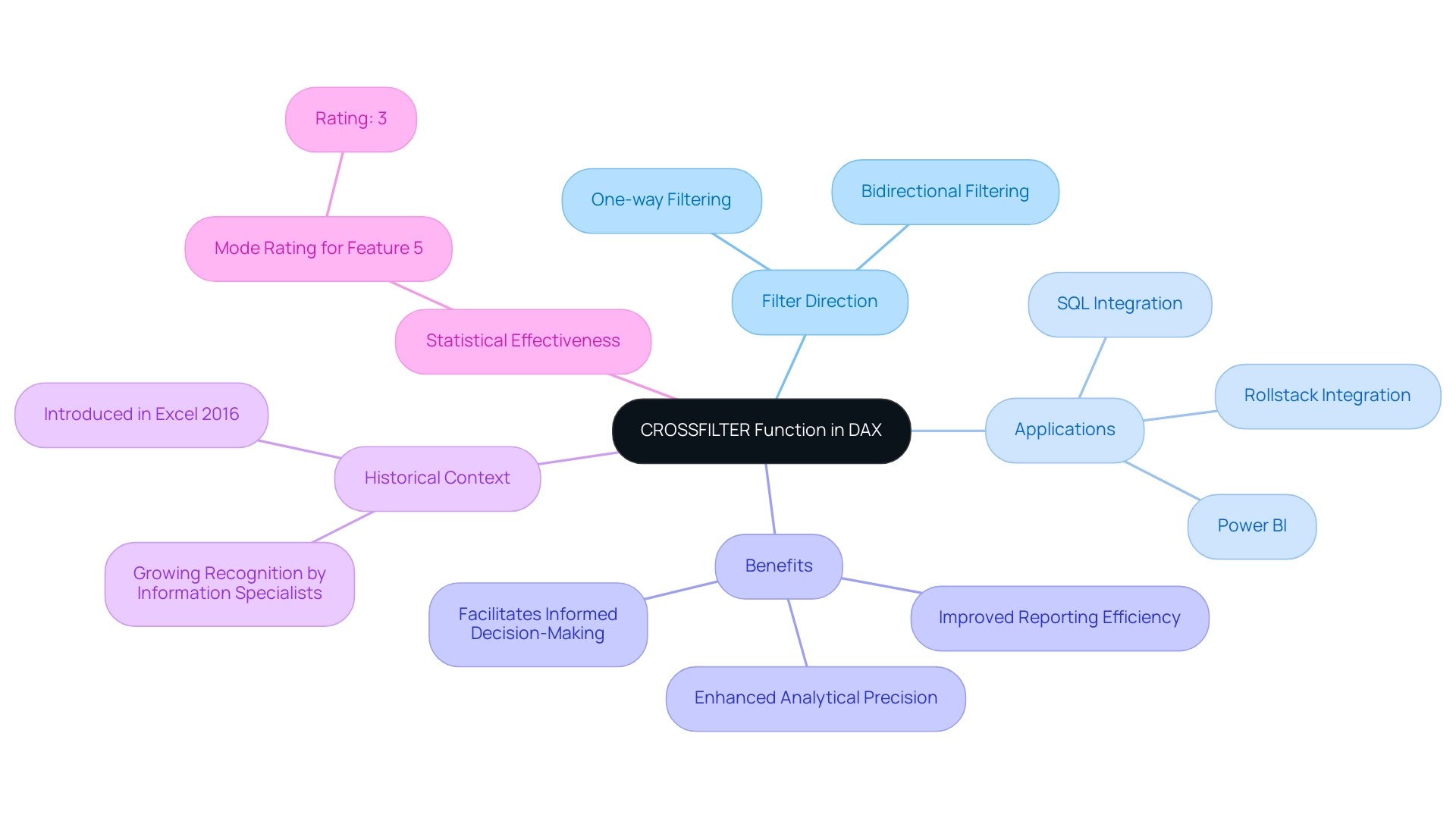
CROSSFILTER Syntax: A Step-by-Step Breakdown
The syntax for the operation is structured as follows:
CROSSFILTER(<LeftColumnName>, <RightColumnName>, <CrossFilterType>)
- LeftColumnName: This parameter represents the name of the column on one side of the relationship, serving as the primary reference for filtering.
- RightColumnName: This denotes the name of the column on the opposite side of the relationship, which interacts with the left column during filtering operations.
- CrossFilterType: This crucial parameter defines the direction of the filter. It can be configured as follows:
1: Enables one-way filtering from the left column to the right column.-1: Activates one-way filtering from the right column to the left column.0: Disables filtering entirely, allowing for a broader data view without directional constraints.
Grasping this syntax is vital for leveraging the CROSSFILTER function effectively in your DAX calculations, particularly in complex data models where precise filtering can significantly impact the accuracy of insights derived from your data.
In the context of enhancing operational efficiency through Robotic Process Automation (RPA), understanding how to adjust relationships using DAX techniques can streamline workflows, minimize errors, and bolster decision-making processes. Notably, the DAX filter capability was introduced in Excel 2016, underscoring its importance in recent software updates.
Moreover, considering the highest level of parallelism for SQL Server operations, which is 64 processors, can improve performance when utilizing DAX expressions like CROSSFILTER in complex models. A practical application of effective filtering can be observed in the organization’s Auto Drop Statistics Feature, which manages and optimizes existing statistics on the DimCustomer table. This feature ensures that outdated statistics are automatically removed, thereby maintaining the relevance and accuracy of insights.
This approach not only supports data-driven decision-making but also aligns with the broader goals of leveraging Business Intelligence to drive growth and innovation. Furthermore, as businesses navigate the overwhelming AI landscape, tailored solutions that incorporate DAX functions can empower organizations to automate workflows effectively, ensuring they remain competitive and responsive to market demands.
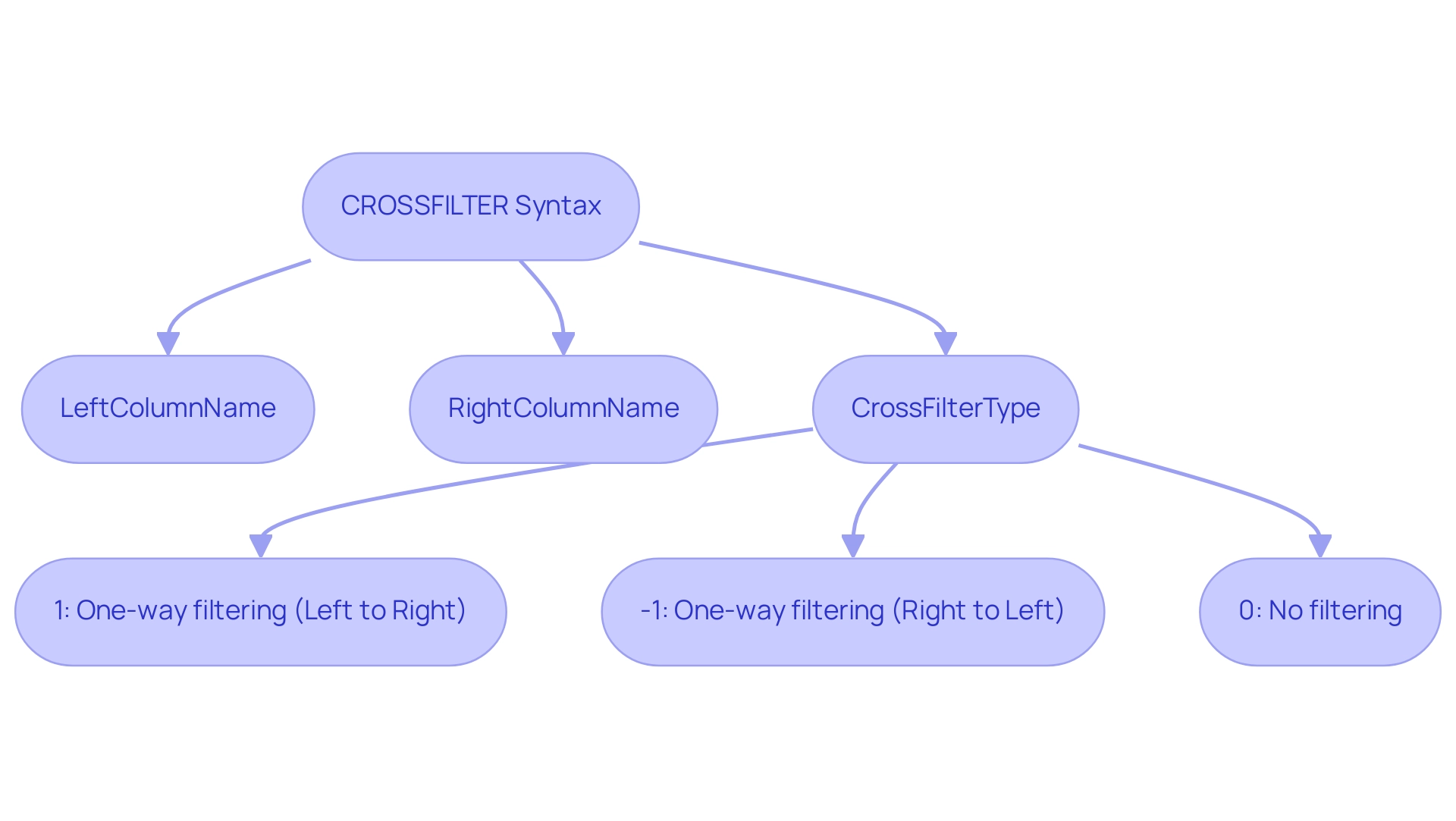
Practical Applications of CROSSFILTER in Data Analysis
This tool serves as a powerful resource in various analytical contexts, significantly enhancing analysis capabilities, especially when paired with Robotic Process Automation (RPA) from Creatum GmbH to automate manual workflows. Consider the following key applications:
-
Sales Analysis: In a typical sales environment, integrating a sales table with a product table through DAX crossfilter enables a detailed examination of how variations in product categories impact sales figures. By manipulating the filter direction, analysts can uncover how specific product attributes drive sales performance, leading to more informed decision-making. Automating this process with RPA further streamlines information handling, reducing errors and freeing up resources for strategic initiatives. The benefit of RPA lies in its capacity to manage repetitive information entry tasks, ensuring accuracy and efficiency.
-
Customer Insights: Within a customer relationship management (CRM) framework, this tool facilitates a deeper understanding of customer behavior. By filtering customer information according to their purchase history, businesses can gain valuable insights into customer preferences and emerging trends. This, in turn, supports personalized marketing strategies that resonate with target audiences. As noted, “Synthetic information is to collected information what synthetic threads were to cotton – a game-changer in how we produce and utilize insights,” highlighting the transformative potential of analytical tools like RPA to enhance operational efficiency. RPA can automate the collection and analysis of customer information, providing timely insights that drive marketing effectiveness.
-
Financial Reporting: In the realm of financial analysis, DAX crossfilter can be instrumental in assessing the interplay between various financial metrics and overall performance. This capability allows for a nuanced approach to financial reporting, enabling organizations to identify key drivers of financial success and areas needing improvement. Utilizing RPA in this context can automate information collection and reporting processes, ensuring timely and precise insights. The specific advantage of RPA here is its ability to reduce the time spent on manual reconciliation, allowing finance teams to focus on strategic analysis.
These practical applications illustrate how this tool can transform information analysis, fostering dynamic and insightful reporting that empowers organizations to thrive in an analytics-driven landscape. As the demand for real-time insights increases, effectively utilizing the tool alongside RPA from Creatum GmbH will be essential for businesses striving to remain competitive in 2025 and beyond. Furthermore, with the anticipated surge of generative AI tools expected to reach new heights in 2025, the significance of this tool in the context of advancing analytical technologies cannot be overstated.
Regular security audits will also be crucial for ensuring the integrity of data used in these analyses, particularly in compliance with privacy laws like GDPR and HIPAA. Additionally, understanding customer sentiment and behavior is becoming increasingly vital, as illustrated by the case study titled “Behavioral Data Becomes The New Gold,” which emphasizes the importance of personalized experiences while addressing privacy and consent issues. It is also important to consider potential challenges when implementing RPA, such as the need for proper training and change management to ensure successful adoption.
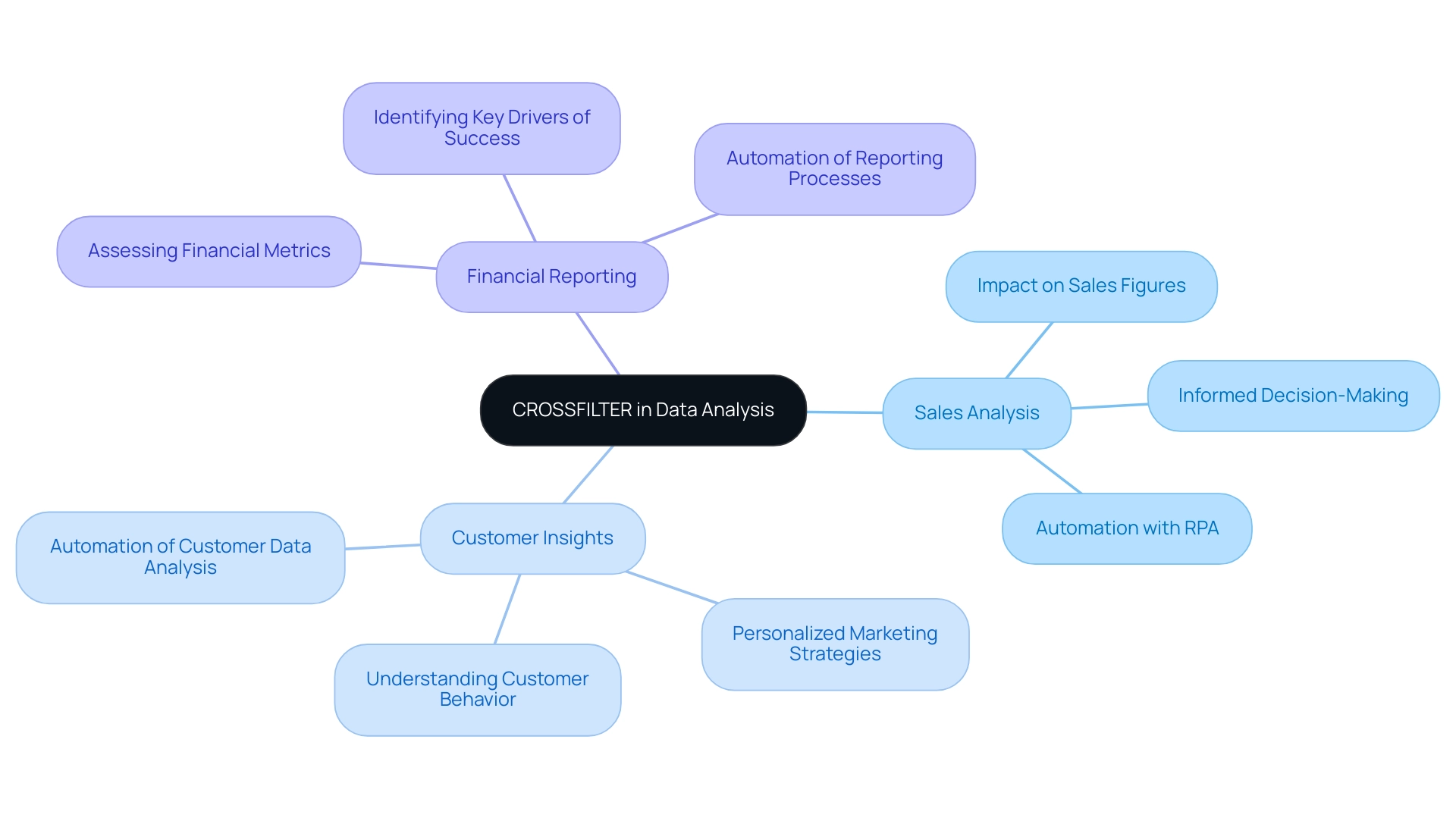
Performance Considerations: Optimizing CROSSFILTER Usage
When utilizing the filtering function in DAX, grasping its performance implications is essential, especially when dealing with large datasets. Here are several strategies to optimize its usage effectively:
-
Limit the Scope: Employ the DAX crossfilter judiciously. Overuse can lead to significant performance degradation, particularly in complex models. Aim to apply it only in scenarios where its benefits clearly outweigh the costs.
-
Monitor Relationships: Pay close attention to the relationships within your data model. The interaction of the filter function with many-to-many relationships can complicate calculations and adversely affect performance. Simplifying these relationships where possible can enhance efficiency.
-
Test Performance: Regular performance testing of your DAX calculations is essential. Utilize tools such as DAX Studio to analyze query performance and pinpoint bottlenecks. This proactive approach allows for timely adjustments that can significantly improve overall performance.
-
Leverage Performance Metrics: In 2025, understanding the performance metrics related to the filtering technique in large datasets is vital. Metrics such as query execution time and resource consumption can provide insights into how effectively the filtering mechanism is being utilized.
-
Incorporate AI Insights: Recent developments highlight that Power BI’s integration of AI enables analysts to perform sophisticated analyses, uncover deeper insights, and make better-informed decisions. This underscores the significance of AI in enhancing DAX functions, particularly DAX crossfilter, as 75% of content marketers are already utilizing generative AI tools for activities like brainstorming and proofreading, illustrating the growing trend of AI application in analysis.
-
Leverage RPA for Efficiency: Consider how Robotic Process Automation (RPA) can streamline the manual aspects of information preparation and reporting. By automating repetitive tasks, RPA not only reduces errors but also frees up your team to focus on strategic analysis, ultimately enhancing operational efficiency and driving data-driven insights.
-
Expert Advice: Praveen, a Digital Marketing Specialist with over three years of experience, emphasizes the importance of best practices in using the tool efficiently. His insights can guide users in applying these strategies effectively.
-
Real-World Examples: Consider case studies like DigitalOcean’s GPU Droplets, which illustrate how high-performance computing resources can facilitate the scaling of AI projects. By utilizing such resources, users can enhance their analysis tasks involving DAX operations like the DAX crossfilter function, ensuring optimal performance even in complex and resource-rich environments.
By adhering to these best practices and leveraging RPA, users can maintain the efficiency and effectiveness of the filter function, ensuring optimal performance even in complex and resource-rich environments while addressing the challenges posed by manual, repetitive tasks.

CROSSFILTER vs. Other DAX Functions: A Comparative Analysis
In Power BI, effective analysis hinges on the strategic application of DAX formulas for filtering, particularly FILTER and CALCULATE. A comprehensive understanding of these functions is essential for enhancing insights, especially in a landscape where Business Intelligence (BI) and Robotic Process Automation (RPA) are crucial for driving operational effectiveness and informed decision-making.
-
FILTER: The FILTER function empowers users to establish specific criteria for a table, allowing for precise information retrieval. This function is designed to adjust the filter direction between two columns within a relationship, a distinction that is vital. Employ the filtering method to control how filters operate through relationships, thereby enriching the detail of your analysis and addressing challenges such as information inconsistencies.
-
FILTER vs. CALCULATE: The CALCULATE function modifies the context in which information is evaluated, rendering it a powerful tool for complex calculations. In contrast, the data filtering tool is focused on altering the filter direction. For intricate filtering scenarios, integrating CALCULATE with DAX CROSSFILTER can yield more nuanced results, facilitating deeper insights into your data and transforming raw information into actionable insights.
As of 2025, comparative usage statistics indicate that organizations are increasingly harnessing these DAX functions to bolster their analytical capabilities. For example, loading 20 million fact rows from CSV files versus a Fabric lakehouse using Power Query illustrates significant efficiency gains achievable through effective information analysis. A recent case study titled ‘Business Intelligence Empowerment’ highlighted how businesses, strengthened by robust BI frameworks, transformed raw data into actionable insights, propelling growth and innovation.
Paul Turley, a Microsoft Data Platform MVP, underscores that while the term ‘architecture’ is frequently employed in data engineering, it equally pertains to BI and analytic reporting projects of all sizes. Understanding these distinctions not only aids in selecting the appropriate role for specific analytical needs but also aligns with the overarching goal of maximizing operational efficiency and strategic decision-making in a data-rich environment.
Moreover, with SQLBI developing new resources for 2025, including forthcoming free tools, the landscape of DAX capabilities and their applications in Power BI continues to evolve. It is imperative for professionals to stay informed and adapt their strategies accordingly.
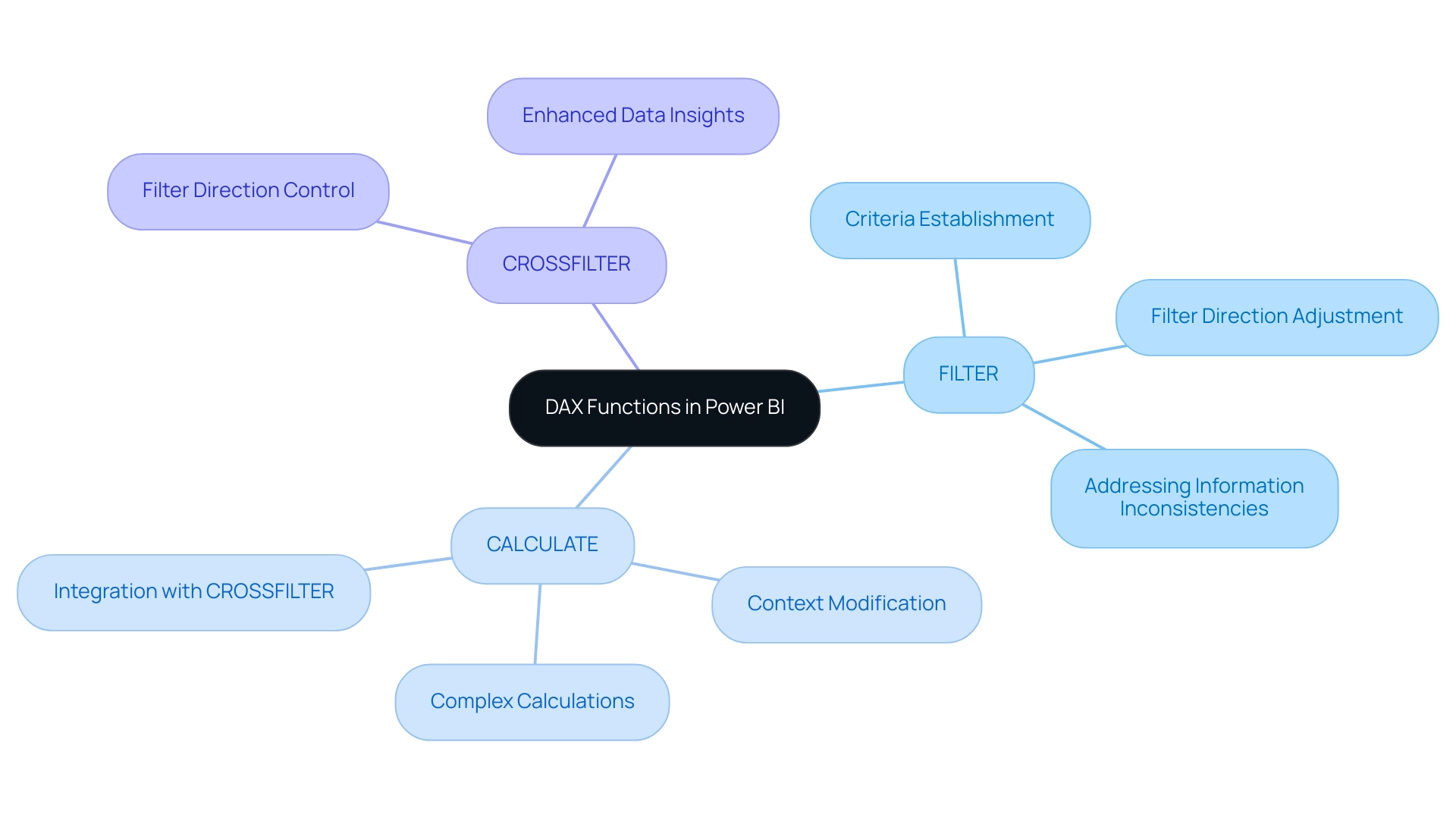
Troubleshooting Common Issues with CROSSFILTER
When utilizing the filtering technique in DAX, individuals may encounter various common challenges that can hinder both performance and precision. Here are some effective troubleshooting strategies:
-
Check Relationship Status: Confirm that the relationship between the columns involved is active. The DAX CROSSFILTER capability functions exclusively with active relationships, making it essential to maintain this status for precise outcomes.
-
Verify Syntax: Carefully review the syntax of your CROSSFILTER formula. Ensuring that both the column names and the filter direction are correctly specified is crucial to avoid errors that could lead to unexpected results.
-
Test with Sample Data: If the results do not align with expectations, consider testing the function using a smaller dataset. This method allows for isolating the issue, helping to determine whether the problem originates from the data itself or the DAX expression being utilized.
-
Monitor Performance Metrics: In scenarios involving large datasets, such as a model with approximately 40 million rows in the fact table, performance can be significantly impacted. For instance, a case study demonstrated that optimizing the calculation of active customers based on sales over the last 12 months required careful consideration of how filters were applied. Initially, the measure was slow due to the need to iterate through the entire customer table. However, implementing a variable to pre-filter improved performance. It was crucial to ensure that all relevant customers were included in the calculations, particularly when filtering for specific months. This underscores the importance of preserving quality information, as dimension tables should possess unique keys, descriptive attributes, hierarchies, and consistent granularity with fact tables. Such attention to detail is essential for leveraging Business Intelligence effectively, ensuring that insights derived from Power BI dashboards are actionable and drive operational efficiency.
-
Utilize Auto-Refresh Features: To ensure that your information is always up-to-date while troubleshooting the CROSSFILTER function, consider setting up auto-refresh in Power BI. This can be configured through the Power BI Service by adjusting the refresh schedule in dataset settings, allowing for more efficient information management.
As Leila Gharani aptly stated, “With Power Query, you can quickly transform chaotic information into intelligent decisions – fast!” By following these troubleshooting steps, users can effectively address common issues related to the DAX CROSSFILTER functionality, thereby enhancing their proficiency and ensuring more precise analysis in Power BI. This approach not only improves individual performance but also contributes to overall business growth by enabling informed decision-making.
Furthermore, Creatum GmbH’s RPA solutions can aid in automating some of these troubleshooting procedures, further improving operational efficiency and addressing challenges such as labor-intensive report creation and inconsistencies.
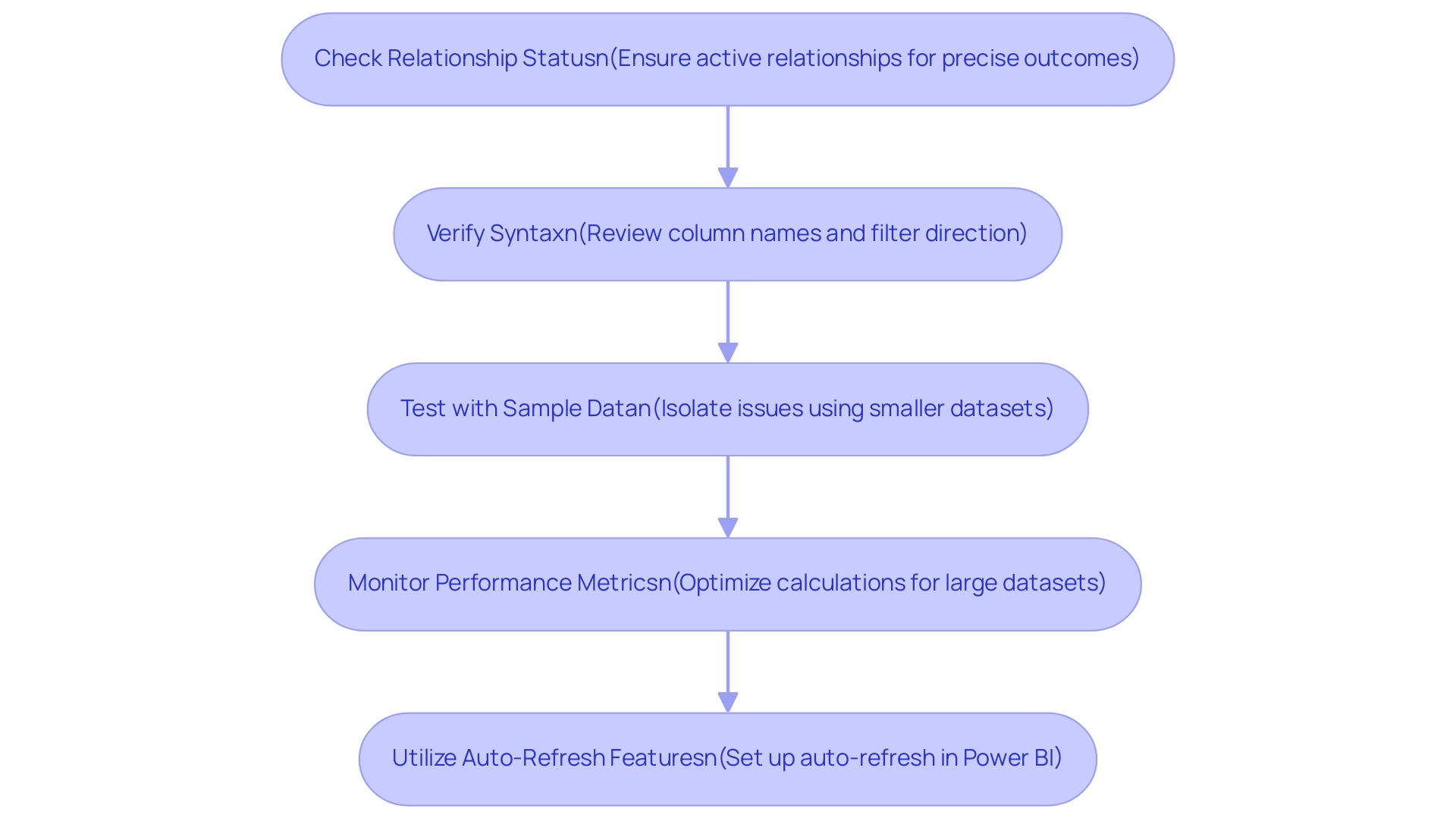
Best Practices for Mastering CROSSFILTER in Power BI
To effectively master the CROSSFILTER function in Power BI, implementing the following best practices is essential:
-
Understand Your Information Model: Gain a comprehensive understanding of the relationships within your information model. Understanding how tables interconnect is crucial for using DAX CROSSFILTER efficiently, enabling more precise information manipulation and analysis.
-
Use Sparingly: Employ the filtering function judiciously to prevent performance degradation. Excessive use can complicate DAX calculations and lead to slower report performance, hindering user experience and decision-making processes. Remember, a maximum of 99,999 rows are returned per query, underscoring the importance of efficient information management when utilizing the filtering technique.
-
Enhance with Other Functions: Amplify the power of DAX CROSSFILTER by combining it with other functions such as CALCULATE and FILTER. This combination facilitates the creation of more sophisticated and adaptable calculations, allowing for deeper insights and nuanced analysis.
-
Regularly Review Performance: Continuously assess the performance of your DAX calculations. Utilize tools like DAX Studio to analyze query performance and identify areas for optimization. Regular performance evaluations are vital for maintaining efficient information processing and ensuring that your reports remain responsive and informative.
-
Leverage Customization Capabilities: Take advantage of Power BI’s customization features to create tailored visual representations that enhance your use of filtering. Custom visuals can improve the clarity and impact of your analysis, making it easier to communicate insights effectively.
By adhering to these best practices, users can significantly enhance their proficiency with the DAX CROSSFILTER feature, leading to improved analytical capabilities in Power BI. This mastery streamlines workflows and empowers organizations to transform raw data into actionable insights, as illustrated in the case study titled “Business Intelligence Empowerment,” which highlights how organizations successfully extracted meaningful insights from vast amounts of data. Furthermore, the integration of Robotic Process Automation (RPA) from Creatum GmbH can automate repetitive tasks, improving efficiency, reducing errors, and allowing teams to focus on strategic decision-making.
Additionally, tailored AI solutions can complement the use of DAX functions, enhancing overall business productivity. As Paul Turley, a Microsoft Data Platform MVP, emphasizes, the concept of architecture is crucial in BI and analytic reporting projects of all sizes. This understanding facilitates informed decision-making and drives operational efficiency, ultimately enhancing business productivity.
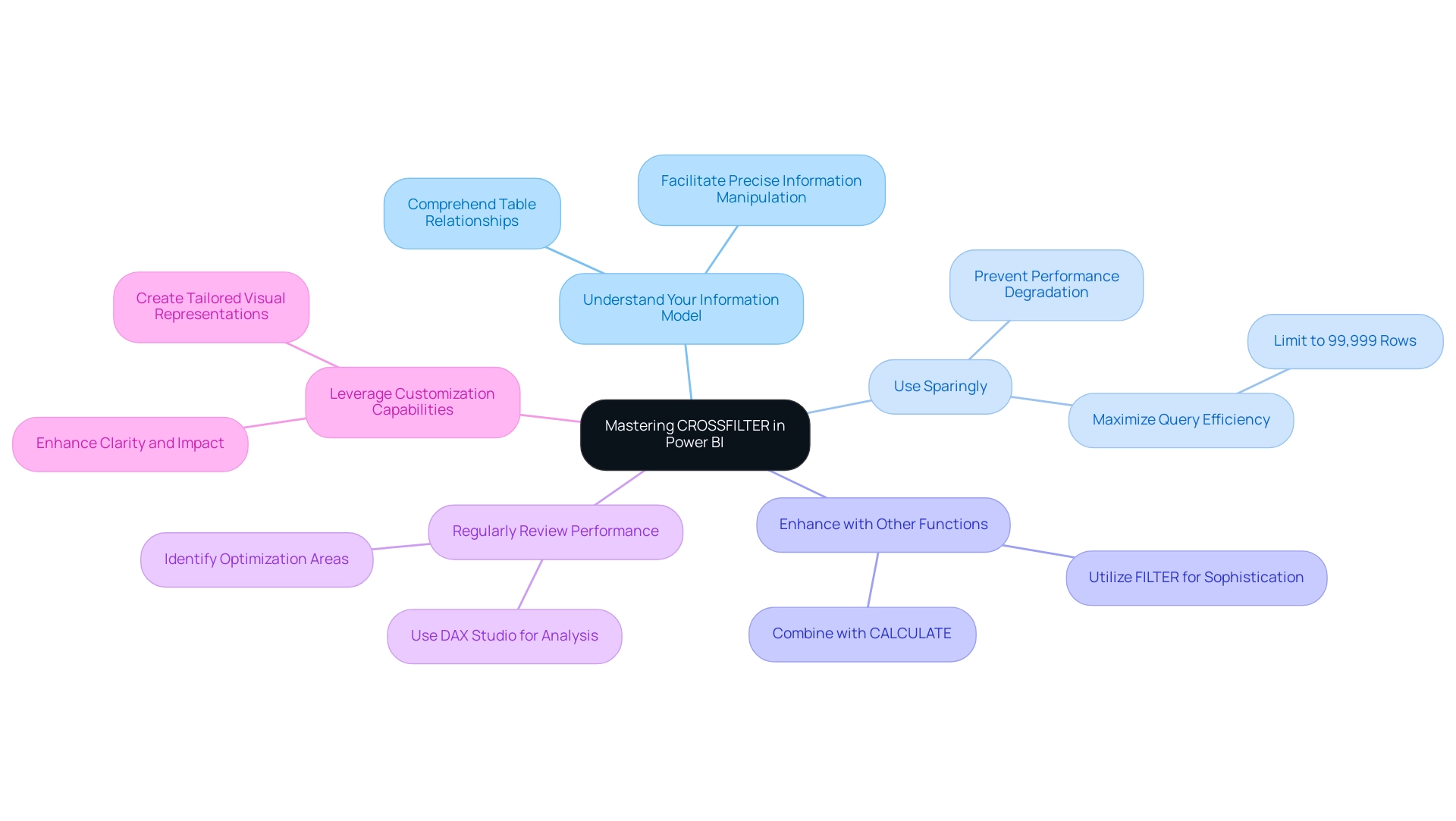
Conclusion
Mastering DAX and its functions, particularly CROSSFILTER, is essential for anyone aspiring to excel in data analysis using Power BI. This article underscores DAX as a foundational tool, empowering users to perform complex calculations and extract actionable insights from their data. In an era where data-driven decision-making is paramount, the ability to understand and effectively utilize DAX functions has never been more critical.
CROSSFILTER emerges as a versatile function, enabling analysts to control the direction of filters between related columns, thereby enhancing the granularity and accuracy of data insights. Its practical applications in sales analysis, customer insights, and financial reporting exemplify its transformative potential, especially when integrated with Robotic Process Automation (RPA). By automating workflows, organizations can liberate valuable resources, allowing teams to concentrate on strategic initiatives rather than mundane tasks.
As the landscape of data analysis evolves, professionals must remain vigilant about best practices and performance considerations when utilizing CROSSFILTER. Strategies such as judicious use, regular performance reviews, and leveraging the capabilities of other DAX functions can significantly boost analytical efficiency. By committing to mastering these tools, users position themselves to adeptly navigate the complexities of data analysis and drive meaningful outcomes for their organizations.
In conclusion, integrating DAX functions like CROSSFILTER into data analysis workflows not only empowers individuals but also enables organizations to thrive in an increasingly data-centric world. Embracing these practices will be crucial for professionals aiming to stay competitive and deliver valuable insights in 2025 and beyond.
Frequently Asked Questions
What is DAX and where is it used?
DAX, or Data Analysis Expressions, is a formula language used in Power BI, Excel, and SQL Server Analysis Services that allows users to perform custom calculations and aggregations on data models.
Why is mastering DAX crossfilter important?
Mastering DAX crossfilter is crucial for effectively utilizing Power BI, as it underpins the calculations that drive reports and dashboards, enabling users to unlock the full potential of their data.
What challenges do users face when learning DAX?
Users often encounter a steep learning curve with DAX, which can serve as a barrier to entry. Low engagement with comprehensive DAX courses indicates that while challenging, persistence in learning can lead to significant career differentiation.
How does DAX contribute to better decision-making in organizations?
Organizations that implement DAX report enhanced reporting capabilities and improved decision-making processes, addressing issues of confusion and mistrust stemming from inconsistent reporting.
What resources are available for learning DAX?
Numerous free resources are available online, including community forums and official documentation, to assist users in overcoming learning challenges and encourage deeper engagement with DAX.
What is the DAX crossfilter function and its significance?
The DAX crossfilter function defines the cross-filtering direction for calculations between two columns, allowing users to control the flow of filters and improve analysis efficiency, particularly when default filter directions do not yield desired results.
How does the DAX crossfilter function enhance reporting processes?
By integrating Power BI with tools like Roll stack and SQL, the DAX crossfilter function can optimize reporting processes, leading to more informed decision-making.
What is the role of filter direction in DAX?
The ability to modify filter direction between two columns within a relationship allows for more dynamic and adaptable analysis, accommodating both one-way and bidirectional filtering.
What future trends are anticipated regarding DAX and its features?
The significance of DAX and its filtering techniques is expected to grow, with continuous updates from Microsoft to enhance usability based on user feedback, ensuring access to the latest features and best practices.
How can mastering DAX crossfilter impact career success?
Proficiency in DAX crossfilter not only enhances reporting effectiveness but also positions individuals for greater success in their careers, making it a valuable asset in the data-driven job market.

