As we embark on 2024, the landscape of business intelligence (BI) is undergoing a significant transformation, with Power BI at the forefront. This year promises groundbreaking advancements in predictive analytics, AI integration, and data governance, reshaping how we approach data analysis. This article delves into the latest Power BI trends and updates, highlighting their impact on various enterprise users.
The Evolution of Power BI: A Look Back at 2023
Last year was a milestone for Power BI, marked by substantial updates that laid the groundwork for an even more dynamic 2024. These enhancements spanned several areas, including data connectivity, AI visualization, data protection, and predictive modeling. Notable updates like the XMLA read/write API and incremental refresh have streamlined report development and expanded real-time data analysis capabilities, giving users greater dataset control.
The push towards augmented analytics through AI visualization and natural language processing has nudged Power BI closer to a future dominated by machine learning. These advancements have set the stage for 2024, where we anticipate predictive modeling becoming more accessible across various business units.
Key Power BI Trends for 2024
1. Predictive Modeling and Forecasting
Expansion of Predictive Modeling: Microsoft is focusing on making predictive modeling more accessible through assisted machine learning. This approach simplifies creating and deploying predictive models, making it easier for users to apply appropriate models to their data.
Enhanced Forecasting Tools: The democratization of predictive modeling will likely boost the adoption of Power BI forecasting across different sectors, empowering teams to leverage data for strategic planning and decision-making.
2. AI-Driven Augmentation
Natural Language BI: Advancements in this area will make data analysis more user-friendly, allowing interactions with data using conversational language.
Automated Insights: AI’s influence in generating autonomous insights will free users from routine reporting, enabling them to focus on more complex analytical tasks.
3. Security and Governance
Robust Security Updates: With the growing complexity of data infrastructure, Microsoft is enhancing Power BI with features focused on security and governance, like sensitivity labeling and multi-factor authentication.
4. Power BI Forecasting: Entering a New Era
Advanced Machine Learning Integration: This will revolutionize forecasting in Power BI, offering more precise and nuanced forecasting models.
User-Friendly Interfaces: These advancements are designed to cater to both expert data analysts and business users, making forecasting more accessible.
Predictive Analytics: A Game-Changer in Power BI
The year 2024 is pivotal for predictive analytics in Power BI. Microsoft’s continued investment in this area is making it an integral part of the platform, moving beyond traditional data visualization. This shift enables users to predict future outcomes and scenarios, transforming business strategies.
Upcoming Power BI Features – Public Preview in March 2024:
- Create Reports in Power BI Service with New Data Sources
- Navigate the Model View Using Accessibility Features
- Understanding Visual Calculations
- Allow Discovery of Service Content in Power BI Desktop
Source: Microsoft
Conclusion
The integration of advanced machine learning algorithms into Power BI marks a new chapter in data analysis. These developments not only enhance Power BI’s capabilities but also redefine the future of business intelligence. As we progress through 2024, Power BI’s role in empowering organizations with cutting-edge tools becomes increasingly evident, underscoring Microsoft’s commitment to leading the BI revolution.
In the realm of data analysis and business intelligence, two Microsoft products often come to the forefront: Excel and Power BI. While Excel has been a longstanding favourite for data manipulation and basic analysis, Power BI emerges as a more powerful tool for comprehensive data analysis and visualization. Here’s why Power BI stands out as the superior choice for modern data analysis needs.
Advanced Data Modelling and Analysis
Power BI offers advanced data modelling capabilities that are not available in Excel. With Power BI, users can create complex data models, establish relationships between different data sets, and use DAX (Data Analysis Expressions) for sophisticated calculations and data analysis. This level of complexity and power is simply not achievable with Excel’s traditional formulas and pivot tables.
Superior Data Visualization
One of Power BI’s most compelling features is its data visualization capabilities. Power BI provides a wide array of visualization options, including interactive charts and graphs, which are not only more aesthetically pleasing but also more informative than those available in Excel. These visualizations can be easily created, customized, and shared, making data more accessible and understandable to a broader audience.
Handling Large Datasets
When it comes to handling large datasets, Power BI is significantly more efficient than Excel. Excel has limitations in terms of the amount of data it can process without performance issues. Power BI, on the other hand, is designed to handle large volumes of data seamlessly, enabling faster data processing and analysis without the risk of crashing or slowing down.
Real-Time Data Analysis and Reporting
Power BI allows for real-time data analysis and reporting, a feature that is crucial in today’s fast-paced business environment. With Power BI, businesses can connect to various data sources, including cloud-based services, and get real-time updates. This capability ensures that decision-makers have access to the most current data, leading to more timely and accurate decisions.
Seamless Integration with Other Services
Power BI offers seamless integration with various Microsoft services and other third-party applications. This integration allows for a more streamlined workflow, as data can be easily imported from sources like SharePoint, Microsoft Teams, and Azure. This level of integration is not as robust in Excel, making Power BI a more versatile tool for organizations that use a variety of data sources and services.
Collaboration and Sharing
Collaboration is another area where Power BI excels over Excel. With Power BI, reports and dashboards can be easily shared across teams and organizations. Users can collaborate on reports in real-time, which is a significant advantage over Excel’s more static reporting capabilities. This feature enhances teamwork and ensures that everyone is on the same page with the latest data insights.
Conclusion
While Excel remains a powerful tool for certain types of data analysis and manipulation, Power BI is clearly the superior choice for more advanced data analysis needs. Its capabilities in data modelling, visualization, handling large datasets, real-time analysis, integration, and collaboration make it an indispensable tool for businesses looking to leverage data for strategic decision-making.
References:
- “Power BI | Microsoft Power Query.” Microsoft Corporation, 2023.
- “Data Visualization | Microsoft Power BI.” Microsoft, 2023.
- Admin, “Excel vs. Power BI: Which is good in 2022?” Online IT Guru, 2022.
- Eugenia Anello, “How to Transition From Excel to Power BI.” DataCamp, 2022.
- “6 Reasons Why You Need Power BI.” Polestar Solutions, 2022.
- “What Is Power BI? Definition and Features.” Microsoft Power BI, 2023.
In today’s data-driven business landscape, having a robust analytics platform is essential for organizations to make informed decisions efficiently. Microsoft’s Power BI stands out as a leading platform that empowers clients with advanced data analysis, customizable dashboards, and valuable insights into their operations. As a dedicated Power BI consulting firm, we are thrilled to unveil the latest updates and enhancements in Power BI services. These upgrades encompass improved visualization capabilities, expanded mobile app accessibility, and much more. Join us as we explore these key features, discuss real-world use cases, and showcase how Power BI can revolutionize decision-making for our clients.
- Enhanced Reporting: With the introduction of dynamic format strings for measures, users can now create format strings using DAX expressions. This enables powerful scenarios like currency conversions, providing richer insights. On-object interaction updates have also been implemented, offering better support for Card visuals and improved auto mode behavior. Users now have the flexibility to choose visual types beyond the suggested options, giving them more control over their reporting.
- Advanced Analytics: Empowering users to streamline DAX measure creation, Power BI introduces updated Quick Measure suggestions, which are now enabled by default. This enhancement simplifies the process of creating complex measures using natural language, making analytics more accessible and efficient.
- Robust Modeling: The Power BI platform now supports composite models on Power BI Datasets and Analysis Services models, available on Premium, PPU, and new Pro workspaces. Additionally, new DAX functions such as RANK and ROWNUMBER provide powerful tools for data ranking based on specified partitions and orders. These modeling capabilities enhance the flexibility and depth of analysis within Power BI.
- Seamless Data Connectivity: Power BI now offers enhanced security and accessibility with Azure Active Directory-based authentication support for Oracle database connectors. This integration ensures a smooth and secure data connection, enabling organizations to harness the full potential of their Oracle databases.
- Empowering Services: The latest features in Deployment Pipeline provide users with line-by-line visibility of schema changes during deployment, empowering them to make informed decisions in case of failures. Additionally, Power BI visuals can now be seamlessly integrated with PowerPoint, enabling compelling storytelling. Moreover, users can create reports based on views in model-driven apps with Power Apps, expanding the reach and impact of Power BI across various applications.
- Paginated Reports: Power BI’s paginated reports have received significant enhancements, including the addition of filters, an improved data preview experience, and the ability to create paginated reports directly from a datamart. These updates offer greater flexibility and control over report generation, facilitating streamlined data presentation.
- Mobile Optimization: Power BI Mobile app users can now enjoy enhanced tooltips on visuals, providing a user-friendly experience with intuitive pointers and actionable options like drill-down and drill-through. Additionally, hierarchies in the Power BI Mobile app allow users to delve into progress and status updates through hierarchical data exploration.
These comprehensive updates aim to make Power BI a more user-friendly, efficient, and customizable platform. By collaborating with our expert Power BI consultants, you can tailor these enhancements and features to align with your organization’s unique needs and goals. Whether you require custom application development, automated scripting, or captivating real-time dashboards, our team is here to help you unlock the full potential of Power BI.
Source of Information (Read More): Power BI April 2023 Feature Summary | Microsoft Power BI Blog | Microsoft Power BI
In today’s data-driven business landscape, organizations need robust analytics platforms to make informed decisions quickly. Microsoft’s Power BI is one such platform, providing clients with cutting-edge technologies to analyze data, build custom dashboards, and gain valuable insights into their operations. As a Power BI consulting company, Creatum is excited to share the latest updates and enhancements to the Power BI services. From improved visualization capabilities to mobile app accessibility, these updates are designed to help organizations harness the full potential of their data. Join us as we explore the key features of this powerful tool and discuss potential use cases for clients looking to leverage Power BI for better decision-making.
Let’s take a closer look at some of the key features and updates that can help you get the most out of your Power BI implementation:
Mobile app improvements: With enhanced accessibility for external organization content, the Power BI mobile app now makes it easier for users to collaborate on projects with team members from partner organizations. Additionally, push notifications for access requests allow report owners to respond promptly to requests, ensuring that team members have timely access to the data they need.
New visuals in AppSource: The addition of new visuals like the Horizontal Bullet Chart with Label, Banzae BI Dashboard, and Acterys Variance enables users to present data in unique ways that are tailored to their industry. Financial analysts can use the Acterys Variance visualization to compare sales against targets and make real-time adjustments to forecasts.
On-object interaction for direct visual formatting and editing: The addition of an intuitive UI for visual editing, like Excel, makes it easier for users to adjust visuals quickly. This feature is ideal for analysts who need to modify charts on the fly during presentations or meetings.
Apply All Slicers and Clear All Slicers buttons: These buttons make it easy for users to apply or clear multiple slicers simultaneously, saving time and ensuring consistent filtering across reports.
Visual container improvements: Enhancements to subtitles, dividers, spacing, and padding options enable users to better customize visuals. For instance, adding a dynamic variance to the subtitle can help analysts track performance against targets, while dynamic titles and subtitles can adapt to user selections, providing a clearer understanding of filtered data.
Connector updates: Major performance enhancements and minor bug fixes have been made to a few connectors, including Dremio Cloud, Azure Databricks, Databricks, and SurveyMonkey. These updates ensure that users can access and analyze data from these sources more efficiently and with fewer issues, improving the scope and depth of their analyses.
Storytelling in PowerPoint: Users can now create persuasive pitches for clients using data-driven insights, while HR departments can present workforce analytics during management meetings.
Multiple Audiences feature in Power BI org app: This feature is ideal for organizations with multiple departments or teams that require different levels of access to data, such as marketing and finance departments.
New Scanner API scenarios: These capabilities help large organizations maintain better governance and understanding of their Power BI assets, improving compliance and data management.
Email subscriptions for scorecards: Users can now stay informed about critical metrics, allowing for timely, data-driven decisions. This feature is especially meaningful for project managers and top executives to monitor relevant KPIs related to core processes.
Overall, these updates focus on making Power BI more user-friendly, efficient, and customizable, enabling luxury brands, legacy companies, and other clients to get more out of their data. By working with our Power BI consultants, you can tailor these enhancements and features to your specific needs and goals, whether you’re looking to build custom applications, automate scripting, or create engaging dashboards that provide real-time insights. Contact us today to learn more about our Power BI services and how we can help you unlock the full potential of this powerful platform.
Source of Information (Read More): Power BI March 2023 Feature Summary | Microsoft Power BI Blog | Microsoft Power BI
In today’s fast-paced business world, process automation has become a buzzword. It is transforming the way businesses operate by streamlining processes, eliminating manual tasks, and increasing efficiency. If you are still manually managing your processes, it’s time to consider process automation. Here are five ways process automation can benefit your business:
- Increased Efficiency and Productivity One of the primary benefits of process automation is increased efficiency and productivity. Automating repetitive, manual tasks can free up employees to focus on higher-value tasks, which can improve overall productivity. With process automation, businesses can complete tasks faster, more accurately, and with fewer errors, leading to increased efficiency.
- Improved Quality and Consistency Manual processes are prone to human error, leading to inconsistencies and decreased quality. Process automation can eliminate this problem by enforcing standardized processes and ensuring that every step is completed accurately and consistently. This can result in higher quality products and services and increased customer satisfaction.
- Reduced Costs and Increased Cost Savings Process automation can help businesses save costs by reducing the time and resources needed to complete manual tasks. It can also reduce the risk of errors, which can lead to costly rework. Automating processes can also help businesses identify areas for optimization, leading to further cost savings.
- Enhanced Data Management and Analysis Process automation can help businesses gather and manage data more efficiently. It can automatically collect, process, and analyze data, leading to more accurate insights and better decision-making. This can help businesses stay ahead of the competition by identifying trends and opportunities for growth.
- Improved Customer Experience Process automation can also lead to improved customer experience. By automating processes such as order fulfillment and customer service, businesses can provide faster and more consistent service to customers. This can lead to increased customer satisfaction and loyalty.
In conclusion, process automation can provide significant benefits for businesses of all sizes. It can increase efficiency and productivity, improve quality and consistency, reduce costs, enhance data management and analysis, and improve customer experience. By adopting process automation, businesses can stay ahead of the curve and thrive in today’s competitive business landscape.
Innovation is crucial for businesses to stay ahead of the curve in today’s competitive market. With new technologies emerging and consumer preferences changing rapidly, companies that fail to innovate risk falling behind their competitors. At Creatum, we understand the importance of innovation management and have developed a workshop that can help businesses foster a culture of innovation.
Our workshop provides a platform for brainstorming new ideas and defining service goals for companies. By analyzing market trends, data analytics and legacy technologies, our certified consultants can guide your team to identify opportunities for growth and differentiate your business from competitors.
One of the keys to successful innovation management is the ability to stay current with the latest technologies and tools. Our workshop will equip your team with the knowledge and skills they need to leverage modern technologies such as Power BI services and dashboard customization to drive innovation within your organization. Our consultants have expertise in Power BI services, scripting and database management, which can help your team to better analyze data and make informed decisions.
We believe that innovation management should not just be a one-time event, but a continual process. That is why we work closely with our clients to ensure that the ideas generated during the workshop are implemented and turned into successful applications. Our implementation process includes user training and dashboard customization to ensure that your team can continue to use the technologies and tools introduced during the workshop.
By attending our innovation management workshop, you can expect to see a number of benefits for your business. These include increased value and reduced risk, enhanced innovation management, and a competitive advantage. Our workshops are designed to provide immediate value for our clients, and our step-by-step approach ensures that you can see results quickly.
In conclusion, innovation management is essential for businesses to stay competitive and succeed in today’s market. Our innovation management workshop can help your team develop and implement new ideas, stay current with the latest technologies and tools, and foster a culture of innovation within your organization. Contact Creatum today to learn more about our innovation management workshop and how we can help your business unlock its full potential.
Microsoft Power Platform is a comprehensive business application platform that enables users to analyze data, automate workflows, and create custom applications. It is a suite of low-code tools that allows business analysts, developers, and data scientists to build data-driven solutions with ease. In this blog, we will discuss why Microsoft Power Platform is the best choice for data analytics.
Easy to Use
One of the biggest advantages of using Microsoft Power Platform is that it is easy to use. The platform includes a user-friendly interface that enables users to create dashboards, reports, and custom applications with minimal coding. This makes it an ideal choice for businesses that do not have a dedicated IT team or do not have a team of developers who are skilled in coding.
Integration with Other Microsoft Products
Another advantage of using Microsoft Power Platform is that it integrates seamlessly with other Microsoft products such as Office 365, Dynamics 365, and Azure. This allows users to leverage their existing investments in Microsoft technologies to build data analytics solutions.
Comprehensive Data Analytics Capabilities
Microsoft Power Platform offers comprehensive data analytics capabilities, including data visualization, data modeling, and data integration. The platform includes powerful tools such as Power BI, which enables users to create interactive data visualizations and reports. PowerApps, another tool within the platform, allows users to build custom applications that integrate with data sources.
Low Cost of Ownership
Microsoft Power Platform is a low-cost solution for data analytics. The platform is available as a cloud-based service, which means that users do not need to invest in expensive hardware or software. Additionally, the platform is licensed on a per-user basis, which makes it a cost-effective solution for businesses of all sizes.
Security and Compliance
Microsoft Power Platform is designed with security and compliance in mind. The platform includes robust security features such as role-based access control, data encryption, and multi-factor authentication. Additionally, the platform is compliant with various data privacy regulations such as GDPR and CCPA.