Introduction
In an age where efficiency is paramount, organizations are increasingly turning to automation within the Microsoft 365 ecosystem to transform their operations. By harnessing powerful tools such as Power Automate and Robotic Process Automation (RPA), businesses can eliminate repetitive tasks, minimize errors, and empower their teams to focus on strategic initiatives. This article delves into the various facets of automation in Microsoft 365, exploring key tools, integration strategies, and metrics for measuring success.
As organizations strive to adapt to the fast-paced demands of the modern business landscape, understanding and implementing these automation solutions becomes essential for driving productivity and fostering growth.
Understanding Automation in Microsoft 365
Automation within the 365 ecosystem entails using various tools and technologies to simplify repetitive tasks, improve workflow performance, and increase overall productivity. By leveraging Robotic Process Automation (RPA) solutions like EMMA RPA and Microsoft Power Automate, organizations can significantly reduce manual intervention and minimize errors, allowing teams to focus on more strategic initiatives. This approach is crucial in today’s fast-paced business environment, where efficiency and responsiveness are essential for success.
RPA solutions not only alleviate task repetition fatigue but also empower employees, leading to improved morale and productivity. By comprehending mechanization in this context, organizations can effectively harness these capabilities to achieve substantial operational improvements, drive data-driven insights, and foster growth through innovative technologies.
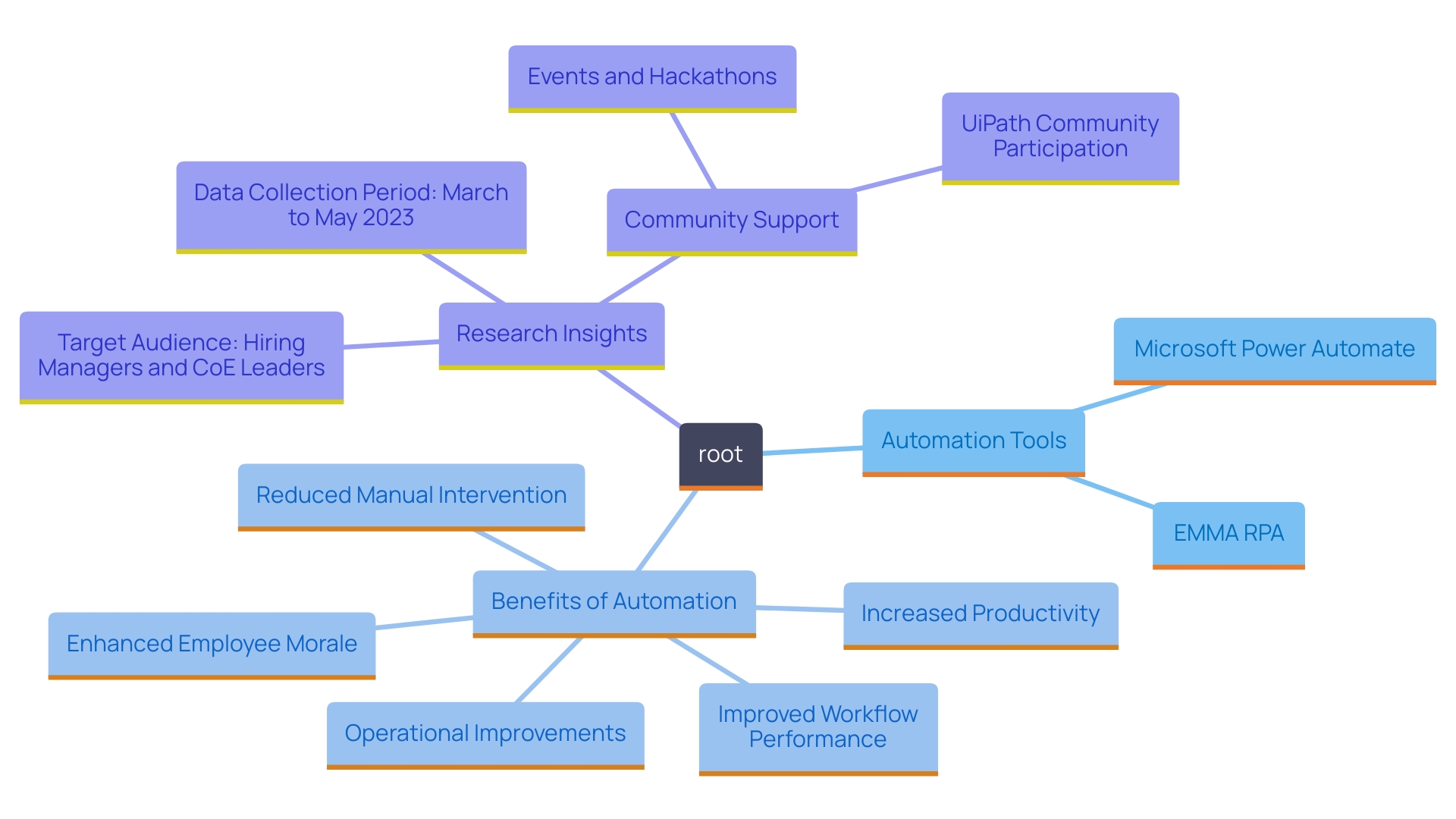
Key Tools and Features for Automation in Microsoft 365
The 365 suite offers various essential tools and features that promote efficiency, each aimed at improving productivity and simplifying operations. Among these, Power Automate stands out as a powerful tool that enables users to create automated workflows between applications and services. This tool enables the streamlining of activities like data entry, notifications, and file synchronization across platforms, effectively addressing repetitive duties that can hinder productivity.
Moreover, Microsoft Teams facilitates streamlined processes through integrations with bots and connectors, allowing activities such as scheduling meetings, sending reminders, and managing team communications without manual input. Excel also includes features for streamlining processes through macros and formulas, which can significantly lessen the time spent on repetitive data handling activities, such as creating reports or modifying data sets.
By effectively utilizing these tools, including innovative RPA solutions like EMMA RPA, which can automate complex workflows and enhance operational efficiency, organizations can optimize their processes, reduce errors, and free up valuable time for their teams to focus on more strategic activities.
Furthermore, with a risk-free ROI assessment available for Power Automate, businesses can confidently implement these solutions. This procedure entails evaluating a particular assignment for mechanization, calculating the effort needed, estimating possible time savings, and ensuring that a certified expert manages the mechanization, enabling businesses to only pay if the process is successfully mechanized as intended.
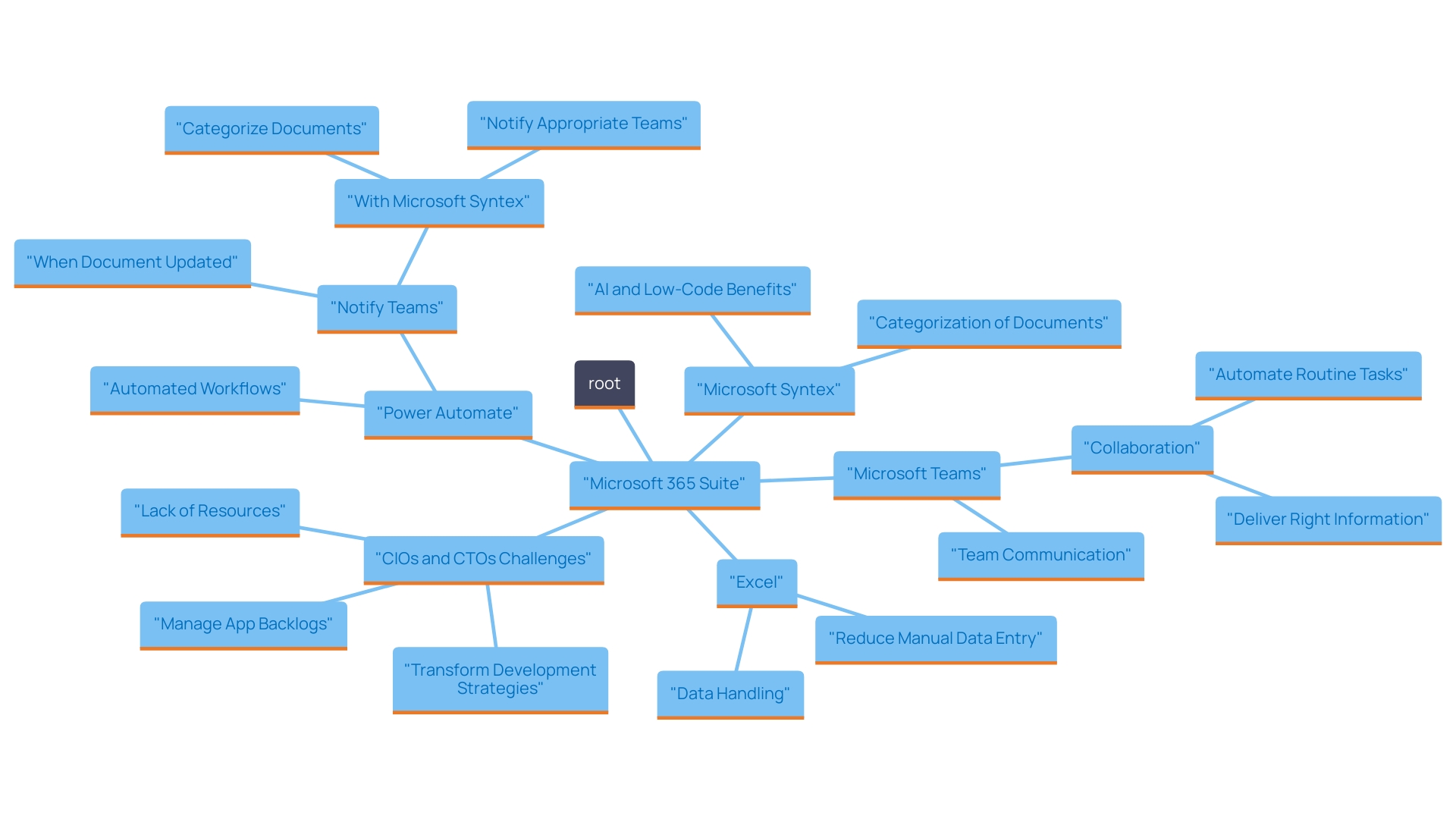
Integrating Automation with Business Processes
To enhance the advantages of mechanization within Office 365, organizations must strategically incorporate these tools into their current business processes. This entails recognizing crucial sectors where mechanization can lessen manual duties and improve productivity, akin to how a mid-sized healthcare firm accomplished a 70% decrease in mistakes and an 80% enhancement in workflow performance by mechanizing data entry and software evaluation.
For example, automating approval workflows in document management can significantly expedite processes and improve compliance. Additionally, leveraging analytics and reporting features within Microsoft 365 allows organizations to monitor the impact of automation on operational performance.
By consistently assessing and enhancing automated processes, companies can guarantee alignment with their overarching objectives and adjust to evolving requirements, ultimately promoting sustained enhancements. Furthermore, utilizing Robotic Process Automation (RPA) alongside tailored AI solutions can enhance operational efficiency, enabling organizations to navigate the complexities of the evolving AI landscape while making informed, data-driven decisions.
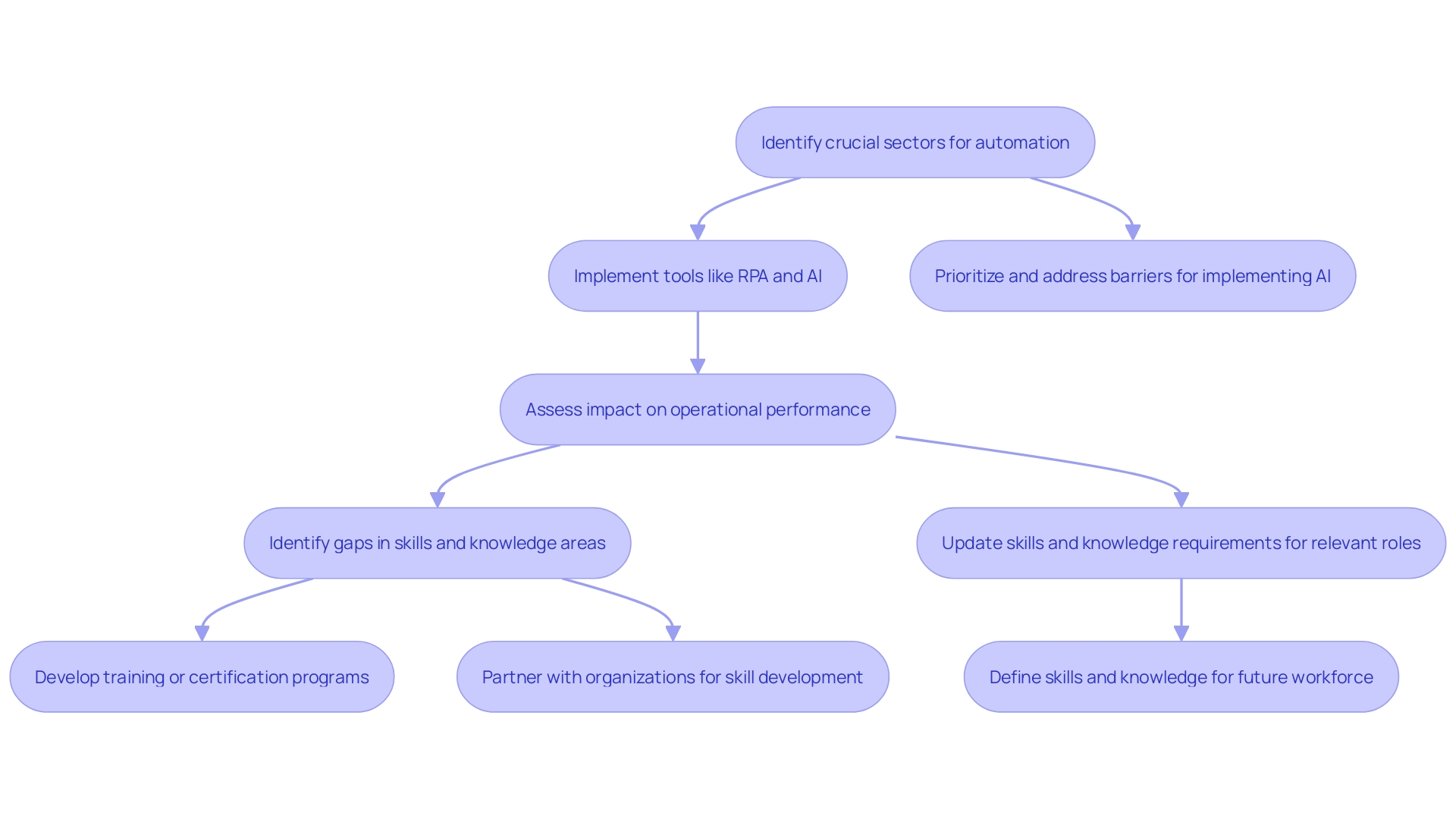
Measuring the Impact of Automation
To effectively assess the influence of automated processes in 365, organizations should establish key performance indicators (KPIs) that align with their specific business goals. These KPIs might include metrics such as:
- Time savings
- Error reduction rates
- Employee satisfaction levels
For instance, a company that implemented Robotic Process Automation (RPA) to handle repetitive data entry tasks reported a 30% reduction in processing time and a notable increase in employee morale.
Utilizing Microsoft tools like Power BI can aid in visualizing data and providing insights into performance, as well as unlocking the potential of Business Intelligence to transform raw data into actionable insights. By regularly reviewing these metrics, businesses can identify successes, areas for improvement, and opportunities for further enhancement through tailored AI solutions.
This data-driven approach not only validates the effectiveness of automation initiatives but also fosters a culture of continuous improvement, enabling organizations to adapt and thrive in a rapidly evolving business landscape, ultimately enhancing productivity and operational efficiency.
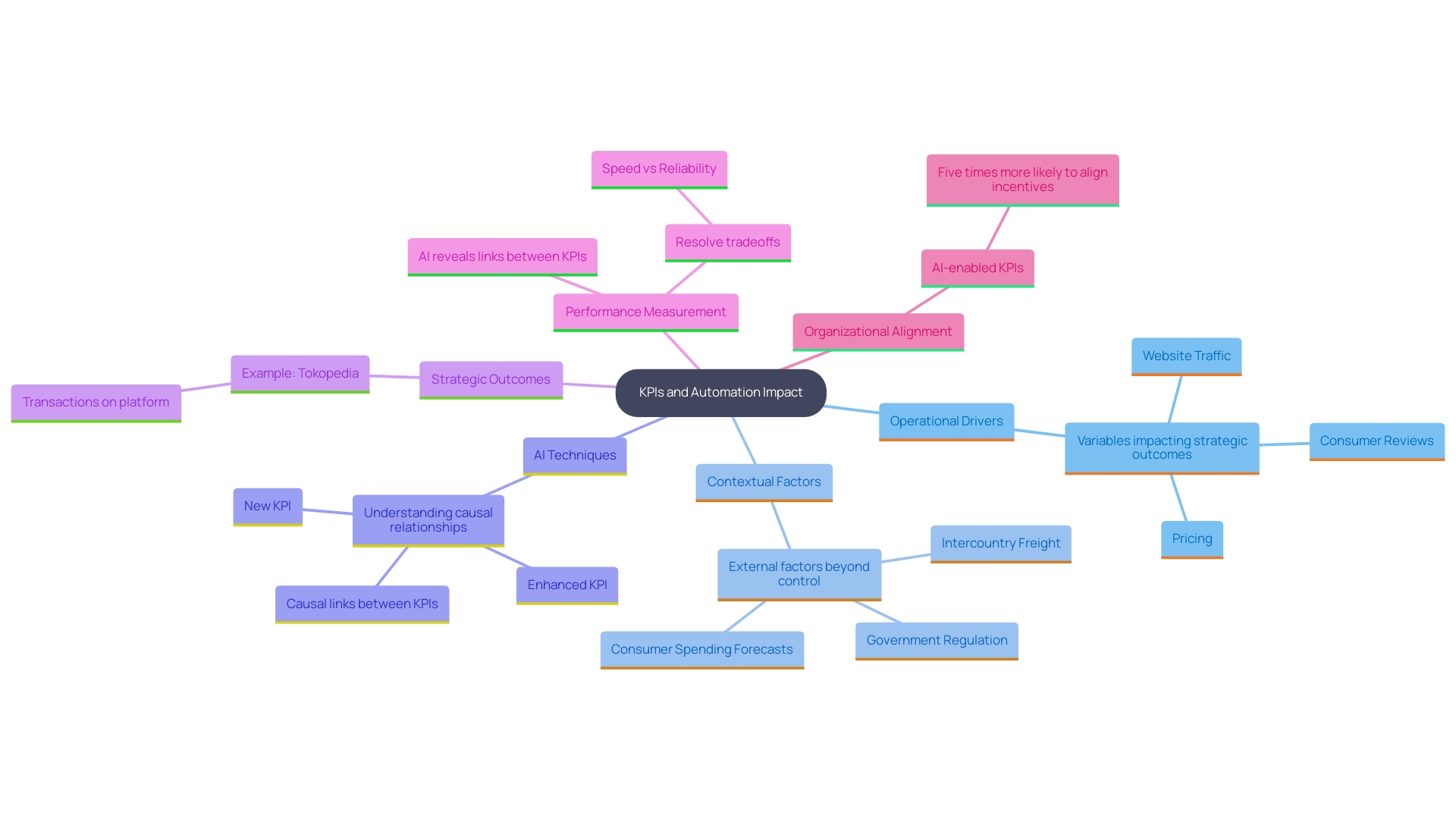
Conclusion
Embracing automation within the Microsoft 365 ecosystem is a transformative step for organizations aiming to enhance efficiency and drive growth. By utilizing powerful tools such as Power Automate and Robotic Process Automation (RPA), businesses can streamline repetitive tasks, minimize errors, and empower their teams to concentrate on strategic initiatives. The integration of these technologies into daily operations not only alleviates the burden of mundane tasks but also fosters a more engaged and productive workforce.
The key to successful automation lies in strategically integrating these tools into existing business processes. Identifying areas ripe for automation can lead to significant improvements in workflow efficiency and accuracy, as demonstrated by organizations that have achieved substantial operational gains. Furthermore, by establishing clear metrics to measure the impact of automation, businesses can continuously refine their strategies and ensure alignment with their goals.
As organizations navigate the complexities of the modern business landscape, the importance of automation cannot be overstated. It serves as a catalyst for productivity, innovation, and sustained growth. By committing to these transformative solutions, organizations position themselves not just to adapt but to thrive in an increasingly competitive environment.
Now is the time to harness the power of automation and unlock new levels of operational excellence.

