Introduction
In the rapidly evolving landscape of data analytics, organizations are increasingly turning to Power BI Embedded as a game-changing solution. This powerful Microsoft Azure service not only enhances the user experience by embedding interactive reports and dashboards directly into applications but also empowers businesses to make data-driven decisions with confidence.
As industries like banking and financial services anticipate significant growth, the ability to leverage real-time insights becomes paramount. By addressing common challenges such as:
- Time-consuming report creation
- Data inconsistencies
Power BI Embedded streamlines workflows and boosts productivity, allowing directors to focus on operational efficiency.
With a suite of best practices for deployment and robust security measures in place, organizations can unlock the full potential of their data, driving innovation and success in their operations.
Understanding Power BI Embedded: Definition and Purpose
The Power BI Embedded Azure service signifies a crucial offering from Microsoft Azure that enables developers to effortlessly incorporate interactive reports and dashboards into their applications. This integration allows organizations to provide comprehensive visualizations and strong analytics capabilities to users, all without requiring a BI account for access. The main objective of Power BI Embedded Azure is to enhance user experience by providing direct access to insights within the application, thereby enabling informed decision-making through real-time analysis.
In terms of operational efficiency, especially in fields such as BFSI (Banking, Financial Services, and Insurance), which is expected to see substantial growth from 2023 to 2032 according to Inkwood Research, utilizing Power BI Embedded Azure can be revolutionary.
- The introduction of the ‘Get Data Experience in Power BI Report Builder’ allows creators to build documents on over 100 data sources, thus improving performance and enhancing the document creation process for large datasets. This not only streamlines workflows but also enhances productivity, which is essential for directors concentrated on operational efficiency.
Additionally, the 3-Day Power BI Sprint offers a fast-track solution for organizations seeking to create professionally designed documents swiftly. This sprint is designed to rapidly develop tailored reports that meet specific business needs, significantly reducing the time from concept to deployment. Coupled with tools like the General Management App, which offers comprehensive management features such as smart reviews and performance tracking, businesses can achieve a risk-free ROI assessment and professional execution of their reporting needs.
These solutions, alongside the insights gained from the case study on enhancing operational efficiency through GUI automation, showcase how companies can overcome challenges in data entry, software testing, and legacy system integration while realizing measurable outcomes. By embedding Power BI Embedded Azure, organizations can not only utilize its robust analytical features but also improve overall user experience and operational productivity.
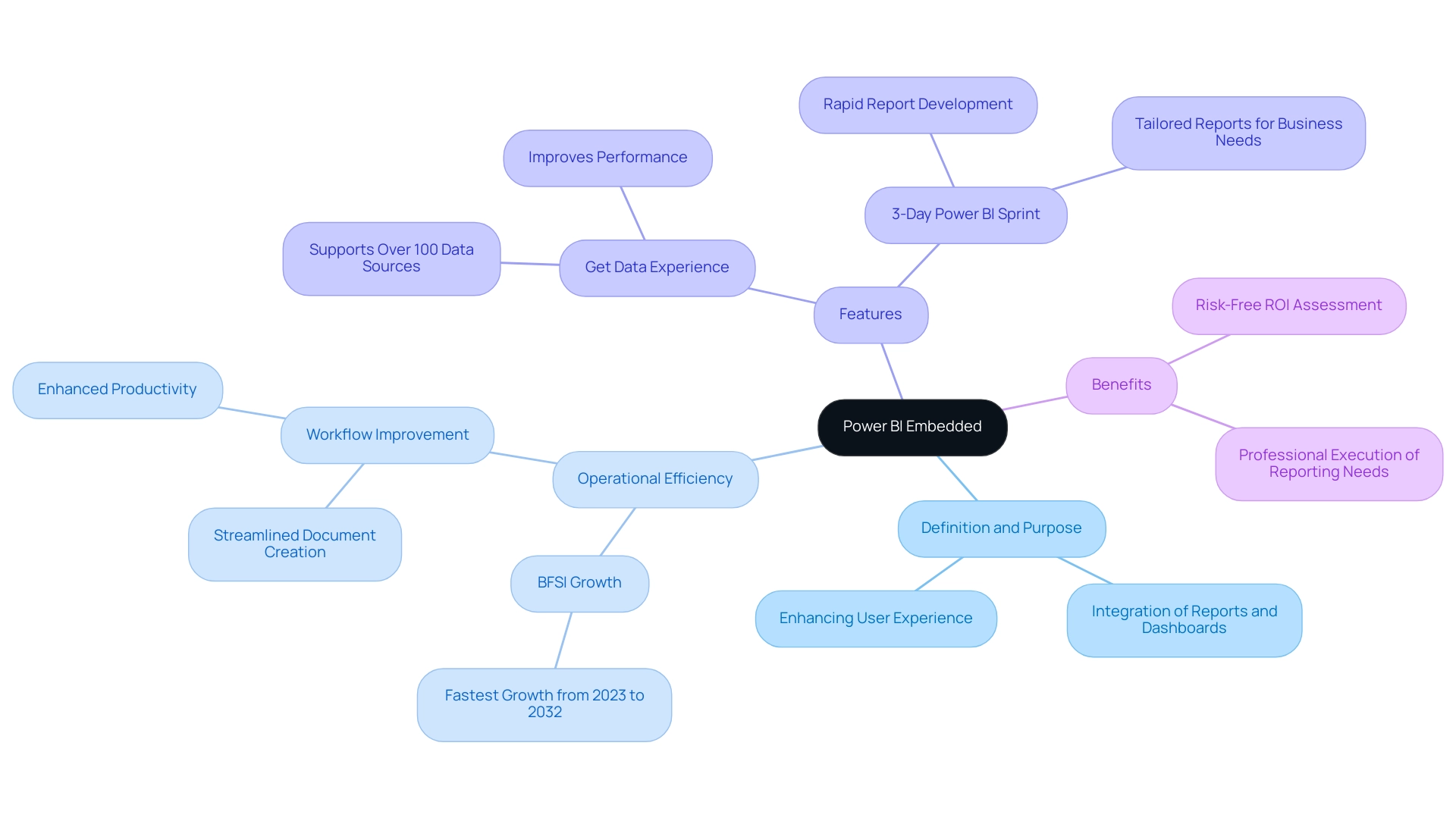
Deploying Power BI Embedded in Azure: Best Practices and Strategies
To successfully implement Power BI Embedded Azure integration, organizations must adhere to a set of best practices that ensure smooth integration and optimal performance. Firstly, a thorough assessment of the organization’s specific requirements is critical for determining the appropriate capacity for Power BI Embedded Azure, as this choice directly influences both performance and cost. According to recent studies, optimizing information loading can enhance document speed by up to 40%, while efficient storage alternatives can significantly decrease latency.
Using the Azure portal to create a dedicated workspace for Power BI Embedded Azure is the next logical step, allowing developers to effectively manage documents and information sources. However, many organizations find themselves investing more time in creating documents than leveraging insights from Power BI dashboards. This common challenge can lead to confusion and mistrust in the information presented, particularly when inconsistencies arise due to a lack of governance strategy.
Implementing a robust governance strategy is essential to ensure information integrity and consistency across reports. Security measures, such as implementing row-level security and robust authentication protocols, are essential to safeguard sensitive information from unauthorized access. A relevant case study titled ‘Avoiding Floating Point Data Types’ highlights how employing whole numbers or decimals minimizes precision issues, leading to accurate analytical outputs.
Additionally, regular monitoring of usage and performance metrics allows organizations to fine-tune their analytics solutions, including Power BI Embedded Azure, facilitating ongoing optimization. As Ted Pattison noted, ‘Regular updates and assessments are key to leveraging the full potential of Power BI.’ By incorporating Robotic Process Automation (RPA) to streamline repetitive tasks and focusing on actionable insights rather than just information presentation, businesses can enhance their analytics-driven decision-making capabilities.
Additionally, the General Management App, featuring its Microsoft Copilot Integration, provides extensive management tools, personalized dashboards, and predictive analytics, simplifying the process for organizations to obtain actionable insights from their information. This guarantees that their BI Integrated deployment is both efficient and secure.
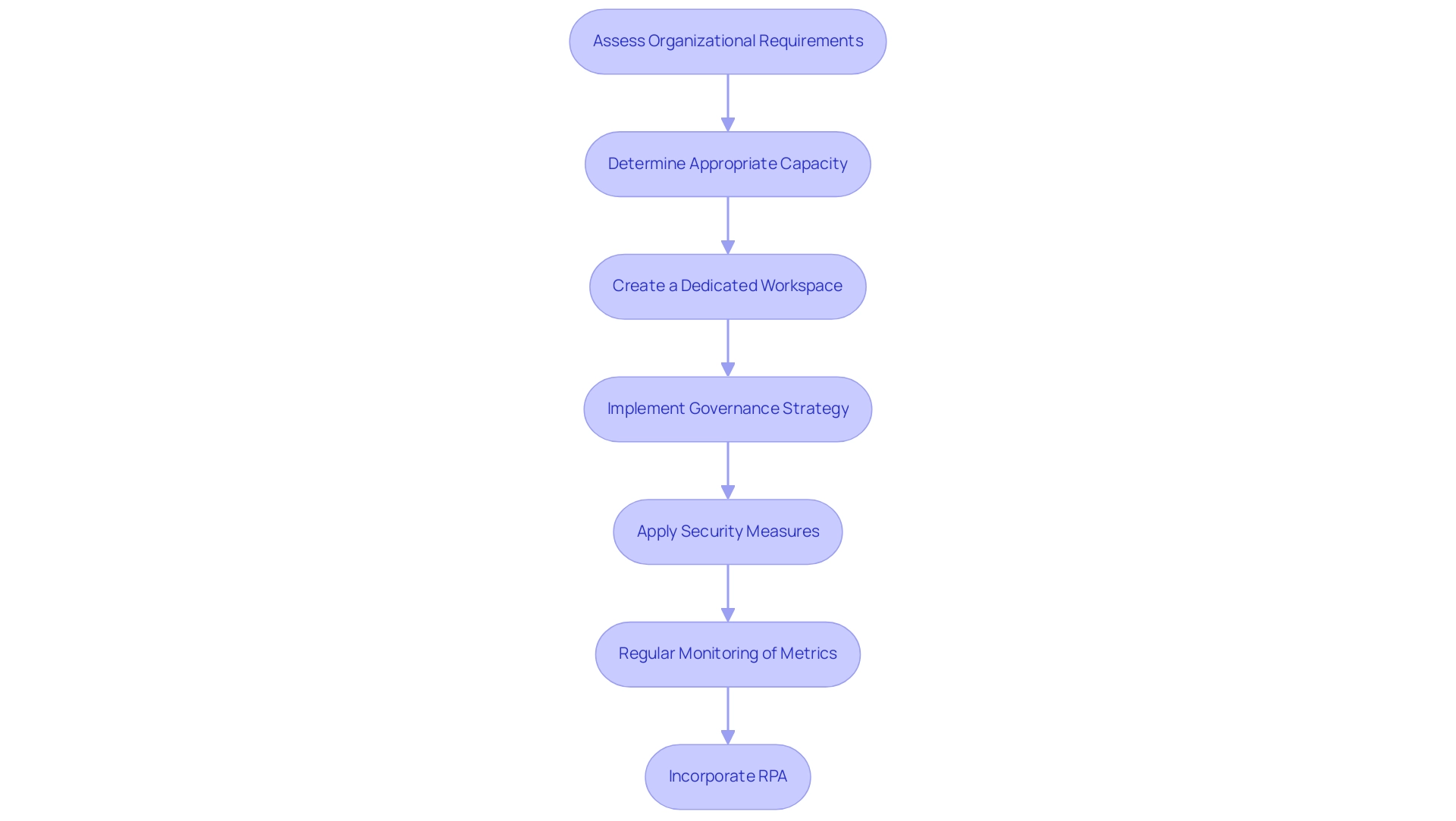
Benefits of Power BI Embedded for Businesses and Developers
Power BI Embedded Azure offers a revolutionary chance for enterprises and developers, greatly improving accessibility and visualization of information. In today’s information-rich environment, where obtaining valuable insights is essential, organizations can utilize BI tools to address challenges such as:
- Time-consuming document creation
- Inconsistencies in information
- A lack of actionable guidance
By facilitating rapid insights extraction, organizations can make informed, data-driven decisions with confidence.
Customization emerges as a pivotal strength, enabling companies to tailor reports and dashboards according to their specific needs, ensuring that the information presented is relevant and actionable. Moreover, integrating Robotic Process Automation (RPA) solutions can further streamline operations by automating repetitive tasks, thereby enhancing overall efficiency and reducing the burden on staff. Developers, as well, gain considerably; the incorporation of BI Integrated dramatically decreases the time and resources required to create analytics functionalities from scratch, enabling them to concentrate on improving essential application features.
Furthermore, the affluent, interactive visual representations offered by BI Embedded boost user involvement, resulting in more significant interactions. For instance, educational institutions employing BI for student analytics have reported significant advancements in pinpointing areas for enhancement, ultimately promoting student success and ensuring institutional effectiveness. Notably, at the 2021 Microsoft Business Application Summit, it was revealed that a staggering 97% of Fortune 500 companies now utilize BI, underscoring its widespread adoption and effectiveness.
As we near 2024, the benefits of embracing Power BI Embedded Azure integration are clear; it allows organizations to utilize the full capability of their information while simplifying development procedures, ultimately leading to improved results for enterprises. Additionally, from an investment standpoint, the cost of 100 GB RAM is $32.2506/hour, emphasizing the financial implications of using BI integrated in a scalable manner.
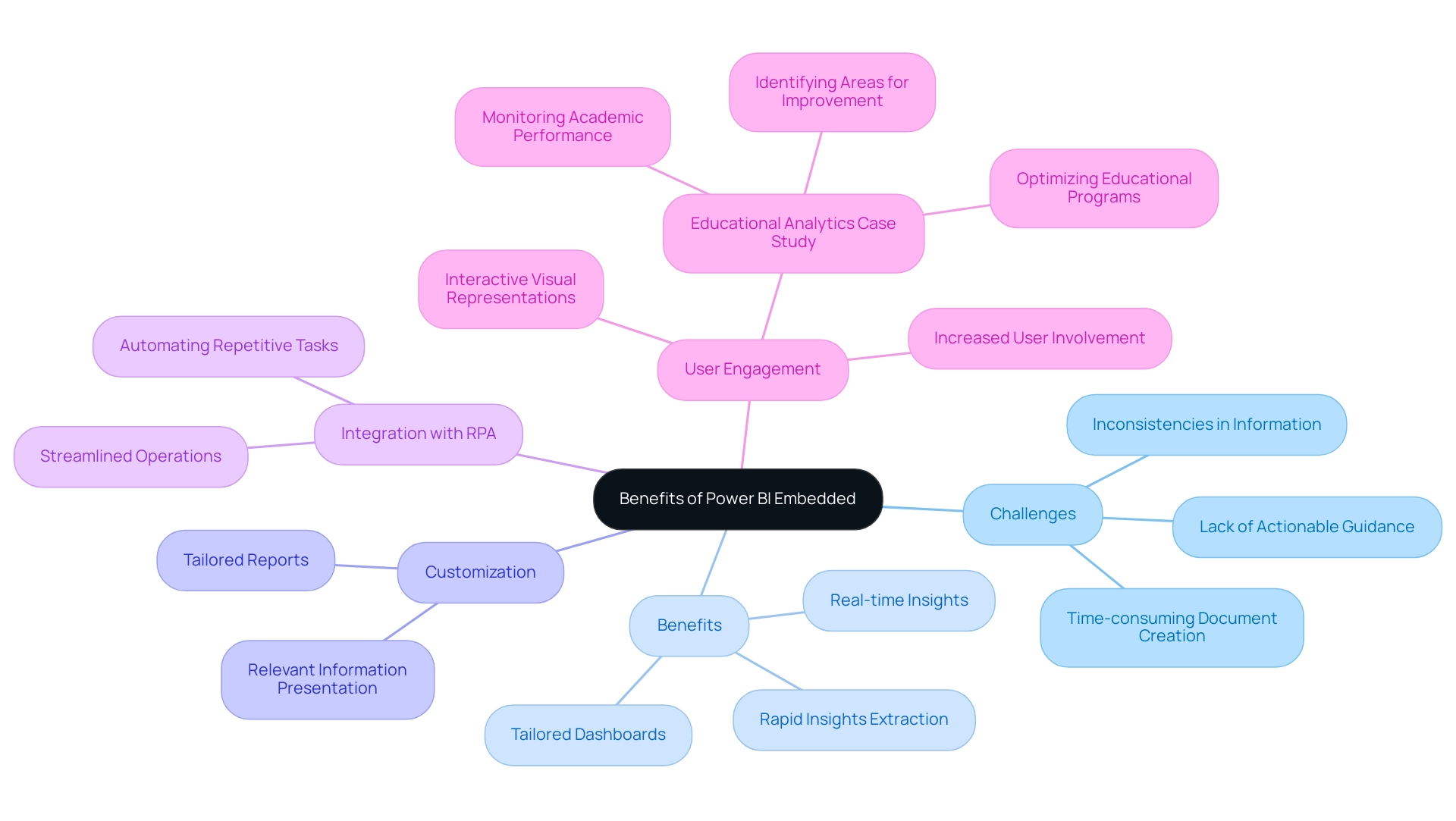
Security and Compliance in Power BI Embedded
Power BI Embedded Azure is designed with a comprehensive suite of security and compliance features that protect organizational information. It utilizes Azure Active Directory for authentication, ensuring that only authorized users gain access to reports in Power BI Embedded Azure. This authentication layer in Power BI Embedded Azure is complemented by row-level security, which allows organizations to meticulously control visibility based on user roles, thereby enhancing privacy and security.
Adherence to crucial standards such as GDPR and HIPAA is a fundamental aspect of BI integration, particularly when utilizing Power BI Embedded Azure, demonstrating its commitment to strict protection regulations. Organizations can confidently deploy Power BI Embedded Azure, ensuring that their data management practices align with industry standards, thus safeguarding sensitive information and fostering trust in their analytics solutions. Furthermore, the minimum annual commitment for BI Premium is $59,940, or $4,995 per month, highlighting the financial investment in robust security and compliance features.
To fully utilize insights from Business Intelligence, consider our 3-Day Business Intelligence Sprint, which provides you with professionally crafted documents tailored to your specific business needs, such as sales performance or customer insights. This service not only streamlines your reporting process but also addresses common challenges such as data inconsistencies and lack of actionable guidance. By integrating security measures similar to those in BI Embedded, your reports will be both reliable and insightful.
A case study on service principals in Business Intelligence illustrates how organizations can manage access and automation tasks securely, enhancing the practical application of these security features. As Andrey Nikolov aptly noted, ‘Ah, I forgot about the Q&A visual. It enables users to pose straightforward text inquiries about the information, showcasing how user-friendly features enhance the security framework and empower stakeholders to obtain actionable insights.
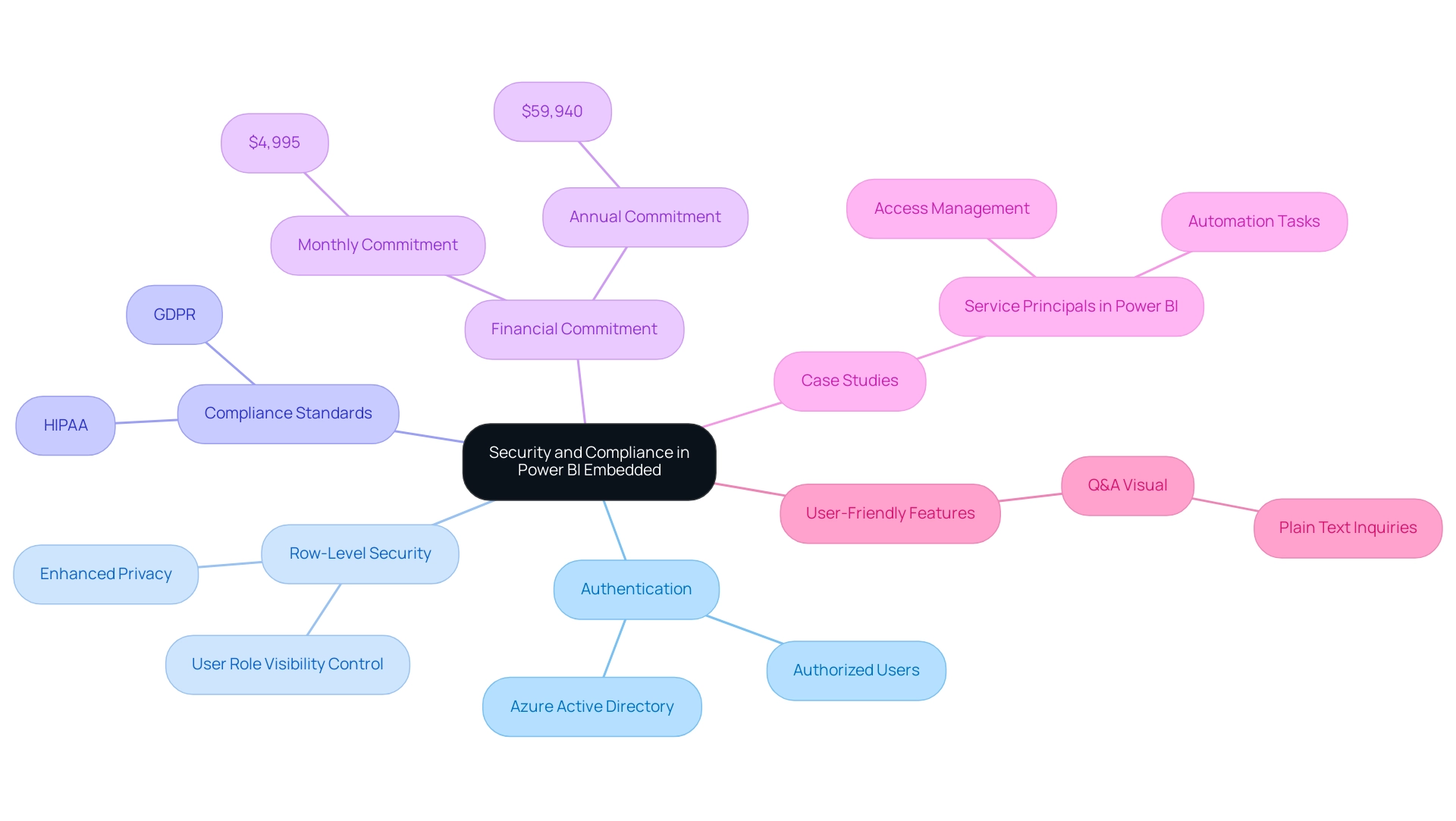
Integrating Power BI Embedded with Azure Services
Power BI Embedded Azure provides effortless integration with multiple Azure services, creating a strong analytics ecosystem that enables organizations to utilize information effectively. By utilizing BI services such as the 3-Day Sprint, businesses can quickly create professionally designed documents that provide clear, actionable insights. The inclusion of the General Management App facilitates comprehensive management and smart reviews, addressing challenges in document creation and data consistency.
Furthermore, integrating Power BI Embedded Azure with Azure Data Lake Storage allows for efficient analysis of extensive datasets, unlocking valuable insights that drive strategic decisions. With the added advantage of Azure Machine Learning, predictive analytics capabilities enhance reports with forward-looking insights for informed decision-making. Additionally, Robotic Process Automation (RPA) streamlines manual workflows, boosting efficiency and reducing errors, which is crucial for operational success.
Automate also ensures risk-free ROI assessment and professional execution. This holistic approach not only enhances operational efficiency but also fosters innovation and growth within organizations. As Tariq Usmani, CEO of Pack’n Fresh, stated,
‘I built a million-dollar manufacturing business using QuickBooks and Excel but had trouble scaling.
Now, with integrated Power BI tools within Dynamics 365, we can make quick, meaningful, and intelligent decisions on all fronts.’
This integration exemplifies how organizations can transform their data strategies and operational efficiency, moving towards a more data-driven future.
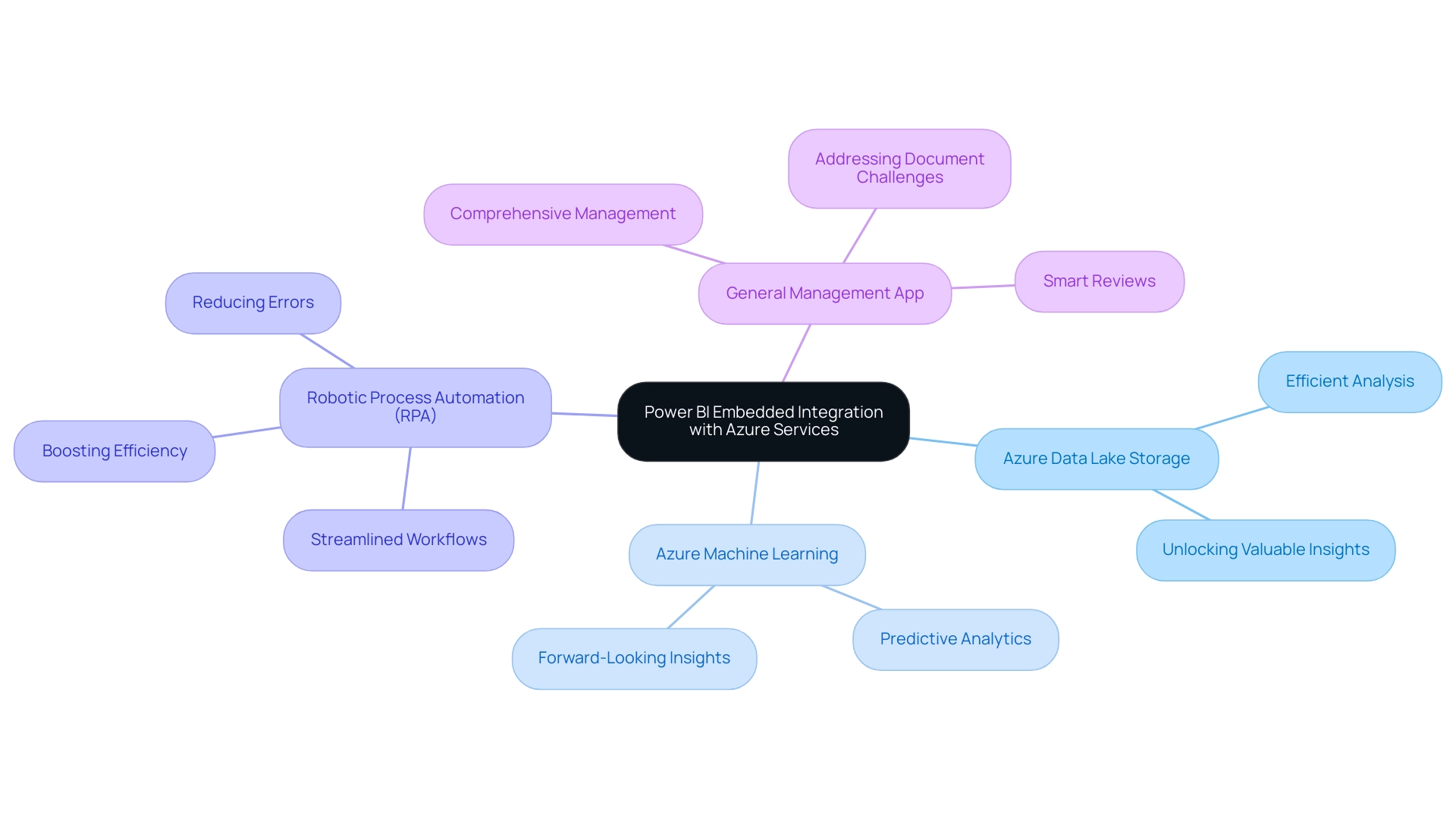
Conclusion
Embedding Power BI within organizational applications offers a powerful solution for enhancing data accessibility and operational efficiency. By streamlining report creation and providing real-time insights, Power BI Embedded enables businesses to make informed decisions quickly, overcoming common challenges such as data inconsistencies and time-consuming processes. The integration with Azure services further amplifies these benefits, offering a comprehensive analytics ecosystem that supports the creation of tailored reports and predictive analytics.
Organizations that adopt best practices for deploying Power BI Embedded can maximize its potential while ensuring security and compliance. With robust features like row-level security and adherence to data protection regulations, businesses can confidently manage sensitive information. The ability to customize reports according to specific business needs not only enhances user engagement but also drives better outcomes, as evidenced by the widespread adoption of Power BI among leading companies.
As industries continue to evolve, the shift towards data-driven decision-making is essential for maintaining a competitive edge. By leveraging Power BI Embedded, organizations can unlock the full potential of their data, streamline workflows, and foster innovation. Embracing this technology is not just a strategic move; it is a pathway to transforming operational efficiency and achieving sustainable growth in an increasingly data-centric world.

