Overview
To configure Power Query to refresh only new data, users should establish parameters like RangeStart and RangeEnd to filter the dataset effectively, enabling incremental updates that enhance performance and reduce load times. The article outlines a step-by-step guide emphasizing the importance of these parameters and the integration of Robotic Process Automation (RPA) to automate and streamline the refresh process, ultimately improving operational efficiency and decision-making.
Introduction
In the fast-evolving landscape of data management, organizations are increasingly turning to incremental refresh in Power Query as a game-changing solution for optimizing their data workflows. This approach allows businesses to refresh only new or modified data, dramatically improving performance and reducing load times, especially when dealing with extensive datasets.
By harnessing the power of incremental refresh, organizations can not only streamline their data processes but also enhance their decision-making capabilities with timely access to relevant information. As the article explores, implementing this technique alongside Robotic Process Automation (RPA) can further elevate operational efficiency, enabling teams to focus on strategic initiatives rather than getting bogged down in repetitive tasks.
With practical guidance, troubleshooting tips, and best practices, this comprehensive guide equips organizations with the knowledge needed to leverage incremental refresh effectively and drive business growth.
Understanding Incremental Refresh in Power Query
Incremental updating in Power Query transforms how organizations manage information updates by allowing users to perform a power query refresh only on new data or altered entries instead of updating the entire dataset. This is particularly advantageous for large datasets, as it significantly reduces load times and enhances overall performance. For instance, a case study titled ‘How to Set Up Incremental Refresh in Power BI’ illustrates the process of partitioning data tables, where the quality of each cell is contingent on the settings applied during setup.
This practical guidance illustrates the advantages of applying gradual updates in real-world situations. To harness the full potential of incremental updates, it’s crucial to understand its operational mechanics, which involve creating two key parameters: RangeStart and RangeEnd. These parameters determine the extent of historical information retained and facilitate the identification of new entries.
As pointed out by Marina Pigol, Content Manager at Alpha Serve,
Having fewer records to update decreases the overall memory and other database resources utilized in Power BI to finish the update.
This not only streamlines processing efficiency but also allows users to utilize a power query refresh only on new data to consistently access the most current information without unnecessary delays. Recent statistics reveal that organizations applying gradual updates have experienced up to a 70% decrease in update durations, highlighting its effectiveness for large datasets and demonstrating how RPA can reduce errors and free up team resources for more strategic tasks.
Furthermore, recent advancements enable automatic page refresh capabilities for reports utilizing models with incremental refresh, enhancing the immediacy of visibility. By integrating these strategies with Robotic Process Automation (RPA) and tailored AI solutions, organizations can optimize their workflows, drive greater operational efficiency, and leverage Business Intelligence to make informed decisions. Customized AI solutions can particularly aid in examining patterns and forecasting future trends, ultimately overcoming technology implementation challenges and promoting business growth.
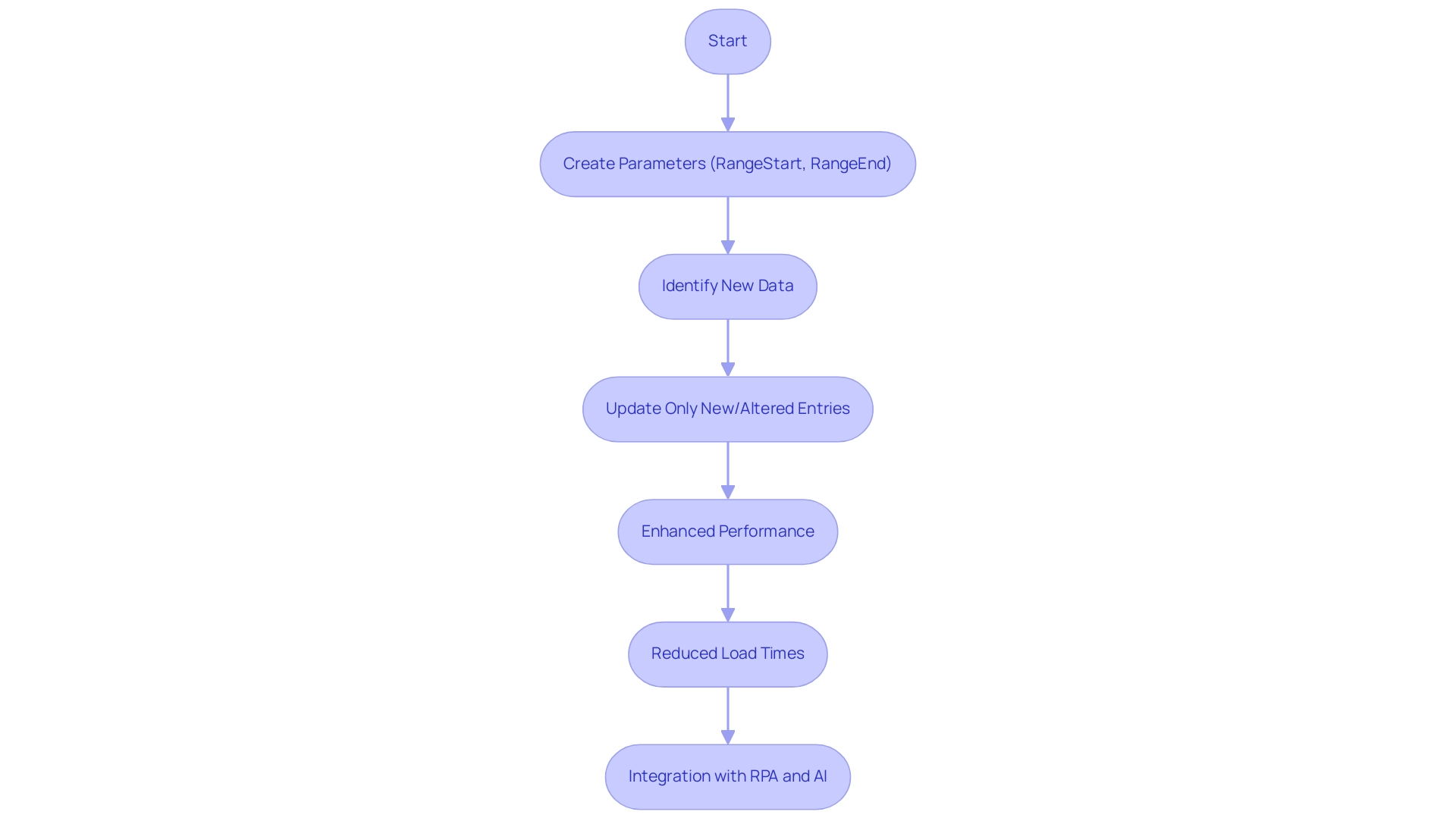
Step-by-Step Guide to Configuring Incremental Refresh
Setting up gradual updates in Power Query can greatly improve your information management strategy and align with wider operational efficiency objectives supported by Robotic Process Automation (RPA). Follow these steps to establish an efficient update process:
- Open Power Query Editor: Launch Power Query by navigating to the ‘Data’ tab in Excel or Power BI, then select ‘Get Data’ to access the Power Query Editor.
- Load Your Information: Import the desired source that you intend to configure for gradual refresh.
- Set Up Parameters: Establish two essential parameters:
- RangeStart: This parameter should denote the start date for the dataset you wish to load.
- RangeEnd: This parameter indicates the end date, guiding Power Query in identifying which records require refreshing.
- Filter Your Data: Utilize these parameters to filter your dataset. For example, set a filter to include records where the date falls between RangeStart and RangeEnd.
- Enable Incremental Update: Within the Power Query Editor, navigate to the ‘Manage Parameters’ section and activate the incremental update option by selecting the appropriate settings. This is vital because, as observed by analyst Manikanta Gudivaka, it minimizes the volume of information transferred and processed, enhancing performance and lowering resource usage. Additionally, it is important to note that subsequent refreshes load the dataset incrementally for the last 10 days, which enhances the efficiency of the process. By incorporating RPA into this step, you can automate the update scheduling, further decreasing manual effort and the potential for errors.
- Publish and Schedule the Report: After configuring your settings, publish your report to the Power BI Service or save your Excel workbook. It is crucial to arrange the update in Power BI Service to guarantee that your progressive update is active, which allows the Power Query to refresh only new data in subsequent updates. Utilizing RPA here can assist in automating the scheduling process, guaranteeing prompt updates without human involvement.
By adopting these measures, you can simplify your information update processes, incorporate RPA to automate manual tasks, and concentrate on the most pertinent details while enhancing performance. Moreover, utilizing query folding—where information transformation steps are pushed back to the source—reduces transfer and processing during gradual updates, emphasizing its significance in the setup. This method not only improves efficiency but also conforms to best practices for information management in Power BI, ensuring that your operations stay agile and responsive in a rapidly evolving AI landscape.
By utilizing RPA, you not only reduce errors but also free up your team to focus on strategic tasks that drive business growth.
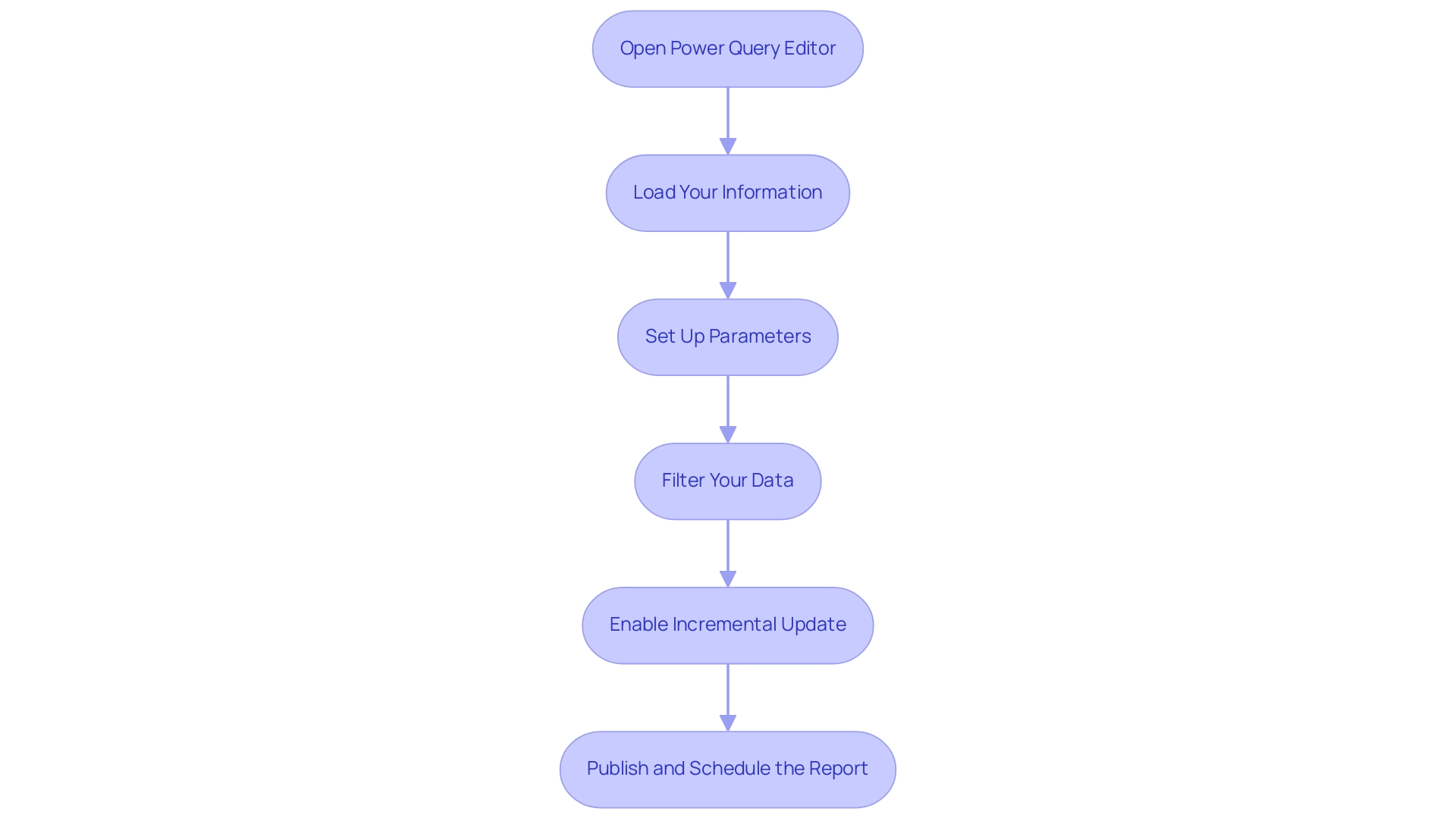
Best Practices for Using Incremental Refresh
To maximize the benefits of incremental refresh in Power Query and enhance operational efficiency through automation, consider the following best practices:
-
Utilize Appropriate Information Types: Ensure that filtering fields, especially date fields, are accurately set to the correct information types. This step is essential for optimal filtering effectiveness, greatly affecting update times when handling extensive datasets, such as a source table containing 400 million rows of information for the past 2 years.
-
Limit Historical Data: Define a judicious historical range when configuring incremental refresh parameters. Balancing performance with information retention needs is essential, as excessive historical information can hinder overall performance.
-
Regular Performance Monitoring: Continuously monitor the performance of your queries. If you experience slowdowns, modify your parameters or enhance your information sources accordingly. This proactive approach ensures sustained efficiency in data retrieval and highlights how RPA can help automate monitoring processes, reducing the risk of errors and freeing up your team for more strategic tasks.
-
Conduct Gradual Update Testing: Before implementing gradual updates in a production environment, verify your configuration using a smaller dataset. This practice confirms that the setup functions as intended, minimizing disruptions when fully implemented and allows for smoother integration with RPA solutions.
-
Comprehensive Documentation: Keep thorough records of your gradual update configurations and any changes implemented. This resource is invaluable for troubleshooting and making future adjustments with confidence, facilitating RPA integration for streamlined updates.
By following these best practices, you can greatly improve your incremental update experience with Power Query refresh only new data, ensuring that your management processes remain both efficient and effective. As Soheil Bakhshi noted, “I hope you enjoyed reading this long blog and find it helpful,” emphasizing the importance of thorough guidance in information management.
Furthermore, utilizing the latest advancements, such as the Detect alterations feature, enables you to concentrate refresh efforts on specific partitions that have changed, further enhancing performance. It’s also important to note the limitations of using Incremental Refresh with REST API information sources, as highlighted in a case study discussing potential challenges in query folding, which is crucial for efficient information retrieval. This awareness will help you navigate the complexities of data management more effectively, particularly in a rapidly evolving AI landscape where manual, repetitive tasks can significantly slow down operations.
By implementing RPA, you can streamline these workflows, enhance accuracy, and ultimately drive better business outcomes.
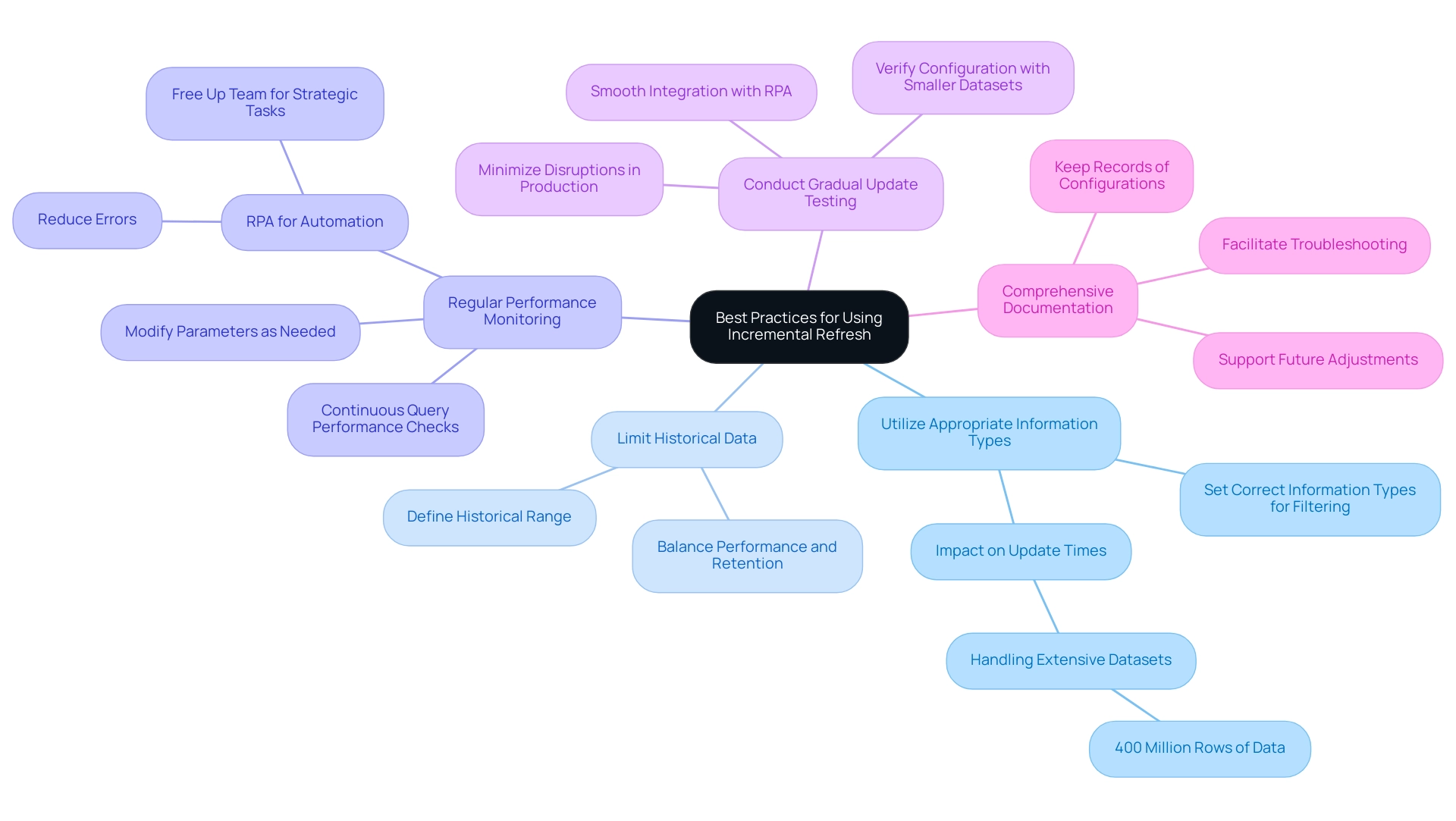
Troubleshooting Common Issues with Incremental Refresh
When setting up incremental updates in Power BI, users may encounter several common challenges that can hinder their efficiency. Here are some actionable troubleshooting tips to enhance your refresh experience while overcoming these obstacles:
-
Information Not Refreshing as Expected: If new information fails to appear post-refresh, it’s crucial to verify the RangeStart and RangeEnd parameters.
Misconfiguration here can easily lead to missing updates. Additionally, ensure that the information source itself is current and accessible, as outdated information can impede your ability to leverage insights effectively. -
Performance Issues: Slow update rates can be frustrating, especially in a data-rich environment where timely insights are vital.
Consider optimizing your information source or reducing the volume of historical records retained. This is especially vital for users handling large datasets, like the 25 million records that have caused some to encounter time-out errors during updates. By improving information sources, you can greatly enhance update performance and ensure your team can concentrate on more strategic, value-adding tasks. -
Parameter Errors: Pay close attention to how parameters are defined and referenced in your filters.
Even minor typos or misconfigurations can lead to substantial errors during updates, derailing your efforts and wasting valuable time. Implementing RPA solutions can help automate these checks, reducing the likelihood of human error and streamlining the process of managing parameters. -
Access Issues: Permission problems can hinder information updates.
Ensure that your Power BI Service account has the necessary access rights to the data sources involved. Without appropriate permissions, update attempts may fail, highlighting the importance of streamlined access management in your operations. -
Inconsistent Data Types: Data type mismatches across your dataset can disrupt filtering and prevent the incremental update from executing properly.
As Selina Zhu from the Community Support Team advises,In my experience, the information shown consists of only the first 1000 rows, while errors may lurk in subsequent rows. Using ‘Column profiling based on the entire dataset‘ can help identify any discrepancies, particularly with date formats.
This method is crucial for handling inconsistent information types that could disrupt your update process.
Additionally, consider the proactive measure of enabling Large Model Storage Format for models exceeding 1 GB published to Premium capacities.
This can improve update performance and prevent size limit challenges, ensuring smoother update operations for larger models.
By proactively addressing these common issues and leveraging RPA to automate repetitive tasks, users can troubleshoot effectively, ensuring a smoother gradual update process.
This not only enhances operational efficiency but also empowers teams to extract meaningful insights from Power BI dashboards, driving data-driven decision-making that fosters business growth. Furthermore, integrating customized AI solutions can offer extra assistance in optimizing information handling and analysis, further alleviating the competitive disadvantage of struggling to extract insights.
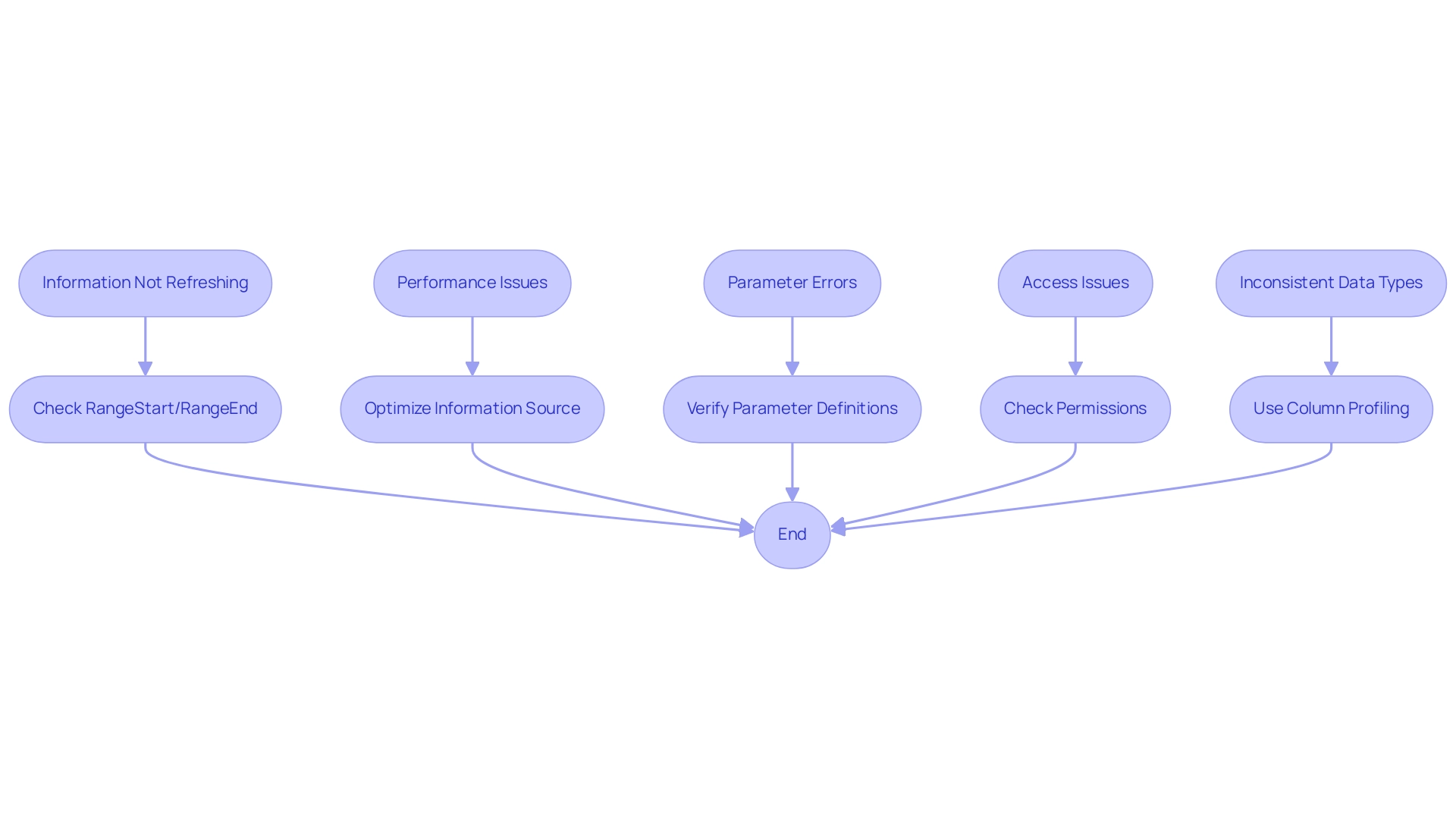
Leveraging Incremental Refresh for Business Intelligence
Applying gradual updates is an effective approach that can greatly enhance your organization’s business intelligence abilities, particularly when combined with Robotic Process Automation (RPA) to streamline manual workflows. Here’s how:
- Timely Information Access: Organizations can utilize power query to refresh only new data, providing decision-makers with the most current insights and fostering informed choices that drive success.
This is especially advantageous when utilizing large quantities of information obtained from ServiceNow, as incremental updates can conserve time and resources in the information update process. Moreover, RPA can automate these update tasks, ensuring timely updates without manual intervention, thereby reducing the potential for errors.
- Resource Optimization: Gradual updating reduces the pressure on information sources and processing resources.
This efficiency allows teams to concentrate on analysis and deriving insights rather than getting bogged down in data management tasks. Significantly, during each update operation, the model processes approximately 30,000 rows, highlighting the substantial resource savings achievable. Moreover, RPA can simplify the scheduling process, enhancing resource utilization even more.
Enabling the large semantic model storage format setting can also improve refresh performance for models exceeding 1 GB, ensuring that organizations can handle larger datasets effectively.
- Improved Reporting: The speed of refreshes associated with incremental updates enables quicker report generation, equipping stakeholders with timely insights to influence business strategies effectively.
By integrating RPA, organizations can automate report generation, ensuring that the most recent information is always available for decision-making, thus freeing up team members to focus on strategic initiatives.
- Enhanced Information Quality: By prioritizing new information, organizations can implement robust validation processes, ensuring that the details used for decision-making are both accurate and reliable.
RPA can aid in overseeing information quality during update processes, further boosting confidence in the information. This proactive approach helps mitigate the risks associated with manual information handling, which often leads to errors and inconsistencies.
- Scalability: As organizations grow, gradual updates enable scalable information management practices that can effortlessly adjust to rising quantities without compromising performance.
Continuous learning, as highlighted by The Knowledge Academy, is essential here; whether you are a beginner or looking to advance your Business Intelligence Reporting skills, their diverse courses have you covered. RPA facilitates scalability by automating repetitive tasks, enabling teams to concentrate on strategic initiatives.
By utilizing gradual update techniques alongside RPA, organizations can revolutionize their data management processes, allowing for a power query refresh only new data, which results in improved operational efficiency and better-informed business decisions.
For instance, after setting up an incremental update policy, successful publication of the model to the service ensures compliance with size limits, particularly for models anticipated to exceed 1 GB. This results in initial refresh operations that optimize performance and resource use, marking a significant step forward in business intelligence for 2024 and beyond.
Furthermore, integrating tailored AI solutions can further enhance RPA’s capabilities, ensuring that organizations stay ahead in the rapidly evolving AI landscape.
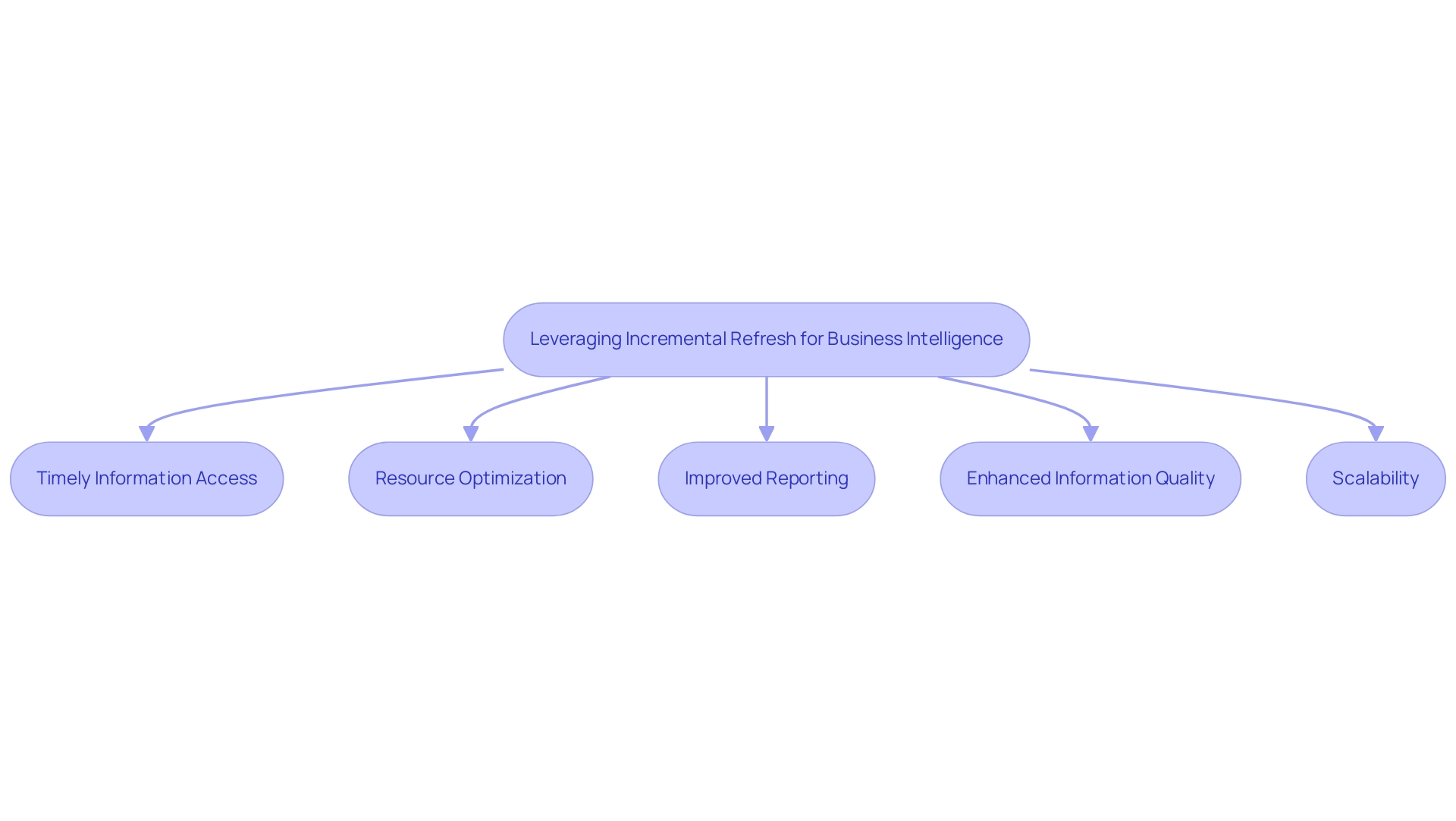
Conclusion
Implementing incremental refresh in Power Query undeniably transforms data management practices, allowing organizations to optimize performance and streamline workflows. By refreshing only the new or modified data, businesses can significantly reduce load times and resource consumption, which is particularly beneficial when handling large datasets. The incorporation of Robotic Process Automation (RPA) amplifies these advantages, automating repetitive tasks and providing teams with the freedom to focus on strategic initiatives that drive growth.
The step-by-step guide offered herein equips organizations with the necessary tools to configure incremental refresh effectively, ensuring timely access to the most relevant data. Adopting best practices, such as maintaining accurate data types and conducting regular performance monitoring, further enhances the efficiency of data refresh processes. Moreover, by proactively addressing common troubleshooting issues, teams can maintain smooth operations and foster a data-driven culture.
Ultimately, leveraging incremental refresh alongside RPA not only enhances operational efficiency but also empowers organizations to make informed decisions based on timely insights. As businesses continue to evolve in an increasingly data-centric world, adopting these innovative approaches will be crucial for maintaining a competitive edge. Embracing these strategies today positions organizations for success tomorrow, ensuring they can navigate the complexities of data management with agility and confidence.

