Overview
To create and manage Power Query relationships effectively, one must understand the types of connections (one-to-one, one-to-many, and many-to-many) and follow a structured approach in the Query Editor to establish and maintain these relationships. The article provides a comprehensive guide that includes step-by-step instructions for creating relationships, troubleshooting common issues, and implementing best practices, emphasizing the importance of automation and documentation to enhance operational efficiency and data integrity.
Introduction
In the realm of data management, mastering relationships within Power Query is not just a technical necessity but a strategic advantage that can elevate operational efficiency. Understanding how different tables interact is fundamental to crafting a robust data model that can drive insightful business decisions. This article delves into the intricacies of establishing and managing these relationships, providing a comprehensive guide that encompasses everything from basic configurations to advanced troubleshooting techniques.
By embracing best practices and leveraging automation tools like Robotic Process Automation (RPA), organizations can streamline their data processes, mitigate common issues, and ultimately empower their teams to focus on strategic initiatives rather than repetitive tasks.
As the data landscape continues to evolve, equipping oneself with these skills will be crucial for harnessing the full potential of data analytics and fostering sustainable business growth.
Understanding Relationships in Power Query: A Foundation for Data Management
In Power Query, grasping power query relationships is crucial for how information from various tables interacts, allowing a thorough approach to analysis that enhances operational efficiency. A strong understanding of power query relationships is essential for building a sturdy information model that efficiently utilizes Business Intelligence. There are three primary types of connections: one-to-one, one-to-many, and many-to-many.
Each connection type serves a distinct purpose and significantly impacts how information is retrieved and presented in reports. For example, a one-to-many association guarantees that the number of distinct keys in the lookup column surpasses the values on the many side, resulting in precise information retrieval. Jorge Pinho, a recognized Solution Sage, emphasizes practical application by stating,
It is possible!
In Query Editor, go to the Sales table and use ‘Merge Queries’ to connect to the Dimension table by the Location Key column. This will bring the columns from the Dimension Table to the Sales table. This capability exemplifies how effectively utilizing power query relationships can enhance your inquiries and address challenges such as time-consuming report creation and information inconsistencies.
Furthermore, integrating Robotic Process Automation (RPA) solutions can significantly alleviate task repetition fatigue and staffing shortages, enhancing overall operational efficiency. Moreover, various DAX functions aid in handling connections in BI, including:
- RELATED
- RELATEDTABLE
- USERELATIONSHIP
- CROSSFILTER
These functions help in managing power query relationships, assisting you in obtaining values and managing filter propagation. This tool offers three connection types:
- Import
- DirectQuery
- Live Connection
These are essential for enhancing access in relation to power query relationships.
As you become acquainted with these concepts, you will be well-prepared to create effective queries that harness the full potential of your information, driving informed decision-making and ultimately fostering business growth.
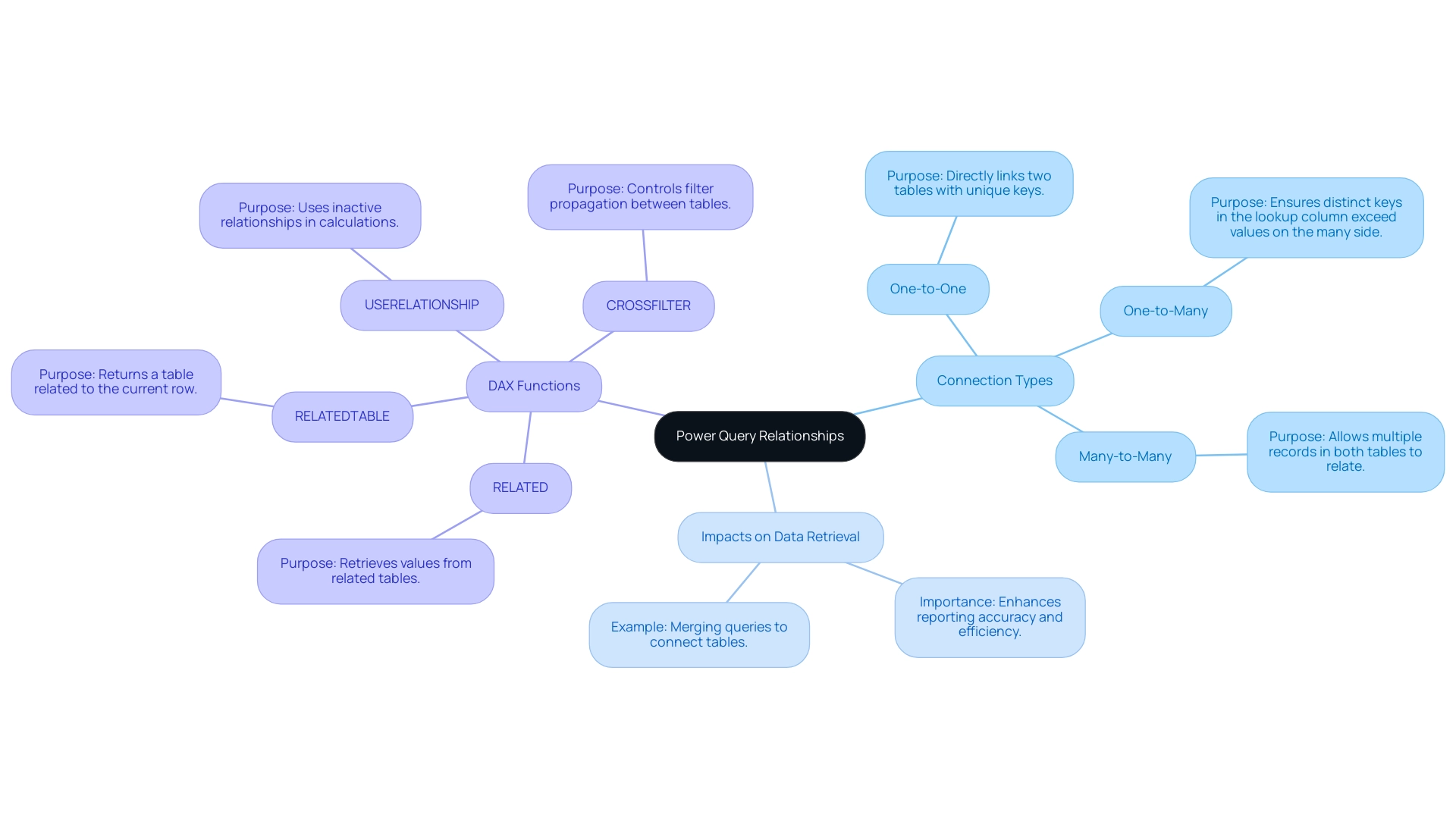
Step-by-Step Guide to Creating and Managing Power Query Relationships
-
Open Query Editor: Begin by launching Excel and navigating to the Data tab. Select ‘Get Data’ to open the Power Query Editor, a powerful tool for managing your information efficiently through power query relationships in a landscape where manual workflows can bog down operations. Automating this process with Robotic Process Automation (RPA) can significantly reduce the time spent on data preparation.
-
Load Your Tables: Import the tables that you plan to establish connections between. For instance, consider the ProjectTickets table, which contains connections such as Submitted By and opened By. This foundational step is crucial for effective modeling and aligns with the need to streamline workflows through automation, particularly in managing power query relationships, allowing your team to focus on strategic tasks instead of repetitive handling.
Navigate to the ‘Manage Connections’ Option: In the Power Query Editor, click on the ‘Home’ tab and select ‘Manage Connections’ to access the power query relationships management features, thereby enhancing your information’s integrity and usefulness. RPA can streamline the management of these connections, ensuring consistency and precision in your models.
Create a New Relationship: Click on ‘New’ to start establishing relationships. Choose the tables you want to link and select the columns that will function as primary and foreign keys. This step is crucial for ensuring precise connections using power query relationships that drive actionable insights. Automating this process can minimize errors and save valuable time.
- Define Relationship Type: Specify the type of relationship—either one-to-one or one-to-many—based on the nature of your information. Once specified, click ‘OK’ to execute the connection, ensuring that your power query relationships are strong and ready for analysis. RPA tools can help in automatically identifying and recommending connection types based on your information patterns.
Repeat as Necessary: Continue the process by incorporating further connections as needed for your information model, ensuring a comprehensive structure that can support advanced analytics. Automating this step can help maintain a consistent approach across your power query relationships.
Save Changes: After establishing all necessary connections, click ‘Close & Load’ to save your changes and return to Excel. RPA can also automate the saving and loading processes, ensuring that your information is always up-to-date without manual intervention.
Utilizing the Autodetect feature can streamline this process, especially when both columns share the same name, making relationship creation even more efficient. As emphasized in the case study titled ‘Building a Model in Power BI,’ understanding power query relationships between tables is crucial to avoiding mistakes and achieving effective modeling. The insights gained will empower you to leverage DAX expressions for intricate metrics, enhancing your overall analytical capabilities in conjunction with RPA.
However, be mindful of potential pitfalls, as noted by analyst Ricardo: ‘At first I did what you suggested, and it worked for creating the summary table, but broke the visualizations I already had in the report, because the fields they used were no longer present.’ This highlights the significance of careful management of power query relationships to maintain the integrity of your reports, thereby enhancing operational efficiency. In the context of the rapidly evolving AI landscape, leveraging RPA not only simplifies these processes but also helps navigate the complexities of information management, allowing you to focus on deriving insights that drive business growth.
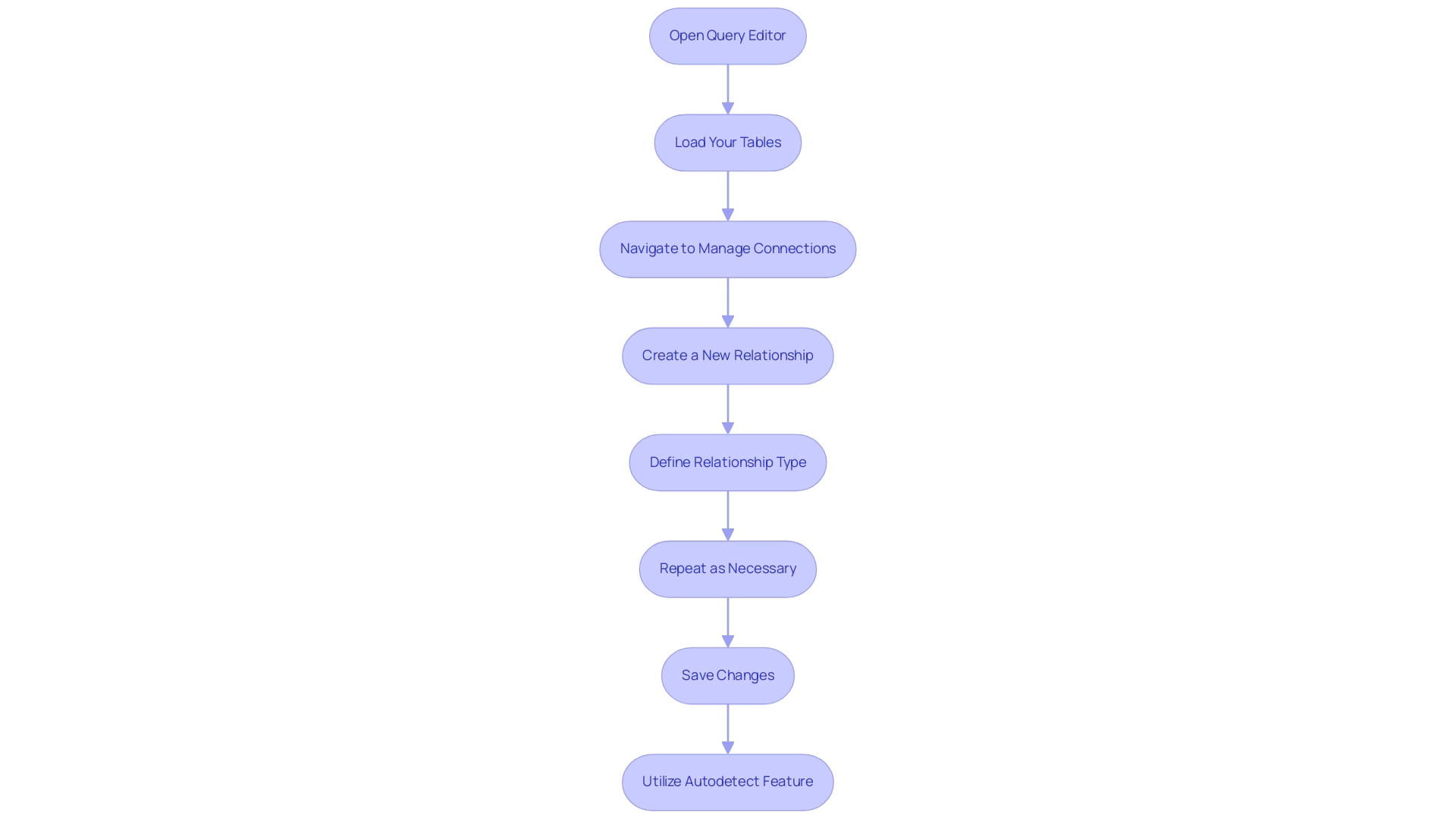
Configuring Advanced Relationship Properties in Power Query
To effectively configure advanced relationship properties in Power BI, begin by managing power query relationships in the ‘Manage Relationships’ dialog. This feature allows you to define cardinality settings—one-to-one, one-to-many, or many-to-many—based on your tables’ structure. Comprehending these cardinality settings is essential, particularly with 100 different categories included in your fact table, as they determine power query relationships and affect report outcomes.
Failing to understand these settings can leave your business at a competitive disadvantage when trying to extract meaningful insights from your information.
Moreover, the cross-filter direction setting in power query relationships significantly impacts how filters propagate across related tables. By selecting ‘Both’ for cross-filter direction in power query relationships, you enable filters to flow in both directions, which is particularly advantageous for complex models with interdependencies. Adjusting these settings can enhance your analysis accuracy and improve query performance.
For example, in a case study named ‘Configuring Connection Options,’ it was noted that BI Desktop automatically sets up connection options based on column information. This automatic configuration empowers users to adjust additional settings for their specific information needs, ensuring connections accurately reflect the material being analyzed. Moreover, employing the Group by function enables users to arrange and handle connections more efficiently, further improving BI’s analytical capabilities.
Rob Miles observes, ‘Begin to Code: Building apps and games in the Cloud,’ highlighting the significance of comprehending how information values connect in BI. In summary, by concentrating on cardinality, cross-filter direction, and utilizing features like Group by, you can enhance your power query relationships, which leads to improved accuracy and more insightful analytics. Moreover, combining strong BI with RPA solutions like EMMA RPA and Automate can enhance operational efficiency, facilitating informed decision-making that promotes business growth and innovation.
Consider exploring these RPA tools to enhance your information management processes and overcome the challenges of time-consuming report creation and inconsistencies.
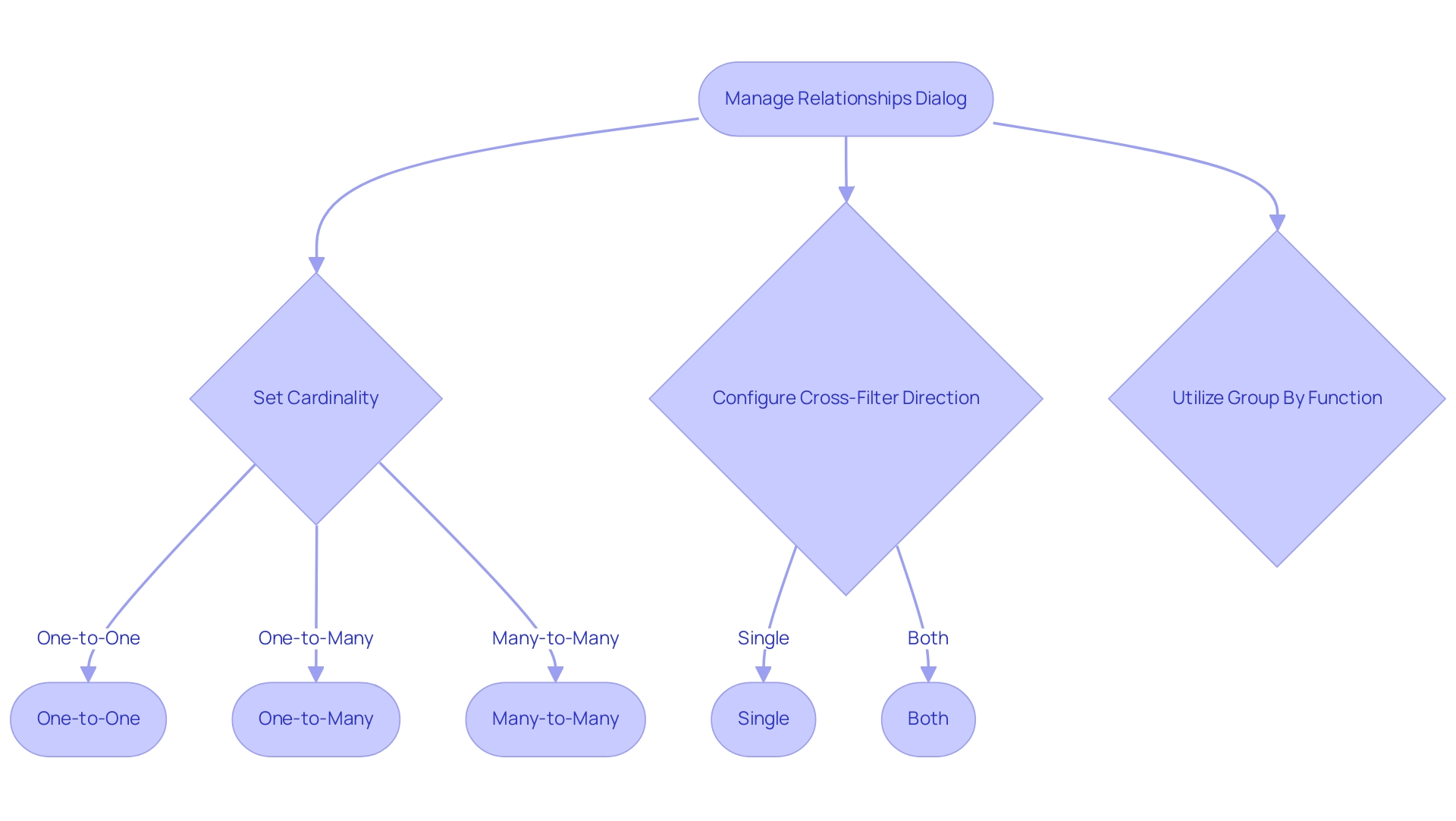
Troubleshooting Common Issues in Power Query Relationships
Navigating power query relationships can present several challenges, but effectively addressing these can enhance your information management capabilities and operational efficiency. Here are some typical problems you may face:
- Missing Connections: If your information is not showing as expected, ensure that connections are properly established. Utilize the ‘Manage Relationships’ feature to confirm that all necessary connections in your power query relationships are in place. This proactive step can be complemented by Robotic Process Automation (RPA) to automate routine checks, ensuring information integrity and saving valuable time through effective power query relationships.
- Incorrect Cardinality: The cardinality of a relationship dictates how information from one table relates to information from another. Ensuring the correct cardinality in power query relationships is vital; incorrect configurations in these relationships can lead to missing or duplicated information, compromising your analysis. Tailored AI solutions can assist in identifying patterns and anomalies in your information, helping you rectify these issues swiftly.
- Cross-Filter Direction Issues: Filters may not behave as expected if the cross-filter direction isn’t correctly configured. Revisiting these settings and making necessary adjustments can effectively resolve filtering problems, empowering you to make informed decisions based on precise information.
- Error Messages: Pay close attention to any error messages that arise during information loading. These messages often provide valuable insights into underlying issues that need addressing. Employing Business Intelligence tools can assist you in converting these insights into practical strategies, especially in addressing difficulties related to inadequate master information quality.
Furthermore, Query can face challenges with collections that feature diverse types, such as text, numbers, and nested tables within a single column, complicating relationship management and information integrity. Moreover, the lack of built-in password protection for query code presents a potential threat to security when handling power query relationships.
To improve collaboration and information management through power query relationships, consider strategies such as using OneDrive or SharePoint, adopting Power BI dataflows, and documenting changes, as emphasized in the case study titled ‘Solutions for Better Collaboration.’ These methods can centralize transformation processes and enhance version control, facilitating better teamwork and ensuring that your operational strategies are aligned with your business objectives.
By implementing these troubleshooting strategies and best practices, you can significantly maintain the integrity of your model through power query relationships. As noted by Paul D. Brown, a Community Champion, > Thanks for that very comprehensive explanation. It all makes sense of course.
This reflects the importance of understanding and applying best practices in your power query relationships to ensure optimal performance and drive innovation.
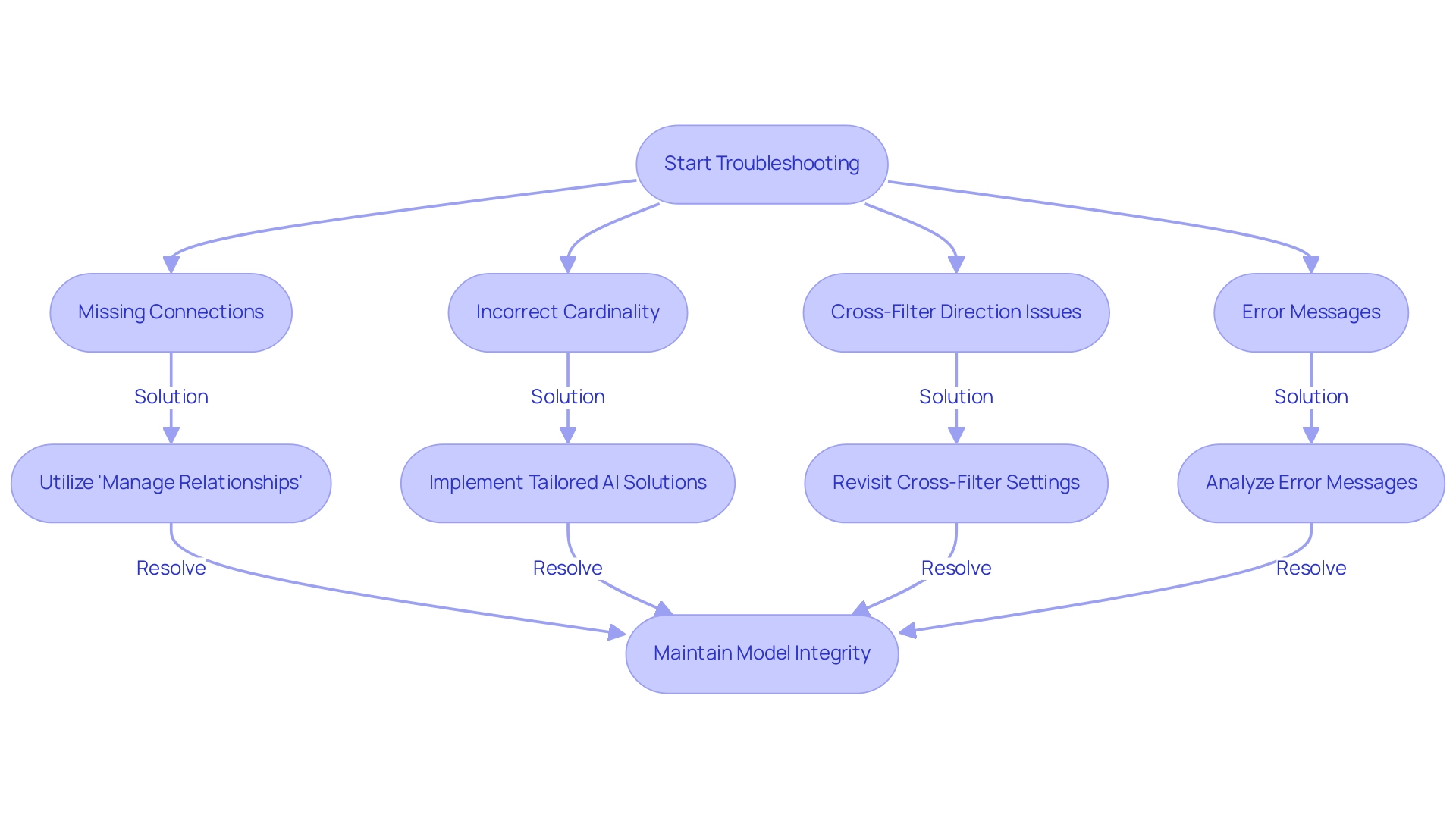
Best Practices for Maintaining Relationships During Data Source Changes
-
Regularly Review Relationships: Following any change to a source, it is crucial to revisit the ‘Manage Relationships’ dialog. This step ensures that all connections remain valid and functional, preventing potential disruptions in your analysis. By incorporating Robotic Process Automation (RPA), you can automate this review process, such as scheduling regular checks to confirm that connections are intact, boosting efficiency and allowing your team to focus on strategic tasks. As indicated in statistical practices, larger effect sizes necessitate smaller sample sizes to attain the same power, emphasizing the significance of preserving precise relationships.
-
Document Changes: Maintaining a thorough record of alterations made to information sources and relationships is crucial. This documentation enhances transparency and facilitates troubleshooting. Utilizing Business Intelligence tools can assist this process by offering insightful analytics on changes over time, as highlighted by the National Institutes of Health‘s emphasis on preserving information integrity and reproducibility. RPA can also be used to automate the documentation process, ensuring that all changes are recorded promptly and accurately.
-
Test Information Loads: After implementing changes, perform loads to identify any discrepancies or issues that may arise. This testing phase is essential for confirming that your updates have not compromised the integrity of the information. Employing RPA can automate this testing, ensuring consistent validation of your workflows. For instance, RPA can run predefined tests that check for consistency and accuracy after each update.
-
Use Descriptive Naming Conventions: Adopting clear and descriptive naming conventions for tables and relationships simplifies the identification of elements during updates, reducing the likelihood of errors. This practice supports a more organized information environment, further enhanced by tailored AI solutions that can suggest optimal naming practices based on your context, ensuring that names are intuitive and consistent.
-
Backup Your Information Model: Prior to executing significant changes, always create a backup of your information model. This precautionary measure safeguards against data loss, ensuring you can revert to a stable version if necessary. Implementing automated backup processes through RPA can enhance your operational efficiency, allowing backups to occur at scheduled intervals without manual intervention.
By adhering to these best practices, you can significantly enhance the integrity and effectiveness of your relationships in Power Query. This approach aligns with current trends in statistical tools, as highlighted in the case study ‘Trends in Statistical Tools and Analysis,’ where organizations increasingly rely on advanced statistical analysis and automation to improve operational efficiency.
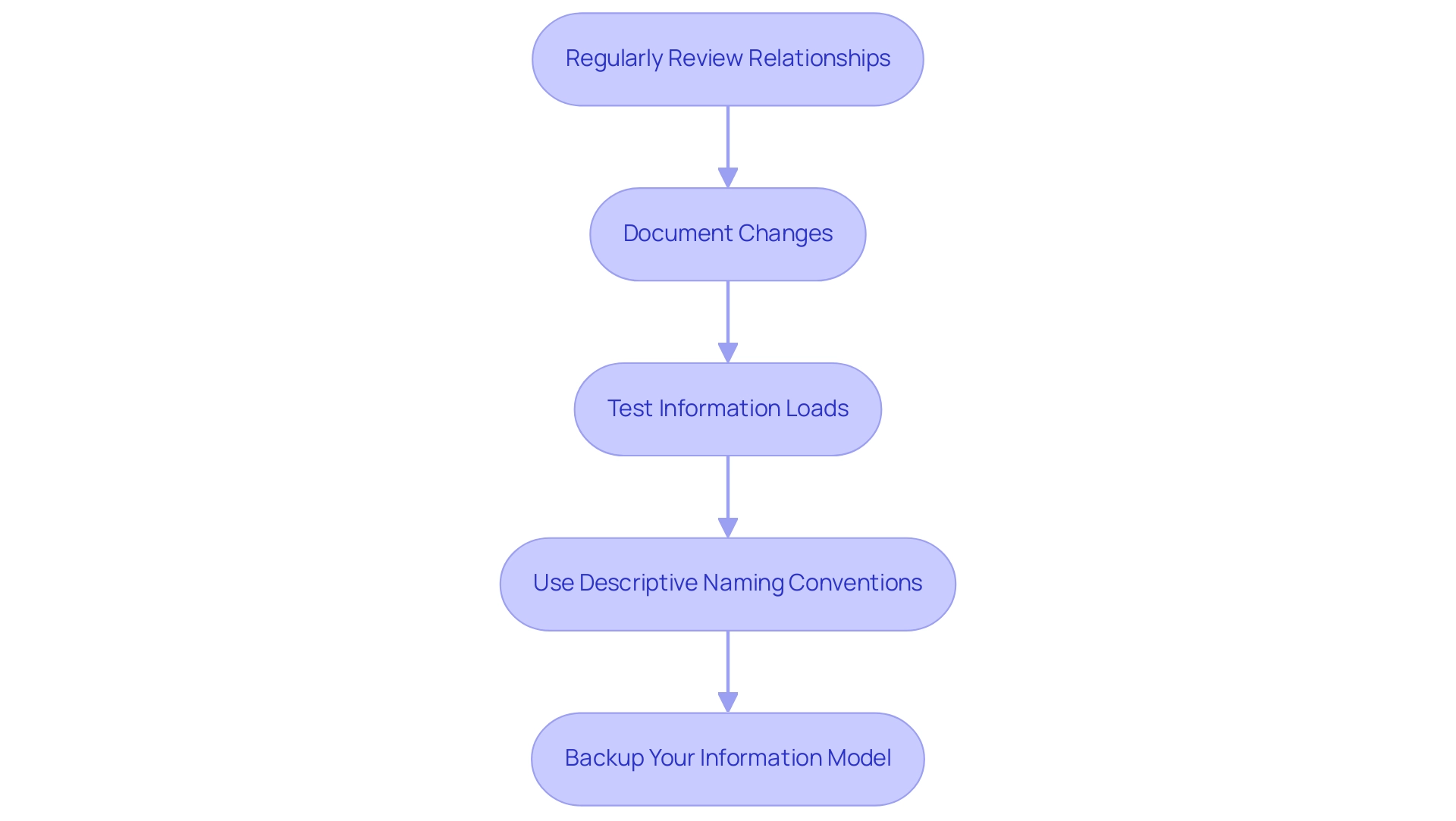
Conclusion
Understanding and managing relationships in Power Query is a pivotal element in optimizing data management and enhancing operational efficiency. By mastering the types of relationships—one-to-one, one-to-many, and many-to-many—organizations can construct solid data models that facilitate insightful analysis and informed decision-making. Implementing best practices such as:
- Regular reviews
- Thorough documentation
- Utilizing automation tools like Robotic Process Automation (RPA)
can streamline these processes, allowing teams to focus on strategic initiatives rather than repetitive tasks.
Moreover, configuring advanced relationship properties and troubleshooting common issues is essential for maintaining data integrity and performance. By addressing challenges such as:
- Incorrect cardinality
- Cross-filter direction
businesses can ensure their data remains accurate and reliable. The integration of RPA not only alleviates the burden of manual oversight but also enhances the ability to adapt to changes in data sources seamlessly.
In a rapidly evolving data landscape, equipping teams with the knowledge and tools to effectively manage relationships within Power Query will empower them to harness the full potential of data analytics. Ultimately, this strategic focus on data relationships will drive sustainable business growth, ensuring that organizations remain competitive and capable of making data-driven decisions that foster innovation and operational excellence.

