Overview
Content packs in Power BI are pre-packaged sets of models, reports, and dashboards designed to enhance data visualization and streamline reporting processes for organizations. The article emphasizes their role in overcoming common challenges like time-consuming report creation and data inconsistencies, while also highlighting the importance of customization and integration with various data sources to drive informed decision-making.
Introduction
In the rapidly evolving landscape of data analytics, Power BI content packs emerge as a game-changing solution for organizations seeking to optimize their data management processes. These pre-packaged collections of data models, reports, and dashboards not only streamline access to critical information but also empower teams to transform raw data into actionable insights with unprecedented efficiency.
As organizations grapple with common challenges such as time-consuming report creation and data inconsistencies, the ability to leverage content packs provides a pathway to enhanced collaboration and informed decision-making.
With the integration of advanced features like Robotic Process Automation and AI-driven analytics, Power BI stands poised to revolutionize how businesses approach data visualization and reporting.
This article delves into the myriad benefits, practical applications, and strategic considerations of utilizing Power BI content packs, equipping organizations with the knowledge to harness their full potential and drive operational success.
Understanding Power BI Content Packs: An Overview
Content packs in Power BI signify a crucial advancement in management, consisting of pre-packaged sets of models, reports, and dashboards intended to enable efficient access and visualization. These tools enable organizations to tackle typical challenges such as time-consuming report creation, inconsistencies, and the absence of actionable guidance. By using the 3-Day BI Sprint, users can swiftly create professionally designed reports, enabling a more streamlined approach to analysis.
Additionally, the General Management App enhances comprehensive management capabilities, integrating Microsoft Copilot for smarter insights and predictive analytics. In Power BI, users can create a resource bundle by clicking on ‘Workspaces’ and then ‘My Workspaces,’ allowing for easy engagement with these tools. Organizations can also obtain resource collections from external suppliers, facilitating smooth information integration from various services and applications.
This flexibility ensures that users, regardless of their technical proficiency, can swiftly import and analyze essential information. By providing a structured approach to data visualization, content packs in Power BI empower organizations to derive actionable insights rapidly. Furthermore, the ‘Actions portfolio’ provides additional resources for users, and we invite you to book a free consultation to explore how these tools can benefit your organization.
As mentioned in the Microsoft Fabric Blog, it would be wonderful if an Admin could verify that the upcoming retirement of the BI Admin portal Usage metrics dashboard is solely in reference to the Admin report, emphasizing the changing landscape of BI. Additionally, the case study titled ‘How to Create Interactive BI Dashboards?’ demonstrates the practical uses of these resource collections, highlighting information relationships and visualization options that promote collaborative insights within teams.
This foundational understanding is essential for harnessing the full potential of BI, particularly in an environment where efficiency and informed decision-making are paramount. In 2024, the use of content packs in Power BI is anticipated to rise considerably, indicating their increasing significance in the visualization domain.

Benefits and Applications of Power BI Content Packs
Content packs in Power BI offer a wealth of advantages that significantly improve analysis and reporting capabilities, empowering organizations to make informed decisions swiftly. By harnessing the power of Business Intelligence, businesses can overcome challenges such as:
- Time-consuming report creation
- Inconsistencies
- Task repetition fatigue
- Staffing shortages
One standout advantage is the immediate access to pre-built reports and dashboards, which drastically reduces the time spent on preparation and visualization.
This efficiency shift enables teams to concentrate on interpreting insights rather than getting bogged down in setup processes. Furthermore, RPA solutions, including EMMA RPA and Power Automate, can automate repetitive tasks, promoting operational efficiency and improving employee morale. Content packs in Power BI encourage collaboration by creating a standardized perspective of information across the organization, ensuring all stakeholders are aligned and working from the same source of truth.
Their seamless integration with a variety of data sources, including both cloud services and on-premises databases, simplifies the consolidation of data environments. Notably, the Max Direct Lake model size on OneLake is 300 GB, showcasing the robust capabilities of BI in handling large datasets. This multifaceted approach not only enhances decision-making processes but also drives operational efficiency, ultimately fostering a culture that prioritizes data-driven insights.
As Youssef Shoukry, Senior Program Manager, stated, ‘With numerous collaborators consistently creating new resource bundles and refreshing current ones, we aimed to initiate a monthly blog entry to share with you the recently added resource bundles in the BI service.’ This strengthens the continuous development and usefulness of BI resource bundles in enabling organizations to leverage information effectively. Furthermore, this software includes several AI functionalities, such as AI Visuals like Key Influencers and Decomposition Tree, which enable users to examine information intuitively, create reports automatically, and identify anomalies, greatly enhancing the analysis process.
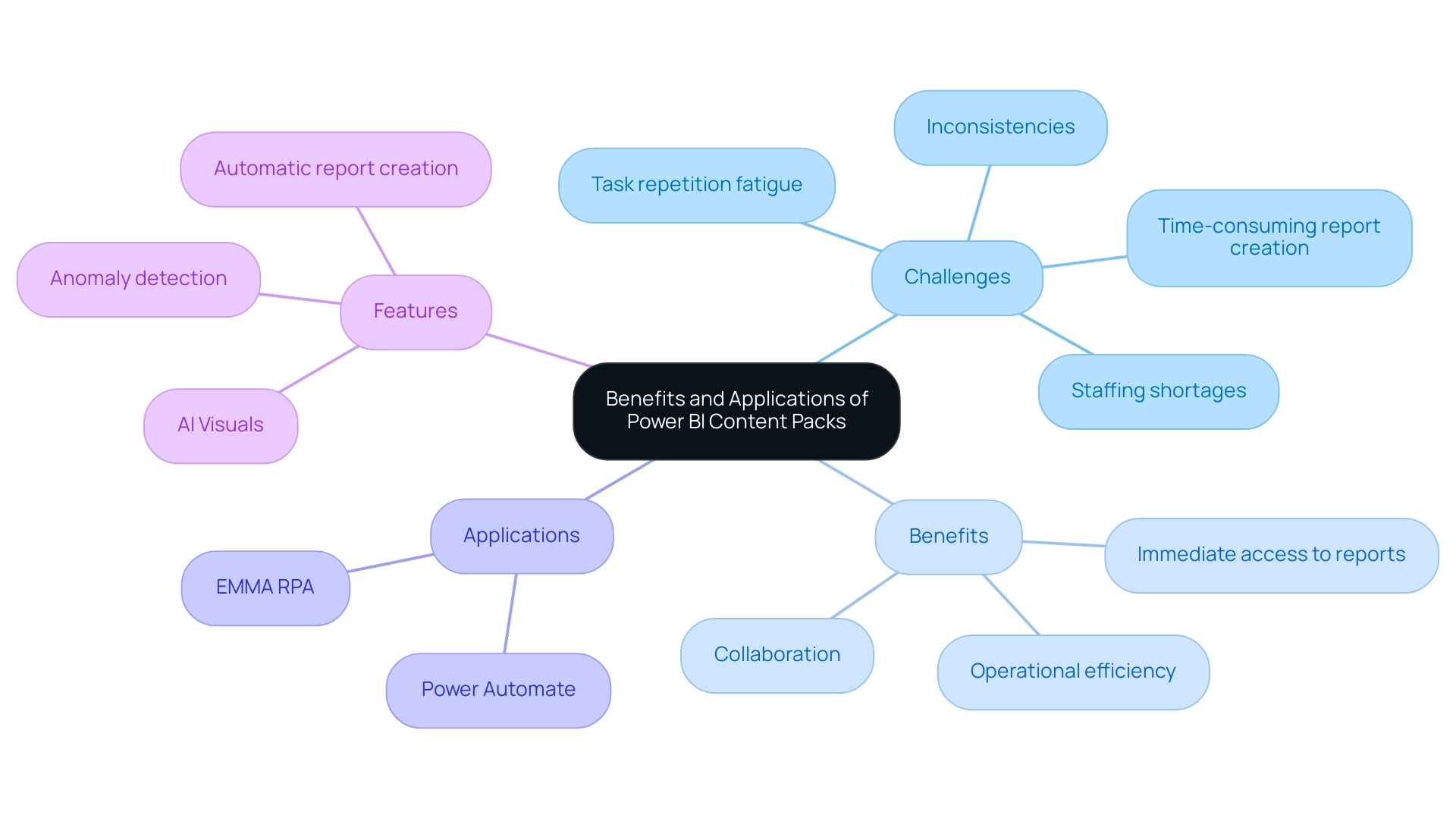
Creating Custom Content Packs for Specific Business Needs
Organizations can harness the power of Power BI by creating custom resources tailored to their specific business needs. This process starts with pinpointing key metrics and information sources that align closely with the organization’s strategic objectives. By personalizing resource collections, companies can generate reports and dashboards aimed at addressing specific operational challenges, effectively converting unprocessed information into actionable insights.
This level of personalization enables the integration of exclusive information, offering insights that extend beyond standard content packs in Power BI. However, organizations often face challenges such as time-consuming report creation and inconsistencies that hinder effective decision-making. To combat these issues, integrating Robotic Process Automation (RPA) solutions can streamline handling and reporting processes, enhancing operational efficiency.
Such flexibility is crucial for organizations seeking to implement targeted visualizations and analytics, ultimately driving more informed decision-making processes. Jason Himmelstein emphasizes the necessity of using up-to-date web browsers for accessing BI, indicating that users should upgrade to versions newer than Chrome 94, Edge 94, Safari 16.4, or Firefox 93 by August 31, 2024. This proactive approach to data management not only enhances operational efficiency but also empowers teams to make data-driven decisions that align with their specific requirements.
Additionally, community support is readily available for users needing assistance with BI and Google Analytics integration, further enhancing the user experience. The introduction of new and updated connectors, including OneStream, Zendesk Data, and enhancements to existing connectors like Azure Databricks, showcases the evolving capabilities of BI, making it an even more valuable tool for organizations seeking to drive growth and innovation through data-driven insights. To explore these solutions further, we encourage users to engage with our resources and community support.
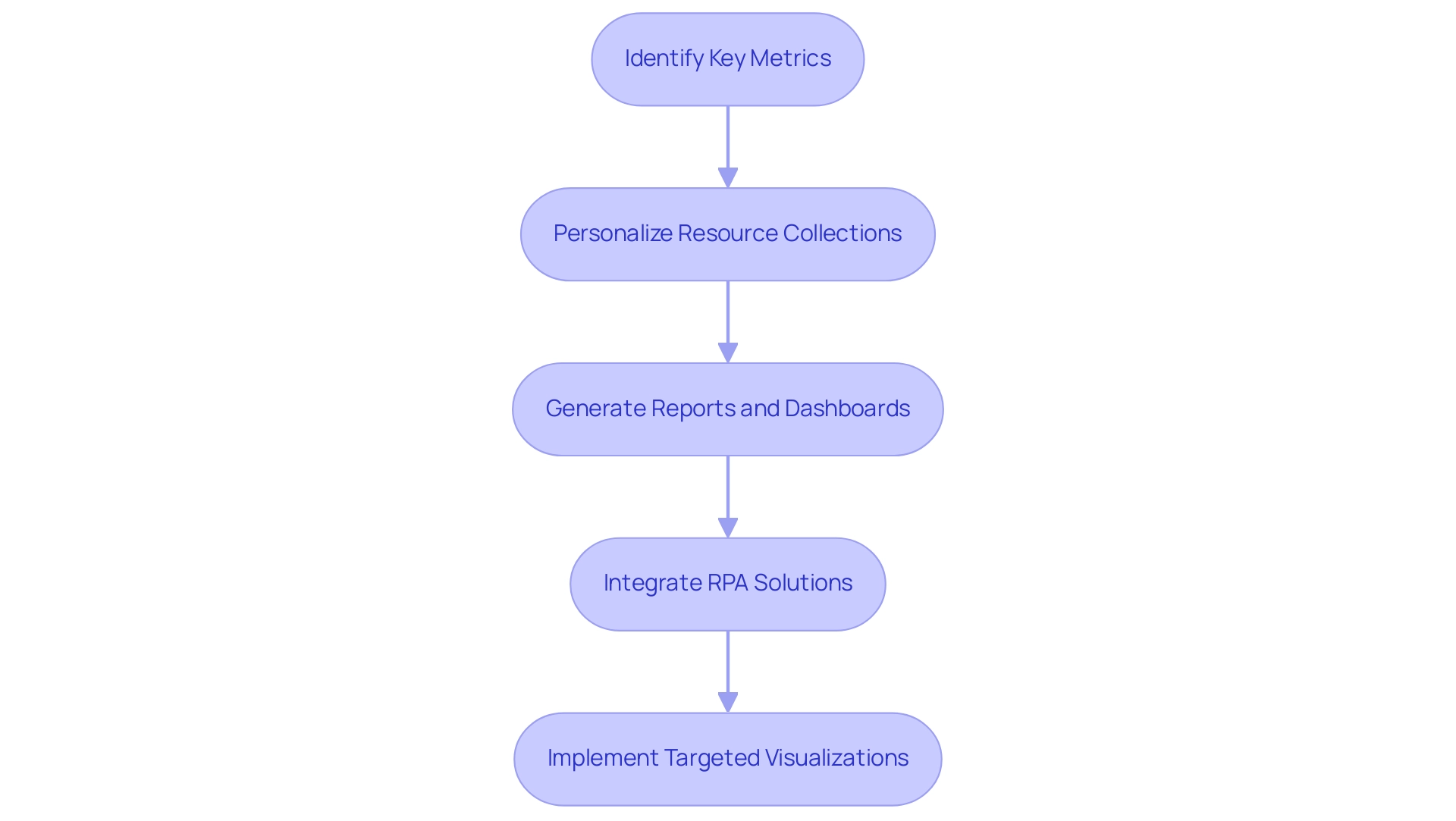
Challenges and Considerations When Using Content Packs
While content packs in Power BI offer substantial benefits, organizations frequently encounter significant challenges during their implementation. A prevalent concern is governance of information, where ensuring quality and compliance becomes paramount when integrating diverse sources. Having numerous models refreshing simultaneously can strain storage and processing capacities, potentially leading to performance issues.
To prevent discrepancies in reporting, organizations must prioritize the establishment of clear guidelines and robust processes for effective information management. The 3-Day Power BI Sprint service by Creatum addresses these issues head-on; in just three days, we will create a fully functional, professionally designed report tailored to your needs, allowing you to focus on leveraging insights for impactful decisions. This report can also serve as a template for future projects, ensuring a professional design from the start.
Furthermore, the new content packs in Power BI replace the previous Project Online Content Pack and offer more reports and enhanced capabilities, facilitating better data management. Resistance from team members familiar with traditional reporting methods can also pose a barrier. To combat this, it is essential for organizations to invest in comprehensive training and change management strategies that emphasize the advantages of utilizing content packs in Power BI.
As Jasper Taminau, a specialist in BI Azure Business Analytics, aptly puts it,
Don’t ignore the pitfalls, tackle them like a Ninja!
Additionally, Microsoft Fabric supports version control and CI/CD workflows for BI datasets and reports, facilitating collaboration among developers and data professionals. By proactively addressing these challenges, organizations can significantly enhance the effectiveness of content packs in Power BI, ultimately boosting their data-driven decision-making capabilities.

Conclusion
Power BI content packs represent a transformative advancement in data management, offering organizations the tools they need to streamline their data analysis and reporting processes. By providing pre-packaged data models, dashboards, and reports, these content packs enable teams to overcome common obstacles such as time-consuming report creation and data inconsistencies. The ability to quickly access and utilize these resources not only enhances operational efficiency but also fosters a collaborative environment where informed decision-making thrives.
The benefits of Power BI content packs extend beyond just ease of use. By integrating advanced features such as Robotic Process Automation and AI-driven analytics, organizations can automate repetitive tasks and leverage intelligent insights to drive operational success. Custom content packs tailored to specific business needs allow for deeper analysis and a more personalized approach to data management, ensuring that insights align closely with strategic objectives.
However, it is crucial to navigate the challenges associated with implementing content packs, such as data governance and user resistance. Establishing clear guidelines for data management and investing in training can significantly enhance the effectiveness of these tools. By proactively addressing these considerations, organizations can fully harness the potential of Power BI content packs, leading to a more data-driven culture that prioritizes informed decision-making and operational excellence.
As the landscape of data visualization continues to evolve, the adoption of Power BI content packs is expected to grow, reflecting their vital role in optimizing data management processes. Embracing these innovations positions organizations to thrive in an increasingly data-centric world, unlocking the true power of their data and transforming it into actionable insights that drive success.

