Overview
To update a Power BI dashboard with new data, users can either manually refresh their data sources or set up scheduled refreshes to automate this process, ensuring reports reflect the latest information. The article emphasizes the importance of understanding different data source capabilities and configuring refresh settings correctly, as these practices enhance data reliability and streamline reporting efficiency.
Introduction
In the ever-evolving landscape of data management, Power BI stands out as a powerful ally for organizations striving to harness their data effectively. By understanding the intricacies of data sources, refresh capabilities, and automation techniques, businesses can transform their reporting processes and drive operational efficiency.
This article delves into essential strategies for optimizing Power BI dashboards, including:
- Setting up scheduled refreshes
- Troubleshooting data source credentials
With practical insights and best practices, readers will discover how to elevate their data reporting capabilities, ensuring that their dashboards not only reflect real-time information but also empower decision-making and foster innovation. Embracing these techniques will pave the way for organizations to navigate the complexities of data management with confidence and agility.
Understanding Data Sources and Refresh Capabilities in Power BI
This tool provides a strong ability to link with various information origins, including Excel files, databases, and cloud services. Grasping how to update Power BI dashboard with new data is essential for efficiently refreshing your dashboard, especially during our 3-Day Power BI Sprint, which enables the swift production of professionally crafted reports. Various information origins have unique refresh functionalities; for example, cloud platforms like Azure SQL Database enable real-time updates, while knowing how to update Power BI dashboard with new data from Excel files usually requires manual modifications.
As mentioned by Fitrianingrum Seto, a software engineer with over 15 years of experience, “Comprehending information sources is vital for maximizing the efficiency of your reporting tools.” To enhance your dashboard performance, it is crucial to understand the kinds of connections available in BI, including:
- DirectQuery
- Import
Moreover, leveraging our General Management App can provide comprehensive management capabilities and smart reviews, further enhancing your reporting process.
A practical example of dashboard optimization is demonstrated in the case study titled ‘Creating a Dashboard Visualization in Power BI,’ where a line chart visualization is created using the StatTimeStamp metric. This process highlights the significance of choosing suitable measurements and ensuring visibility, ultimately enabling effective analysis. By unlocking the power of Business Intelligence and incorporating RPA for streamlined workflows, you can overcome challenges such as time-consuming report creation, inconsistencies, and lack of actionable guidance, ensuring that your dashboards remain relevant, actionable, and aligned with your operational efficiency goals.
Additionally, explore our Actions portfolio and schedule a free consultation to discover how we can further assist you in enhancing your reporting capabilities.
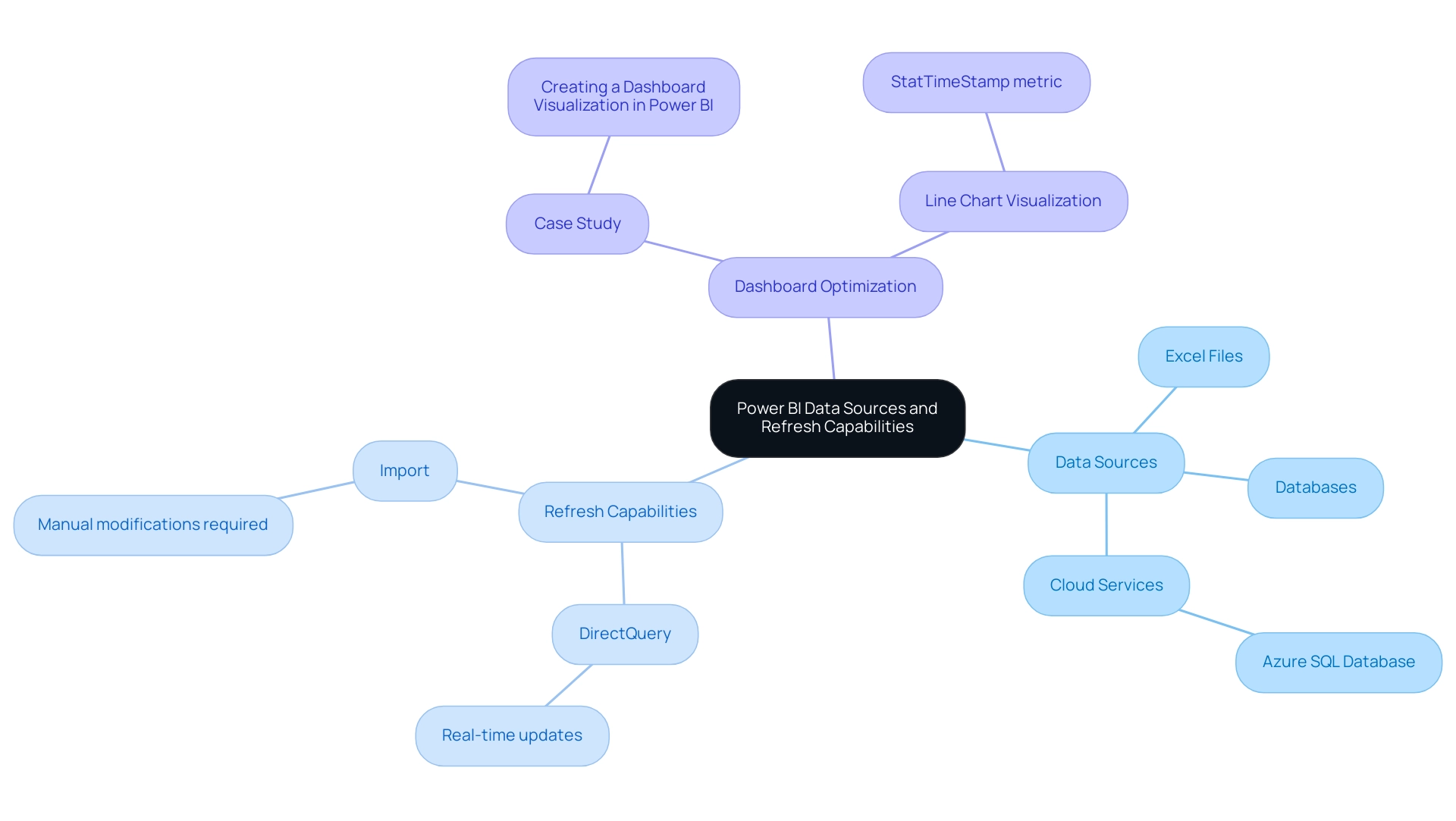
Setting Up Scheduled Refreshes for Your Power BI Dashboard
Configuring scheduled refreshes in BI is a straightforward process that teaches you how to update Power BI dashboard with new data without ongoing manual intervention, which is crucial for leveraging Business Intelligence effectively. Begin by navigating to the Power BI Service and selecting your dataset. Within the settings menu, click on ‘Schedule Refresh.’
This is where you can define the frequency of your updates—options include daily, weekly, or customized intervals to suit your operational needs. Additionally, you can specify the exact time for the update to align with your workflow, ensuring that your reports are always based on the latest information. It’s essential to verify that your data source credentials are up to date; obsolete credentials can result in update failures, which can interrupt your data flow and cause difficulties in report generation and data inconsistencies.
In fact, refresh failures may occur due to gateway issues, so it’s advisable to monitor these aspects closely. Once you’ve configured your settings, BI will handle the rest, automatically refreshing your dashboard according to the schedule you’ve established, which shows you how to update Power BI dashboard with new data. This automation not only saves you time but also enhances the reliability of your data.
As highlighted by mjmowle, BI Premium users can assign up to 48 refreshes in a 24-hour period, but they are limited to 30-minute intervals. This distinction is crucial for understanding the capabilities and constraints of scheduled refreshes. Furthermore, a user with BI Premium per-user licenses noted similar limitations, prompting inquiries about whether the 15-minute refresh option was exclusive to Premium Capacity licenses.
To further enhance your reporting procedures and address the challenges of inconsistencies, consider integrating RPA solutions like EMMA RPA and Automate. These tools can automate repetitive tasks, ensuring that your insights are not only timely but also actionable, ultimately driving operational efficiency and helping you avoid the competitive disadvantage associated with a lack of data-driven insights.
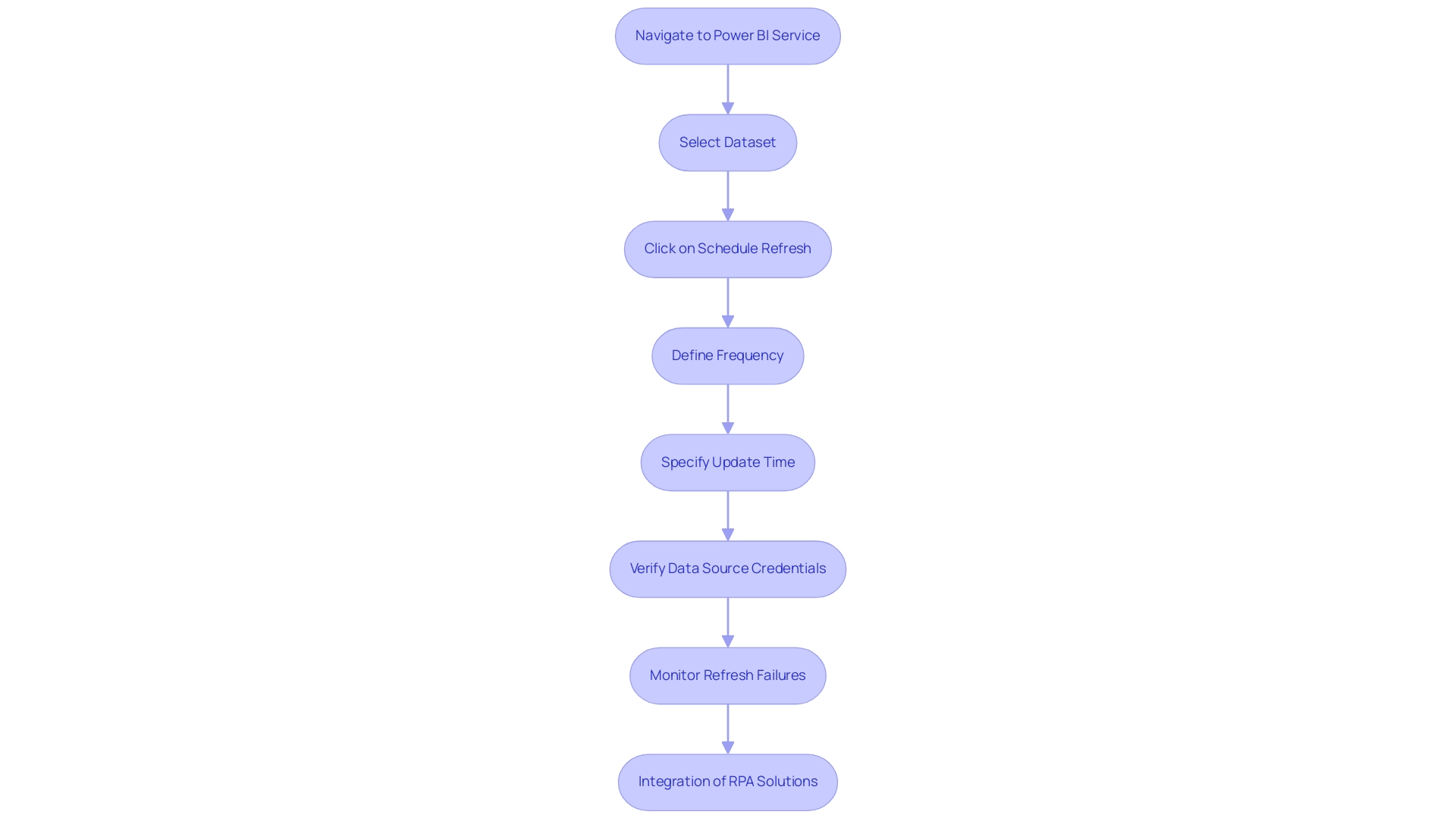
Managing Data Source Credentials and Troubleshooting Refresh Issues
To effectively manage credential information in Power BI, navigate to the dataset settings within the Power BI Service. It’s essential to confirm you possess the correct username and password for each information repository. If you experience update issues, examine the update history for error messages that may offer insight into the problem.
Common pitfalls include:
- Expired credentials
- Network connectivity challenges
- Changes in the source structure
Moreover, as highlighted in our discussions on the importance of Business Intelligence, these issues can hinder your ability to leverage insights effectively. Keep in mind that it can take up to 24 hours for new usage information to be imported, which may also contribute to perceived refresh issues.
For instance, as PowerBINoob24 noted,
'Figured it out. There was an issue with the path to the files in BI Desktop. Once that was corrected and published, I had to delete the old files from the workspace because republishing did not overwrite the file path with the correct path.'
To further enhance your reporting and operational efficiency, consider utilizing RPA solutions like EMMA RPA and Power Automate.
These tools can automate repetitive tasks associated with management and reporting, significantly reducing the time spent on manual processes and minimizing errors. Regularly review and utilize version history to track changes made to reports and dashboards. Addressing these issues promptly is essential for learning how to update Power BI dashboard with new data.
By proactively managing your credentials and staying attuned to these common challenges, you can significantly minimize disruptions and ensure a seamless refresh process, which is essential for understanding how to update Power BI dashboard with new data to enhance the effectiveness of your reporting. Understanding compliance and security standards, as demonstrated in our case studies on usage metrics in national/regional clouds, can also inform your data management strategies, positioning your organization for growth and innovation.
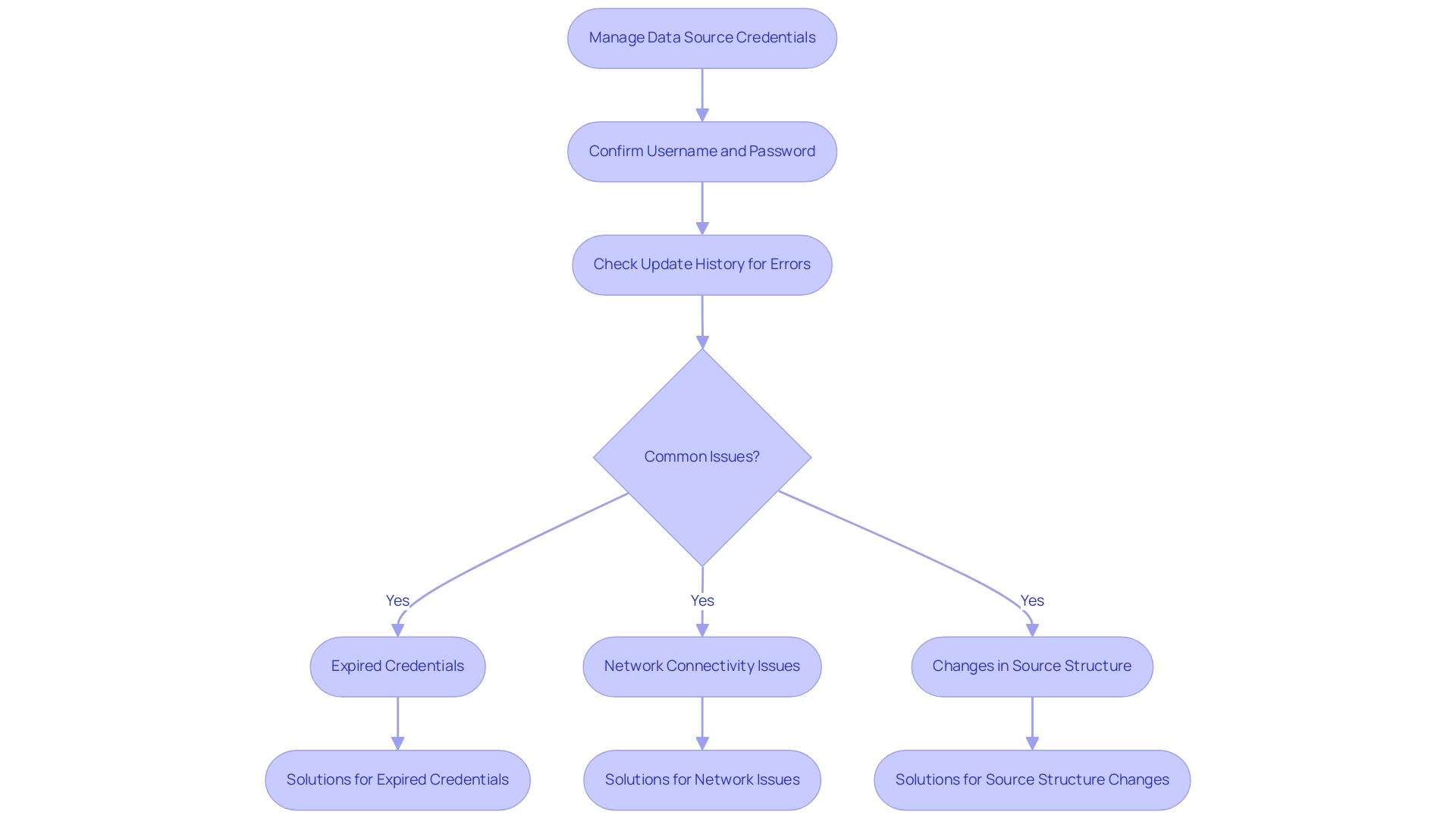
Automating Dashboard Updates with Power Automate
To effectively automate your BI dashboard updates, the first step is to create a flow in Automate. Begin by selecting a trigger that aligns with your operational needs, such as a scheduled time or an event from another application. Next, utilize the ‘Refresh a dataset’ action to specify the exact BI dataset you wish to refresh.
This automation not only saves valuable time but also illustrates how to update Power BI dashboard with new data whenever it becomes available, significantly enhancing operational efficiency. By leveraging Automate’s AI-driven capabilities, you can streamline workflows and execute automation risk-free, as our approach involves a thorough ROI assessment before implementation. Grasping Automate is essential for creating seamless workflows and maximizing the benefits of your BI tools.
For example, in a case study on Automate integration with BI, managers were able to receive customized reports by establishing flows that filter information based on their department, demonstrating the practical use of this automation. As Taymour Ahmed, a Business Intelligence Professional, highlights, ‘The capability to automate processes in BI is not merely a convenience; it’s a strategic edge that allows organizations to react promptly to evolving information requirements.’
Furthermore, comprehending the three types of flows in automation—Automated Flows, Instant Flows, and Scheduled Flows—can further optimize your approach to how to update Power BI dashboard with new data, making your reporting more responsive and tailored to your needs.
Additionally, we offer a free consultation to help you assess your automation needs and demonstrate how accessible automation can benefit your organization.
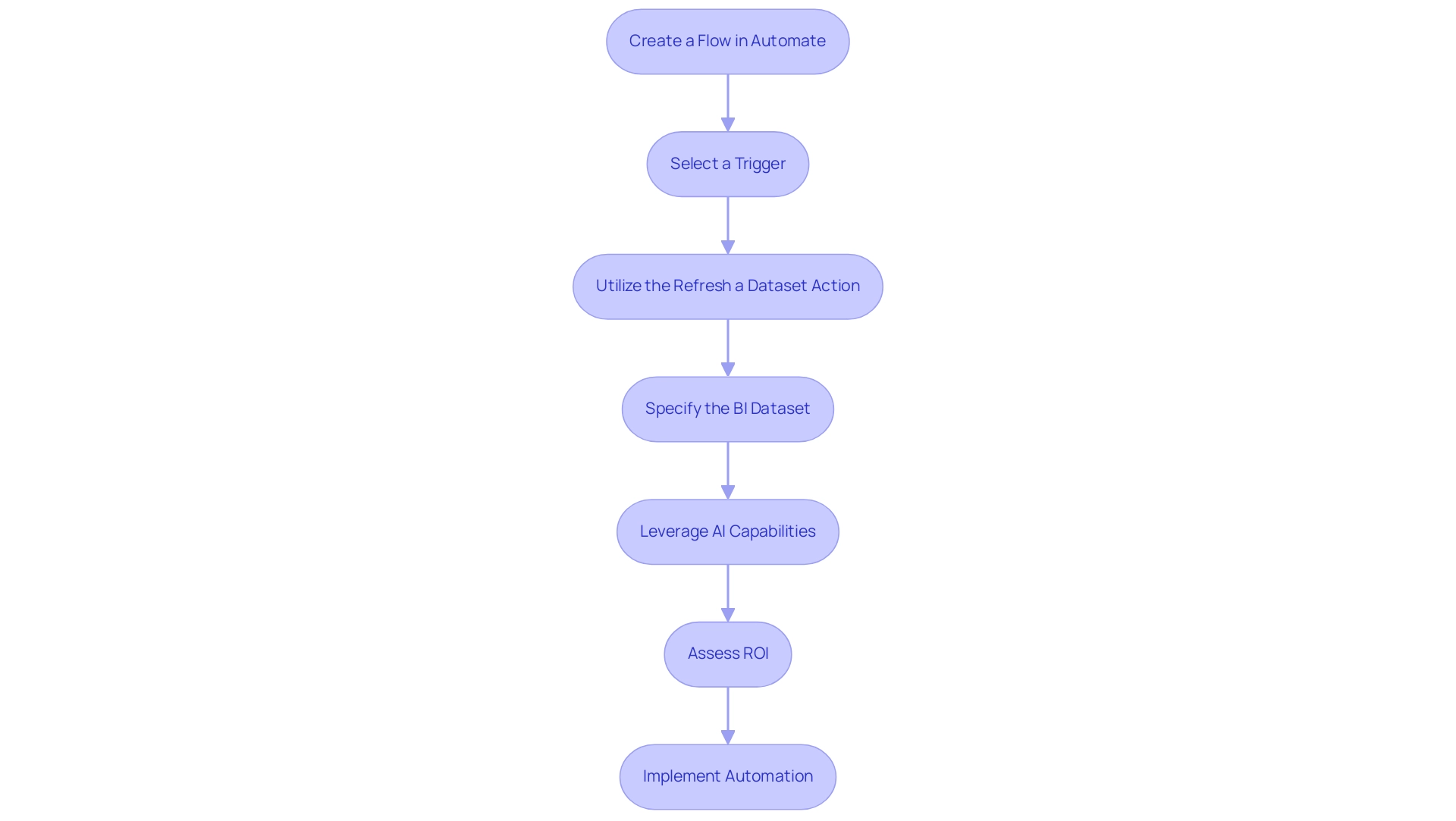
Best Practices for Maintaining and Optimizing Power BI Dashboards
To effectively maintain and optimize your BI dashboards, it is essential to understand how to update Power BI dashboard with new data by conducting regular reviews of your sources and refresh settings, ensuring they are aligned with your business objectives. In today’s dynamic environment, leveraging Business Intelligence is crucial for transforming raw information into actionable insights that drive growth and innovation. A key trend is to keep visuals clear and concise, as clutter can lead to user confusion and diminish engagement; reducing the number of visuals in BI reports can significantly decrease query load and enhance performance.
Furthermore, think about including Robotic Process Automation (RPA) tools such as EMMA RPA and Automate to simplify repetitive tasks associated with report creation, tackling issues of time consumption and information inconsistencies. For instance, EMMA RPA can automate the extraction and transformation of information, while Automate can facilitate seamless integration between various applications, enhancing efficiency. Leverage filters and slicers to boost interactivity, enhancing the overall user experience.
Monitoring performance metrics is essential; identify any slowdowns and modify your model accordingly to maintain responsiveness. Significantly, minimizing network latency can greatly affect performance; strategically placing your data repositories, gateways, and BI capacity in the same region can result in enhanced service responsiveness, as demonstrated by case studies that have effectively reduced latency problems through strategic location. For example, a recent case study demonstrated that a company reduced report generation time by 50% after implementing RPA solutions, showcasing the tangible benefits of these technologies.
Furthermore, it is important to cross-check referential integrity for relationships in DirectQuery sources to optimize query performance. As Idrissshatila wisely suggests,
Learn with me on YouTube @DAXJutsu or follow my page on Facebook @DAXJutsuPBI
— a reminder that continuous learning and adaptation are key to mastering how to update Power BI dashboard with new data effectively.
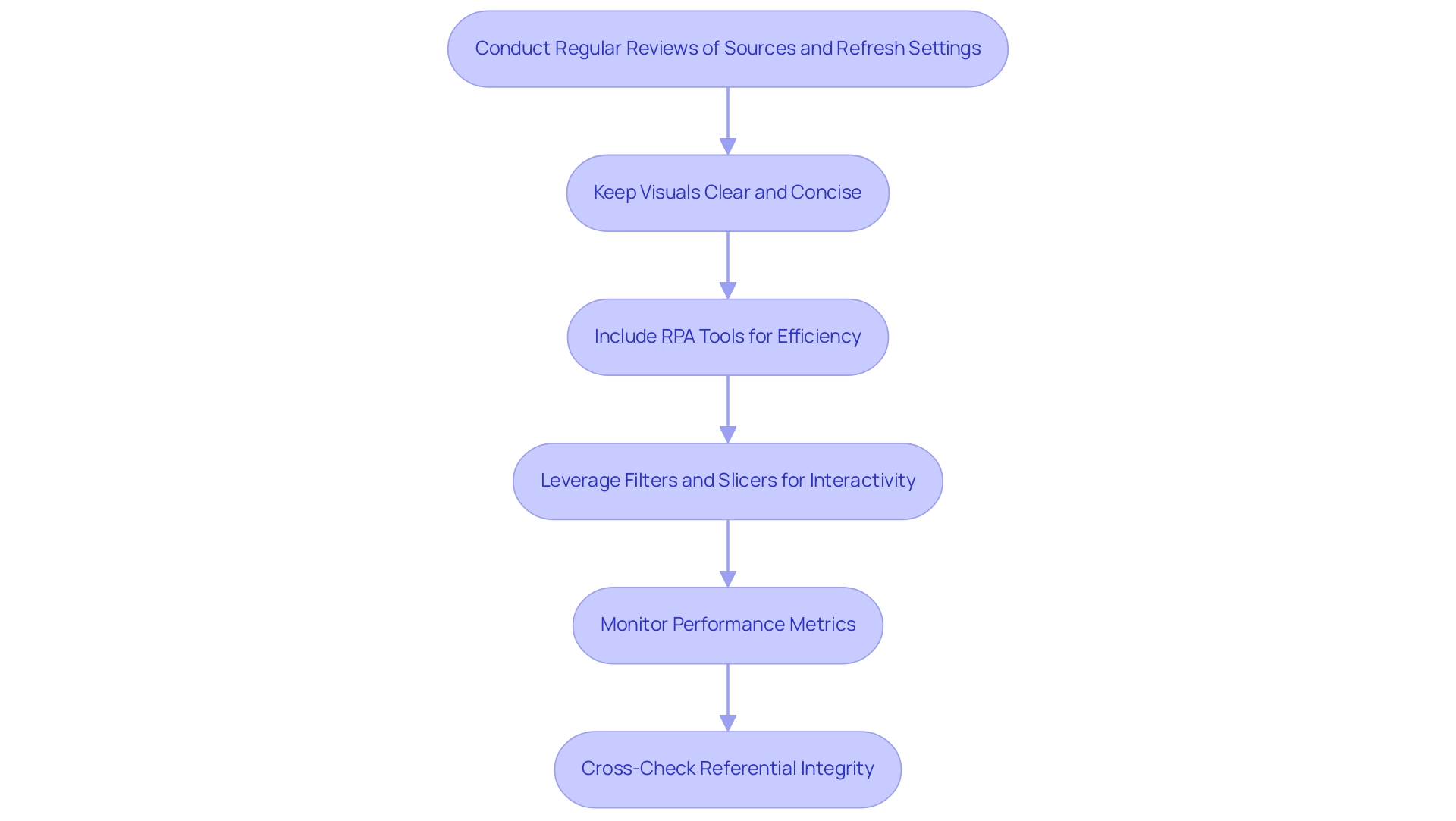
Conclusion
Optimizing Power BI dashboards is a strategic imperative for organizations aiming to leverage their data for operational excellence. By understanding data sources and refresh capabilities, businesses can ensure that their reports are both accurate and timely. Scheduled refreshes automate the data update process, reducing manual intervention and enhancing reliability, while effective management of data source credentials minimizes disruptions and maintains the integrity of reporting.
Incorporating tools like Power Automate and RPA solutions can significantly streamline workflows and automate repetitive tasks, providing a competitive advantage in today’s data-driven landscape. Best practices, such as:
- Regular reviews of data sources
- Maintaining clear visuals
- Monitoring performance metrics
are essential for ensuring dashboards remain relevant and user-friendly.
Ultimately, embracing these strategies not only empowers organizations to make informed decisions but also fosters a culture of innovation and agility. By navigating the complexities of data management with confidence, businesses can transform their reporting capabilities into a powerful tool for driving growth and operational efficiency. Now is the time to harness the full potential of Power BI and unlock actionable insights that propel your organization forward.

