Overview
To replace blank values with text in Power BI, users can follow a straightforward process using Power Query, which ensures that all blank entries in a selected column are consistently replaced with meaningful descriptors. The article outlines a step-by-step guide for this method, emphasizing its importance in enhancing report clarity and decision-making quality by providing complete datasets, thereby preventing misinterpretation and improving operational efficiency.
Introduction
In the realm of data analytics, the integrity of information is paramount, especially when using powerful tools like Power BI. Blank values can obscure insights, leading to misguided decisions and operational inefficiencies. By replacing these blanks with meaningful descriptors, organizations can enhance data clarity and improve the accuracy of their reports.
This practice is not merely a technical necessity; it is a strategic imperative that empowers stakeholders to make informed choices based on complete datasets. As businesses increasingly rely on data-driven insights to navigate complex environments, understanding the methods and implications of handling blank values in Power BI becomes essential.
This article explores the importance of addressing blank values, outlines effective techniques for replacement, and discusses the broader impact on data analysis and decision-making processes.
Understanding the Importance of Replacing Blanks in Power BI
In Power BI, the ability to replace blank with text can help prevent confusion and misinterpretation of insights, significantly enhancing the quality of reports and positively impacting decision-making processes. For instance, a sales report with empty entries in the ‘Region’ column may obscure regional performance metrics, leading to misguided strategies. By utilizing Power BI to replace blank with text, such as ‘Unknown Region’, stakeholders can gain a comprehensive understanding of the information, facilitating informed decisions based on complete details.
This practice is essential in today’s data-rich environment, where the reliance on Business Intelligence is crucial for driving operational efficiency and growth. Furthermore, as highlighted by the National Academy of Sciences, relying on single imputation methods like last observation carried forward can be detrimental unless their underlying assumptions are scientifically validated. This highlights the challenges in utilizing insights from Power BI dashboards, such as time-consuming report creation and inconsistencies in information.
Ensuring completeness through methods like multiple imputation, regarded as the gold standard, not only enhances integrity but also improves analytical outcomes. Customized methods for managing absent data, especially in scenarios such as clinical trials, have shown improved validity by precisely representing variable relationships in analysis. Furthermore, incorporating Robotic Process Automation (RPA) can simplify the cleaning procedure, automating repetitive tasks related to spotting and resolving empty entries.
This synergy between BI and RPA not only mitigates the competitive disadvantage of lacking data-driven insights but also supports better decision-making and fosters a data-driven culture in organizations. Therefore, managing empty entries in BI is crucial for maintaining the quality and trustworthiness of information analysis, especially when using Power BI to replace blank with text.
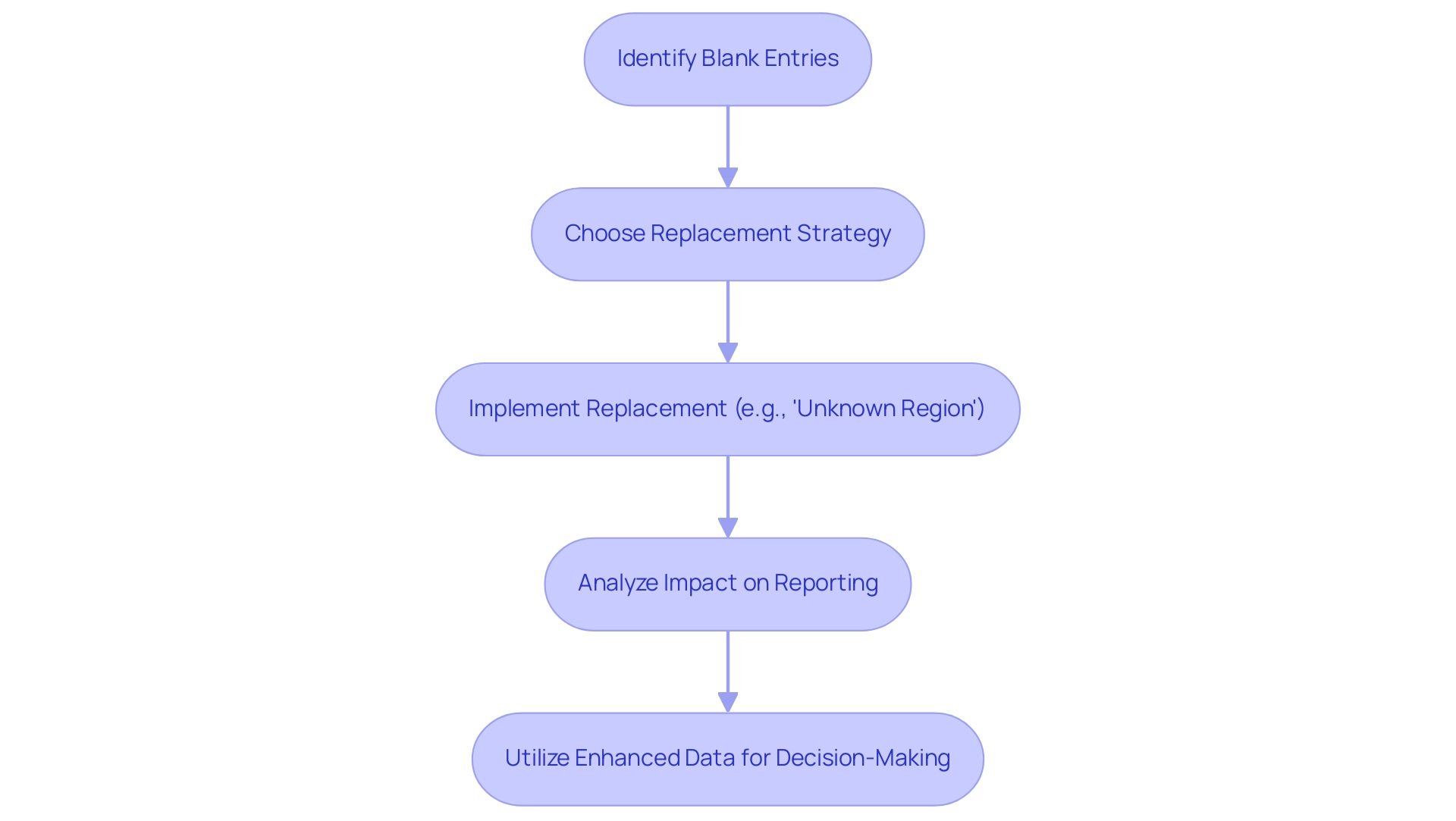
Methods for Replacing Blank Values with Text in Power BI
This tool provides various efficient techniques to implement Power BI to replace blank with text, each suitable for distinct situations and user choices. Here are some key techniques:
-
Using Power Query: This method aids in transforming information before it is loaded into the model, enabling the substitution of empty values at the information ingestion stage. It provides users with greater control over data cleaning processes, ensuring a more refined dataset from the outset—crucial for overcoming challenges in report creation and achieving consistency across data. Furthermore, incorporating Robotic Process Automation (RPA) can simplify these transformations, minimizing manual effort and improving operational efficiency.
-
DAX Formulas: DAX provides robust functions such as
IFandCOALESCE, which allow users to implement power bi replace blank with text in calculated columns or measures. As an expert notes, > If you see the image link above in the post or named: Visual with fields. That is how it is returned. The overall measure returns only if the field contains a quantity and if it does not, then it returns an empty result. This emphasizes the importance of utilizing DAX to handle empty entries efficiently, particularly when considering how to use Power BI to replace blank with text, ensuring that analyses stay strong and relevant in the context of actionable guidance and operational efficiency. -
Case Study – Hearts and Science München GmbH: This organization exemplifies effective information management practices. With a cookie duration of 60 days and the collection of IP addresses, they reset their cookie duration each session, underscoring the importance of maintaining precise information representation in real-time analytics. Such practices can guide how empty entries are handled in reporting, specifically addressing how to power bi replace blank with text, tackling the typical challenges of information governance and transparency. Their use of automated processes can also serve as a model for improving efficiency in handling blank values, particularly through the method of power bi replace blank with text.
-
Conditional Formatting: This visual method allows users to highlight blanks and implement visual replacements without modifying the underlying data. It enhances user experience by drawing attention to missing values, prompting further investigation or adjustments, and ultimately driving a more data-driven approach to operational efficiency.
Each of these methods has its own set of advantages, allowing users to choose the best approach based on the complexity of their datasets and their specific reporting needs. The decision between Query and DAX has been a topic of discussion, with statistics indicating that Query is favored for pre-load transformations, while DAX is often preferred for dynamic calculations post-load. With the changing environment of BI, grasping these tools, along with the incorporation of RPA, is crucial for enhancing information management and ensuring precise, actionable reporting.
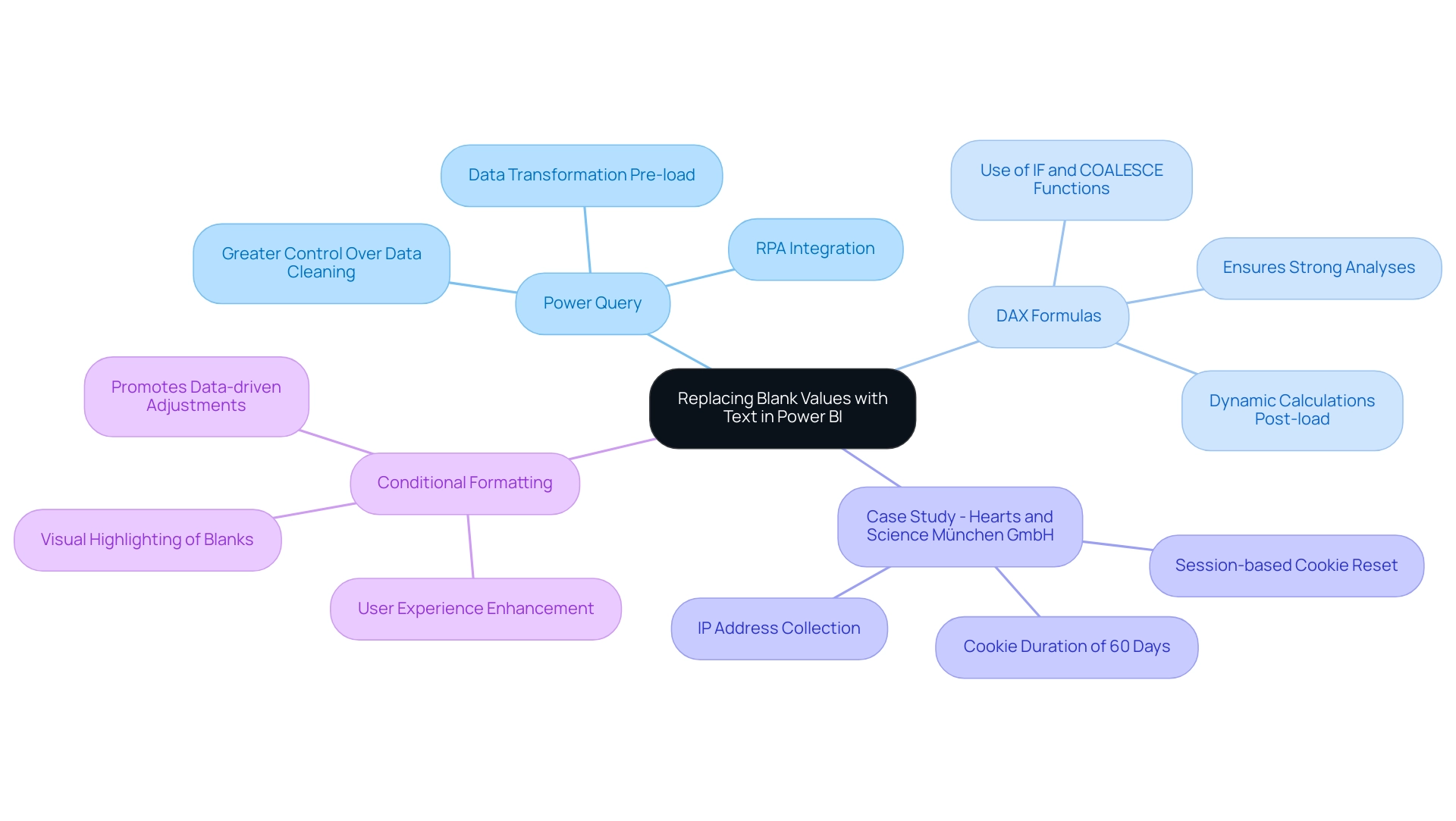
Step-by-Step Guide to Replace Blanks with Text in Power BI
In Power BI, to replace blank values with text using Query is simple and crucial for maintaining accuracy and offering actionable guidance. Follow these steps to ensure a smooth process:
- Open BI Desktop and create a new file by selecting ‘Get data’ followed by ‘Text/Csv’ for CSV files to load your dataset.
- Click on ‘Transform Data’ to access the Query Editor. Choose the column that contains the empty values.
- Navigate to the ‘Transform’ tab and choose ‘Replace Values’.
- In the dialog box, leave the ‘Value To Find’ field empty and enter your desired text, such as ‘N/A’, in the ‘Replace With’ field.
- Click ‘OK’ to apply the replacement.
- Finally, close the editor and apply your changes to load the updated information back into Power BI.
This method guarantees that all blank entries in the selected column are replaced consistently, thereby addressing the common challenge of using Power BI to replace blank with text, which can undermine trust in your reports. Precise information representation is vital, as it not only enhances the reliability of the reports but also enables informed decision-making that drives growth and innovation. Be mindful of common mistakes, such as overlooking the correct column selection, which can significantly impact your processing outcomes.
Interacting with your material in the workspace is essential, as shown in the case study regarding usage metrics, where viewing content is necessary to facilitate effective information processing. This connection emphasizes the significance of actionable insights obtained from precise information.
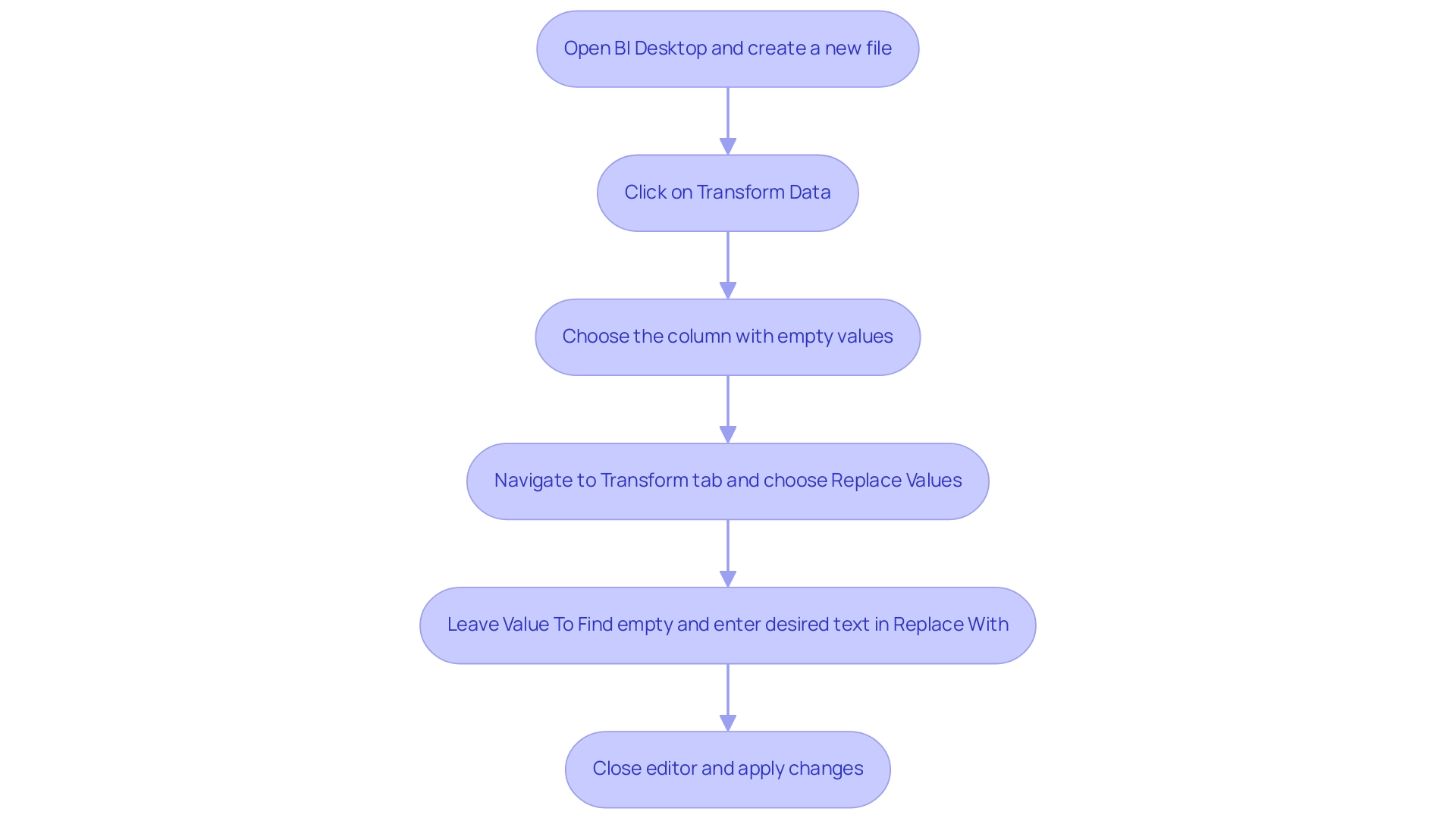
Troubleshooting Common Issues When Replacing Blanks
When addressing the challenge of replacing blank values in Power BI, users may encounter several common issues that can hinder their transformation efforts:
- No changes observed: It’s crucial to apply changes in Power Query before loading the information; failure to do so may result in no visible updates in your reports, reflecting the broader challenge of poor master quality that organizations often face.
- Incorrect replacements: Users should meticulously verify the ‘Value To Find’ and ‘Replace With’ fields to prevent unintended replacements, which can distort the analysis outcome, further complicating the decision-making process.
- Performance issues: Working with large sets can lead to performance degradation. To enhance efficiency, consider filtering the information prior to applying transformations. Employing the ‘Advanced Editor’ enables more intricate situations; confirming that the M code is appropriately organized is vital for optimal performance.
Moreover, consistent oversight of refresh schedules and enhancing query folding are essential for achieving successful refreshes, especially in environments with large collections. It’s important to note that for workspaces in Premium capacity, there is a storage limit of 100 TB, which can influence information management strategies. These issues emphasize the significance of performing thorough validation, as neglecting this step can lead to flawed insights and operational inefficiencies.
For instance, a recent case study highlighted that insufficient validation of information often introduces errors, which can affect the reliability of Power BI reports, especially when trying to power bi replace blank with text. As Liu Yang observed, ensuring proper configurations and participating in regular training can significantly reduce challenges, enhancing the overall user experience and strengthening the importance of Business Intelligence and RPA in driving data-driven insights and operational efficiency. Furthermore, organizations frequently hesitate to embrace AI because of views that it is time-consuming and expensive; nonetheless, incorporating AI into current processes can optimize information management and improve decision-making abilities, ultimately resulting in enhanced operational efficiency.
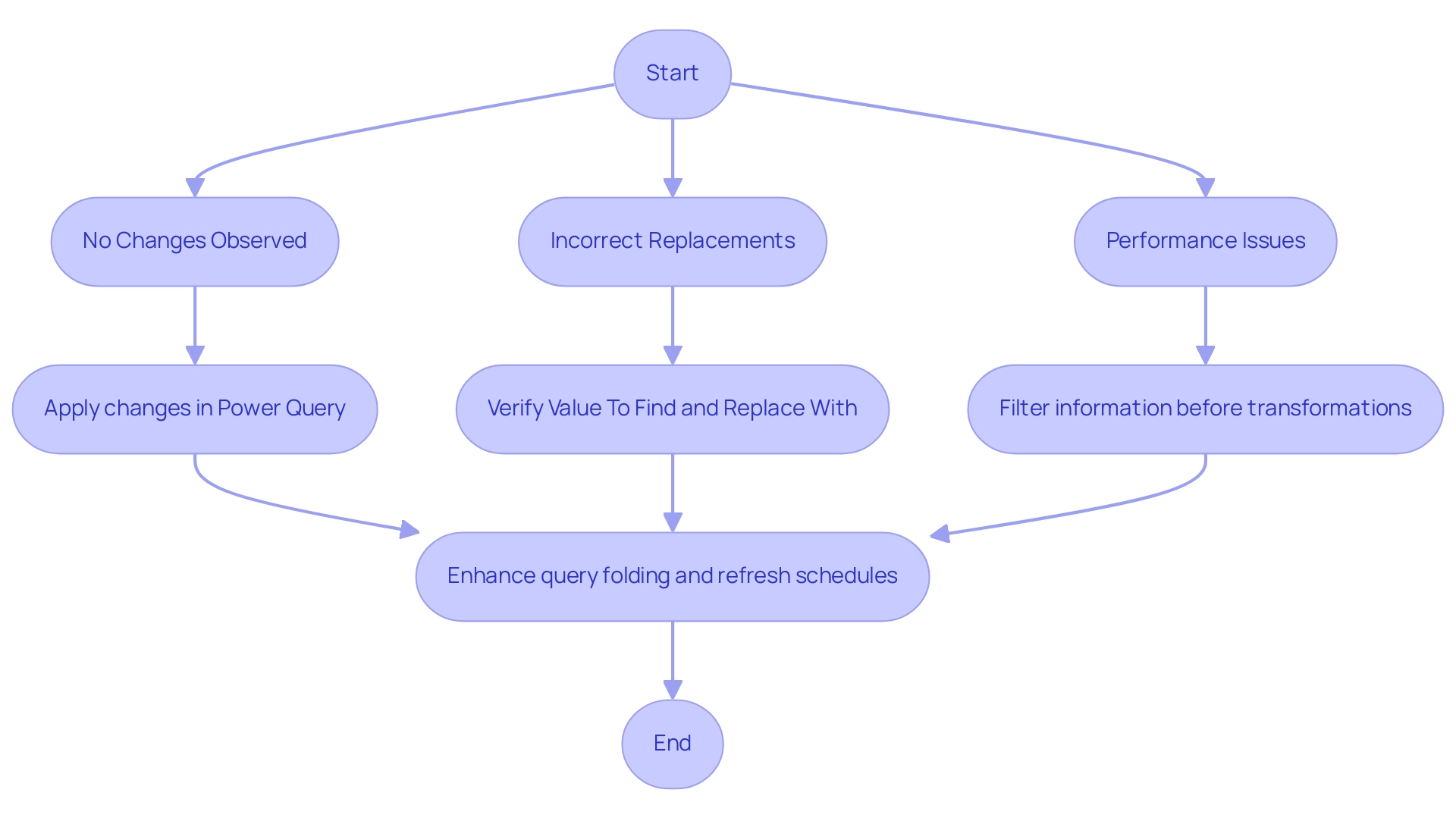
Impact of Replacing Blanks on Data Analysis and Reporting
Substituting blank values with meaningful descriptors can profoundly influence analysis and reporting in several key ways:
- Enhancing Clarity: When blank values are replaced, reports become more straightforward and easier to interpret. This clarity is essential for stakeholders who depend on information to guide their decisions, especially in sectors like healthcare where precise details can significantly influence outcomes.
- Improving Decision-Making: Complete datasets enable stakeholders to make informed choices, significantly reducing the risk of misinterpretation. As Cheryl Strauss Einhorn aptly notes,
Naming our feelings can help create a little space between our emotions and our actions. This principle applies to information interpretation as well; understanding context helps mitigate emotional biases in decision-making, allowing for clearer insights derived from trustworthy information. The case study of a mid-sized healthcare company demonstrates that by automating input entry and integrating legacy systems through GUI automation, they reduced entry errors by 70% and improved workflow efficiency by 80%. This case highlights how the ability to use Power BI to replace blank with text not only improves information quality but also promotes superior decision-making processes. - Increasing Operational Efficiency: Streamlined information presentation reduces the time spent on analysis, allowing teams to focus on strategic initiatives rather than resolving inconsistencies. The implementation of Robotic Process Automation (RPA) further enhances operational efficiency, liberating teams to focus on value-adding activities. When organizations tackle blank values and other quality challenges, they pave the way for a more agile and responsive organization.
Tackling blank values is not just a technical task; it is a crucial step towards achieving accurate and actionable insights, especially when using Power BI to replace blank with text. Case studies from various sectors, including healthcare, finance, and environmental decision-making, illustrate how trustworthy information plays a critical role in informed decision-making. In healthcare, for instance, precise patient information can significantly affect treatment outcomes, while in finance, it can influence investment strategies.
Ultimately, the benefits of data completeness in reporting enhance the overall effectiveness of an organization’s decision-making processes.
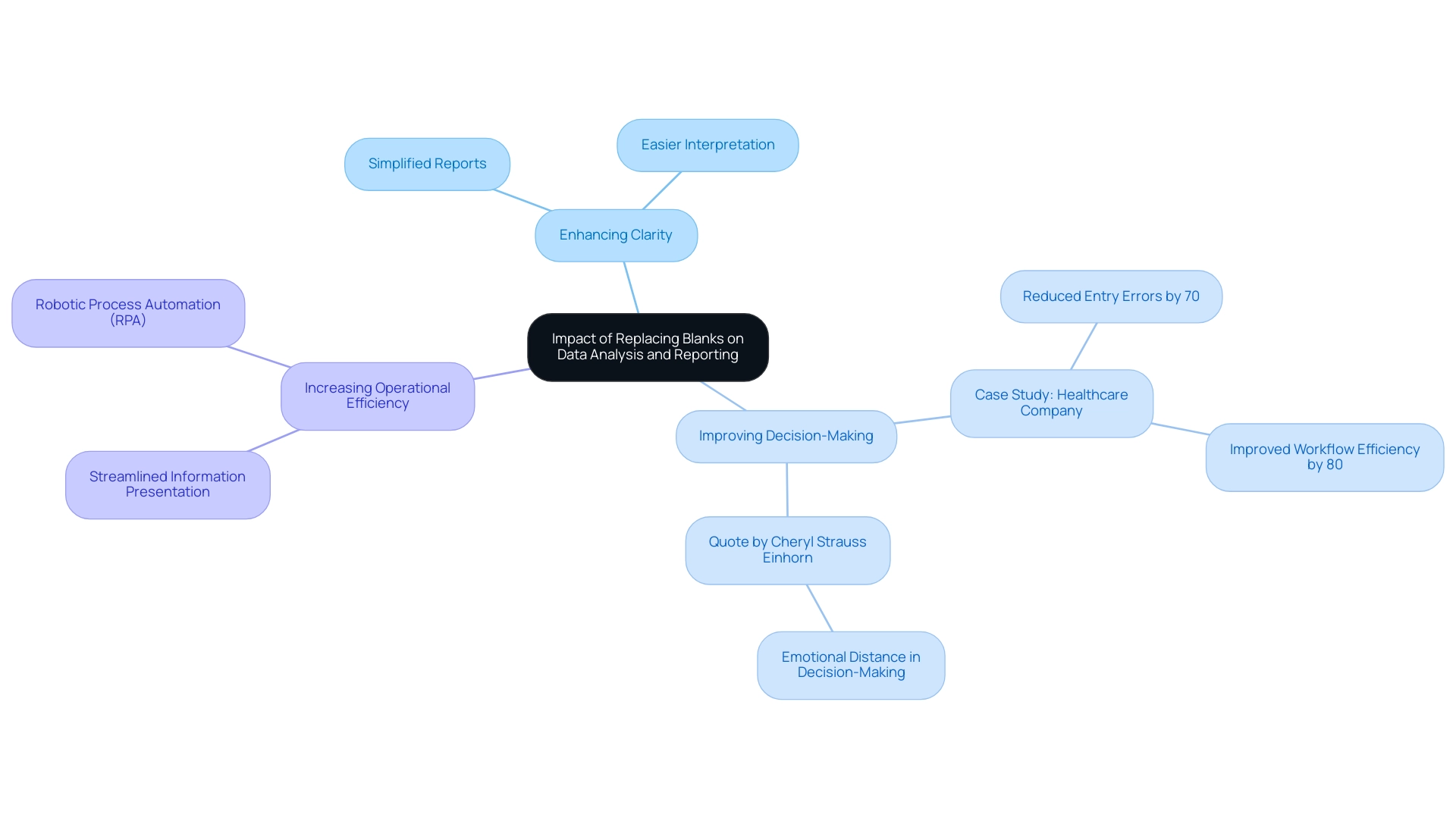
Conclusion
Blank values in Power BI pose significant challenges that can compromise data integrity and hinder effective decision-making. This article has delved into the critical importance of replacing these blanks with meaningful descriptors, emphasizing that doing so not only clarifies reports but also enhances the reliability of insights drawn from data. Techniques such as:
- Utilizing Power Query for pre-load transformations
- Employing DAX formulas for dynamic replacements
- Leveraging Robotic Process Automation (RPA)
have been outlined as effective strategies to address this issue.
Moreover, a step-by-step guide has been provided to ensure users can implement these changes efficiently, while troubleshooting common problems highlights the need for meticulous attention to detail during the process. The impact of replacing blank values extends beyond mere data cleaning; it facilitates improved decision-making, enhances operational efficiency, and ultimately drives organizational growth.
In a data-driven world, the ability to interpret complete datasets accurately is indispensable. By proactively addressing blank values, organizations can foster a culture of informed decision-making that relies on robust and actionable insights. The importance of this practice cannot be overstated, as it lays the groundwork for successful analytics and strategic initiatives across various industries. Embracing these methods is not just a technical necessity; it is a strategic imperative for any organization aiming to thrive in today’s competitive landscape.

