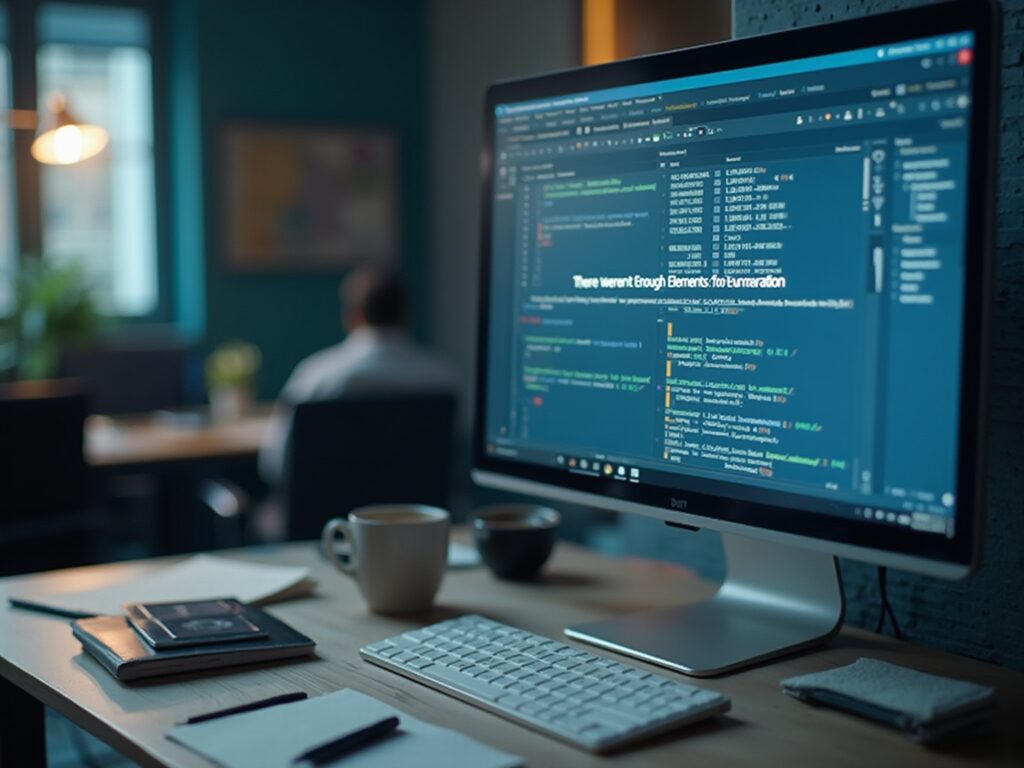Overview
The Power BI error “There Weren’t Enough Elements in the Enumeration” typically occurs due to issues such as empty datasets, incorrect filter settings, mismatched data types, or overly complex queries. The article outlines systematic troubleshooting steps, including verifying data sources, reviewing filters, validating data types, simplifying queries, and refreshing data, which collectively help users address the error and improve their reporting processes.
Introduction
In the realm of data visualization, Power BI stands out as a powerful tool, yet it is not without its challenges. One of the most common hurdles users face is the perplexing ‘There Weren’t Enough Elements in the Enumeration’ error, which can derail even the most meticulously crafted reports. This issue often stems from various factors, such as:
- Empty datasets
- Incorrect filter settings
- Mismatched data types
All of which can significantly impede the flow of actionable insights. As organizations increasingly rely on data-driven decision-making, understanding the root causes of this error becomes essential. By exploring best practices, troubleshooting techniques, and community resources, users can not only resolve these errors but also enhance their overall Power BI experience, ensuring that their data visualization efforts are both effective and reliable.
Understanding the ‘There Weren’t Enough Elements in the Enumeration’ Error
In Power BI, the error stating ‘there weren’t enough elements in the enumeration to complete the operation’ is a common issue that typically arises when a query attempts to access elements that are absent from a given dataset or collection. This situation often occurs when filters or transformations are applied, resulting in an empty dataset. Denis, a Super User, emphasizes that by default, Power Query is only loading and analyzing the first 1000 rows.
Consequently, users may overlook important information if they do not adjust their settings to profile the entire dataset. Comprehending this issue is essential, especially in Power BI, as there weren’t enough elements in the enumeration to complete the operation, which can significantly disrupt data visualization and reporting processes, thus hindering effective decision-making. In fact, the report usage metrics indicate that mistakes can occur frequently, affecting unique reports viewed over the past 90 days.
This underscores the challenges that many encounter in utilizing insights from BI dashboards, where time-consuming report creation may overshadow the analysis. To effectively tackle these concerns, users can refer to best practices for using Count Distinct, which emphasize the significance of verifying datasets for errors and integrating them with other BI functions. Furthermore, investing in RPA solutions, such as EMMA RPA and Automate, can streamline repetitive tasks and enhance governance, ultimately improving reporting precision and ensuring that insights based on information are effectively utilized.
Therefore, it is crucial for users to identify and address the underlying problems promptly to maintain effective data analysis and reporting, while also ensuring that stakeholders receive clear, actionable guidance from their data.
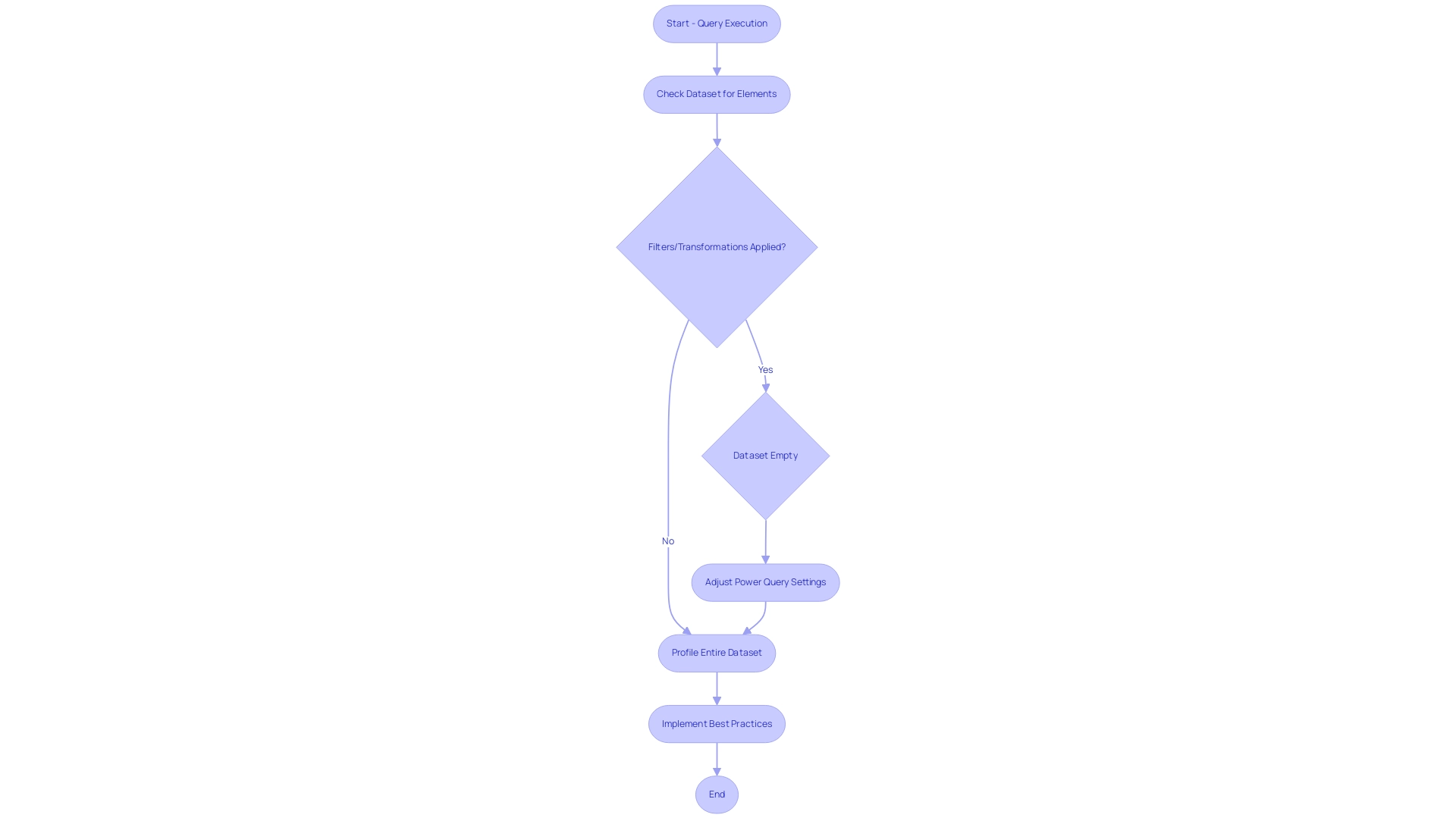
Common Causes of the Enumeration Error in Power BI
The ‘There Weren’t Enough Elements in the Enumeration’ issue in Power BI can arise from several common problems, each requiring careful examination:
-
Empty Datasets: A significant contributor to this issue is the presence of empty datasets. When a dataset lacks the necessary fields or information, any queries dependent on those elements will inevitably fail. Recent statistics show that the column titled ‘Code’ has a staggering 19% mistake rate, highlighting the prevalence of information quality issues that can impede effective insight generation.
-
Incorrect Filter Settings: Filters play a crucial role in analysis, but improper filter configurations can lead to an empty result set. When filters inadvertently omit all information, it leads to the enumeration issue in Power BI, where there weren’t enough elements in the enumeration to complete the operation, highlighting the necessity for accurate filter implementation to guarantee that actionable insights are obtained from your information.
-
Mismatched Types: In Power BI, there weren’t enough elements in the enumeration to complete the operation, which frequently arises from discrepancies in types. If the types specified in queries do not match the anticipated types, the system may face challenges handling the information, resulting in issues that could hinder operational efficiency.
-
Complex Queries: Lastly, overly complex queries can create challenges that result in enumeration errors. Inquiries or modifications that neglect to consider all possible information scenarios can unintentionally result in problems with retrieval, further complicating the extraction of significant insights.
A recent inquiry from a community member about obtaining server access underscores the relevance of ensuring that all required fields are present and accessible. Specialists in the BI community, like Apoorva Mathur, have highlighted the significance of preserving clarity in connections and query structures to prevent such pitfalls.
Moreover, a comparison with Trifacta Wrangler highlights that while Query is enhancing its user experience, it still has limitations in managing and displaying mistakes, which can contribute to enumeration issues. As organizations aim for efficiency, utilizing RPA solutions like EMMA RPA, which automates repetitive information tasks, and Automate, which optimizes workflows, can be essential in reducing these mistakes. By removing empty rows and columns, businesses can enhance information quality and operational outcomes, thus avoiding the competitive disadvantage of struggling to extract actionable insights.
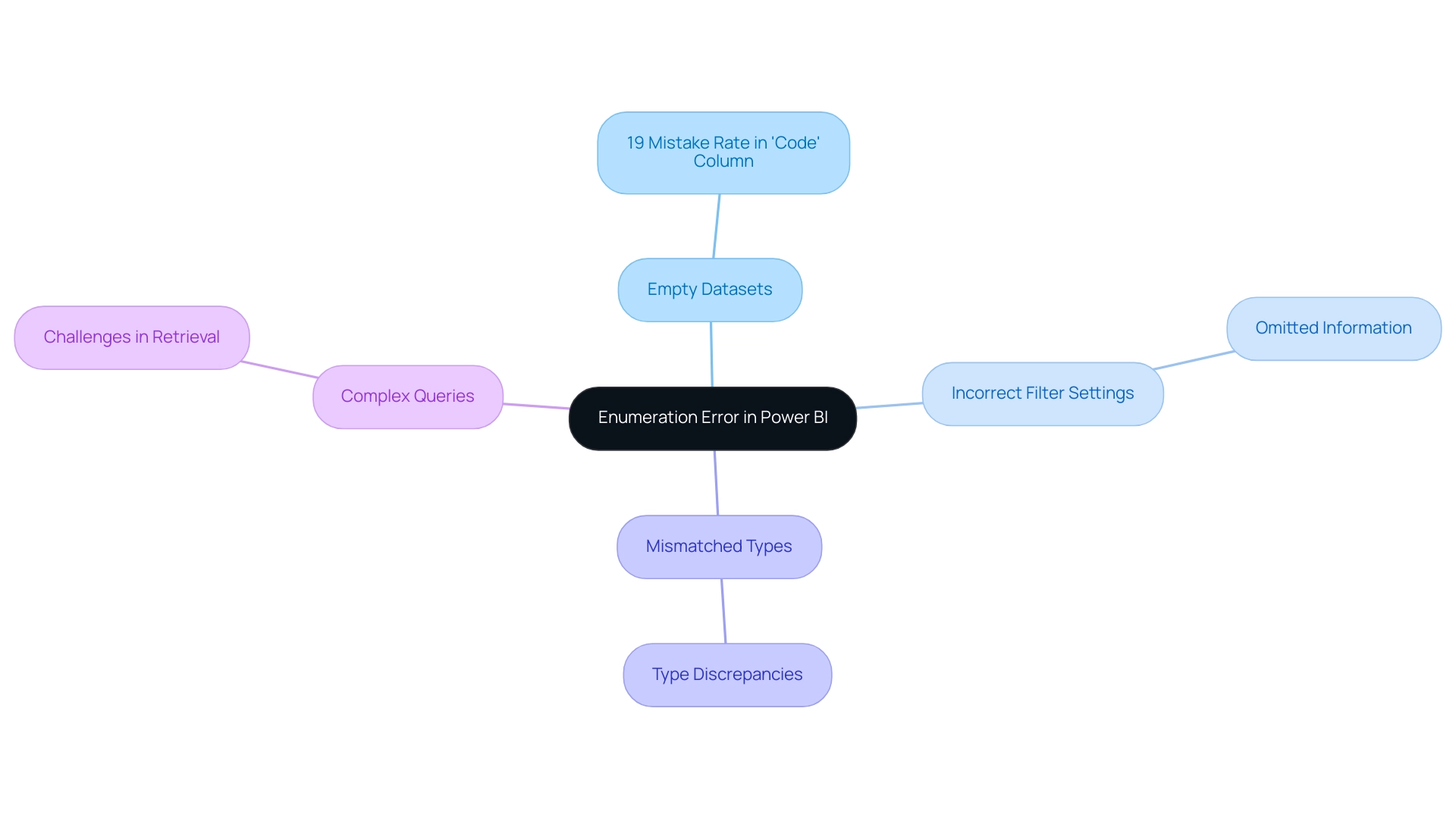
Step-by-Step Troubleshooting for the Enumeration Error
To effectively troubleshoot the error message ‘power bi there weren’t enough elements in the enumeration to complete the operation’, consider following these systematic steps:
-
Check the Information Source:
Begin by ensuring that your information source is correctly connected. Verify that the dataset is filled with the expected information, as nearly 30% of organizations report issues stemming from faulty integration, often leading to inconsistencies across reports.
Establishing a robust governance strategy can help mitigate these inconsistencies. -
Review Filters:
Examine any filters applied to your visuals or queries. Temporarily removing these filters may help determine if they are contributing to the error, allowing you to streamline report construction and focus on actionable insights.
Remember, clear guidance on what information is relevant can enhance your reporting process. -
Validate Data Types:
It’s crucial to confirm that the data types of the fields utilized in your calculations or queries are compatible. Proper validation can prevent many common issues and enhance overall functionality, reducing the time spent on report creation. -
Simplify Queries:
If your queries are complex, consider simplifying them to isolate the problematic areas. By testing each component of the query individually, you can more easily pinpoint where the issue arises and reduce confusion caused by complex reporting structures. -
Refresh the Data:
Often, simply refreshing the dataset can resolve transient issues that lead to this problem. This step is particularly important in scenarios where refresh events overlap. For instance, a case study highlighted how an administrator was advised to contact the owners of conflicting refreshes to reschedule them, ensuring smoother operations.
Additionally, be aware that when executing refreshes with both cloud and on-premises sources, the cloud source may time out or throw an error, causing the refresh to fail despite successful queries logged for on-premises sources.
Incorporating these steps not only aids in resolving the issue where power bi there weren’t enough elements in the enumeration to complete the operation, but also enhances the clarity and effectiveness of your BI reports. Remember, research shows that visuals with a clear focus can lead to a 70% increase in viewer retention, underscoring the importance of clean design and precise information. Addressing these common challenges, including establishing a governance strategy and ensuring actionable guidance, will empower you to leverage insights more effectively from your BI dashboards.
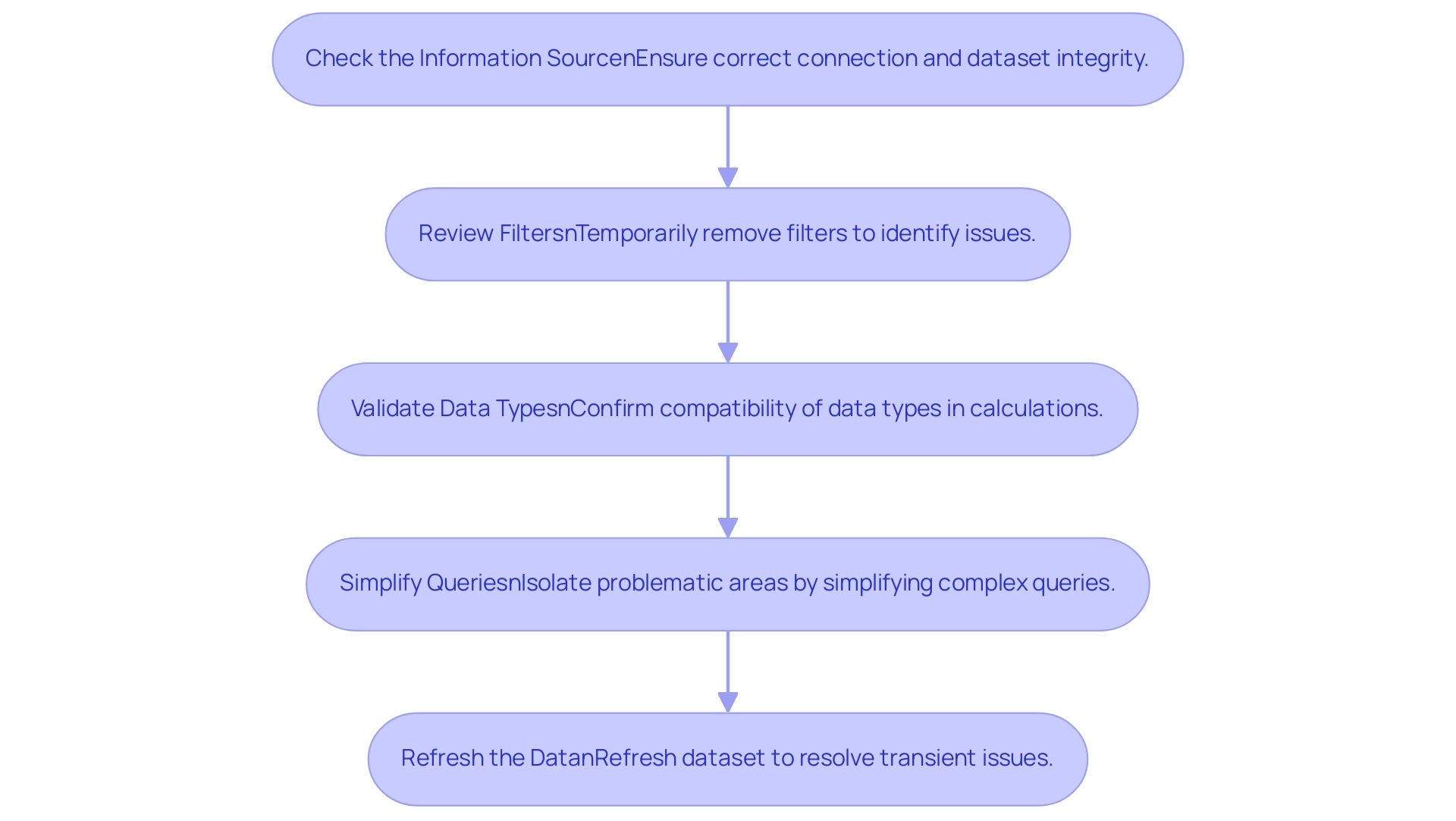
Best Practices to Prevent Enumeration Errors in Power BI
To effectively prevent the ‘There Weren’t Enough Elements in the Enumeration’ error in your Power BI projects and address the challenges of poor master information quality and AI adoption, consider implementing the following best practices:
-
Consistent Information Management:
Regularly update and validate your sources before generating reports. Consistency in information management is crucial for ensuring accurate and reliable reporting outcomes, ultimately enhancing your business intelligence and addressing issues related to quality. -
Thorough Testing:
Conduct routine tests of queries and reports in a controlled development environment. This proactive method enables the early identification and resolution of possible issues, minimizing disruptions during deployment and ensuring your insights are actionable, which is essential for effective AI integration. -
Clear Documentation:
Maintain comprehensive documentation of your information model and query logic. Clear records not only facilitate troubleshooting but also enhance team collaboration and knowledge transfer, positioning your organization to leverage insights more effectively and support AI adoption. -
Use of Error Handling:
Integrate error handling mechanisms within your queries. This enables you to handle unexpected issues smoothly, ensuring that your reports stay functional even when confronted with anomalies, thereby supporting operational efficiency and tackling the obstacles to effective information management. -
Training and Resources:
Keep abreast of the latest Power BI features and best practices by engaging in training programs, such as our 3-Day Power BI Sprint. This offering not only assists in creating fully functional, professionally designed reports but also empowers your team with the skills to optimize information management processes, which is essential for overcoming challenges related to AI adoption. -
Optimize RLS Setup:
To minimize performance impacts, apply Row-Level Security (RLS) at the database level where possible. This can enhance information security while maintaining system performance, addressing concerns related to poor master information quality. -
Ensure Geographic Information Accuracy:
Be mindful of the potential for incorrect representation in map visuals. To prevent misrepresentation, ensure that geographic information aligns with BI’s standards by verifying accuracy through latitude and longitude values or correcting place names.
Additionally, it is beneficial to clean your information by removing unnecessary whitespace and ensuring compatibility in formats before joining columns. For instance, using sensitivity labels to categorize information can raise awareness about security and proper handling, ultimately aiding in managing sharing within and outside the organization. These steps together help reduce the occurrence of management issues, which have been noted in various BI projects, ultimately resulting in more dependable reporting and analysis.
As of now, feedback from BI initiatives has garnered over 110,000 impressions, underscoring the importance of adhering to these best practices.

Leveraging Community Resources for Power BI Error Resolution
Encountering the ‘power bi there weren’t enough elements in the enumeration to complete the operation’ error can be frustrating, especially when you are already facing challenges in leveraging insights from BI dashboards due to time-consuming report creation, data inconsistencies, and a lack of actionable guidance. However, numerous community resources are available to assist in troubleshooting. Here are some effective avenues to explore:
- BI Community Forums: These forums serve as a collaborative space where users share experiences and solutions, fostering a supportive environment for troubleshooting. Staying updated with the Microsoft Power Platform Community release plans can also provide insights into new features and fixes that may address existing issues.
- Official Microsoft Documentation: Microsoft provides extensive documentation that includes troubleshooting guides and best practices, which can be invaluable when addressing specific issues and offer actionable steps for resolution.
- YouTube Tutorials: Video tutorials provide visual guidance and step-by-step instructions, making complex resolutions more accessible, especially for those overwhelmed by data inconsistencies.
- Online Courses: Enrolling in specialized online courses can enhance your understanding of BI and provide targeted strategies for error resolution. For example, use code MSCUST for a $150 discount on registration, making these resources more accessible.
- Social Media Groups: Engaging with BI groups on platforms like LinkedIn and Facebook can facilitate real-time support and networking with other professionals facing similar challenges. A recent case involving a user encountering a problem with Automate, where emails were only sent to one person from an incomplete Planner task, underscores the importance of community support in resolving common challenges.
Additionally, the case study titled ‘Dataset Settings Investigation’ illustrates how one user accessed dataset settings for a usage metrics report, identifying a refresh issue that had not been originally set up. This situation exemplifies the importance of actionable guidance, as it led to the consideration of restarting the dataset schedule to resolve the problem. As Eason from the Community Support Team notes, “This is a known limitation and basically cannot be changed,” highlighting the importance of utilizing these resources for effective troubleshooting.
By leveraging these community resources and expert insights, users can navigate Power BI errors, such as the issue where there weren’t enough elements in the enumeration to complete the operation, more effectively, overcoming the challenges of report creation and data management.
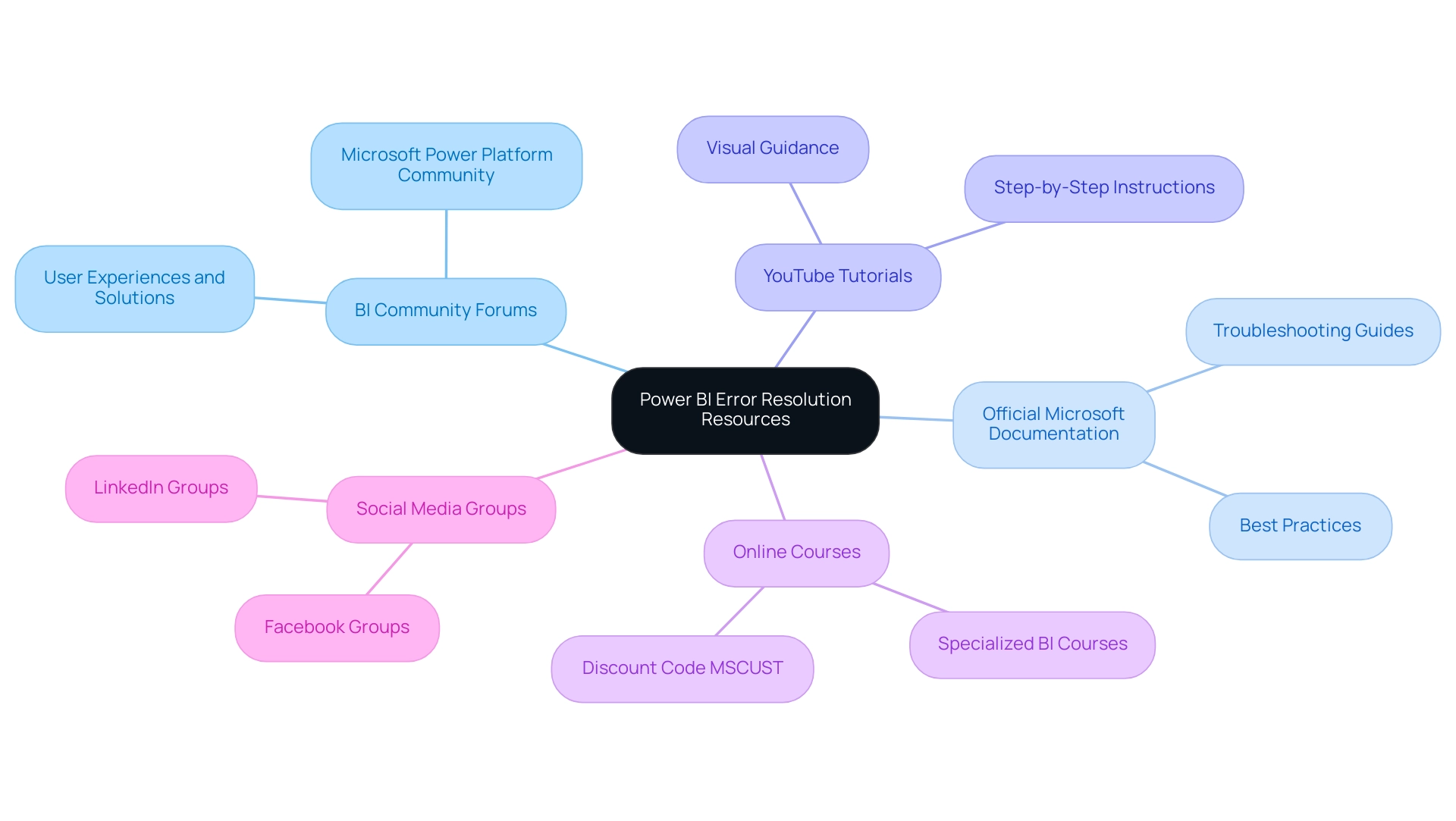
Conclusion
The challenges associated with the ‘There Weren’t Enough Elements in the Enumeration’ error in Power BI are significant but manageable. By understanding the root causes, such as:
- empty datasets
- incorrect filter settings
- mismatched data types
- complex queries
users can proactively address these issues. Implementing systematic troubleshooting steps—like:
- checking data sources
- reviewing filters
- validating data types
- simplifying queries
- refreshing datasets
can significantly enhance the reliability of reports and insights.
Moreover, adopting best practices in data management, such as:
- consistent validation
- thorough testing
- clear documentation
- effective error handling
is vital for preventing errors from occurring in the first place. Engaging with community resources, including:
- forums
- official documentation
- tutorials
- online courses
provides invaluable support and knowledge-sharing opportunities that can further empower users in overcoming obstacles.
Ultimately, a well-rounded approach that combines technical understanding, proactive management, and community engagement not only resolves enumeration errors but also enhances the overall Power BI experience. As organizations increasingly rely on data for decision-making, ensuring the accuracy and reliability of data visualization efforts becomes paramount. By following these strategies, users can transform potential setbacks into opportunities for growth, ultimately enabling a more effective and efficient data-driven culture within their organizations.