Overview
This article examines the process of enabling the ‘Include in Report Refresh’ feature in Power BI, a crucial step for ensuring that specific data requests receive timely updates during report refresh operations. By activating this feature, organizations can significantly enhance both performance and accuracy, as it facilitates the efficient processing of critical data. Case studies support this claim, showcasing improved query performance and reduced refresh times when organizations prioritize this essential setting.
Are you currently leveraging this feature? Consider the benefits it can bring to your reporting processes. By focusing on enabling ‘Include in Report Refresh,’ you can optimize your data management strategies and ensure your reports reflect the most accurate and up-to-date information available.
Introduction
In the realm of data analytics, the imperative of ensuring reports reflect the most current information cannot be overstated; it is essential for informed decision-making. Power BI stands out with its robust framework for managing report refresh processes, empowering users to keep their insights timely and relevant. By delving into various types of refresh—manual, scheduled, and real-time—organizations can customize their approach to address specific needs effectively.
However, with great power comes great responsibility. A comprehensive understanding of features like ‘Include in Report Refresh’ is crucial for optimizing performance and maintaining data accuracy. This article explores the intricacies of report refresh in Power BI, providing practical guidance and best practices that equip users to navigate common challenges and enhance their reporting efficiency.
Understanding Report Refresh in Power BI
In BI, the procedure to include in report refresh is crucial for renewing your reports, ensuring they represent the most recent information from your sources. This process can be executed either manually or automatically, depending on your configuration. A comprehensive grasp of report updates is essential for providing precise insights, especially considering frequent obstacles like time-consuming report generation, inconsistencies in information, and a deficiency of actionable guidance.
The types of refreshes available include:
- Manual Refresh: Initiated by the user through the Power BI interface, this type allows for immediate updates as needed, which can be crucial when timely data is required.
- Scheduled Refresh: This automated process occurs at predetermined intervals, ensuring that reports are consistently updated without requiring user intervention. Power BI can update dashboard tiles roughly every hour, making it a dependable choice for routine updates and reducing the chance of obsolete information.
- Real-time Refresh: This method updates information instantaneously, making it particularly suitable for dashboards that demand immediate visibility, addressing the need for comprehensive management and smart reviews offered by the General Management App.
Every update type carries unique implications for performance and information accuracy. For instance, a case study on optimizing Power BI update processes highlights the importance of choosing between Import mode and DirectQuery mode, as well as the role of query caching in enhancing update performance. It also emphasizes the need to limit the number of visuals on dashboards to improve efficiency.
Regularly monitoring refresh history and addressing any issues promptly is crucial for maintaining reliable refresh processes, as indicated by the case study findings.
The impact of manual versus scheduled refreshes is significant; while manual refreshes provide immediate updates, scheduled refreshes ensure a consistent flow of information. Understanding the specific needs of your users—such as how frequently they require updates and whether they need access to historical data—is critical in determining the best approach for your reporting strategy. Bruno Costa, a Solution Supplier, emphasizes, “You need to be more specific because you need to analyze the best approach: What will be the source/database for your information?”
The users will need to see the values updated by seconds? by minutes? by hours?
To enhance efficient reporting, consider our ‘3-Day BI Sprint,’ which enables quick creation of professionally designed reports tailored to your needs. By employing the appropriate update techniques and utilizing tools such as the General Management App, organizations can enhance their information management practices and drive informed decision-making, ultimately leading to actionable insights and improved operational efficiency.
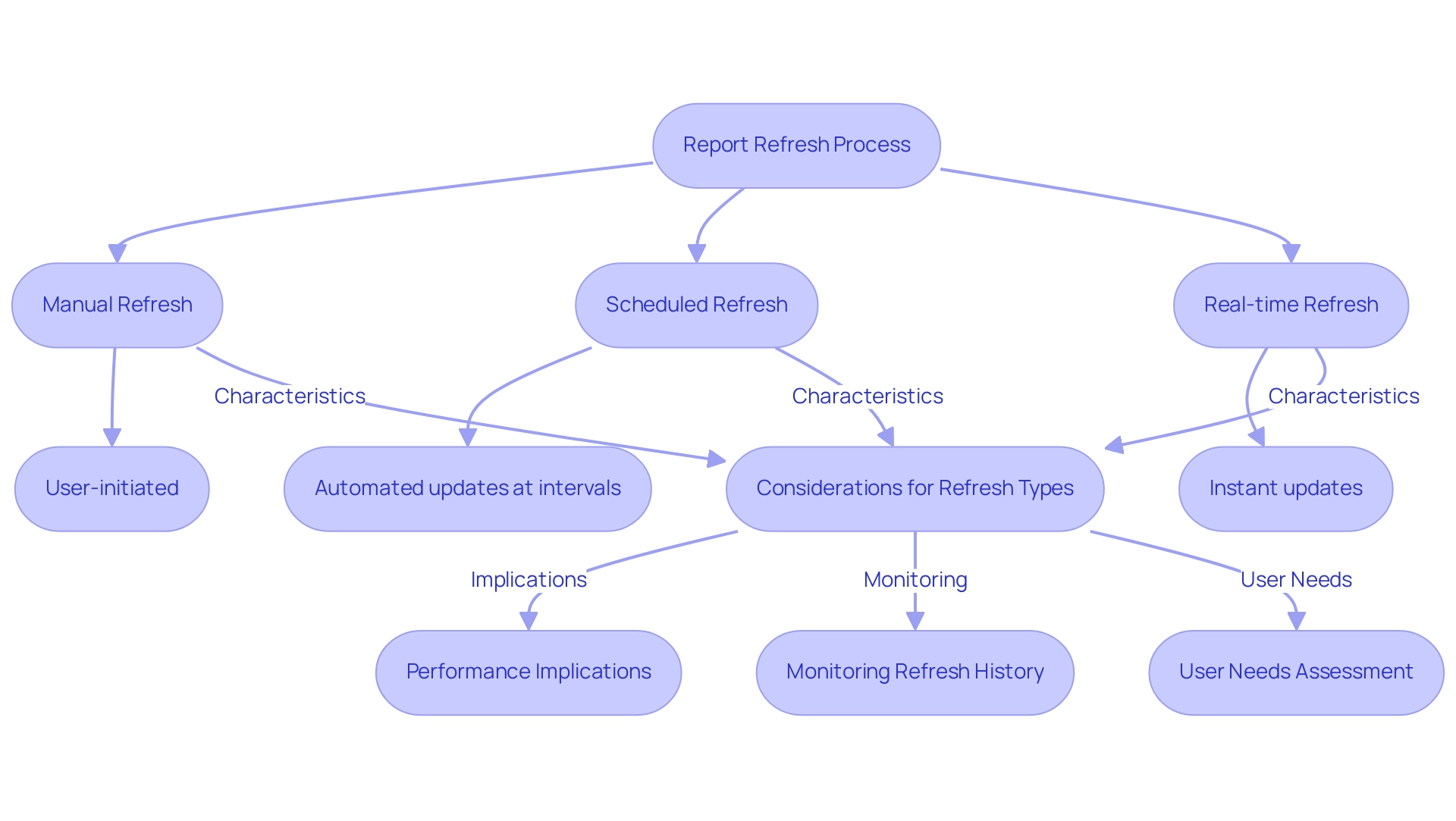
What Does ‘Include in Report Refresh’ Mean?
Include in Report Update’ is an essential option in BI, determining whether a specific request will be updated during report modifications. When enabled, this feature ensures that the request automatically refreshes its information upon pressing the ‘Refresh’ button in Power BI, encompassing both immediate report refreshes and scheduled updates. This capability is vital for efficiently managing information loads, allowing only critical data to be processed during update operations, thus enhancing overall operational effectiveness.
This feature stands apart from the ‘Enable Load’ option, which dictates if the results are incorporated into the information model. Recognizing the difference between these two settings is crucial for optimizing report performance. For instance, enabling ‘power bi include in report refresh’ can significantly boost request performance by preserving older information that can seamlessly integrate with new requests, eliminating the need to retrieve data from the source repeatedly.
As noted by Denis Davydov, this characteristic is pivotal in keeping historical data accessible for smooth integration with other inquiries, reducing the necessity for repeated data extraction from the source during updates.
Statistics indicate that organizations prioritizing the ‘Include in Report Update’ feature experience enhanced query performance, with shorter update durations observed across various case studies. For example, one organization successfully reduced long refresh times by optimizing their information flows, leading to marked improvements in the responsiveness of their management processes. By implementing best practices such as scheduling refreshes during low-traffic hours and optimizing semantic models for efficiency, companies can further elevate their reporting effectiveness.
In conjunction with BI, employing Robotic Process Automation (RPA) tools like EMMA RPA and Automate can further streamline information management processes. These automation tools enhance BI functionalities by automating repetitive tasks, thereby increasing efficiency and minimizing the potential for human error in data handling. Insights from information analysts underscore the necessity of effectively managing information loads in BI, advocating for the ‘power bi include in report refresh’ feature to strike a balance between accuracy and performance.
This approach ensures that reports remain timely and relevant, which is essential for fostering data-driven insights that propel business growth and innovation. As organizations increasingly embrace automation software for streamlined workflows, the importance of this feature in sustaining robust analytics cannot be overstated. Moreover, neglecting to leverage BI effectively can place businesses at a competitive disadvantage, highlighting the urgency of adopting these technologies for optimal data management.
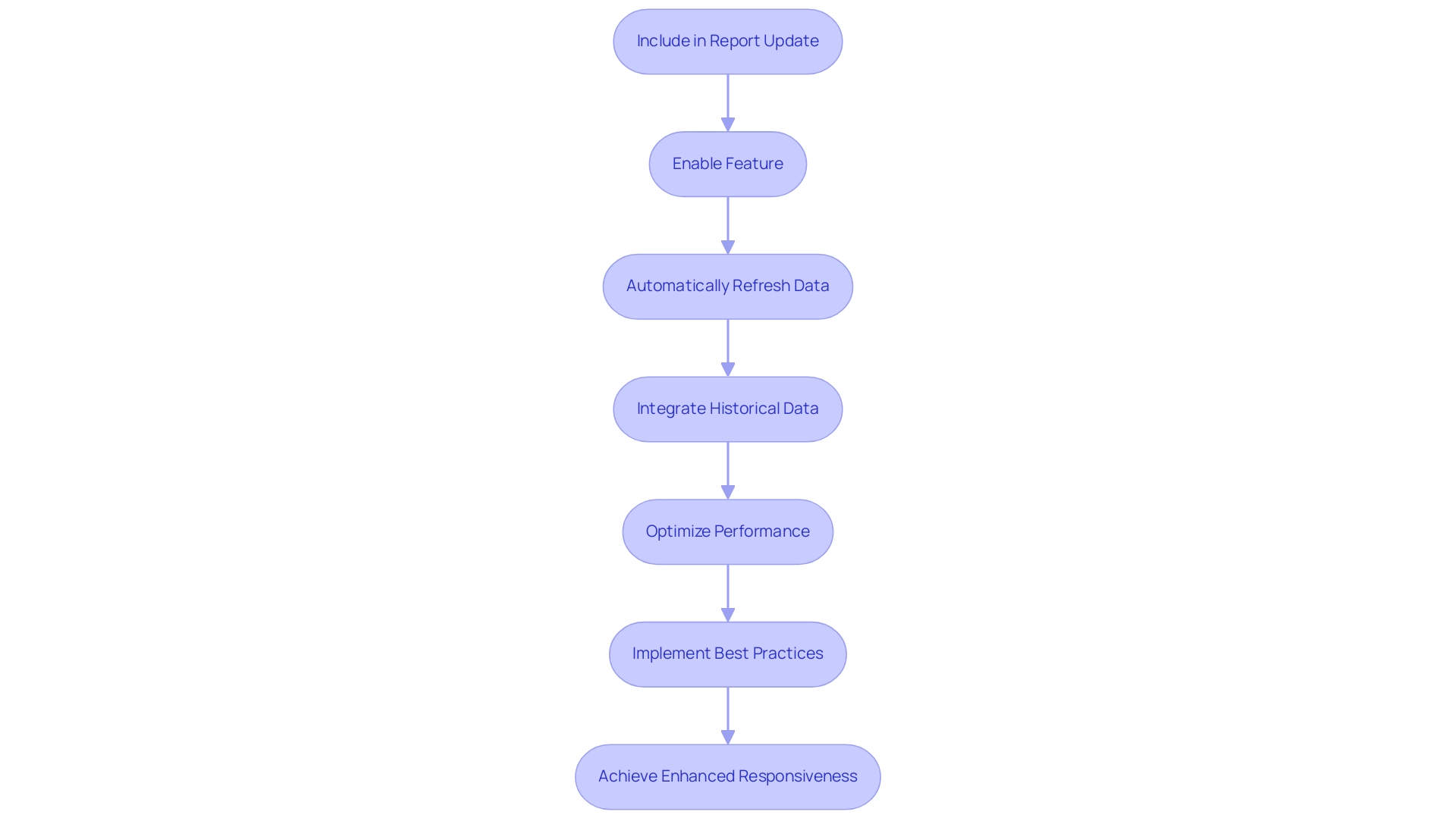
Step-by-Step Guide to Enable ‘Include in Report Refresh’
To enable the ‘Include in Report Refresh’ feature in Power BI, follow these essential steps:
- Open BI Desktop: Launch BI Desktop and access the specific report you wish to modify.
- Access Power Query Editor: Click on the ‘Transform Data’ button to enter the Power Query Editor, where you can manage your data requests effectively.
- Choose the Request: In the Queries panel on the left, identify and select the request you plan to alter for the report update.
- Enable Include in Report Refresh: In the properties pane on the right side, locate the ‘Include in Report Refresh’ option. Check the box next to it to activate this feature, ensuring the request is included in the Power BI report refresh.
- Save Changes: After making your selection, click ‘Close & Apply’ to save your changes and return to the main Power BI interface.
- Test the Refresh: Finally, click the ‘Refresh’ button located on the Home tab to verify that the data refreshes correctly, confirming that your settings are functioning as intended.
By following these steps, you can effectively manage which queries Power BI includes in the report refresh process. This optimization not only enhances performance but also improves information accuracy, crucial for organizations leveraging BI for informed decision-making. In today’s information-rich environment, mastering these functionalities can help overcome challenges such as time-consuming report creation and inconsistencies, ensuring your organization remains competitive.
As Patrick LeBlanc, Principal Program Manager, emphasizes, “We highly value your feedback, so please share your thoughts using the feedback forum,” encouraging users to engage actively with the platform.
Moreover, integrating RPA solutions such as EMMA RPA and Automate can further streamline these processes, automating repetitive tasks and enhancing overall operational efficiency. Additionally, with the incorporation of the OneLake catalog into BI Desktop, users can enjoy a seamless information exploration experience, further improving their reporting capabilities. The recent case study on the Semantic Model Refresh Monitoring Hub illustrates how users can troubleshoot and optimize their refresh processes, providing a practical example of the benefits of mastering these functionalities.
As user adoption rates for BI features continue to rise in 2025, mastering these functionalities will empower teams to extract maximum value from their information.
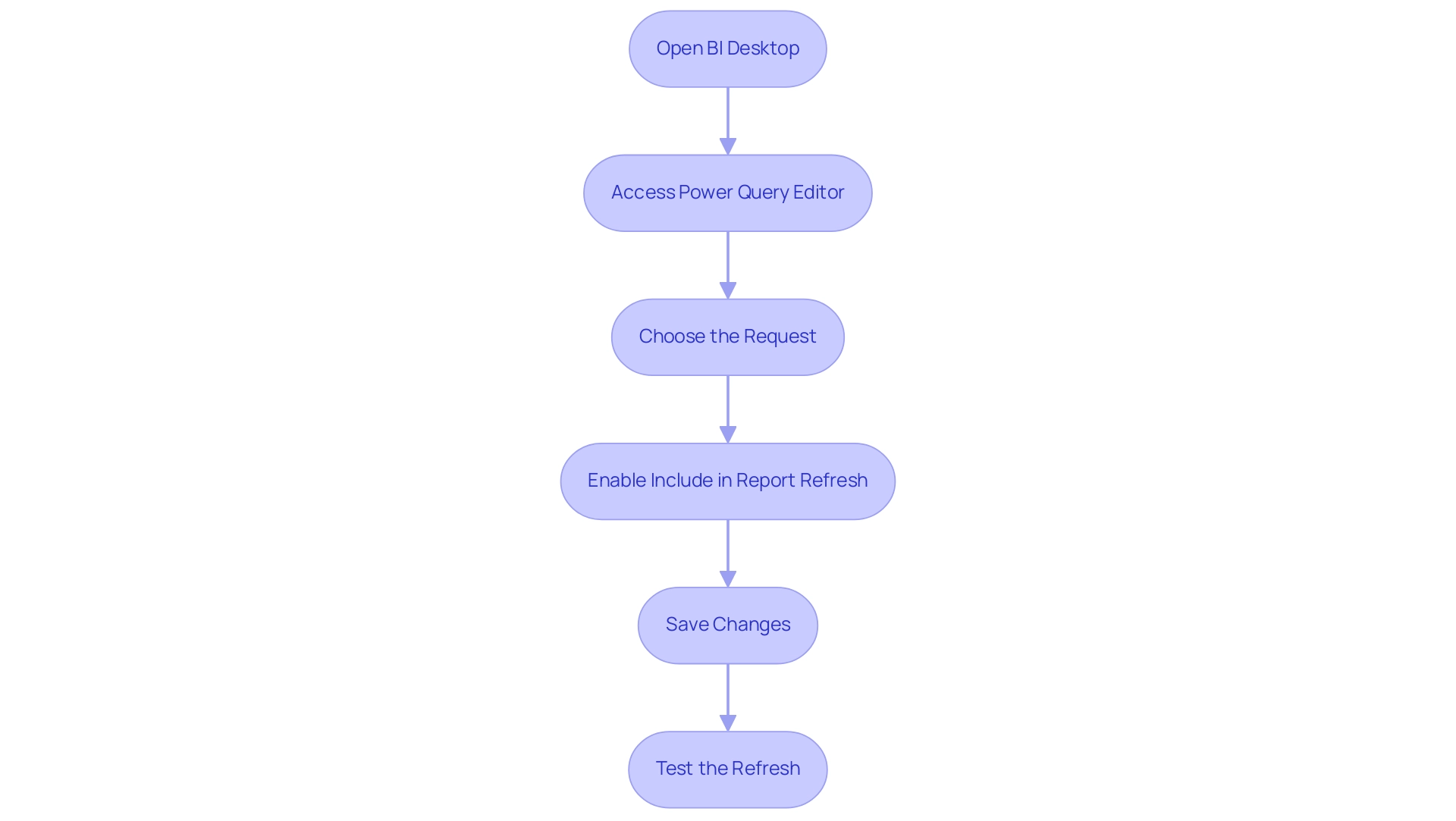
Troubleshooting Common Refresh Issues in Power BI
The challenges associated with the Power BI report refresh feature are particularly pronounced in contexts of poor master information quality and the overwhelming AI landscape that many organizations encounter. To effectively troubleshoot these issues, consider the following strategies:
-
Query Not Refreshing: Verify that the ‘power bi include in report refresh’ option is activated in the Power Query Editor. This step is crucial for ensuring that the request updates as intended, especially when aligning with tailored AI solutions that enhance data accuracy.
-
Performance Issues: If refresh durations are excessively long, it may be beneficial to disable ‘power bi include in report refresh’ for non-essential requests. The recent Treemap visual update introduces new spacing options that enhance readability and appearance, thereby improving user experience during refreshes. Disabling non-essential queries can significantly enhance overall performance and reduce wait times, contributing to operational efficiency.
-
Source Errors: Confirm that the source is accessible and that the credentials are current. If there have been changes to the information source, it is essential to update the connection settings to maintain functionality. While Power BI boasts strong security features, it has limitations that can raise concerns when utilizing external information sources, as highlighted in discussions on information security.
-
Conflicting Requests: When multiple requests reference the same data source, optimization is key. Streamlining these queries can prevent conflicts during the update process, which can lead to errors. As kcantor, a Community Champion, suggests, establishing a shared email address for communication can help tackle collaboration challenges that may arise during the update process, ensuring a smoother integration of AI solutions.
-
Update Failures: Review the update history in the Power BI service for any error messages, which can provide valuable insights into underlying issues. Address any identified issues before attempting another update.
By implementing these troubleshooting techniques and leveraging insights from Business Intelligence, along with tailored AI solutions, users can effectively navigate and resolve common update challenges, ensuring that their reports remain both accurate and timely. Statistics indicate that by 2025, a significant percentage of users will encounter reloading issues, underscoring the importance of these strategies in maintaining operational efficiency and harnessing data-driven insights.
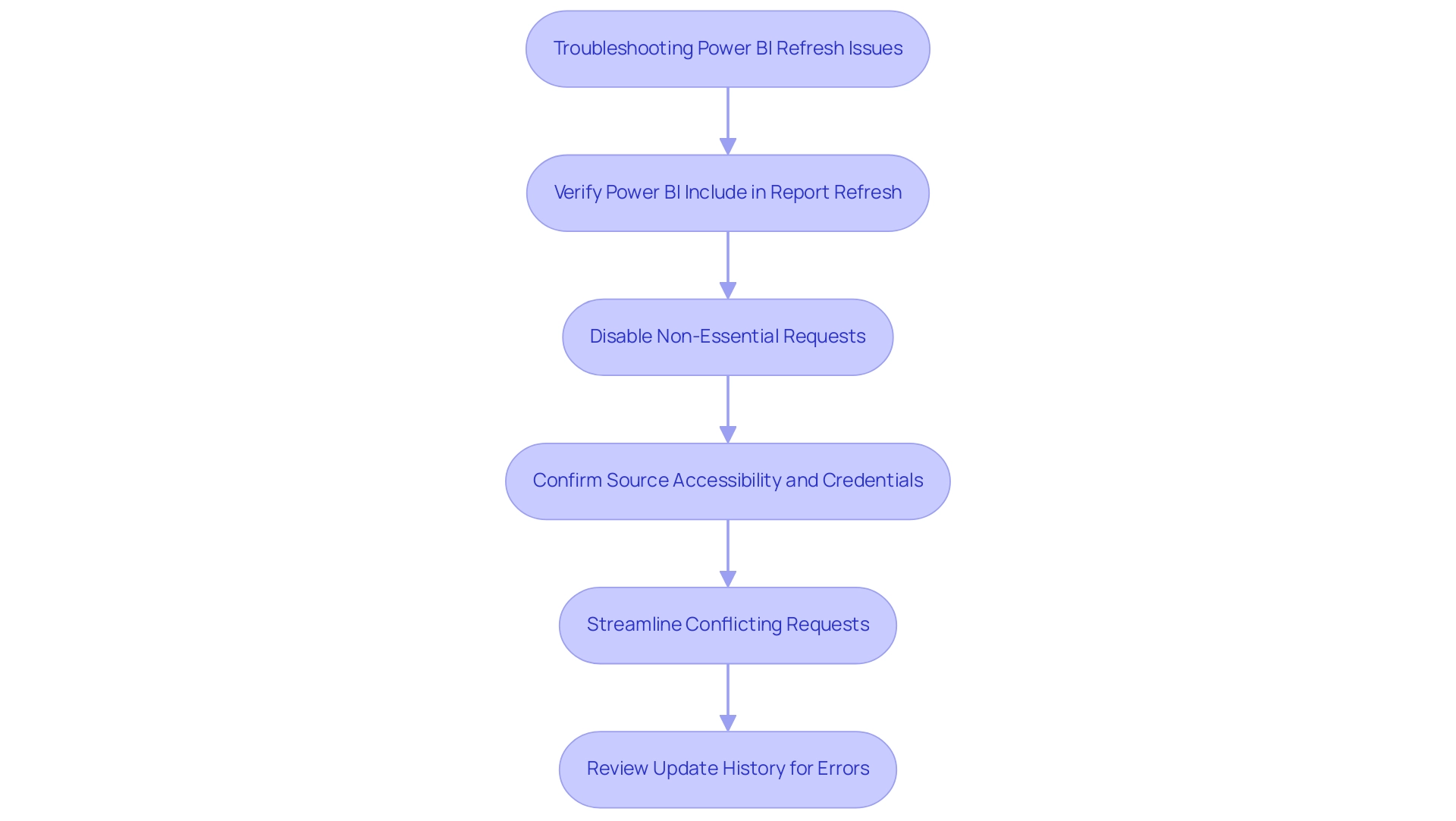
Best Practices for Efficient Report Refresh in Power BI
To achieve optimal report refresh efficiency in Power BI, implementing best practices is essential:
-
Limit Information Volume: Concentrate on incorporating solely the essential details in your requests. This method considerably shortens processing time during update tasks, which is crucial considering the growing information volumes organizations encounter in 2025.
-
Optimize Queries: Leverage query folding whenever possible. By pushing transformations back to the data source, you reduce the amount of data transferred, thereby improving update speed and efficiency.
-
Schedule Refreshes Wisely: Configure scheduled refreshes during off-peak hours. This strategy mitigates the impact on system performance, ensuring that resources are available for other critical operations.
-
Monitor Update Performance: Regularly evaluate update times and analyze performance metrics. Ongoing monitoring allows for timely adjustments to queries, maintaining optimal performance levels.
-
Use Incremental Updates: For extensive datasets, consider implementing incremental updates. This technique updates only the data that has changed, rather than renewing the entire dataset, which can drastically enhance update times.
-
Test Update Settings: Conduct routine tests of your update settings to confirm they are functioning correctly. Regular adjustments based on these tests can prevent potential issues and ensure a smooth refresh process.
In 2025, the incorporation of the OneLake catalog into BI Desktop has further simplified information discovery, enhancing the overall user experience. Additionally, the recent introduction of semantic model version history allows users to recover from mistakes when editing models, instilling confidence in managing their semantic models. A recent instance highlighted that BI succeeded in refreshing data only after three previous failures, underscoring the importance of these best practices in overcoming challenges.
Patrick LeBlanc, Principal Program Manager, emphasizes, “We highly value your feedback, so please share your thoughts using the feedback forum,” which underscores the role of user input in optimizing BI processes.
Furthermore, users should be aware of potential circular dependency errors that can occur during model updates. Utilizing Tabular Editor can be crucial for resolving these issues effectively. By adhering to these best practices, organizations can significantly enhance the efficiency of their report refresh processes, ensuring that Power BI includes in report refresh leads to improved performance and more reliable reporting outcomes.
The integration of Business Intelligence and RPA solutions, such as EMMA RPA and Power Automate, can further drive data-driven insights, enabling informed decision-making that propels business growth and innovation. Book a free consultation to explore how our RPA solutions can transform your data management processes.
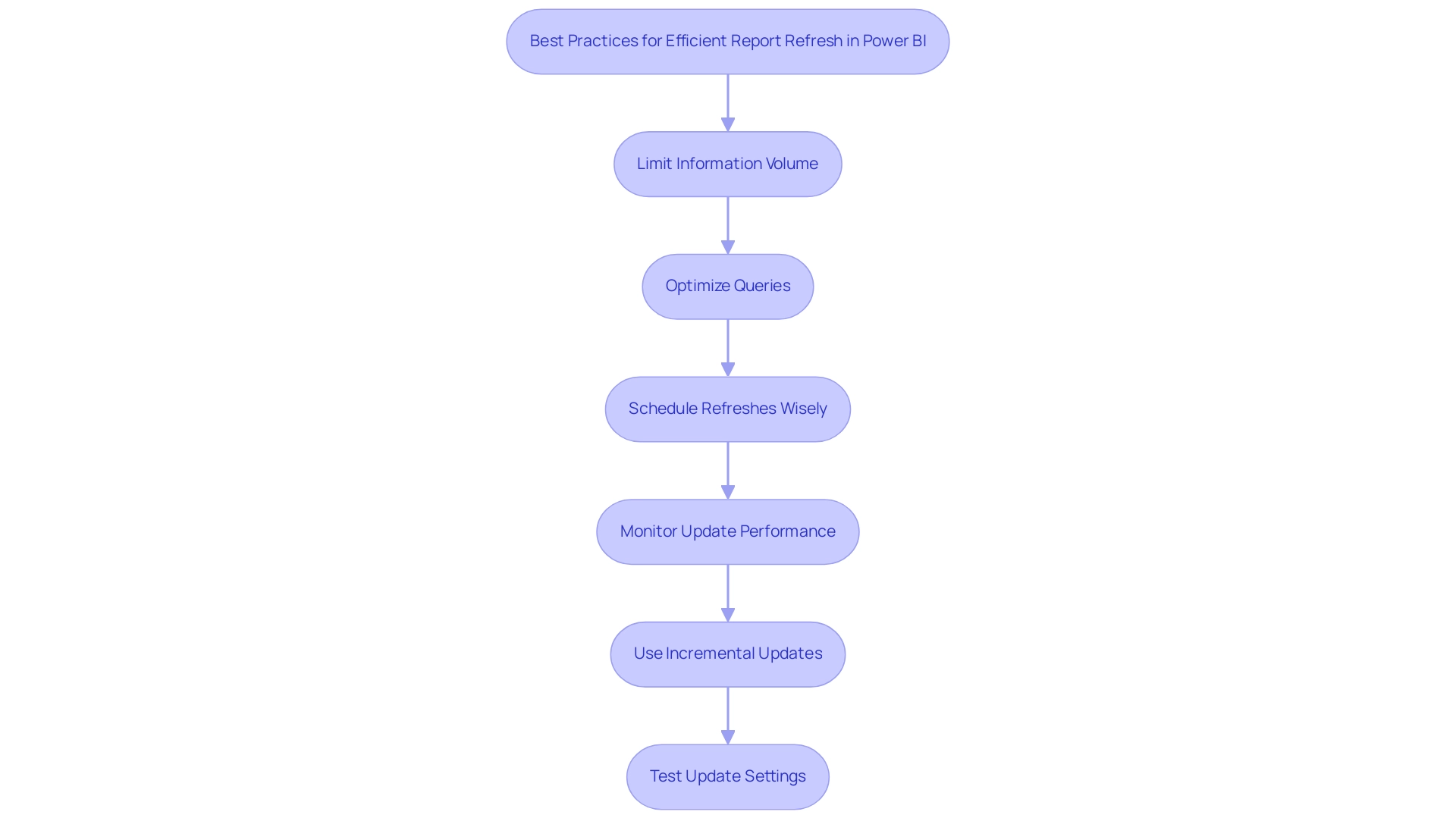
Conclusion
Ensuring that reports in Power BI are refreshed accurately and efficiently is critical for organizations seeking to leverage data for informed decision-making. This article outlines the various types of report refresh—manual, scheduled, and real-time—each offering unique advantages tailored to different organizational needs. Understanding the significance of features like ‘Include in Report Refresh’ not only optimizes performance but also enhances data accuracy, allowing businesses to maintain a competitive edge in today’s data-driven landscape.
The step-by-step guide illustrates the ease with which users can enable essential features, while troubleshooting strategies equip them to tackle common challenges that may arise during the refresh process. Best practices such as limiting data volume, optimizing queries, and scheduling refreshes wisely further bolster the efficiency of report management, ensuring timely and relevant insights.
In conclusion, mastering the intricacies of report refresh in Power BI is paramount for any organization aiming to harness the power of its data effectively. By implementing the strategies discussed, organizations can enhance their reporting capabilities, ultimately driving actionable insights that foster growth and innovation. This commitment to optimizing data management processes will not only improve operational efficiency but also empower teams to make data-driven decisions with confidence.

